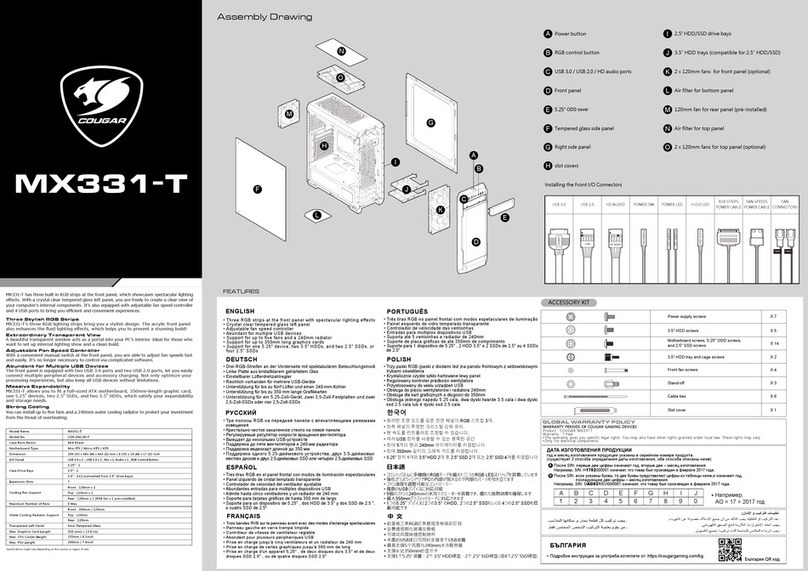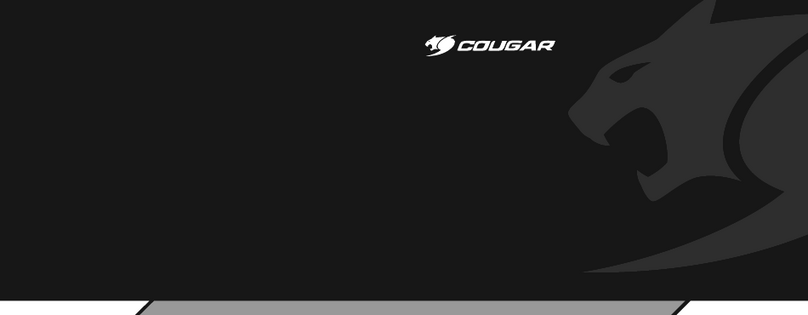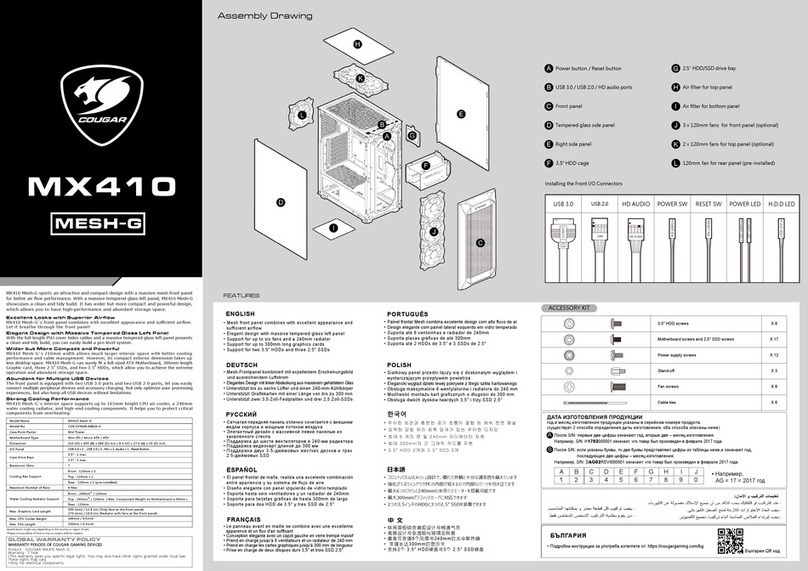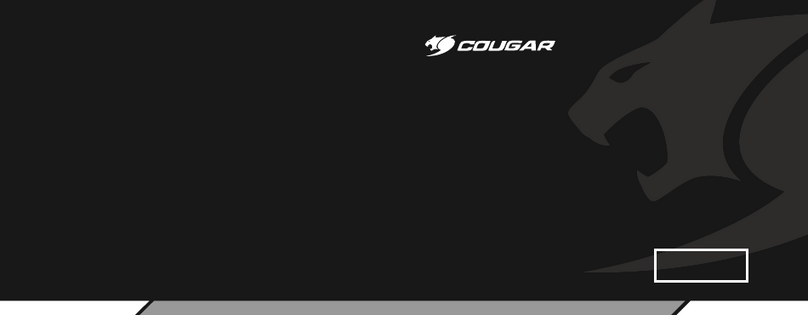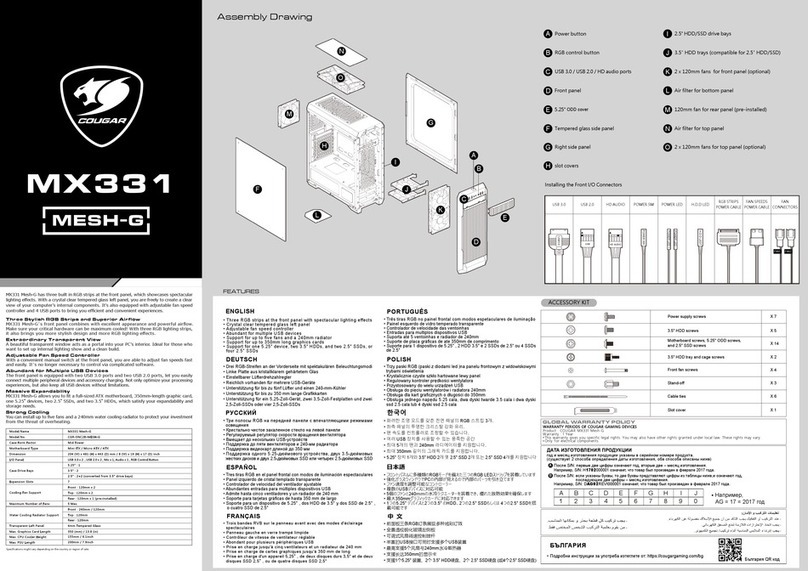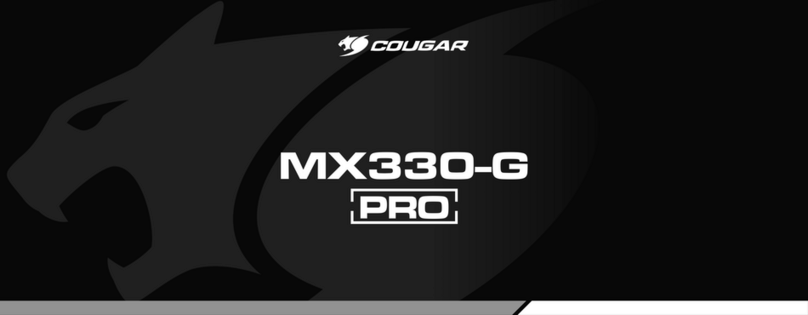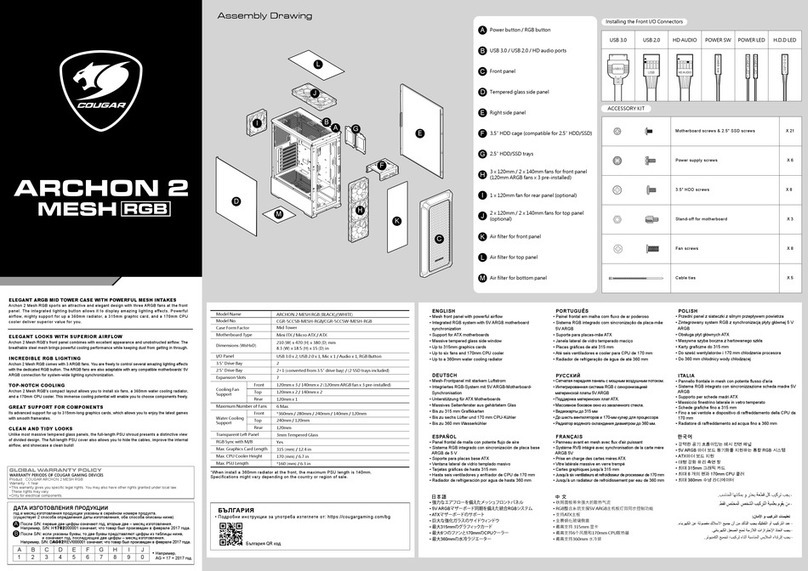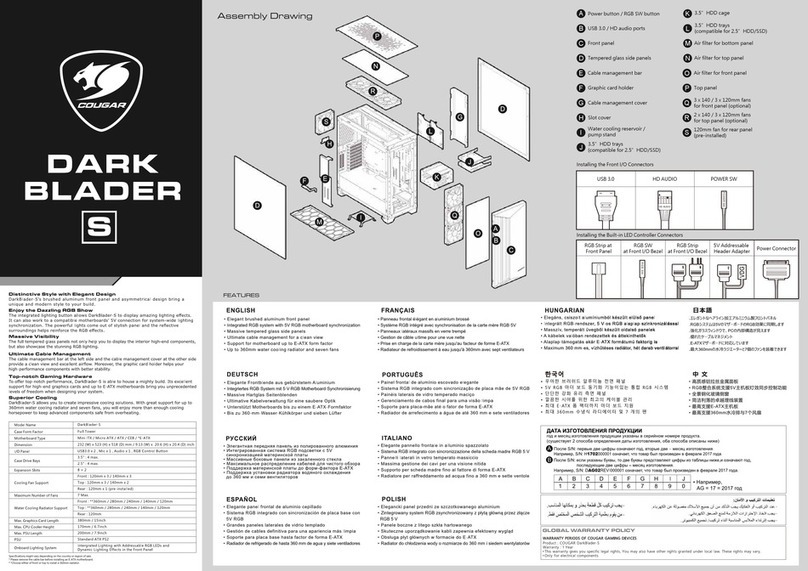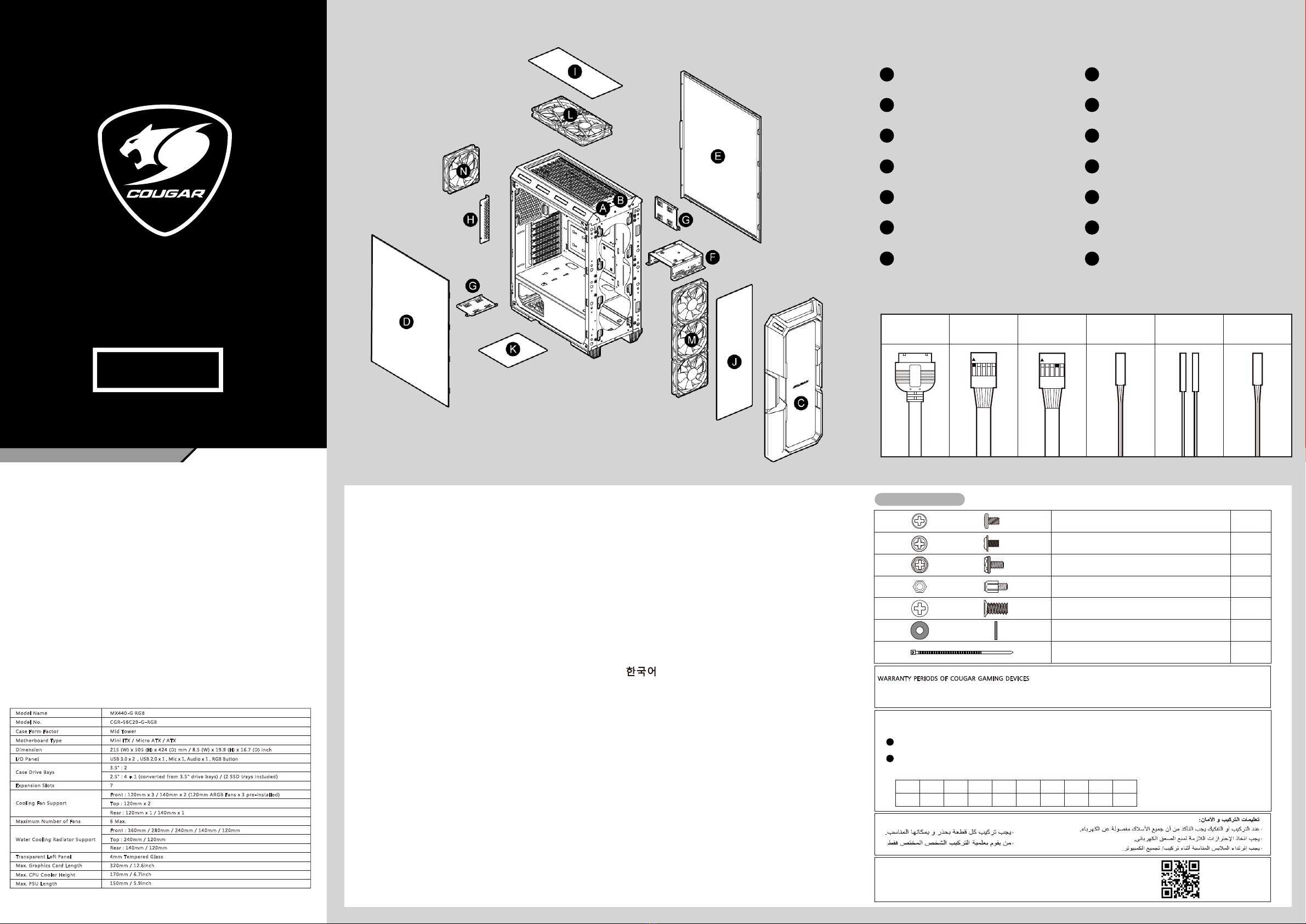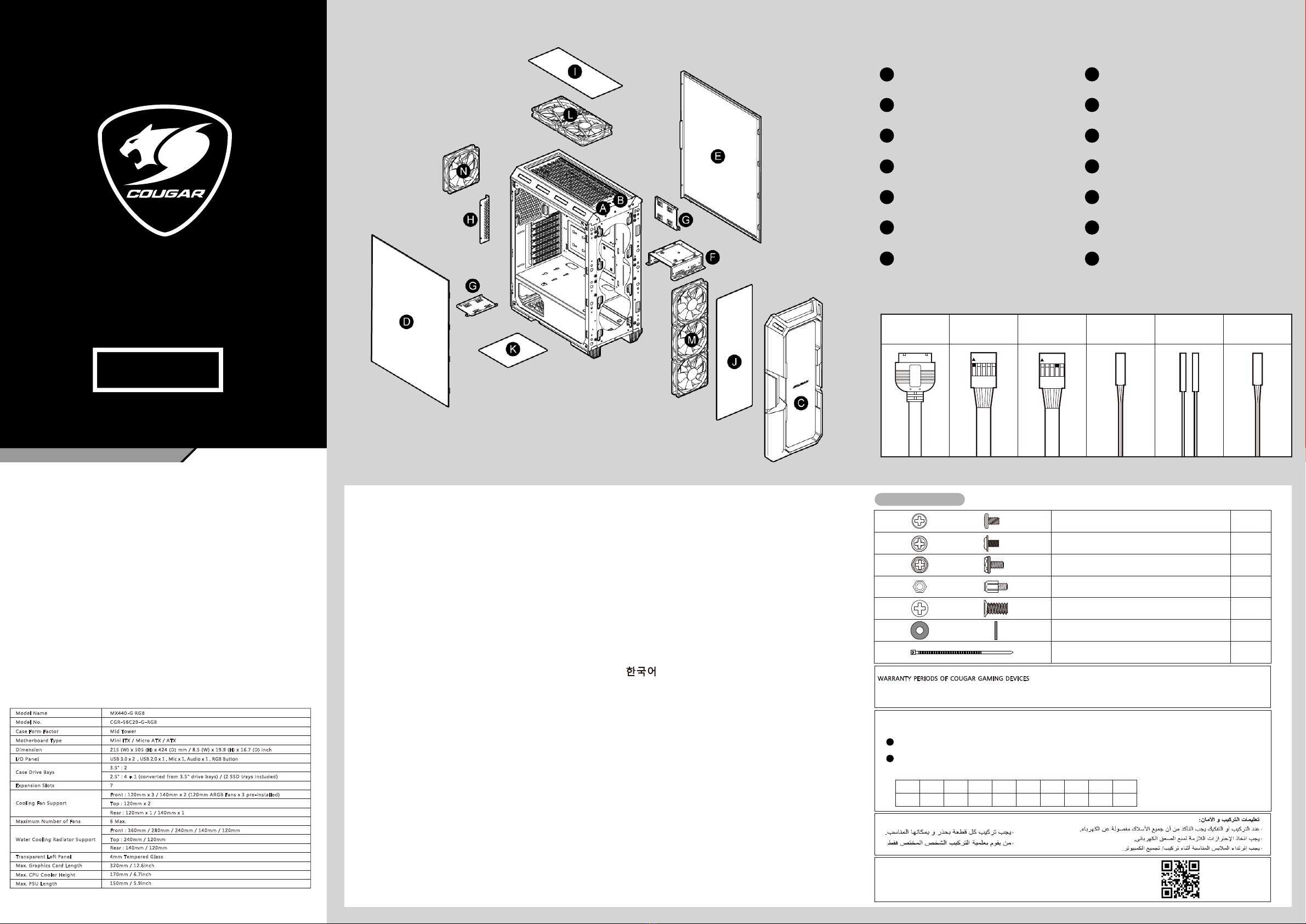
FEATURES
Assembly Drawing
Power button / RGB button
A
G2.5" HDD/SSD trays
USB 3.0 / USB 2.0 / HD audio ports
B
HSlot covers
CFront panel
IAir filter for top panel
DTempered glass side panel
Air filter for front panel
J
ERight side panel
KAir filter for bottom panel
Specifications might vary depending on the country or region of sale.
Installing the Front I/O Connectors
Strength and Sturdy
MX440-G RGBs front panel features bold lines and rugged structures. It is the chassis that
brings the new concept of strength and sturdy to the gaming world. Moreover, the tempered
Incredible RGB Lighting
that we have preset for you with the dedicated RGB button.
Massive Tempered Glass Left Panel
With the full-length PSU cover hides cables and a massive tempered glass left panel presents
a clean and tidy build, you can easily build a pro-level system.
Wider but More Compact and Powerful
MX440-G RGBs 215mm width allows much larger interior space with better cooling
performance and cable management. However, its compact exterior dimension takes
320mm-length Graphic card, four 2.5SSDs, and two 3.5HDDs, which allow you to
achieve the extreme operation and abundant storage space.
Sufficient for Multiple USB Devices
connect multiple peripheral devices and accessory charging. Not only optimize your processing
experiences, but also keep all USB devices without limitations.
Strong Cooling Performance
water cooling radiator, and high-end cooling components. It helps you to protect critical
components from overheating.
F3.5" HDD cage (compatible for 2.5" HDD/SSD)
L2 x 120mm fans for top panel (optional)
M3 x 120mm / 2 x 140mm fans for front panel
(3 x 120mm ARGB Fans pre-installed)
N120mm / 140mm fan for rear panel (optional)
• Included three ARGB fans at the front panel with variant RGB
lighting modes
• Massive tempered glass left panel
• Support for up to six fans and a 360mm radiator
• Support for up to 320mm long graphics cards
• Support for two 3.5" HDDs and four 2.5" SSDs
ENGLISH
• Enthält drei ARGB-Lüfter an der Vorderseite mit verschiedenen
RGB-Beleuchtungsmodi
• Linker Abdeckung aus massivem gehärtetem Glas
• Unterstützt bis zu sechs Lüfter und einen 360-mm-Kühlkörper
• Unterstützt Grafikkarten mit einer Länge von bis zu 320 mm
• Unterstützt 2 3,5" Zoll-Festplatten und 4 2,5" Zoll-SSDs
DEUTSCH
• Incluye tres ventiladores ARGB en el panel frontal con
diferentes modos de iluminación RGB
• Panel izquierdo de vidrio templado
• Soporta hasta 6 ventiladores y un radiador de 360mm
• Soporte para tarjetas gráficas de hasta 320mm de largo
• Soporte para 2 HDD de 3.5" y 4 SSD de 2.5"
ESPAÑOL
•
Zawiera trzy wentylatory ARGB na przednim panelu z różnymi
trybami oświetlenia RGB
•
Lewej pokrywie z litego szkła hartowanego
•
Obsługa maksymalnie 6 wentylatorów i radiatora do 360 mm
•
Możliwość montażu kart graficznych o długości do 320 mm
•
Obsługa 2 dysków twardych 3,5" i 4 SSD 2,5"
POLISH
• Inclui três ventoinhas ARGB no painel frontal com modos de
iluminação RGB variantes
• Painel lateral esquerdo em vidro temperado
• Suporta até 6 ventoinhas e radiador de 360mm
• Suporta placas gráficas de até 320mm
• Suporta até 2 HDDs de 3.5" e 4 SSDs de 2.5"
PORTUGUÊS
РУССКИЙ
• Включены три вентилятора ARGB на передней панели с
различными режимами освещения RGB
• массивной левой панелью из закаленного стекла
• Поддержка до шести вентиляторов и 360-мм радиатора
• Поддержка видеокарт длиной до 320 мм
• Поддержка двух 3.5-дюймовых жестких дисков и четыре
2.5-дюймовых SSD
• Inclus trois ventilateurs ARGB sur le panneau avant avec
différents modes d'éclairage RVB
• Un capot gauche en verre trempé massi
• Prend en charge jusqu'à 6 ventilateurs et un radiateur de 360 mm
• Prend en charge les cartes graphiques jusqu'à 320 mm de longueur
• Prise en charge de 2 disques durs 3,5" et 4 SSD 2,5"
FRANÇAIS
• 前面板3个ARGB风扇预设多种灯效模式
• 全透钢化玻璃左侧盖
• 最高可支援6个风扇与360mm的水冷散热器
• 支援长达320mm的显示卡
• 支援2个3.5" HDD硬碟与4个2.5" SSD硬碟
中 文
• 3ARGBRGB
• PC
• 6360
• 320mm
• 23.5"HDD42.5" SSD
日本語
• 전면 패널에 다양한 RGB 조명 모드를 갖춘 3 개의 ARGB 팬포함
• 강력한 강화 유리 좌측 덮개가 있는
• 최대 6 개의 팬및360mm 라디에이터 지원
• 최대 320mm의긴그래픽 카드를 지원
• 3.5" HDD 2개와 2.5" SSD 4개
한국어
Case Form Factor
Dimension
Motherboard Type
I/O Panel
Case Drive Bays
Expansion Slots
Model Name
Cooling Fan Support
Water Cooling Radiator Support
Maximum Number of Fans
Max. Graphics Card Length
Max. CPU Cooler Height
Max. PSU Length
320mm / 12.6inch
Transparent Left Panel 4mm Tempered Glass
170mm / 6.7inch
150mm / 5.9inch
MX440-G RGB
Model No. CGR-56C2B-G-RGB
Mid Tower
215 (W) x 505 (H) x 424 (D) mm / 8.5 (W) x 19.9 (H) x 16.7 (D) inch
7
Mini ITX / Micro ATX / ATX
USB 3.0 x 2 , USB 2.0 x 1 , Mic x 1, Audio x 1 , RGB Button
3.5" : 2
2.5" : 4 + 1 (converted from 3.5" drive bays) / (2 SSD trays included)
Front : 120mm x 3 / 140mm x 2 (120mm ARGB Fans x 3 pre-installed)
Rear : 140mm / 120mm
Top : 240mm / 120mm
Front
: 360mm / 280mm / 240mm / 140mm / 120mm
6 Max.
Top : 120mm x 2
Rear : 120mm x 1 / 140mm x 1
MX440-G RGBs iconic sturdy and solid style. With
included three ARGB fans, the tempered glass front panel showcases stunning lighting
view. Besides, it has wide and powerful interior spaces, which allows you to have
hardware expandability, high cooling performance, and abundant storage space.
USB 3.0 HD AUDIO POWER SW
HD AUDIO
POWER SW
POWER LED
POWER LED +
POWER LED
-
USB3.0
USB 2.0
USB
H.D.D LED
H.D.D LED
-
+
RGB
MX440-G
GLOBAL WARRANTY POLICY
WARRANTY PERIODS OF COUGAR GAMING DEVICES
Product : COUGAR MX440-G RGB
Warranty : 1 Year
● This warranty gives you specific legal rights. You may also have other rights granted under local law. These rights may vary.
● Only for electrical components.
ACCESSORY KIT
год и месяц изготовления продукции указаны в серийном номере продукта.
(существует 2 способа определения даты изготовления, оба способа описаны ниже)
После S/N: первые две цифры означают год, вторые две – месяц изготовления.
Например, S/N: H1702000001 означает, что товар был произведен в феврале 2017 года.
После S/N: если указаны буквы, то две буквы представляют цифры из таблицы ниже,
и означают год,
последующие две цифры – месяц изготовления.
Например, S/N: DAG02REVI000001 означает, что товар был произведен в феврале 2017 года.
●
Например,
AG = 17 = 2017 год
ДАТА ИЗГОТОВЛЕНИЯ ПРОДУКЦИИ
A B C D E F G H I J
12345678 9 0
A
B
БЪЛГАРИЯ
• Подробни инструкции за употреба изтеглете от: https://cougargaming.com/bg България QR код
X 20Fan screws
X 82.5”HDD / SSD EVA washers
X 29Motherboard screws and 2.5" SSD screws
X 4Power supply screws
X 3Stand-off
3.5" HDD screws X 8
Cable ties X 5