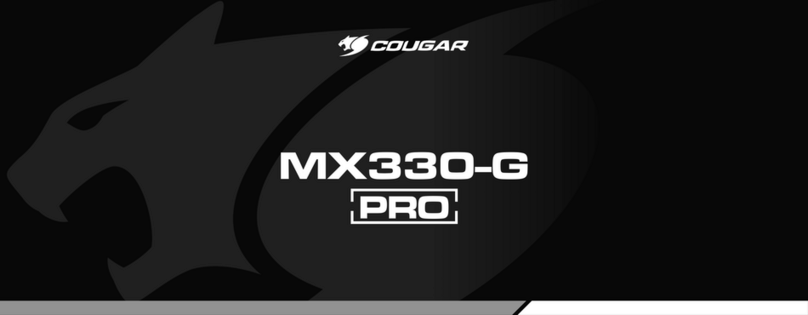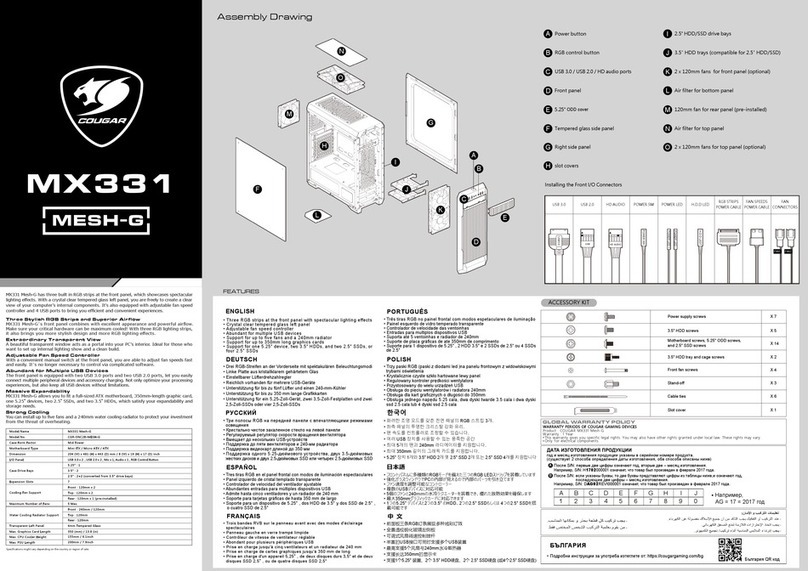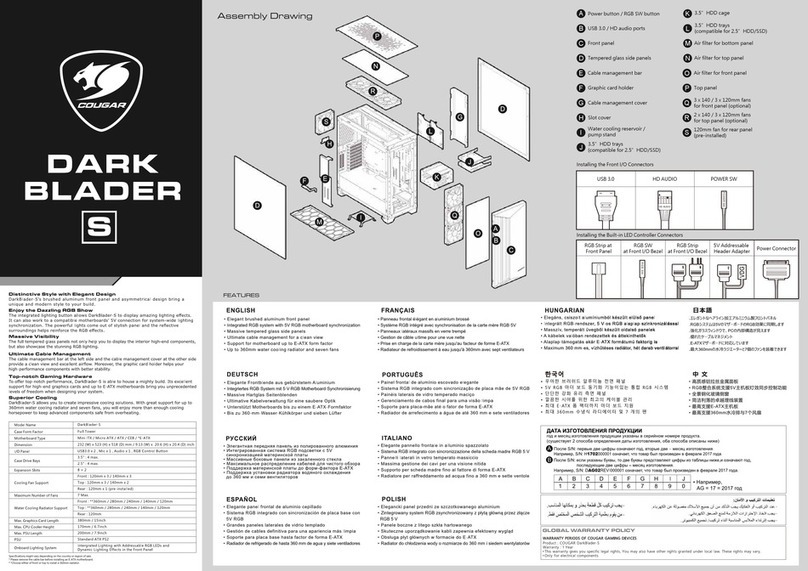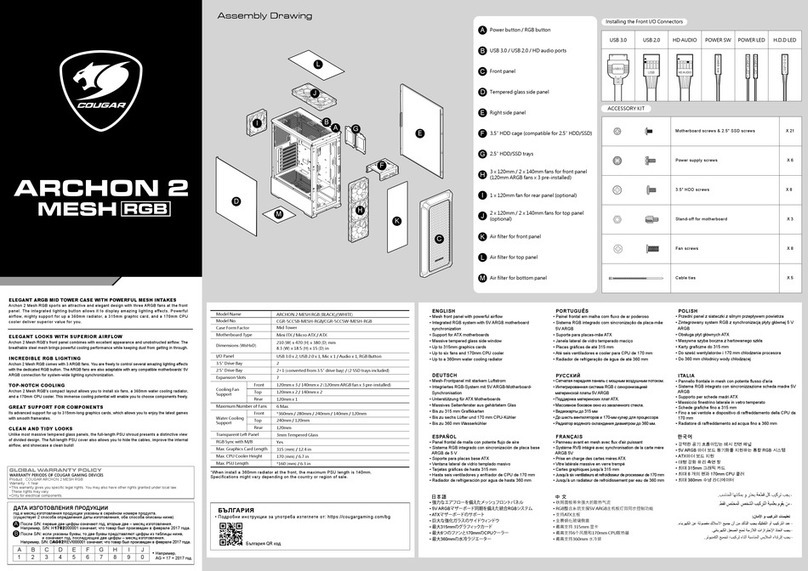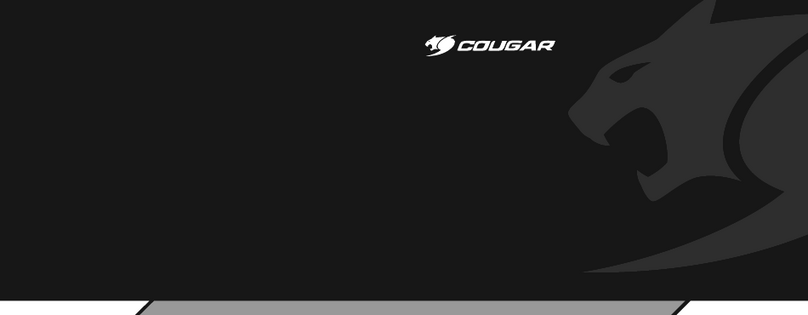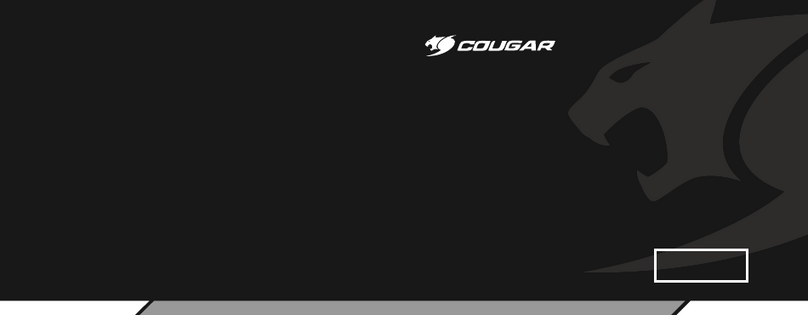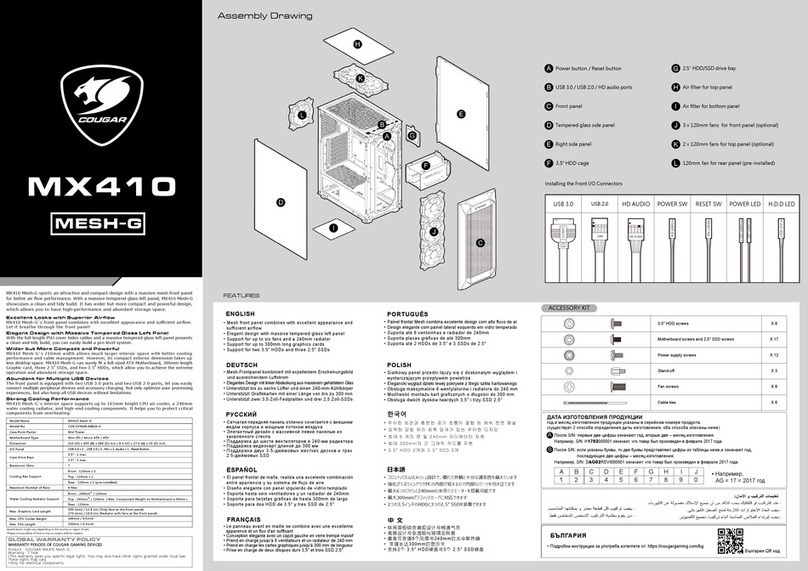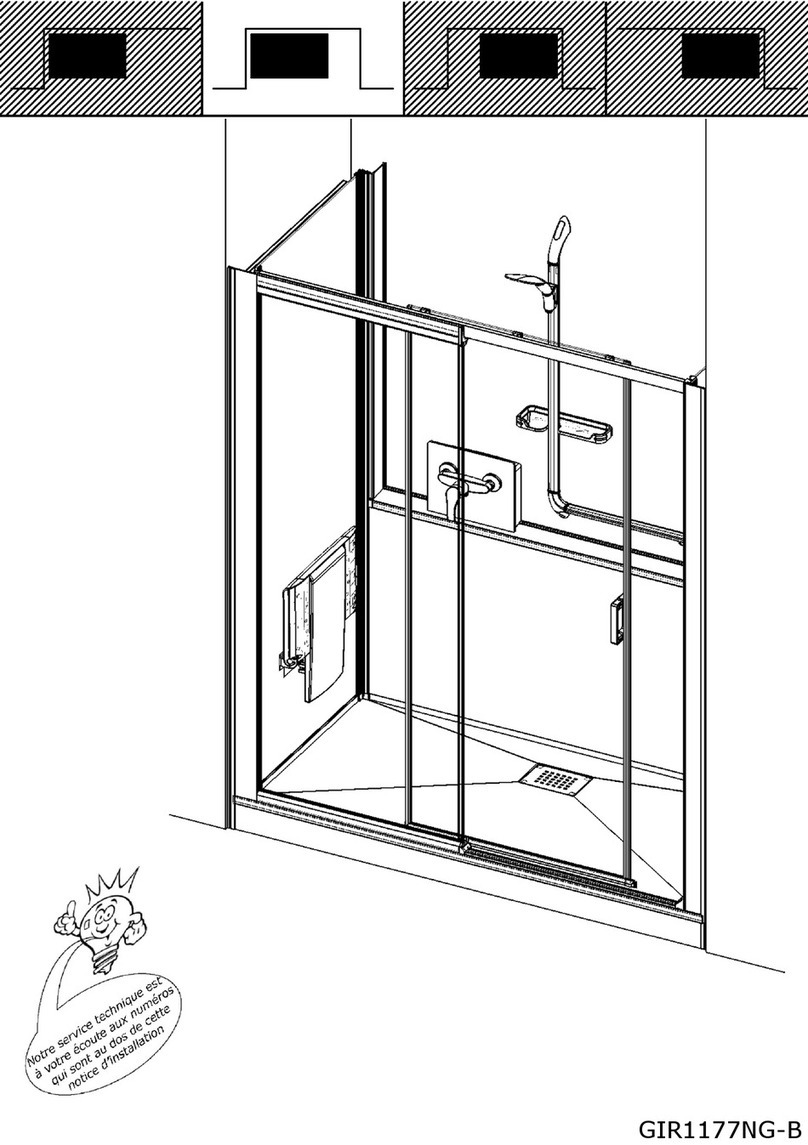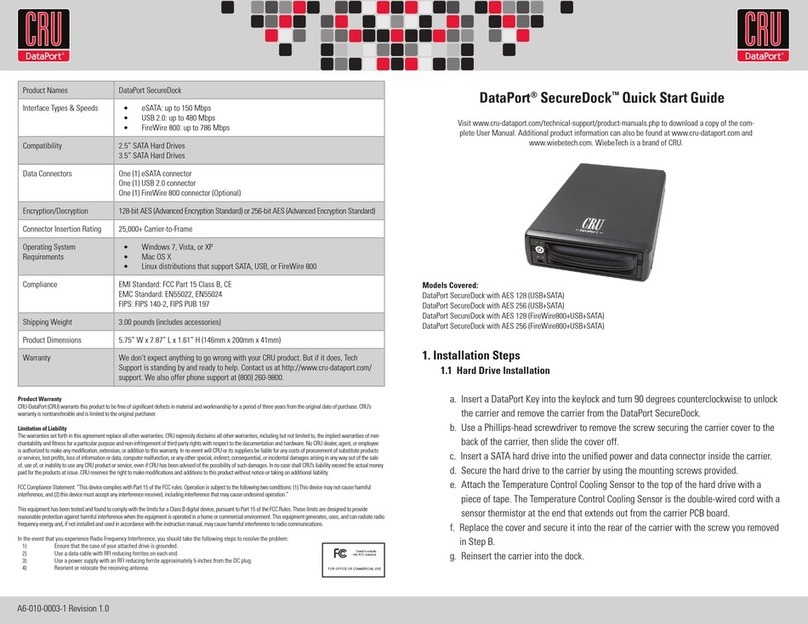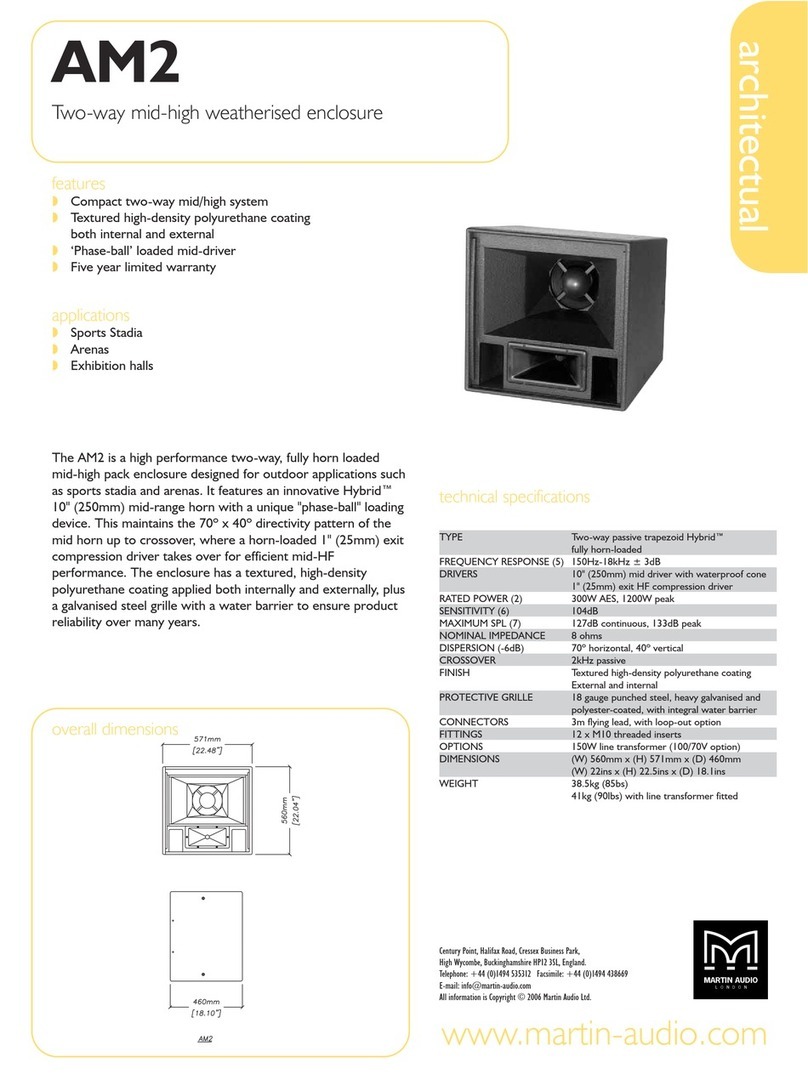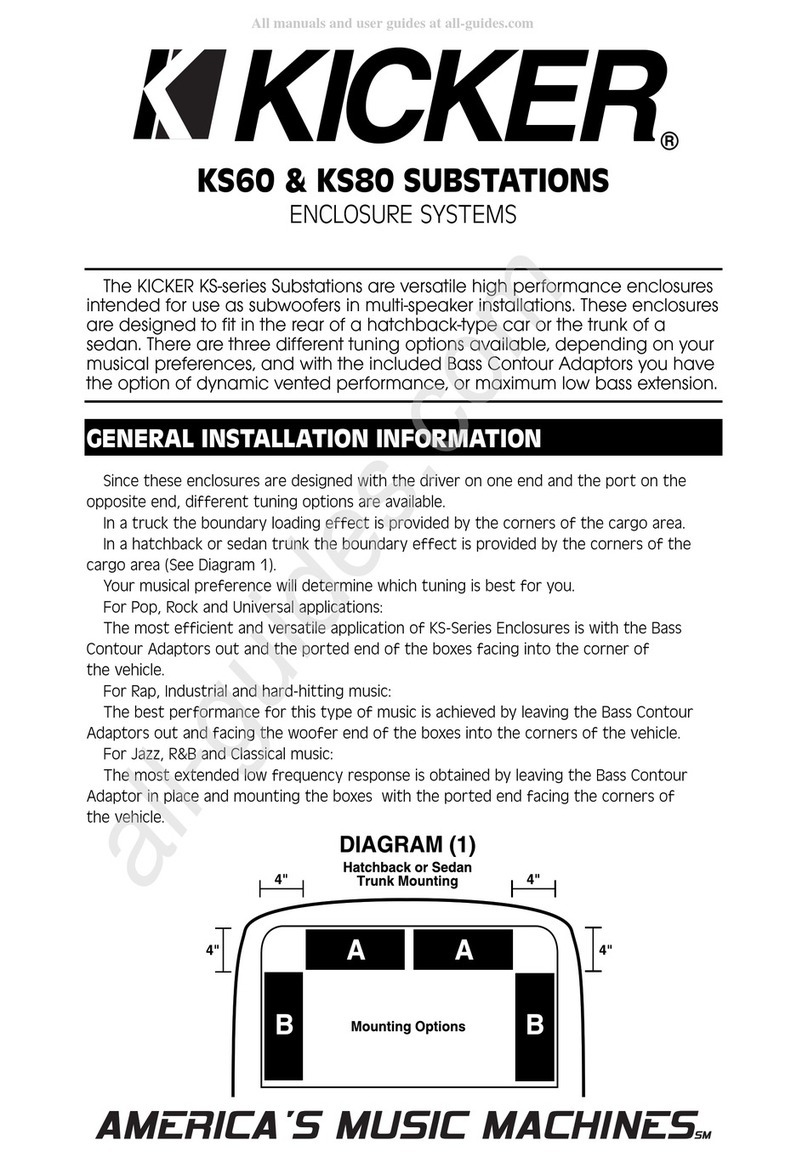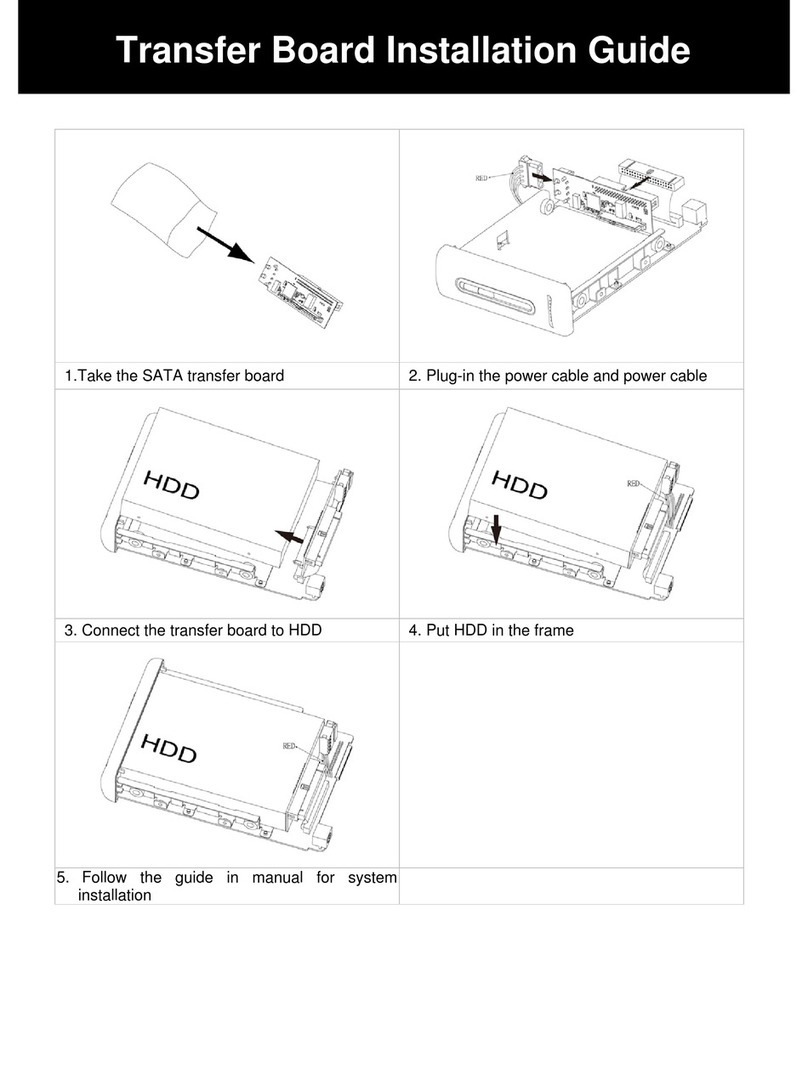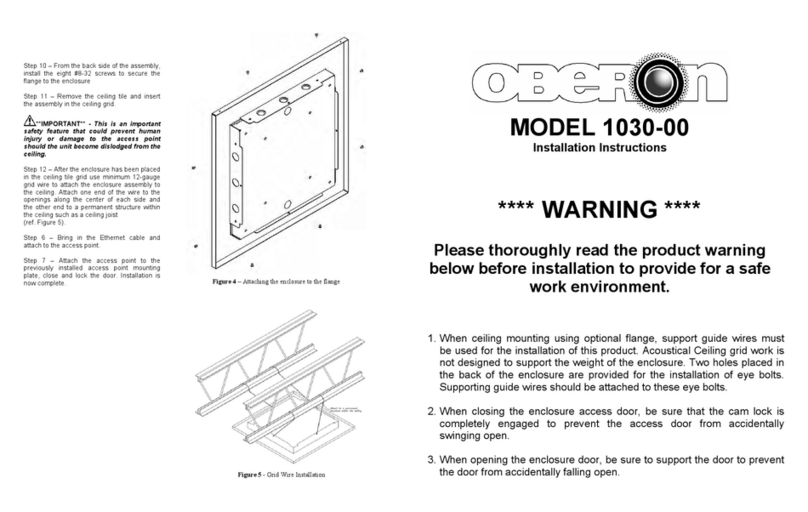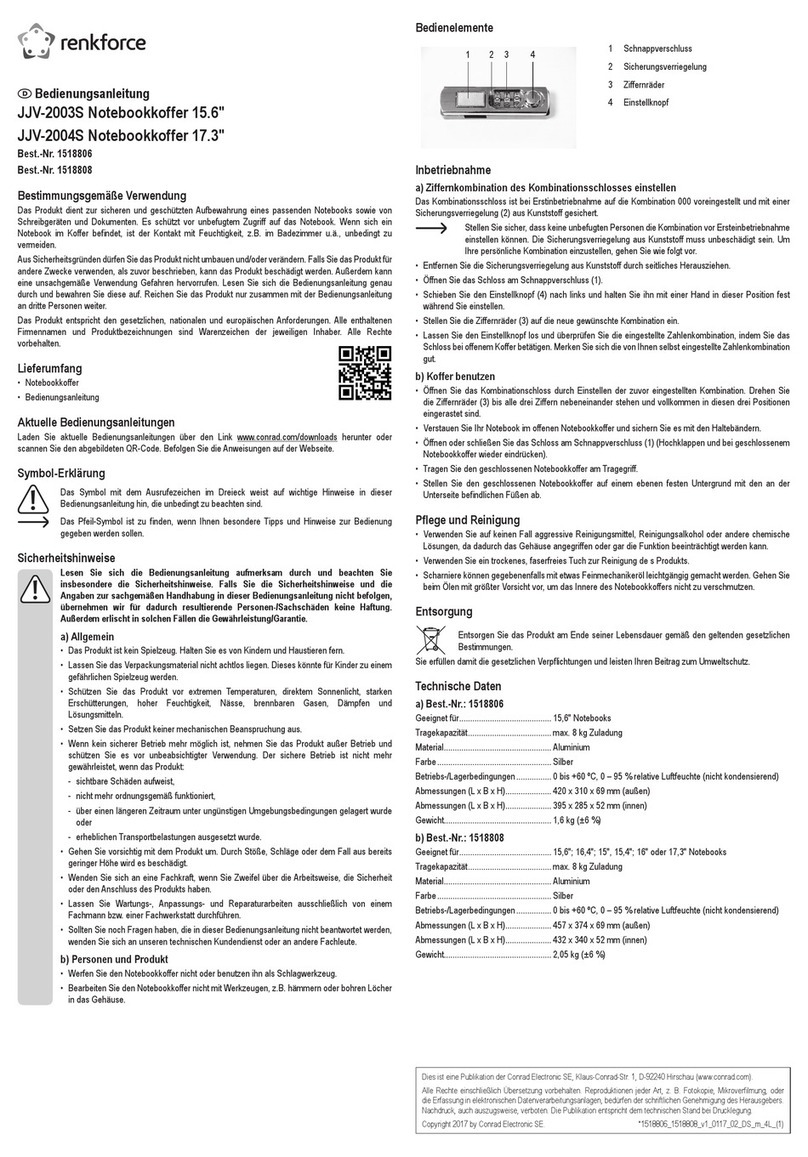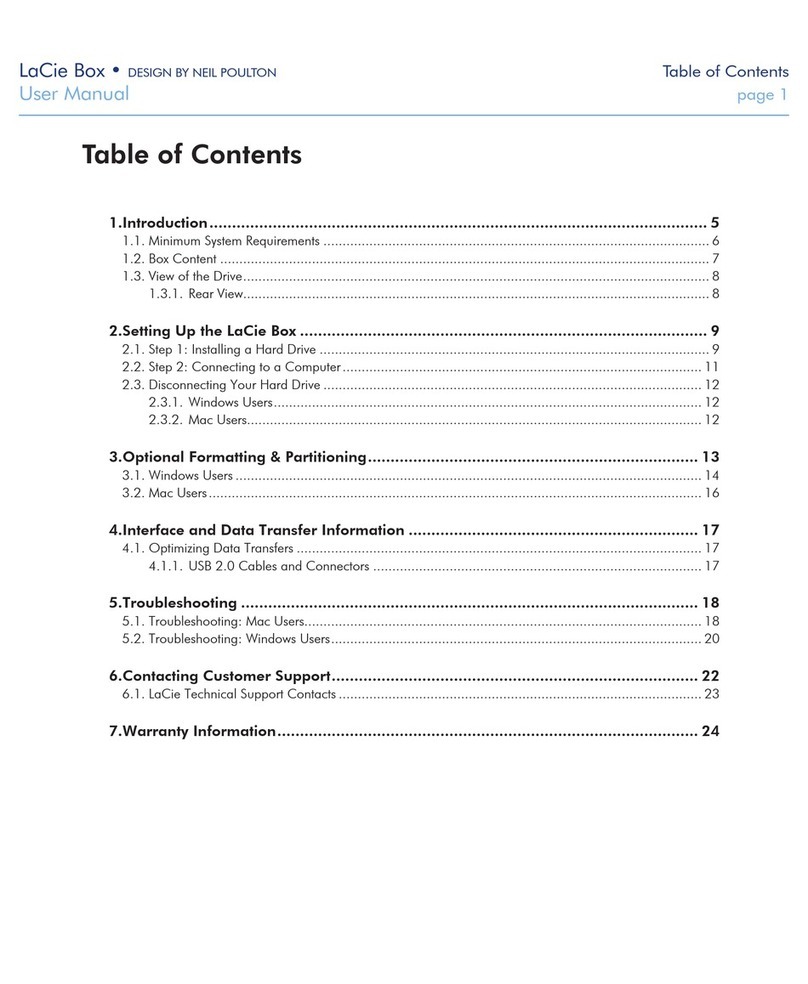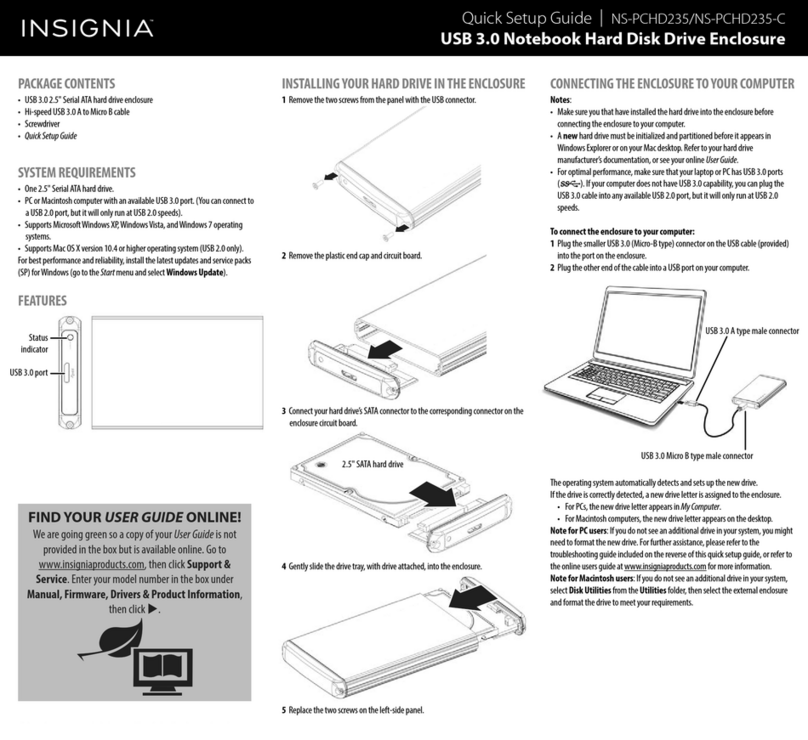FEATURES
Assembly Drawing
Power button
A
Hslot covers
GRight side panel
RGB control button
B
I2.5" HDD/SSD drive bays
CUSB 3.0 / USB 2.0 / HD audio ports
J3.5" HDD trays (compatible for 2.5" HDD/SSD)
DFront panel
2 x 120mm fans for front panel (optional)
K
E5.25" ODD cover
LAir filter for bottom panel
Specifications might vary depending on the country or region of sale.
Installing the Front I/O Connectors
Three Stylish RGB Strips
MX331-Tʼs three RGB lighting strips bring you a stylish design. The acrylic front panel
also enhances the fluid lighting effects, which helps you to present a stunning build!
Extraordinary Transparent View
A beautiful transparent window acts as a portal into your PCʼs interior. Ideal for those who
want to set up internal lighting show and a clean build.
Adjustable Fan Speed Controller
With a convenient manual switch at the front panel, you are able to adjust fan speeds fast
and easily. Itʼs no longer necessary to control via complicated software.
Abundant for Multiple USB Devices
The front panel is equipped with two USB 3.0 ports and two USB 2.0 ports, let you easily
connect multiple peripheral devices and accessory charging. Not only optimize your
processing experiences, but also keep all USB devices without limitations.
Massive Expandability
MX331-T allows you to fit a full-sized ATX motherboard, 350mm-length graphic card,
one 5.25" devices, two 2.5" SSDs, and two 3.5" HDDs, which satisfy your expandability
and storage needs.
Strong Cooling
You can install up to five fans and a 240mm water cooling radiator to protect your investment
from the threat of overheating.
FTempered glass side panel
M120mm fan for rear panel (pre-installed)
NAir filter for top panel
O2 x 120mm fans for top panel (optional)
• Three RGB strips at the front panel with spectacular lighting effects
• Crystal clear tempered glass left panel
• Adjustable fan speed controller
• Abundant for multiple USB devices
• Support for up to five fans and a 240mm radiator
• Support for up to 350mm long graphics cards
• Support for one 5.25" device, two 3.5" HDDs, and two 2.5" SSDs, or
four 2.5" SSDs
ENGLISH
• Drei RGB-Streifen an der Vorderseite mit spektakulären Beleuchtungsmodi
• Linke Platte aus kristallklarem gehärtetem Glas
• Einstellbarer Lüfterdrehzahlregler
• Reichlich vorhanden für mehrere USB-Geräte
• Unterstützung für bis zu fünf Lüfter und einen 240-mm-Kühler
• Unterstützung für bis zu 350 mm lange Grafikkarten
• Unterstützung für ein 5,25-Zoll-Gerät, zwei 3,5-Zoll-Festplatten und zwei
2,5-Zoll-SSDs oder vier 2,5-Zoll-SSDs
DEUTSCH
• Tres tiras RGB en el panel frontal con modos de iluminación espectaculares
• Panel izquierdo de cristal templado transparente
• Controlador de velocidad del ventilador ajustable
• Abundantes entradas para múltiples dispositivos USB
• Admite hasta cinco ventiladores y un radiador de 240 mm
• Soporte para tarjetas gráficas de hasta 350 mm de largo
• Soporte para un dispositivo de 5.25" , dos HDD de 3.5" y dos SSD de 2.5 ",
o cuatro SSD de 2.5"
ESPAÑOL
• Trzy paski RGB (paski z diodami led )na panelu frontowym z widowiskowymi
trybami oświetlenia
• Krystalicznie czyste szkło hartowane lewy panel
• Regulowany kontroler prędkości wentylatora
• Przystosowany do wielu urządzeń USB
• Obsługa do pięciu wentylatorów i radiatora 240mm
• Obsługa dla kart graficznych o długości do 350mm
• Obsługa jednego napędu 5.25 cala, dwa dyski twarde 3.5 cala i dwa dyski
ssd 2.5 cala lub 4 dyski ssd 2.5 cala
POLISH
• Três tiras RGB no painel frontal com modos espetaculares de iluminação
• Painel esquerdo de vidro temperado transparente
• Controlador de velocidade das ventoinhas
• Entradas para multiplos dispositivos USB
• Suporta até 5 ventoinhas e radiador de 240mm
• Suporte de placa gráficas de ate 350mm de comprimento
• Suporte para 1 dispositivo de 5.25" , 2 HDD 3.5" e 2 SSDs de 2.5" ou 4 SSDs
de 2.5"
PORTUGUÊS
РУССКИЙ
• Три полосы RGB на передней панели с впечатляющими режимами
освещения
• Кристально чистое закаленное стекло на левой панели
• Регулируемый регулятор скорости вращения вентилятора
• Вмещает до нескольких USB-устройств
• Поддержка до пяти вентиляторов и 240-мм радиатора
• Поддержка видеокарт длиной до 350 мм
• Поддержка одного 5.25-дюймового устройства, двух 3.5-дюймовых
жестких дисков и двух 2.5-дюймовых SSD или четырех 2.5-дюймовых SSD
• Trois bandes RVB sur le panneau avant avec des modes d'éclairage spectaculaires
• Panneau gauche en verre trempé limpide
• Contrôleur de vitesse de ventilateur réglable
• Abondant pour plusieurs périphériques USB
• Prise en charge jusqu'à cinq ventilateurs et un radiateur de 240 mm
• Prise en charge de cartes graphiques jusqu'à 350 mm de long
• Prise en charge d'un appareil 5,25" , de deux disques durs 3,5" et de deux
disques SSD 2,5" , ou de quatre disques SSD 2,5"
FRANÇAIS
• 前面板三条RGB灯条展现多种炫彩灯效
• 全景透视钢化玻璃左侧板
• 可调式风扇转速控制拨杆
• 丰富的USB接口可同时支援多个USB装置
• 最高支援5个风扇与240mm水冷散热器
• 支援长达350mm的显示卡
• 支援1个5.25" 装置、2个 3.5" HDD硬盘、2个 2.5" SSD硬盘 (或4个2.5" SSD硬盘)
中 文
• フロントパネルに多種類のRGBモードを備えた三つのRGB LEDストリップを装着しています
• 強化ガラスウィンドウでPCの内部が見えるので内部のパーツを引き立てます
• ファン速度を調整可能なコントローラー
• 複数のUSBデバイスに対応可能
• 5個のファンと240mmの水冷ラジエーターを装着でき、優れた放熱効果を確保します
• 最大350mmグラフィックカードに対応できます
• 1つの5.25" デバイスと2つの3.5" のHDD、2つの2.5" SSDもしくは 4つの2.5" SSDを搭
載可能です
日本語
• 화려한 조명 모드를 갖춘 전면 패널의 RGB 스트립 3개.
• 좌측 패널의 투명한 크리스탈 강화 유리.
• 팬속도를 컨트롤러로 조정할 수있습니다.
• 여러 USB 장치를 사용할 수있는 풍족한 공간
• 최대 5개의 팬과 240mm 라디에이터를 지원합니다.
• 최대 350mm 길이의 그래픽 카드를 지원합니다.
• 5.25" 장치 1개와 3.5" HDD 2개및2.5" SSD 2개또는 2.5" SSD 4개를 지원합니다
한국어
GLOBAL WARRANTY POLICY
WARRANTY PERIODS OF COUGAR GAMING DEVICES
Product : COUGAR MX331-T
Warranty : 1 Year
● This warranty gives you specific legal rights. You may also have other rights granted under local law. These rights may vary.
● Only for electrical components.
Case Form Factor
Dimension
Motherboard Type
I/O Pane l
Case Drive Bays
Expansion Slots
Model Name
Cooling Fan Support
Water Cooling Radiator Support
Maximum Number of Fans
Max. Graphics Card Length
Transparent Left Panel
Max. CPU Cooler Height
Max. PSU Length
4mm Tempered Glass
350 (mm) / 13.8 (in)
155mm / 6.1inch
200mm / 7.9inch
MX331-T
Model No. CGR-5NC2B-T
Mid Tower
204 (W) x 481 (H) x 443 (D) mm / 8 (W) x 19 (H) x 17 (D) inch
7
Mini ITX / Micro ATX / ATX
USB 3.0 x 2 , USB 2.0 x 2 , Mic x 1, Audio x 1 , RGB Control Button
5.25": 1
3.5": 2
2.5" : 2+2 (converted from 3.5" drive bays)
Front : 120mm x 2
Rear : 120mm
Top : 120mm
Front
: 240mm / 120mm
5 Max.
Top : 120mm x 2
Rear : 120mm x 1 (RGB fan x 1 pre-installed)
MX331-T has three built in RGB strips at the front panel, which showcases spectacular lighting
effects. With a crystal clear tempered glass left panel, you are freely to create a clear view of
your computerʼs internal components. Itʼs also equipped with adjustable fan speed controller
and 4 USB ports to bring you efficient and convenient experiences.
ACCESSORY KIT
MX331-T
год и месяц изготовления продукции указаны в серийном номере продукта.
(существует 2 способа определения даты изготовления, оба способа описаны ниже)
После S/N: первые две цифры означают год, вторые две – месяц изготовления.
Например, S/N: H1702000001 означает, что товар был произведен в феврале 2017 года.
После S/N: если указаны буквы, то две буквы представляют цифры из таблицы ниже,
и означают год,
последующие две цифры – месяц изготовления.
Например, S/N: DAG02REVI000001 означает, что товар был произведен в феврале 2017 года.
●
Например,
AG = 17 = 2017 год
ДАТА ИЗГОТОВЛЕНИЯ ПРОДУКЦИИ
A B C D E F G H I J
12345678 9 0
A
B
БЪЛГАРИЯ
• Подробни инструкции за употреба изтеглете от: https://cougargaming.com/bg България QR код
A
C
D
E
F
H
G
J
K
L
N
O
M
I
B
Motherboard screws, 5.25" ODD screws,
and 2.5" SSD screws
Stand-off
3.5" HDD screws
Cable ties
Power supply screws X 7
X 5
X 14
X 2
X 4
X 3
X 6
X 1
Front fan screws
3.5" HDD tray and cage screws
Slot cover
USB 3.0 HD AUDIO POWER SW RGB STRIPS
POWER CABLE
FAN SPEEDS
POWER CABLE
FAN
CONNECTORS
HD AUDIO
POWER SW
H.D.D LEDPOWER LED
POWER LED +
POWER LED
-
USB3.0
USB 2.0
USB
H.D.D LED
-
+
FAN1 FAN2