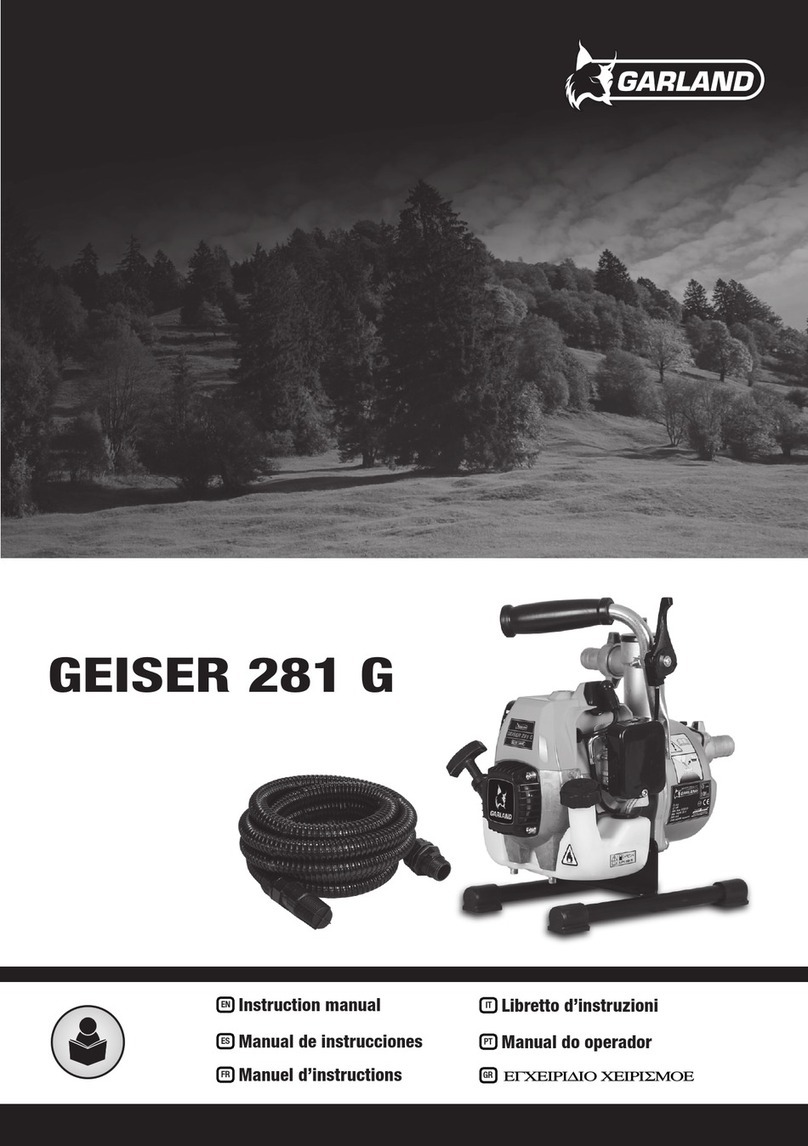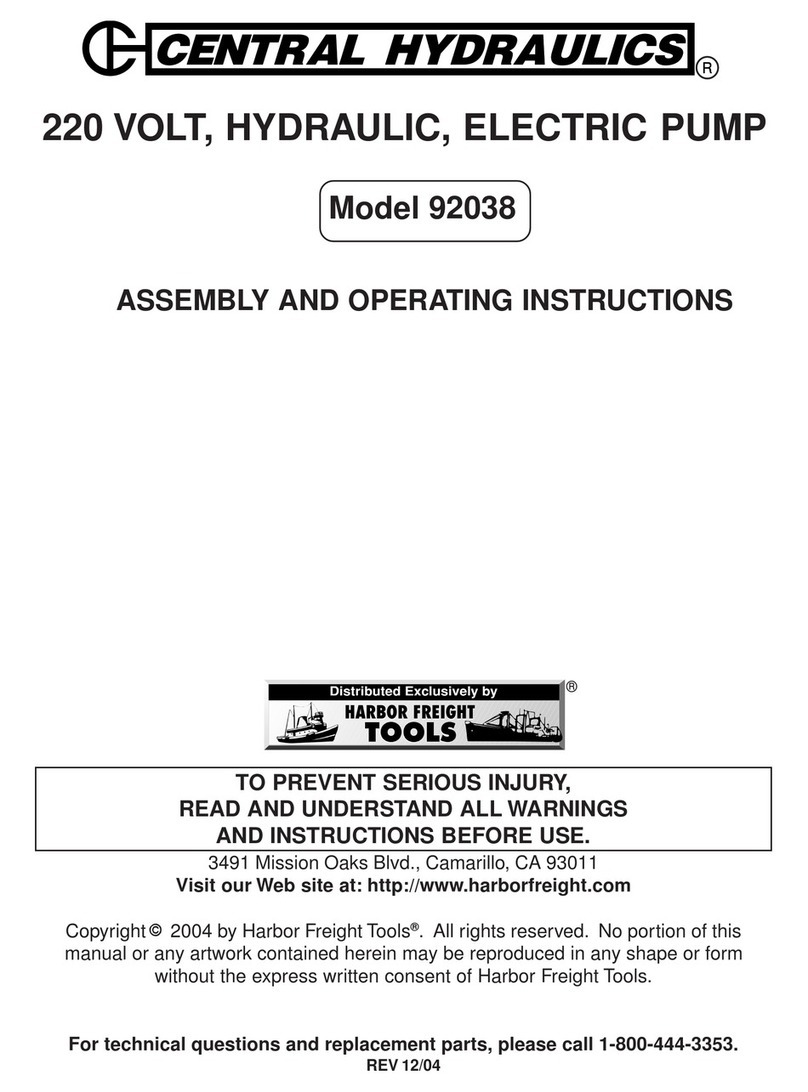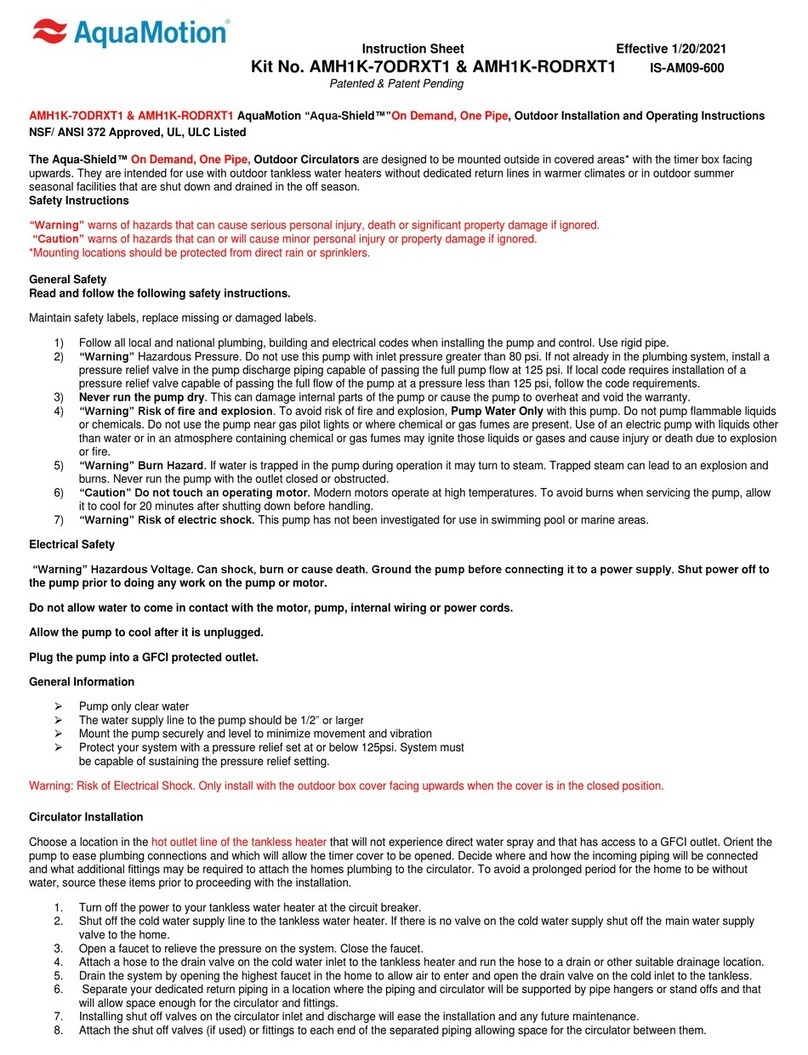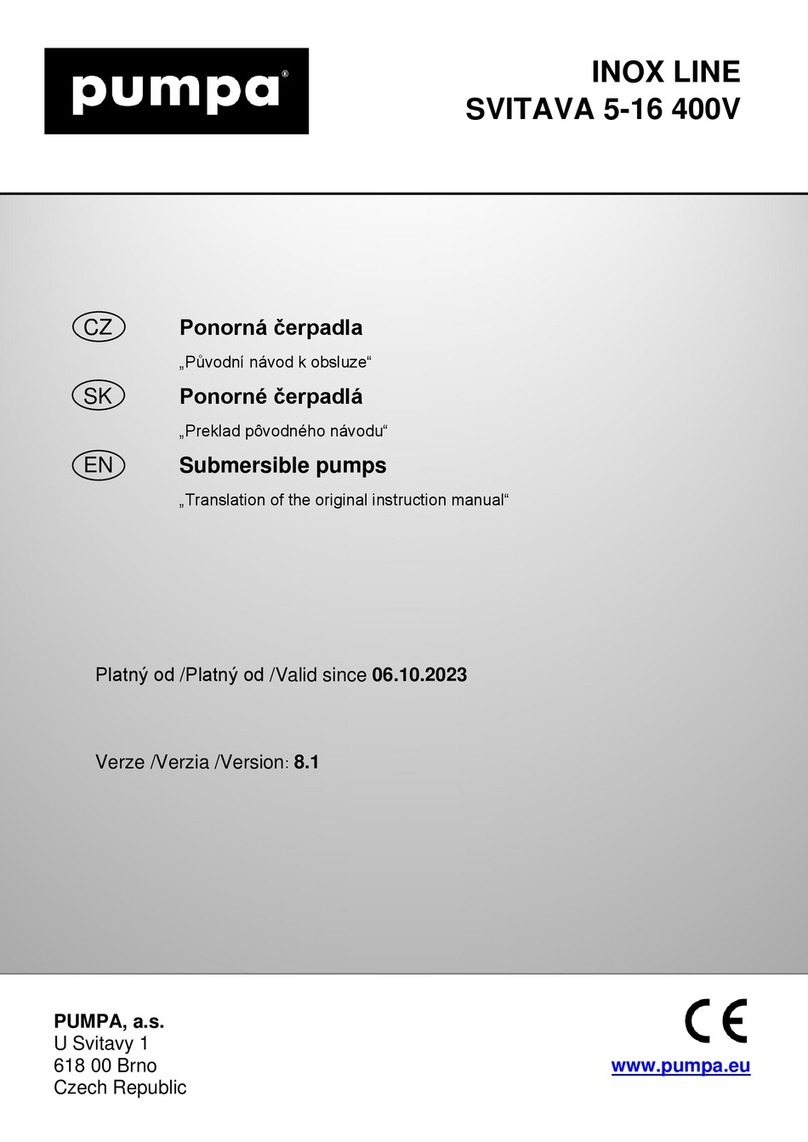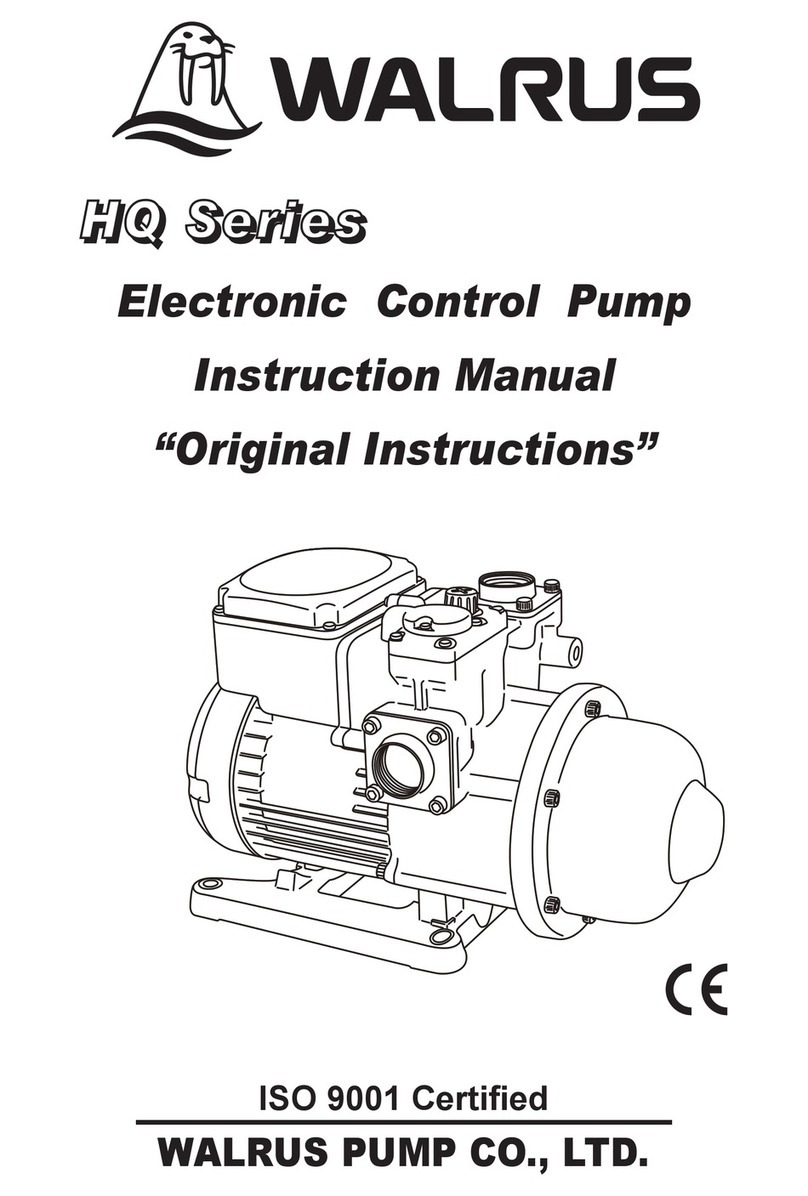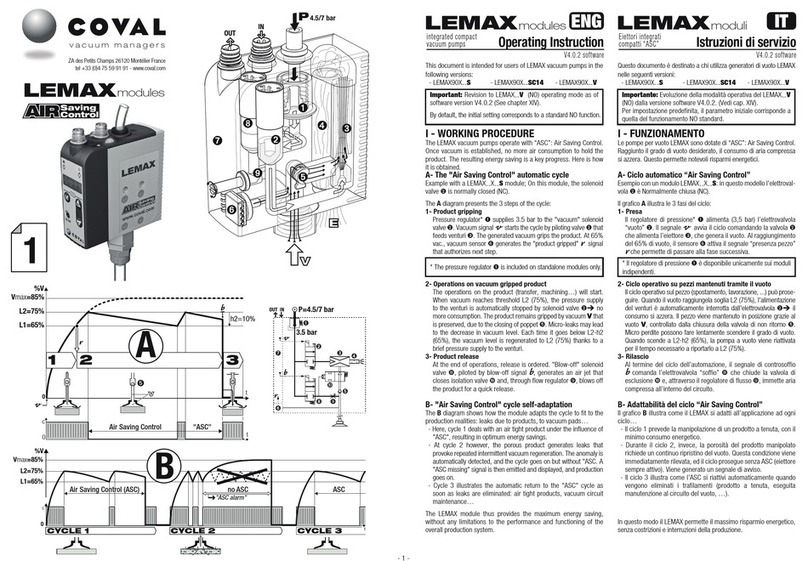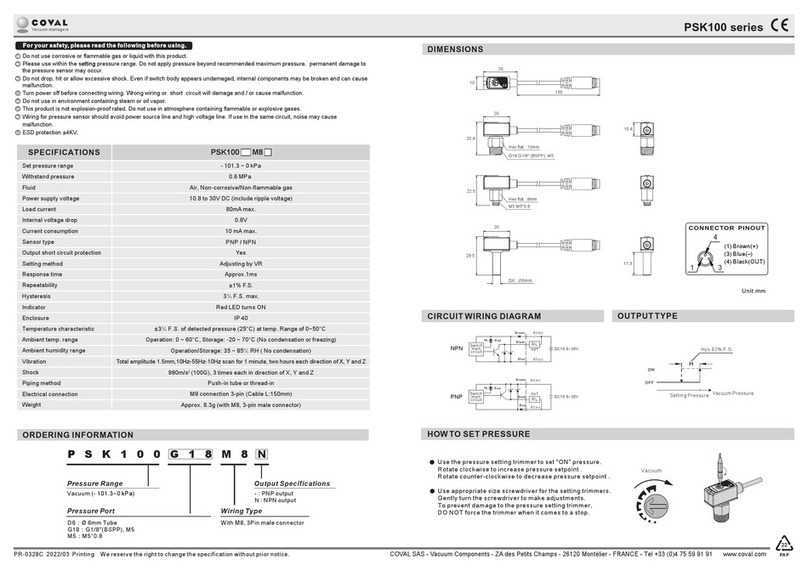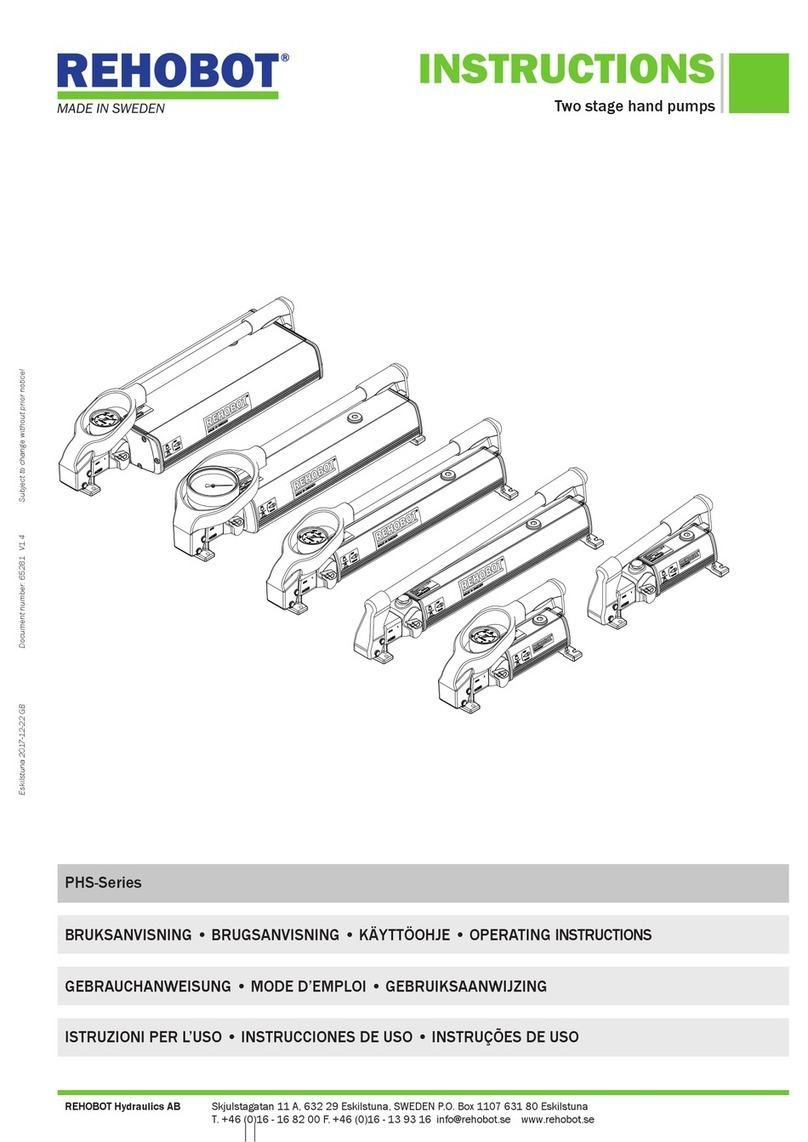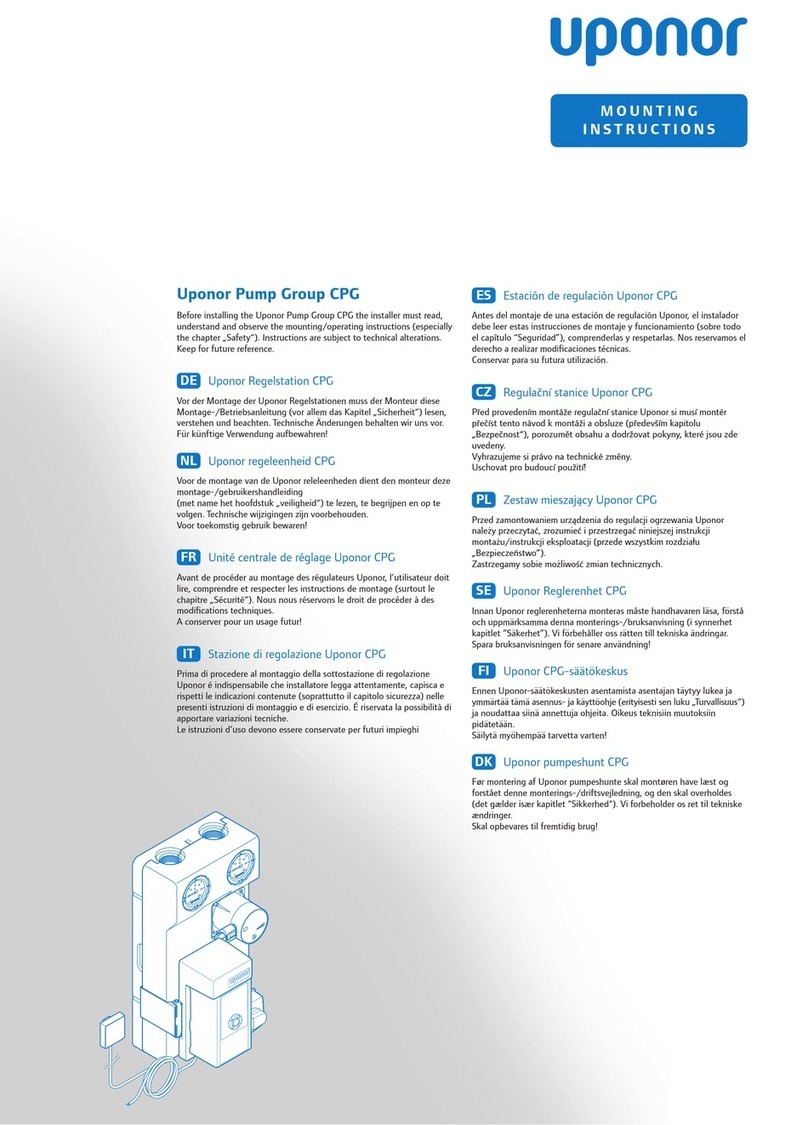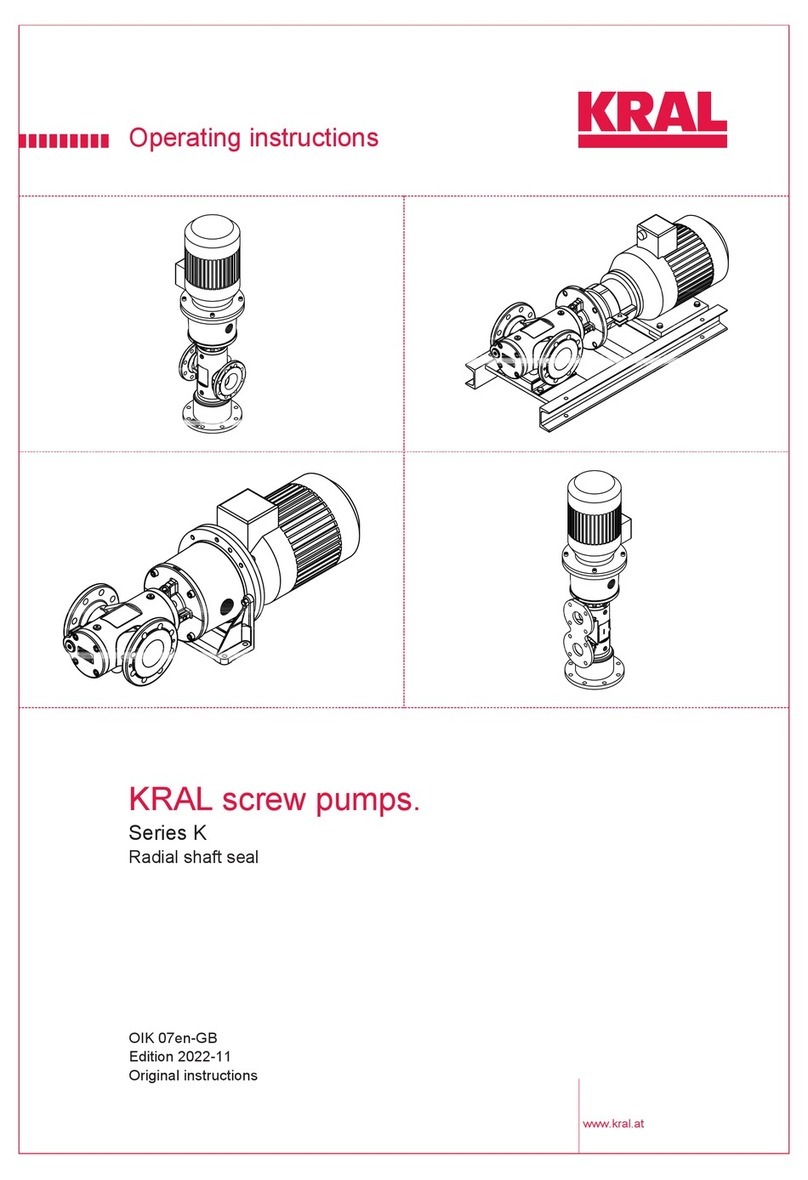LEMCOM CANopen® –User manual Introduction and general information
COVAL –LMCOP-EN-A-1155UM0068 3/49
12.6 2004h –“Control fault (ASC)” information.......................................................................... 29
12.7 2010h –Blowing cycle counter.......................................................................................... 30
12.8 2011h –Internal vacuum cycle counter............................................................................. 30
12.9 2012h –External vacuum cycle counter............................................................................ 31
12.10 2013h –Gripping cycle counter ..................................................................................... 32
12.11 2014h –Part lost counter............................................................................................... 32
12.12 2015h –Control system activation counter.................................................................... 33
12.13 2016h –Control fault counter......................................................................................... 33
12.14 2017h –Communication fault counter (local bus) .......................................................... 34
12.15 2018h –Communication fault counter (client bus)......................................................... 34
12.16 2019h –Power supply fault counter............................................................................... 35
12.17 3011h –Island configuration.......................................................................................... 35
12.18 3020h –Software version.............................................................................................. 36
12.19 4000h –Supply voltage process value .......................................................................... 37
12.20 3000h –Module restart.................................................................................................. 37
12.21 3010h –Add/Remove a module .................................................................................... 37
12.22 3012h –Restore factory settings ................................................................................... 39
12.23 2100h –Set threshold L1............................................................................................... 40
12.24 2101h –Set hysteresis h1 ............................................................................................. 40
12.25 2102h –Set threshold L2............................................................................................... 41
12.26 2103h –Set hysteresis h2 ............................................................................................. 41
12.27 2104h –ASC (Air Saving Control) parameter ................................................................ 42
12.28 2105h –DIAG ECO parameter (ASC monitoring).......................................................... 42
12.29 2106h –Max. number of bounces (DIAG ECO)............................................................. 43
12.30 2107h –DIAG ECO assessment time............................................................................ 43
12.31 2108h –Automatic blowing............................................................................................ 44
12.32 2109h –Duration of automatic blowing.......................................................................... 44
12.33 210Ch –State of blue customizable LED....................................................................... 45
12.34 210Dh –Valve status if communication is lost............................................................... 46
12.35 3001h –Node ID ........................................................................................................... 47
12.36 3002h –Baud rate......................................................................................................... 47
12.37 3003h –Unlock CAN configuration................................................................................ 48
12.38 3100h –Vacuum level variation (retransmit TX PDO).................................................... 48
13 List of figures ............................................................................................................. 49
14 List of tables .............................................................................................................. 49