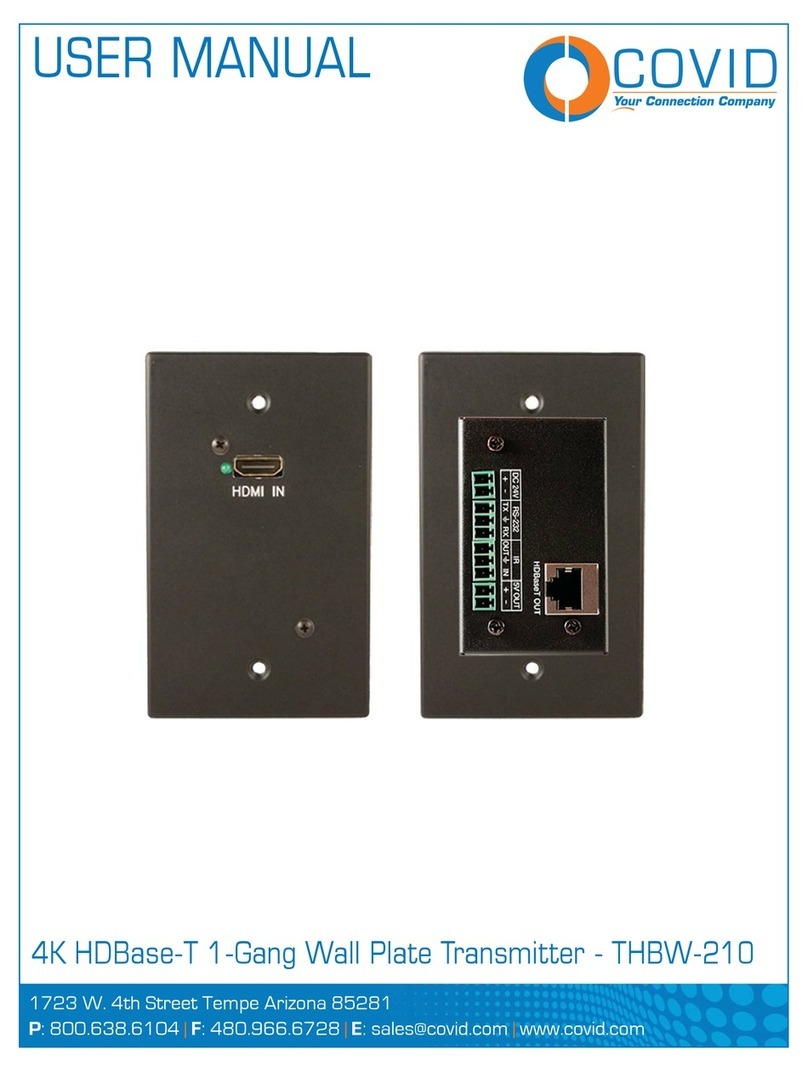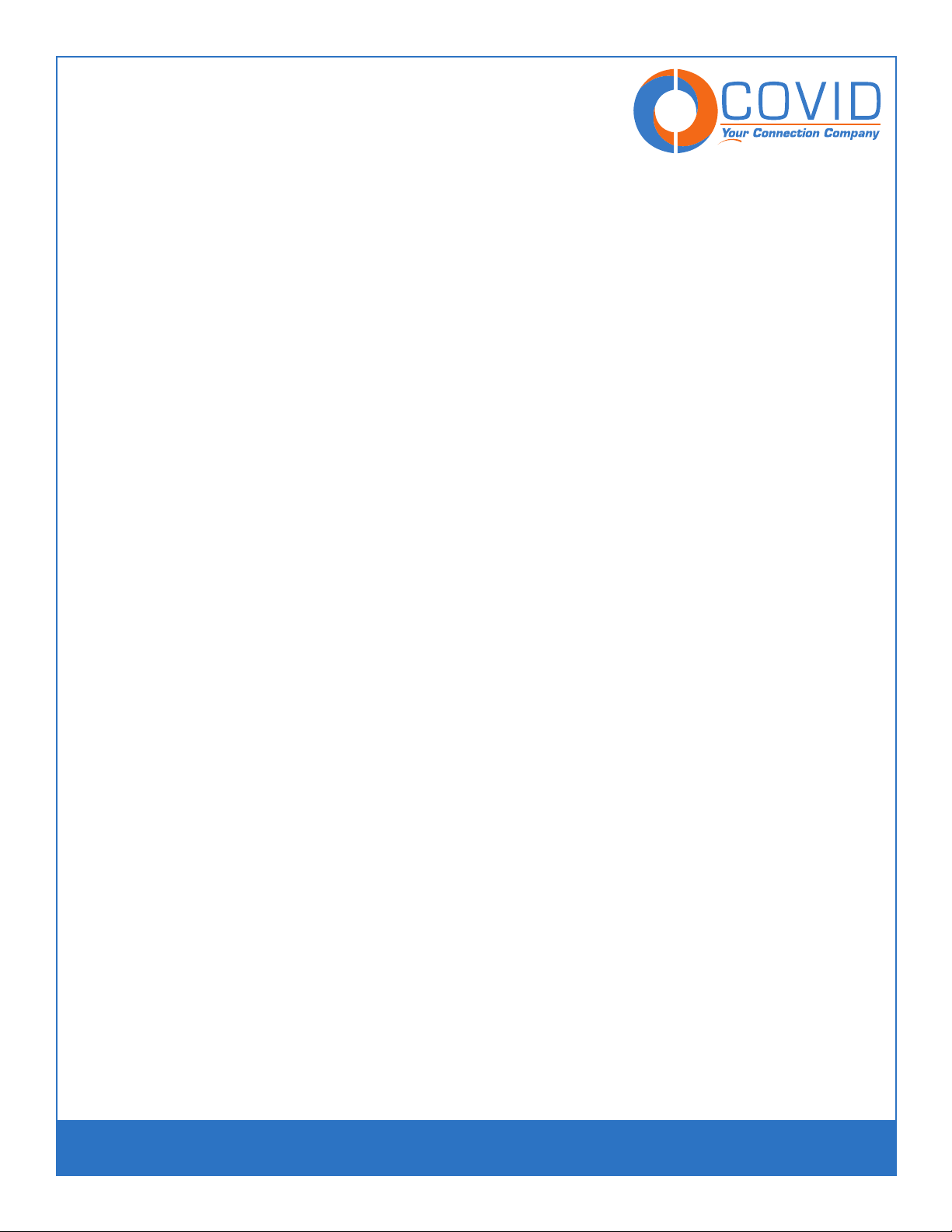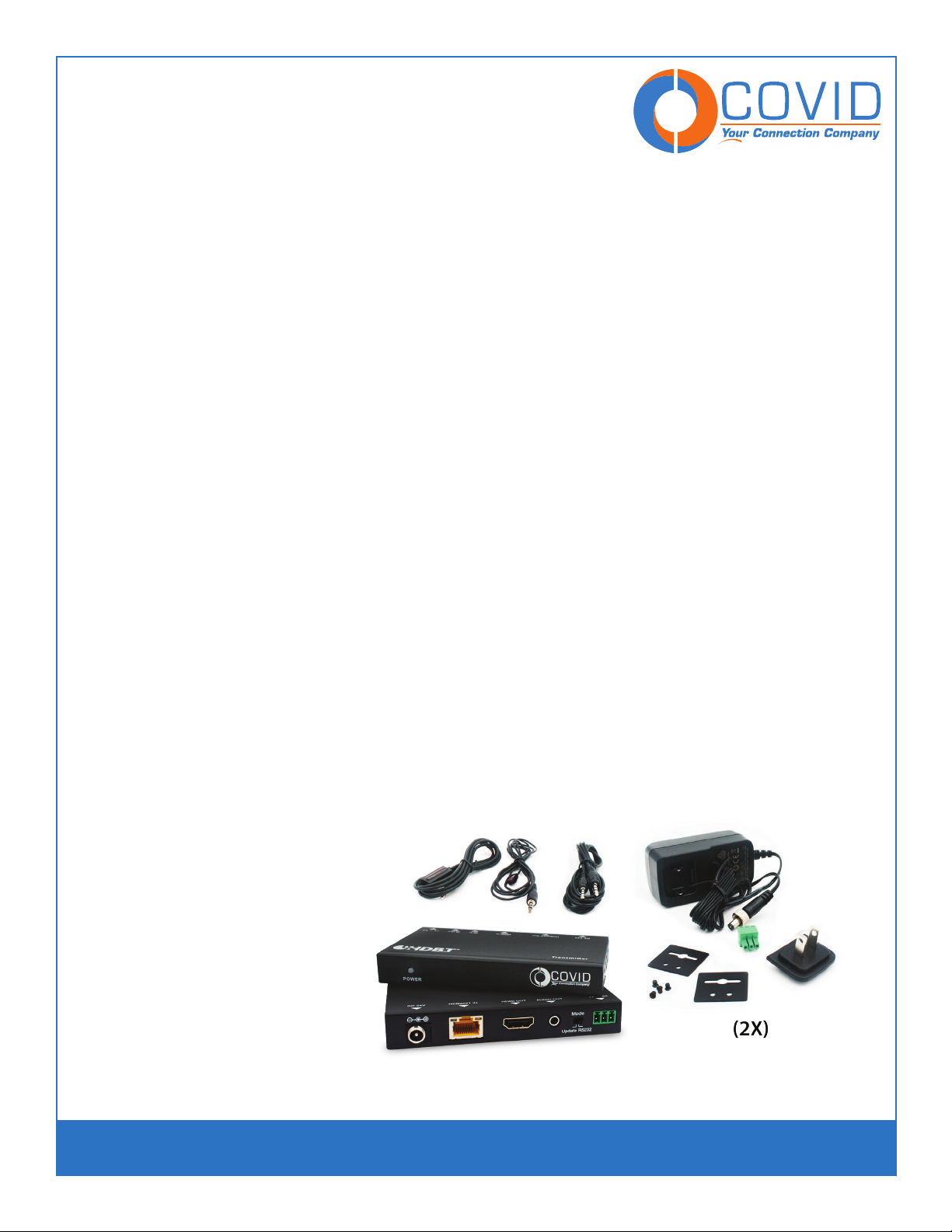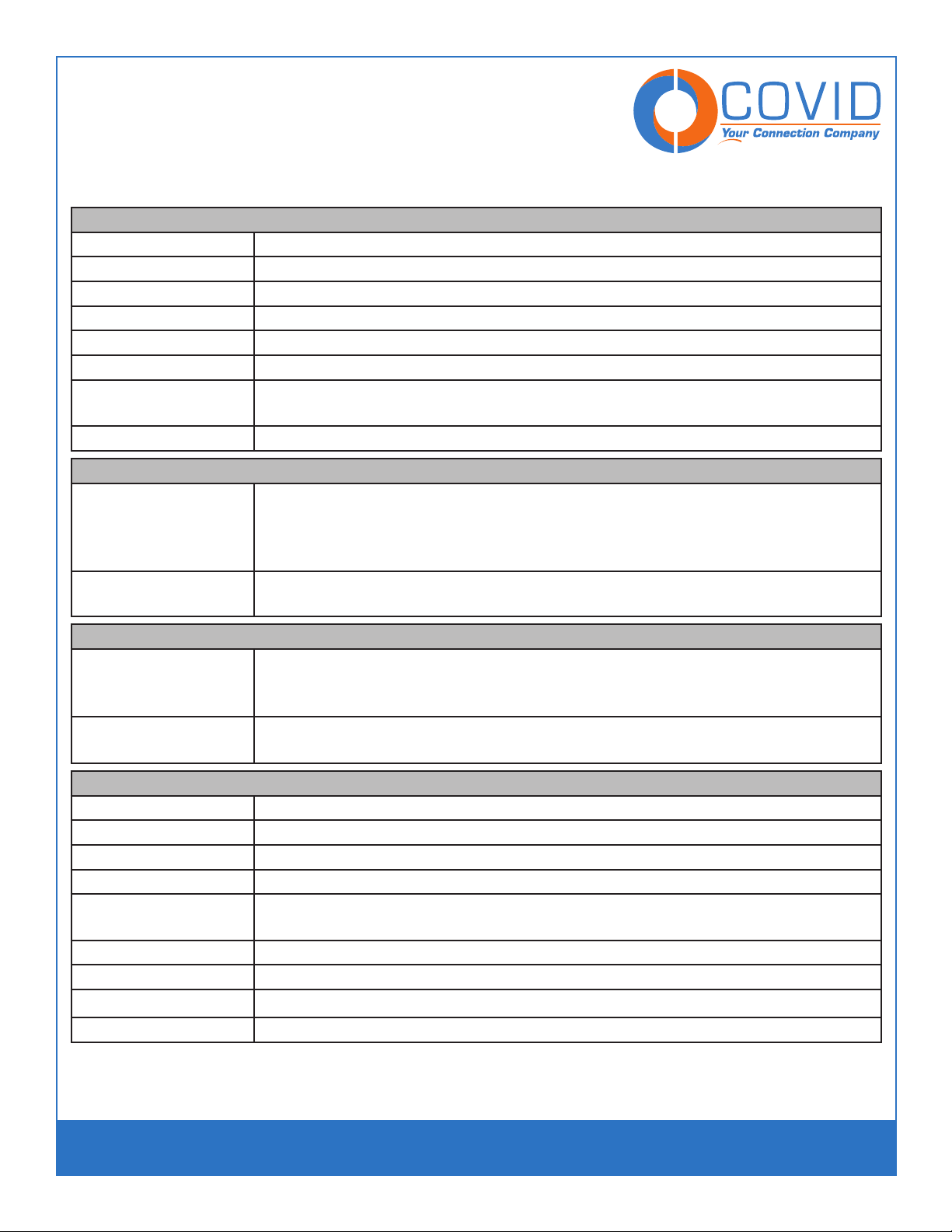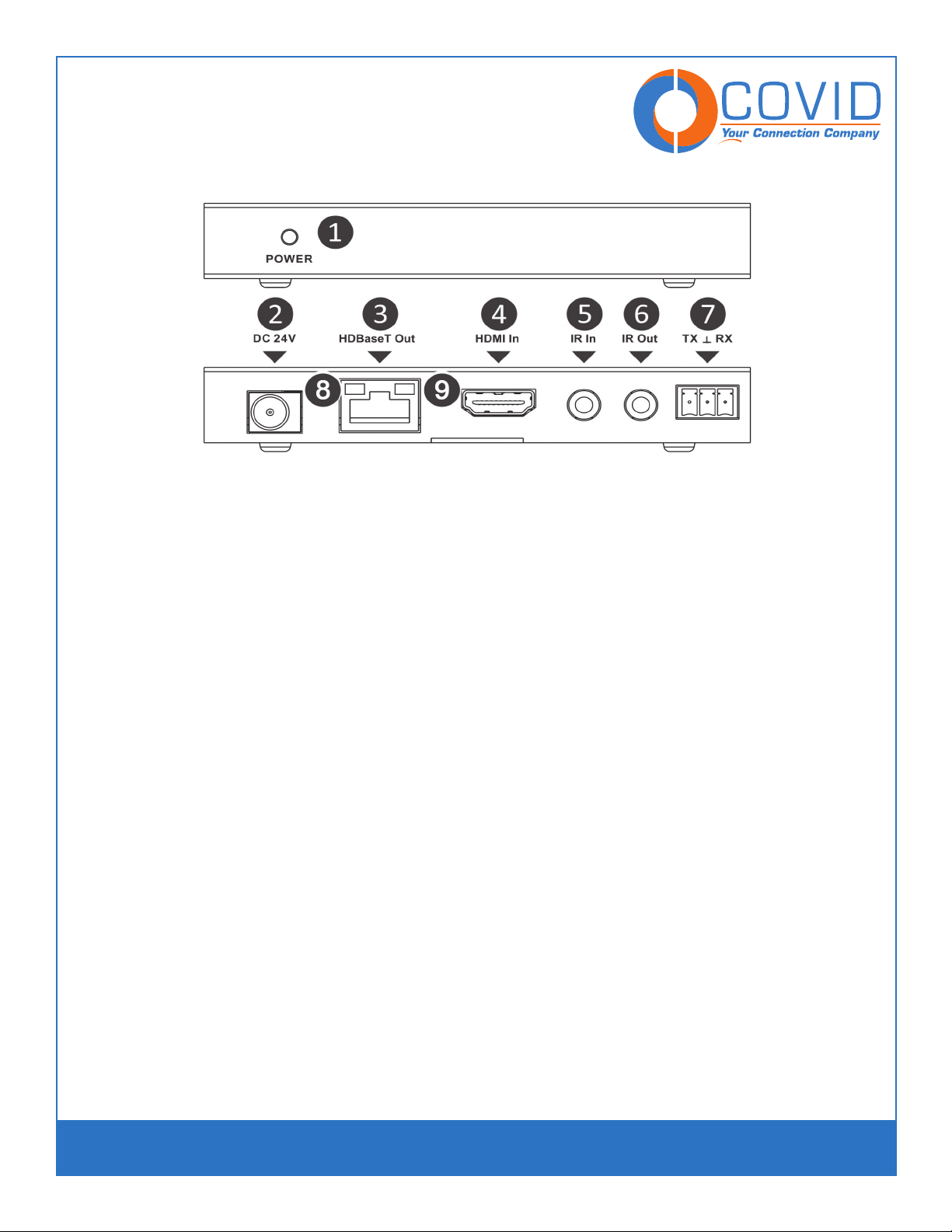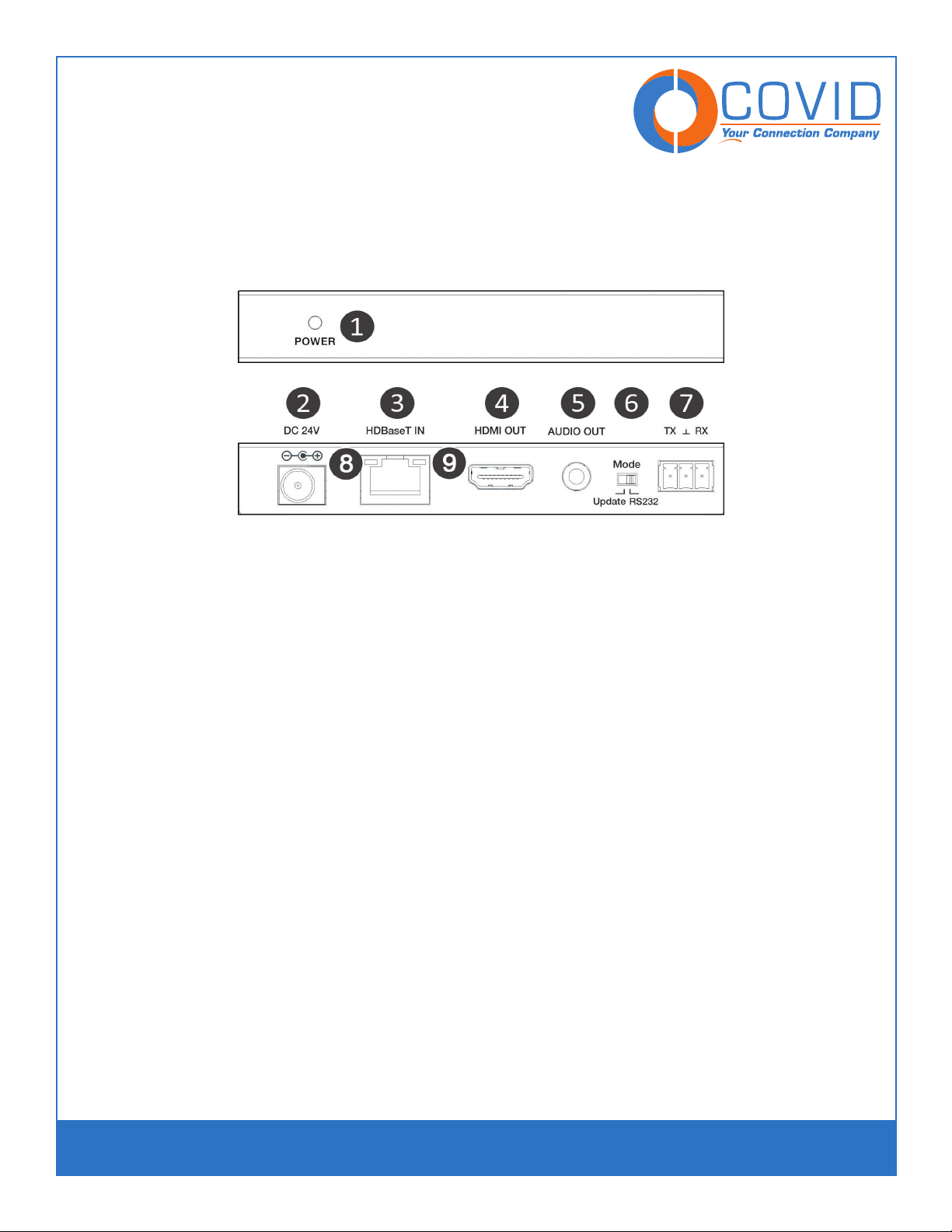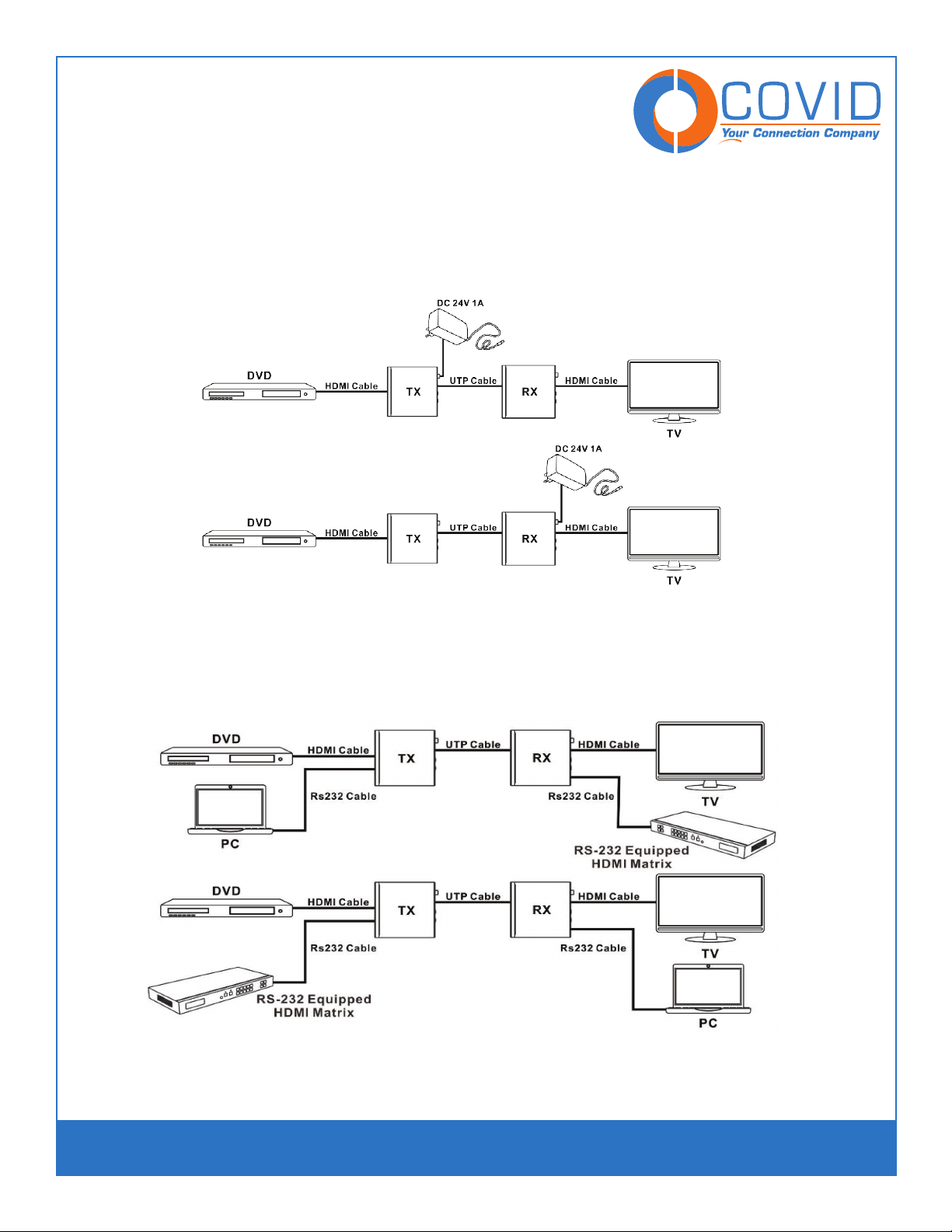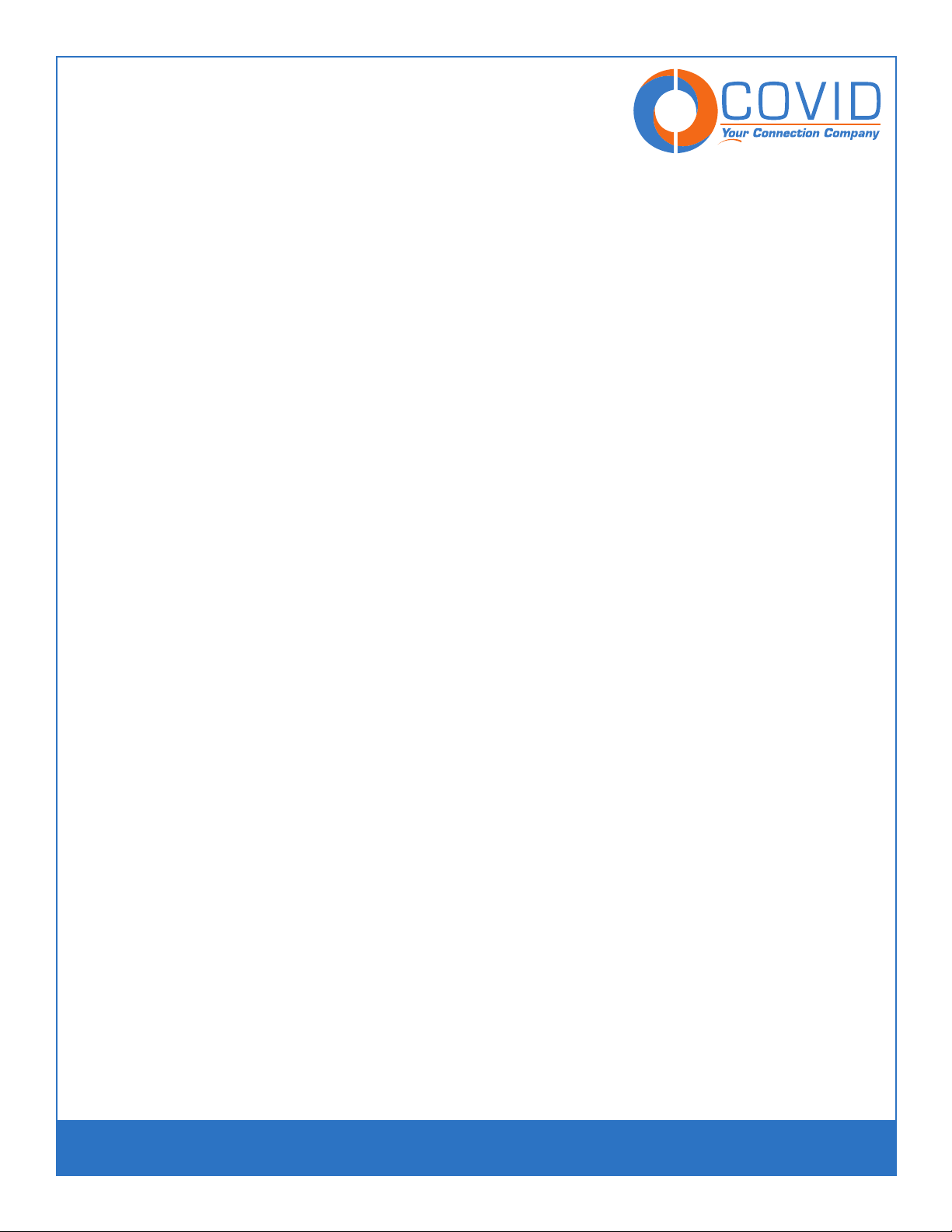EHB-120
USER MANUAL v1.0
1723 W. 4th Street Tempe Arizona 85281
P: 800.638.6104 | F: 480.966.6728 | E: sales@covid.com | www.covid.com Page 2
Introduction
This HDBaseT transmitter/receiver set can extend HDMI over a single CAT5e/6/6A cable. This product
oers Bi-directional IR, RS-232 and Bi-directional PoC making any professional A/V set-up more
ecient and easy to use. Uncompressed video and audio can be transmitted up to 230ft/70m. This
design of HDBaseT™ technology allows for full usage of HDMI and controls over CAT5e/6/6A cable. The
receiver provides de-embedded audio for L/R audio output.
Features
•HDMI 1.4b, HDCP 2.2 and 1.4
•Video resolutions up to 4K2K@30Hz
•Audio up to 7.1 channels of High Denition audio pass through (LPCM, Dolby TrueHD, and DTS-HD
Master Audio).
•Supports HDMI High Bit Rate (HBR) audio pass through
•Extract audio supports LPCM 2CH
•POC (Power Over Cable) functionality is supported, either TX or RX is powered by a 24V@1A power
supply. POC Power consumption is less than 10W.
See application example 1 (pg. 6)
•Transfer Bidirectional RS-232 control signal together with the HDMI signal.
See application example 2 (pg. 6)
•Bidirectional RS232 Control Application Example
Package Contents
•HDMI Extender Transmitter - (1x)
•HDMI Extender Receiver - (1x)
• Wideband IR Emitter - (1x)
• Wideband IR Receiver - (1x)
•3.5mm Audio Cable - (1x)
•24V1A DC Power Supply - (2x)
•Mounting Brackets - (4x)
•3pin Screw Terminal Plug - (2x)
•Operation Manual - (2x)