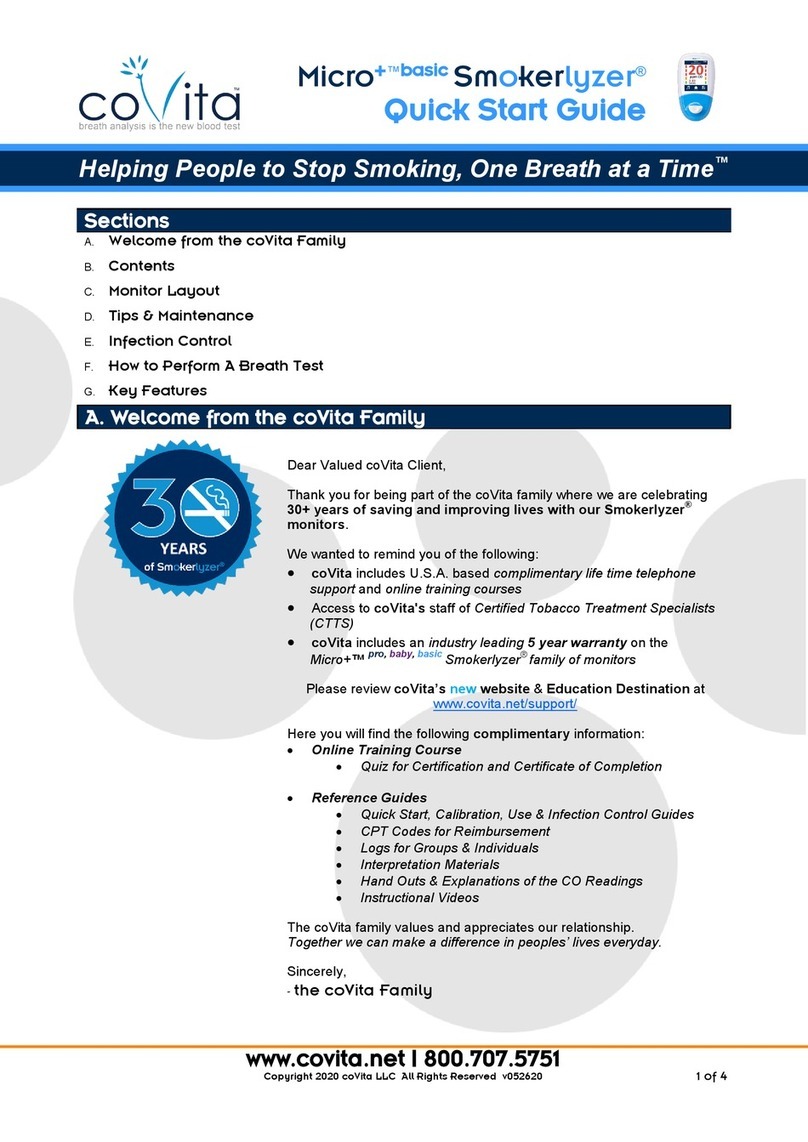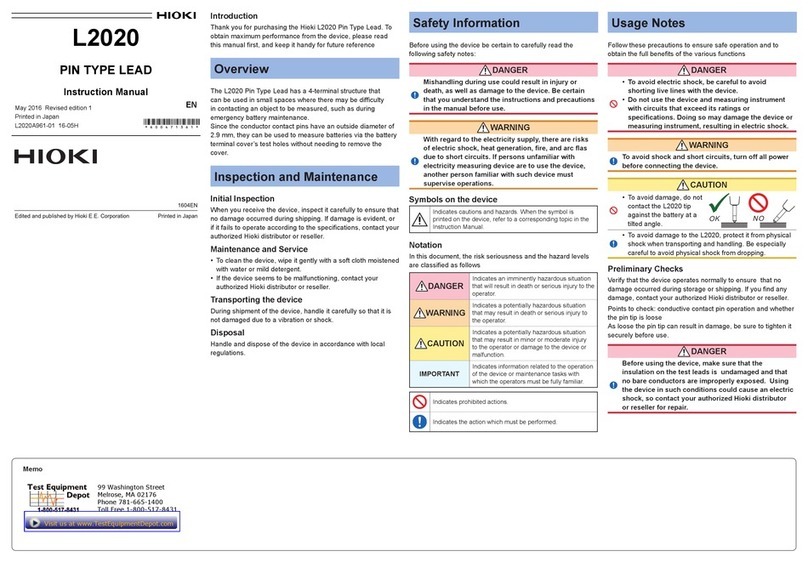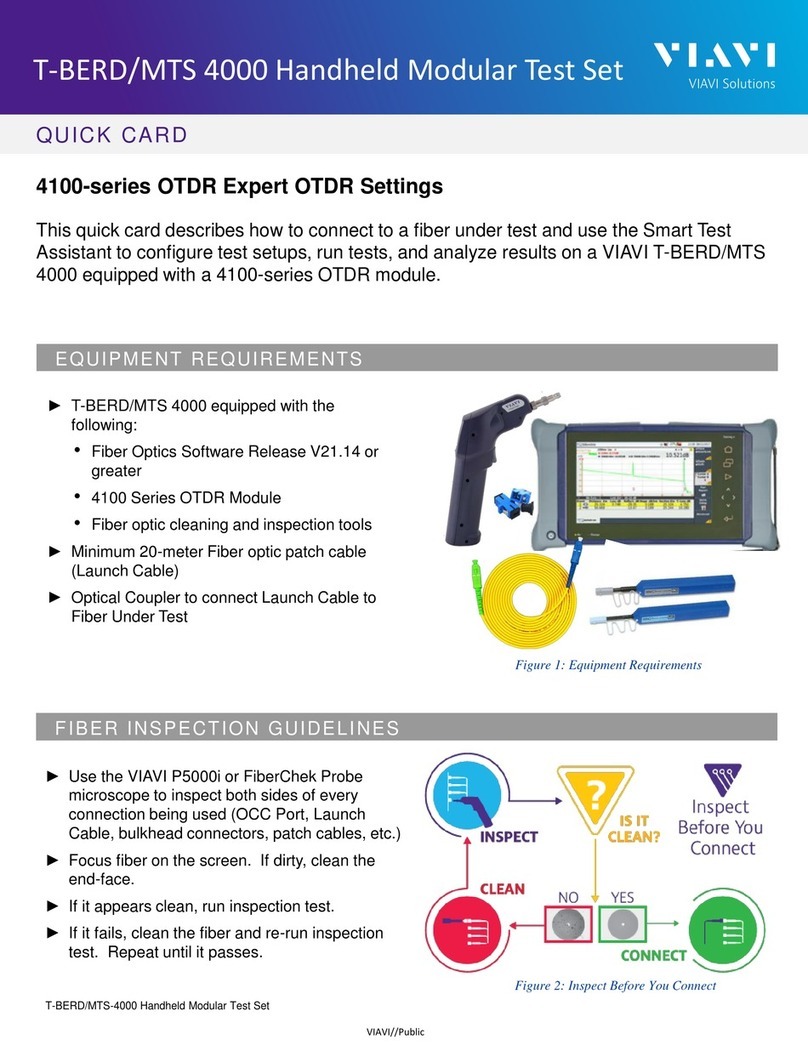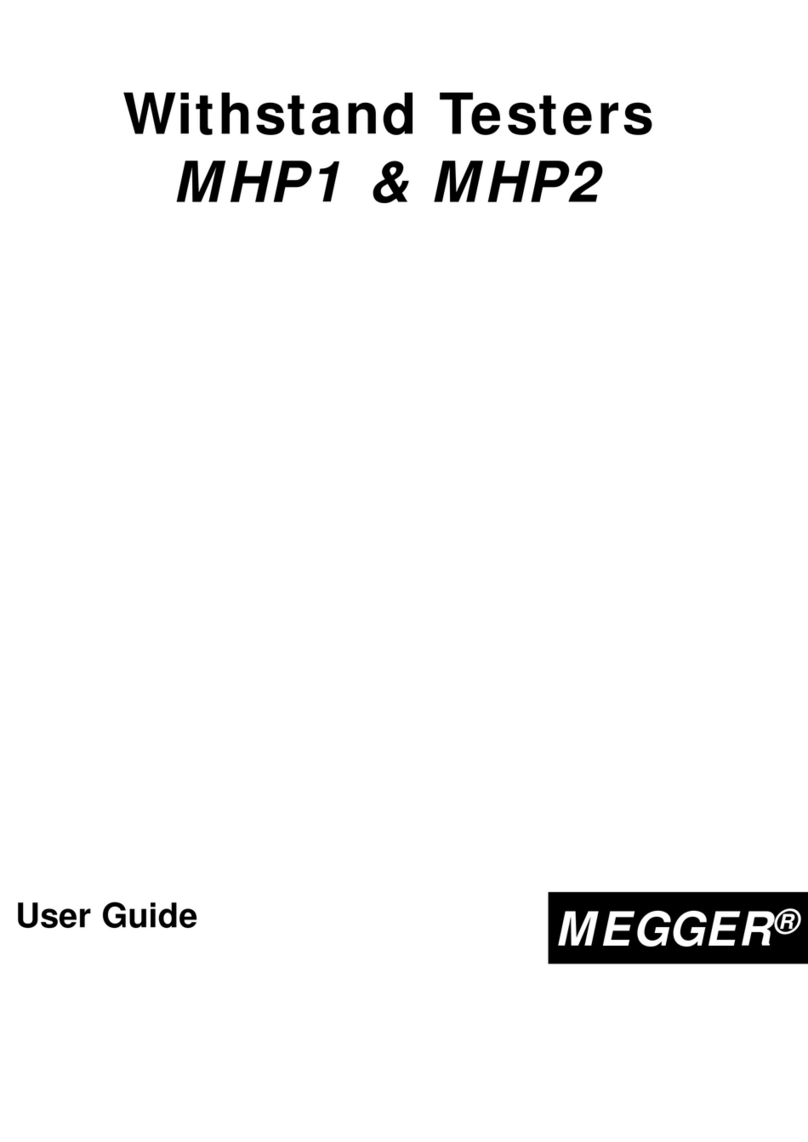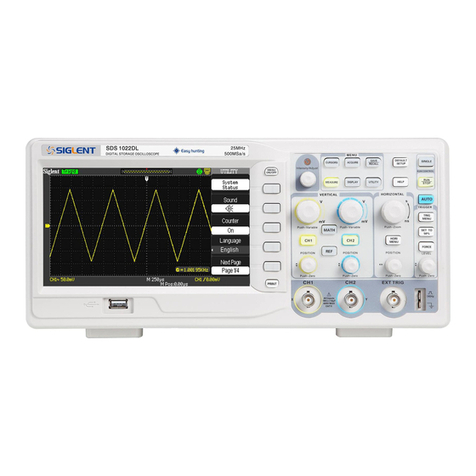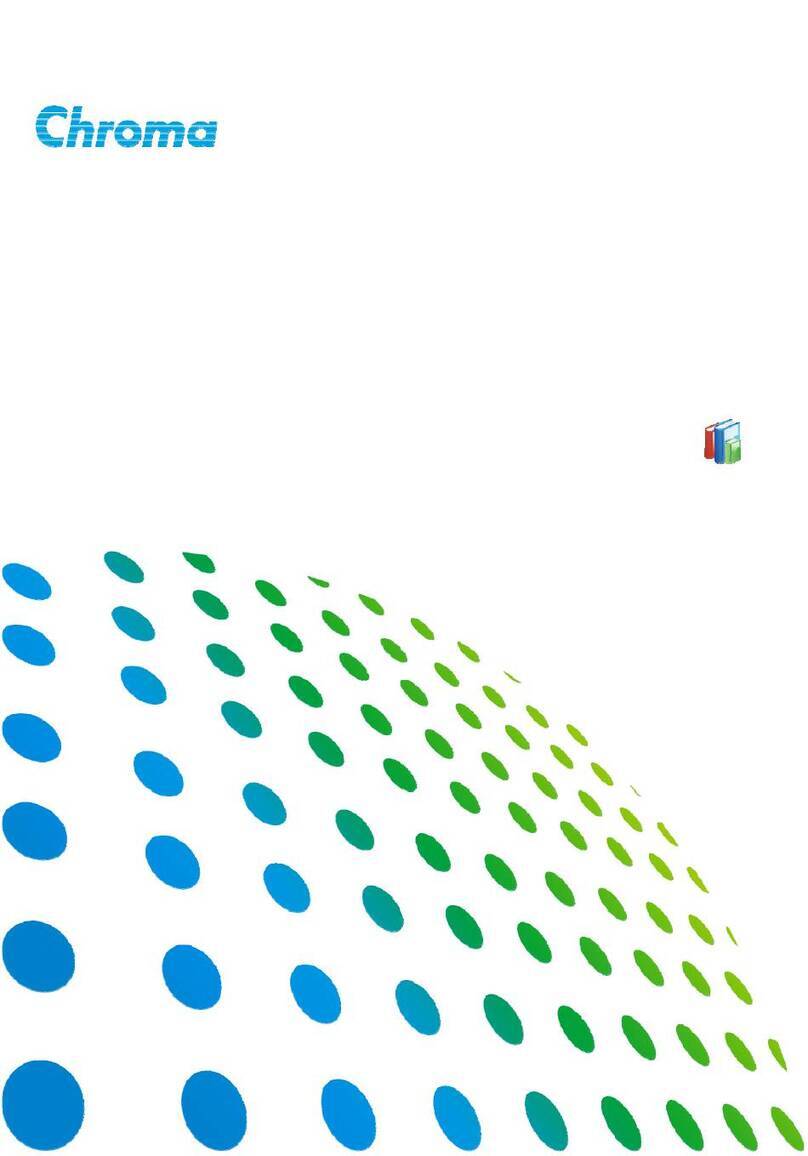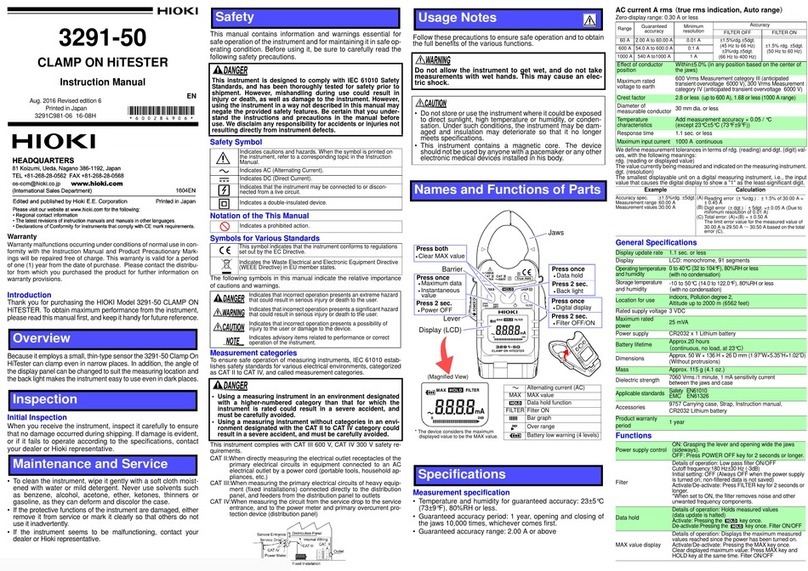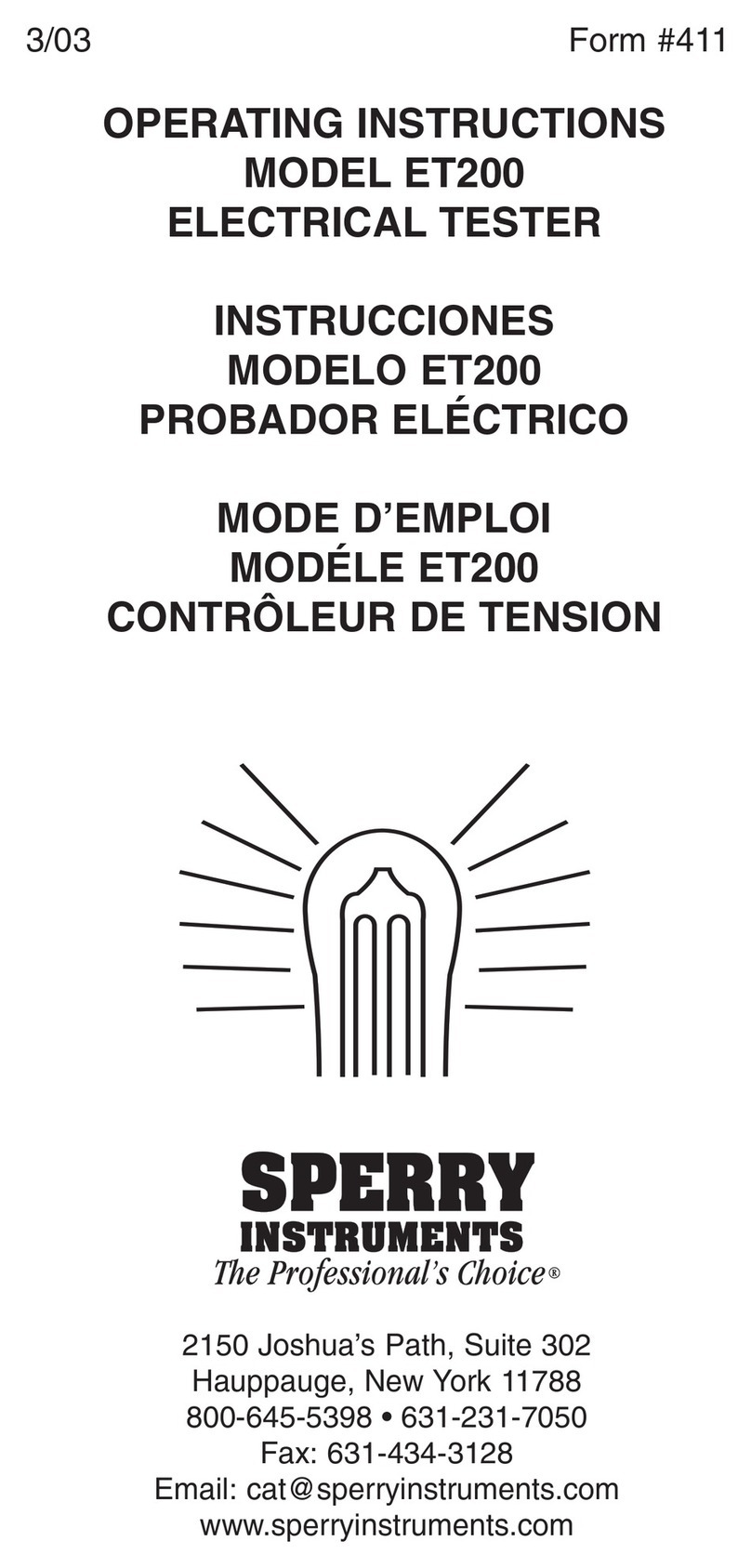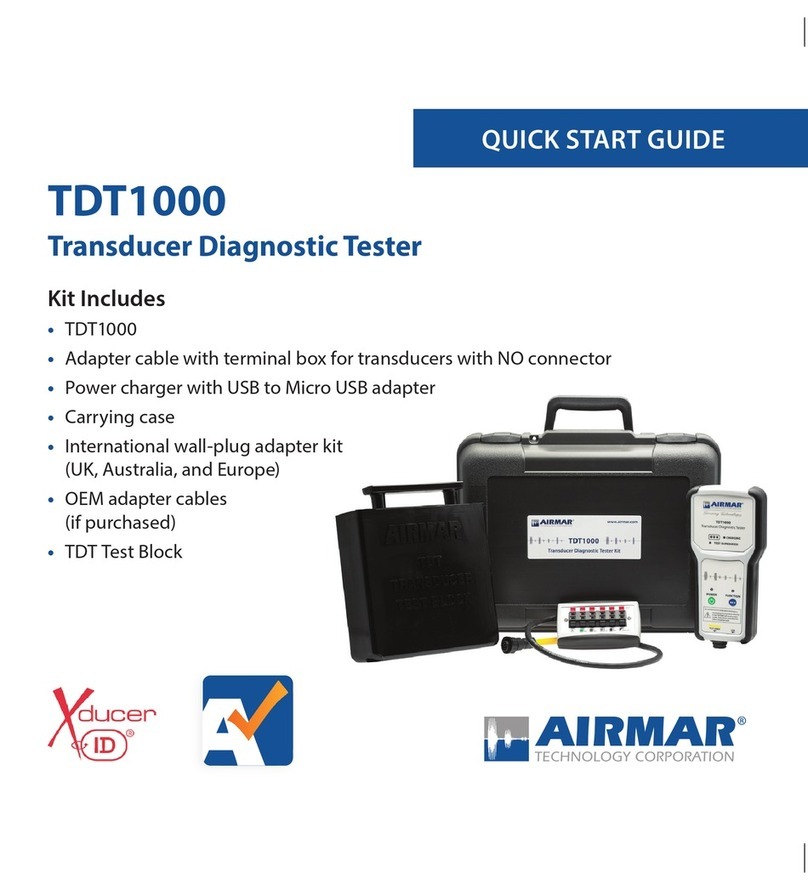Covita bedfont Micro+ basic Smokerlyzer User manual
Other Covita Test Equipment manuals
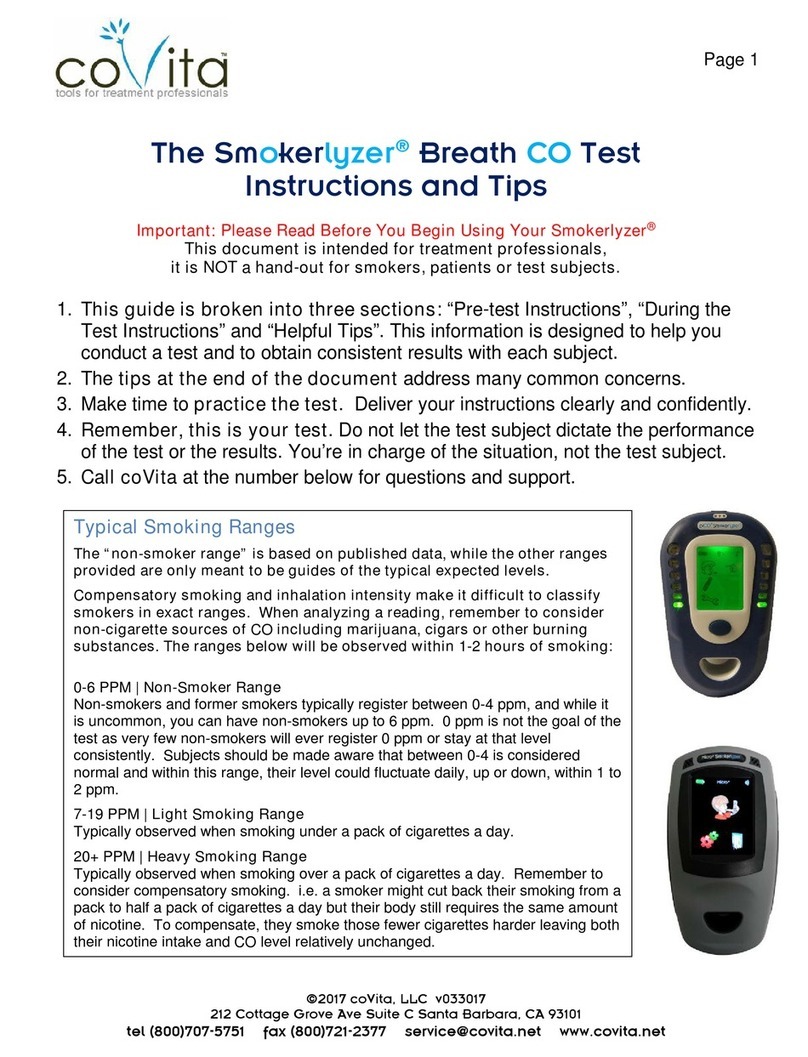
Covita
Covita Smokerlyzer Assembly instructions
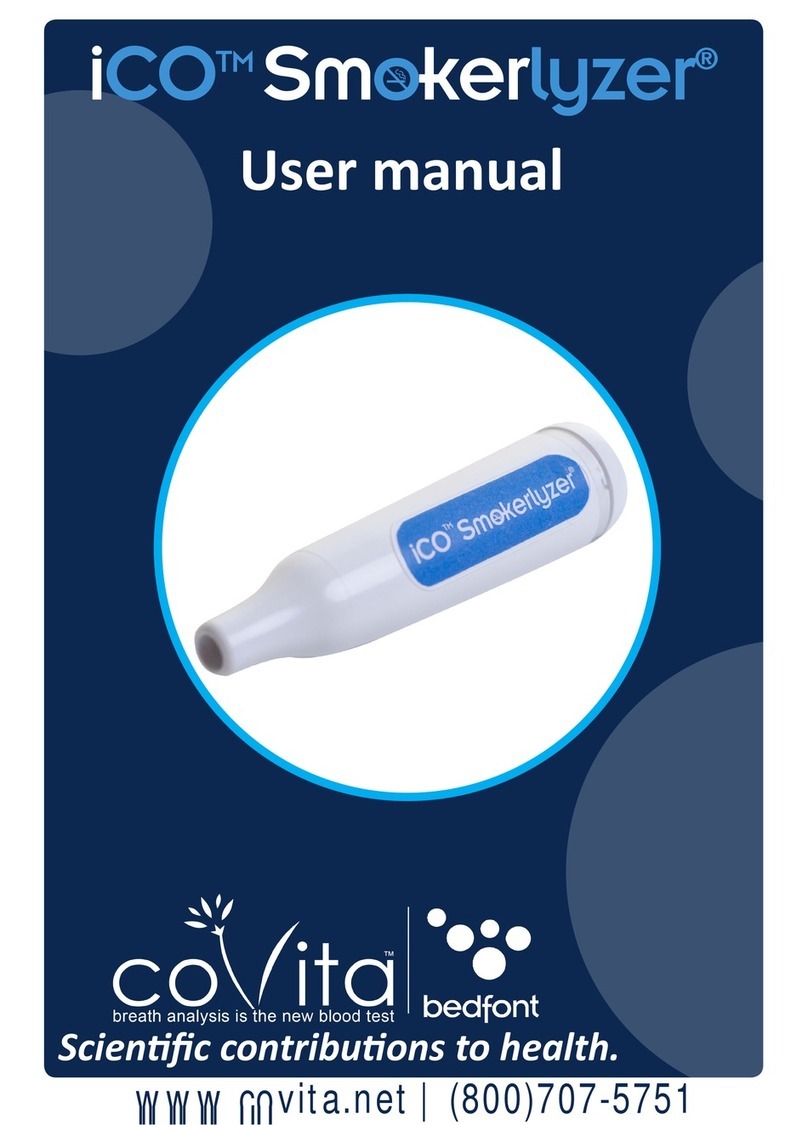
Covita
Covita iCO Smokerlyzer User manual

Covita
Covita Smokerlyzer Micro+ User manual

Covita
Covita bedfont Compact Smokerlyzer User manual
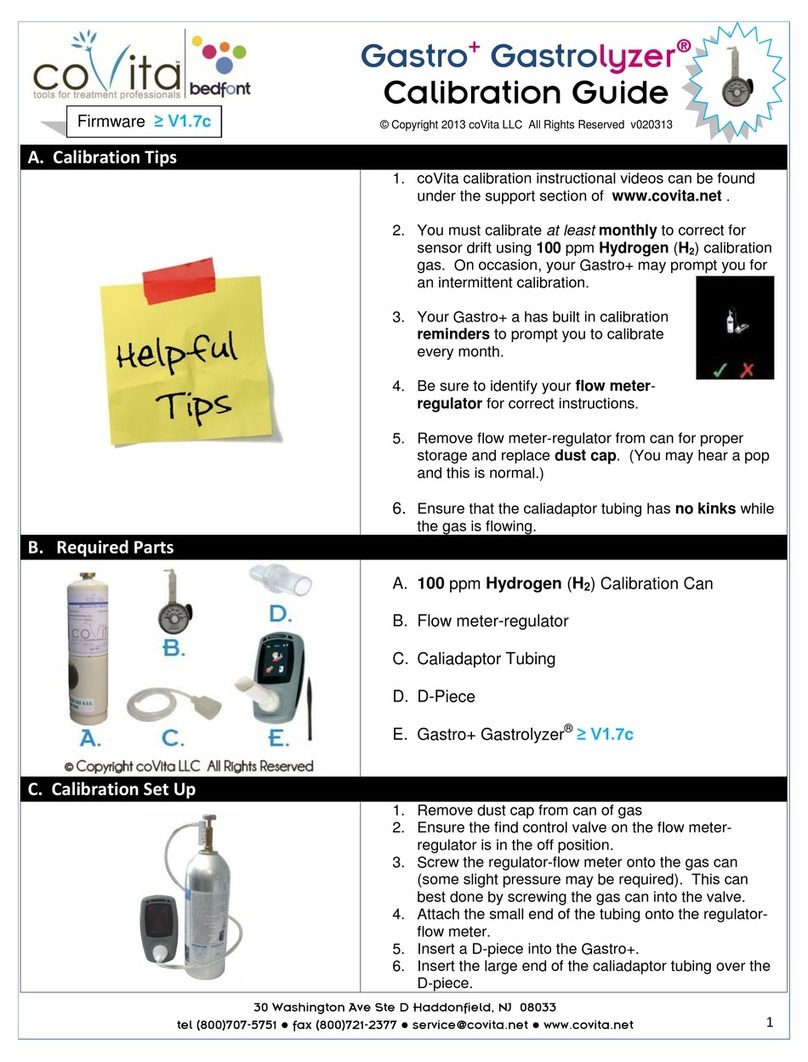
Covita
Covita Gastro+ Gastrolyzer Use and care manual
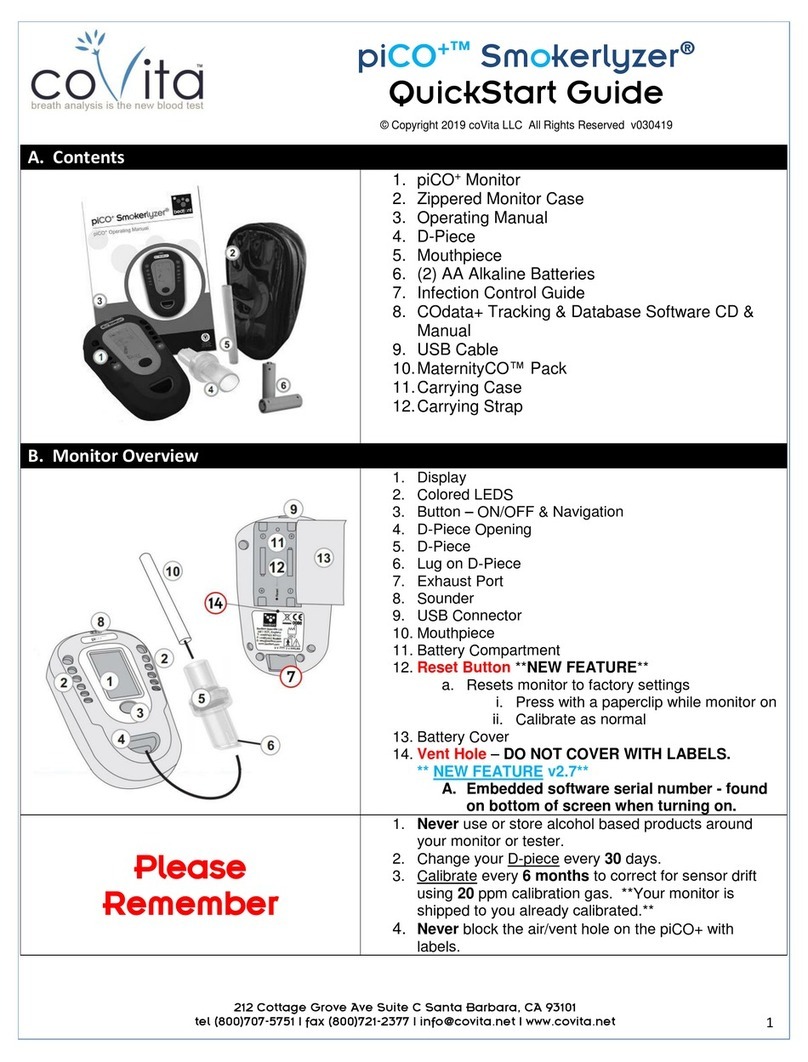
Covita
Covita piCO+ Smokerlyzer User manual
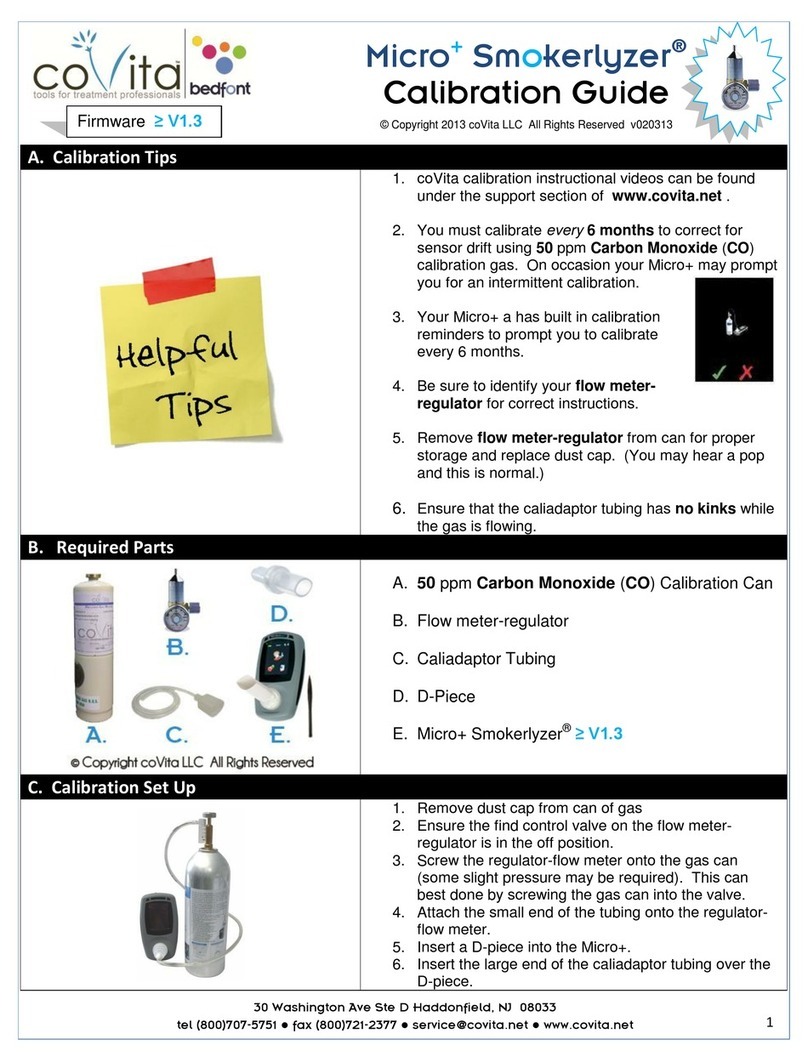
Covita
Covita bedfont Micro+ Smokerlyzer Use and care manual
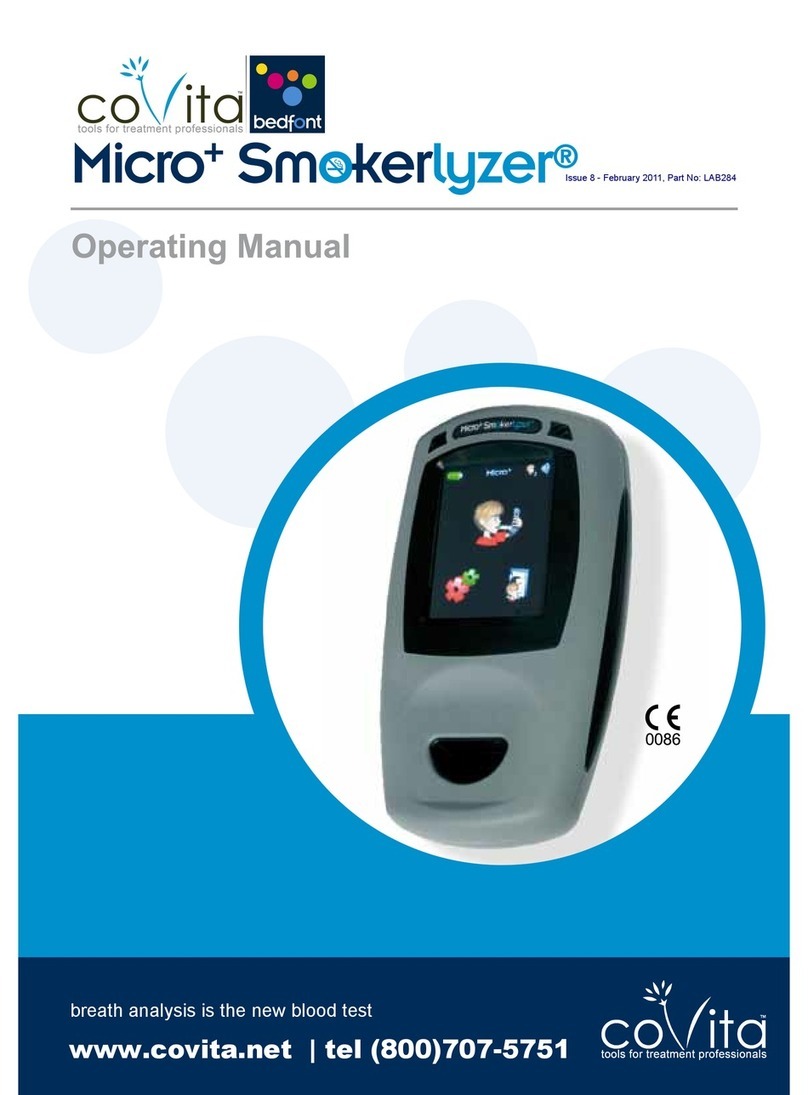
Covita
Covita micro+ smokelyzer User manual

Covita
Covita COmpactUSB User manual
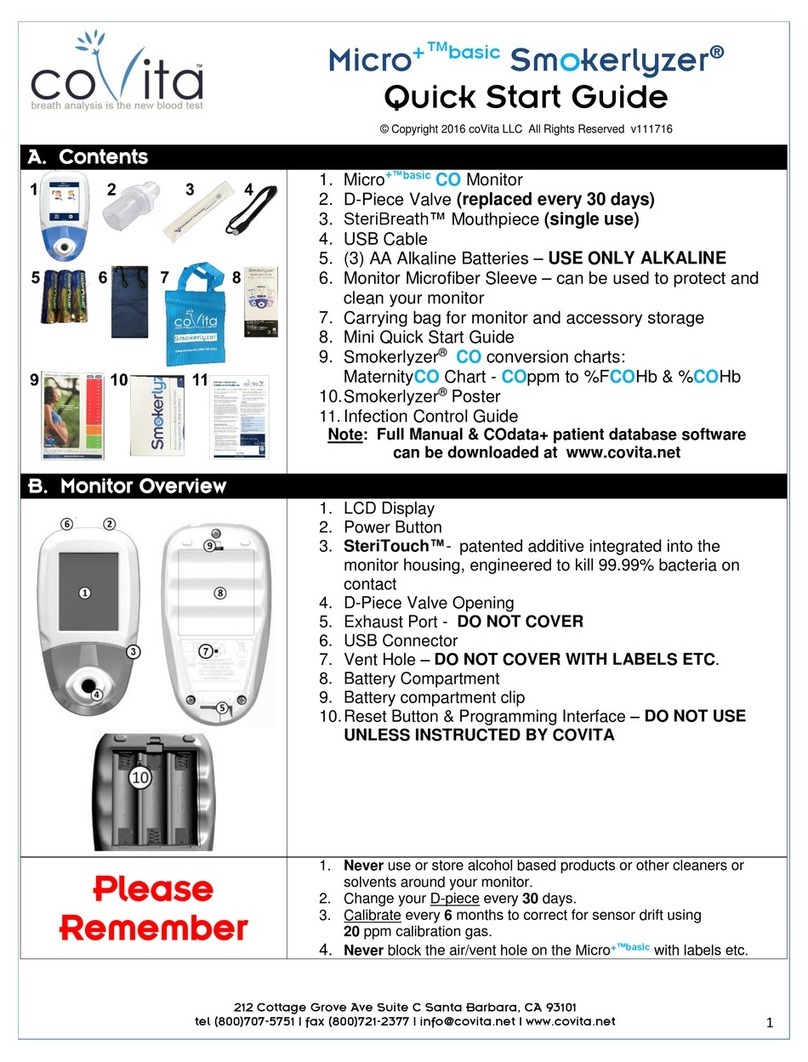
Covita
Covita Smokerlyzer Micro+ User manual
Popular Test Equipment manuals by other brands
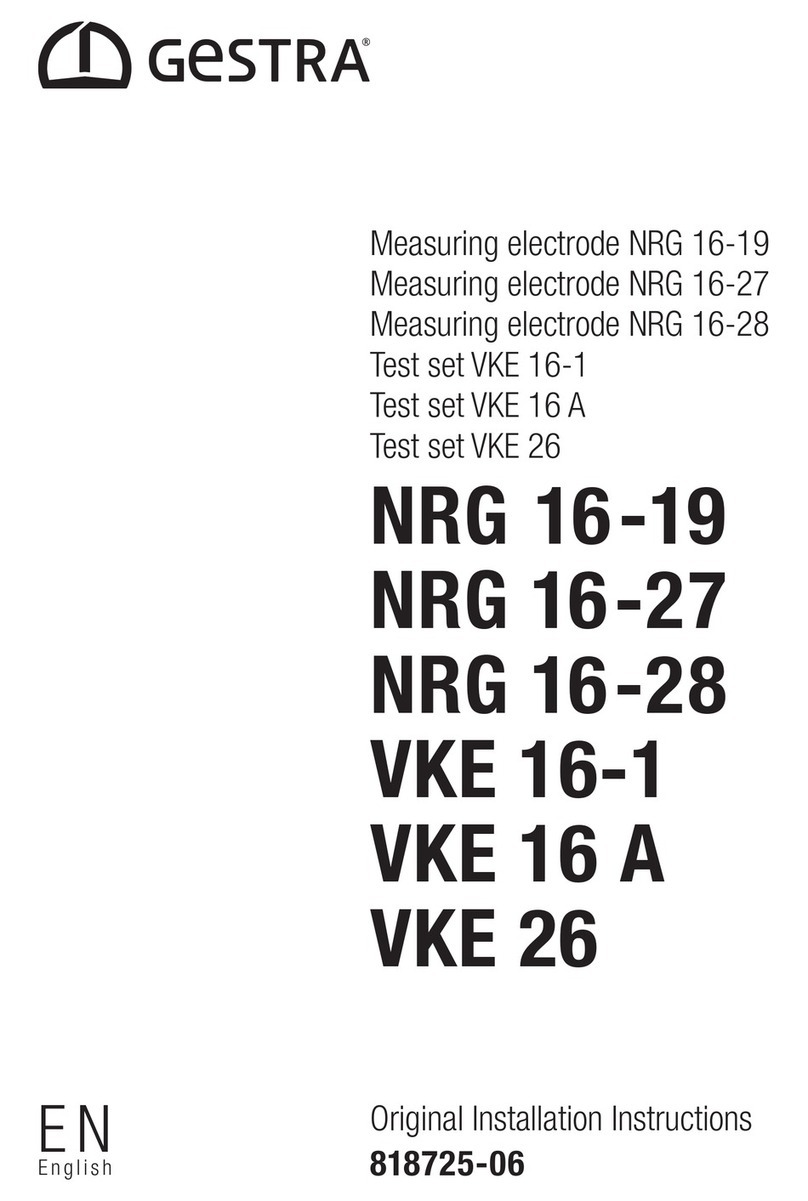
GESTRA
GESTRA NRG 16-19 installation instructions
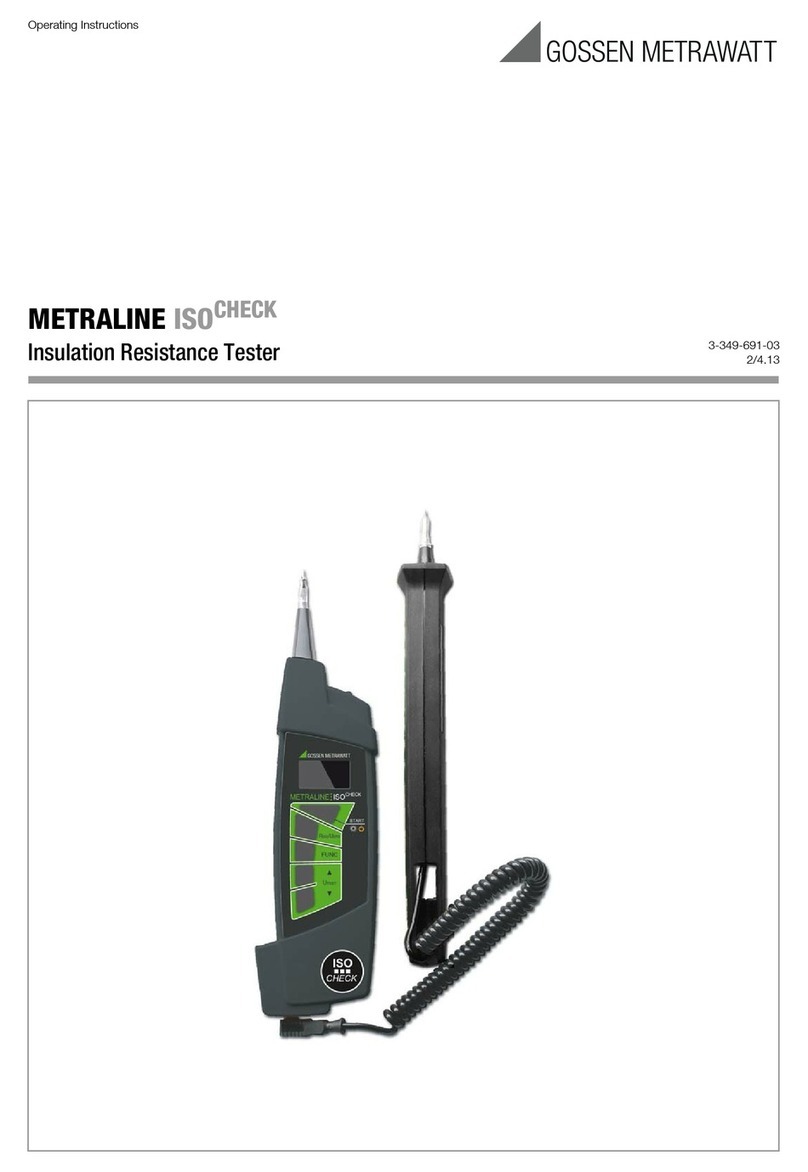
Gossen MetraWatt
Gossen MetraWatt METRALINE ISO CHECK operating instructions

Schumacher
Schumacher schulink SBT1 owner's manual

PCE Instruments
PCE Instruments PCE-MCA 50 user manual
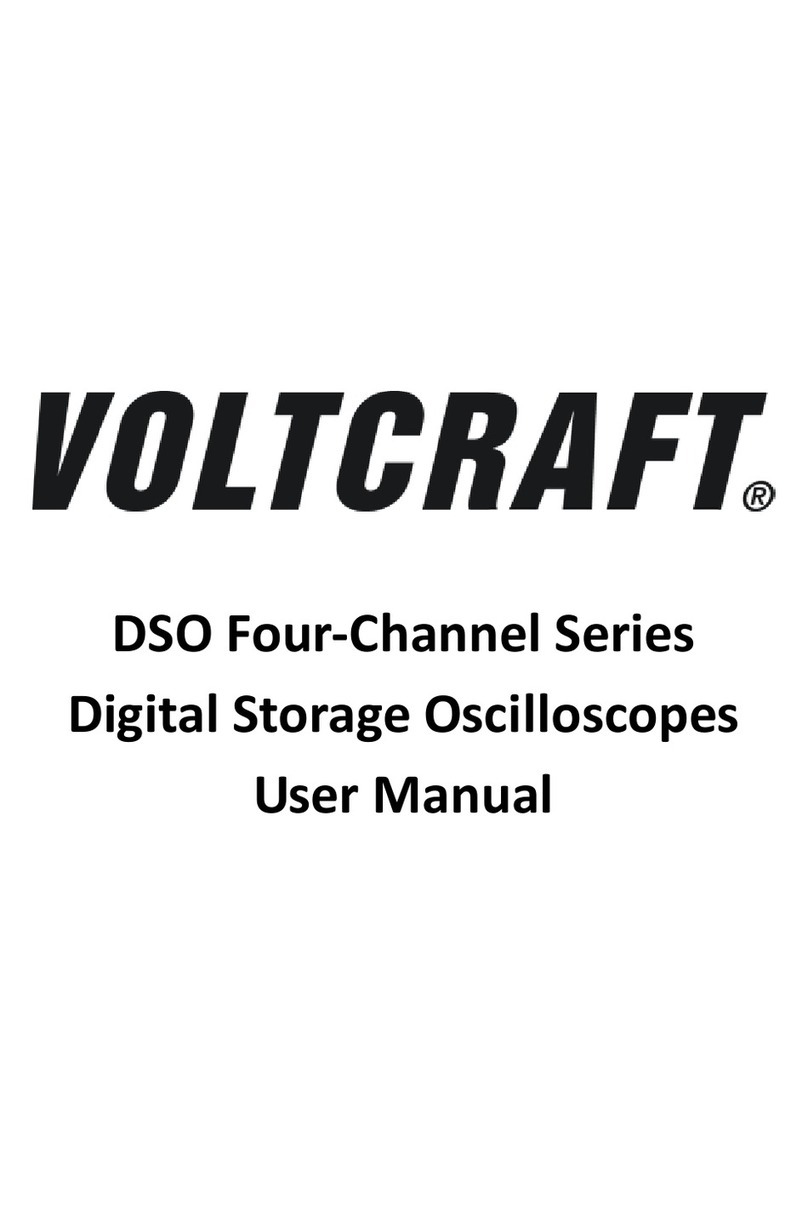
VOLTCRAFT
VOLTCRAFT DSO Four-Channel Series user manual
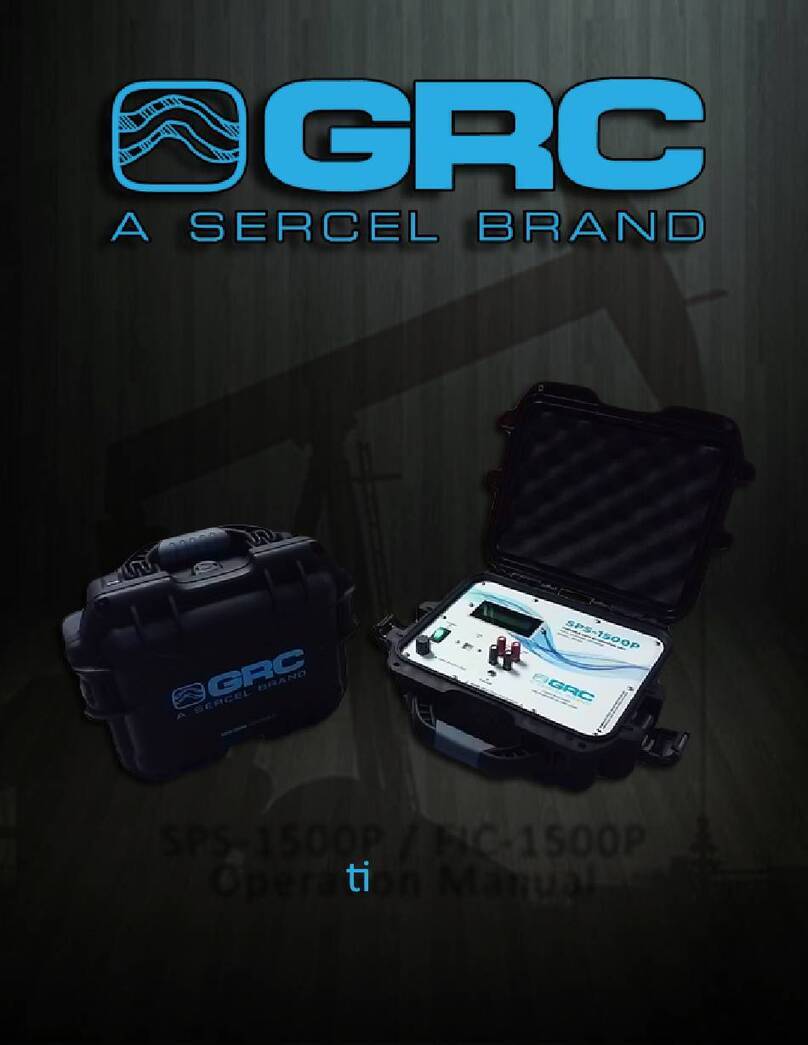
Sercel
Sercel GRC SPS-1500P Operation manual