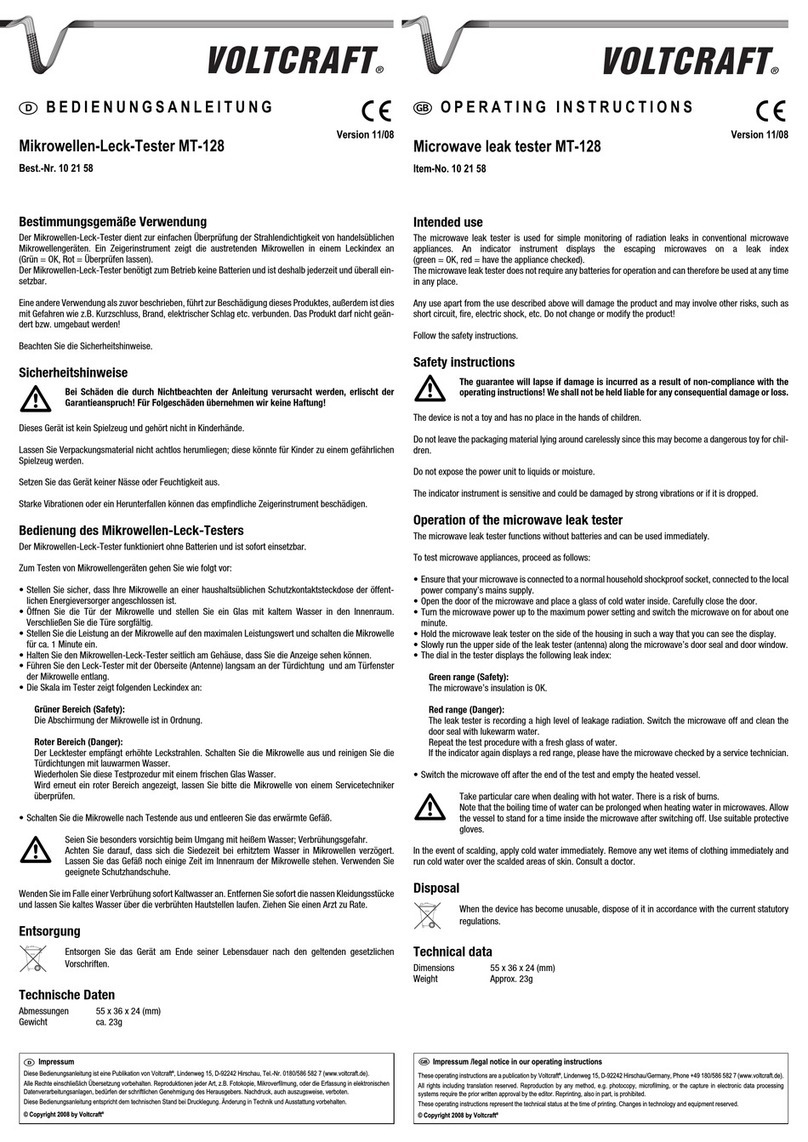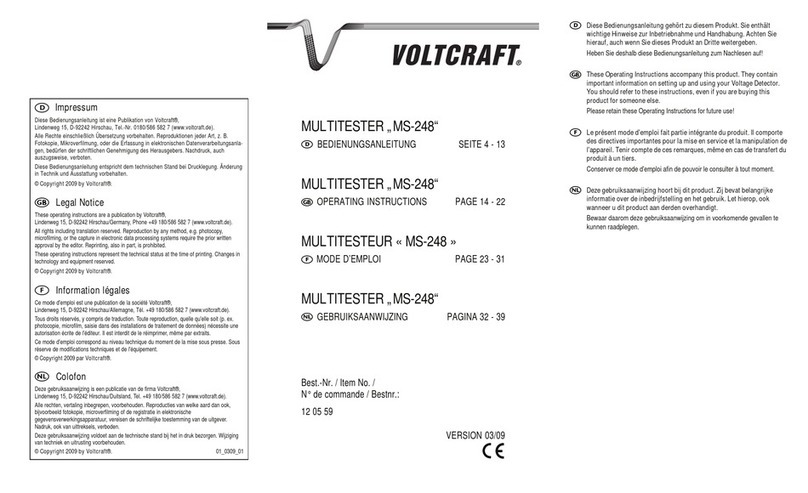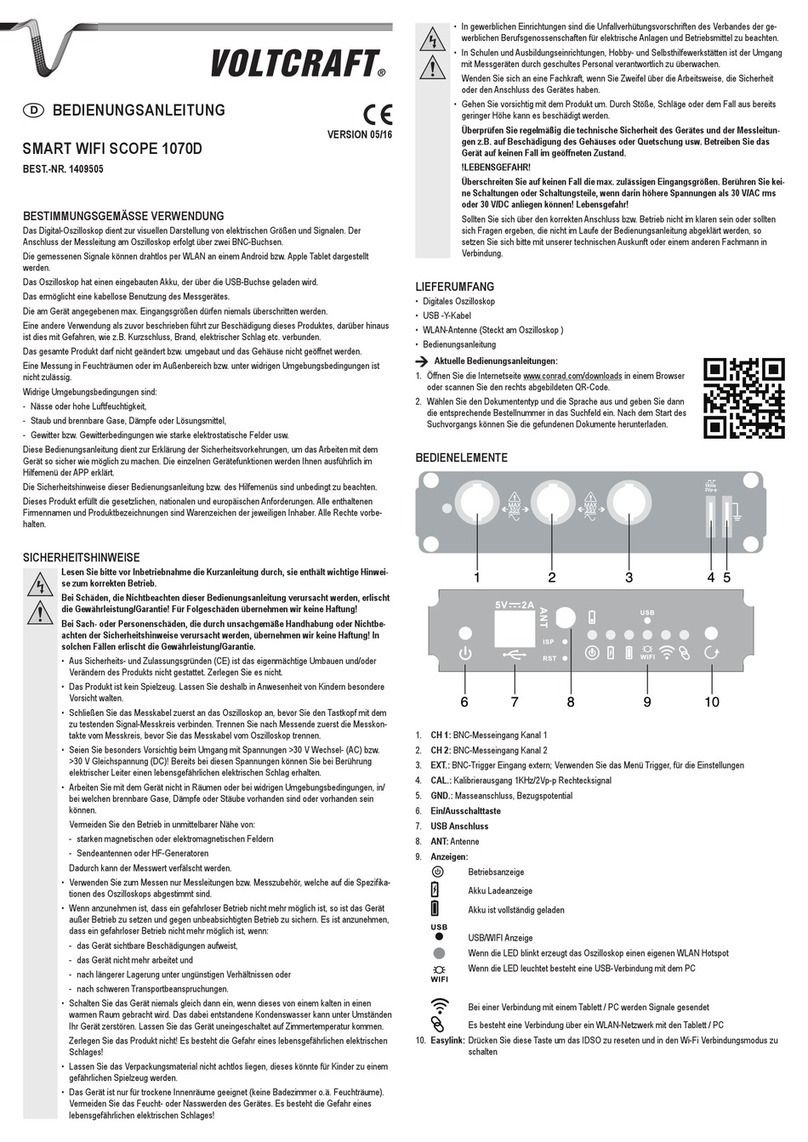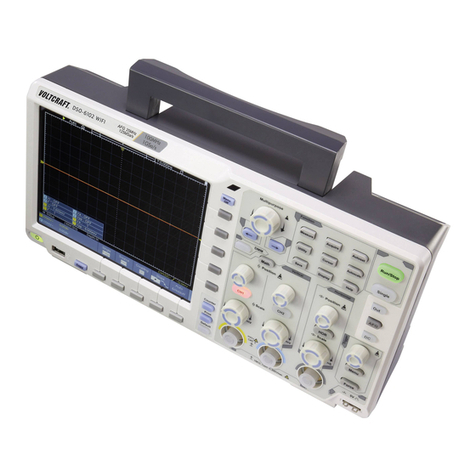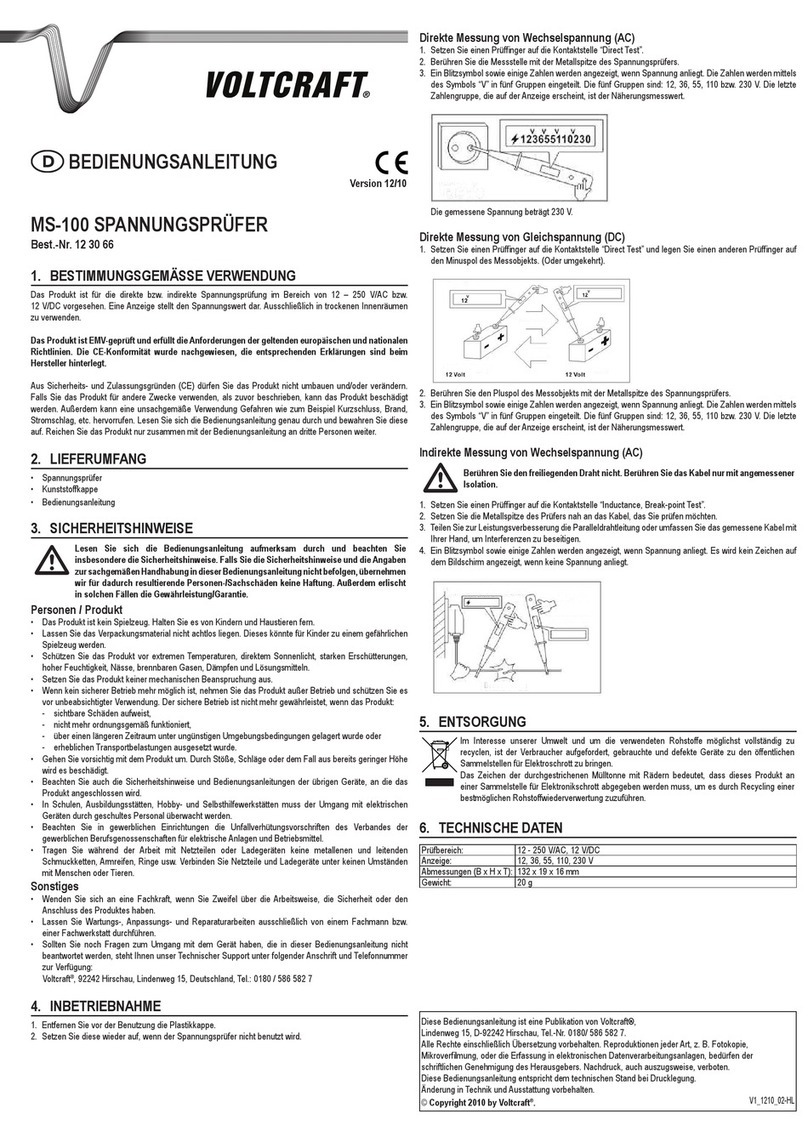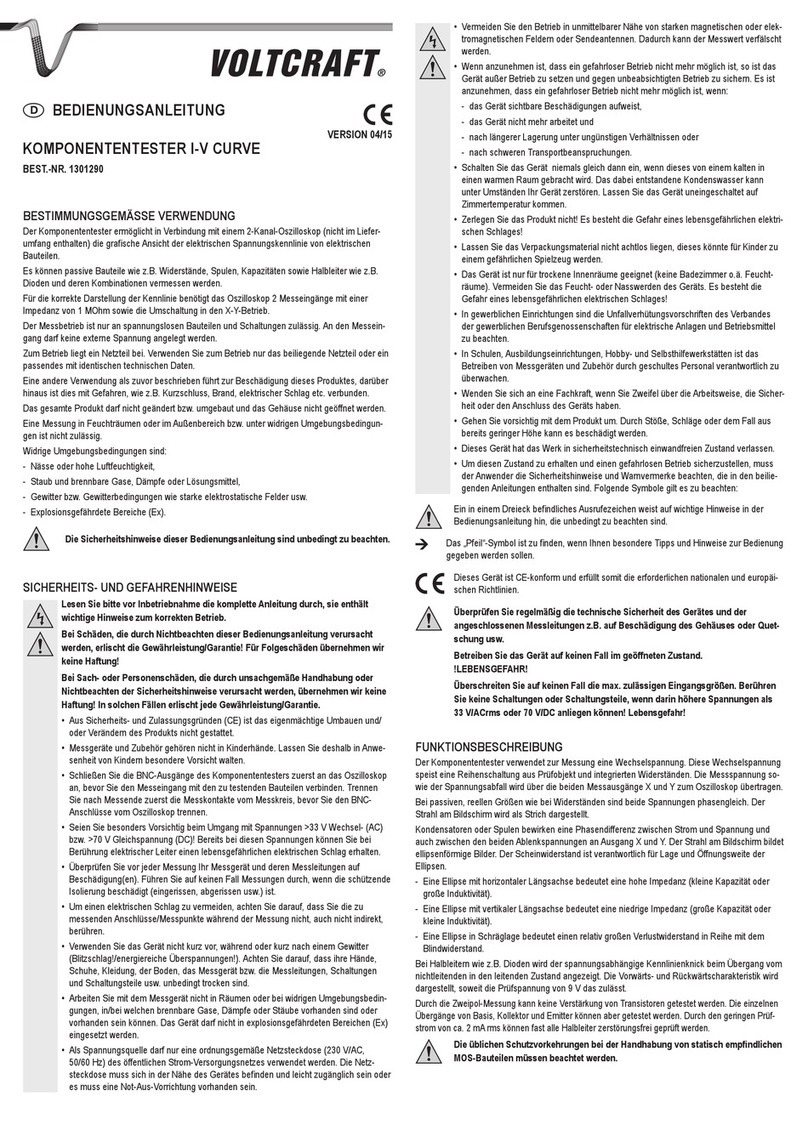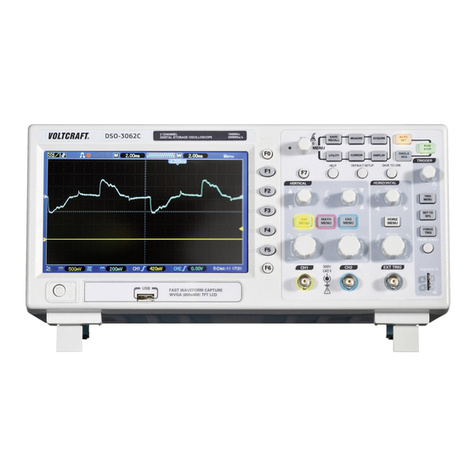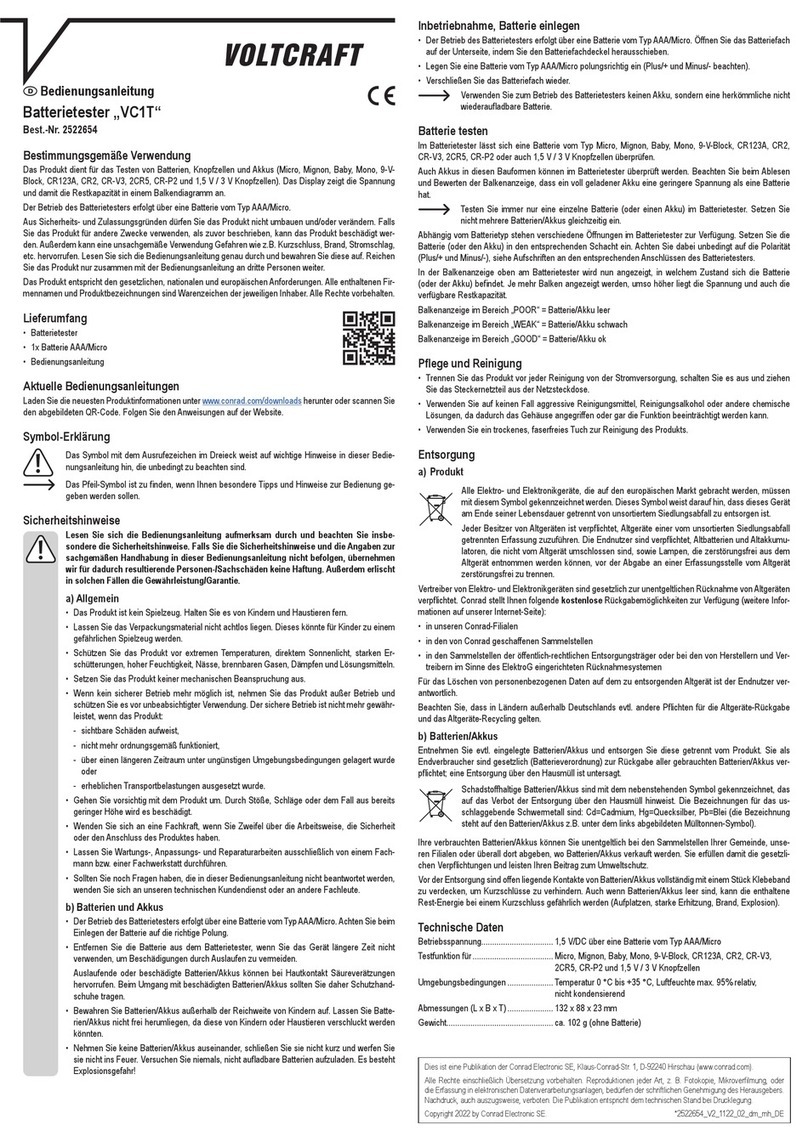How to Record/Playback Waveforms ....................................................................................................64
How to Clone and Recall a waveform....................................................................................................68
How to Implement the Auxiliary System Function Setting....................................................................73
How to Update your Instrument Firmware.............................................................................................76
How to Measure Automatically..............................................................................................................77
How to Measure with Cursors................................................................................................................82
How to Use Autoscale............................................................................................................................85
How to Use Built-in Help.......................................................................................................................86
How to Use Executive Buttons...............................................................................................................87
How to Print the Screen Image...............................................................................................................89
5. Use theArbitrary Function Generator (Optional) ............................................................. 90
Output Connection.................................................................................................................... 90
To Set Channels......................................................................................................................... 90
To Set Signals.............................................................................................................................91
To Output Sine Signals...........................................................................................................................91
To Set the Frequency...........................................................................................................................................91
To Set the Period..................................................................................................................................................92
To Set the Start Phase ..........................................................................................................................................92
To Set the Amplitude ...........................................................................................................................................92
To Set the Offset..................................................................................................................................................92
To Set the High Level..........................................................................................................................................92
To Set the Low Level...........................................................................................................................................93
To Output Square Signals.......................................................................................................................93
To Output Ramp Signals........................................................................................................................93
To Set the Symmetry of Ramp.............................................................................................................................93
To Output Pulse Signals.........................................................................................................................93
To Set the Pulse Width of Pulse...........................................................................................................................93
To Set the Duty Cycle of Pulse............................................................................................................................93
To Output Arbitrary Signals...................................................................................................................93
Create a New Waveform......................................................................................................................................94
File Browse..........................................................................................................................................................95
Built-in Waveform...............................................................................................................................................95
Frequency Response Analysis ..................................................................................................97
6. Communication with PC............................................................................................... 99
Using USB Port..........................................................................................................................99
Using LAN Port....................................................................................................................... 100
Connect directly ...................................................................................................................................100
Connect through a router......................................................................................................................101
7. Demonstration ............................................................................................................. 104
Example 1: Measurement a Simple Signal............................................................................104
Example 2: Gain of a Amplifier in a Metering Circuit........................................................105
Example 3: Capturing a Single Signal................................................................................... 106