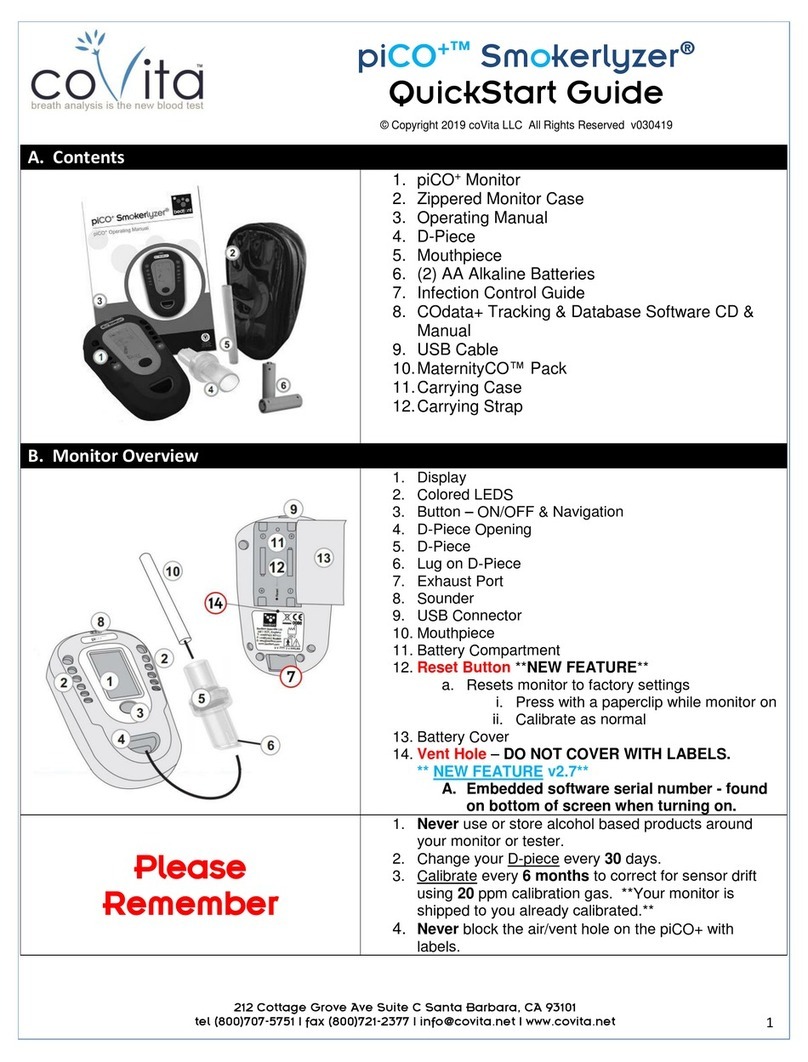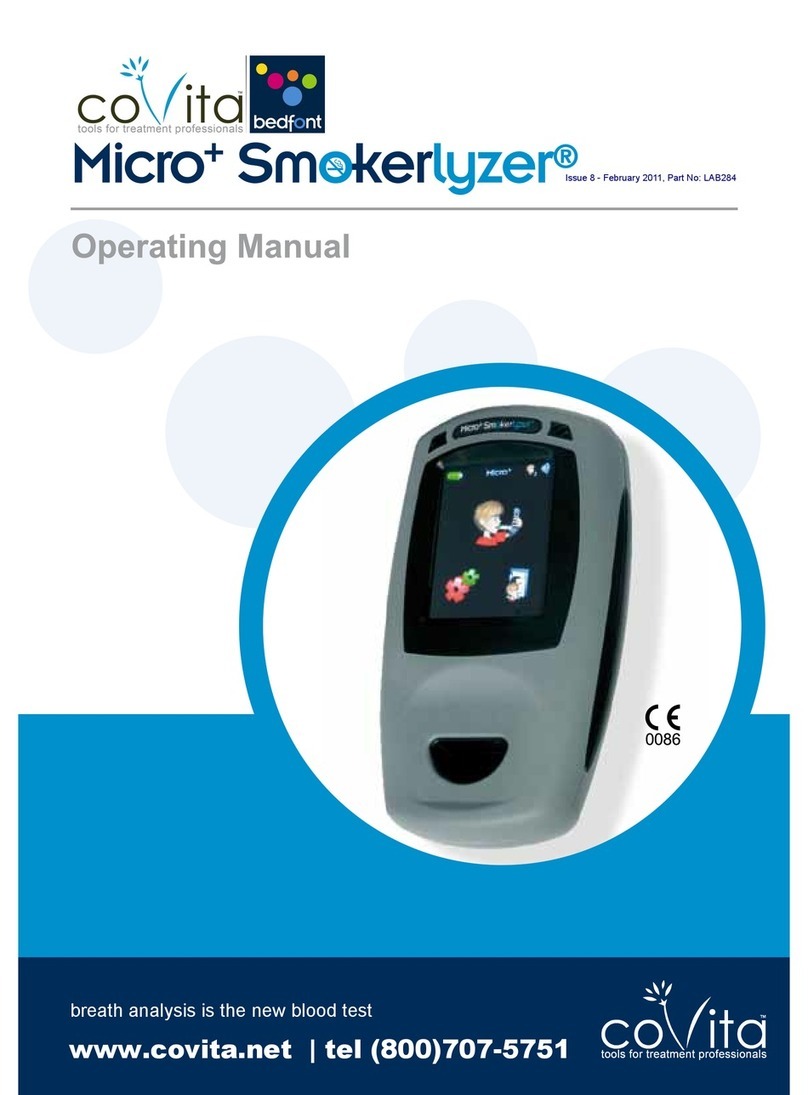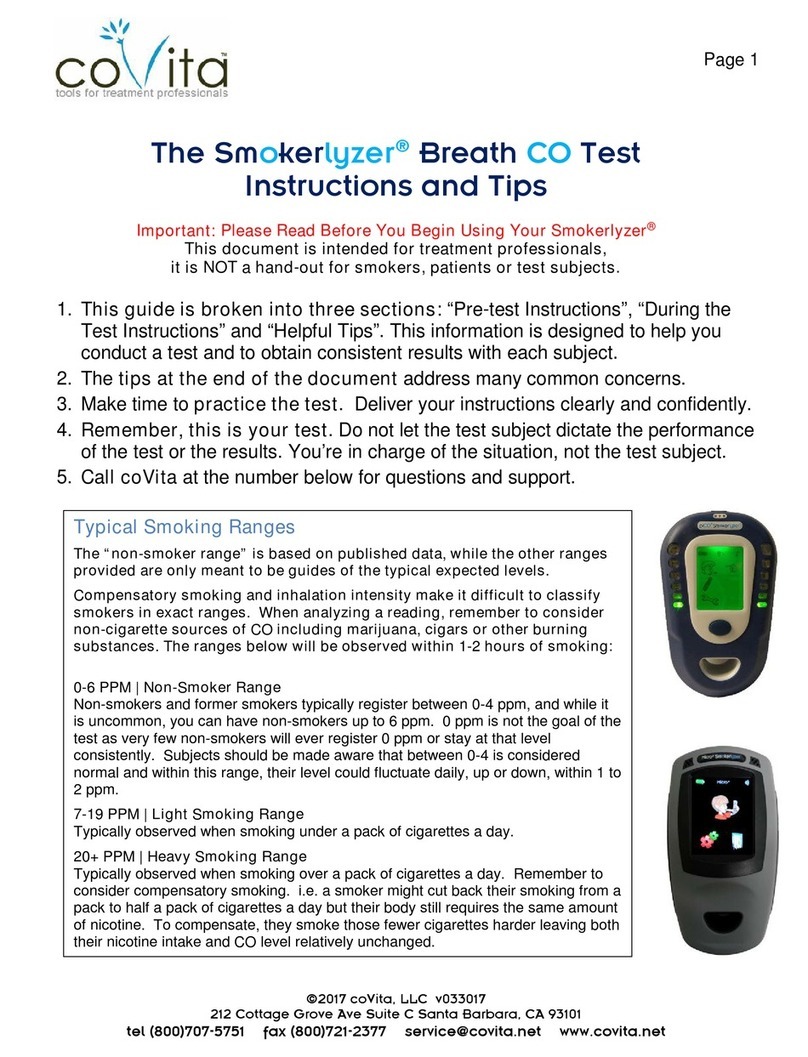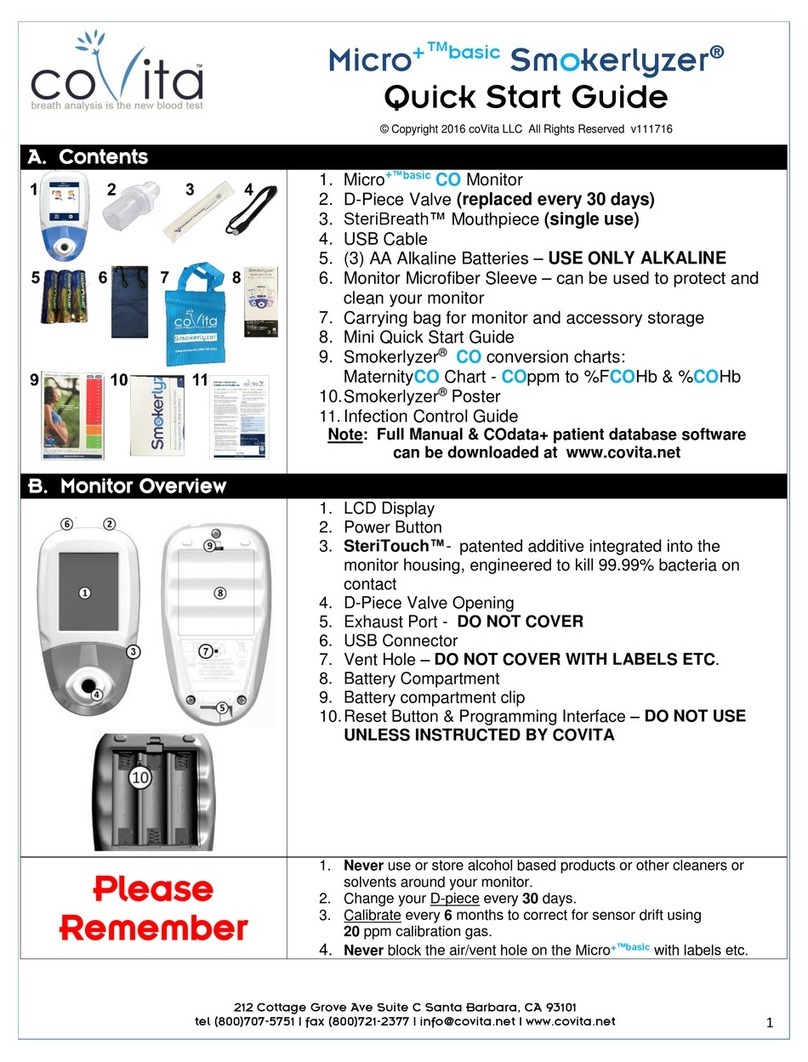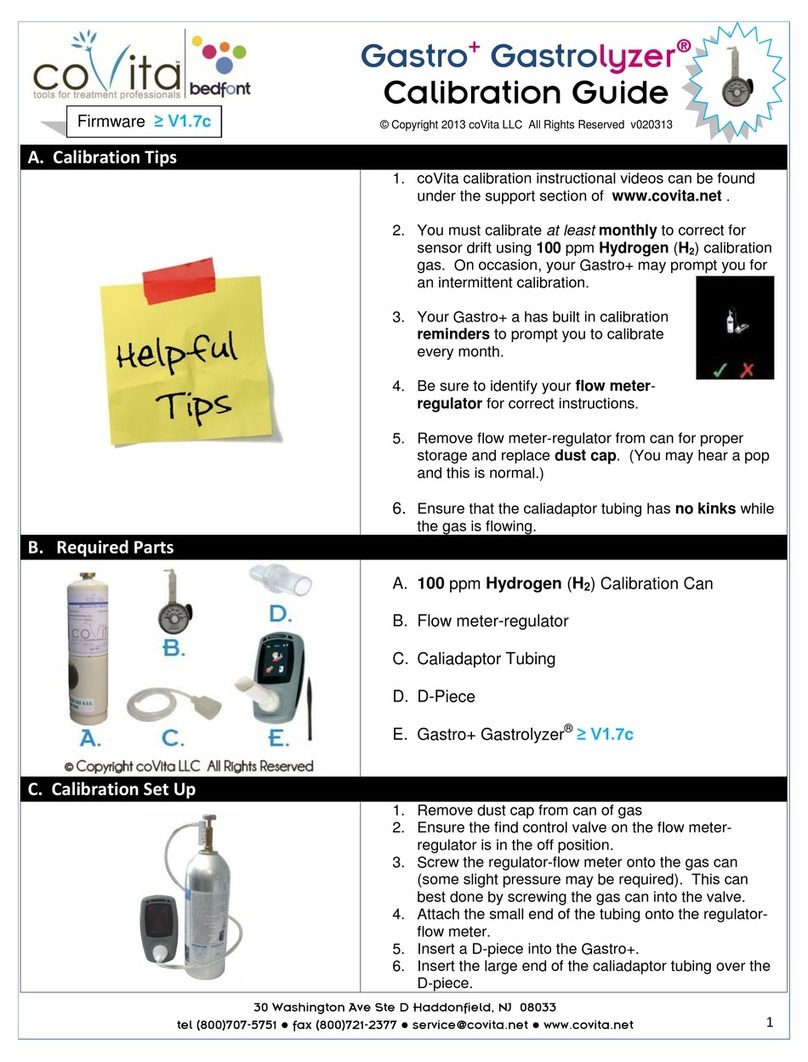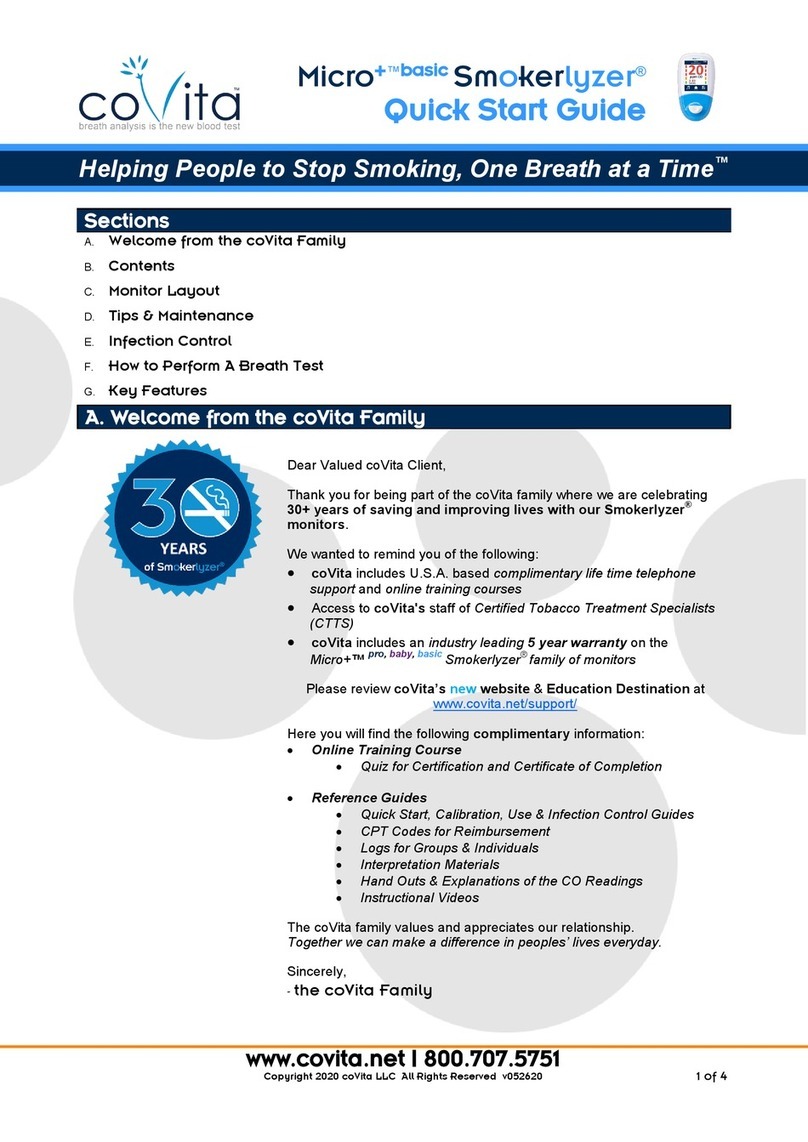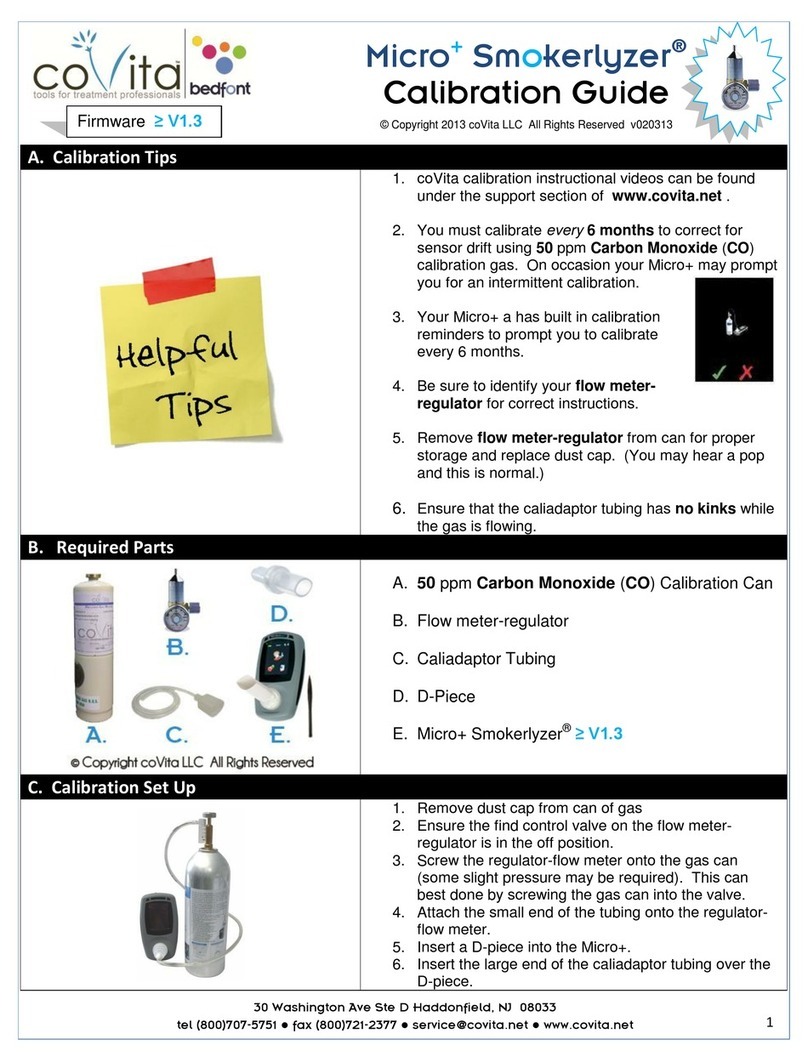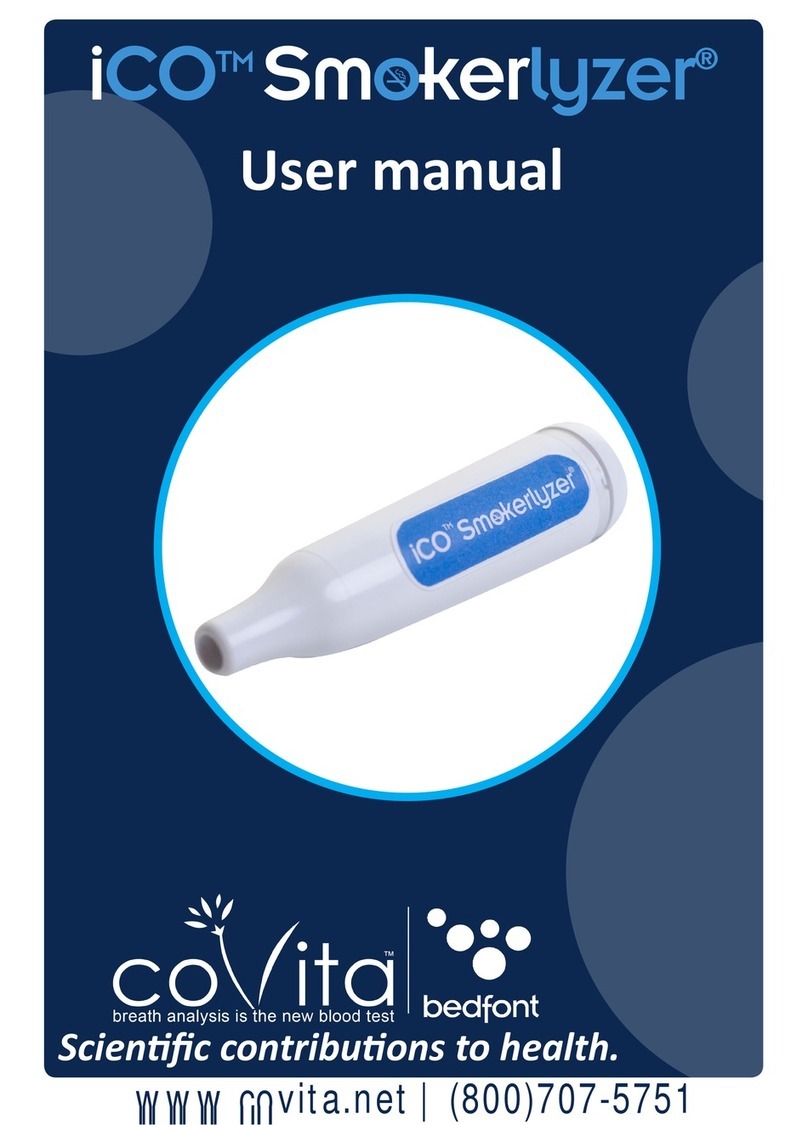Taking a Breath Test
1. Aach a breath sampling D-Piece™ and oponally a new SteriBreath™Eco mouthpiece.
2. Turn on the device by pressing the power buon once.
3. Press ‘Breath Test’ symbol on screen .
4. To cancel the breath test, press .
5. Inhale and hold breath for the pre-set 15 second countdown.
6. A beep will sound during the last 3 seconds of the countdown.
7. Blow slowly into mouthpiece, aiming to empty the lungs completely.
8. The ppm levels will rise and hold on-screen.
9. When the test is nished will appear at the boom of the screen.
10. To repeat the breath test, press and repeat steps 4-8.
11. To return to the home screen, press .
12. To save the reading, press and select the relevant paent prole.
13. Remove the D-Piece™ between tests to purge sensor with fresh air.
14. To switch o, press and hold the power buon for 3 seconds, device will also power o aer
45 minutes of inacvity to save power.
Taking a Facemask Test
1. Aach a new facemask and face mask sampling system.
2. Turn on the device by pressing the power buon once.
3. Press .
4. To cancel the test, press .
5. Inhale and exhale in to the face mask, the device will take the reading in real-me.
6. The ppm levels will rise and hold at the peak level, when this has stopped rising for a
period of 5 consecuve seconds the test result can be recorded and the test stopped.
7. When the test is nished will appear at the boom of the screen.
8. To repeat the test, press once to return to the home screen and repeat steps 3-6.
9. Remove the face mask sampling system between tests to purge sensor with fresh air.
10. To switch o, press and hold the power buon for 3 seconds, device will also power o
aer 45 minutes of inacvity to save power.
EN ES
PAGE 1PAGE 2
Realización de prueba de aliento
1. Adjunta una D-Piece™ para la muestra del aliento y opcionalmente una boquilla
SteriBreath™ Eco.
2. Encienda el aparato pulsando el botón de encendido una sola vez.
3. Pulse el símbolo «Prueba de aliento» que aparece en la pantalla .
4. Para cancelar la prueba de aliento, pulse .
5. Inspire y mantenga la respiración durante la cuenta regresiva de 15 segundos predenida.
6. Se emirá un pido durante los úlmos 3 segundos de la cuenta regresiva.
7. Espire lentamente por la boquilla para vaciar completamente los pulmones.
8. La concentración de ppm aumentará y se mantendrá en la pantalla.
9. Al nalizar la prueba, se mostrará en la parte inferior de la pantalla.
10. Para reper la prueba de aliento, pulse y repita del paso 4 al 8.
11. Para volver a la pantalla de inicio, pulse .
12. Para guardar la lectura, pulse y seleccione el perl de paciente deseado.
13. Rere el D-Piece™ entre prueba y prueba para purgar el sensor con aire fresco.
14. Para apagarlo, mantenga pulsado el botón de encendido durante 3 segundos. Además, la
unidad se apagará tras un periodo de inacvidad de 45 minutos para ahorrar energía.
Realización de una prueba con mascarilla
1. Adjunta una nueva mascarilla y conéctala al sistema para mascarillas.
2. Encienda el aparato pulsando el botón de encendido una sola vez.
3. Pulse .
4. Para cancelar la prueba, pulse .
5. Inspire y espire por la mascarilla para que el disposivo realice la lectura en empo real.
6. La concentración de ppm aumentará y se mantendrá en su valor máximo. Cuando la
concentración deje de aumentar durante 5 segundos seguidos, se podrá registrar el
resultado de la prueba y detener la misma.
7. Al nalizar la prueba, se mostrará en la parte inferior de la pantalla.
8. Para reper la prueba, pulse una vez para volver a la pantalla de inicio y repita del paso
3 al 6.
9. Rere el sistema para tomar muestras con mascarilla entre prueba y prueba para purgar el
sensor con aire fresco.
10. Para apagarlo, mantenga pulsado el botón de encendido durante 3 segundos. De igual
modo, la unidad se apagará tras un periodo de inacvidad de 45 minutos para ahorrar
energía.
To download the full Gastro+ ™ manual and GASTROCHART™please go to www.covit a.net Para descargar el manual completo de Gastro+ ™ y GASTROCHART™, diríjase a www.covita.net