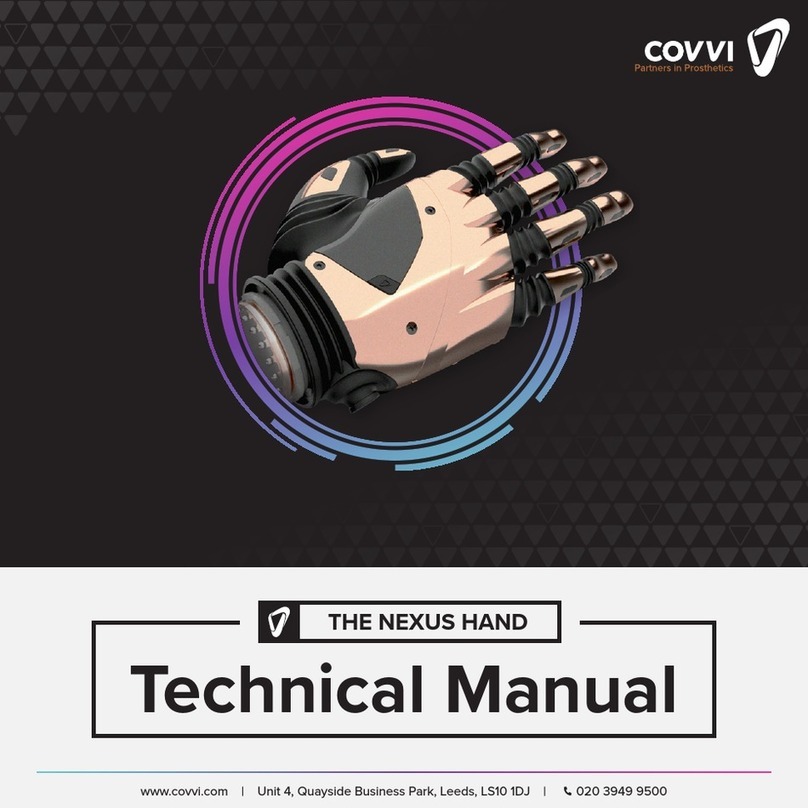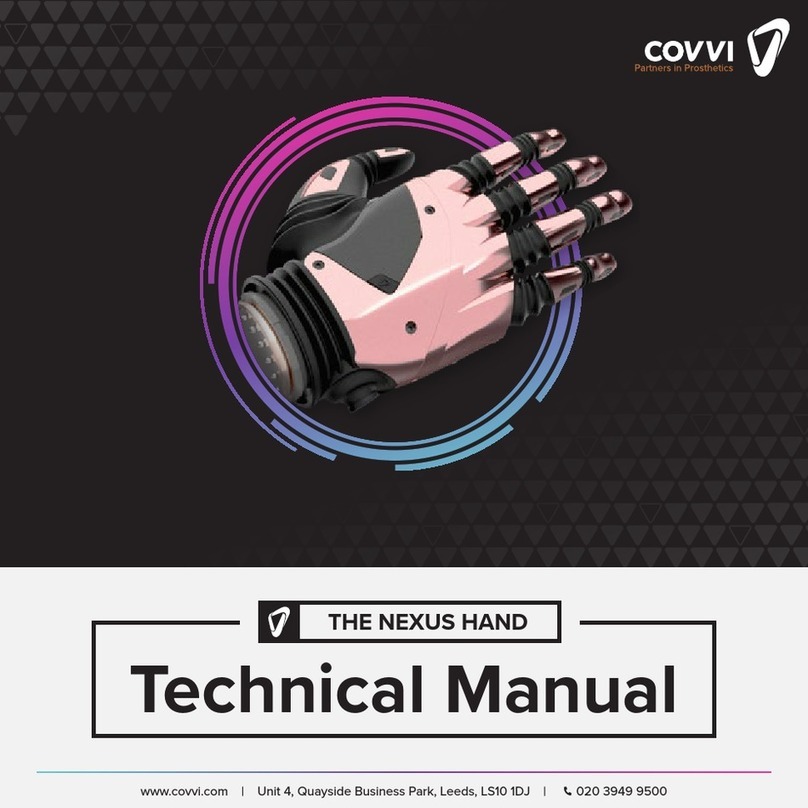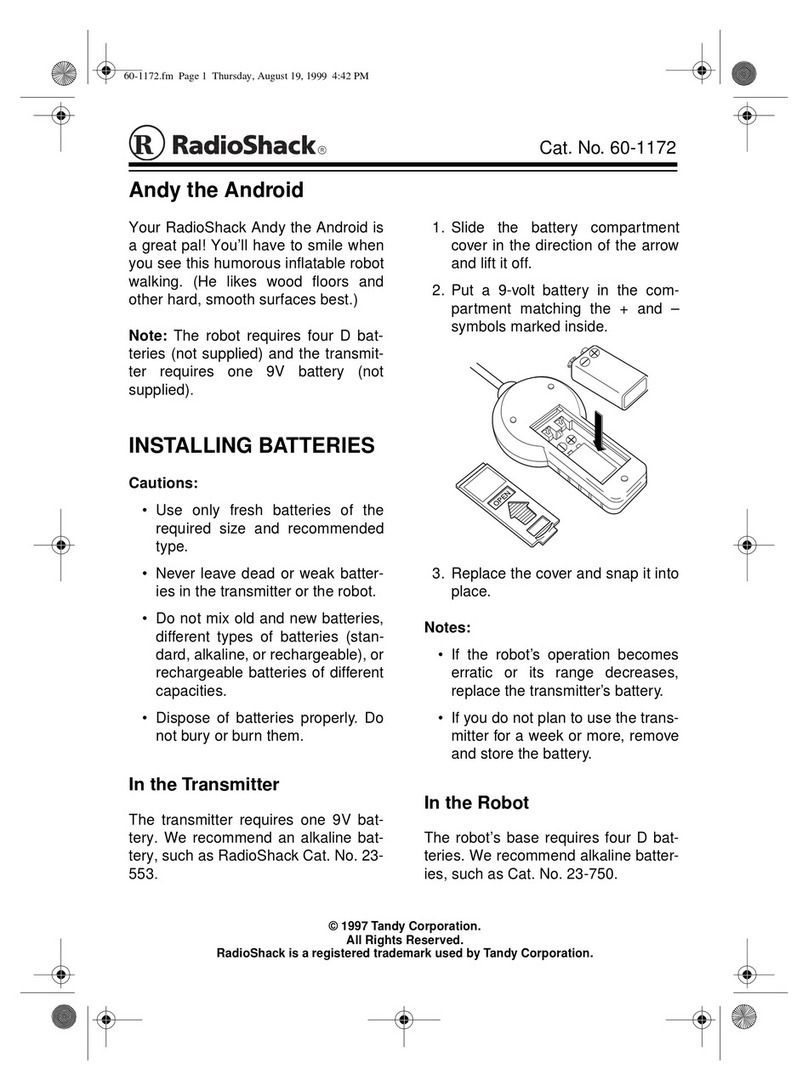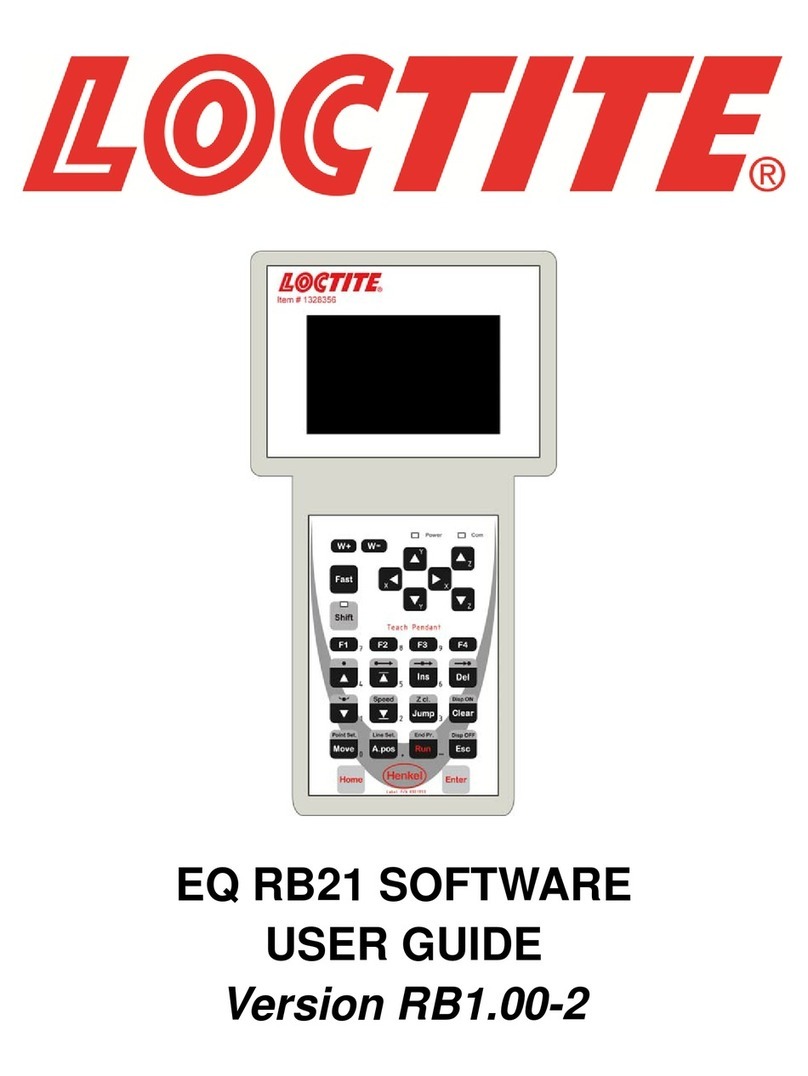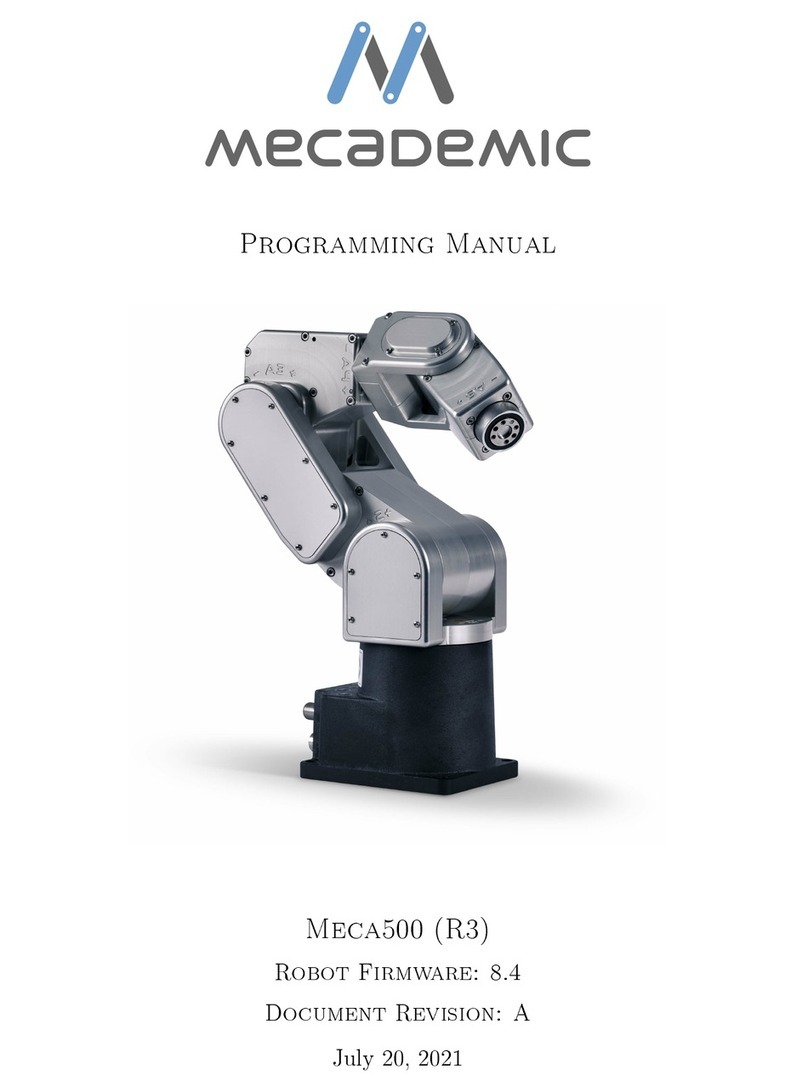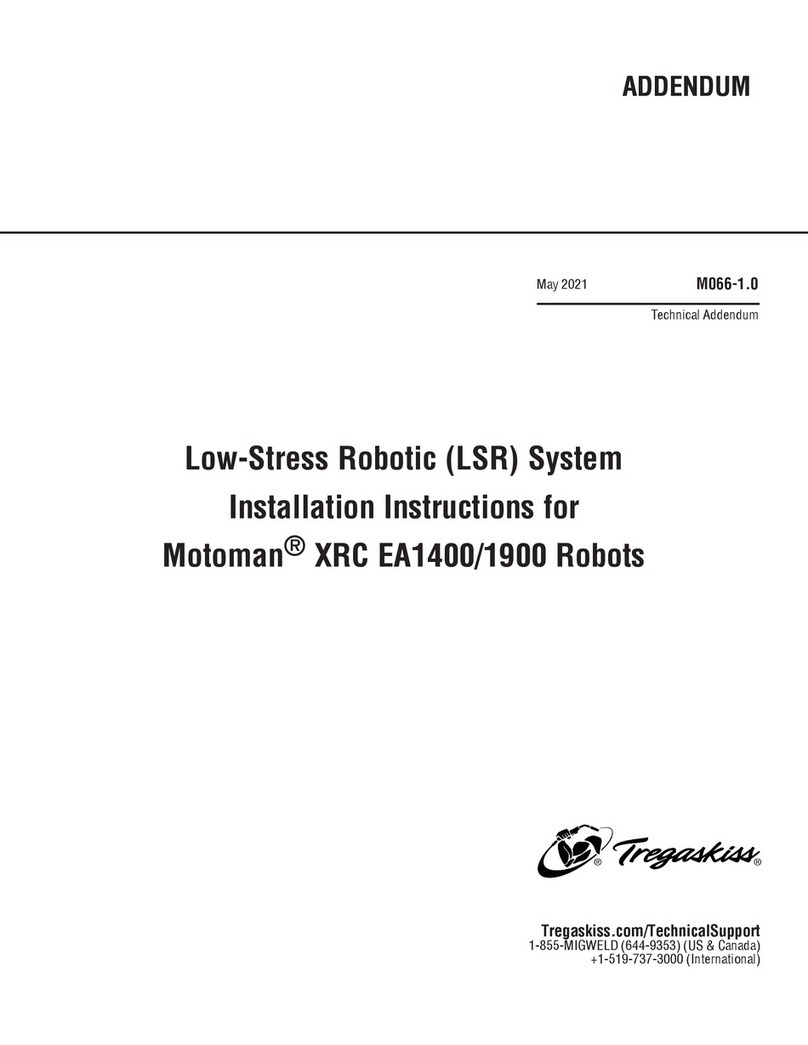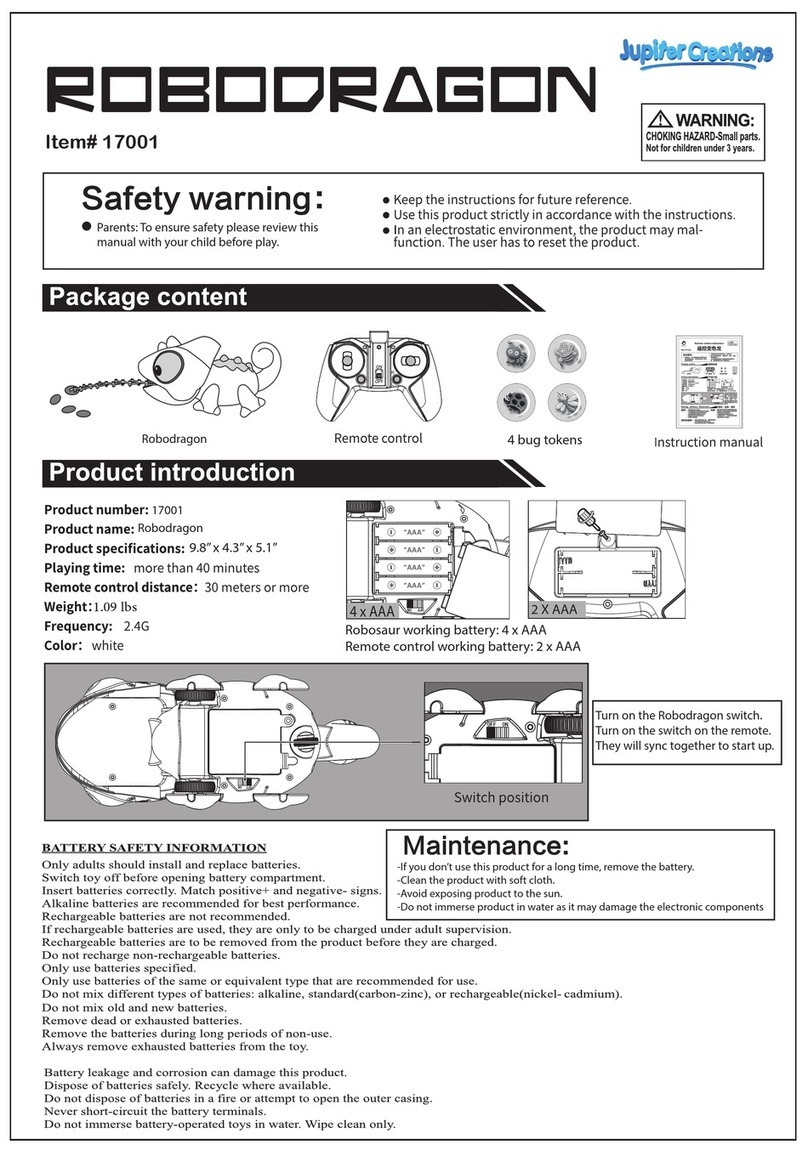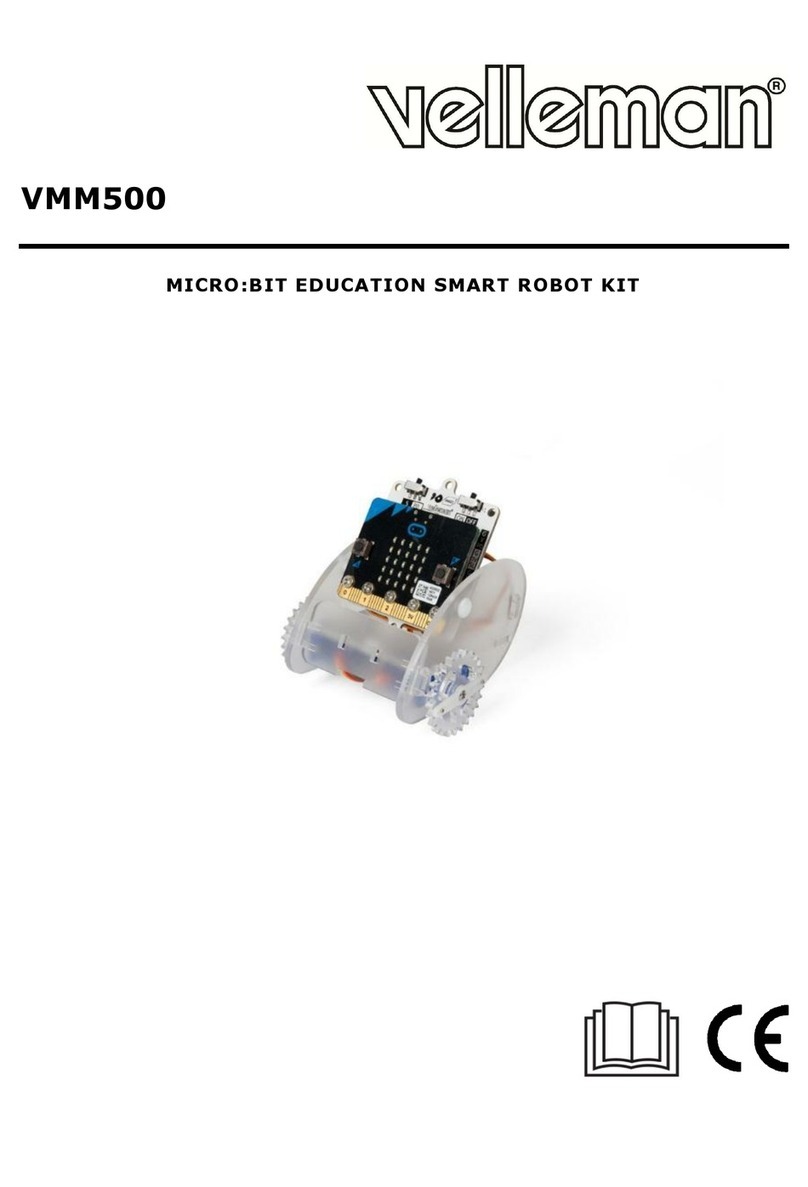COVVI HAND User manual

www.covvi.com | Unit 4, Quayside Business Park, Leeds, LS10 1DJ | 020 3949 9500
Technical Manual
THE COVVI HAND

Anything Is
Possible

Foreword
COVVI was founded in 2017 by a passionate and experienced team who wanted to
continue to create leading prosthetic designs.
The human hand is amazing and the level of functionality which can be restored through
prosthetics has historically been very low; but as engineers and designers we see this
as a challenge to continuously improve our designs to meet the needs of users. COVVI
started with a blank sheet of paper and a mission to address some of the most prevalent
deficiencies of current prosthetic hands.
Fast forward to present day and we now have the best looking and most advanced
prosthetic hand in the market.
The COVVI Team

00 | Page 04www.covvi.com | Unit 4, Quayside Business Park, Leeds, LS10 1DJ | 020 3949 9500
1.0
2.0
3.0
4.0
5.0
6.0
7.0
8.0
9.0
Introduction 6
1.1 What Defines Us? 6
1.2 The Path to the COVVI Hand 6
What’s Inside 7
2.1 The COVVI Hand and Advantage Kit 7
Safety Precautions 8
Environmental Conditions 10
The COVVI Hand 11
5.1 The Hand Box 11
5.2 Dimensions 12
5.3 COVVI Hand Overview 13
5.4 Technical Information 15
Fitting the COVVI Hand 16
6.1 Connecting/Disconnecting the COVVI Hand 16
6.2 E-Paper Screen 18
6.3 System Notifications 19
COVVI Hand Features 21
7.1 Passively Flexing Fingers and Thumb 21
7.2 Integrated Flex Wrist 22
7.3 Water and Dust Resistance (IP44) 22
7.4 Thumb Tap/Powered Rotation 23
Grip Patterns 25
8.1 Opposed Grips 25
8.2 Non-opposed Grips 27
The COVVI Power Supply 29
9.1 What’s Inside 30
9.2 Safety Precautions 32
9.3 1600mAh Batteries 33
9.4 2600mAh Batteries 33
9.5 Activating the System 34
9.6 Changing the Display Mode 35
9.7 Charge Indication 36
9.8 Fitting the COVVI Power Supply 38
9.9 System Specification 40
9.10 Battery Replacement 42
Contents

00 | Page 05www.covvi.com | Unit 4, Quayside Business Park, Leeds, LS10 1DJ | 020 3949 9500
Contents
10.0
11.0
12.0
13.0
14.0
15.0
16.0
17.0
18.0
Component Compatibility 43
COVVI Go App 47
11.1 COVVI Go 47
11.2 Registration 48
11.3 Hand Selection 49
11.4 Input Graph 51
11.5 Input Gain 54
11.6 Setup Wizard 55
11.7 Sensor Interface 55
11.8 Operating Modes 57
11.9 Grip Tables 58
11.10 User Defined Grips 60
11.11 Grip Switch Triggers 61
11.12 Additional Setup 64
11.13 Changes 67
11.14 Advanced Configuration 68
11.15 Config History 69
11.16 Report a Bug 70
11.17 Software Update 71
11.18 Reset Hand 72
Maintenance 73
Warranty 74
13.1 24-Month Manufacturer’s Warranty 74
13.2 Optional Extended Warranty of up to 36 Additional Months 75
Warranty Service and Repairs 76
14.1 Limited Liability 76
Returns 77
Disposal 78
Symbols Used 79
CE Declaration of Conformity 80

00 | Page 06www.covvi.com | Unit 4, Quayside Business Park, Leeds, LS10 1DJ | 020 3949 9500
1.0 Introduction
Our name was formulated to reflect our single driving intention to change multiple lives together forever through
harnessing endless connections to make anything possible. With our name came our ‘delta’ logo, which also
has meaningful origins as a symbol of change and doing things dierently.
1.1 What Defines Us?
COVVI is a portmanteau of the Latin ‘Coperor’ and ‘Vita’, translating as ‘working together’ and ‘life’.
1.2 The Path to the COVVI Hand
The COVVI Hand was born from a genuine passion for prosthetics and helping others. Through 10 years of
working in the industry alongside clinicians and listening to users we have developed a sincere appreciation
for how dicult prosthetics are to use and how poor devices do not address or resolve this. After the initial
excitement of a new device, these frustrations frequently result in the prosthetic device being rejected, which
we see as a personal failure. In today’s world there are so many products and designs that we simply do
not need, yet in the field of prosthetics so much is still to be done. As a team we could not envisage more
rewarding work than developing a cutting-edge prosthetic hand that overcomes as many of these issues as
possible, so we made it our absolute mission to do so. We truly want to reduce the restrictions and limitations
prosthetic users face every day.
We designed the COVVI Hand with your patient in the forefront of our minds and we want it to be an invaluable
tool in their life. Our two main goals were to make it functional and robust, and we are confident it not only
enables the easy performance of daily tasks but can withstand anything life throws at it! We always aim to
develop desirable products, which is why we use only the best materials and pride ourselves on our unrivalled
industrial design. After years of hard work, drive, and passion it makes us immensely proud to see our design
working as intended and actively simplifying people’s lives.

00 | Page 07www.covvi.com | Unit 4, Quayside Business Park, Leeds, LS10 1DJ | 020 3949 9500
*COVPS-1600 Shown
CCOUP
Coupling Piece
CAXCOR
Coaxial Core
& CLAMRG-##
Lamination Ring
COVSWC
Wall Charger
Control Panel
COVVI Hand
COVPS-1600 - Prismatic*
COVPS-2600 - Cylindrical
2.0 What’s Inside
2.1 The COVVI Hand and Advantage Kit

00 | Page 08www.covvi.com | Unit 4, Quayside Business Park, Leeds, LS10 1DJ | 020 3949 9500
The COVVI Hand should only be fitted by a Certified Prosthetist. Clinicians can remove the glove from the hand,
but no other disassembly can be performed unless you have received training by a COVVI representative and
received a certificate. COVVI Ltd. and COVVI USA INC have the right to void the warranty of all products that
have any type of modification or damage caused by any unauthorised or untrained personnel.
• Do NOT use the COVVI Hand without the integrated glove as this could result in increased electromagnetic
emissions or decreased electromagnetic immunity and result in improper operation.
• Do NOT attempt to use the COVVI Hand while the batteries are charging. When the batteries are charging,
the power will automatically turn o. If for any reason the power does not turn o while charging, using
the hand can be potentially unsafe.
• Do NOT use the COVVI Hand if a failure occurs, as it could cause damage to your patient or others.
• The Essential Performance is to move the digits only when an input signal is applied. Should the fingers
and/or thumb move without an input, the user should stop using the COVVI Hand immediately and contact
COVVI Customer Services.
This symbol is used in instances to warn about hazardous or dangerous materials and/or objects and
will be used throughout this document.
• We do not recommend the use of carbon fibre materials in a fabricated socket unless it is grounded to the
carbon fibre lamination.
• This product uses semiconductors that can be damaged by electrostatic discharge (ESD).
Please read the following safety precautions prior to fitting the COVVI Hand.
Please note that the COVVI Hand is recommended with COVVI products.
3.0 Safety Precautions
CAUTION
PRECAUTIONS FOR HANDLING
ELECTROSTATIC SENSITIVE DEVICES.

00 | Page 09www.covvi.com | Unit 4, Quayside Business Park, Leeds, LS10 1DJ | 020 3949 9500
• Individuals who are exposed to hazardous environments that contain flammable liquid or gas should NOT
operate the COVVI Hand when in those environments.
• Do NOT subject the COVVI Hand to intentional excessive impacts. Any damage caused by intentional
harm or neglect will not be covered under the warranty.
• The COVVI Hand has been tested and certified with IP44 rating, which classifies the degree of protection
against solids and water as protected against solid objects over 1mm in diameter and sprays or splashes
from all directions.
• The wrist interface is not IP44 water or dust resistant as it is highly dependent on the individual socket
build and so should be kept dry at all times.
• Do NOT submerge the COVVI Hand in water. Any damage caused by intentional submersion in water will
not be covered under the warranty.
• If the glove is punctured it will aect the IP44 water and dust resistance protection for the hand.
• Do NOT expose the COVVI Hand to an open flame.
• Do NOT expose the COVVI Hand to chemicals such as solvents, acids, alkalis, corrosive substances,
detergents, and similar chemicals as this could damage the components in the hand. If the hand needs
cleaning, mild soap and a soft damp cloth should be used. Abrasive cleaners and cleaning cloths will
scratch the covers.
• Before operating a vehicle with the COVVI Hand, local regulations should be checked, and the user’s
insurance company must be notified. We recommend that the prosthesis is fully charged. In the event of
an accident occurring while operating a vehicle with a COVVI Hand or any other COVVI product; COVVI
Ltd. and COVVI USA INC shall not be liable under any circumstances.
• Do NOT use the COVVI Hand to operate a firearm.
• The COVVI Hand is not suitable for extreme sports. These include, but are not limited to: base jumping,
sky diving, downhill/endure mountain biking, motocross, rock climbing, abseiling, bouldering and power
lifting. Any sport that would involve the COVVI Hand getting wet must be avoided. These include, but are
not limited to: diving, swimming, snorkelling, surfing, kayaking and canoeing.
3.0 Safety Precautions

00 | Page 10www.covvi.com | Unit 4, Quayside Business Park, Leeds, LS10 1DJ | 020 3949 9500
Maximum Temperature 104°F / 40°C
Minimum Temperature -4°F / -20°C
Humidity Maximum 80%, non-condensing
Pressure 101.3kPa / 14.7psi
The COVVI Hand is to be used exclusively for upper extremity prosthetic fittings. Based on the environmental
conditions below, the user should not use, transport, or store the COVVI Hand outside of the boundaries
listed below.
4.0 Environmental Conditions

00 | Page 11www.covvi.com | Unit 4, Quayside Business Park, Leeds, LS10 1DJ | 020 3949 9500
23541
5.0 The COVVI Hand
5.1 The Hand Box
To remove the COVVI Hand from its box, first slide foam piece 1 vertically out of the box, then slide the rest of
the foam pieces along into the gap left by foam piece 1. Lift the hand from the box and remove foam piece 2
from the EQD and foam piece 5 from the fingers. To place the hand back in the box, follow the steps in reverse.
Please take care with the orientation of the foam pieces.
Right
Knuckle Foam
Order of Disassembly
Removable Insert for
Medium & Large
Left

00 | Page 12www.covvi.com | Unit 4, Quayside Business Park, Leeds, LS10 1DJ | 020 3949 9500
5.0 The COVVI Hand
Dimensions
Small Medium Large
Key Inches mm Inches mm Inches mm
Middle Fingertip to Hand Base A 6.61 165 7.25 184 7.7 5 196
Thumb Tip to Hand Base B 4.46 110 4.5 114.5 4.8 124
Max Chassis Width C 2.76 70 3 75 3.1 80
Diameter of Chassis at Wrist D 1.85 47 1.85 47 1.9 50
Palm Circumference G7.3 190 7.6 195 7. 8 200
Maximum Opening Width - Tripod Grip H 4.4 110 4.4 115 4.8 120
Thumb Swing Through Angle 81° 81° 81° 81° 81° 81°
Middle Fingertip to Flex Axis E 6.2 158 6.8 175 7. 4 187
Thumb Tip to Flex Axis F 4 102 4.1 103.5 4.4 113
EQD Only X 0.98 3 0.98 3 0.98 3
Wrist
Flexion Axis
5.2 Dimensions
H
F
D X
C
G
A
B
E

00 | Page 13www.covvi.com | Unit 4, Quayside Business Park, Leeds, LS10 1DJ | 020 3949 9500
5.0 The COVVI Hand
5.3 COVVI Hand Overview
Stainless Steel
Finger Pivot
E-Paper Screen
Peek 450g Stainless Steel
High Impact
Polymer Chassis
Stainless Steel
Knuckle
Cast Aluminium Digit
Components
Stainless Steel
Finger Link
Stainless Steel
Finger Chassis
Machined Aluminium
Wrist Housing
Hardened Steel
Alloy Wrist Plate
ESD Pathway
Stainless Steel
Thumb Pivot

00 | Page 14www.covvi.com | Unit 4, Quayside Business Park, Leeds, LS10 1DJ | 020 3949 9500
5.0 The COVVI Hand
Flexible Glove
FSR’s in all the Fingertips
Touch Screen Compatibility
with the Index Finger
EQD - Electric Quick Disconnect
Thicker Palmar Region
E-Paper Screen
Hardened 60A
Shore Fingertips
Optimised Fingertip
Geometry
Dorsal Button
Wrist Lock Button

00 | Page 15www.covvi.com | Unit 4, Quayside Business Park, Leeds, LS10 1DJ | 020 3949 9500
Maximum Hand Load Limit (A) with force applied upwards
90 kg / 198 lbs over the knuckles
Maximum Hand Load Limit (B) picking weight up
32 kg / 71 lbs
Avoid pressure on thumb
5.0 The COVVI Hand
COVVI Hand Voltage 7 to 8.4V
Maximum Current Consumption 5A (1600mAh) / 8A (2600mAh)
Device Weight 0.57kg / 1.25 lbs
Maximum Hand Load Limit (A) 90kg / 198 lbs across knuckle
Maximum Hand Load Limit (B) 32kg / 71 lbs in Power Grip
Maximum Finger Load Limit 16kg / 35 lbs
Full Open to Full Close 0.7 seconds to achieve grip
Tripod Grip 0.4 seconds to achieve grip
Tripod Grip Force 45N / 10 lbf
Power Grip Force 80N / 18 lbf
Key Grip Force 22N / 5 lbf
5.4 Technical Information

00 | Page 16www.covvi.com | Unit 4, Quayside Business Park, Leeds, LS10 1DJ | 020 3949 9500
Please make sure the Power Supply is OFF before connecting/disconnecting the COVVI Hand to and from the
prosthesis as this will avoid any unpredictable spikes in the electric current from the batteries. Turn the power
on once the hand is properly connected to the prosthesis.
Please see the image below for instructions on how to connect the COVVI Hand to your patient’s socket.
6.1 Connecting/Disconnecting the COVVI Hand
6.0 Fitting the COVVI Hand
If the ball bearings are locked out radially, the hand will not plug in.
Remove protective cap
Ensure no debris is inside
the EQD core before
connecting the hand to
the socket.

00 | Page 17www.covvi.com | Unit 4, Quayside Business Park, Leeds, LS10 1DJ | 020 3949 9500
Connect the hand to the socket by pushing the EQD
into the wrist on the socket until you hear the two
click together.
Check the hand is properly connected by twisting
it 90° clockwise and anticlockwise and lightly pull
it away from the socket. If the hand wobbles in the
socket it isn’t connected properly.
When you turn the hand on, you will hear the start-
up beep and the E-Paper screen will display COVVI
followed by the first grip in Table A. Once you use
the hand, every time you turn it on again it will display
COVVI followed by the last grip and table the hand
was in when it was turned o.
To disconnect the hand from the socket, rotate it and
lightly pull it until the hand disconnects.
6.0 Fitting the COVVI Hand
If the COVVI Hand is not used for a long period, protect the EQD from debris with
the cap. Do NOT use the COVVI Hand if it is visibly damaged.

00 | Page 18www.covvi.com | Unit 4, Quayside Business Park, Leeds, LS10 1DJ | 020 3949 9500
It will then display the following:
6.0 Fitting the COVVI Hand
FW: The high-level Firmware. The image shows
Version 4 followed by the date it was created.
GW: The low-level Gateware. The image shows
Version 4 followed by the date it was created.
The COVVI Hand has an E-Paper screen which shows important hand information. It requires no power to
display and little power to change display, so it doesn’t drain the user’s batteries.
When you turn the hand on, the E-Paper screen will display the following:
It always shows the current grip, table and battery life. The Bluetooth icon will be displayed for 60 seconds and
then it will disappear as Bluetooth will automatically turn o, this is a battery saving feature. If you connect to
the App the Bluetooth icon will remain on the E-Paper screen until you disconnect from the App.
6.2 E-Paper Screen
Grip Table
Estimated Battery Life Bluetooth is enabled for 60 seconds
Current Grip

00 | Page 19www.covvi.com | Unit 4, Quayside Business Park, Leeds, LS10 1DJ | 020 3949 9500
6.0 Fitting the COVVI Hand
6.3 System Notifications
When Auto Grip is enabled, if the hand senses an object is slipping it reapplies a small continuous force to
grasp the object. Auto Grip works in power grip, tripod grip, precision open and precision closed.
Auto Relax moves the hand to a relaxed position after a period of inactivity. A user input signal will cause the
hand to revert to its previous grip and the icon will be removed.
A short press to the dorsal button (under two seconds) puts the hand into Standby Mode where user inputs
from the electrodes have no eect on the hand. Pressing the dorsal button again will exit Standby Mode and
the icon will be removed.
The CAN bus icon is displayed whenever the hand is connected to a CAN enabled device, such as the COAPT
Gen2 system. NOTE: this icon is only displayed once Bluetooth has turned o (the two icons share the same
location on the display).
The warning icon shows that the hand has detected a fault. The screen will also display text to identify what
the fault is, for example, 1 of 1 Fault Thumb Sensor.
Fault detected
Connected to CAN busStandby Mode is activated
Auto Relax is enabled
Auto Grip is enabled

00 | Page 20www.covvi.com | Unit 4, Quayside Business Park, Leeds, LS10 1DJ | 020 3949 9500
6.0 Fitting the COVVI Hand
When the COVVI Hand is too hot, outside of its normal operating
temperature (see section 4.0), the following warning message and
icon will appear. If this message appears, please disconnect the hand,
and allow it to cool down.
When the COVVI Hand is too humid, outside of its normal operating
humidity (see section 4.0) the following warning message and icon
will appear. If this message appears, please disconnect the hand, and
allow it to dry in a warm, dry environment.
Any function that refreshes the screen, for example a grip change, will change the message displayed but the
warning icon will remain visible.
If the warning icons and messages do not disappear, please get in contact with COVVI Customer Services.
The following notifications will appear when you
select to update the firmware in the COVVI Go
App. The update downloads from the App to the
hand and then it updates the hand.
A list of all fault codes can be found on our
website: www.covvi.com
Table of contents
Other COVVI Robotics manuals