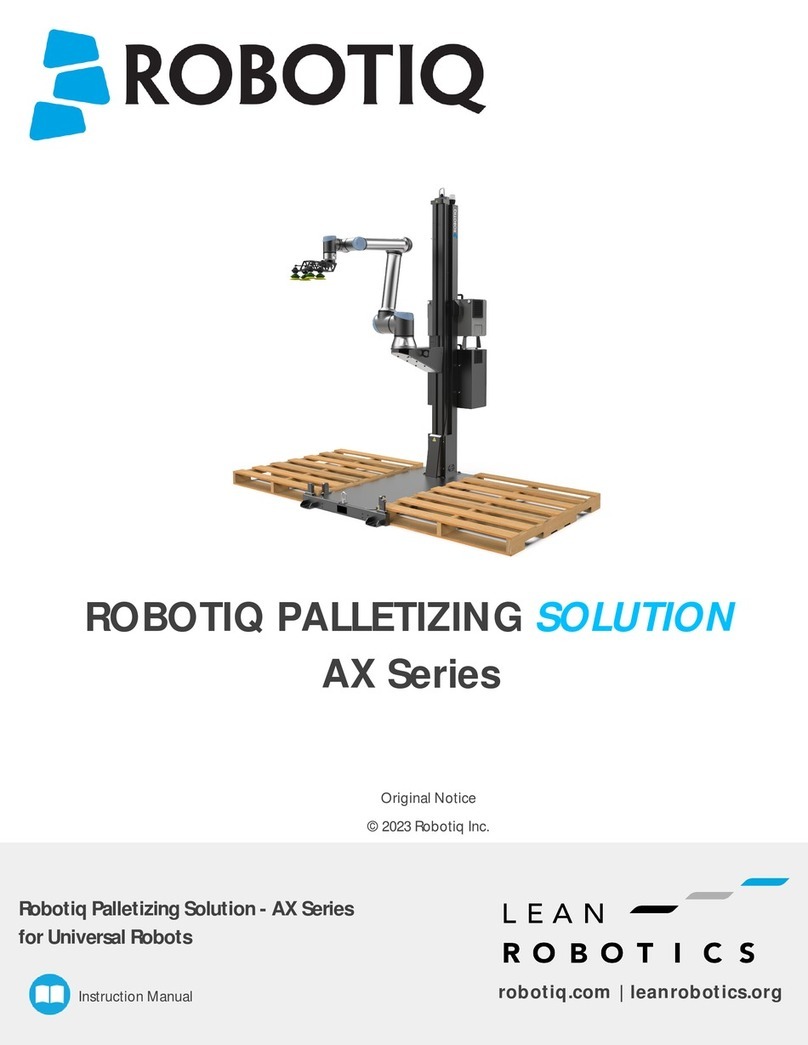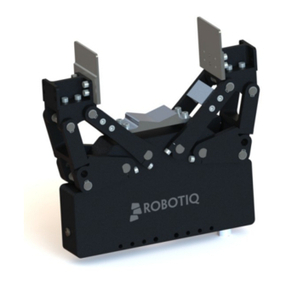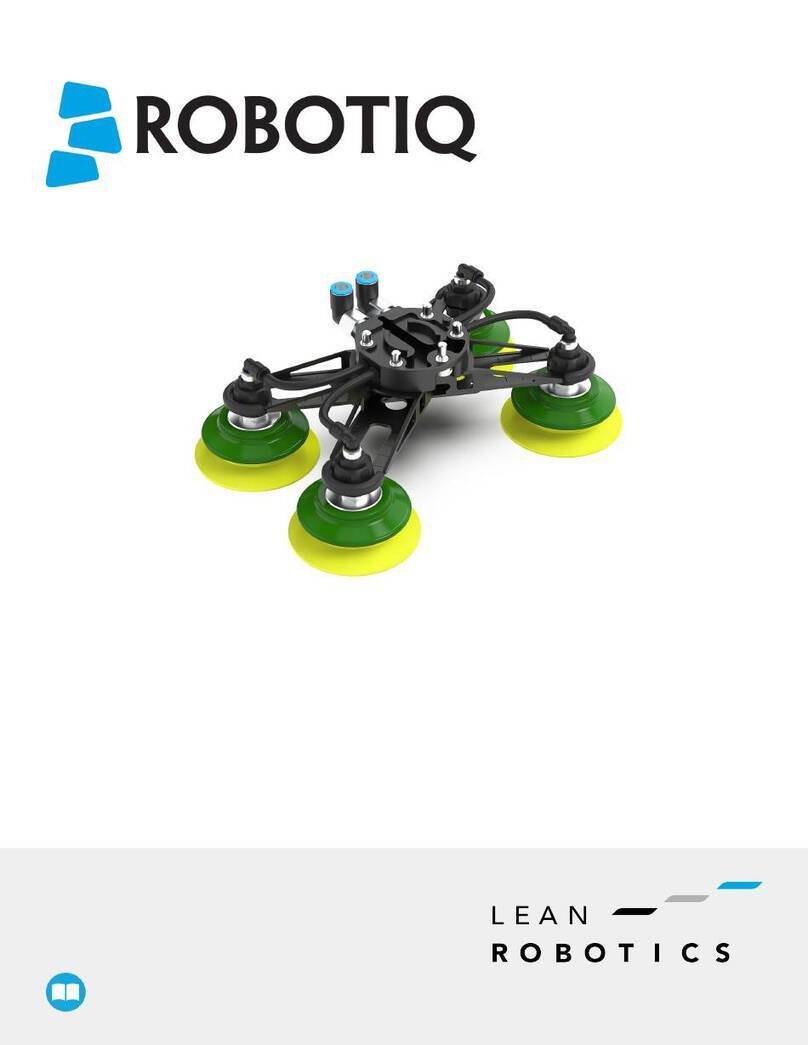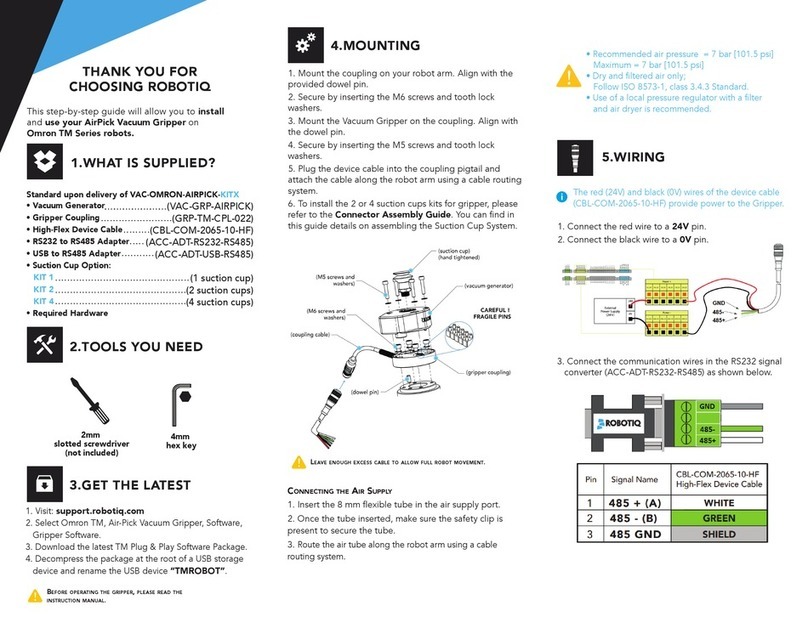1.WHAT IS SUPPLIED?
Standard upon delivery of a Universal Robots kit:
•
Vacuum generator....................(GRIPPER-AIRPICK)
•
Gripper coupling..............................(GRP-CPL-062)
• USB to RS485 Adapter....(ACC-ADT-USB-RS485)
• High-flex device cable...(CBL-COM-2065-10-HF)
• Suction cup
• 8 mm Air Tube (8 m)
•
USB Stick
•
Required Hardware
2.TOOLS YOU NEED
4.MOUNTING
Visit support.robotiq.com
This step-by-step guide will allow you to install and
use your AirPick Vacuum Gripper on CB Series
Universal Robots.
3.GET THE LATEST
• Get the latest instruction manual (PDF or HTML).
• Download the applicable Robotiq_Grippers-X.X.X.urcap.
• Copy the .urcap file on a USB stick.
THANK YOU FOR
CHOOSING ROBOTIQ
4 mm
Hex Key
5.SOFTWARE INSTALLATION
6. DETECTING THE GRIPPER
• Mount the gripper coupling on your robot arm. Align
with the dowel pin*.
• Secure by inserting the M6 screws and tooth lock
washers.
• Mount the Vacuum Gripper on the gripper coupling.
Align with the dowel pin.
• Secure by inserting the M5 screws and tooth lock
washers.
• Plug the device cable into the Gripper’s pigtail and fix the
cable along the robot arm using a cable routing system.
• To install either a 2 or a 4 suction cups gripper, please
refer to the Connector Assembly Guide. You can find
details on assembling the Suction Cup System.
• Once the air tube is connected to the vacuum generator,
ensure that the safety clip is in place.
BEFORE OPERATING THE GRIPPER,
PLEASE READ THE INSTRUCTION
• Maximum pressure allowed is 7 bar
(Recommended pressure is 6.5 bar).
• Use dry and filtered air only. Follow standard
ISO 8573-1, class 3.4.3.
• We recommend using a local pressure
regulator with a filter and air dryer.
• Have a USB stick that contains the .urcap file (refer to
step 3) and insert it in the robot’s teach pendant.
• Go to Setup Robot.
• Tap URCaps Setup and tap the button.
• Open the file Robotiq_Grippers-X.X.X.urcap.
• Tap the Restart button, in the bottom right corner of the
screen, to activate the URCap.
CAREFUL !
FRAGILE PINS
(M5 screws and
washers)
(M6 screws and
washers)
(vacuum generator)
(gripper coupling)
(coupling cable)
(dowel pin*)
(hand tightened)
Vacuum Gripper Toolbar
* The dowel pin should fit tightly on the robot wrist, and loosely
in the end effector.
• Initialize the robot.
• Tap the Installation tab in the Header.
• Select Vacuum in the navigation pane on the left.
• Tap the Scan button to locate any connected gripper.
• Tap the UR+ tab to expand the Vacuum Toolbar.
• The Vacuum Toolbar allows you to test the vacuum
gripper.
(suction cup)