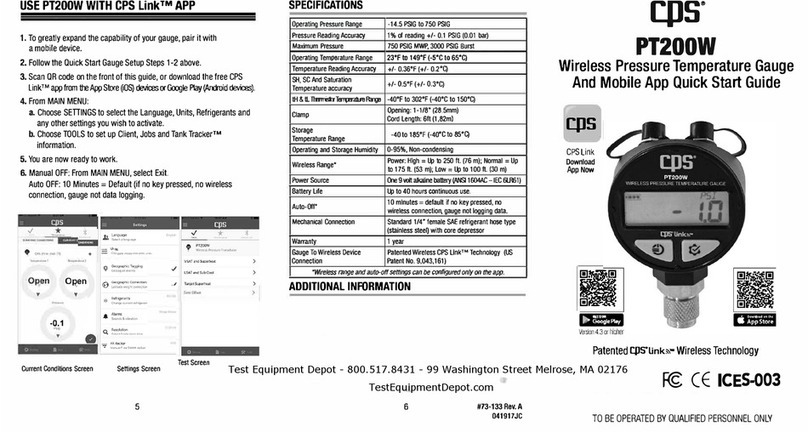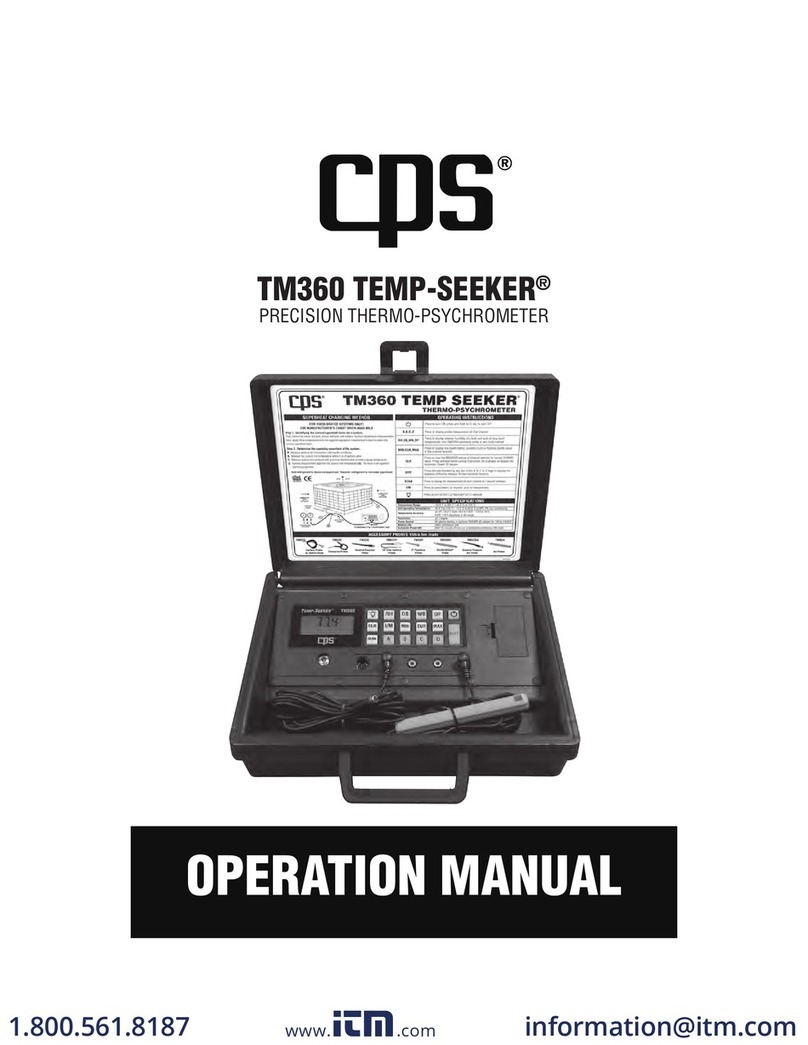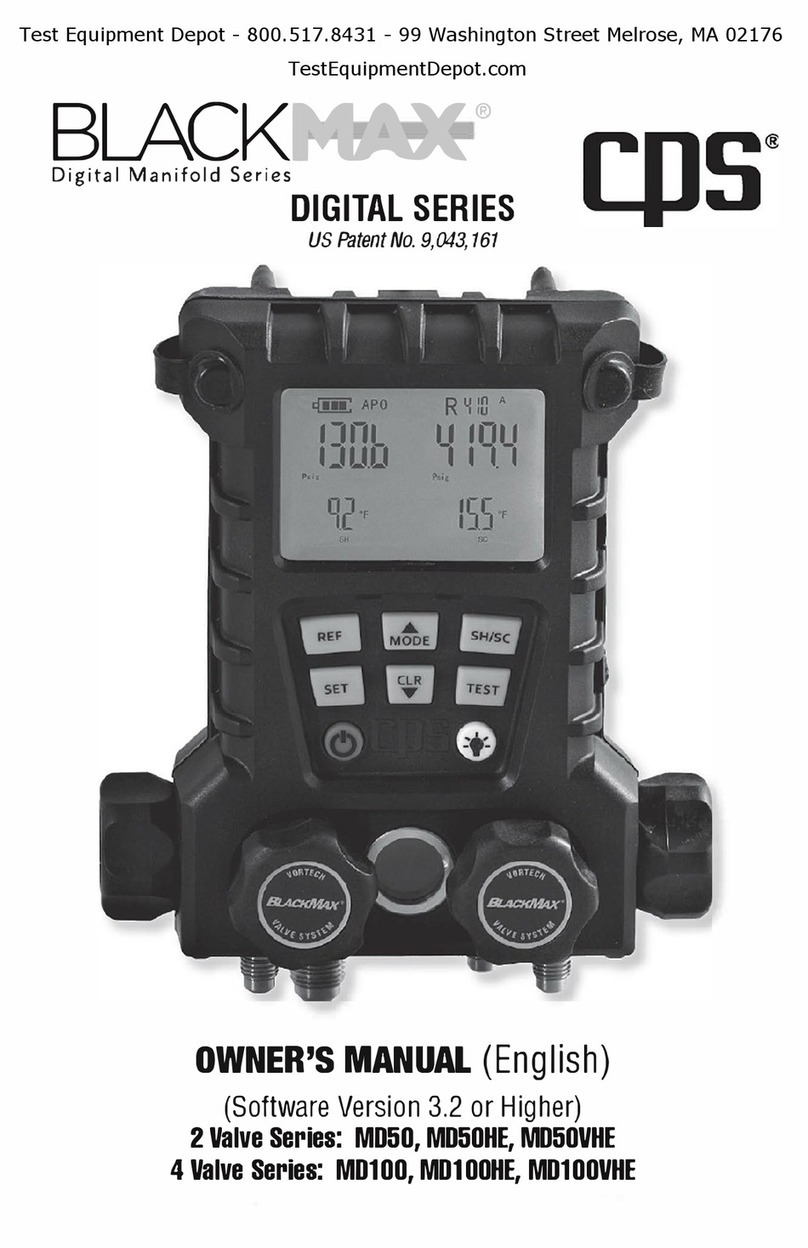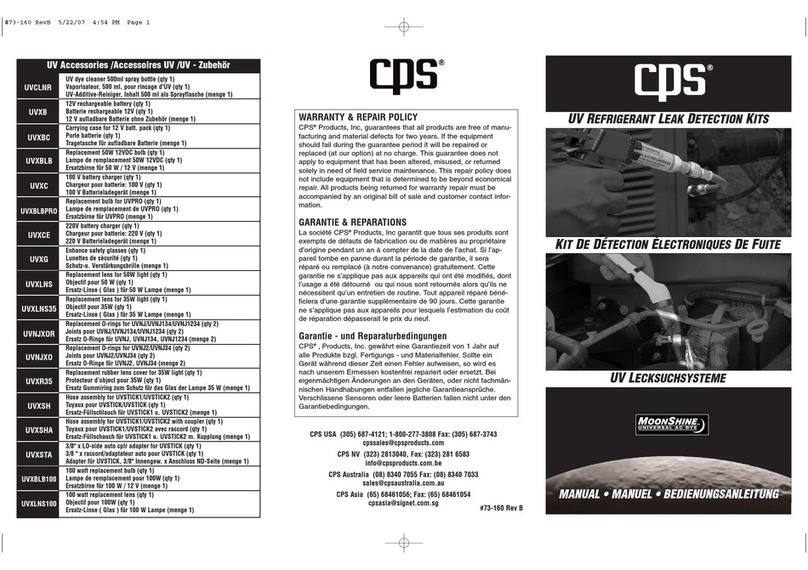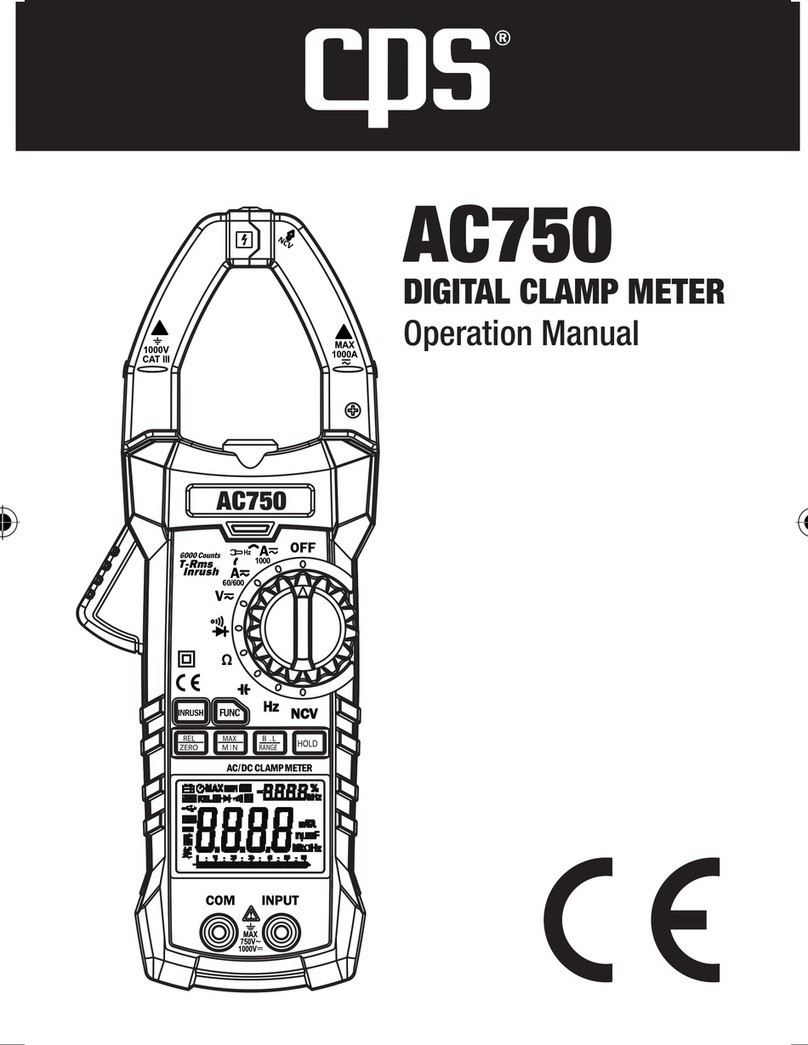8 9
4. From the App Store or Google Play, download the CPS Link app on your mobile device.
5. On your mobile device, go to the “Settings Screen” in the CPS Link app and select the
Language and Units you wish to work in. Also, select whether or not to use the “Geographic
Tagging” feature that will document the global location where any tests are performed.
6. On your mobile device, go to the “Device List” and select the name of one or more IAQ
PRO SmartAir devices you want use (no more than 7 SmartAirs should be connected to one
mobile device).
7. The Dashboard screen will appear next and show readings for all 8 air quality factors sensed
by the SmartAir.
8. For more accurate readings, and to generate an Indoor Air Quality Test Report, start a 30
minute (default setting) test:
a. Touch the “TESTS” icon (upper left of screen), or
b. Touch the “check” icon (lower right of screen), then
c. Touch the copy “Air Quality”
9. A new screen will appear and count backwards from 30 minutes.
10. If you want to conduct a test shorter than, or greater than 30 minutes, go to the MAIN menu,
then:
a. Settings
b. Product Specic Settings (bottom of screen)
c. Air Quality
d. Test Duration (insert your custom timeframe-ranging from) 5 minutes minimum to 23
hours, 59 minutes, 59 seconds maximum.
e. During a Standard or Custom test, the the SmartAir will sample the surrounding air once
every second, then average all the values for all 8 air quality factors over that timeframe.
11. In addition, the light bar on the IAQ PRO housing will turn:
a. GREEN- if all the readings for PM2.5, PM10, VOC’s and CO2 fall within a GOOD range.
SPECIFICATIONS
(CONT’D)
QUICK START INSTRUCTIONS
(CONT’D) +
+
1. If the IAQ PRO has been stored in extreme outside temperatures,
allow it to adjust (unplugged) to the indoor temperature for at least
30 minutes before using.
2. If being used for the very rst time, and if adjusted to the indoor
temperature, place IAQ PRO SmartAir on an indoor residential
surface and plug the USB-C end of the included cable into the
SmartAir, and the USB end into the included USB AC adapter.
3. Let the SmartAir run for 50 minutes as an initial “sensor burn in.”
For subsequent uses, if the SmartAir has NOT been used for >48
hours, also allow 50 minutes before collecting data. If the SmartAir
has NOT been used for 24 to 48 hours, allow 12 minutes each
time. After any sensor burn in time, or after being unplugged, let
the SmartAir run at least another 5 minutes minimum during which
time it will collect data for all 8 air quality factors.
QUICK START INSTRUCTIONS
*Per World Health Organization; **Per Engineering Toolbox; ***Per U.S. EPA.
Color Range Values
Levels GOOD
(Green)
SATISFACTORY
(Yellow)
MODERATE
(Dark Yellow)
POOR
(Orange)
SEVERE
(Red)
PM2.5 (µg/m3) (0~30 µg/m3 )* (31~60 µg/m3)* (61~90 µg/m3)* (91~250 µg/m3)* (>250 µg/m3)*
PM10 (µg/m3) (0~50 µg/m3)* (51~100 µg/m3)* (101~250 µg/m3)* (251~430 µg/m3)* (>430 µg/m3)*
CO2 (PPM) (0~599 ppm)** (600~999 ppm)** (1000~
2499 ppm)**
(2500~
4999 ppm)**
(>5000 ppm)**
VOC (PPB) (0~149 ppb)*** (150~299 ppb)*** (300~449 ppb)*** (450~600 ppb)*** (>600 ppb)***