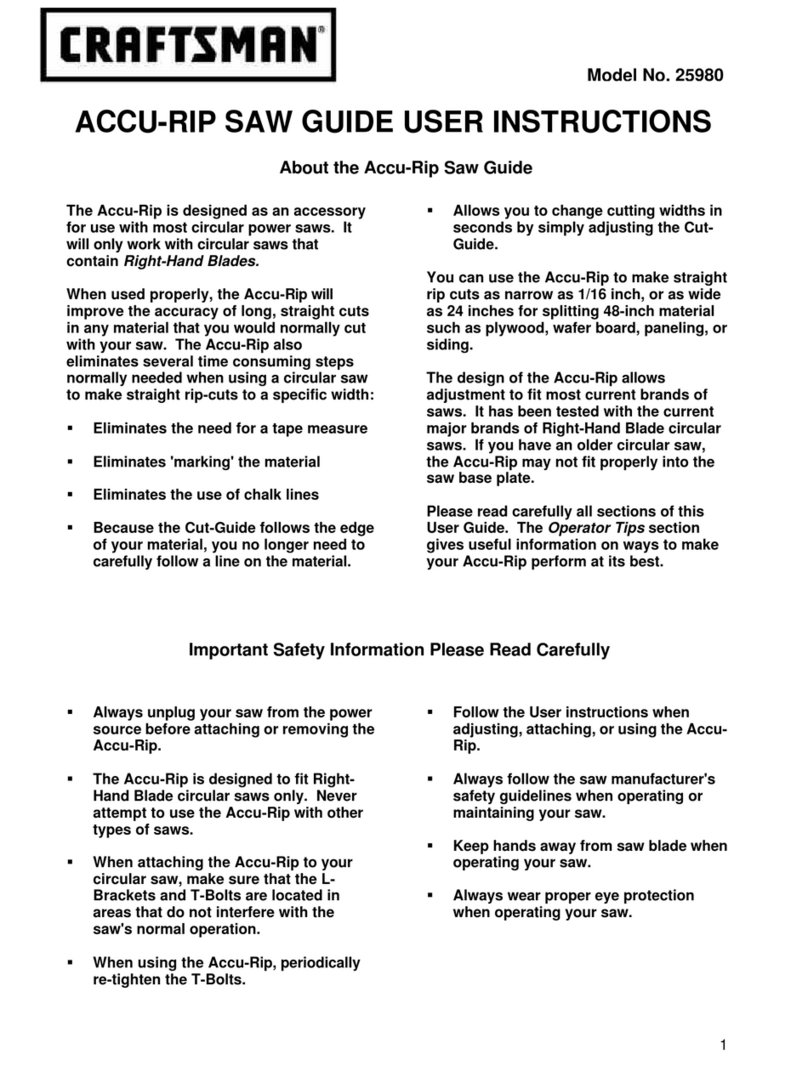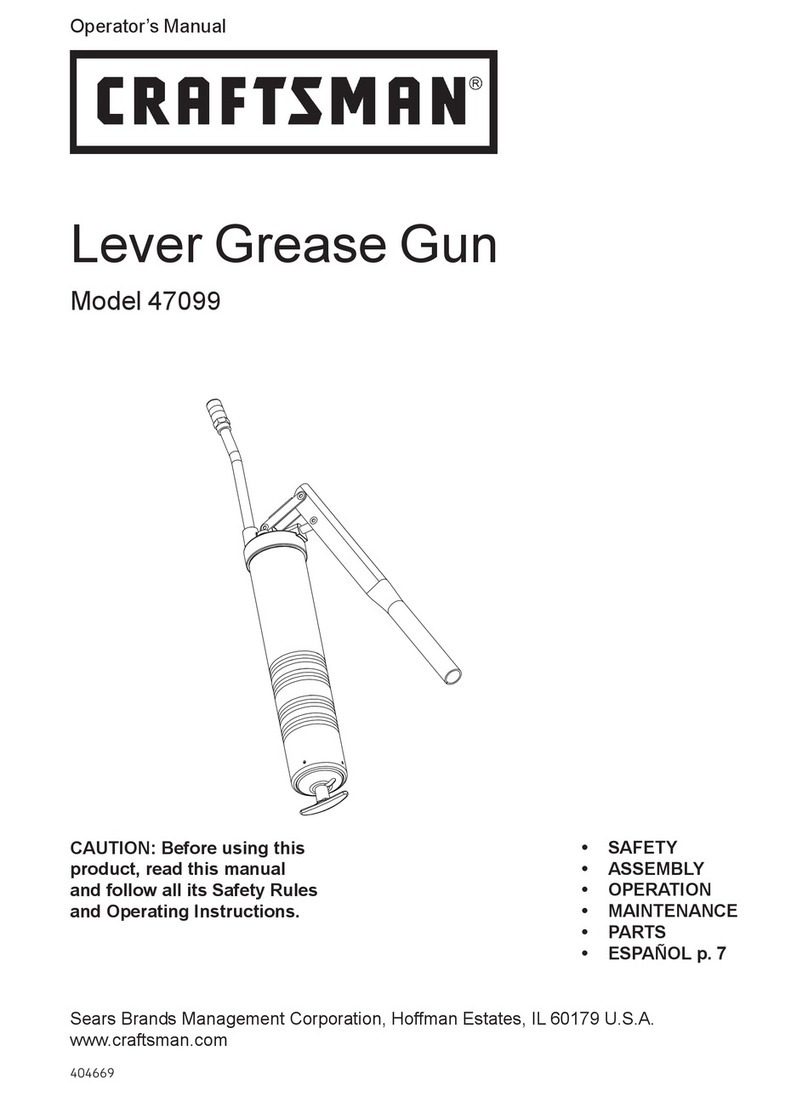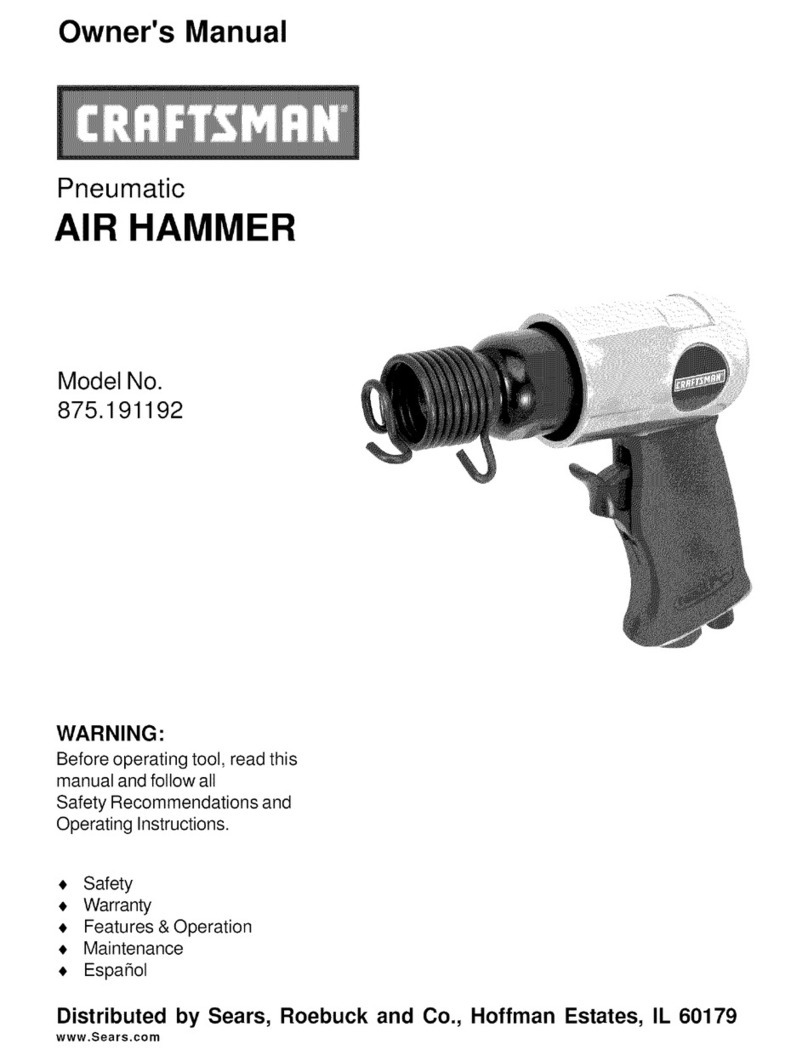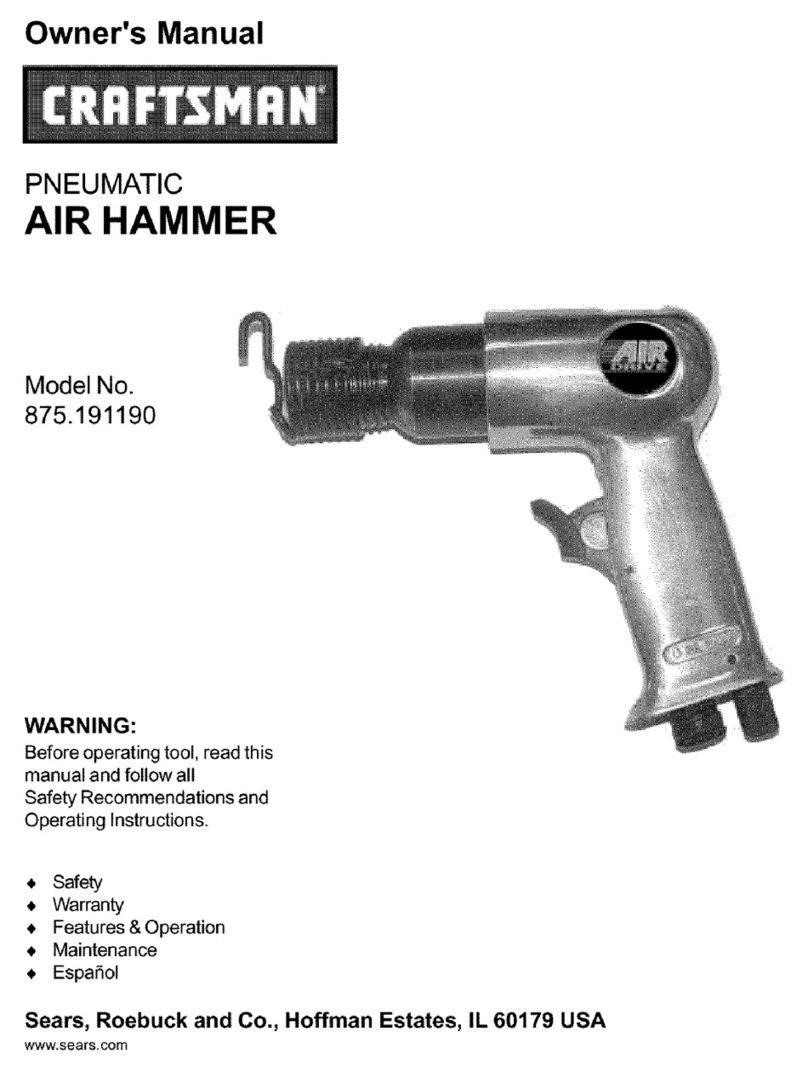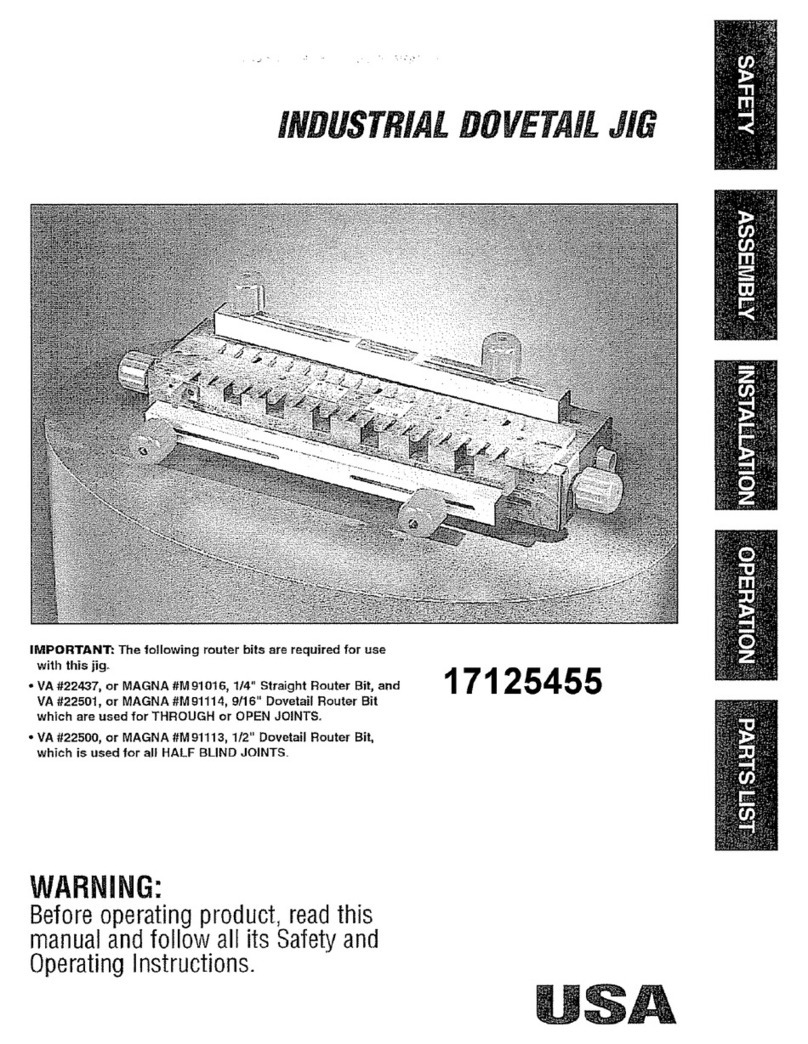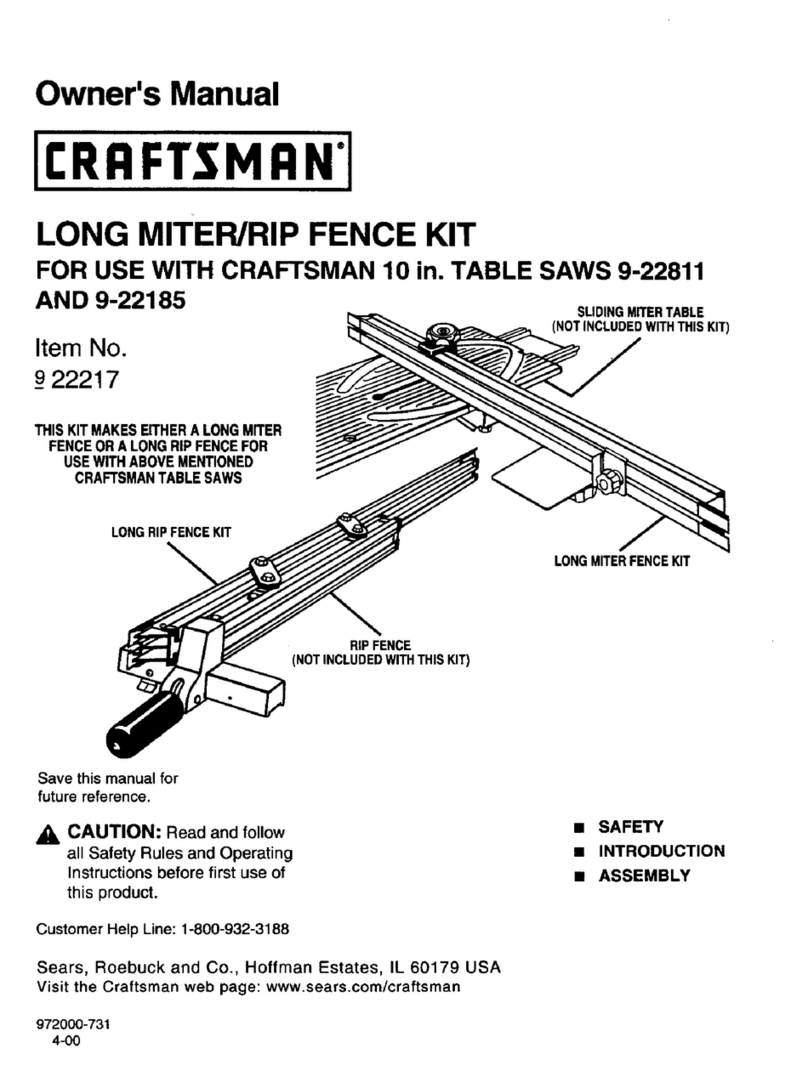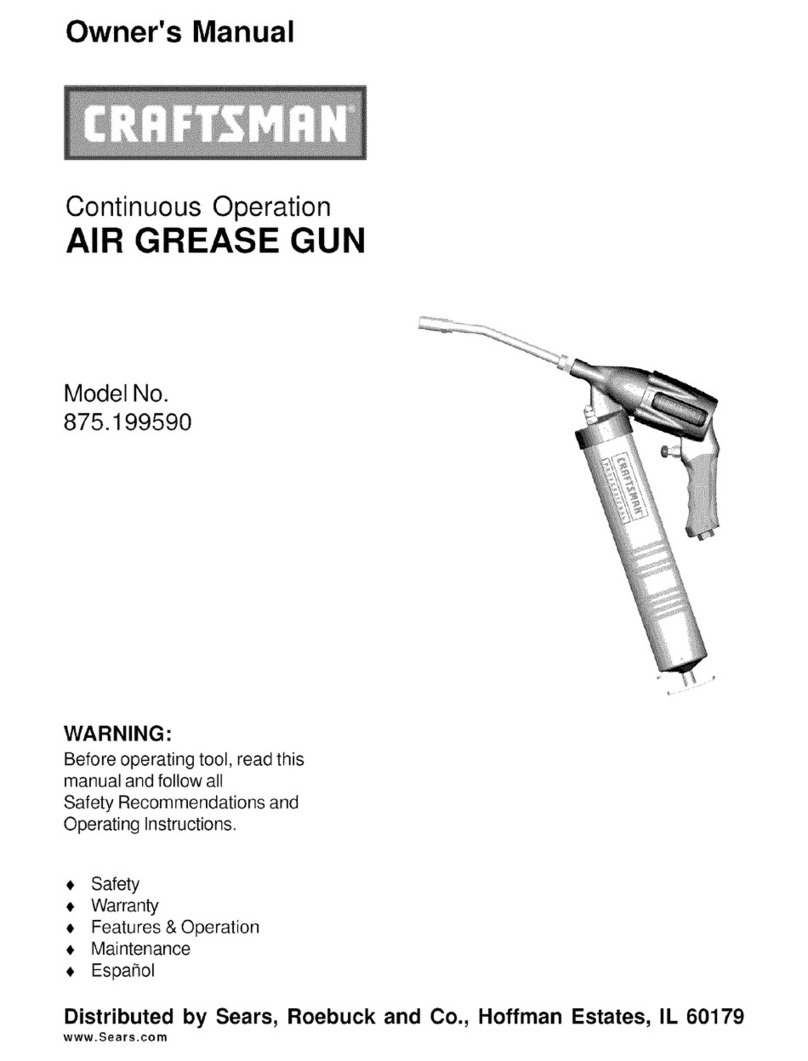Warranty.................................. 2
SafetyRules.............................. 2-3
Unpacking................................. 3
Assembly................................ 3-5
Installation............................... 5-6
Operation................................ 6-8
Maintenance............................. 8-9
PartsIllustrationandList.................. 10-11
Espa5ol............................... 12-19
FULL ONE YEAR WARRANTY
If this product fails due to a defect in material or work-
manship within one year from the date of purchase,
Sears will at its option repair or replace it free of
charge. Contact your nearest Sears Service Center (1-
800-4-MY-HOME) to arrange for product repair, or
return this product to place of purchase for replace-
ment.
If this product is used for commercial or rental purpos-
es, this warranty will apply for 90 days from the date of
purchase.
This warranty applies only while this product is used in
the United States.
This warranty gives you specific legal rights and you
may also have other rights which vary from state to
state.
Sears, Roebuck and Co., Dept. 817WA, Hoffman
Estates, IL 60179
WARNING: For your own safety, read all of the rules
and precautions before operating tool.
CAUTION: Always follow proper operating procedures
as defined in this manual even if you are familiar with
use of this or similar tools. Remember that being care-
less for even a fraction of a second can result in severe
personal injury.
BE PREPARED FOR JOB
• Wear proper apparel. Do not wear loose clothing,
gloves, neckties, rings, bracelets or other jewelry
which may get caught in moving parts of machine.
• Wear protective hair covering to contain long hair.
• Wear safety shoes with non-slip soles.
• Wear safety glasses complying with United States
ANSI Z87.1. Everyday glasses have only impact
resistant lenses. They are NOT safety glasses.
• Wear face mask or dust mask if operation is dusty.
• Be alert and think clearly. Never operate power tools
when tired, intoxicated or when taking medications
that cause drowsiness.
© Sears, Roebuck and Co,
PREPARE WORK AREA FOR JOB
• Keep work area clean. Cluttered work areas invite
accidents.
•Do not use power
•Do not use power
not expose power
tools in dangerous environments.
tools in damp or wet locations. Do
tools to rain.
•Work area should be properly lighted.
•Proper electrical receptacle should be available for
tool. Three prong plug should be plugged directly
into properly grounded, three-prong receptacle.
•Extension cords should have a grounding prong and
the three wires of the extension cord should be of
the correct gauge.
•Keep visitors at a safe distance from work area.
•Keep children out of workplace. Make workshop child-
proof. Use padlocks, master switches or remove switch
keys to prevent any unintentional use of power tools.
TOOL SHOULD BE MAINTAINED
•Always unplug tool prior to inspection.
• Consult manual for specific maintaining and adjust-
ing procedures.
•Keep tool lubricated and clean for safest operation.
•Remove adjusting tools. Form habit of checking to
see that adjusting tools are removed before switch-
ing machine on.
•Keep all parts in working order. Check to determine
that the guard or other parts will operate properly
and perform their intended function.
•Check for damaged parts. Check for alignment of
moving parts, binding, breakage, mounting and any
other condition that may affect a tool's operation.
•A guard or other part that is damaged should be
properly repaired or replaced. Do not perform
makeshift repairs. (Use parts list provided to order
replacement parts.)
KNOW HOW TO USE TOOL
•Use right tool for job. Do not force tool or attachment
to do a job for which it was not designed.
•Disconnect tool when changing blades.
•Avoid accidental start-up. Make sure that the switch
is in the OFF position before plugging in.
•Do not force tool. It will work most efficiently at the
rate for which it was designed.
•Keep hands away from moving parts and cutting
surfaces.
•Never leave tool running unattended. Turn the power
off and do not leave tool until it comes to a complete
stop.
•Do not overreach. Keep proper footing and balance.
• Never stand on tool. Serious injury could occur if tool is
tipped or if blade is unintentionally contacted.
•Know your tool. Learn the tool's operation, applica-
tion and specific limitations.
2