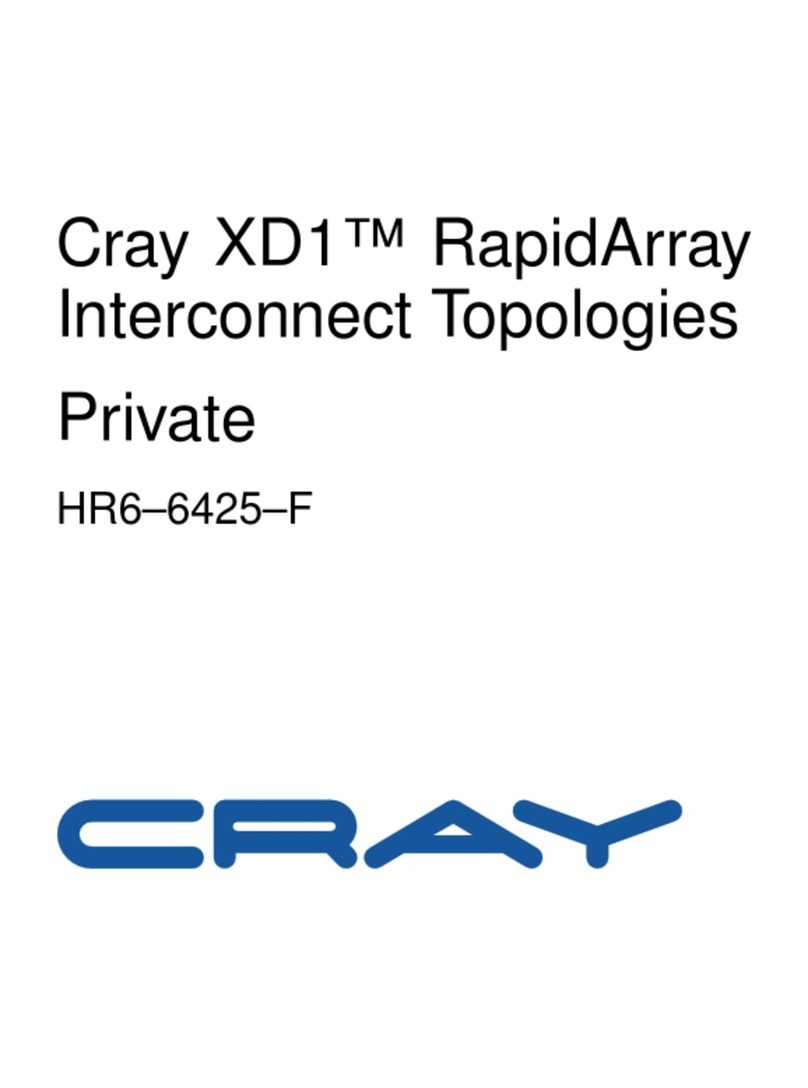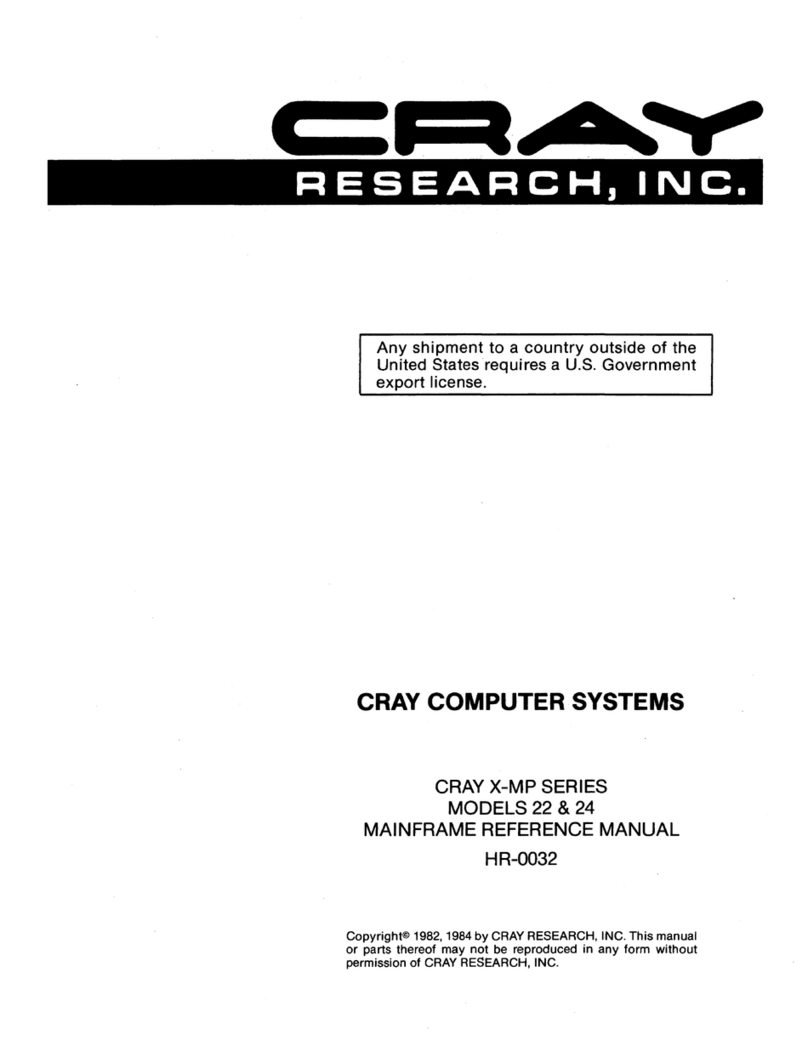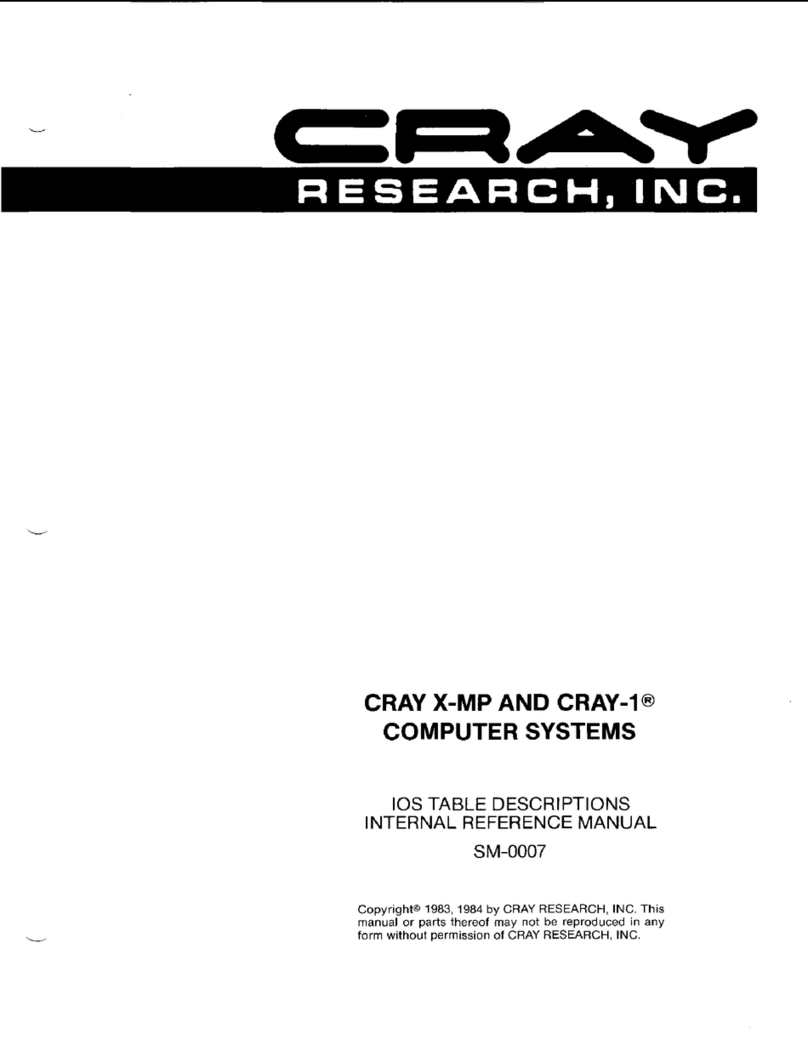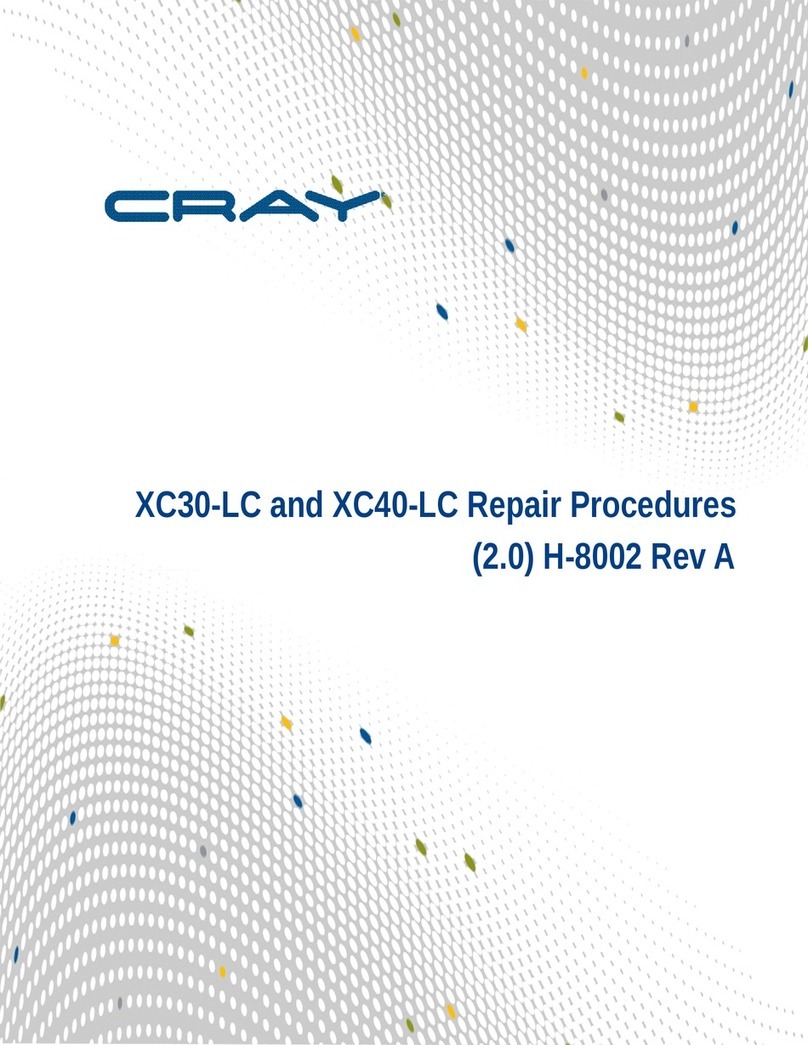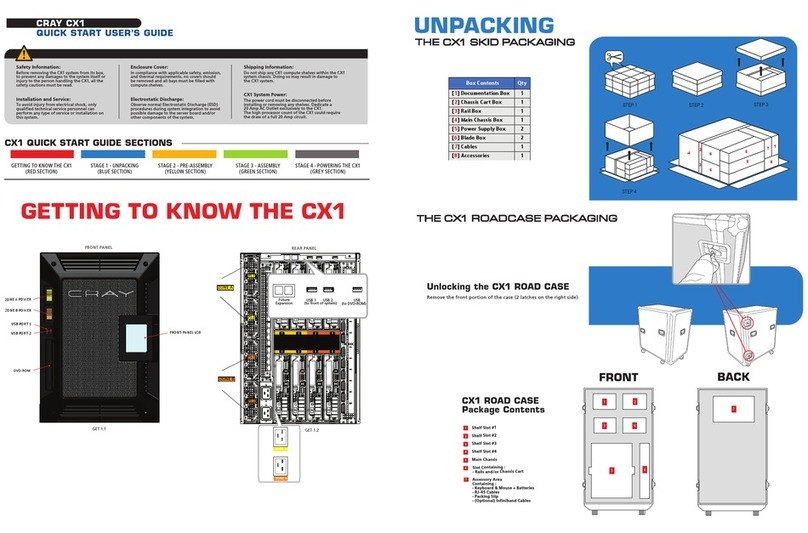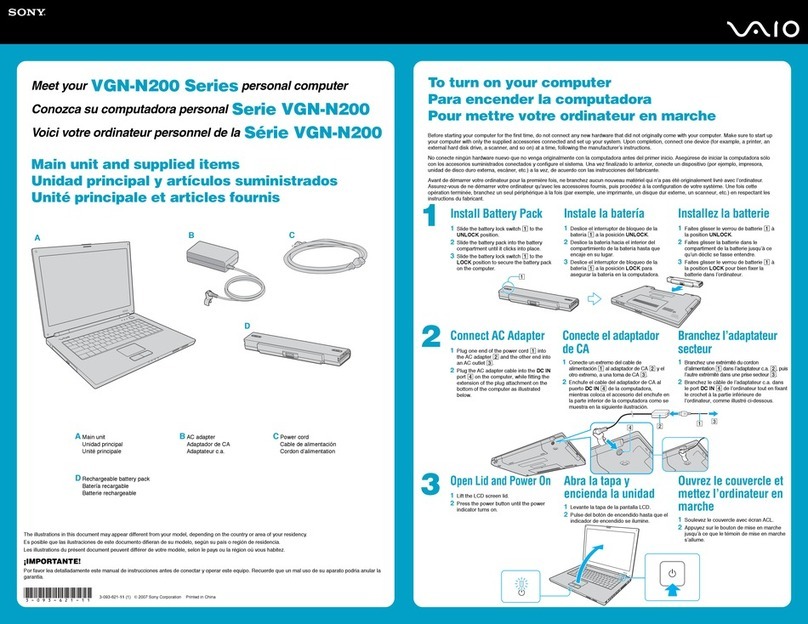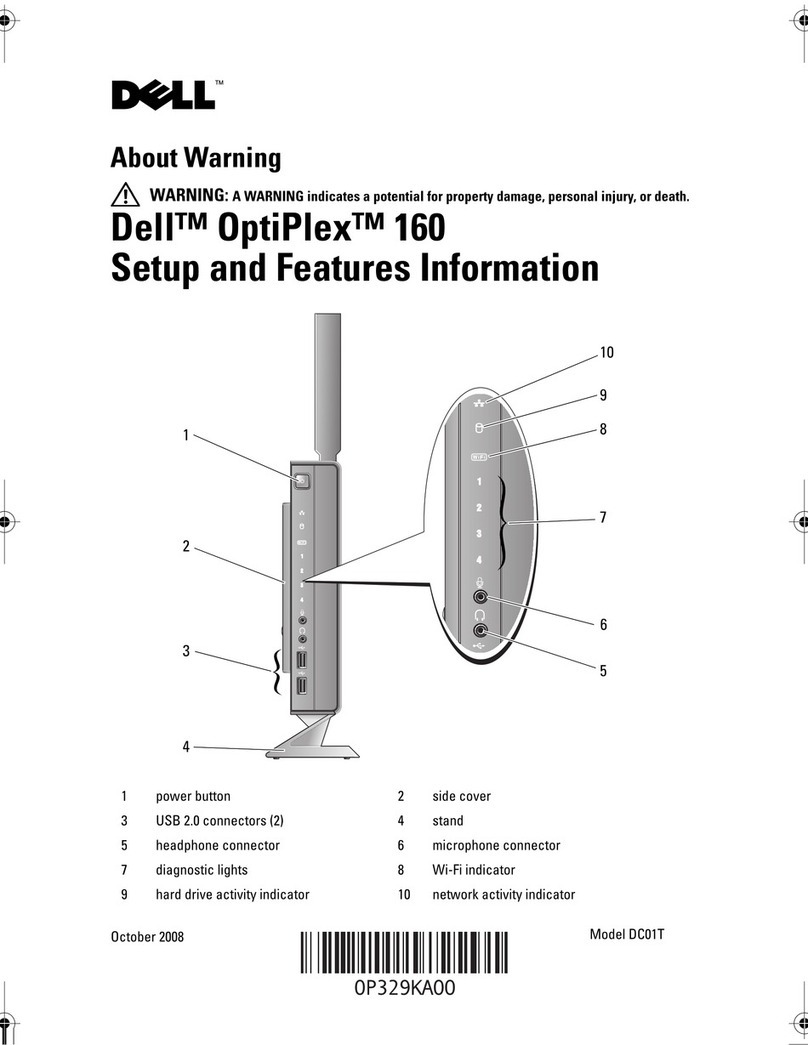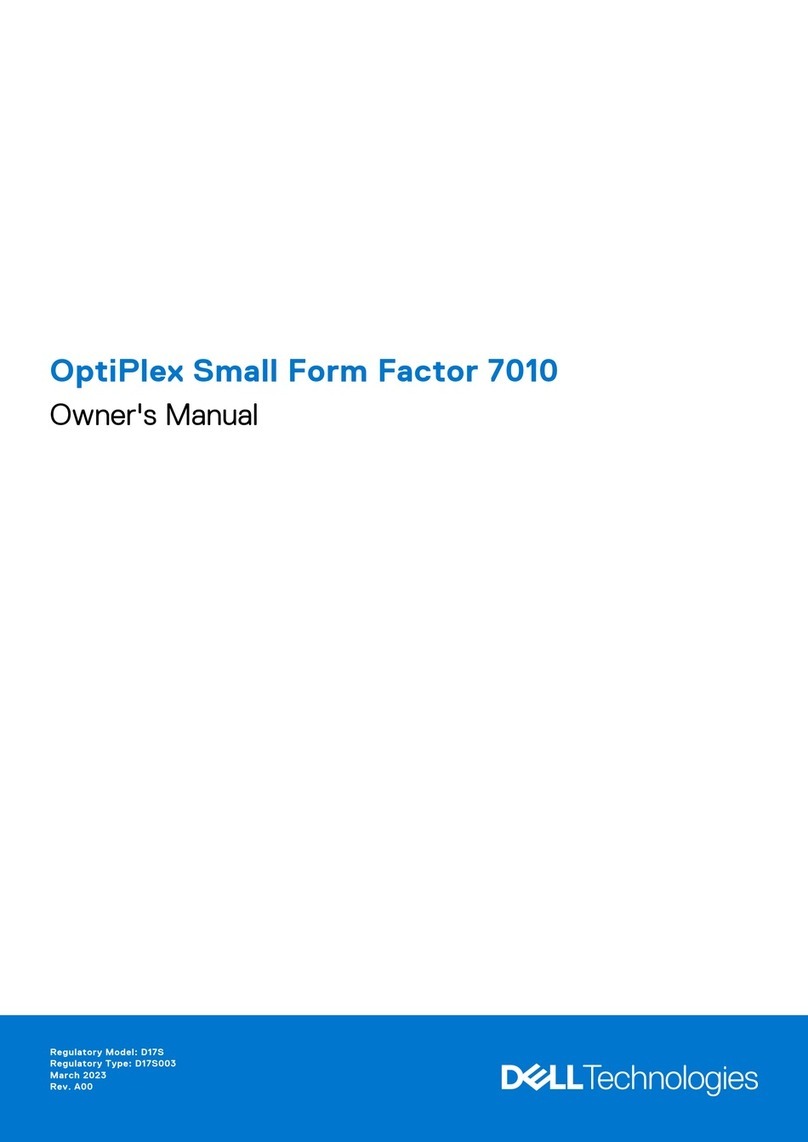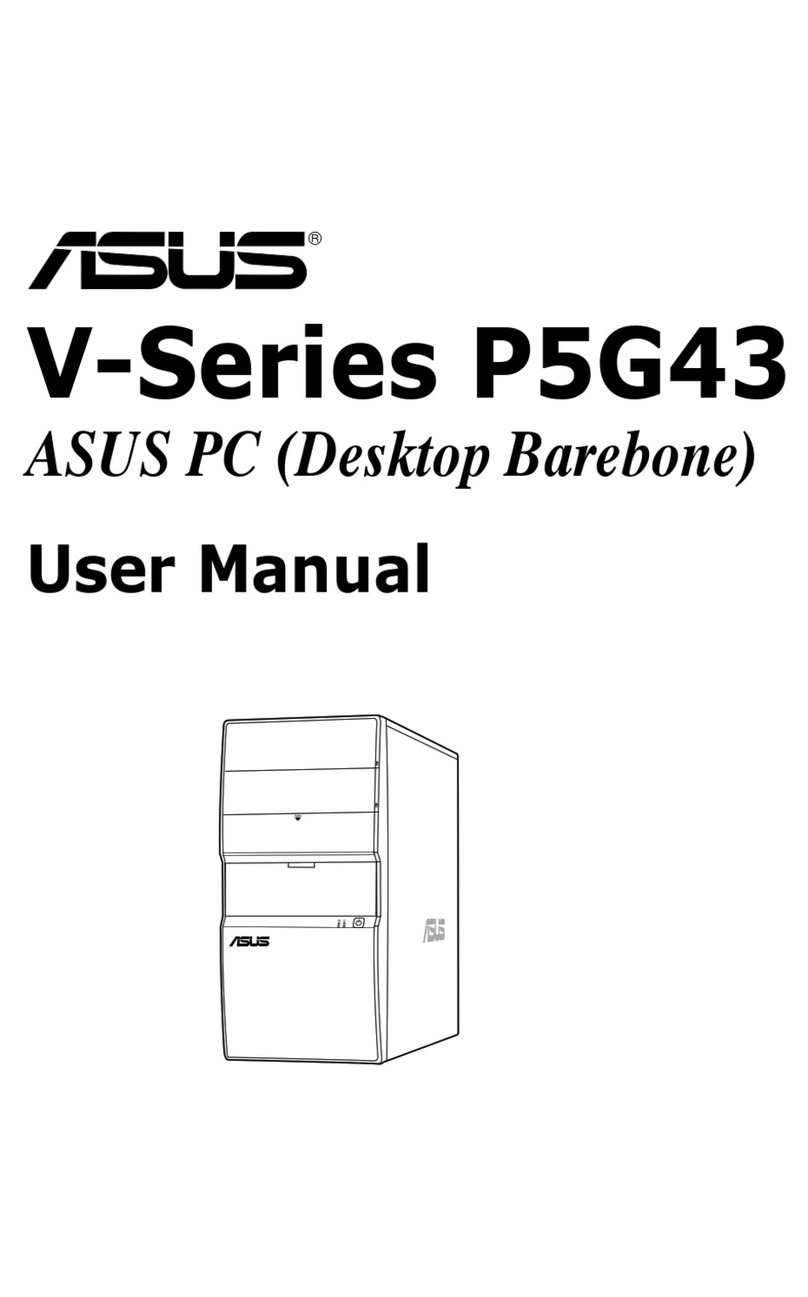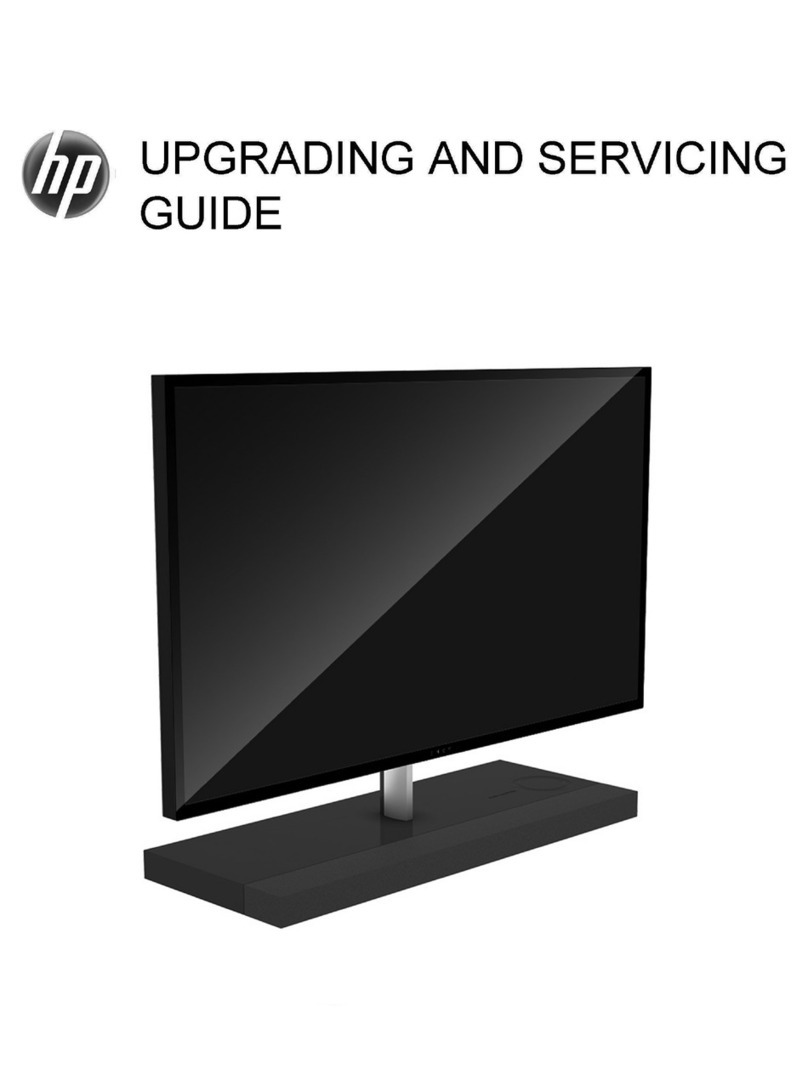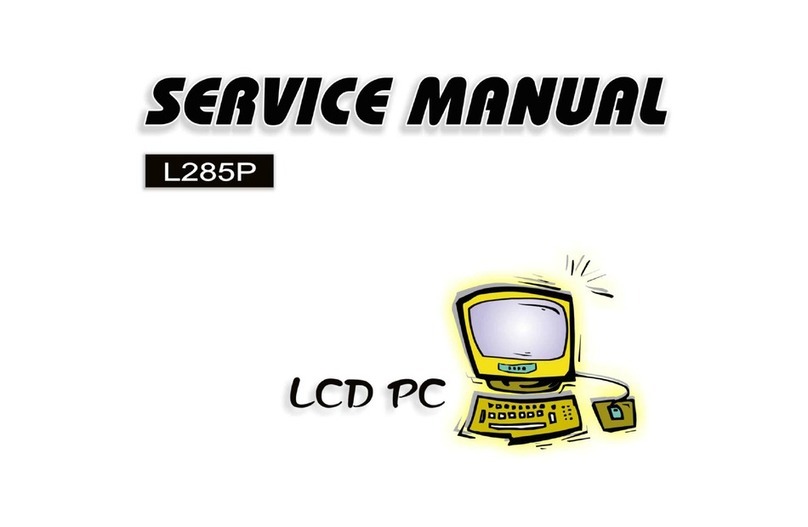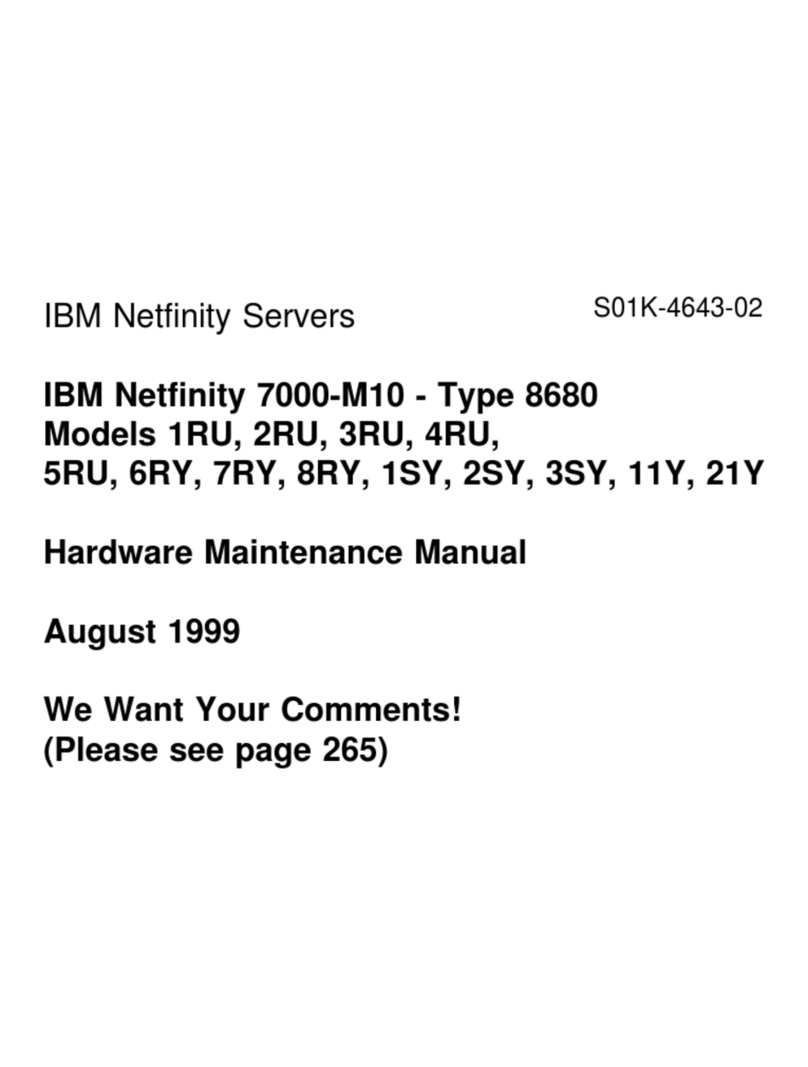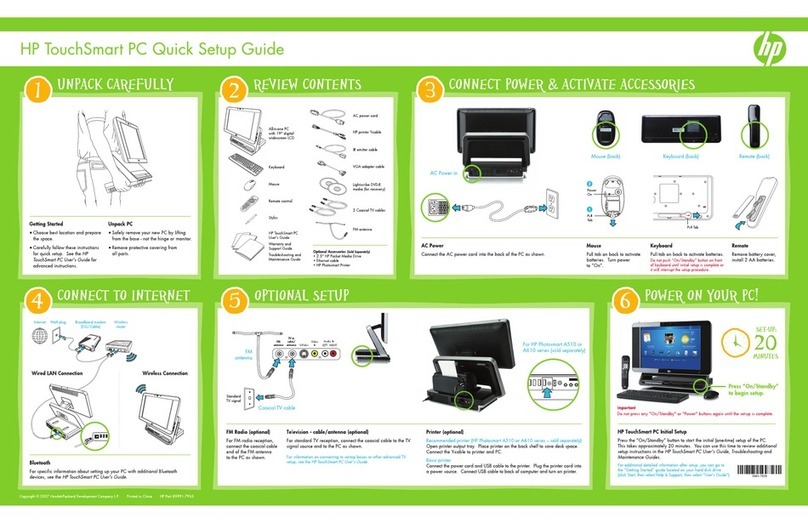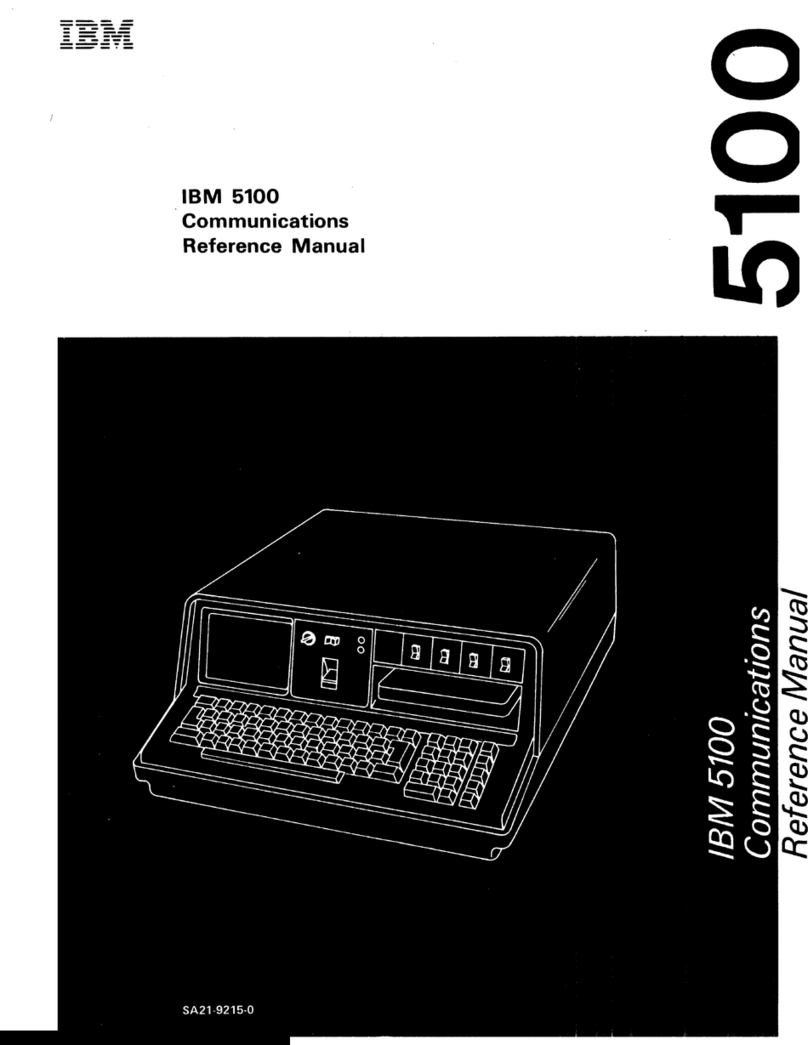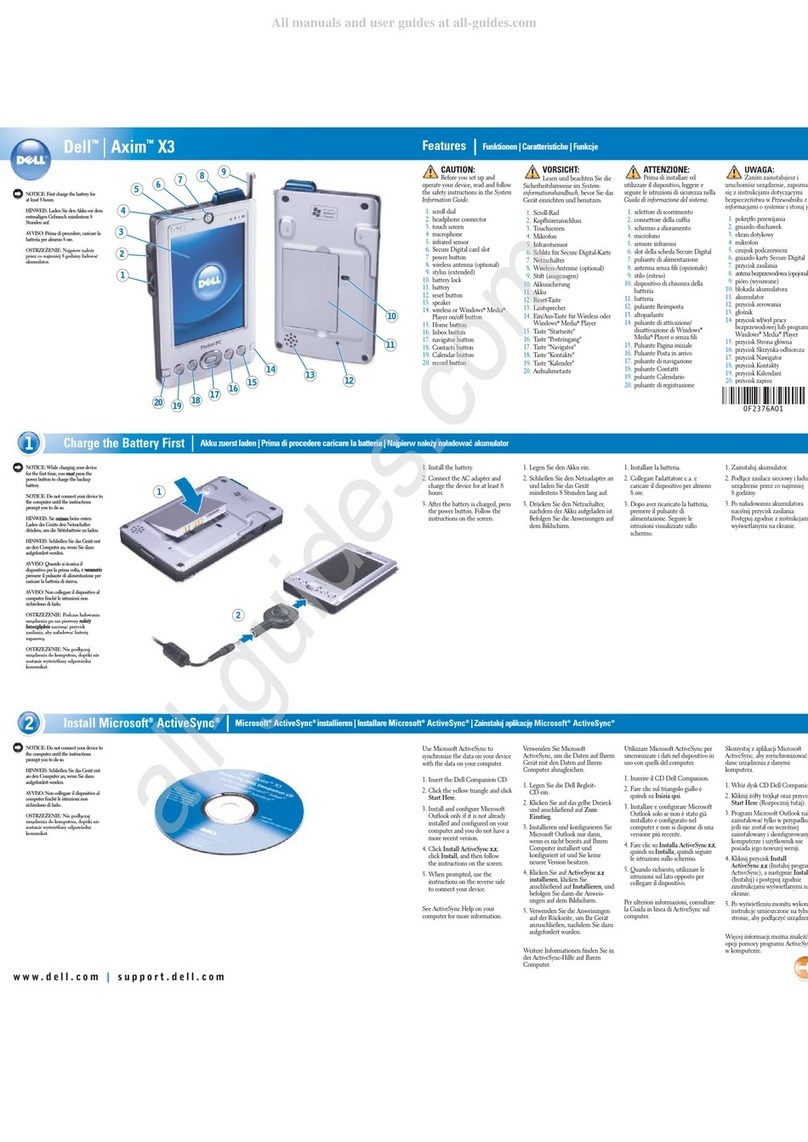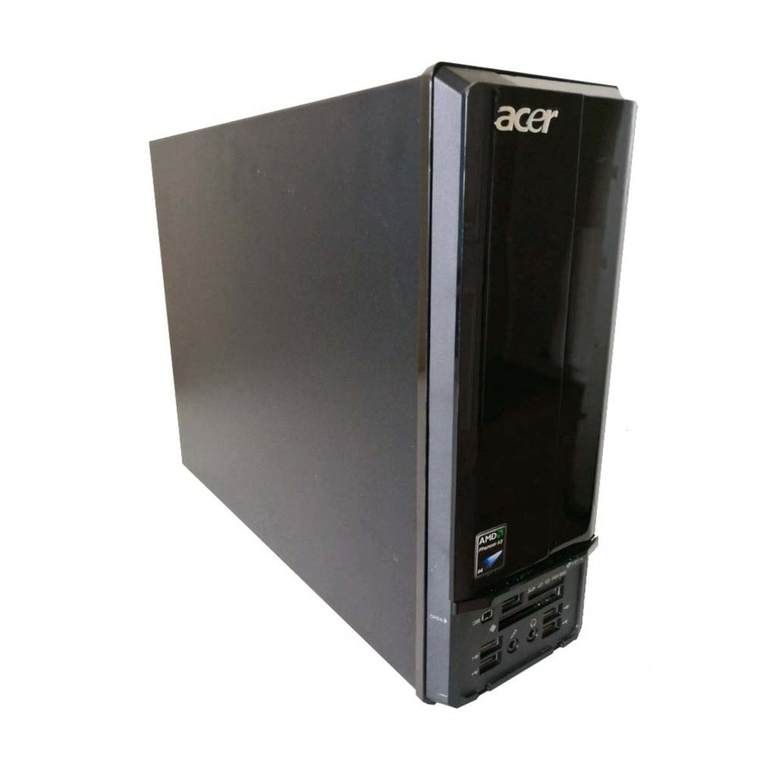Cray T3E User manual

HMM-168-A.1 Cray Research/Silicon Graphics Proprietary 1
AC Repair and Adjustment Procedures
HMM-168-A.1
CRAY T3E™ Air-cooled Systems
Last Modified: January 1998
Record of Revision . . . . . . . . . . . . . . . . . . . . . . . . . . . . . . . . . . . . . . . . . . . . . . 3
Introduction . . . . . . . . . . . . . . . . . . . . . . . . . . . . . . . . . . . . . . . . . . . . . . . . . . . . 4
Safety and ESD Precautions . . . . . . . . . . . . . . . . . . . . . . . . . . . . . . . . . . . . . . . 4
Field-replaceable Units (FRUs), On-site Spares, and Tools . . . . . . . . . . . . . . . 5
Cabinet Overview . . . . . . . . . . . . . . . . . . . . . . . . . . . . . . . . . . . . . . . . . . . . . . . 11
Doors and Panels
FRP 1: Opening and Removing the Cabinet Doors . . . . . . . . . . . . . . . . . . . . . . 13
FRP 2: Removing the Cabinet Side Panel . . . . . . . . . . . . . . . . . . . . . . . . . . . . . 16
Module Power Supplies, Modules, Daughter Cards, and Rails
FRP 3: Power Supply Replacement . . . . . . . . . . . . . . . . . . . . . . . . . . . . . . . . . . 21
FRP 4: Auxiliary Clock Power Supply Replacement . . . . . . . . . . . . . . . . . . . . 29
FRP 5: Module Replacement . . . . . . . . . . . . . . . . . . . . . . . . . . . . . . . . . . . . . . . 32
FRP 6: Daughter Card Replacement . . . . . . . . . . . . . . . . . . . . . . . . . . . . . . . . . 42
FRP 7: Power Supply Rail Replacement . . . . . . . . . . . . . . . . . . . . . . . . . . . . . . 49
FRP 8: Top Module Rail Replacement . . . . . . . . . . . . . . . . . . . . . . . . . . . . . . . 52
FRP 9: Bottom Module Rail Replacement . . . . . . . . . . . . . . . . . . . . . . . . . . . . 59
Cables
FRP 10: Logic Cable Replacement . . . . . . . . . . . . . . . . . . . . . . . . . . . . . . . . . . 65
FRP 11: GigaRing Cable Replacement . . . . . . . . . . . . . . . . . . . . . . . . . . . . . . . 71
FRP 12: Clock Wire Replacement . . . . . . . . . . . . . . . . . . . . . . . . . . . . . . . . . . . 76
FRP 13: Boundary Scan Cable/Wire Replacement . . . . . . . . . . . . . . . . . . . . . . 87
FRP 14: Module-to-WACS Cable Replacement . . . . . . . . . . . . . . . . . . . . . . . . 99
Warning and Control System (WACS) and Switches
FRP 15: WACS Microprocessor (EPROM) Replacement . . . . . . . . . . . . . . . . . 109
FRP 16: WACS Scanner Board Replacement . . . . . . . . . . . . . . . . . . . . . . . . . . 113
FRP 17: WACS Display Replacement . . . . . . . . . . . . . . . . . . . . . . . . . . . . . . . . 117
FRP 18: WACS Panel Switch (SW6, SW7, SW8) Replacement . . . . . . . . . . . . 120
FRP 19: Blower Controller Bypass Switch (SW3) Replacement . . . . . . . . . . . 122

AC Repair and Adjustment Procedures
2 CrayResearch/SiliconGraphicsProprietary HMM-168-A.1
FRP 20: Cabinet Power Switch (SW2) Replacement . . . . . . . . . . . . . . . . . . . . 124
FRP 21: Clock Switch Board Replacement . . . . . . . . . . . . . . . . . . . . . . . . . . . . 126
FRP 22: Module Thermistor Replacement . . . . . . . . . . . . . . . . . . . . . . . . . . . . 129
FRP 23: Inlet Air Thermistor Replacement . . . . . . . . . . . . . . . . . . . . . . . . . . . . 132
FRP 24: Exhaust Air Thermistor Replacement . . . . . . . . . . . . . . . . . . . . . . . . . 136
FRP 25: Thermostat Replacement . . . . . . . . . . . . . . . . . . . . . . . . . . . . . . . . . . . 141
Fuses and Circuit Breakers
FRP 26: WACS Scanner Fuse Replacement . . . . . . . . . . . . . . . . . . . . . . . . . . . 145
FRP 27: Power Supply Fuse Replacement . . . . . . . . . . . . . . . . . . . . . . . . . . . . 148
FRP 28: Blower Control Fuse Replacement . . . . . . . . . . . . . . . . . . . . . . . . . . . 150
FRP 29: Main Disconnect Circuit Breaker (CB1) Replacement . . . . . . . . . . . . 152
FRP 30: WACS Panel Circuit Breaker (CB8, CB9, or CB10) Replacement . . . 156
FRP 31: Power Supply Circuit Breaker (CB2 through CB7) Replacement . . . 160
Power Box Components
FRP 32: Voltage Selector Switch (SW1) Replacement . . . . . . . . . . . . . . . . . . . 164
FRP 33: Time-delay Relay Replacement . . . . . . . . . . . . . . . . . . . . . . . . . . . . . . 168
FRP 34: Line Filter (FL1) Replacement . . . . . . . . . . . . . . . . . . . . . . . . . . . . . . 170
FRP 35: Contactor (CT1) Replacement . . . . . . . . . . . . . . . . . . . . . . . . . . . . . . . 173
FRP 36: Resistor (R1) Replacement . . . . . . . . . . . . . . . . . . . . . . . . . . . . . . . . . 176
Cooling Components
FRP 37: Air Filter Replacement . . . . . . . . . . . . . . . . . . . . . . . . . . . . . . . . . . . . 179
FRP 38: Blower Assembly Replacement . . . . . . . . . . . . . . . . . . . . . . . . . . . . . . 182
FRP 39: Blower Controller (SCR1) Replacement . . . . . . . . . . . . . . . . . . . . . . . 187
FRP 40: Transformer (T1) Replacement . . . . . . . . . . . . . . . . . . . . . . . . . . . . . . 191
FRP 41: Run Capacitor (C1) Replacement . . . . . . . . . . . . . . . . . . . . . . . . . . . . 194
Preventive Maintenance and Adjustment Procedures . . . . . . . . . . . . . . . . . . . . 197
Cleaning the Air Filter . . . . . . . . . . . . . . . . . . . . . . . . . . . . . . . . . . . . . . . . . 197
Cleaning the EMI Filters . . . . . . . . . . . . . . . . . . . . . . . . . . . . . . . . . . . . . . . 197
Adjusting the Module Power Supply Output Voltage . . . . . . . . . . . . . . . . . 197

AC Repair and Adjustment Procedures Record of Revision
HMM-168-A.1 Cray Research/Silicon Graphics Proprietary 3
Record of Revision
September 1996
Original printing.
January 1998
Revision A. Added information on module pin protectors. Added steps for
packing a module in a shipping container to the module replacement procedure.
Made minor technical corrections elsewhere.
March 1998
Revision A.1. Updated the power supply removal procedure with information
about the appropriate tools to use in order to avoid stripping hex bolts.

Introduction AC Repair and Adjustment Procedures
4 CrayResearch/SiliconGraphicsProprietary HMM-168-A.1
Introduction
This document guides you in removing and replacing the field replaceable units
(FRUs) of the CRAY T3E air-cooled (AC) cabinet. This document includes a
list of FRUs, on-site spares, and tools for the CRAY T3E AC cabinet. It also
includes procedures for parts that need periodic maintenance.
This document does not contain power-on and power-off procedures. Refer to
the AC Power, Control, and Electromechanical Troubleshooting document,
Cray Research publication HMM-169-0, for power-on and power-off
procedures.
NOTE: Service personnel who are not Cray Research employees should
perform only procedures that are specified in their maintenance
agreements.
The following general instructions apply to all procedures in this document:
•Review the entire procedure before you perform any steps.
•Remember that the tools list for a given procedure does not include the
hex wrench required to open cabinet doors or the tools required to
complete additional tasks that are documented under a different
procedure.
•Label, or otherwise record the locations of, every wire or cable that you
disconnect during a procedure.
•Inspect all replacement parts for evidence of physical damage when you
receive them.
Safety and ESD Precautions
ObservesafetyandESDprecautionsduringallreplacementprocesses.Required
apparel includes an ESD smock, ESD wrist strap, and ESD shoes or shoe straps.
For further information on safety and ESD, read the Safety and ESD Guidelines,
Cray Research publication HGM-016-A.
Most CRAY T3E AC repair procedures require that you unplug the cabinet and
install, lock, and tag the plug with an electrical plug lockout device
(P/N 15255100).

AC Repair and Adjustment Procedures Field-replaceable Units (FRUs), On-site Spares, and Tools
HMM-168-A.1 Cray Research/Silicon Graphics Proprietary 5
Field-replaceable Units (FRUs), On-site Spares, and Tools
Table 1 lists the field-replaceable units (FRUs) for the CRAY T3E air-cooled
(AC) cabinet at the time of publication.
Table 1. Mainframe FRUs
Part Number Description Cabinet
Quantity Return for
Repair
Power Supplies
13264101 Power Supply, 3.3V with Thermal Pad 1/Module Yes
57170001 Cordset, IEC320 20A 250V W/Ferrite 1/Module No
57252400 Rail Assy, Power Supply Bottom 1/Supply Yes
57252500 Rail Assy, Power Supply Top 1/Supply Yes
15258000 Power Supply, Dual Output (auxiliary clock supply) 1/Clock Yes
Modules and Daughter Boards
Variable
(refer to
FN 2290)
Module Assy, Air-Cooled PEM Variable Yes
Variable
(refer to
FN 2290)
Module Assy, Clock Variable Yes
15107601 Daughter Board Assy, 1/2 pop 16Meg 70 NS (32MB) Variable Yes
15158500 Daughter Board Assy, 1/2 pop 16Meg 60 NS (32MB) Variable Yes
15104601 Daughter Board Assy, Single Hi 16Meg 70 NS (64MB) Variable Yes
15158100 Daughter Board Assy, Single Hi 16Meg 60 NS (64MB) Variable Yes
15104001 Daughter Board Assy, 2Hi Stack 16Meg 70 NS (128MB) Variable Yes
15158300 Daughter Board Assy, 2Hi Stack 16Meg 60 NS (128MB) Variable Yes
15148500 Daughter Board Assy, 1/2 pop 64Meg 60 NS (128MB) Variable Yes
15148700 Daughter Board Assy, Single Hi 64Meg 60 NS (256MB) Variable Yes
15108200 Daughter Board Assy, 2Hi Stack 64Meg 60 NS (512MB) Variable Yes
15108400 Daughter Board Assy, 4Hi Stack 64Meg 60 NS (1GB) Variable Yes
57163500 Handle, Module 1/Module No
57251800 Rail Assy, Clock Module-Top 1/Clock Yes
57251900 Rail Assy, Clock Module-Bottom 1/Clock Yes
57255300 Rail Assy, PEM Top 1/Module Yes
57255000 Rail Assy, PEM Bottom 1/Module Yes
Cables and Wires
15112904 Cable Assy, Ribbon (X dimension) 4/Module No
15112905 Cable Assy, Ribbon (Z dimension) 8/Module No
15112906 Cable Assy, Ribbon (Y dimension) 4/Module No

Field-replaceable Units (FRUs), On-site Spares, and Tools AC Repair and Adjustment Procedures
6 CrayResearch/SiliconGraphicsProprietary HMM-168-A.1
Cables and Wires (continued)
15200500 Cable Assy, GigaRing to Bulkhead 4/Module No
15214200 Cable Assy, PEM to WACS 1/Module No
15214300 Cable Assy, PEM to Scan 1/Module No
15223701 Wire Assy, Clock (system clock) 2/Module No
15223802 Cable Assy, Scan Jumper 120-in. 1 No
15224008 Wire Assy, 34 AWG 100 Ohm 120-in. (GigaRing Clock) 1/Module No
15224009 Wire Assy, 34 AWG 100 Ohm 144-in. 1 No
15237601 Cable Assy, 2 POS Skt to Pigtail (boundary scan) 2 No
15237701 Wire Assy, 4 POS Pin to Pigtail (boundary scan) 1/Module No
15237801 Cable Assy, 2 POS Pin to Pigtail (boundary scan) 2 No
15244601 Wire Assy, Clock Shielded w/ Drain (master clock) 1/Module No
57244600 Cable Assy, AUI 12 Foot 1 No
57251100 Couple, In-line 8 wire RJ45 5 No
57263800 Cable Assy, clock to WACS T3E-AC 1 No
WACS Components
15135901 IC, Micro T3E Air WACS 1 Yes
15130000 Thermistor Assy, Module Temperature 4 No
31445000 Module Assy, Disk IOSF Display 1 Yes
31504104 Module Assy, IOSF/T3E Air WACS (scanner) 2 Yes
57199600 Thermistor Assy, Air Flow 4 No
57199700 Thermostat, 65 Degree C 2 No
Switches
57185700 Switch, 600V 40A 5 Stage (Voltage Selector) 1 No
57186400 Switch, PB Gold Contacts (Restart) 1 No
57186500 Switch, Rocker Green LED (Remote Enable) 1 No
57186700 Switch, Rocker Green LED (PS Margin) 1 No
57199100 Switch, Rocker (Cabinet Power / Emergency) 1 No
57199101 Switch, Rocker Silver Contacts (Blower Bypass) 1 No
57253600 PC Board Assy, T3E Switch (Clock Switches) 1 No
Fuses
01134006 Fuse, 250V 1/2 Amp (0.5-A WACS scanner fuse) 2 No
01158809 Fuse, Ceramic 250V 15 Amp (power supply fuse) 2/PS No
57084701 Fuse, 250V 2/10 Amp (0.2-A blower control fuse) 2 No
Table 1. Mainframe FRUs (continued)
Part Number Description Cabinet
Quantity Return for
Repair

AC Repair and Adjustment Procedures Field-replaceable Units (FRUs), On-site Spares, and Tools
HMM-168-A.1 Cray Research/Silicon Graphics Proprietary 7
Circuit Breakers
57168600 Circuit Breaker Assy, 40A 480V (CB1) 1 No
57176100 Circuit Breaker, 20 Amp 480V (power supply) 6 No
57176101 Circuit Breaker, 10 Amp (blower) 1 No
57176102 Circuit Breaker, 3 Amp (WACS and auxiliary) 2 No
Power Box Components
55091902 Relay, Time Delay 1 No
57168800 Filter, Power 45 Amp 1 No
57186100 Contactor, 4 Pole 65 Amp 600V 1 No
57185400 Resistor, 50W 330 Ohm 1 No
57185700 Switch, 600V 40A 5 Stage (Voltage Selector) 1 No
57186100 Contactor, 4 Pole 65 Amp 600V 1 No
57170001 Cordset, IEC320 20A 480V 1 No
Blower, Blower Speed Control Components, and Air Filter
57067701 Controller, Power SCR 20A W/ XFMER (transformer) 1 No
57081901 Capacitor, Run 20MFD 1 No
57178900 Blower Assy, 18 Inch 1 Yes
57188100 Filter, Air Intake 1 No
Table 1. Mainframe FRUs (continued)
Part Number Description Cabinet
Quantity Return for
Repair

Field-replaceable Units (FRUs), On-site Spares, and Tools AC Repair and Adjustment Procedures
8 CrayResearch/SiliconGraphicsProprietary HMM-168-A.1
Table 2 lists on-site spares for the CRAY T3E AC cabinet.
Table 2. On-site Spares (57247700)
Part Number Description
01134006 Fuse, Glass 1/2 Amp (WACS scanner)
01158809 Fuse, Ceramic 250V 15 Amp (power supply)
01158900 Fuse, Glass 250V 1/16A
01158907 Fuse, Glass 250V 1A
01577002 Screw, Cap SCH BTNHD 6-32
01675100 Nut, Retainer 10-32
01775900 Lock, Pin Connector
12755600 Spacer, Connector
13033501 Screw, SCH Conn Mtg
13158903 Screw, Mach PNH PHH M3 8MM
13159002 Screw, Mach PNH PHH M4 6MM
13159003 Screw, Mach PNH PHH M4 8MM
13159004 Screw, Mach PNH PHH M4 10MM
13160602 Washer, Plain M3
13160603 Washer, Plain M4
13161502 Washer, Lock M3
13161503 Washer, Lock M4
13249901 IC, Micro PWR Subrack
13264101 Power Supply, T3E FRU
15130000 Thermistor Assembly, Module Temperature
15135901 IC, Micro T3E Air WACS
15215600 Spring, Rail
15223701 Wire Assy, Clock
15224008 Wire Assy, 34 AWG 100 Ohm 120”
15224009 Wire Assy, 34 AWG 144”
15237701 Wire Assy, 4 POS Pin to Pigtail
57084701 Fuse, 250V 2/10 Amp
(0.2-A blower control fuse)
57174200 Plug, Module Rail
57176200 Plug, Module Rail
57188100 Filter, Air
57199600 Thermistor Assembly, Air Flow
57199700 Thermostat, 65 Degree C
57253000 Screw, Mach PNH PHH Wshr M4 8MM
57264700 Filter Assy, Power Supply

AC Repair and Adjustment Procedures Field-replaceable Units (FRUs), On-site Spares, and Tools
HMM-168-A.1 Cray Research/Silicon Graphics Proprietary 9
Formore information on AC spares,refer to the CRAYT3E Spares Support Plan
athttp://www.csd.sgi.com/spo/T3E/t3espare.htm,whichcontainslistsofcountry
spares, parts bank spares, and central Logistics spares.
Table 3 lists the CRAY T3E AC tool kit at the time of publication.
Table 3. Tool Kit (57247800)
Part Number Description
01140800 Kit, Solderless Terminal
01263600 Multimeter, Digital
01523100 Cutter, Diagonal
01523700 Pliers, 6”
01524502 Wrench, Adjustable 12”
01524800 Wrench Set, Combination
01524900 Screwdriver Set, Phillips
01524901 Screwdriver Set, Flat Blade
01525001 Wrench Set, 1/4” Drive
01525400 Screwdriver Set, Torque
01529400 Holder, Hemostat Curved
01529401 Holder, Hemostat Straight
01529903 Battery, D Cell
01531200 Mirror, Inspection TLSCP
01531700 Tweezers, Micro
01532400 Magnet, Parts Pick-up
01563600 Screwdriver, PH Hard Tip
01596700 Probe Kit
12277700 Cable Assy, Test Lead Ohming
12804700 Connector, DB25 Loopback
12889800 Cam Tool, Shuttle Conn Actuator
13170700 Wire Stripper, Variable
13267200 Socket Set, Metric Hex Bit 2mm-6mm
13267300 Socket Set, Metric 1/4-in. Drive 4mm-12mm
13267400 Wrench Set, Metric 7 pc. 7mm-15mm
15252100 Pencil, Mechanical. 3mm
15252200 Dental Pick, Curved
15252400 Balldriver Set, Metric Hex 1.5-10mm
15255000 Extractor, PLCC 20-84 Pin
15255100 Lockout Device, Electric Plug
15255200 Tool Case, 7 1/2” Deep

Field-replaceable Units (FRUs), On-site Spares, and Tools AC Repair and Adjustment Procedures
10 CrayResearch/SiliconGraphicsProprietary HMM-168-A.1
NOTE: You can modify CRAY Y-MP carts for use with both CRAY Y-MP
and CRAY T3E modules by installing two rails, P/N 13267700.
15255800 Flashlight
15256900 Flashlight, NightHawk Microlight
35717400 Wrench Set, Balldriver Hex .050-5/32
51908400 Pliers, Needle Nose
90334800 Tape, Cleaner HD 4MM
ME107389 Tool Assy, Daughter Board Removal
Table 3. Tool Kit (57247800)
Part Number Description

AC Repair and Adjustment Procedures Cabinet Overview
HMM-168-A.1 Cray Research/Silicon Graphics Proprietary 11
Cabinet Overview
Figure 1 shows a front left view of the CRAY T3E AC cabinet without aesthetic
panels (i.e., trim or skins) or door. The figure shows access panels, wire ducts,
and various cabinet components.
Figure 1. Access Panels, Ducts, and Components (Front Left View)
Upper Logic
Panel
Logic Wire
Duct
Logic Wire
Duct with
Frame Joiner
Duct Attached
Lower Logic
Panel
Restart, Remote
Enable, and
Margin Switches
WACS
Panel
Power
Supply
Power
Supply
Breakers
Power Box Main
Disconnect
(CB1)
Blower (Fan)
Inlet
Thermistors
(on wire duct
cover)
Circuit
Breakers
WACS
Display

Cabinet Overview AC Repair and Adjustment Procedures
12 CrayResearch/SiliconGraphicsProprietary HMM-168-A.1
Figure 2 shows a rear left view of the cabinet without aesthetic panels or door.
The figure shows access panels that you must remove to replace modules or
cables and it shows wire duct covers that you must remove in order to add
cabinets or remove aesthetic panels. The figure also shows the locations of the
wrist-strap plugs, which are near the modules.
Figure 2. Access Panels (Rear Left View)
Lower Logic
Panel
Blower
Exhaust
Shield
Upper
Plenum
Panel
Lower
Plenum
Panel
Module
Panel
I/O Panel
Upper Rear
Wire Duct
Cover
Wrist-strap
Plugs

AC Repair and Adjustment Procedures FRP 1: Opening and Removing the Cabinet Doors
HMM-168-A Cray Research/Silicon Graphics Proprietary 13
FRP 1:Opening and Removing the Cabinet Doors
For all field replacement procedures (FRPs), you must open at least one of the
cabinet doors. In rare cases, you must also remove a door.
Tools Required
•Door opening tool (4-mm ball-end hex [allen] wrench)
•#2 Phillips screwdriver
Opening Procedure
1. Each door contains two 1/4-turn latches: top and bottom. For each latch,
insert the hex wrench into the latch and turn the latch counterclockwise
1/4 turn. Refer to Figure 3.
2. Grasp the door and swing the door open.
Each door contains a hole that aids in door opening. You may insert a
tool, such as a #2 Phillips screwdriver, in the hole to improve your grip
and serve as a door handle.
•On the front door, the hole is on the top of a raised panel near the
middle/right side of the door, as shown in Figure 3.
•On the rear door, the hole is on the bottom of a raised panel near the
middle/right side of the door.
CAUTION
If you insert a tool in a door opening hole, ensure that the tool
does not touch and exert force on the fiberglass. Pressure
against the fiberglass will cause it to crack and chip.

FRP 1: Opening and Removing the Cabinet Doors AC Repair and Adjustment Procedures
14 CrayResearch/SiliconGraphicsProprietary HMM-168-A
Figure 3. Door Latches and “Handle” (Front Door)
Door Removal Procedure
1. Open the door.
2. Use a Phillips screwdriver to disconnect one end of the ground wire that
connects to the top of the door.
3. Disconnect the Cabinet Power switch connector (front door only). The
connection is near the top left corner of the front door.
Door Latch
(1/4-turn)
Door Latch
(1/4-turn)
Insert
Tool Here
and Pull

AC Repair and Adjustment Procedures FRP 1: Opening and Removing the Cabinet Doors
HMM-168-A Cray Research/Silicon Graphics Proprietary 15
NOTE: The Cabinet Power switch is normally open; therefore,
disconnecting it should not trip CB1.
4. Carefully lift the door straight up about 1 in. (2.54 cm) until the door
hardware clears the frame hinge, then remove the door.
5. Set the door in a protected location.
Door Replacement Procedure
1. Ensure that all washers are in place. (The washers are located on the
vertical studs of the chassis hinge assembly.)
2. Carefully position the door’s hinge hardware directly above the frame
hinge pins.
NOTE: You may need to flex the door slightly to align the hardware.
3. Carefully lower the door onto the frame hinge pins.
4. Ensure that the door opens and closes properly.
5. Connect the Cabinet Power switch connector (front door only) and the
ground wire, then close the door for normal operation.
WARNING
Thedoor isheavyand willcause injury
if it falls on someone.
CAUTION
The edges of the fiberglass door panel are fragile. Be careful
not to drop the door. When you set the door aside, ensure that
the weight is supported by portions of the fiberglass that can
bear the weight.

FRP 2: Removing the Cabinet Side Panel AC Repair and Adjustment Procedures
16 CrayResearch/SiliconGraphicsProprietary HMM-168-A
FRP 2:Removing the Cabinet Side Panel
For system upgrades and other procedures, you may need to remove at least one
side panel to gain access to the logic cables, etc. Four bolts hold each panel to
the frame – one bolt in each corner of the frame.
Tools Required
•Small flatblade screwdriver
•#2 (M4) Phillips screwdriver
•Socket wrench with 10-mm socket
Side Panel Removal Procedure
NOTE: This procedure requires two people.
1. Open the front cabinet door.
2. Open the cabinet’s main disconnect circuit breaker (CB1) and unplug the
cabinet. Place a lockout device over the cabinet’s plug and lock/tag it.
You may also open, lock, and tag the customer’s wall breaker(s).
3. Open the rear cabinet door.
4. Disconnect the cable from the clock switch board. Two flathead screws
secure the cable to the board.
5. Remove the blower exhaust shield. Six #2 (M4) Phillips screws secure the
shield to the cabinet.
WARNING
Ensure that the electrical plug for the
equipment that you service is
unplugged,locked,andtagged.Failure
to do so could result in severe shock
and burns.

AC Repair and Adjustment Procedures FRP 2: Removing the Cabinet Side Panel
HMM-168-A Cray Research/Silicon Graphics Proprietary 17
6. Remove the bottom wire-duct covers and the top rear wire-duct covers to
expose the retaining studs that hold the panel to the frame. Eight #2 (M4)
Phillips screws secure each panel. (Refer to Figure 4.)
NOTE: You may not be able to remove the bottom front wire-duct
covers unless you remove the power box cover or the input
power access plate. However, if you loosen the bottom center
screw on the wire-duct cover, you may be able to rotate the
wire-duct cover out of the way.
7. If you plan to remove the left panel, disconnect the connector for the
Cabinet Power switch (SW2). The connection is located near the top stud
(retaining bolt) on the power-supply end of the left panel.
Figure 4. Side Panel Bolt and Wire Duct Locations
8. Use a 10-mm socket to remove the nuts and washers from the bottom
retaining studs. (Be careful not to drop any nuts or washers into the wire
channels.)
Holes for Bottom
Retaining Bolts
Holes for Top
Retaining Bolts
Wire
Duct
Covers

FRP 2: Removing the Cabinet Side Panel AC Repair and Adjustment Procedures
18 CrayResearch/SiliconGraphicsProprietary HMM-168-A
9. While someone else holds the panel in place, remove the nuts and washers
from the top retaining studs. (Again, be careful not to drop any nuts or
washers.)
10. Remove the panel:
a. With a partner, carefully lift the panel slightly, then pull it straight out
from the side of the cabinet. Keep the panel in a vertical position.
b. Set the panel in a protected location.
WARNING
Remove the panel carefully; the side
panel may start tipping. The panel is
heavy and will cause injury if it falls on
someone.

AC Repair and Adjustment Procedures FRP 2: Removing the Cabinet Side Panel
HMM-168-A Cray Research/Silicon Graphics Proprietary 19
Figure 5. Removing Side Panels
Spacer
(Stand-off)
Spacer
(Stand-off)
Stud

FRP 2: Removing the Cabinet Side Panel AC Repair and Adjustment Procedures
20 CrayResearch/SiliconGraphicsProprietary HMM-168-A
Side Panel Replacement Procedure
1. Replace the panel on the frame:
a. With a partner, carefully position the retaining studs in line with the
corresponding holes in the frame.
Push the studs through the holes until the panel contacts the frame.
2. While your partner holds the panel in position, replace the washers and
nuts on the retaining studs. Secure the nuts.
3. Reconnect the Cabinet Power switch (SW2) if necessary.
4. Replace the wire duct panels.
5. Replace the blower exhaust shield and connect the clock switches.
6. Return the cabinet to operation, and close the front and rear cabinet doors.
WARNING
Replace the panel carefully; the side
panel may start tipping. The panel is
heavy and will cause injury if it falls on
someone.
Other manuals for T3E
2
Table of contents
Other Cray Desktop manuals