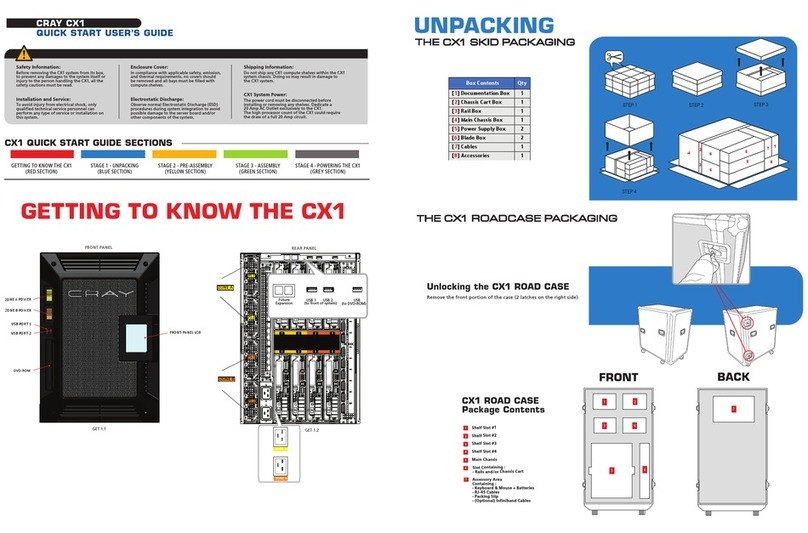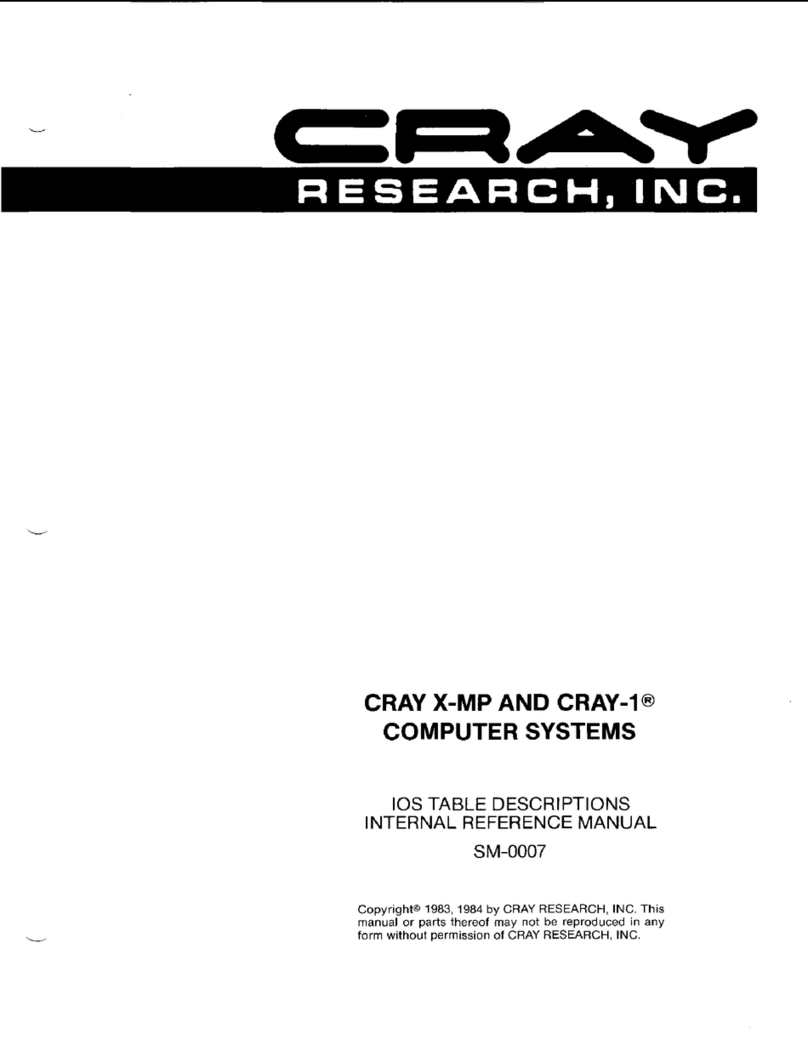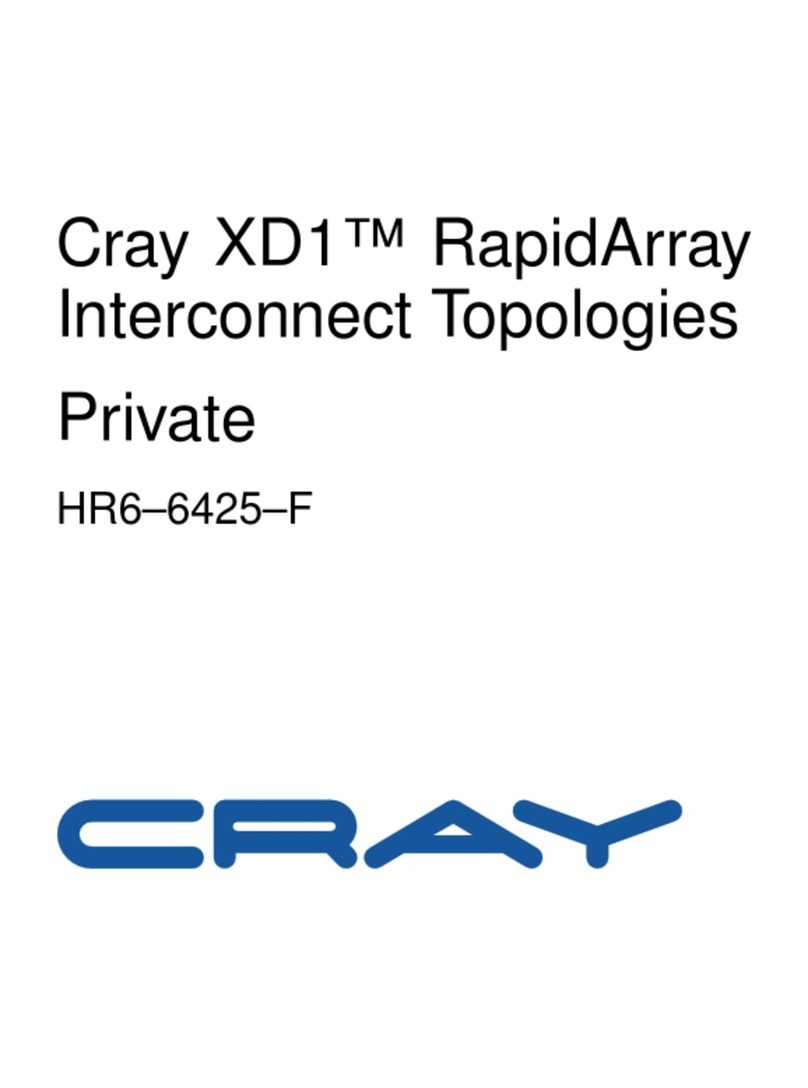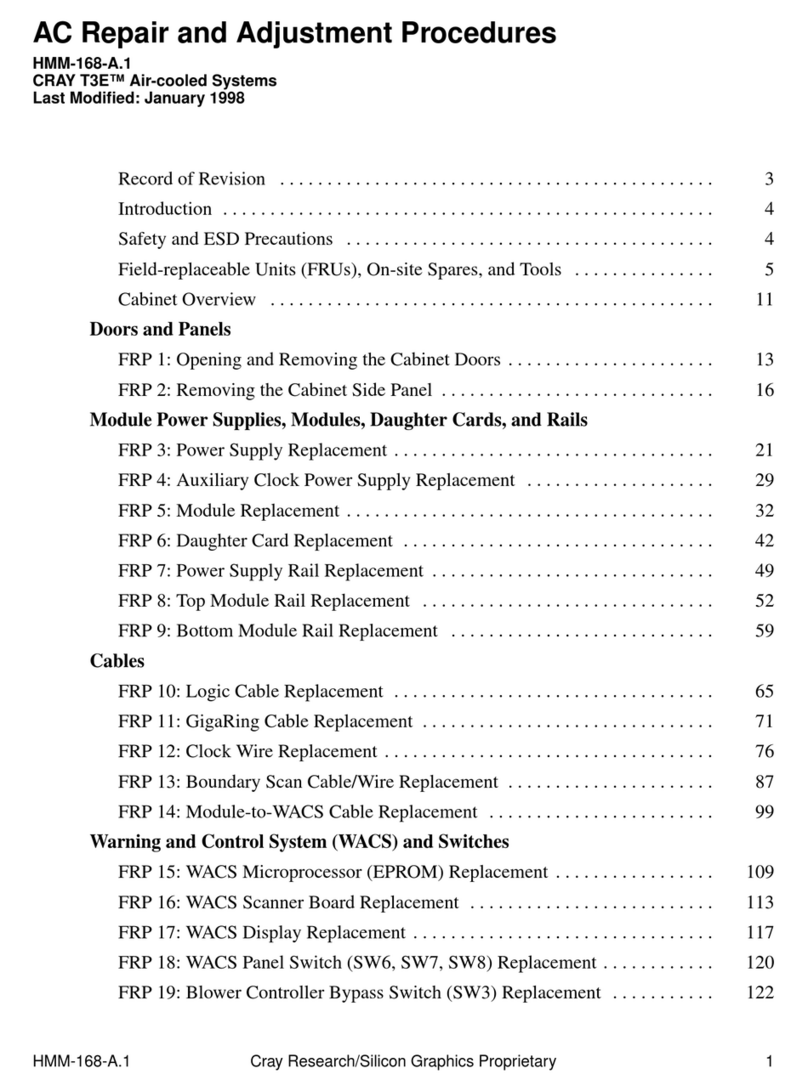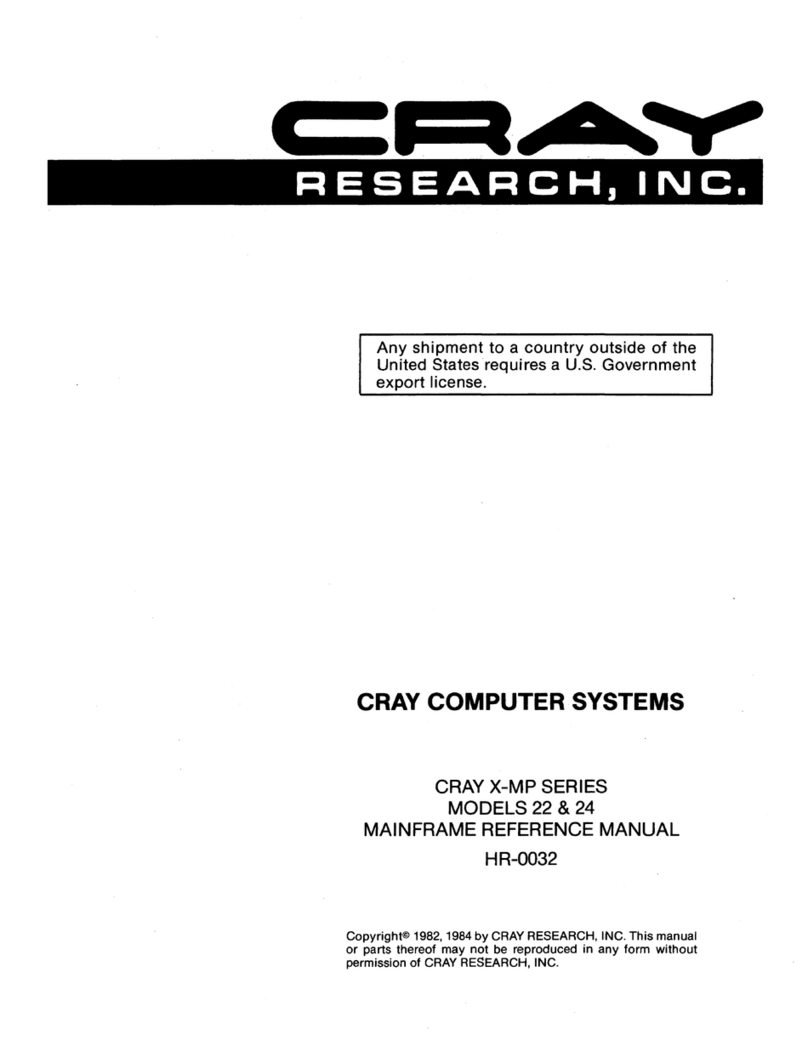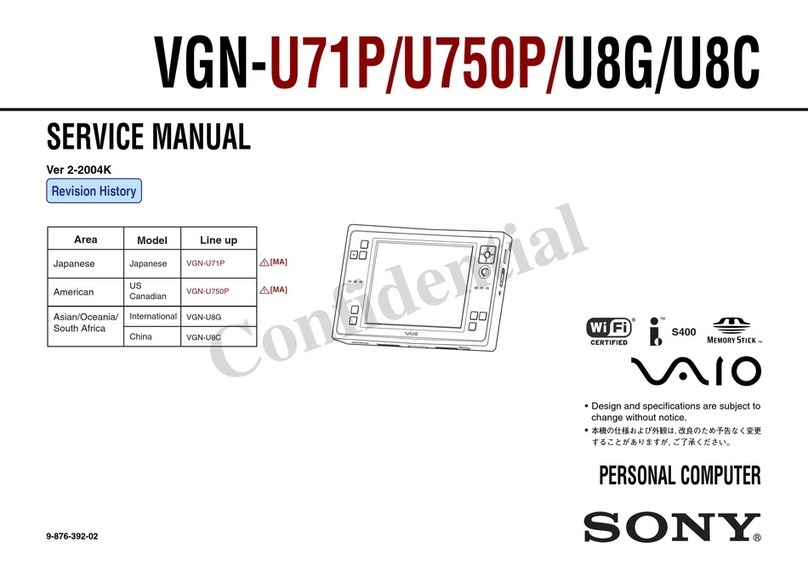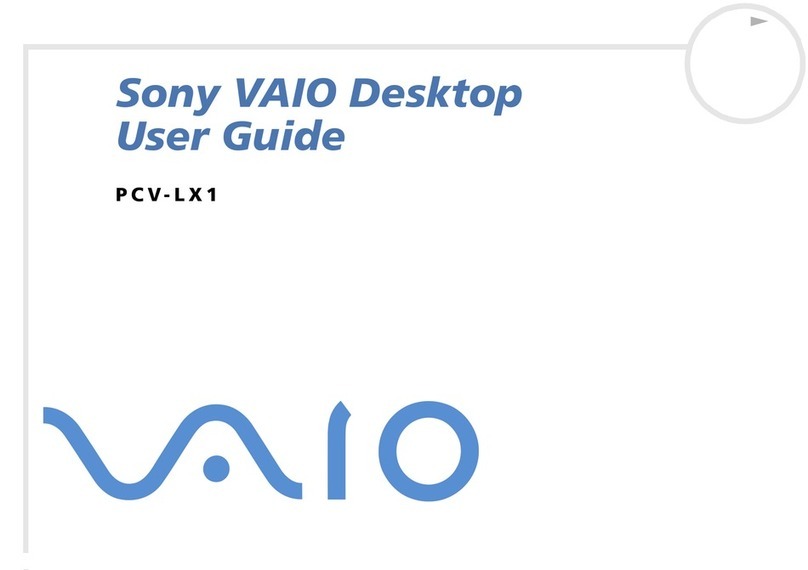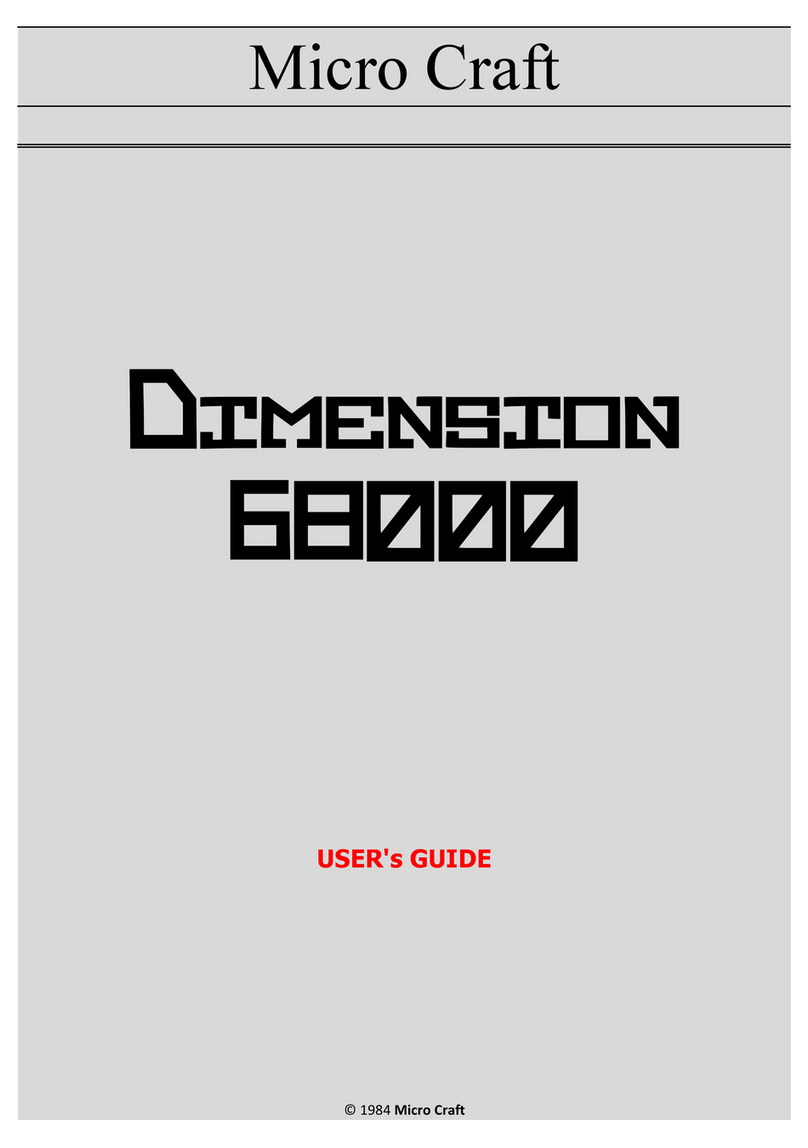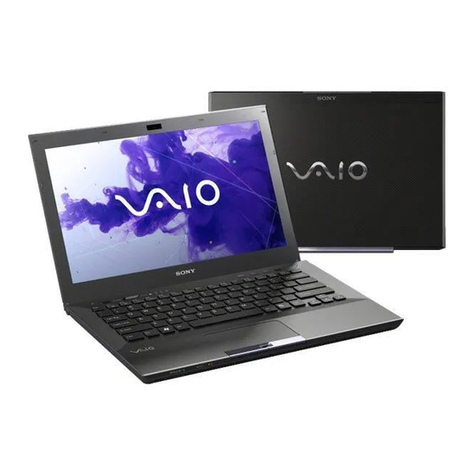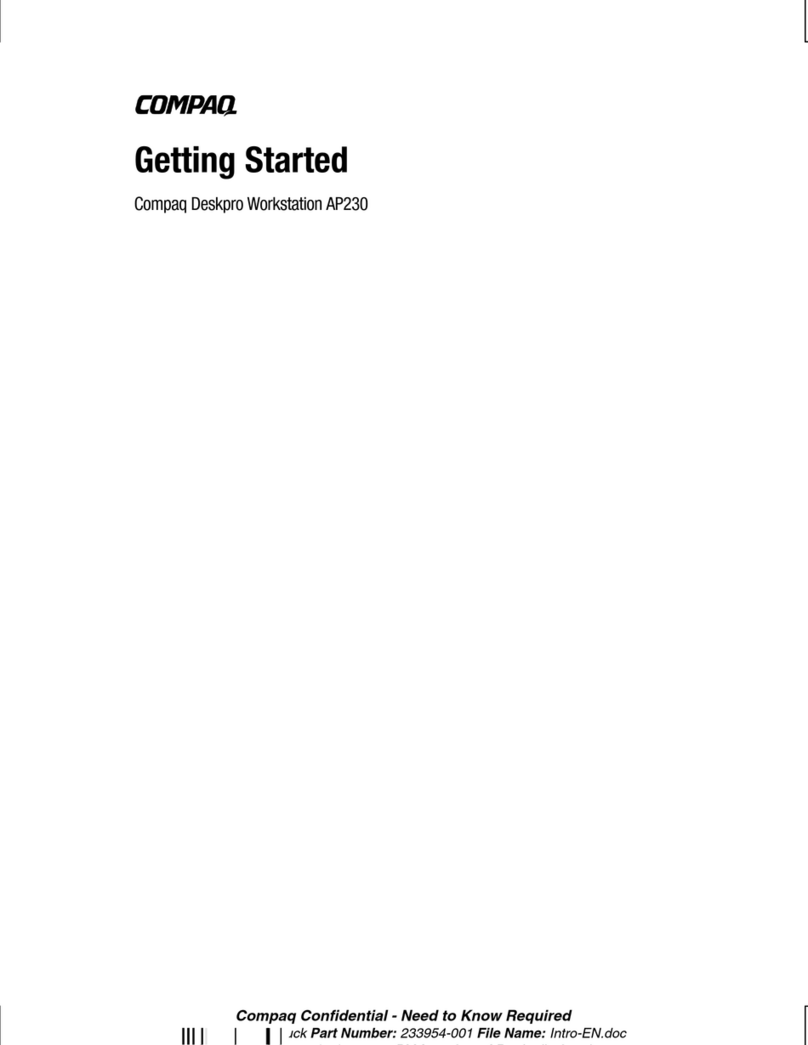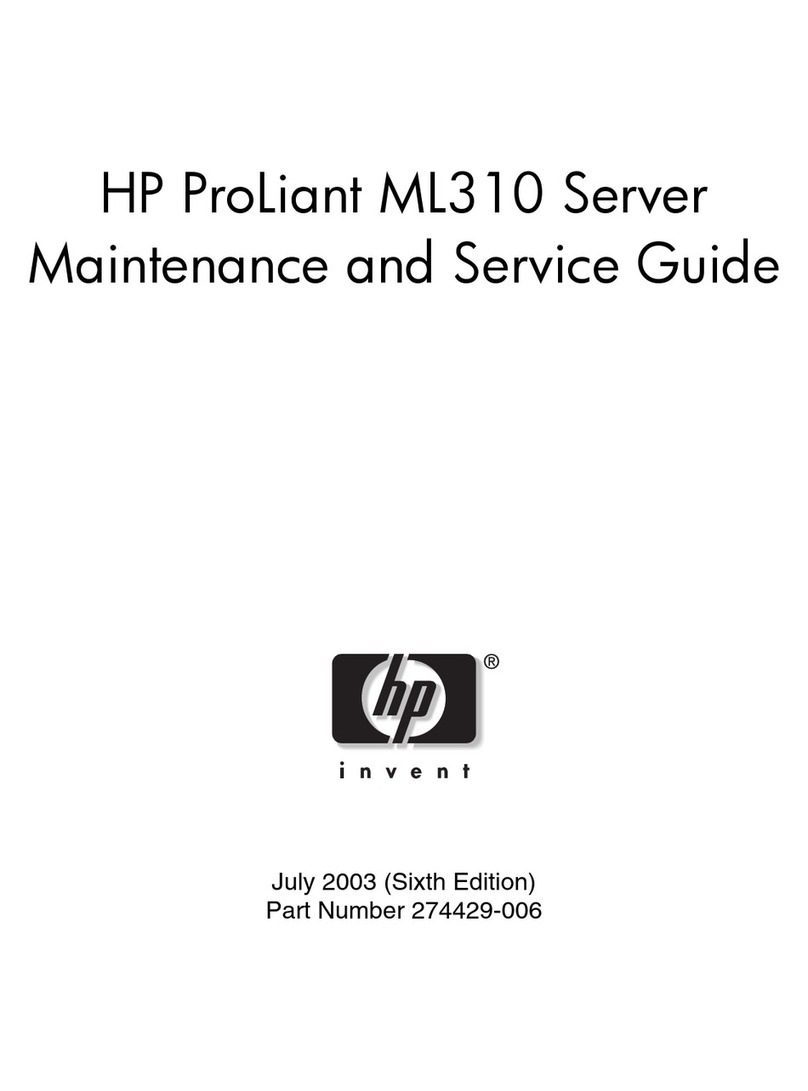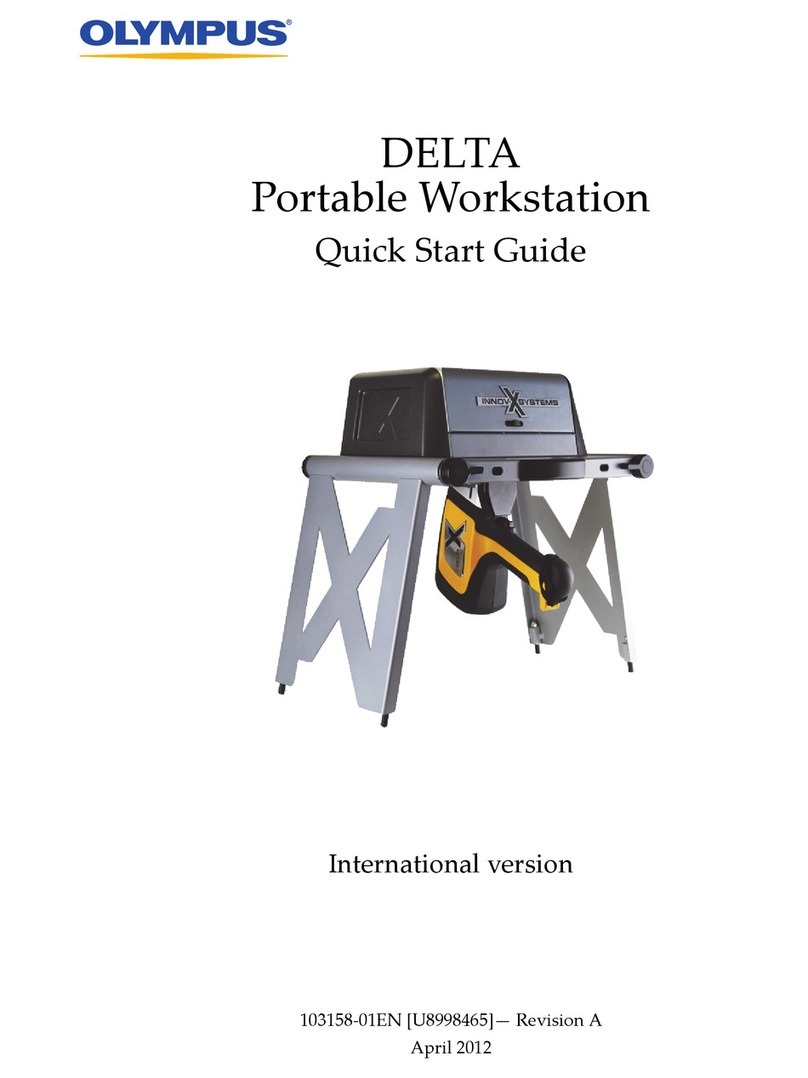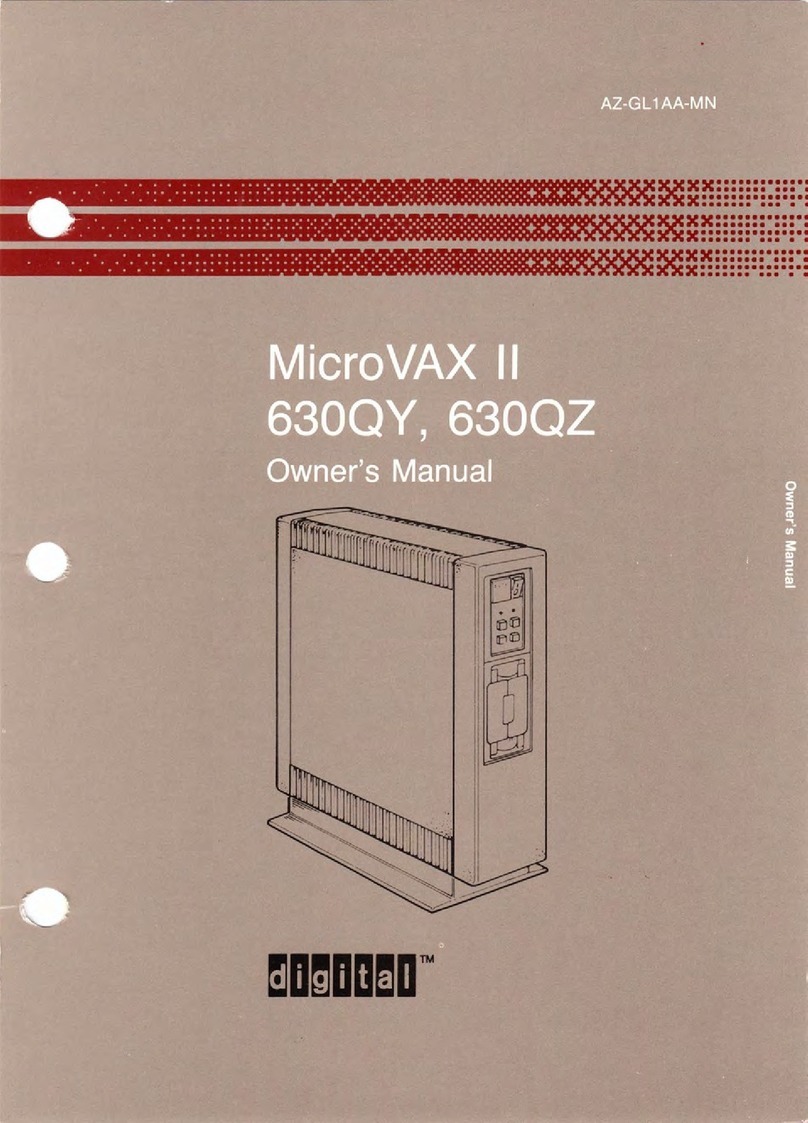Cray XC30-LC Manual

XC30-LC and XC40-LC Repair Procedures
(2.0) H-8002 Rev A

Contents
1 About the XC30-LC and XC40-LC Repair Procedures...........................................................................................6
1.1 Safety Information.....................................................................................................................................7
1.2 XC30-LC and XC40-LC Spare Part Numbers.........................................................................................10
2 System Cabinet Procedures.................................................................................................................................20
2.1 Power Down a System Cabinet...............................................................................................................20
2.2 Power Up a System Cabinet...................................................................................................................20
2.3 Power Supply Replacement....................................................................................................................21
2.3.1 Remove a Power Supply............................................................................................................21
2.3.2 Install a Power Supply................................................................................................................22
2.4 Operator Interface Replacement.............................................................................................................23
2.4.1 Remove an Operator Interface...................................................................................................23
2.4.2 Install an Operator Interface.......................................................................................................25
2.5 Environmental Distribution Board Replacement......................................................................................26
2.5.1 Remove an Environmental Distribution Board...........................................................................26
2.5.2 Install an Environmental Distribution Board...............................................................................27
2.6 Liquid Sensor Replacement....................................................................................................................29
2.6.1 Remove a Liquid Sensor............................................................................................................29
2.6.2 Install a Liquid Sensor................................................................................................................30
2.7 Chassis Backplane Replacement............................................................................................................31
2.7.1 Remove a Chassis Backplane...................................................................................................31
2.7.2 Install a Chassis Backplane.......................................................................................................36
2.8 Power Distribution Unit (PDU) Replacement...........................................................................................41
2.8.1 Remove a Power Distribution Unit (PDU)..................................................................................41
2.8.2 Install a Power Distribution Unit (PDU)......................................................................................43
2.9 Power Supply Rack Replacement...........................................................................................................45
2.9.1 Remove a Power Supply Rack...................................................................................................45
2.9.2 Install a Power Supply Rack.......................................................................................................48
2.10 Cabinet Controller Replacement...........................................................................................................52
2.10.1 Remove a Cabinet Controller...................................................................................................52
2.10.2 Install a Cabinet Controller.......................................................................................................53
2.11 Cabinet Controller Backplane Replacement..........................................................................................54
2.11.1 Remove a Cabinet Controller Backplane.................................................................................54
2.11.2 Install a Cabinet Controller Backplane.....................................................................................56
2.12 Cabinet Controller DIMM Replacement.................................................................................................58
2.12.1 Remove a Cabinet Controller DIMM........................................................................................58
Contents
2

2.12.2 Install a Cabinet Controller DIMM............................................................................................59
2.13 Chassis Host Replacement...................................................................................................................61
2.13.1 Remove a Chassis Host...........................................................................................................61
2.13.2 Install a Chassis Host...............................................................................................................62
2.14 Optical Network Cable Replacement.....................................................................................................64
2.14.1 Remove an Optical Network Cable (AOC)...............................................................................64
2.14.2 Install an Optical Network Cable (AOC)...................................................................................65
2.15 Copper Network Cable Replacement....................................................................................................66
2.15.1 Remove a Copper Network Cable............................................................................................66
2.15.2 Install a Copper Network Cable................................................................................................67
2.16 Temperature and Humidity Sensor Replacement..................................................................................68
2.16.1 Remove a Temperature and Humidity Sensor.........................................................................68
2.16.2 Install a Temperature and Humidity Sensor.............................................................................70
2.17 Coil Control Board Replacement...........................................................................................................71
2.17.1 Remove a Coil Control Board...................................................................................................71
2.17.2 Install a Coil Control Board.......................................................................................................73
2.18 Non-spring Returned Water Valve Actuator Replacement....................................................................75
2.18.1 Remove a Non-Spring Returned Water Valve Actuator...........................................................75
2.18.2 Install a Non-Spring Returned Water Valve Actuator...............................................................77
2.19 Spring Returned Water Valve Actuator Replacement............................................................................80
2.19.1 Remove a Spring Returned Water Valve Actuator...................................................................80
2.19.2 Install a Spring Returned Water Valve Actuator.......................................................................82
2.20 Redesigned Water Pressure Transducer Replacement........................................................................83
2.20.1 Remove a Redesigned Water Pressure Transducer................................................................84
2.20.2 Install a Redesigned Water Pressure Transducer....................................................................85
2.21 Original Water Pressure and Temperature Transducer Replacement...................................................86
2.21.1 Remove an Original Water Pressure and Temperature Tranducer..........................................86
2.21.2 Install an Original Water Pressure and Temperature Transducer.............................................87
2.22 Return or Supply Temperature Sensor Replacement............................................................................88
2.22.1 Remove a Return or Supply Temperature Sensor...................................................................88
2.22.2 Install a Return or Supply Temperature Sensor.......................................................................89
3 Blower Cabinet Procedures..................................................................................................................................92
3.1 Blower Assembly Replacement...............................................................................................................92
3.1.1 Remove a Blower Assembly......................................................................................................92
3.1.2 Install a Blower Assembly..........................................................................................................93
3.2 Blower Control Assembly Replacement..................................................................................................94
3.2.1 Remove a Blower Control Assembly..........................................................................................94
3.2.2 Install a Blower Control Assembly..............................................................................................95
Contents
3

3.3 Blower PDU Replacement.......................................................................................................................97
3.3.1 Remove a Blower Power Distribution Unit (PDU)......................................................................97
3.3.2 Install a Blower Power Distribution Unit (PDU)..........................................................................99
4 Preconditioner Cabinet Procedures....................................................................................................................103
4.1 Preconditioner Liquid Sensor Replacement..........................................................................................103
4.1.1 Remove a Preconditioner Liquid Sensor..................................................................................103
4.1.2 Install a Preconditioner Liquid Sensor......................................................................................104
4.2 Non-Spring Returned Preconditioner Water Valve Actuator Replacement............................................106
4.2.1 Remove a Non-Spring Returned Preconditioner Water Valve Actuator...................................106
4.2.2 Install a Non-Spring Returned Preconditioner Water Valve Actuator.......................................107
4.3 Spring Returned Preconditioner Water Valve Actuator Replacement...................................................109
4.3.1 Remove a Spring Returned Preconditioner Water Valve Actuator...........................................109
4.3.2 Install a Spring Returned Preconditioner Water Valve Actuator...............................................111
4.4 Original Preconditioner Water Pressure and Temperature Transducer Replacement...........................113
4.4.1 Remove an Original Preconditioner Water Pressure and Temperature Transducer................113
4.4.2 Install an Original Preconditioner Water Pressure and Temperature Transducer....................114
4.5 Redesigned Preconditioner Water Pressure Transducer Replacement................................................115
4.5.1 Remove a Redesigned Preconditioner Water Pressure Transducer........................................115
4.5.2 Install a Redesigned Preconditioner Water Pressure Transducer............................................116
4.6 Preconditioner Return or Supply Temperature Sensor Replacement....................................................118
4.6.1 Remove a Preconditioner Return or Supply Temperature Sensor...........................................118
4.6.2 Install a Preconditioner Return or Supply Temperature Sensor...............................................119
4.7 Preconditioner Air Temperature Sensor Replacement..........................................................................121
4.7.1 Remove a Preconditioner Air Temperature Sensor..................................................................121
4.7.2 Install a Preconditioner Air Temperature Sensor......................................................................122
4.8 Preconditioner Temperature and Humidity Sensor Replacement..........................................................122
4.8.1 Remove a Preconditioner Temperature and Humidity Sensor.................................................122
4.8.2 Install a Preconditioner Temperature and Humidity Sensor.....................................................124
4.9 Preconditioner Coil Control Board Replacement...................................................................................126
4.9.1 Remove a Preconditioner Coil Control Board..........................................................................126
4.9.2 Install a Preconditioner Coil Control Board..............................................................................127
5 Compute and IO Blade Procedures....................................................................................................................129
5.1 Remove a Blade Using xtwarmswap.....................................................................................................129
5.2 Install a Blade Using xtwarmswap.........................................................................................................131
5.3 Remove a Compute or IO Blade...........................................................................................................133
5.4 Install a Compute or IO Blade...............................................................................................................134
5.5 Blade Memory DIMM Replacement.......................................................................................................135
5.5.1 Remove a Blade Memory DIMM..............................................................................................135
Contents
4

5.5.2 Install a Blade Memory DIMM..................................................................................................136
5.6 Voltage Module (VRM, VIVOC, and HIVOC) Replacement...................................................................137
5.6.1 Remove a Voltage Module (VRM, VIVOC, and HIVOC)..........................................................137
5.6.2 Install a Voltage Module (VRM, VIVOC, and HIVOC)..............................................................138
5.7 Processor Replacement........................................................................................................................139
5.7.1 Remove a Processor................................................................................................................140
5.7.2 Install a Processor....................................................................................................................142
5.8 KPDC Processor Replacement.............................................................................................................146
5.8.1 Remove a Processor on an KPDC...........................................................................................146
5.8.2 Install a Processor on a KPDC.................................................................................................149
5.9 KPDC Replacement..............................................................................................................................153
5.9.1 Remove a KPDC......................................................................................................................153
5.9.2 Install a KPDC..........................................................................................................................154
5.10 QPDC Replacement............................................................................................................................156
5.10.1 Remove a QPDC....................................................................................................................157
5.10.2 Install a QPDC........................................................................................................................158
5.11 XPDC Replacement............................................................................................................................159
5.11.1 Remove a XPDC....................................................................................................................159
5.11.2 Install an XPDC......................................................................................................................160
5.12 SGDC Replacement............................................................................................................................161
5.12.1 Remove a SGDC....................................................................................................................161
5.12.2 Install a SGDC........................................................................................................................162
5.13 GPDC Replacement............................................................................................................................163
5.13.1 Remove a GPDC....................................................................................................................163
5.13.2 Install a GPDC........................................................................................................................164
5.14 HPDC Replacement............................................................................................................................165
5.14.1 Remove a HPDC....................................................................................................................165
5.14.2 Install a HPDC........................................................................................................................166
5.15 PCI Card Replacement........................................................................................................................167
5.15.1 Remove a PCI Card...............................................................................................................167
5.15.2 Install a PCI Card...................................................................................................................169
5.16 IO Base Board (IOBB) Component Replacement...............................................................................170
5.16.1 Remove Components from an IO Base Board (IOBB)...........................................................170
5.16.2 Install Components on an IO Base Board (IOBB)..................................................................170
6 System Maintenance Workstation (SMW)..........................................................................................................172
7 Boot RAID Cabinet.............................................................................................................................................173
Contents
5

1About the XC30-LC and XC40-LC Repair Procedures
This publication describes how to remove and replace the field replaceable units (FRUs) in Cray® XC30-LC and
XC40-LC systems.
Release Information
Table 1. Record of Revision
Publication Title Publication Number Date
XC30-LC and XC40-LC Repair
Procedures
H-8002 December 2016
XC Series-LC Repair Procedures December 2015
Maintenance and Replacement
Procedures for Cray XC30 Systems
H80-8002-B January 2014
Maintenance and Replacement
Procedures for Cray XC30 Systems
H80-8002-A September 2013
Maintenance and Replacement
Procedures for Cray XC30 Systems
H80-8002 October 2012
Typographic Conventions
Monospace Indicates program code, reserved words, library functions, command-line prompts,
screen output, file/path names, key strokes (e.g., Enter and Alt-Ctrl-F), and
other software constructs.
Monospaced Bold Indicates commands that must be entered on a command line or in response to an
interactive prompt.
Oblique or Italics Indicates user-supplied values in commands or syntax definitions.
Proportional Bold Indicates a graphical user interface window or element.
\ (backslash) At the end of a command line, indicates the Linux® shell line continuation character
(lines joined by a backslash are parsed as a single line). Do not type anything after
the backslash or the continuation feature will not work correctly.
Scope and Audience
This publication is intended for Cray service personnel. Personnel must complete XC30-LC and XC40-LC
hardware training before performing these maintenance and replacement procedures.
About the XC30-LC and XC40-LC Repair Procedures
6

Torx Fasteners
The XC Series cabinet and blades contain both Torx and Torx+ fasteners. The drivers and bits in the tool kit are
Torx. Torx drivers and bits work with both Torx and Torx+ fasteners.
HSS Component Naming Conventions
This publication refers to the HSS ID of the target component as the hostname. The man pages for the various
commands refer to the target component as the hostname, physIDlist, id-list, or some other name; these
names all refer to the standard HSS ID for the target component. The procedures include an example of the HSS
ID for each command.
Feedback
Visit the Cray Publications Portal at http://pubs.cray.com and make comments online using the Contact Us button
in the upper-right corner or Email pubs@cray.com. Your comments are important to us and we will respond within
24 hours.
Trademarks
The following are trademarks of Cray Inc. and are registered in the United States and other countries: CRAY and
design, SONEXION, URIKA, and YARCDATA. The following are trademarks of Cray Inc.: APPRENTICE2,
CHAPEL, CLUSTER CONNECT, CRAYDOC, CRAYPAT, CRAYPORT, DATAWARP, ECOPHLEX, LIBSCI,
NODEKARE. The following system family marks, and associated model number marks, are trademarks of Cray
Inc.: CS, CX, XC, XE, XK, XMT, and XT. The registered trademark LINUX is used pursuant to a sublicense from
LMI, the exclusive licensee of Linus Torvalds, owner of the mark on a worldwide basis. Other trademarks used in
this document are the property of their respective owners.
1.1 Safety Information
Read and comply with the following safety information while servicing XC30-LC and XC40-LC systems.
DANGER:
● Electrocution Hazard
● Cray requires the power to be disconnected from the PDU when working on components inside the
PDU chassis. If it is necessary to work on components in the PDU with power applied, a minimum 36-
in working clearance must be maintained in front of the PDU. This workspace is required and must be
maintained around all electrical equipment where parts of an energized system may be serviced. To
maintain this clearance, remove the door from the cabinet facing the energized parts, and install an
insulating barrier to prevent any grounded equipment from coming in contact with the energized
components in the PDU. Failure to do so could result in serious injury or death.
WEEE Directive
The Waste Electrical and Electronic Equipment (WEEE) directive of the European Union (EU) is designed to
reduce waste management problems linked to heavy metals and flame retardants. It attempts to limit the amount
of electrical and electronic equipment that enters landfills by encouraging reuse, recycling, and separate
collection. Components that bear the crossed-out wheelie bin symbol require special disposal.
About the XC30-LC and XC40-LC Repair Procedures
7

In accordance with European Directive 2002/96/EC on Waste Electrical and Electronic Equipment (WEEE), the
presence of the crossed-out wheelie bin symbol on a product or on its packaging indicates that you must not
dispose of that item in the normal unsorted municipal waste stream. Instead, it is your responsibility to dispose of
that product by returning it to a collection point that is designated for the recycling of electrical and electronic
equipment waste. Separate collection of this waste helps to optimize the recovery and recycling of any
reclaimable materials and reduces the impact on human health and the environment.
ESD Precautions
Observe electrostatic discharge (ESD) precautions during any maintenance or repair of Cray systems. Required
apparel includes an ESD smock, ESD shoes, and an ESD wrist strap. ESD and Safety Guidelines H-0016,
contains information about safety procedures and potential hazards. Read these guidelines before servicing any
Cray systems.
CAUTION:
● Equipment damage
● Observe all ESD precautions. Failure to do so can result in damage to the equipment.
ESD Smock
Wear a Cray approved static-dissipative smock while servicing or handling an ESD-sensitive device. Completely
button the smock and wear it as the outermost layer of clothing. A portion of the smock’s sleeves must be in direct
contact with the skin of the arms. Skin contact is essential for a dissipative path-to-earth ground. Tuck hair that
exceeds shoulder length inside the back of the smock.
ESD Shoes
Wear approved static-dissipative shoes or approved dissipative heel straps on both shoes while servicing or
handling an ESD-sensitive device. When sensitive equipment is exposed to static discharge, ESD shoes help
prevent an excessive charge from building up.
About the XC30-LC and XC40-LC Repair Procedures
8

Blade Handling
Each blade weighs approximately 29 lbs (13 kg). Blades can be removed or installed using a lift.
WARNING:
● Personal injury
● Use and proper lifting techniques when handling blades. Failure to do so could result in serious
personal injury.
CAUTION:
● Equipment damage
● Always observe the ESD and safety precautions described in the previous section when handling
blades. Failure to do so could result in equipment damage.
Safety Measures
Observe the following safety measures to remove, install, repair, or maintain the system.
● Do not wear watches or jewelry while working on a system cabinet.
● Keep fingers and conductive tools away from high-voltage areas and from high-current areas.
DANGER:
● Serious injury or death
● Keep fingers and conductive tools away from high-voltage areas. Serious injury or death will occur if
these precautions are not followed.
WARNING:
● Severe personal injury
● Ensure that the electrical circuit breakers for the equipment being serviced are off, locked, and
tagged. Failure to do so could result in severe shock and burns.
● Remove all tools from the system cabinets after performing service.
● Replace all covers and panels that were removed from the system during servicing.
● Some procedures require powering off the system; power off the system only after shutting down the system
software in an orderly manner.
CAUTION:
● Loss of data
● Do not power off the system before halting the operating system. Failure to do so could result in loss
of data.
Cray systems may reach noise levels where the use of hearing protection is required. The need for this protection
depends on such factors as the number of installed cabinets, the speed of the blowers, and the physical design
and the materials used in the computer room. The use of hearing protection is highly recommended for all
About the XC30-LC and XC40-LC Repair Procedures
9

personnel when working in computer rooms, even if noise exposure dosimetry results are below the USA OSHA
or other country's regulatory levels.
1.2 XC30-LC and XC40-LC Spare Part Numbers
Table 2. Tools
Part Number Description
80299500 Adjustable Torque Driver, 5-40 in-lbs.
100737101 Torque Wrench, 1/4" Drive 30-150 in-lbs.
80294700 Adaptor, 1/4in. hex male to 1/4in. square male
100784000 Balldriver Set, 11 Piece 5/64-3/8"
80263400 Dusting gas
100117500 Thermal grease
Table 3. XC Series-LC System Cabinet
Part Number Description Procedure
100790601 POWER SUPPLY, 52VDC 3KW
230-277VAC (RECTIFIER)
Install a Power Supply
100648000 INTERFACE MODULE,
OPERATOR
Install an Operator Interface on
page 25
100692802 ENVIRONMENTAL CONTROL
ASSY
Install an Environmental Distribution
Board on page 27
100673900 SENSOR ASSY, LIQUID SENSE
(INC. 100208502 WATER 4WIRE
5VDC SENSOR)
Install a Liquid Sensor on page 30
100931500 BACKPLANE ASSY AND
REPLACEMENT KIT
Install a Chassis Backplane on
page 36
100542901 PDU ASSY, COMPUTE CABINET Install a Power Distribution Unit
(PDU) on page 43
100826600 BUS BAR ASSY, POWER RACK
AND HORIZONTAL, 105KW
ELTEK/VALERE
Install a Power Supply Rack on
page 48
100697500 MODULE ASSY, CABINET
CONTROLLER CS
Install a Cabinet Controller
100727500 BACKPLANE ASSY, CABINET
CONTROLLER
Install a Cabinet Controller
Backplane
About the XC30-LC and XC40-LC Repair Procedures
10

Part Number Description Procedure
100189300 DIMM, 2GB PC-6400
(CONTROLLER DIMM)
Install a Cabinet Controller DIMM
100697801 MODULE ASSY, CHASSIS HOST Install a Chassis Host
100424807 CABLE ASSY, 12.5GBS OPTICAL
CXP 10.0M AOC
Install an Optical Network Cable
(AOC) on page 65
100424808 CABLE ASSY, 12.5GBS OPTICAL
CXP 12.0M AOC
Install an Optical Network Cable
(AOC) on page 65
100424809 CABLE ASSY, 12.5GBS OPTICAL
CXP 15.0M AOC
Install an Optical Network Cable
(AOC) on page 65
100424810 CABLE ASSY, 12.5GBS OPTICAL
CXP 17.0M AOC
Install an Optical Network Cable
(AOC) on page 65
100424811 CABLE ASSY, 12.5GBS OPTICAL
CXP 20.0M AOC
Install an Optical Network Cable
(AOC) on page 65
100424803 CABLE ASSY, 12.5GBS OPTICAL
CXP 25.0M AOC
Install an Optical Network Cable
(AOC) on page 65
100424813 CABLE ASSY, 12.5GBS OPTICAL
CXP 28.0M AOC
Install an Optical Network Cable
(AOC) on page 65
100424814 CABLE ASSY, 12.5GBS OPTICAL
CXP 30.0M AOC
Install an Optical Network Cable
(AOC) on page 65
100424815 CABLE ASSY, 12.5GBS OPTICAL
CXP 35.0M AOC
Install an Optical Network Cable
(AOC) on page 65
100424800 ABLE ASSY, 12.5GBS OPTICAL
CXP 4.0M AOC
Install an Optical Network Cable
(AOC) on page 65
100424816 CABLE ASSY, 12.5GBS OPTICAL
CXP 40.0M AOC
Install an Optical Network Cable
(AOC) on page 65
100424817 CABLE ASSY, 12.5GBS OPTICAL
CXP 45.0M AOC
Install an Optical Network Cable
(AOC) on page 65
100424801 CABLE ASSY, 12.5GBS OPTICAL
CXP 5.0M AOC
Install an Optical Network Cable
(AOC) on page 65
100424804 CABLE ASSY, 12.5GBS OPTICAL
CXP 50.0M AOC
Install an Optical Network Cable
(AOC) on page 65
100424805 CABLE ASSY, 12.5GBS OPTICAL
CXP 55.0M AOC
Install an Optical Network Cable
(AOC) on page 65
100424802 ABLE ASSY, 12.5GBS OPTICAL
CXP 6.0M AOC
Install an Optical Network Cable
(AOC) on page 65
100659005 CABLE ASSY, NETWORK XCEDE
18PR 40"
Install a Copper Network Cable on
page 67
100659006 CABLE ASSY, NETWORK XCEDE
18PR 55"
Install a Copper Network Cable on
page 67
About the XC30-LC and XC40-LC Repair Procedures
11

Part Number Description Procedure
100659007 CABLE ASSY, NETWORK XCEDE
18PR 61"
Install a Copper Network Cable on
page 67
100659008 CABLE ASSY, NETWORK XCEDE
18PR 65"
Install a Copper Network Cable on
page 67
100659009 CABLE ASSY, NETWORK XCEDE
18PR 79"
Install a Copper Network Cable on
page 67
100856102 BLOWER FAN ASSY, 280MM EC
FOR BLOWER CAB
Install a Blower Assembly on page
93
100513700 SENSOR, HUMIDITY/TEMP Install a Temperature and Humidity
Sensor on page 70
100625803 PCA, CABINET BLOWER
CONTROL
Install a Blower Control Assembly
on page 95
100588003 PDU ASSY, BLOWER CABINET Install a Blower Power Distribution
Unit (PDU) on page 99
100692700 COIL CONTROL ASSY (ON
SYSTEMS SHIPPED PRIOR TO
01/2014)
Install a Coil Control Board on page
73
100692701 COIL CONTROL ASSY (SYSTEMS
SHIPPED AFTER 12/2013)
Install a Coil Control Board on page
73
Table 4. XC Series-LC System Cabinet Redesigned Components
Part Number Description Procedure
100681000 Actuator Assy, Control ARB24-SR Install a Non-Spring Returned
Water Valve Actuator on page 77
100681001 ACTUATOR ASSY, CONTROL
ARB24-SR W/PLUG SPRING RTN
Install a Spring Returned Water
Valve Actuator on page 82
100950500 TRANSDUCER, PRESSURE
100PSIG Install a Redesigned Water
Pressure Transducer on page
85
Remove an Original Water
Pressure and Temperature
Tranducer on page 86
100950600 CABLE ASSY, WATER CONTROL
PCA TO PRESSURE SENSOR Install a Redesigned Water
Pressure Transducer on page
85
Remove an Original Water
Pressure and Temperature
Tranducer on page 86
About the XC30-LC and XC40-LC Repair Procedures
12

Part Number Description Procedure
100797100 TRANSDUCER, PRESSURE/
TEMPERATURE 100PSIG Remove a Redesigned Water
Pressure Transducer on page
84
Install an Original Water
Pressure and Temperature
Transducer on page 87
100950700 CABLE ASSY, WATER CONTROL
PCA TO TEMP RTD
Install a Return or Supply
Temperature Sensor on page 89
Table 5. XC Series-LC Prconditioner
Part Number Description Procedure
100673900 SENSOR ASSY, LIQUID SENSE
(INC. 100208502 WATER 4WIRE
5VDC SENSOR)
Install a Liquid Sensor on page 30
100681001 ACTUATOR ASSY, CONTROL
ARB24-SR W/PLUG SPRING RTN
Install a Non-Spring Returned
Preconditioner Water Valve
Actuator on page 107
100797100 TRANSDUCER, PRESSURE/
TEMPERATURE 100PSIG
Install an Original Preconditioner
Water Pressure and Temperature
Transducer on page 114
100513700 SENSOR, HUMIDITY/TEMP Install a Preconditioner Temperature
and Humidity Sensor on page 124
100692700 COIL CONTROL ASSY (ON
SYSTEMS SHIPPED PRIOR TO
01/2014)
Install a Preconditioner Coil Control
Board on page 127
100692701 COIL CONTROL ASSY (SYSTEMS
SHIPPED AFTER 12/2013)
Install a Preconditioner Coil Control
Board on page 127
Table 6. XC Series-LC Prconditioner Redesigned Components
Part Number Description Procedure
100681001 ACTUATOR ASSY, CONTROL
ARB24-SR W/PLUG SPRING RTN
Install a Spring Returned
Preconditioner Water Valve
Actuator on page 111
100950500 TRANSDUCER, PRESSURE
100PSIG
Install a Redesigned Preconditioner
Water Pressure Transducer on page
116
100950600 CABLE ASSY, WATER CONTROL
PCA TO PRESSURE SENSOR
Install a Redesigned Preconditioner
Water Pressure Transducer on page
116
About the XC30-LC and XC40-LC Repair Procedures
13

Part Number Description Procedure
100797100 TRANSDUCER, PRESSURE/
TEMPERATURE 100PSIG
Remove a Redesigned
Preconditioner Water Pressure
Transducer on page 115
100950700 CABLE ASSY, WATER CONTROL
PCA TO TEMP RTD
Install a Preconditioner Return or
Supply Temperature Sensor on
page 119
101009400 PCA, TEMPERATURE SENSOR
ASSY
Install a Preconditioner Air
Temperature Sensor on page 122
Table 7. Compute and IO Blades
Part Number Description Procedure
100923801 BLADE ASSY FRU, ANC
COMPUTE RIGHT Install a Blade Using
xtwarmswap on page 131
Install a Compute or IO Blade on
page 134
100923701 BLADE ASSY FRU, ANC
COMPUTE LEFT Install a Blade Using
xtwarmswap on page 131
Install a Compute or IO Blade on
page 134
100697700 Module Assy, I/O Left Install a Blade Using
xtwarmswap on page 131
Install a Compute or IO Blade on
page 134
100872201 DIFFUSSER MODULE ASSY,
RIGHT ANC/QPDC
Install a Blade Using xtwarmswap
on page 131
100872701 DIFFUSSER MODULE ASSY, LEFT
ANC/QPDC
Install a Blade Using xtwarmswap
on page 131
101304000 DIFFUSSER MODULE ASSY, HP
LEFT ANC/HPDC 145W
Install a Blade Using xtwarmswap
on page 131
101304100 DIFFUSSER MODULE ASSY, HP
RIGHT ANC/HPDC 145W
Install a Blade Using xtwarmswap
on page 131
100609602 DIMM, 4GB PC3-12800 REG DUAL
RANK ECC
Install a Blade Memory DIMM on
page 136
100609603 DIMM, 4GB PC3-12800 REG DUAL
RANK ECC
Install a Blade Memory DIMM on
page 136
100609701 DIMM, 8GB PC3-12800 REG DUAL
RANK ECC
Install a Blade Memory DIMM on
page 136
100609702 DIMM, 8GB PC3-12800 REG DUAL
RANK ECC
Install a Blade Memory DIMM on
page 136
About the XC30-LC and XC40-LC Repair Procedures
14

Part Number Description Procedure
100609703 DIMM, 8GB PC3-12800 REG DUAL
RANK ECC
Install a Blade Memory DIMM on
page 136
100730401 DIMM, 16GB PC3-12800 Reg Dual
Rank ECC (Hynix)
Install a Blade Memory DIMM on
page 136
100730403 DIMM, 16GB PC3-12800 REG
DUAL RANK ECC
Install a Blade Memory DIMM on
page 136
100860201 DIMM, 8GB DDR3 PC3-14900 REG
DUAL-RANK ECC
Install a Blade Memory DIMM on
page 136
100860202 DIMM, 8GB DDR3 PC3-14900 REG
DUAL-RANK ECC
Install a Blade Memory DIMM on
page 136
100860203 DIMM, 8GB DDR3 PC3-14900 REG
DUAL-RANK ECC
Install a Blade Memory DIMM on
page 136
100860501 DIMM, 16GB PC3-14900 REG
DUAL-RANK ECC
Install a Blade Memory DIMM on
page 136
100860502 DIMM, 16GB PC3-14900 REG
DUAL-RANK ECC
Install a Blade Memory DIMM on
page 136
100860503 DIMM, 16GB PC3-14900 REG
DUAL-RANK ECC
Install a Blade Memory DIMM on
page 136
100961801 DIMM, 16GB DDR4-2133 REG
DUAL RANK ECC
Install a Blade Memory DIMM on
page 136
100961802 DIMM, 16GB DDR4-2133 REG
DUAL RANK ECC
Install a Blade Memory DIMM on
page 136
100982901 DIMM, 16GB DDR4-2400 REG
DUAL RANK ECC 1.2V 1GX4
Install a Blade Memory DIMM on
page 136
100982902 DIMM, 16GB DDR4-2400 REG
DUAL RANK ECC 1.2V 1GX4
Install a Blade Memory DIMM on
page 136
100961000 DIMM, 32GB DDR3L-1333 REG
QUAD RANK ECC
Install a Blade Memory DIMM on
page 136
101107701 DIMM, 32GB DDR4-2133 REG
DUAL RANK ECC 1.2V 1GX4
Install a Blade Memory DIMM on
page 136
101107702 DIMM, 32GB DDR4-2133 REG
DUAL RANK ECC 1.2V 1GX4
Install a Blade Memory DIMM on
page 136
101131101 DIMM, 32GB DDR4-2400 REG
DUAL RANK ECC 1.2V 2GX4
Install a Blade Memory DIMM on
page 136
101131103 DIMM, 32GB DDR4-2400 REG
DUAL RANK ECC 1.2V 2GX4
Install a Blade Memory DIMM on
page 136
100944701 DIMM, 8GB DDR4-2133 REG ECC Install a Blade Memory DIMM on
page 136
100944702 DIMM, 8GB DDR4-2133 REG ECC Install a Blade Memory DIMM on
page 136
About the XC30-LC and XC40-LC Repair Procedures
15

Part Number Description Procedure
100812302 PCA, IR ARIES VRM (IBB / ANC) Install a Voltage Module (VRM,
VIVOC, and HIVOC) on page 138
100684401 VOLTAGE CONVERTER MOD,
VERT 300W 52-13VDC (VIVOC)
Install a Voltage Module (VRM,
VIVOC, and HIVOC) on page 138
100824500 VOLTAGE CONVERTER MOD,
VERT 300W 48-12VDC (VIVOC)
Install a Voltage Module (VRM,
VIVOC, and HIVOC) on page 138
100824600 VOLTAGE CONVERTER MOD,
HORIZ 456W 48-12VDC (HIVOC)
Install a Voltage Module (VRM,
VIVOC, and HIVOC) on page 138
100684501 VOLTAGE CONVERTER MOD,
HORIZ 430W 52-13VDC (HIVOC
FOR XPDC)
Install a Voltage Module (VRM,
VIVOC, and HIVOC) on page 138
100635202 PCA, INTEL SOCKET R VOLTERA
VRM FOR XPDC
Install a Voltage Module (VRM,
VIVOC, and HIVOC) on page 138
100874601 IC, INTEL 8-CORE E5-2670
2.6GHZ FOR QPDC
Install a Processor on page 142
100881001 IC, INTEL 8-CORE E5-2680
2.7GHZ 20M CACHE
Install a Processor on page 142
100960200 IC, INTEL 10-CORE E5-2670
2.5GHZ 25M CACHE 115W C1
Install a Processor on page 142
100960500 IC, INTEL 10-CORE E5-2680
2.8GHZ 25M CACHE 115W C1
Install a Processor on page 142
100960600 IC, INTEL 10-CORE E5-2690
3.0GHZ 25M CACHE 115W C1
Install a Processor on page 142
101079100 IC, INTEL 10-CORE E5-2650V3
2.5GHZ 105W M1 HPDC
Install a Processor on page 142
100944500 IC, INTEL 12-CORE E5-2695
2.4GHZ 30G CACHE 115W C0
QPDC
Install a Processor on page 142
100944501 IC, INTEL 12-CORE E5-2695
2.4GHZ 30G CACHE 115W C1
QPDC
Install a Processor on page 142
100944400 IC, INTEL 12-CORE E5-2697
2.7GHZ 30G CACHE 130W C0
QPDC
Install a Processor on page 142
100944401 IC, INTEL 12-CORE E5-2697
2.7GHZ 30G CACHE 130W C1
QPDC
Install a Processor on page 142
101078600 IC, INTEL 12-CORE E5-2670V3
2.3GHZ 120W M1 HPDC
Install a Processor on page 142
101078700 IC, INTEL 12-CORE E5-2680V3
2.5GHZ 120W M1 HPDC
Install a Processor on page 142
About the XC30-LC and XC40-LC Repair Procedures
16

Part Number Description Procedure
101078900 IC, INTEL 12-CORE E5-2690V3
2.6GHZ 135W M1 HPDC
Install a Processor on page 142
101079000 IC, INTEL 14-CORE E5-2695V3
2.3GHZ 120W C1 HPDC
Install a Processor on page 142
101120400 IC INTEL 16-CORE E5-2698V3
2.3GHZ 135W C1 HPDC
Install a Processor on page 142
101433000 IC, INTEL 18-CORE E5-2695V4
2.1GHZ 120W 45M B0
Install a Processor on page 142
101485200 IC, INTEL 18-CORE E5-2697V4
2.3GHZ 145W 45M
Install a Processor on page 142
101485400 IC, INTEL 20-CORE E5-2698V4
2.2GHZ 135W 50M
Install a Processor on page 142
101485500 IC, INTEL 22-CORE E5-2699V4
2.2GHZ 145W 50M
Install a Processor on page 142
101026800 IC, INTEL XEON PHI W/
HEATSINKS FRU GPDC
Install a Processor on page 142
101534100 IC, INTEL 68-CORE 215W 1.4GHZ
TDP 7250
Install a Processor on page 142
101534400 IC, INTEL 64-CORE 215W 1.3GHZ
TDP 7210
Install a Processor on page 142
101534200 IC, INTEL 64-CORE 215W 1.3GHZ
TDP 7230
Install a Processor on page 142
100845900 DAUGHTER CARD, QPDC Install a QPDC on page 158
100845901 DAUGHTER CARD, QPDC Install a QPDC on page 158
100752100 DAUGHTER CARD, XPDC SIO
(FOR IO BLADE)
Install an XPDC on page 160
100953000 DAUGHTER CARD, SGDC Install a SGDC on page 162
100950200 DAUGHTER CARD, GPDC Install a GPDC on page 164
100938700 DAUGHTER CARD, HPDC W/
HIVOC
Install a HPDC on page 166
101319700 DAUGHTER CARD, HPDC-HP W/
HIVOC'S
Install a HPDC on page 166
101144701 DAUGHTER CARD, KPDC
100923700 BLADE ASSY FRU, ANC
COMPUTE LEFT
Install Components on an Aries
Network Card (ANC)
100923800 BLADE ASSY FRU, ANC
COMPUTE RIGHT
Install Components on an Aries
Network Card (ANC)
100924900 BLADE ASSY FRU, IO LEFT
(SUPPORTS IO AND IO-HP)
Install Components on an IO Base
Board (IOBB) on page 170
About the XC30-LC and XC40-LC Repair Procedures
17

Part Number Description Procedure
100509801 PCIE, GEN2 8GB DUAL-PORT FC
LOW PROFILE
Install a PCI Card on page 169
100629501 PCIE, GEN2 1GBE QUAD-PORT
COPPER INTERFACE
Install a PCI Card on page 169
100900200 PCIE, GEN2 10GBE DUAL-PORT
CX4 INTERFACE
Install a PCI Card on page 169
100610400 PCIE, GEN2 10GBE DUAL-PORT
LR
Install a PCI Card on page 169
100688600 PCIE, GEN2 10GBE DUAL-PORT
LR
Install a PCI Card on page 169
100610500 SFP+ SR TRANSCEIVER,
MYICOM DUAL PORT 10GBE
Install a PCI Card on page 169
100826300 PCIE, GEN2 6GB DUAL-PORT
SAS-2
Install a PCI Card on page 169
100882000 PCIE, GEN3 14GB DUAL-PORT IB
HCA FDR W/QSFP
Install a PCI Card on page 169
100882500 PCIE, GEN3 40GB DUAL-PORT
ETHERNET OPTICAL
Install a PCI Card on page 169
100900200 PCIE, GEN2 10GBE DUAL-PORT
CX4 INTERFACE
Install a PCI Card on page 169
System Maintenance Workstation (SMW)
Replacement procedures for the Dell PowerEdge R815 workstation are contained in the hardware owner’s
manual that is available on the Dell Website at http://www.dell.com/support/. Dell system workstation parts may be
under warranty.
Table 8. System Maintenance Workstation (SMW)
Part Number Description
100762104 SMW SERVER, 2ND GENERATION LOW END
100862201 SMW SERVER, 2ND GENERATION HIGH END
101017100 KVM CONSOLE/SHELF, 1U, 17 INCH LCD SCREEN,
KEYBOARD, TOUCH PAD
100800200 DIMM, DELL 2GB 1333MHZ DELL R815 SMW
101088500 DISK DRIVE, DELL 7K2 SATA 2.5" 250GB FOR DELL
POWEREDGE R815
100792000 DISK DRIVE, DELL 7K2 SATA 2.5" 500GB FOR DELL
POWEREDGE R815
100792100 DISK DRIVE, DELL 7K2 SATA 2.5" 1TB FOR DELL
POWEREDGE R815
About the XC30-LC and XC40-LC Repair Procedures
18

Part Number Description
100791800 POWER SUPPLY, DELL POWEREDGE R815 SMW2
1100W FRU
100823900 ADAPTER, USB TO PS/2
Boot RAID Cabinet
Replacement procedures for the NetApp E2600 are available for download at the NetApp support website at
http://www.netapp.com. To access the documentation, register for a NetApp account.
Table 9. Boot RAID Cabinet
Part Number Description
100786601 Disk Drive FRU, SAS-2.0 450GB 15K7 FDE 3 1/2" For
12-Bay Tray
100786801 Disk Drive FRU, SAS-2.0 1TB 7K2FDE 3 1/2" For 12-
Bay Tray (Replaced by 100846001)
100786901 Disk Drive FRU, SAS-2.0 2TB 7K2 FDE 3 1/2" For 12-
Bay Tray (Replaced by 100846201)
100787101 Disk Drive FRU, SAS-2.0 600GB 10K4 FDE 2 1/2" For
24-Bay Tray
100787201 Disk Drive FRU, SAS-2.0 1TBB 7K2 FDE 2 1/2" For
24-Bay Tray
100787300 Controller Assy, FRU 2600 2-6gbs SAS Ports & 4-8gbs
FC Ports
100775200 Controller FRU Assy, Netapp 2600 SAS 2-6GBS SAS
Ports
100775800 Power Supply, Netapp 585W 2U12 & 2U24 Disk Tray
(For use with 2600 Controllers)
100587300 SFP Transceiver 2, 4, 8GBIT
100775400 Battery, Netapp CDE2600
About the XC30-LC and XC40-LC Repair Procedures
19

2System Cabinet Procedures
2.1 Power Down a System Cabinet
Prerequisites
Time:
2-3 minutes
Tools
None
Procedure
1. Enter the following command in a terminal window on the SMW:
smw$ xtcli power down hostname
Hostname is the cabinet, system, or partition ID; examples include c0-0 (for a cabinet), s0 (for a system),
or p0 (for a partition). The Cabinet ID can be found on the operator interface.
2. Open the rear door of the cabinet.
3. For compute cabinets, place main circuit breakers CB1 and CB2 in the OFF (down) position.
4. For blower cabinets, place the MAIN DISCONNECT switch on the rear panel of the blower cabinet PDU in the
OFF (down) position.
Figure 1. Cabinet (left) and Blower (right) Circuit Breaker
System Cabinet Procedures
20
This manual suits for next models
1
Table of contents
Other Cray Desktop manuals