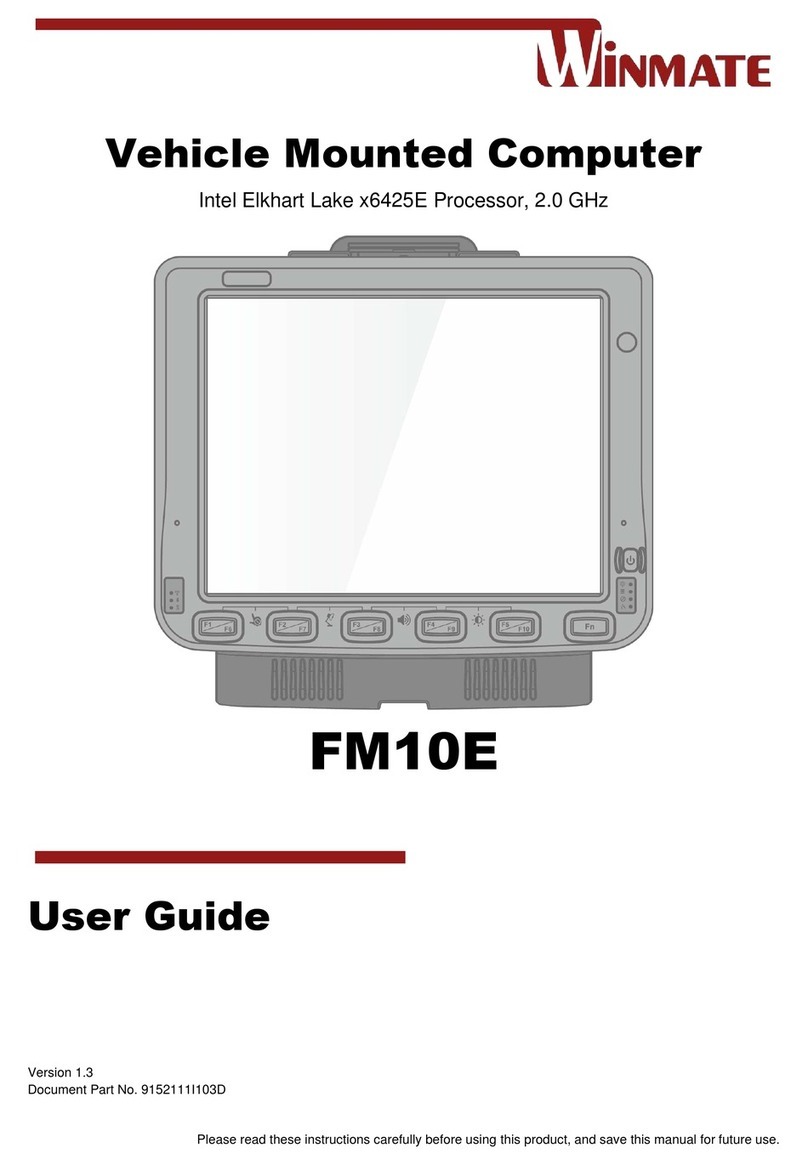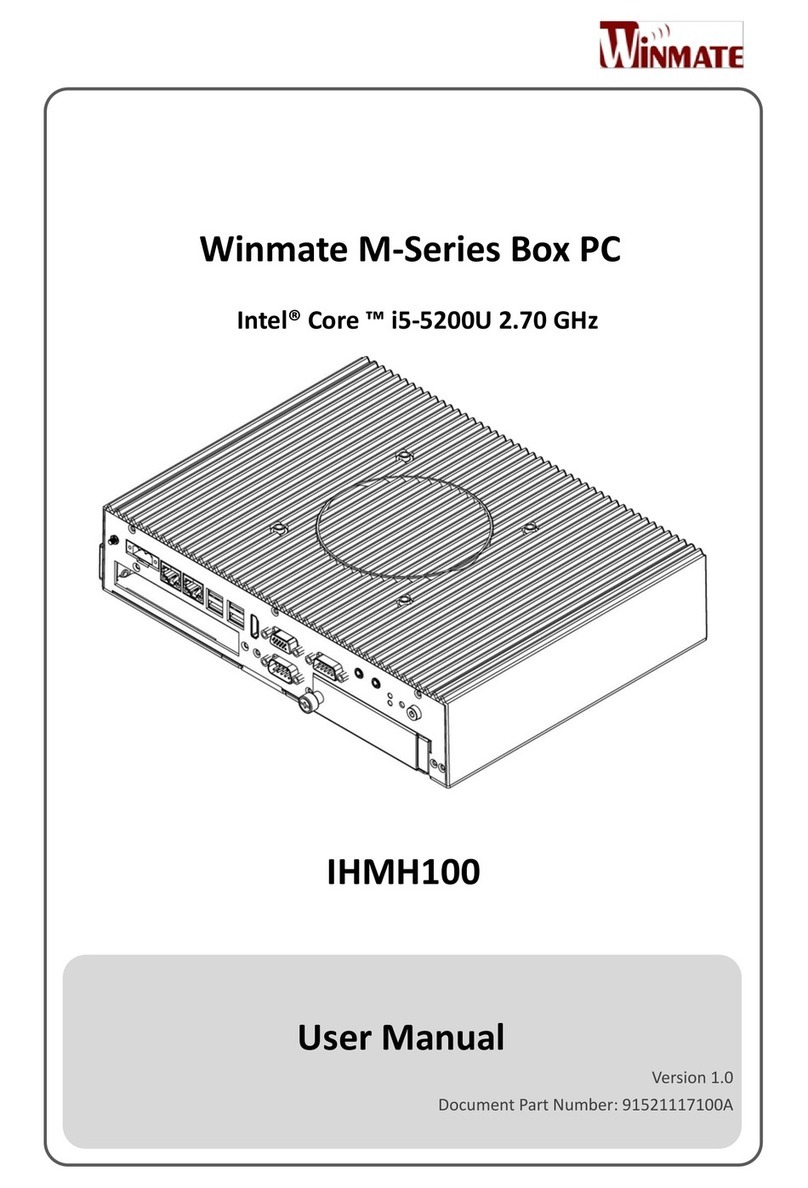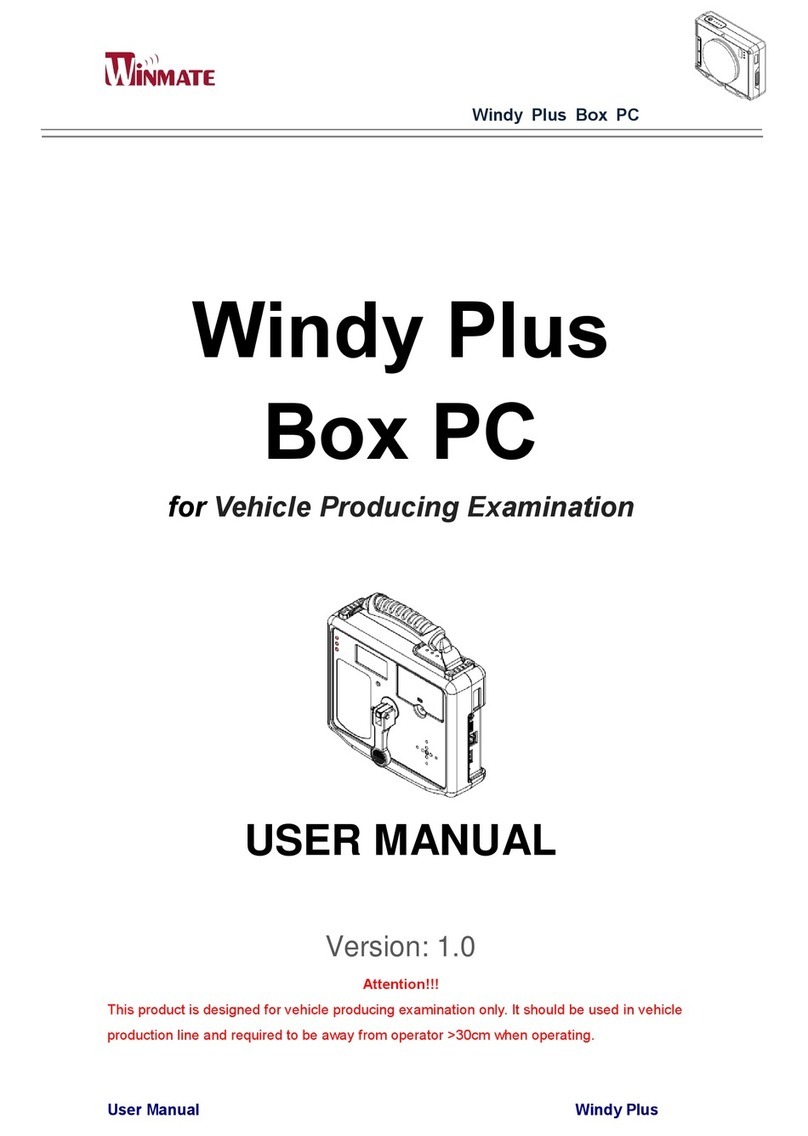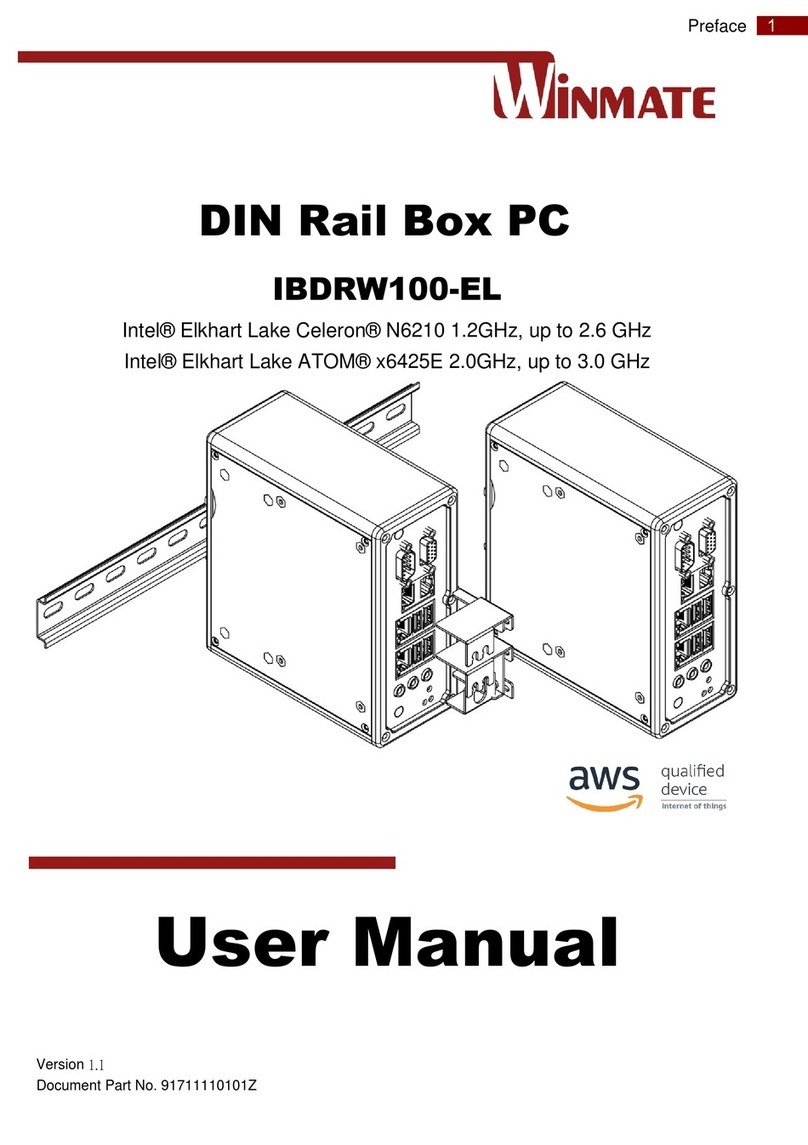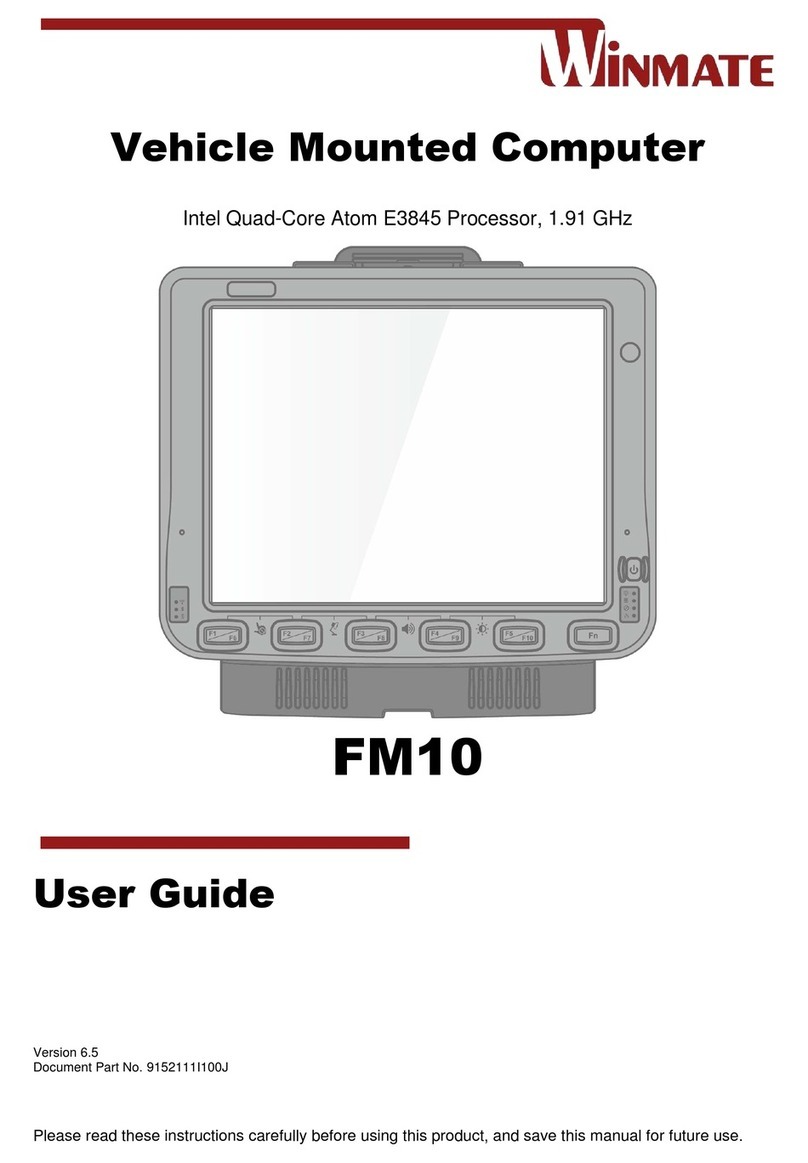USER MANUAL CONTENTS
- 2 -
CONTENTS
PREFACE .................................................................................................................- 4 -
ABOUT THIS USER MANUAL ...............................................................................- 12 -
CHAPTER 1: INTRODUCTION...............................................................................- 14 -
1.1 Product Features ....................................................................................- 14 -
1.2 Package Content ....................................................................................- 15 -
1.3 Schematics and Dimensions...................................................................- 16 -
1.3.1 Schematics and Dimensions 19”...................................................- 16 -
1.3.2 Schematics and Dimensions 28.6”................................................- 17 -
1.3.2 Schematics and Dimensions 38”...................................................- 18 -
CHAPETR 2: INSTALLATION................................................................................- 20 -
2.1 Safety Precautions..................................................................................- 20 -
2.2 Cable Mounting Considerations..............................................................- 20 -
2.3 VESA Mounting Guide............................................................................- 21 -
2.4 Powering On...........................................................................................- 22 -
2.4.1 AC Adapter Components ..............................................................- 22 -
2.4.2 Power Considerations...................................................................- 23 -
2.4.3 Connecting the Power...................................................................- 24 -
2.5 Connector Description ............................................................................- 25 -
2.5.1 Power Connector ..........................................................................- 25 -
2.5.2 Serial Port Connector....................................................................- 25 -
2.5.3 USB 2.0 Connector .......................................................................- 26 -
2.5.4 USB OTG Connector.....................................................................- 26 -
2.5.5 CANBus Connector.......................................................................- 26 -
2.5.6 Ethernet Connector.......................................................................- 27 -
2.5.7 Mini USB Connector (Linux OS)....................................................- 27 -
2.5.8 Micro SD .......................................................................................- 27 -
2.6 Turning On and Off the Device ...............................................................- 28 -
2.7 Configuring Serial Port Settings..............................................................- 29 -
CHAPTER 3: OPERATING THE DEVICE ..............................................................- 32 -
3.1 Operating System...................................................................................- 32 -
3.2 Connecting a Mouse...............................................................................- 32 -
3.3 System Settings......................................................................................- 33 -