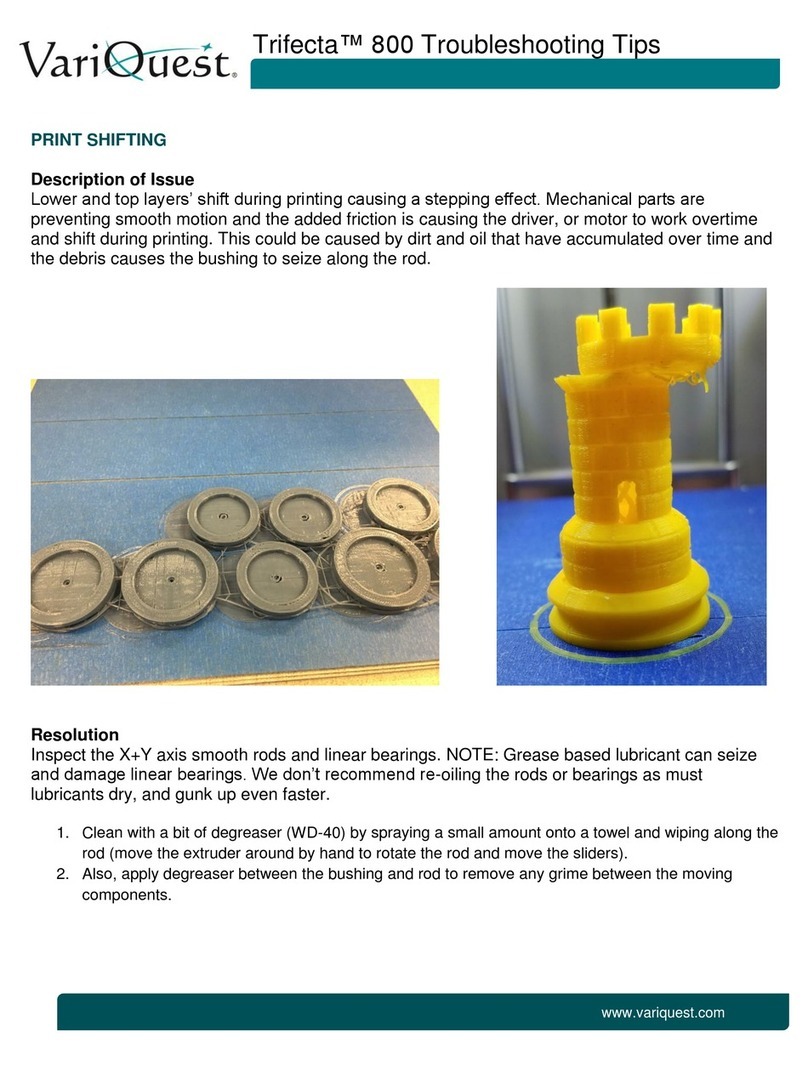D. Start your first print (continued)
The preferred distance between the nozzle and the
platform is around 0.15-0.2mm, but please refer to
the instructions given to you in your initial-set up
phone call as this height can vary slightly, depending
on what you are printing.
The distance between the nozzle and the platform
can be adjusted by turning the thumb screw on the
left front corner of the Z plate. The higher the screw
stands out, the further the distance between the
nozzle and the print platform.
The USB storage included with the printer comes
loaded with already sliced models, including the 3
test prints that are included with your printer. Insert
the USB storage into the USB slot on the side of the
touch screen.
Select the “Print” menu, choose “USB Storage” in
the file storage path, and find the file called Mini
Socket.gcode. Select the file to check the print
parameters and settings, then press “Print” to start
printing the test file.