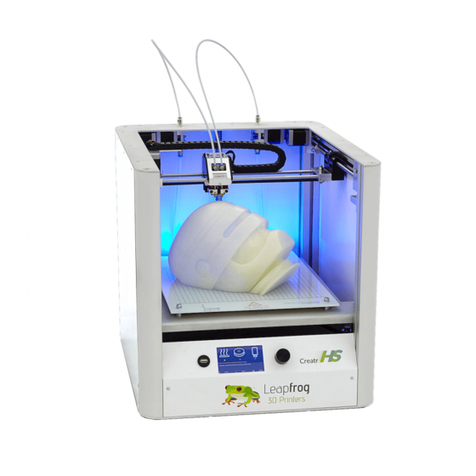LeapFrog Bolt PRO User manual
Other LeapFrog 3D Printer manuals

LeapFrog
LeapFrog BOLT User manual

LeapFrog
LeapFrog BOLT User manual
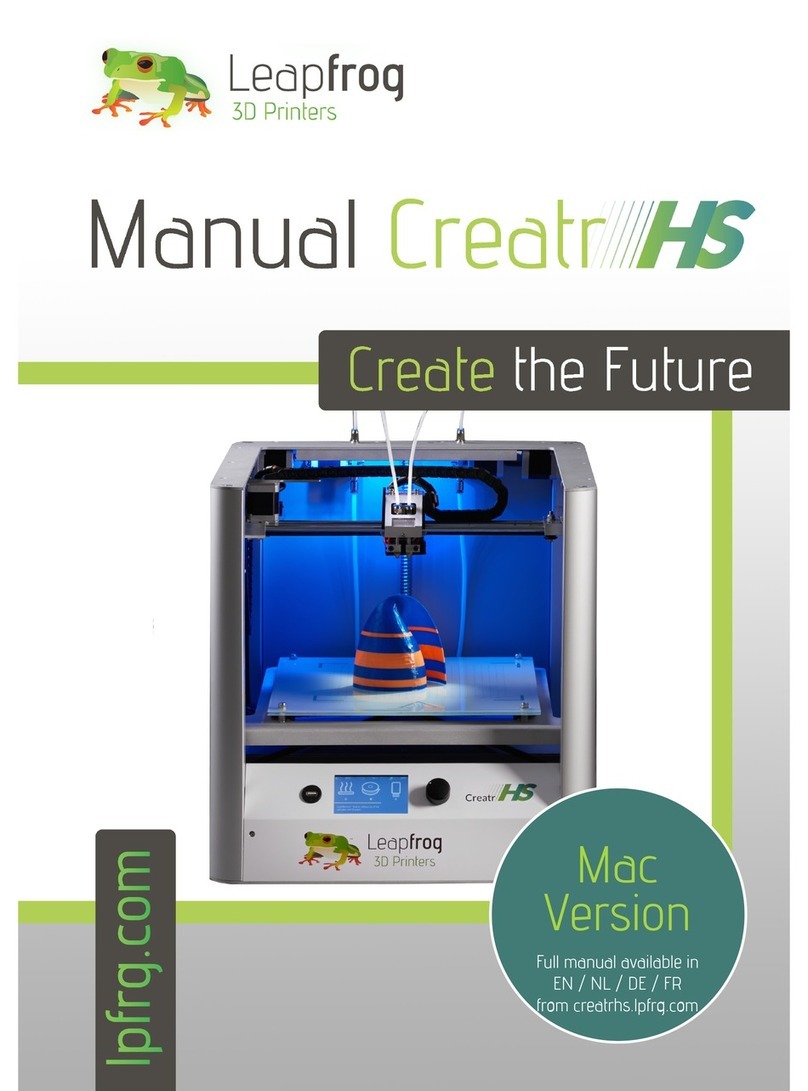
LeapFrog
LeapFrog Creatr HS User manual
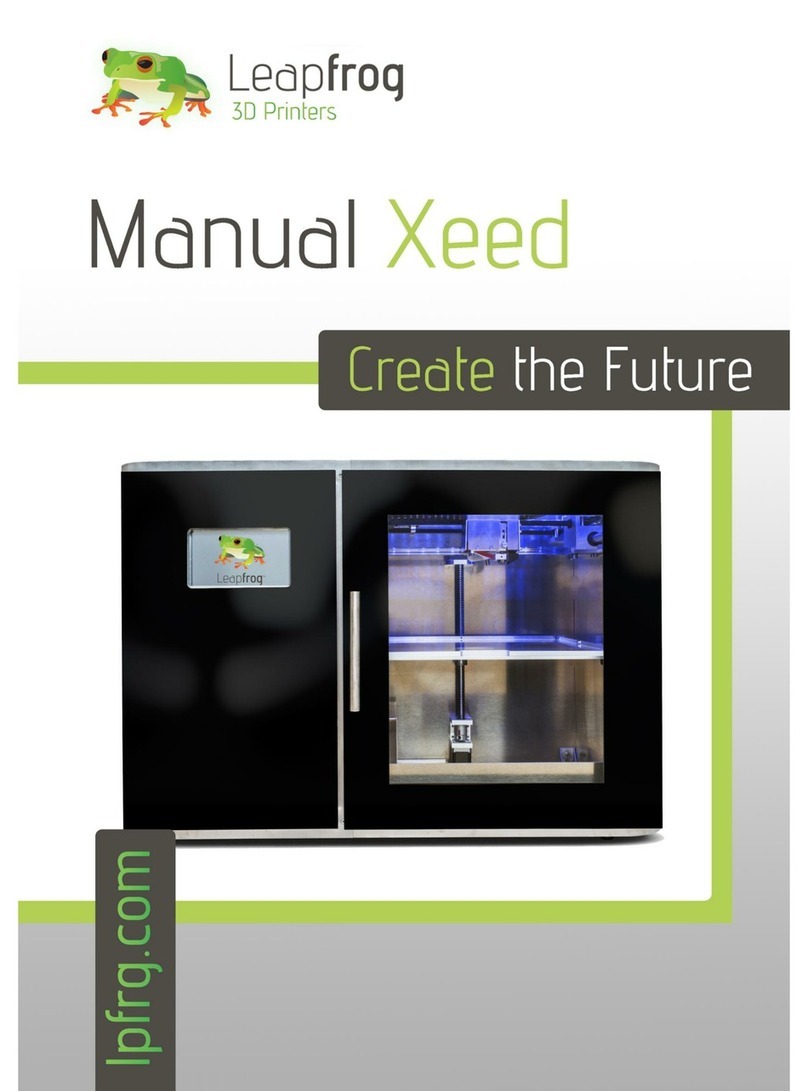
LeapFrog
LeapFrog Xeed User manual

LeapFrog
LeapFrog BOLT User manual
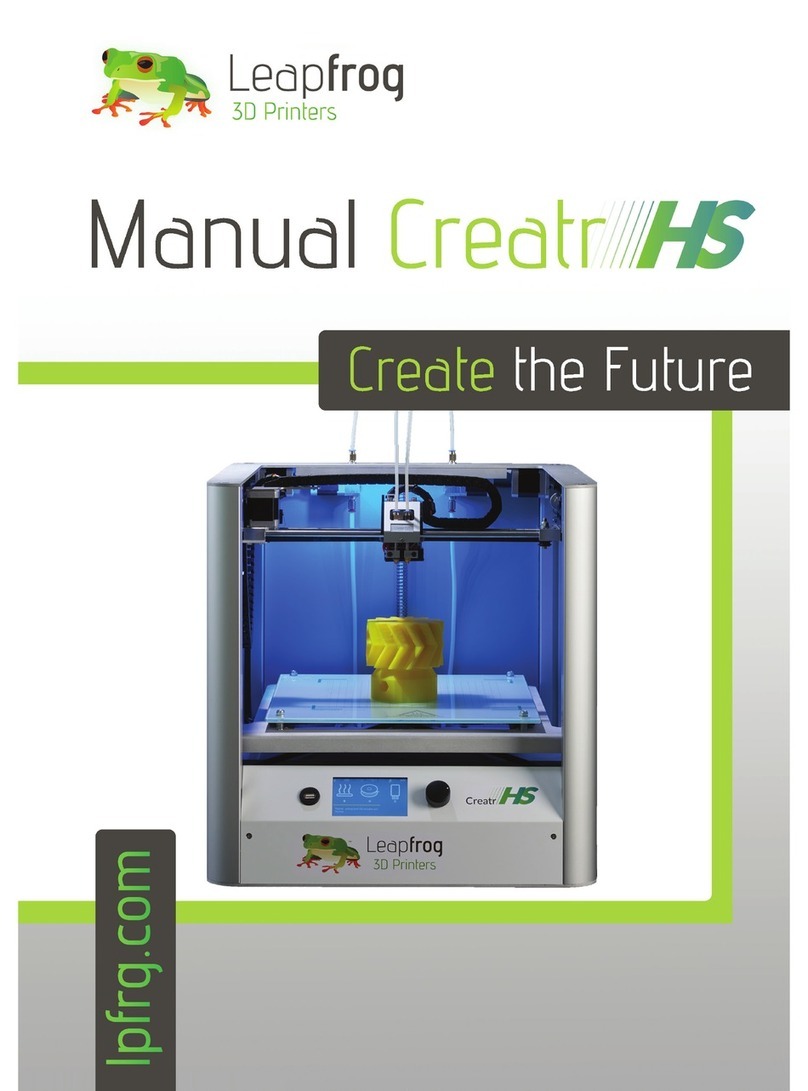
LeapFrog
LeapFrog Creatr HS User manual

LeapFrog
LeapFrog Xeed User manual
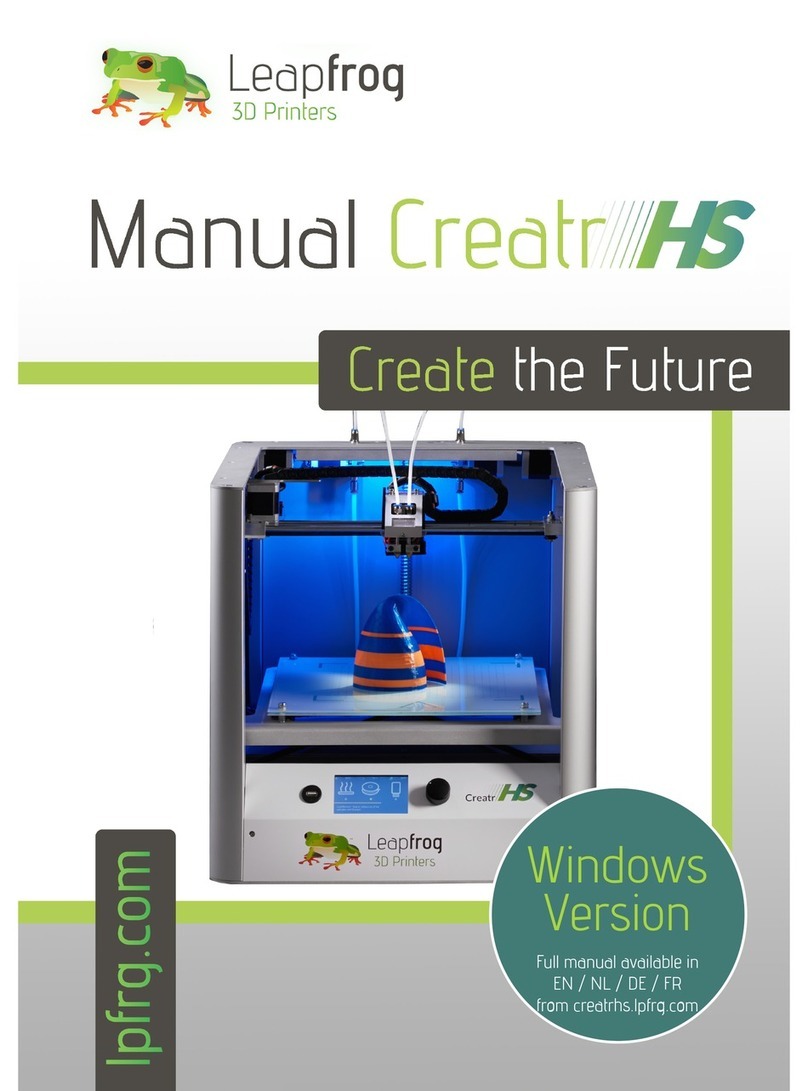
LeapFrog
LeapFrog Creatr HS User manual
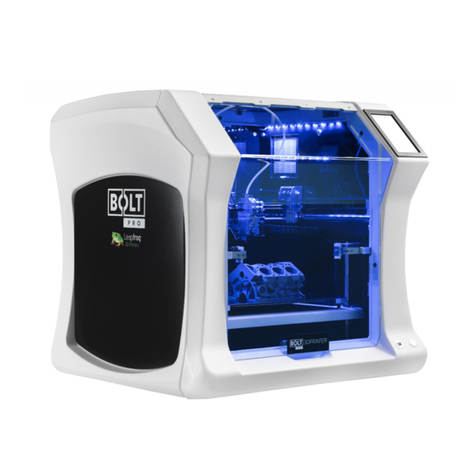
LeapFrog
LeapFrog Bolt PRO User manual
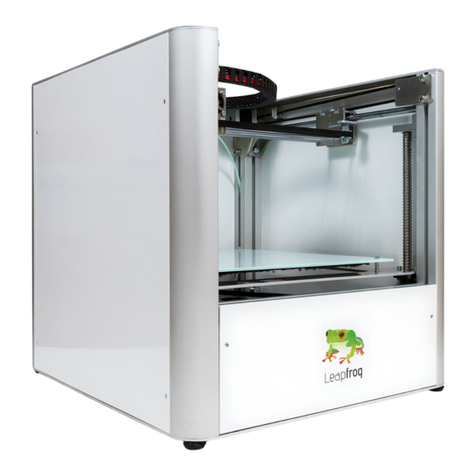
LeapFrog
LeapFrog 3d printer User manual