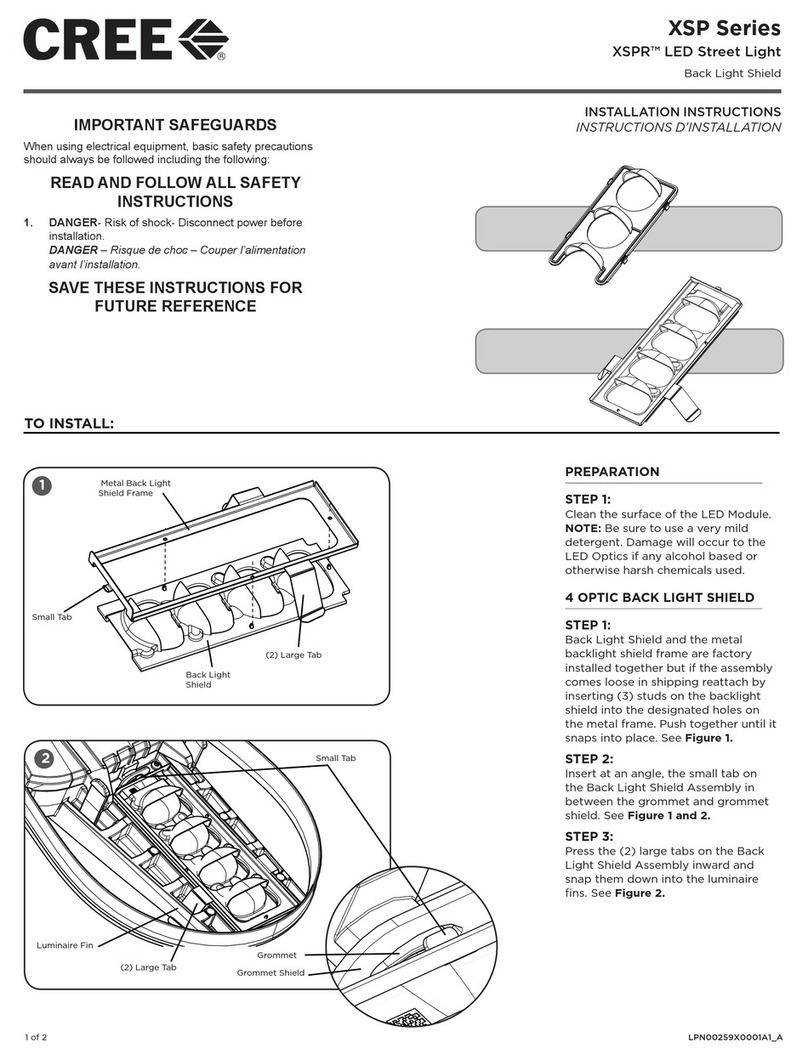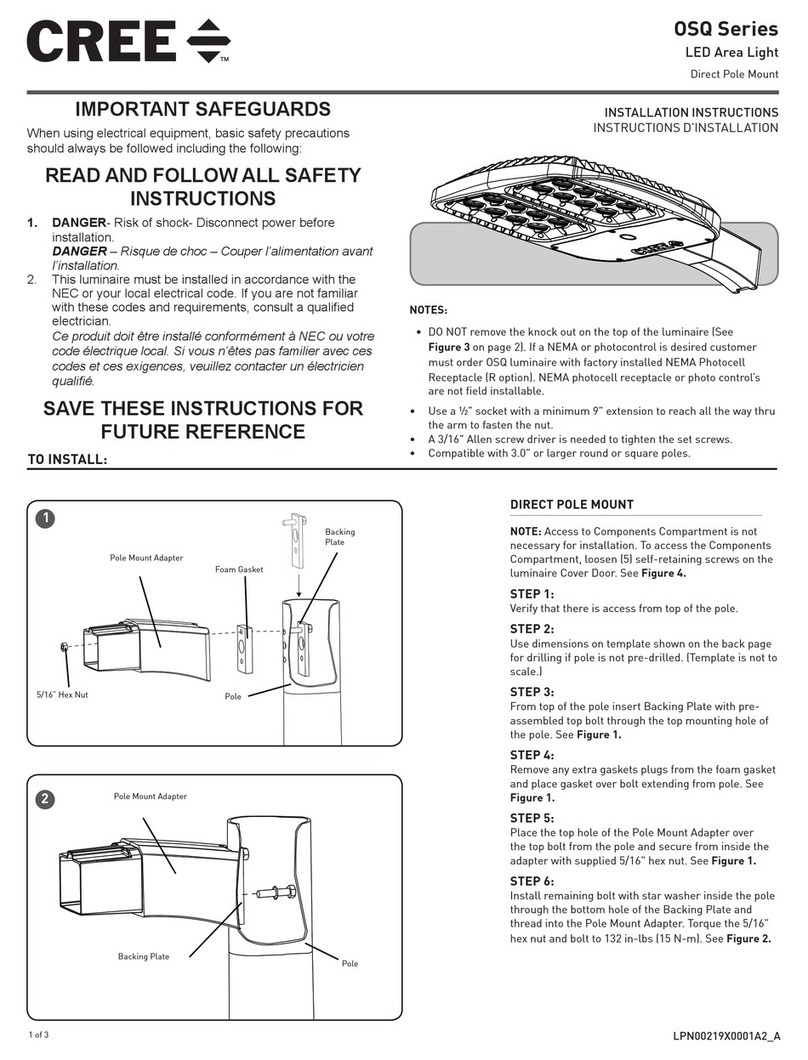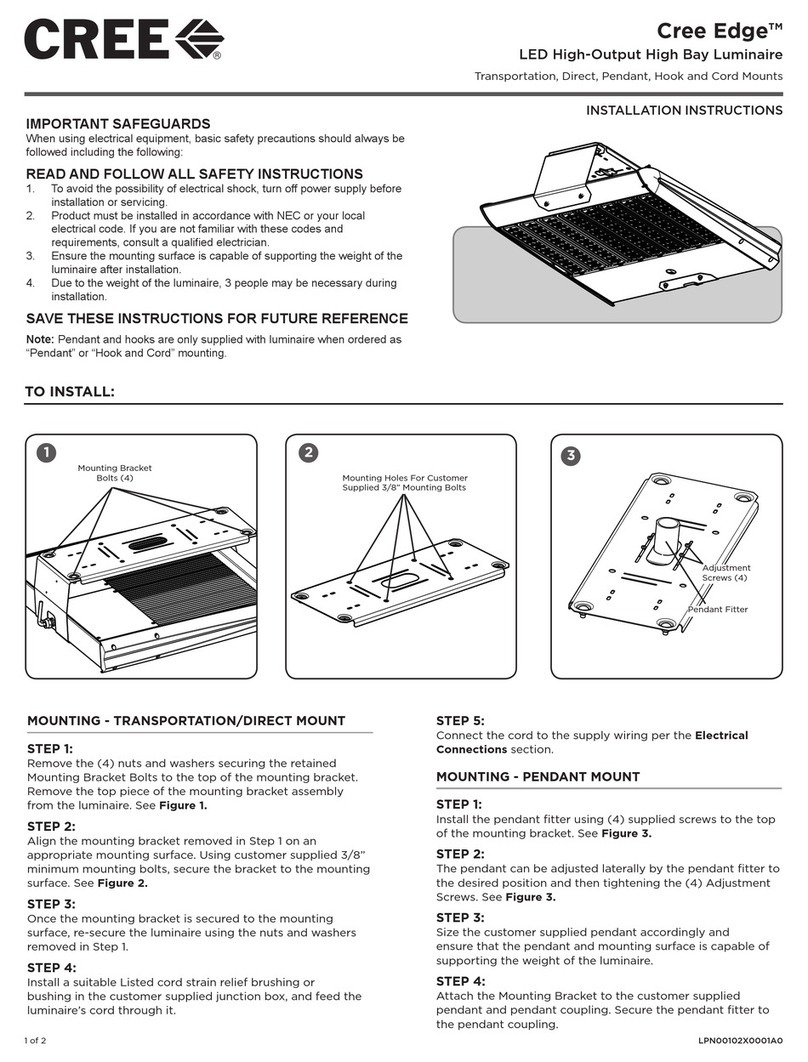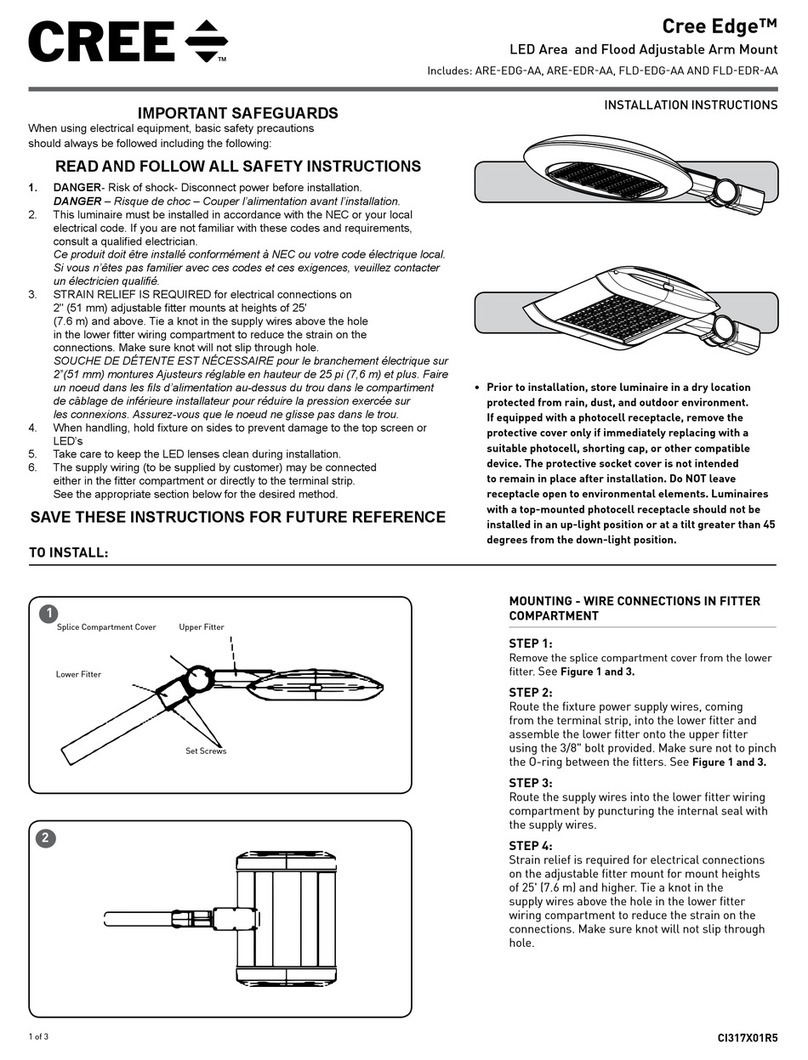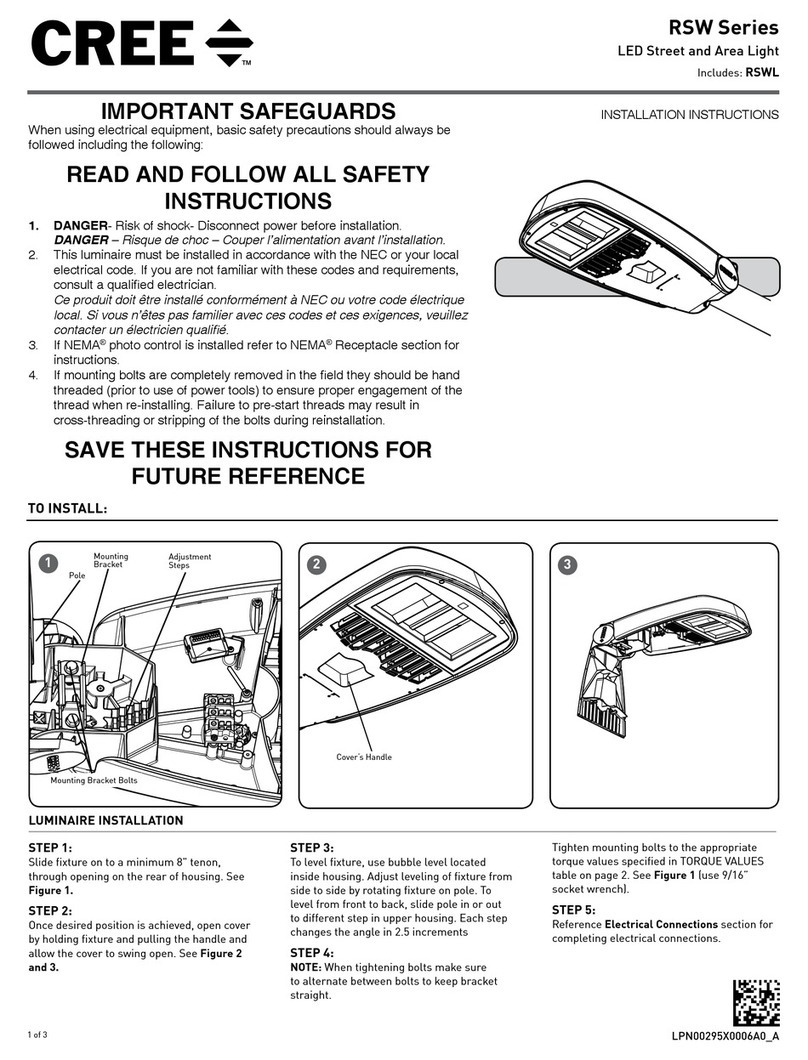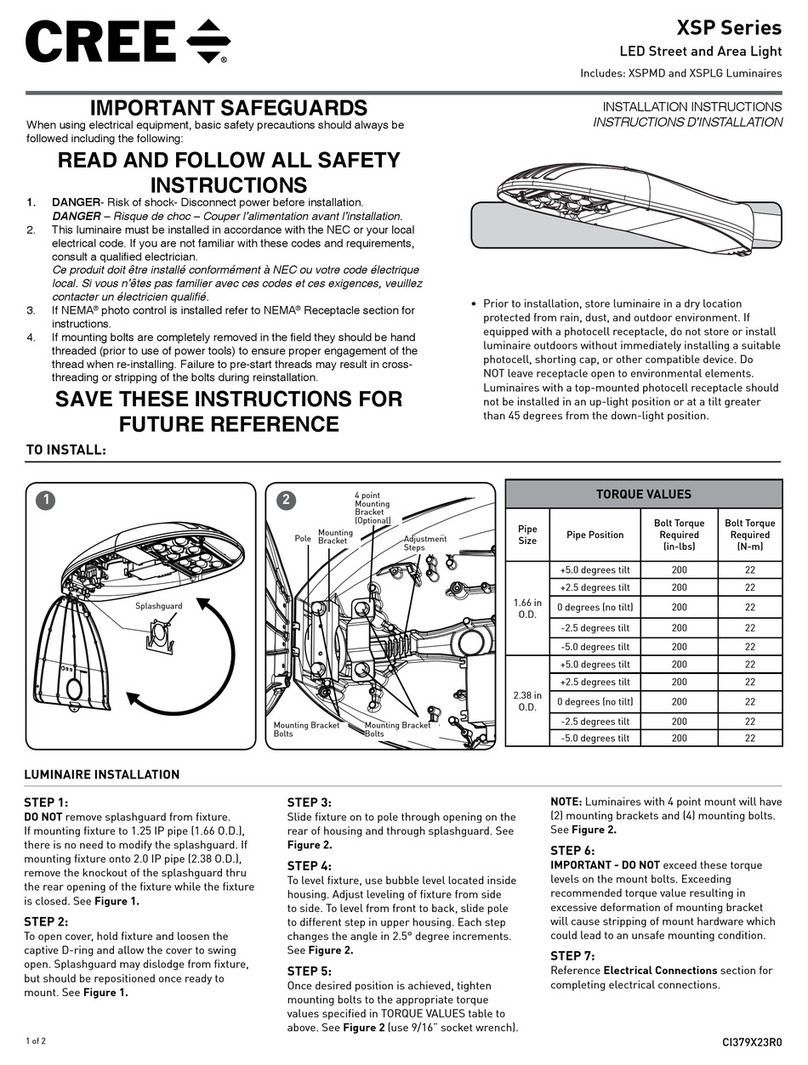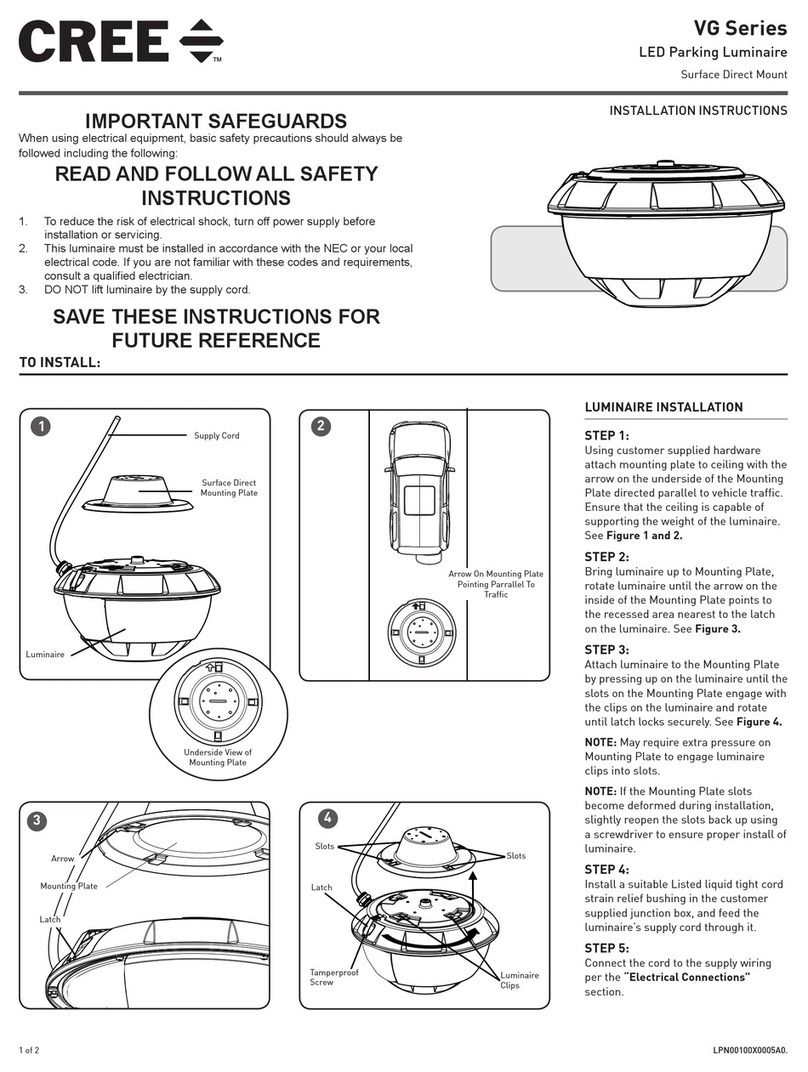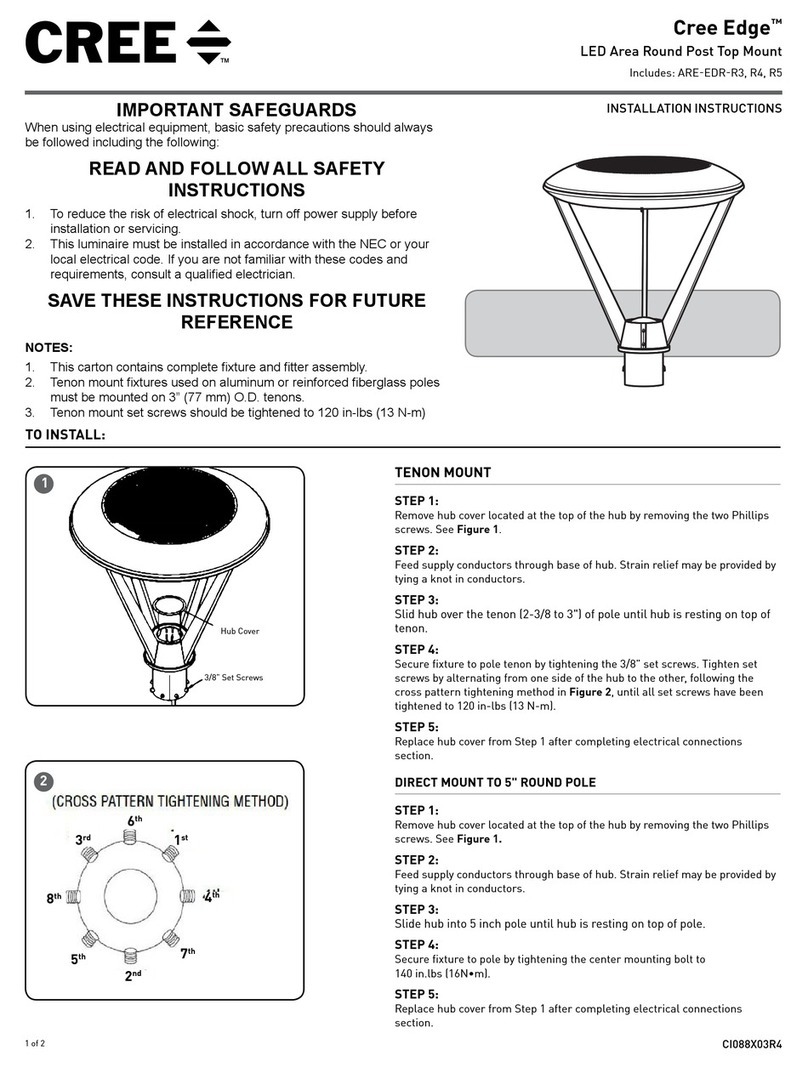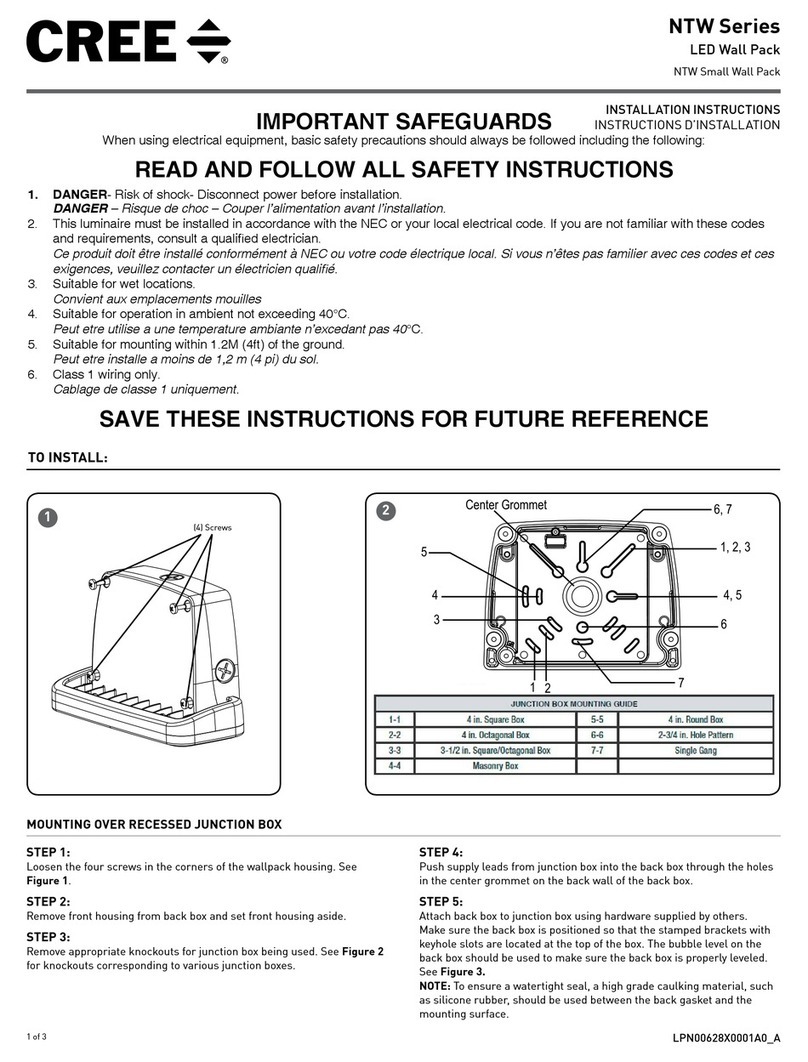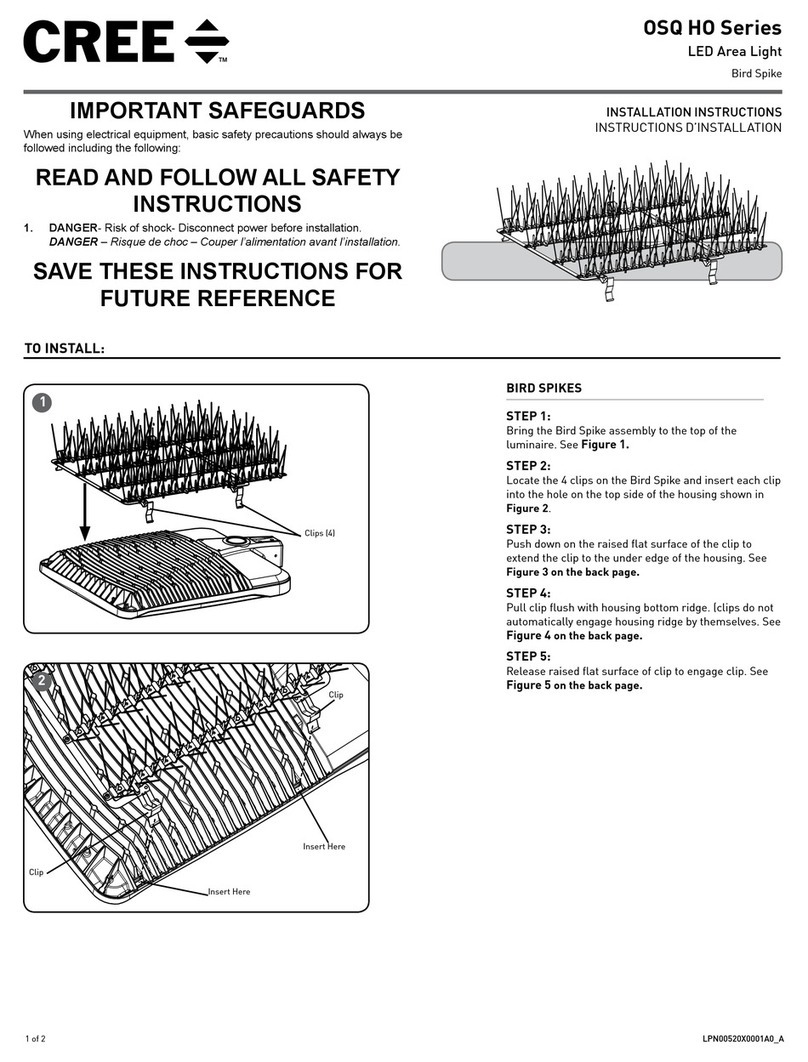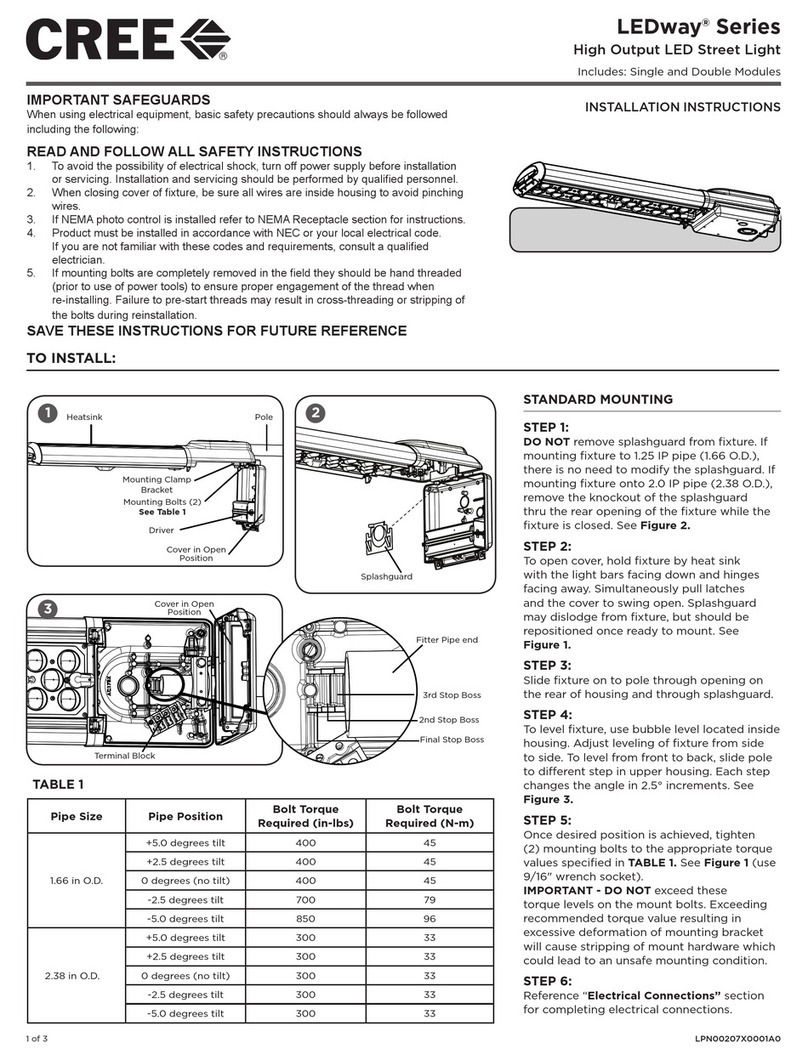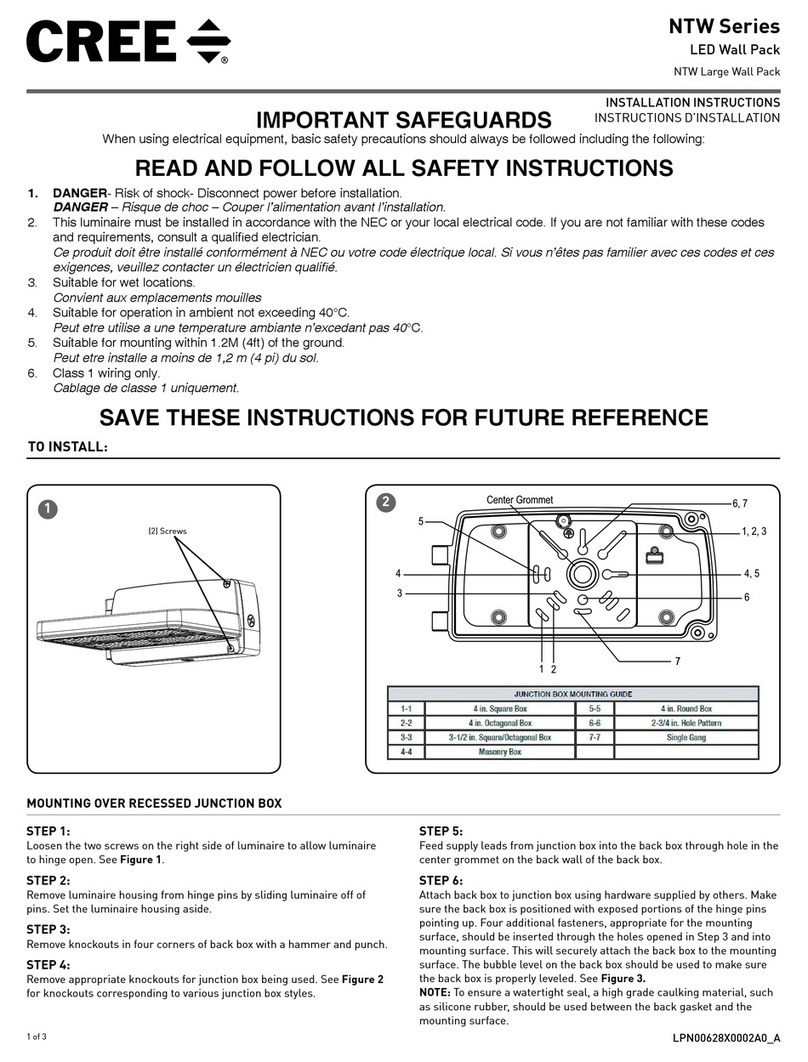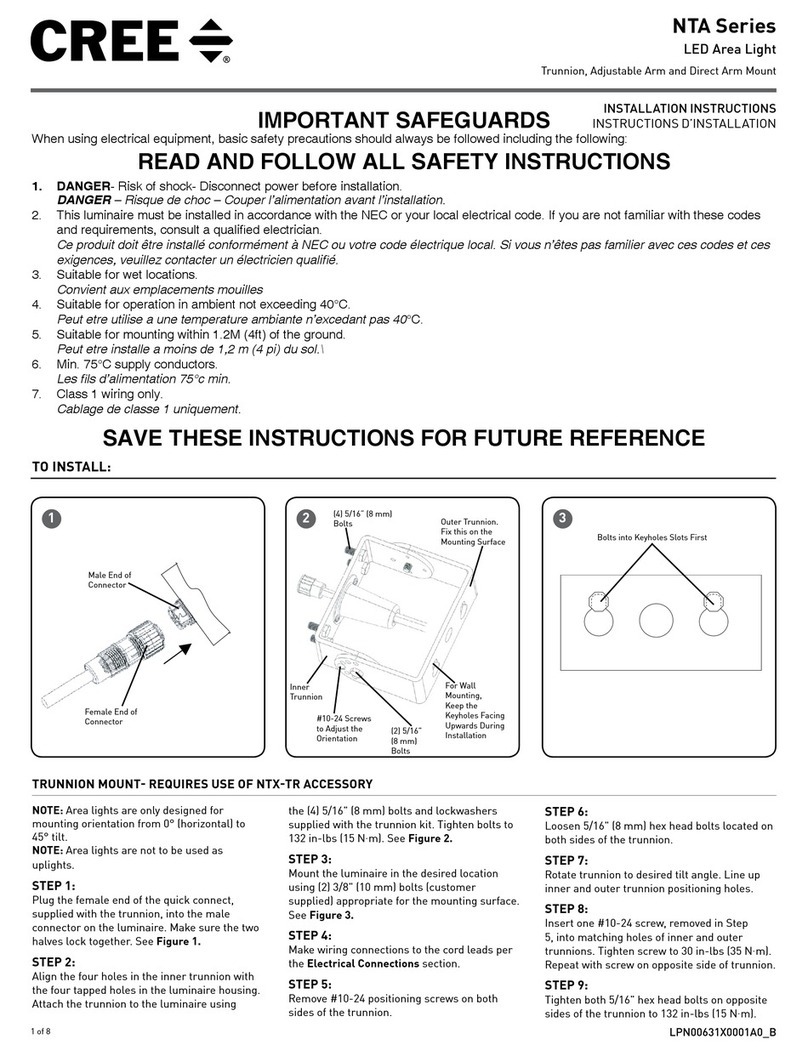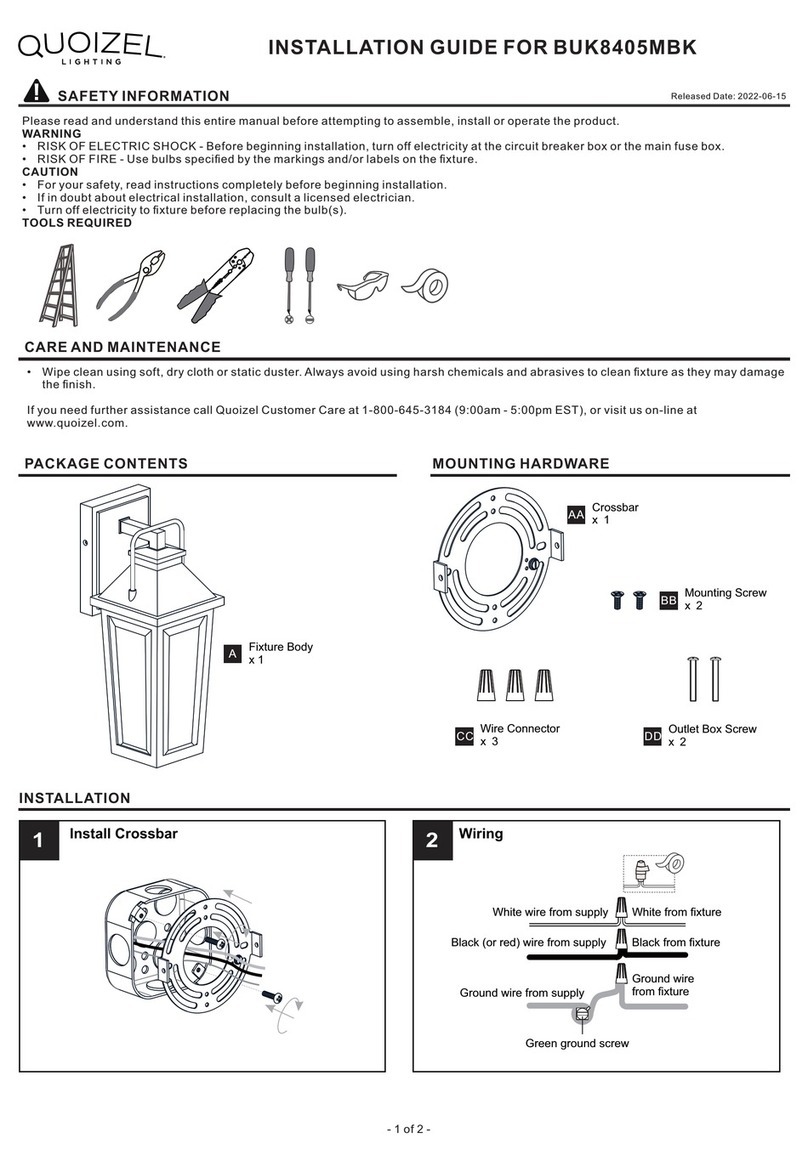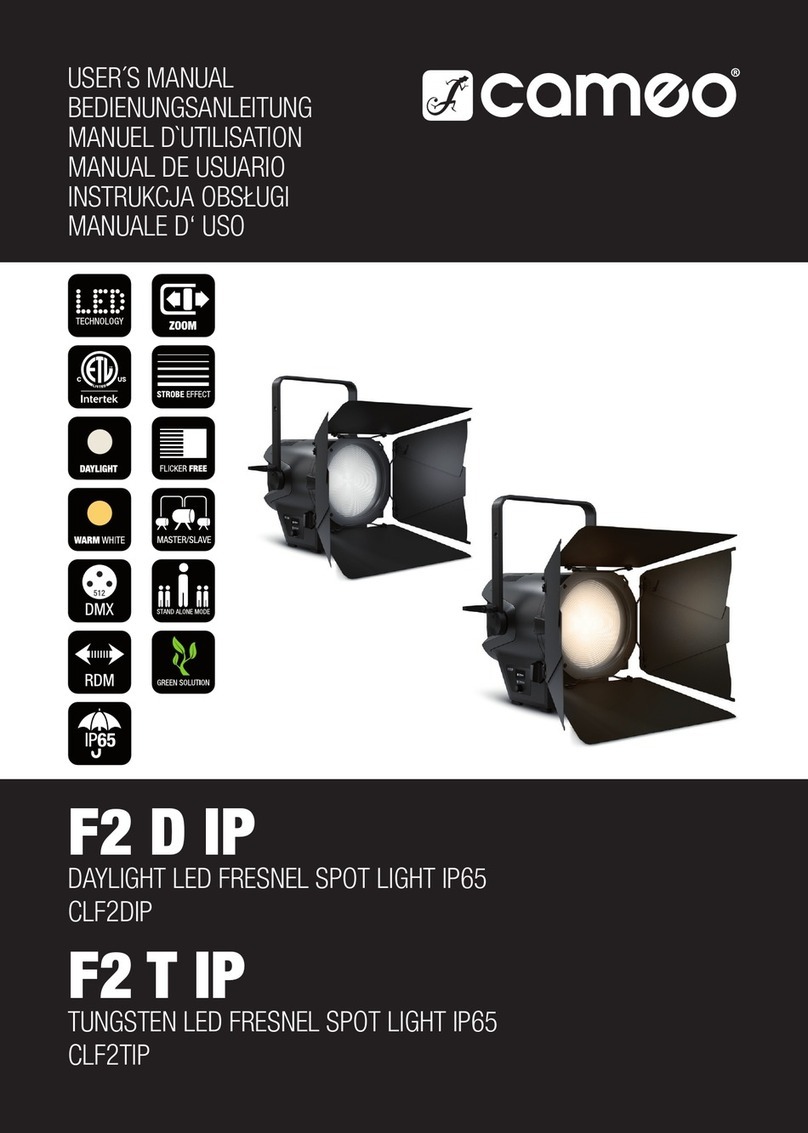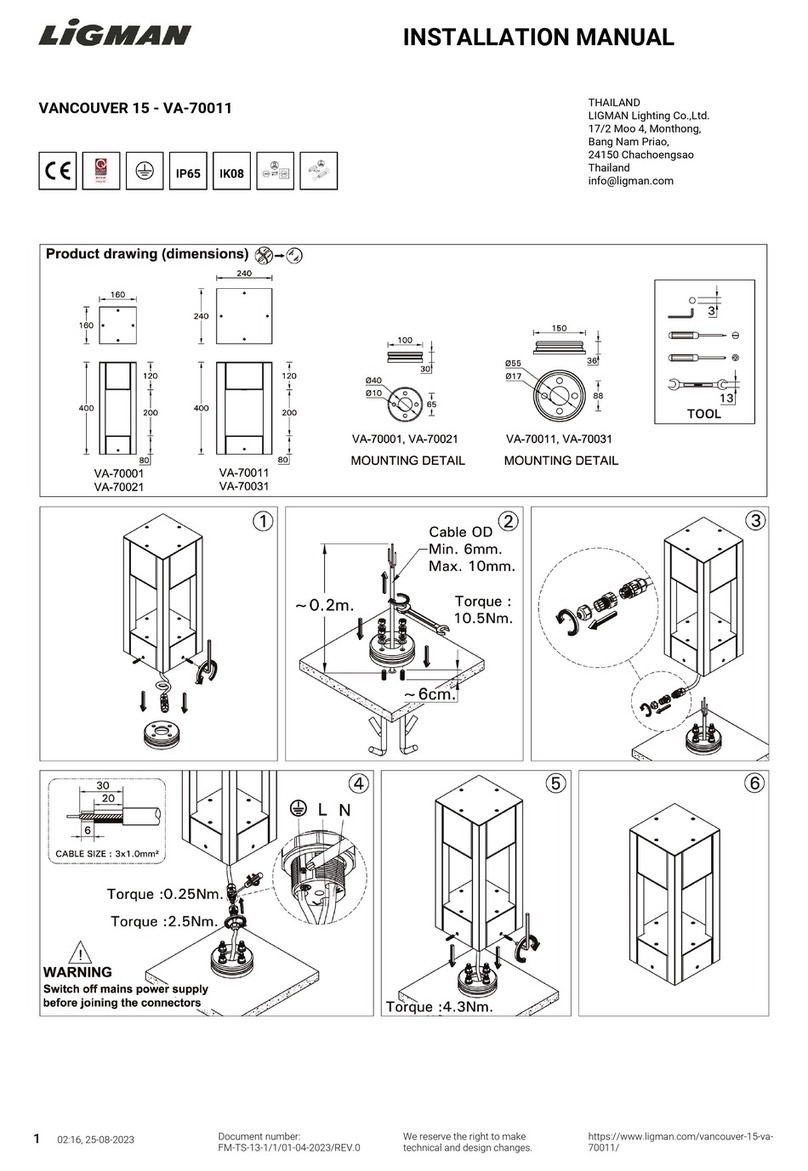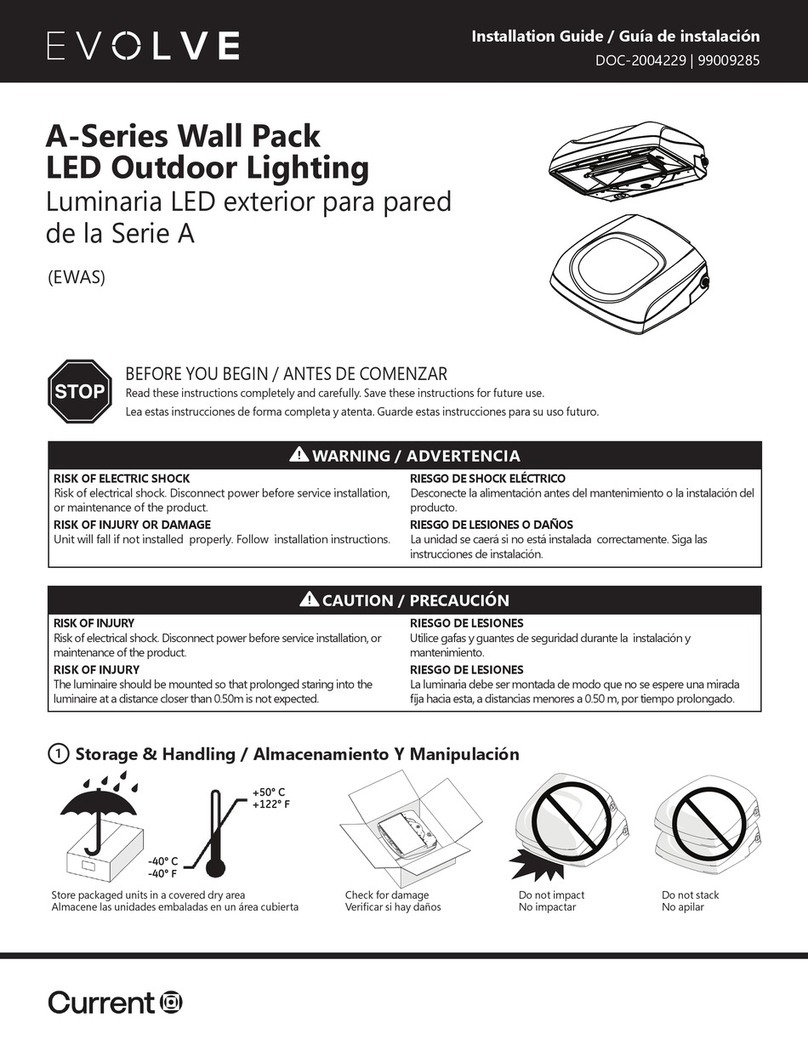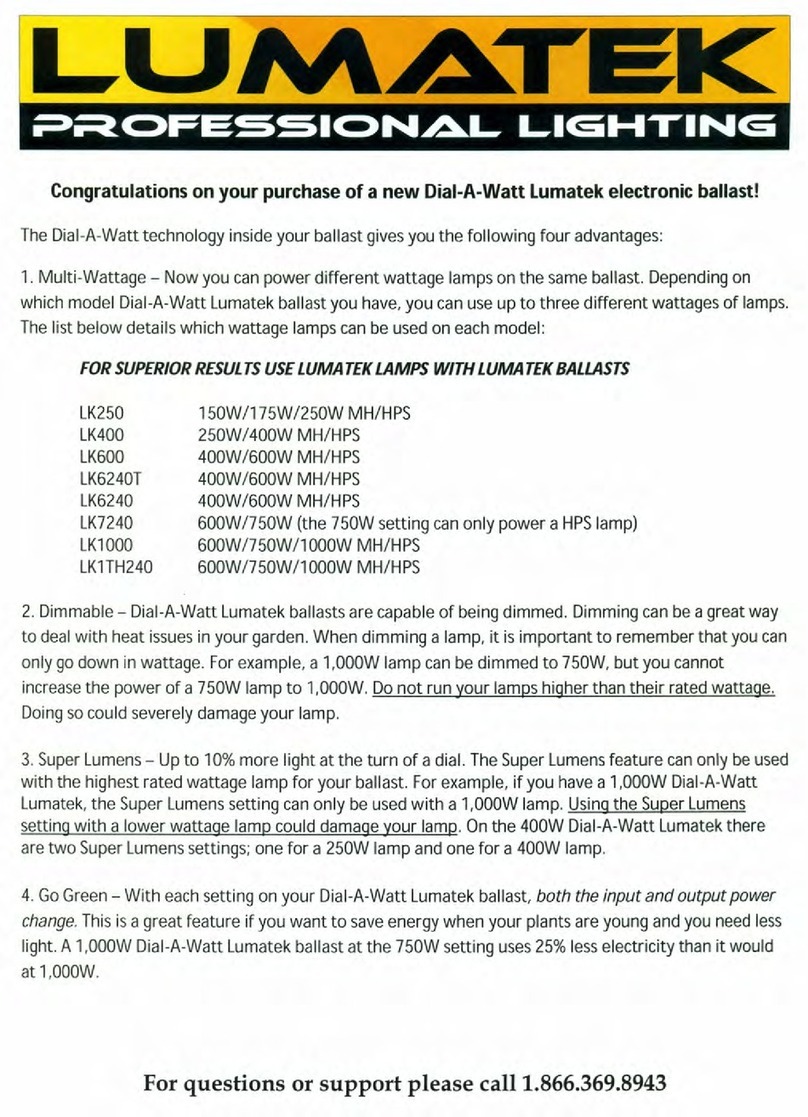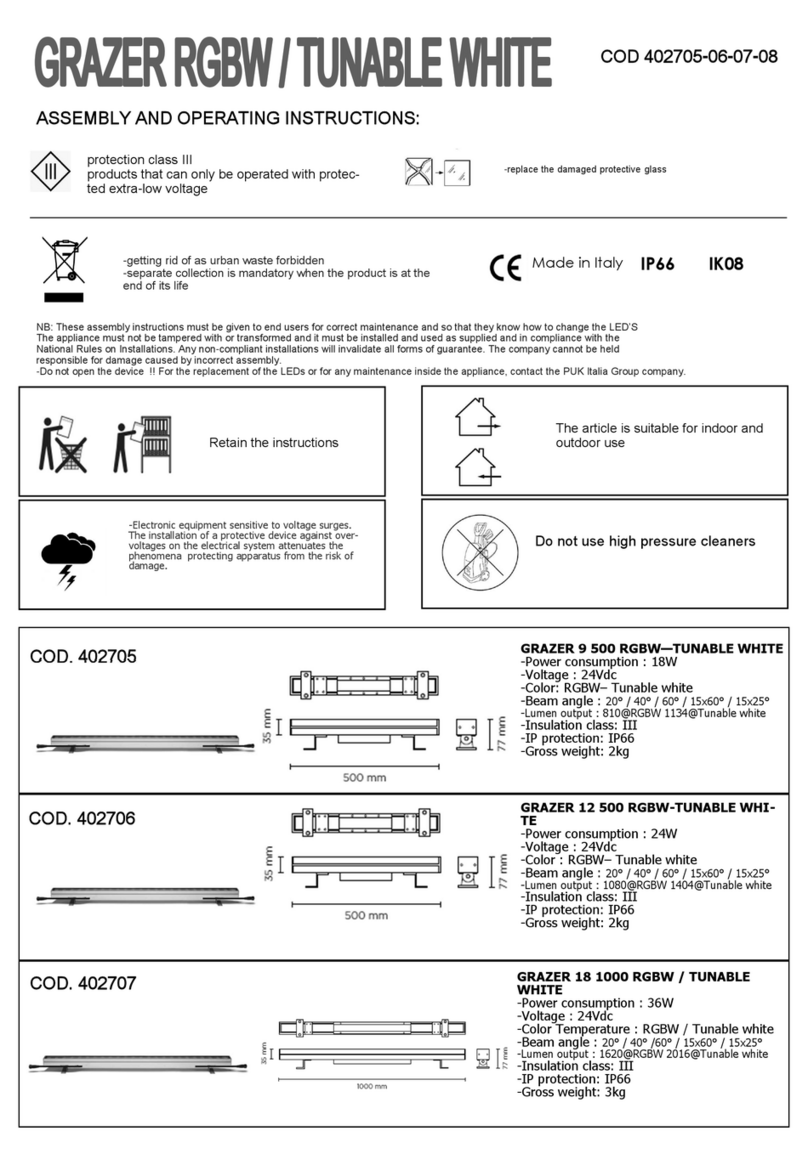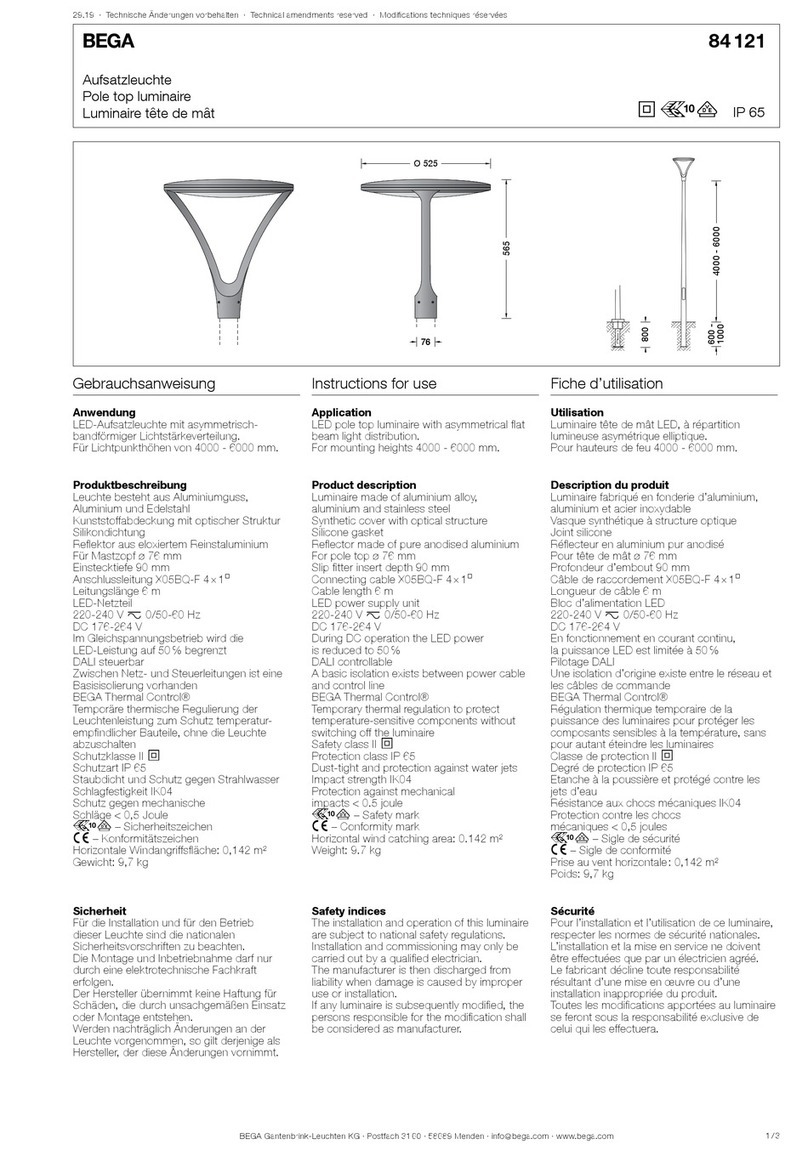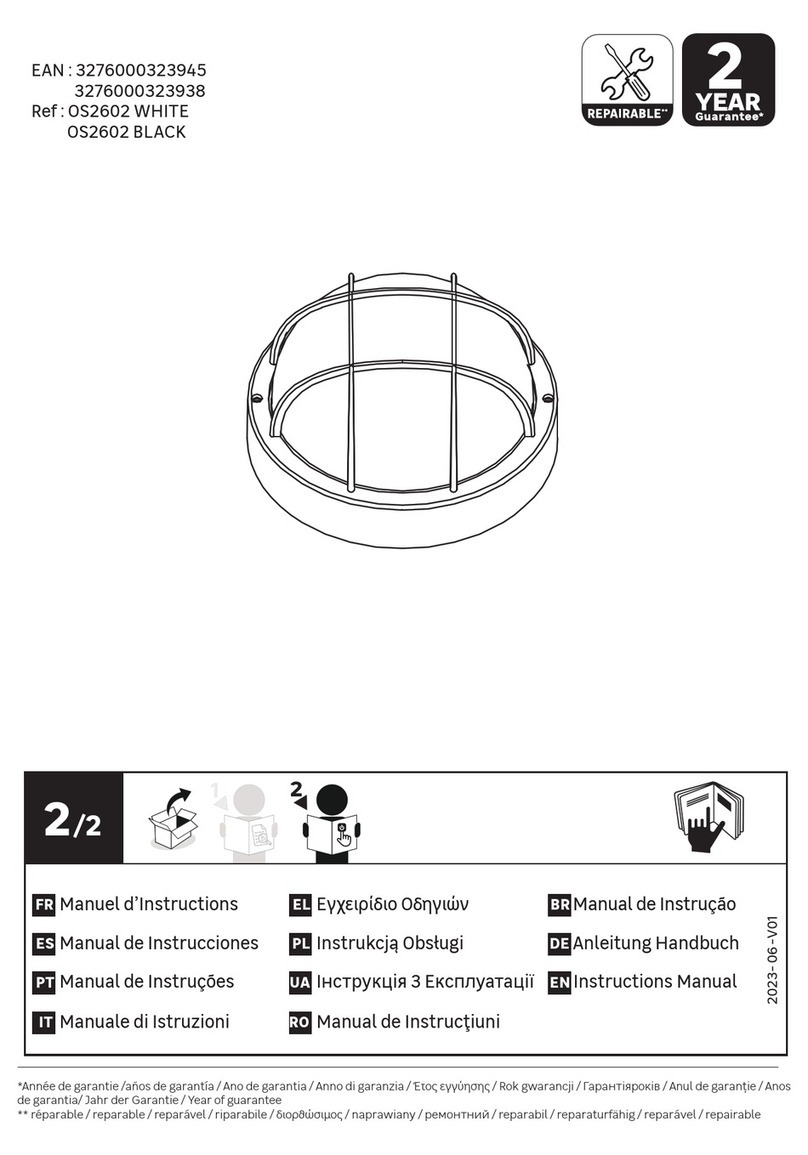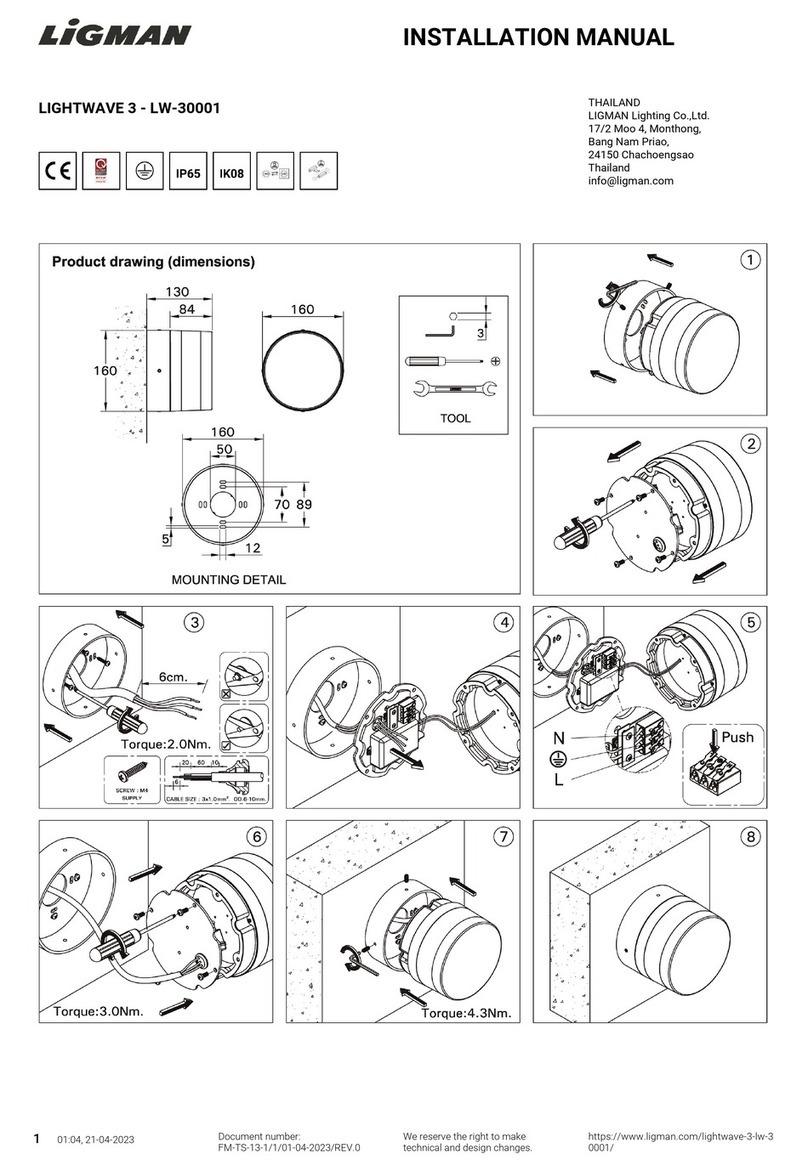OSQ HO Series
LED Area Light
Transportation Mount
1 of 3 LPN00597X0001A0_A
INSTALLATION INSTRUCTIONS
INSTRUCTIONS D’INSTALLATION
IMPORTANT SAFEGUARDS
When using electrical equipment, basic safety precautions should
always be followed including the following:
READ AND FOLLOW ALL SAFETY
INSTRUCTIONS
1. DANGER- Risk of shock- Disconnect power before installation.
DANGER – Risque de choc – Couper l’alimentation avant
l’installation.
2. This luminaire must be installed in accordance with the NEC or
your local electrical code. If you are not familiar with these codes
and requirements, consult a qualied electrician.
Ce produit doit être installé conformément à NEC ou votre code
électrique local. Si vous n’êtes pas familier avec ces codes et ces
exigences, veuillez contacter un électricien qualié.
SAVE THESE INSTRUCTIONS FOR
FUTURE REFERENCE
DIRECT MOUNT
STEP 1:
Install grommet into rear mounting bracket. Orient
grommet as shown in Figure 1
STEP 2:
Route power cord from luminaire through grommet in
rear mounting bracket. See Figure 1.
STEP 3:
Slide the rear mounting bracket into the luminaire
housing. See Figure 1.
STEP 4:
Secure rear mounting bracket using (2) 3/8-16 hex
head bolts. Torque bolts to 240 in-lbs (27 N-m). See
Figure 1.
STEP 5:
Secure rear mounting bracket using (2) 5/16-24 set
screws. Torque set screws to 120 in-lbs (14 N-m). See
Figure 1.
STEP 6:
Align front plate with luminaire housing and insert
U-bolt. See Figure 2 and 3.
STEP 7:
Install (2) 1/4-20 nuts with integral lock washer
onto U-bolt. The lock washer should be against the
mounting plate. Torque to 60 in-lbs (7 N-m). See
Figure 2.
STEP 8:
Install (2) 1/4-20 lock nuts and torque to 120 in-lbs
(14 N-m) while holding the nuts installed previously in
Step 7 to prevent rotation. See Figure 2.
TO INSTALL:
1
2
Front Plate
U-Bolt
Nuts
Grommet
Set Screws
Hex Head
Bolts
Rear Mounting Bracket
Lock Nuts
Rear Mounting
Bracket
Grommet
NOTES:
• Before installing, ensure the mounting surface and
securement points are structurally sound and capable of
supporting the weight of the luminaire.
• DO NOT lift the luminaire by the cord.