Crestron HD-DA-2-QUAD User manual
Other Crestron Amplifier manuals

Crestron
Crestron CNAMPX-12X60 User manual

Crestron
Crestron X Series User manual

Crestron
Crestron CNAMPX-7X200 User manual

Crestron
Crestron MP-AMP30 How to use

Crestron
Crestron C2N-IADS30X24 User manual

Crestron
Crestron HD-DA-2 User manual

Crestron
Crestron CNAMPX-2X60 User manual

Crestron
Crestron CNAMPX-16X60 User manual

Crestron
Crestron AMP-225 Dimensional drawing

Crestron
Crestron PROAMP(I)-7X250 User manual

Crestron
Crestron DM-NAX-8ZSA User manual
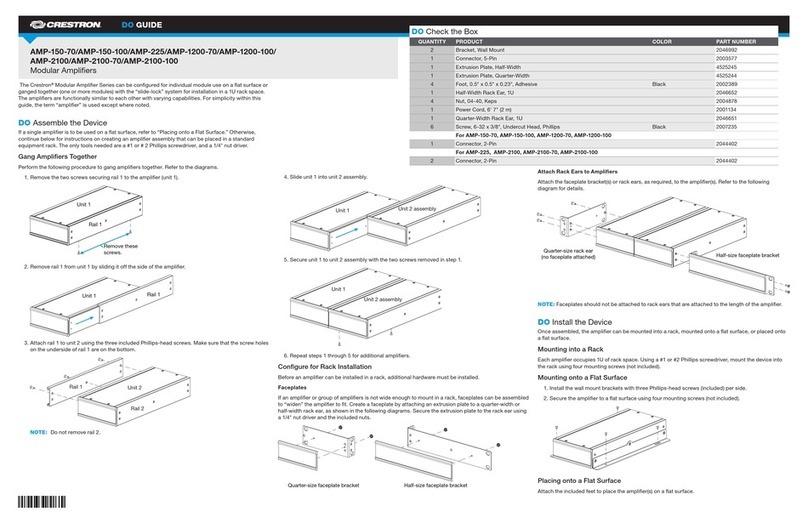
Crestron
Crestron AMP-150-100 Dimensional drawing

Crestron
Crestron AMP-2800 User manual

Crestron
Crestron HD-DA-2-QUAD User manual

Crestron
Crestron PROCISE PROAMPI-7X400 User manual
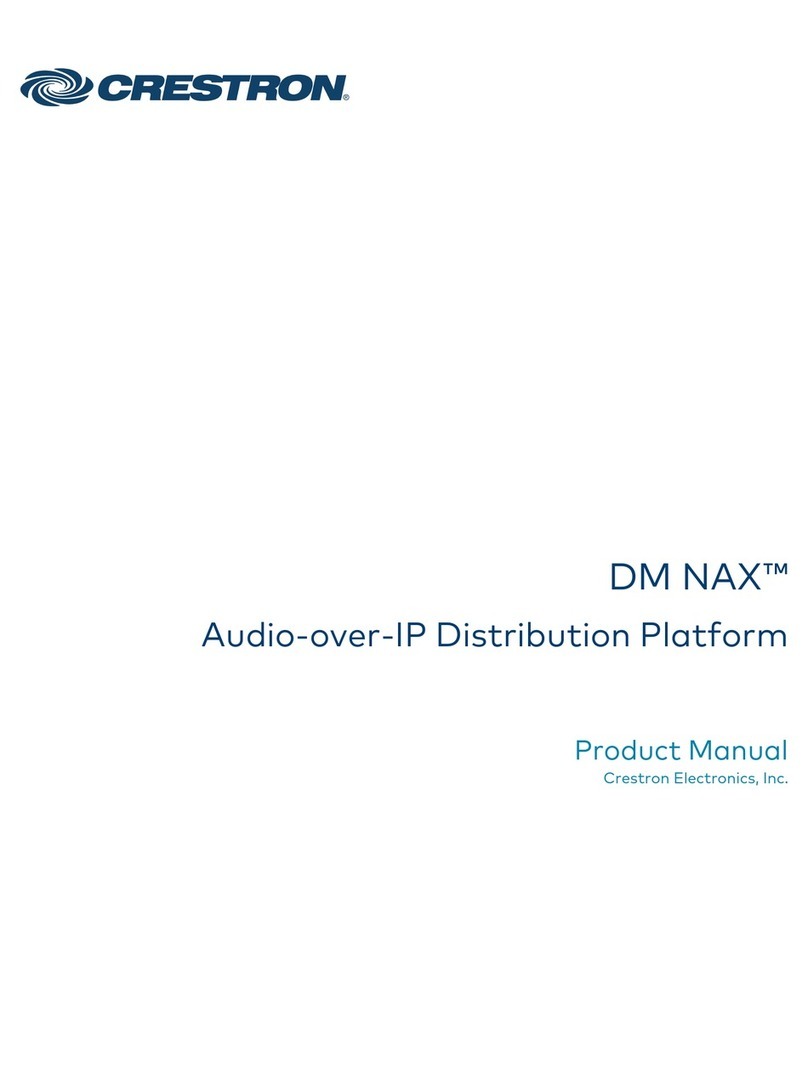
Crestron
Crestron DM-NAX-8ZSA User manual

Crestron
Crestron AMP-8075 User manual

Crestron
Crestron PROCISE PROAMPI-7X400 User manual
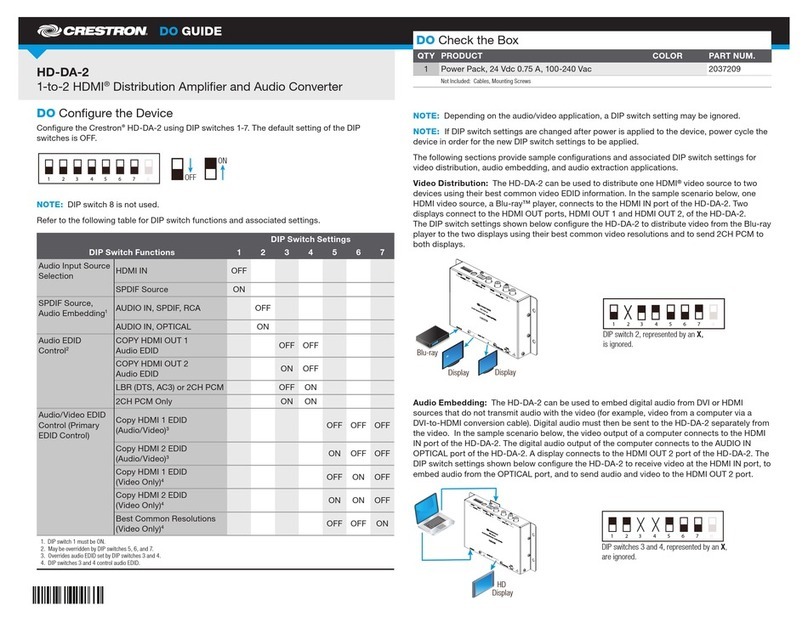
Crestron
Crestron HD-DA-2 Dimensional drawing

Crestron
Crestron HD-DA-2 Dimensional drawing

























