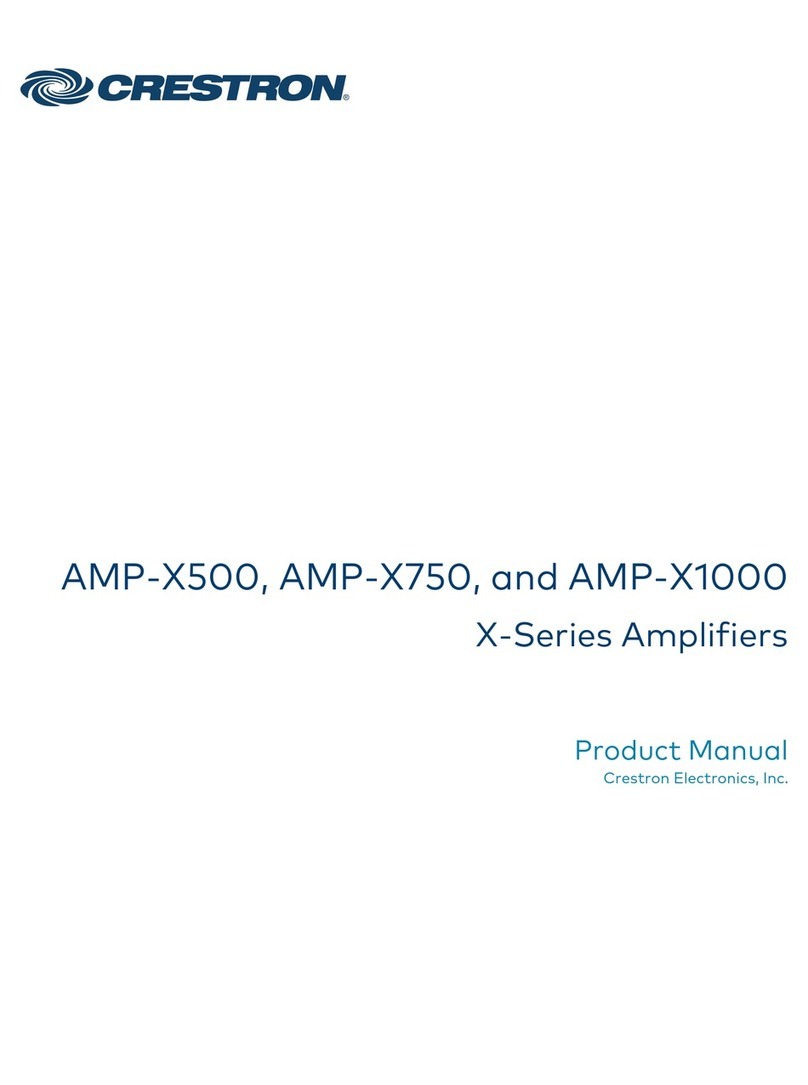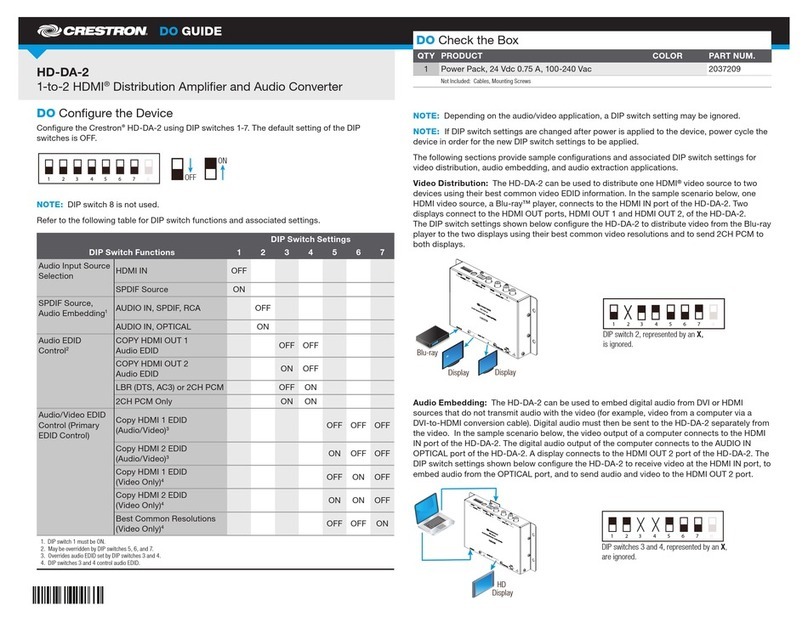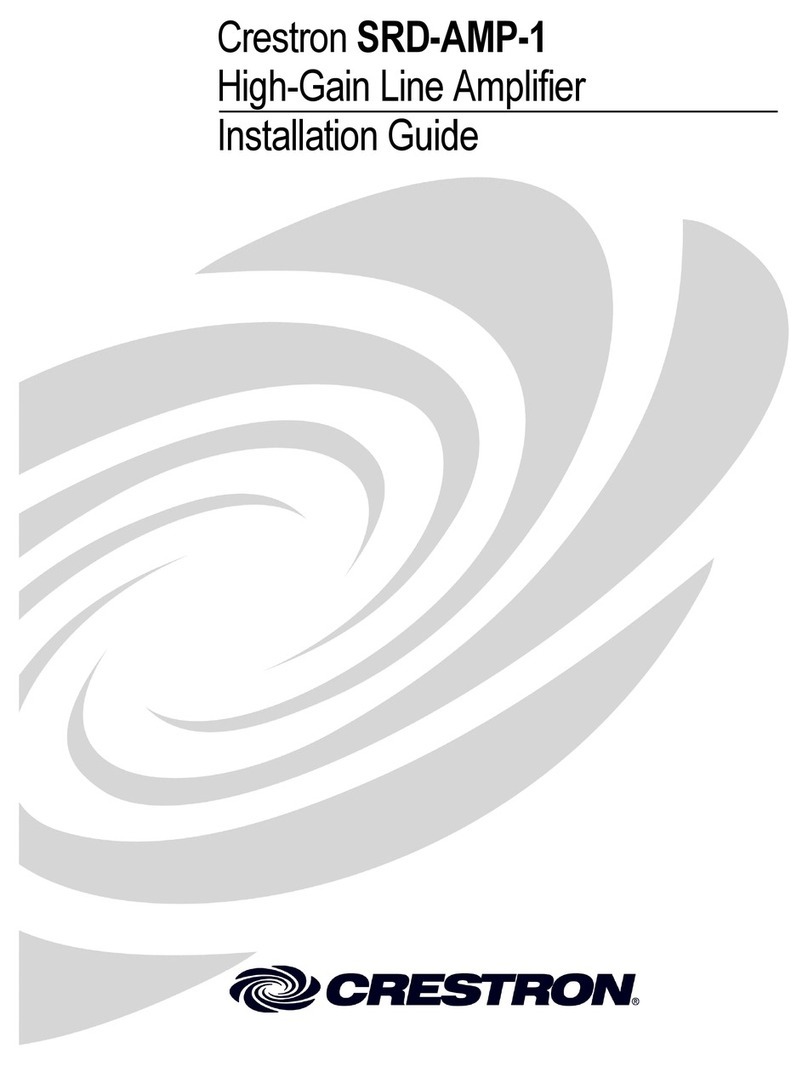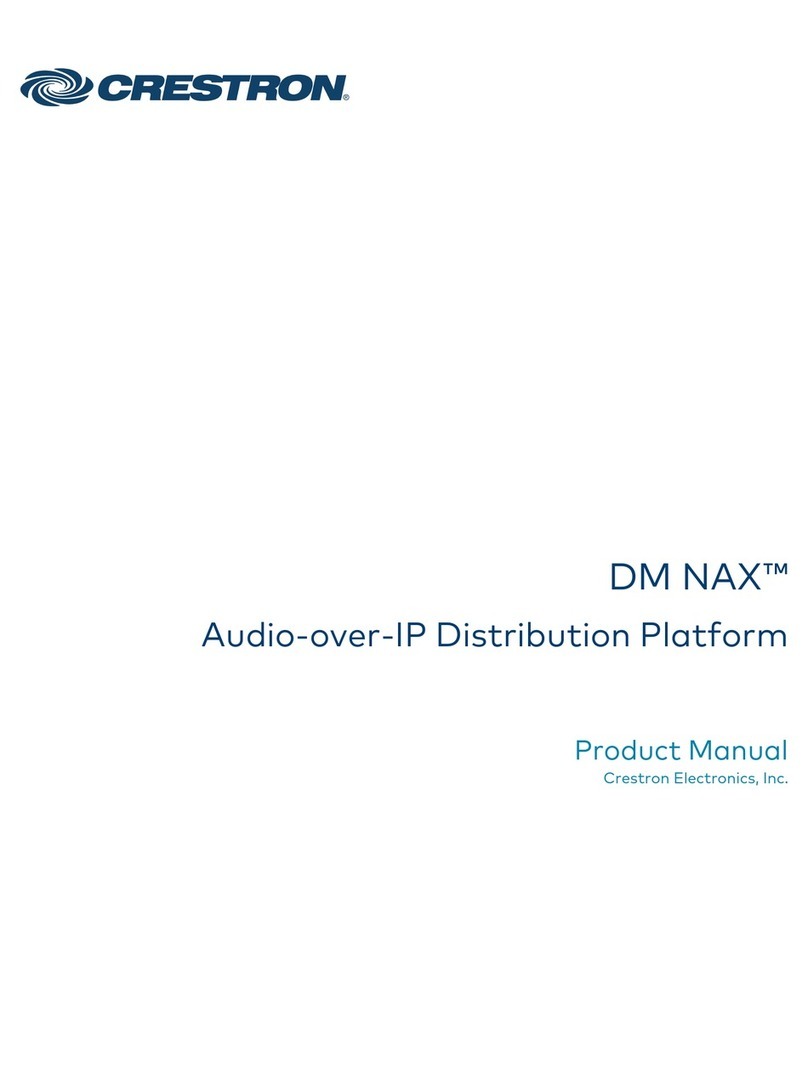2. Do one of the following:
lClick the Stereo button to pair the output with its associated
stereo partner channel (channel 1 with channel 2, or channel 3 with
channel 4*). The AMP object closes. When the object is reopened,
the Bridge button is disabled. Click the Stereo button again to
toggle Stereo mode off and unpair the output channels.
lClick the Bridge button to bridge the output with its associated
bridge partner channel (channel 1 with channel 2, or channel 3 with
channel 4*). The AMP object closes. There is an audible relay click at
the device to indicate that these outputs are now bridged. The GAIN
object associated with the even-numbered output (channel 2 or
channel 4*) in the pair disappears. When the AMP object is
reopened, both the Stereo and High Impedance buttons are
disabled. Click the Bridge button to toggle Bridge mode off.
lClick the High Impedance button to enable the output to operate as
a high impedance output (for operation with 70/100V loudspeaker
systems). There is an audible relay click at the device to indicate
that the output is now operating in high impedance mode. The
Bridge button is disabled. Click the High Impedance button again to
toggle back to low impedance operation for that output channel.
* Channels 3 and 4 are AMP-4600 only.
Connect to Crestron XiO Cloud
Service (Optional)
The Crestron XiO Cloud™ service allows supported Crestron devices
across an enterprise to be managed and configured from one central and
secure location in the cloud. Supported devices are preconfigured to
connect to the service. Use of the service requires a registered Crestron
XiO Cloud account.
NOTE: The device can be disconnected from the service using the
Cloud Services tab in Crestron Toolbox™ software (Functions > Device
Info > Cloud Services). For details, refer to the Crestron Toolbox help
file.
To connect the device to the Crestron XiO Cloud service:
1. Record the MAC address and serial number labeled on the shipping box
or rear panel of the device. The MAC address and serial number are
required in order to add the device to the Crestron XiO Cloud
environment.
2. Do either of the following:
lAccess the Crestron XiO Cloud service at https://portal.crestron.io.
lRegister for a Crestron XiO Cloud account at
www.crestron.com/xiocloud.
For detailed information about using the Crestron XiO Cloud service,
refer to the Crestron XiO Cloud Service User Guide (Doc. 8214).
9
AMP-2800 and AMP-4600 QuickStart
Crestron® Multichannel Commercial Amplifiers