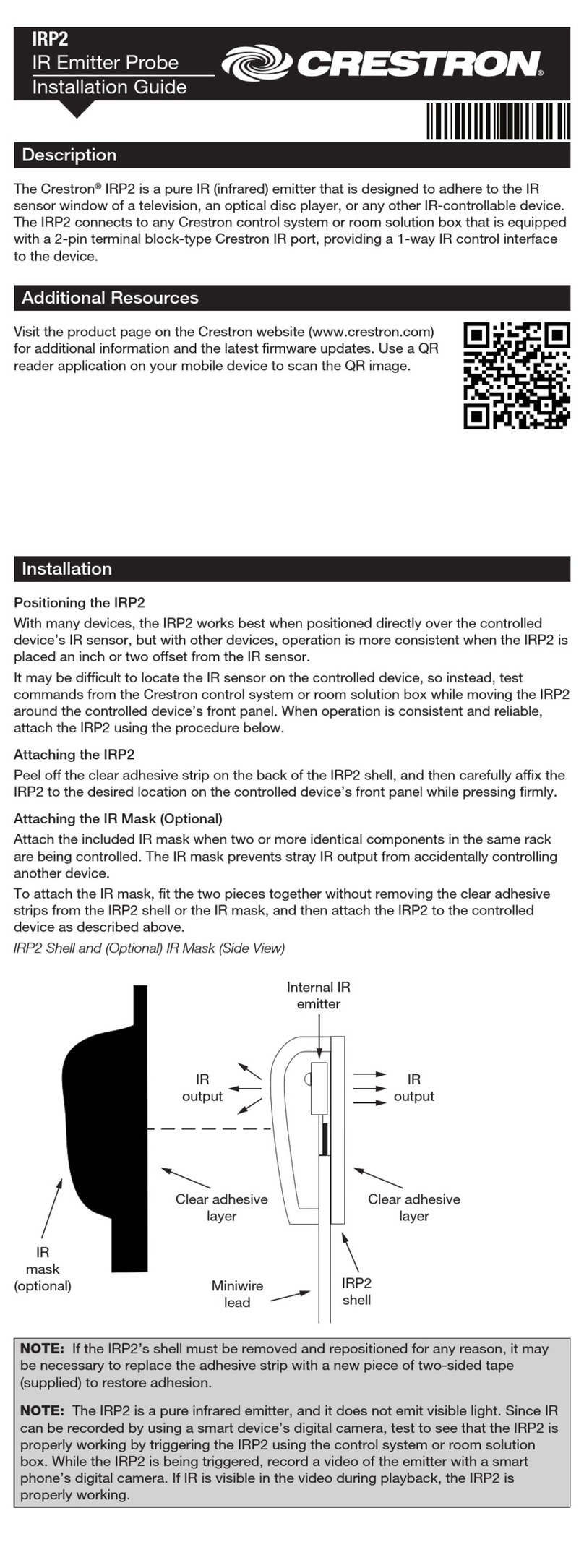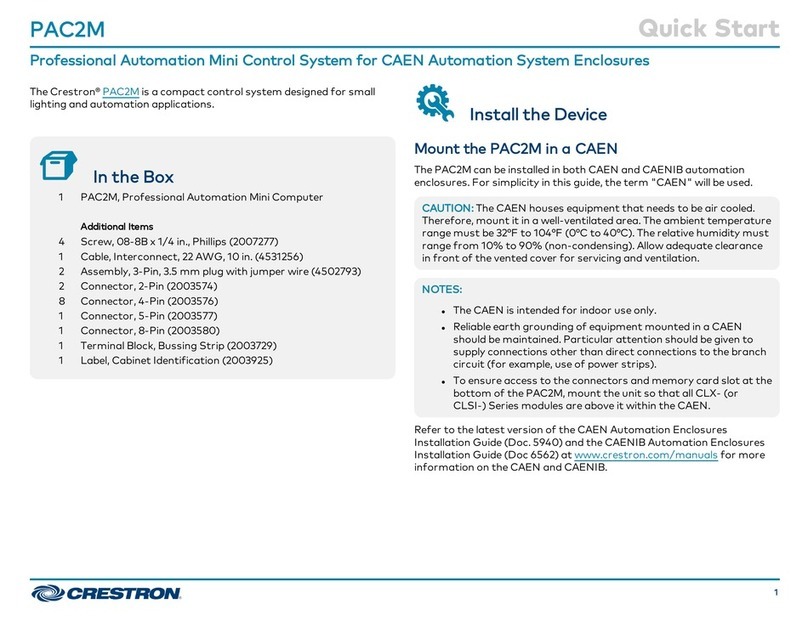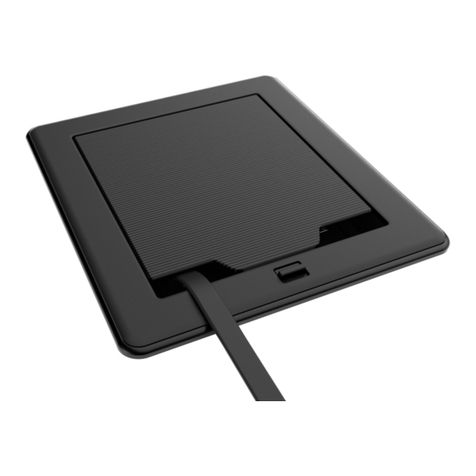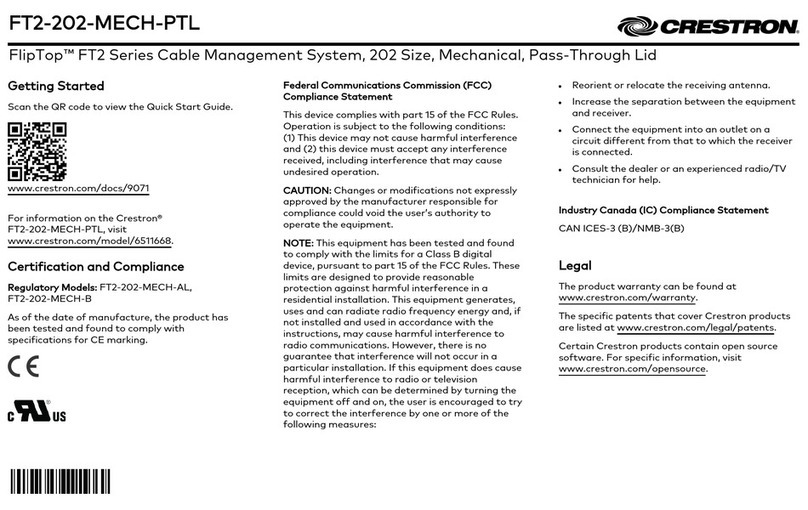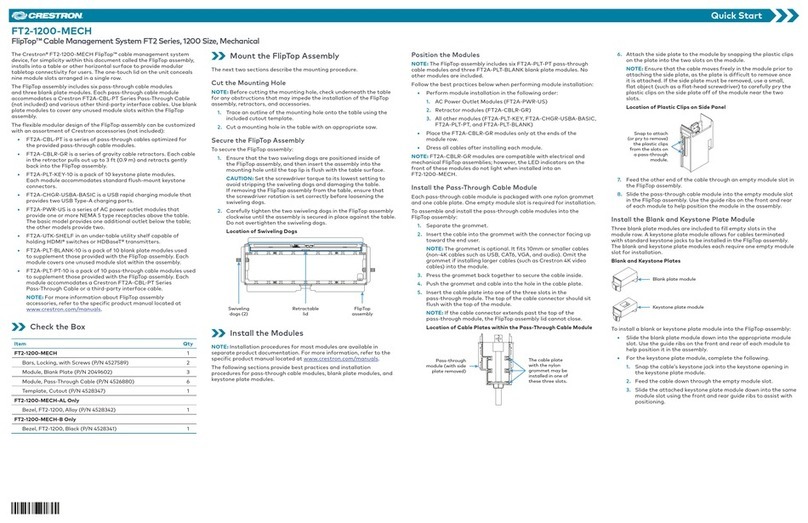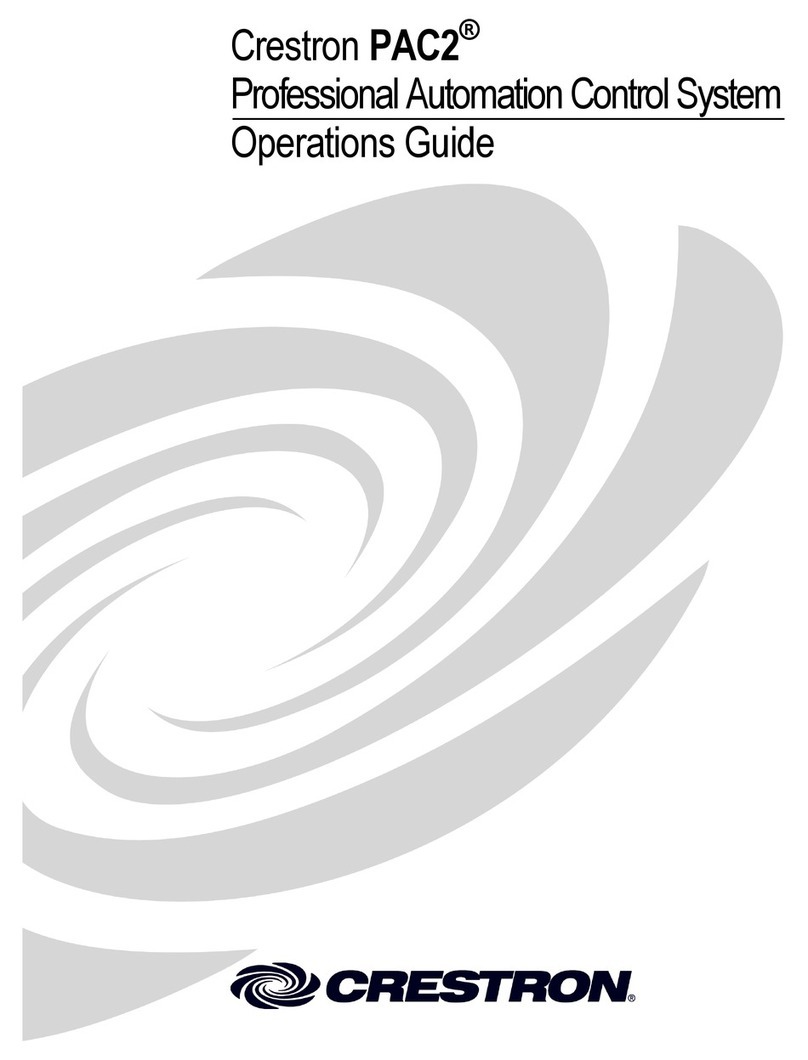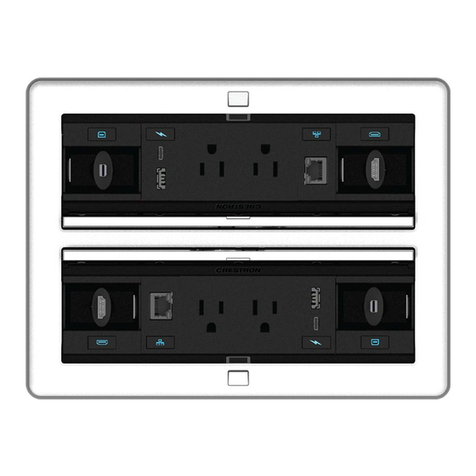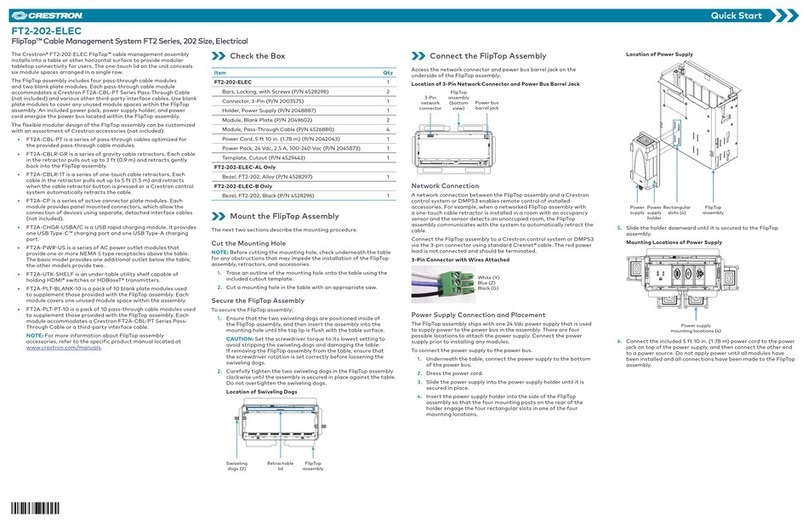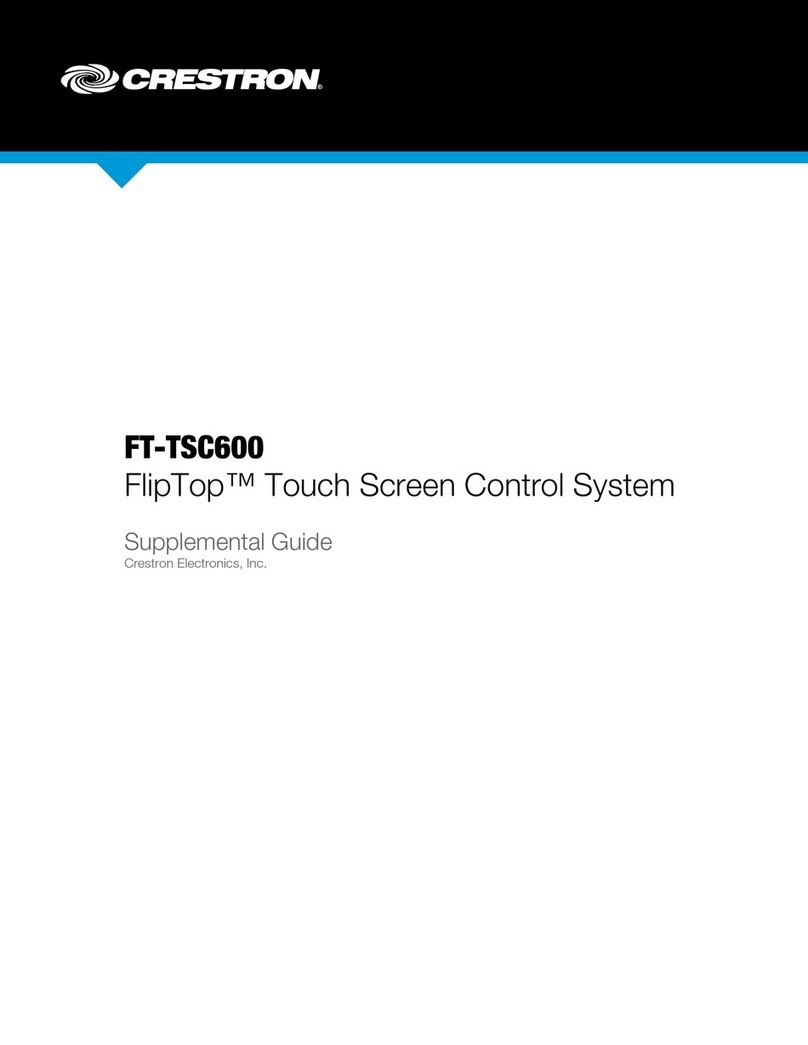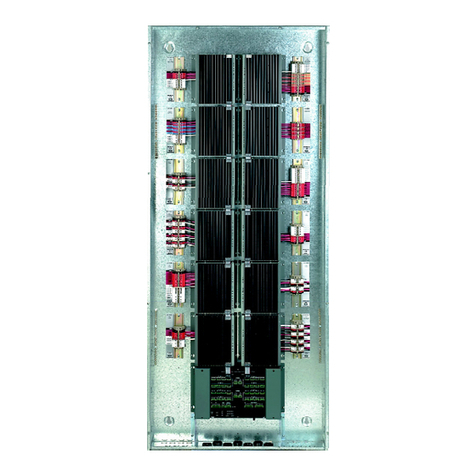Crestron PMC2 Prodigy™ Media System
Contents
Prodigy Media System 1
Introduction ...................................................................................................................1
The Prodigy System.........................................................................................1
Prodigy Interfaces .........................................................................................................2
PLX2 Prodigy™ Wireless Remote...................................................................2
Soft Buttons & Display Controls......................................................... 2
Menu Controls.................................................................................... 3
Volume, Transport, and Numeric Keypad Buttons ............................ 3
PTL4 Prodigy™ 3.6” Wall Mount Touchpanel .................................................3
Touchscreen Navigation .................................................................... 3
Function Buttons ................................................................................ 4
P-DIMRF Prodigy™ Single Button Wireless Dimmer and P-SWRF Prodigy™
Single Button Wireless Switch .........................................................................5
P-CBD Prodigy™ Wireless Keypad.................................................................5
P-TSTATRF Prodigy™ Wireless Thermostat ..................................................5
Crestron®Control App™..................................................................................6
Crestron XPanel...............................................................................................6
System Control..............................................................................................................7
The Home Page...............................................................................................7
Theater Control ................................................................................................9
Power Control .................................................................................... 9
View the Media page ......................................................................... 9
Room Selection (if equipped) .......................................................... 12
Watch TV (if equipped) .................................................................... 14
Watch a Movie (if equipped) ............................................................ 20
iPod Control (if equipped) ................................................................ 22
Lighting Control..............................................................................................33
Recall Lighting Scenes and Other Lighting Controls ....................... 33
Control Lighting in Other Rooms ..................................................... 35
Store a Scene (PLX2, PTL4, Crestron Control App, & XPanel) ...... 40
Controlling a Switch or Dimmer ....................................................... 41
Climate Control ..............................................................................................46
Select Zone to Control ..................................................................... 46
Temperature Control........................................................................ 49
Set the System Mode....................................................................... 52
Fan Control ...................................................................................... 55
Scheduled Operation ....................................................................... 57
Maintenance................................................................................................................65
Batteries .........................................................................................................65
PTL4 Recommended Cleaning......................................................................66
Problem Solving..........................................................................................................67
Troubleshooting .............................................................................................67
Further Inquiries.............................................................................................67
Future Updates ..............................................................................................67
Return and Warranty Policies .....................................................................................68
Merchandise Returns / Repair Service ..........................................................68
CRESTRON Limited Warranty.......................................................................68
System User Guide – DOC. 6840A Contents •i