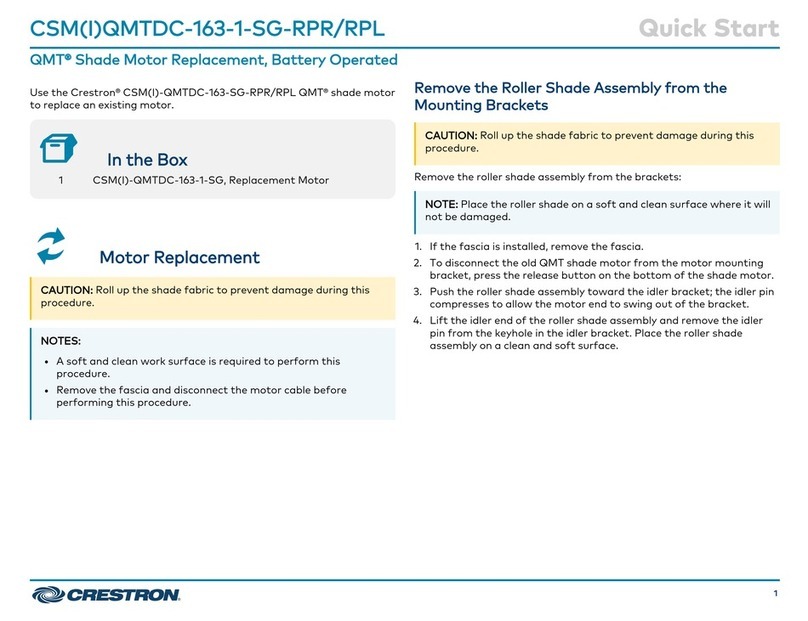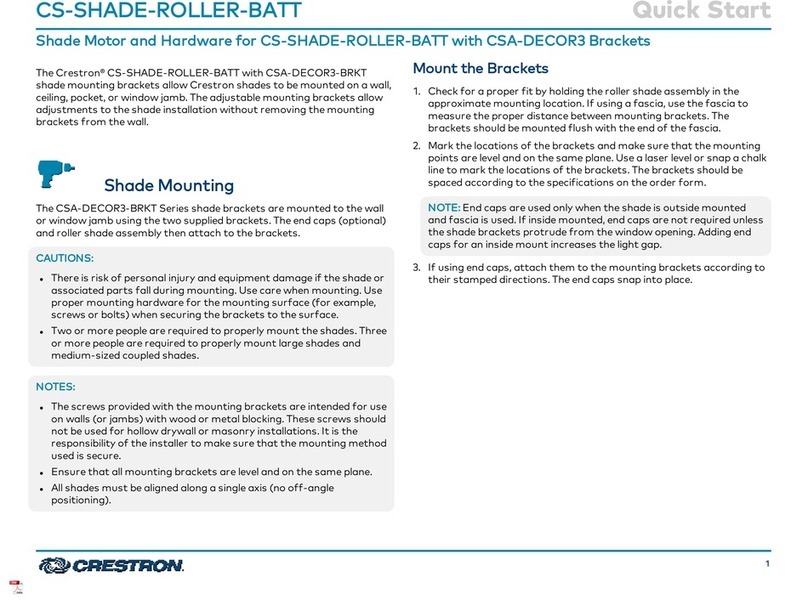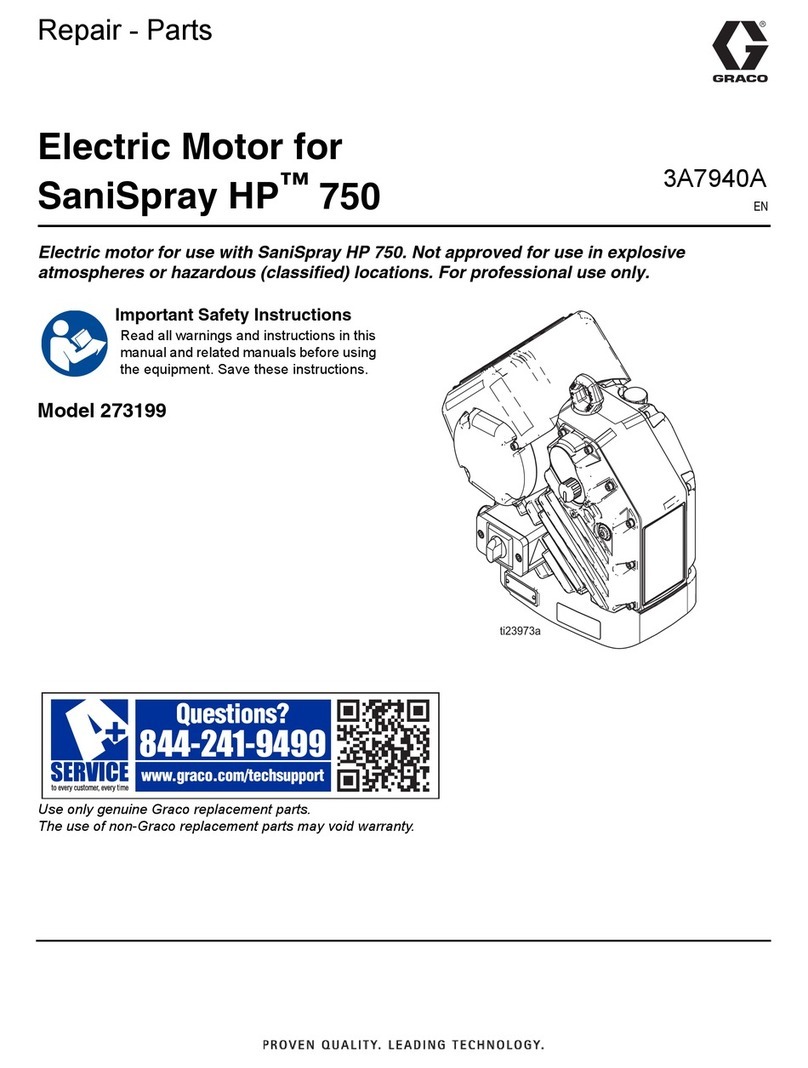QMT®5 Series Shade Motor Accessories
Accessories for Shade Motor Hardware
Installation Guide
Pockets
A single pocket and a dual pocket are available. Prefabricated pockets reduce the need
for custom framing for the shade and allow an easy installation. A single pocket and a dual
pocket are available for installations where the pocket cannot be built into the window
frame (retrot applications). The inside of the pocket contains grooved lines for easy
drilling and for reducing the need for a center punch. Both pockets are available with a tile
lip that supports the edge of a ceiling tile.
Single Pocket
Flap
The ap is an accessory that attaches to the inside of the pocket from the room or window
side of the pocket. It blocks the opening at the bottom of the pocket so that the shade and
hardware cannot be seen. The ap can also attach to a hanger.
Flap
Top and Back Covers
The top and back covers allow the shade hardware to be concealed when the shade is
viewed from above and when the shade is viewed from outside the window. Top and back
covers are available for single brackets (CSA-ARCH5-BRKT and CSA-ARCH5-BRKT-MAN)
and dual brackets (CSA-ARCH5-BRKT-DUAL).
Single Top and Back Cover
Description
A variety of accessories are available with Crestron®shades. These accessories may be
used in circumstances where concealing the shade is desirable or where blackout
conditions are required (e.g., in a movie room).
End Caps
Bracket end caps are available for use with fascia and the top and back cover. Pocket end
caps are available for use with pockets that are not recess-mounted and will be exposed
to the room.
There are square or round end caps that are sized to t single shade brackets
(CSA-ARCH5-BRKTand CSA-ARCH5-BRKT-MAN) and dual brackets
(CSA-ARCH5-BRKT-DUAL). Round end caps must be used with a round fascia, and
square end caps must be used with a square fascia. The end cap snaps onto the side of
the brackets. Use the printed directions on the end caps to install them in the proper
orientation and on the proper side of the shade.
Square and Round End Caps: CSA-ARCH5-BRKT and CSA-ARCH5-BRKT-MAN
Hanger
Hangers are designed to mount to the edge of a custom fabricated pocket to hold a ap.
The hanger should be mounted inside the pocket. The hanger with a tile lip is used where
there is a drop ceiling. The side of the hanger contains a grooved line for easy drilling and
for reducing the need for a center punch.
Hanger
Dual Top and Back Cover
Flap Attaching to a Hanger
Hanger with Tile Lip
3-1/4 in
(84 mm)
Fascia
The fascia is available square or round and is designed to t single brackets
(CSA-ARCH5-BRKT) and dual brackets (CSA-ARCH5-BRKT-DUAL). A smaller square fascia
is designed to work with manual shades (CSA-ARCH5-BRKT-MAN).The fascia snaps onto
the tabs of the mounting bracket.
Square and Round Fascias: CSA-ARCH5-BRKT
11/16 in
(18 mm)
1-3/16 in
(31 mm)
1-3/16 in
(31 mm)
1/4 in
(6 mm)
Mounting
surface
Mounting
surface
3-3/16 in
(117 mm)
3-3/16 in
(117 mm)
4-9/16 in
(120 mm)
4-9/16 in
(120 mm)
6-3/16 in
(157 mm)
9-3/16 in
(234 mm)
6-3/16 in
(157 mm)
9-3/16 in
(234 mm)
Flap Mounting to a Pocket
Square and Round End Caps: CSA-ARCH5-BRKT-DUAL
Grooves for drilling
5-3/16 in
(132 mm)
5-3/8 in
(137 mm)
4-1/2 in
(115 mm)
4-9/16 in
(117 mm)
9-1/8 in
(232 mm)
6-1/16 in
(154 mm)
Single Pocket with Tile Lip
Square and Round Fascias: CSA-ARCH5-BRKT-DUAL
Square Fascia: CSA-ARCH5-BRKT-MAN
Additional Resources
Visit the product page on the Crestron website (www.crestron.com)
for additional information and the latest rmware updates. Use a QR
reader application on your mobile device to scan the QR image.
5-3/16 in
(132 mm)
5 in
(127 mm)
5-1/4 in
(134 mm)
4-3/8 in
(112 mm)
11/16 in
(18 mm)