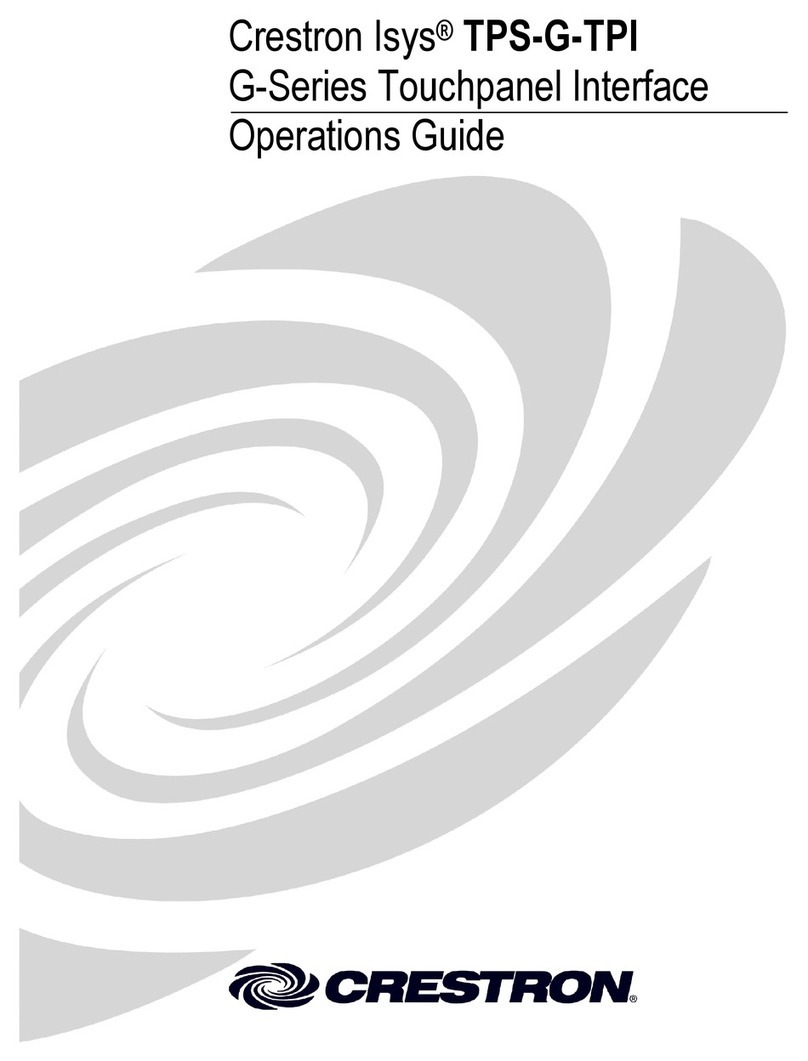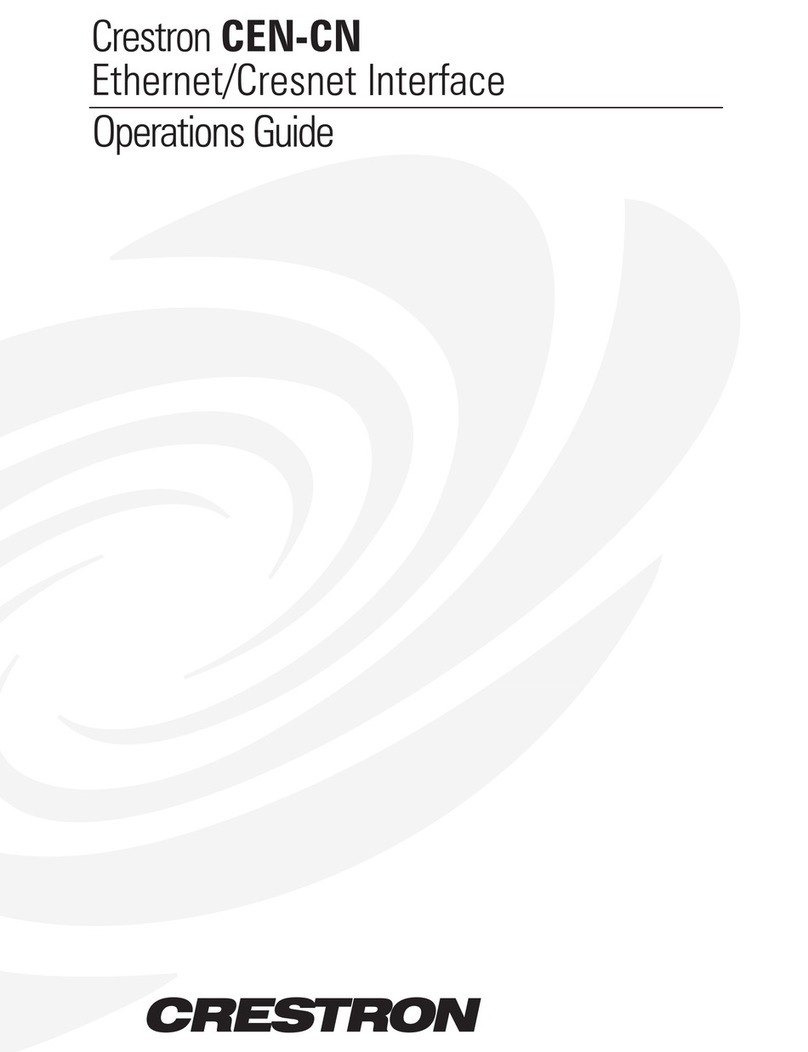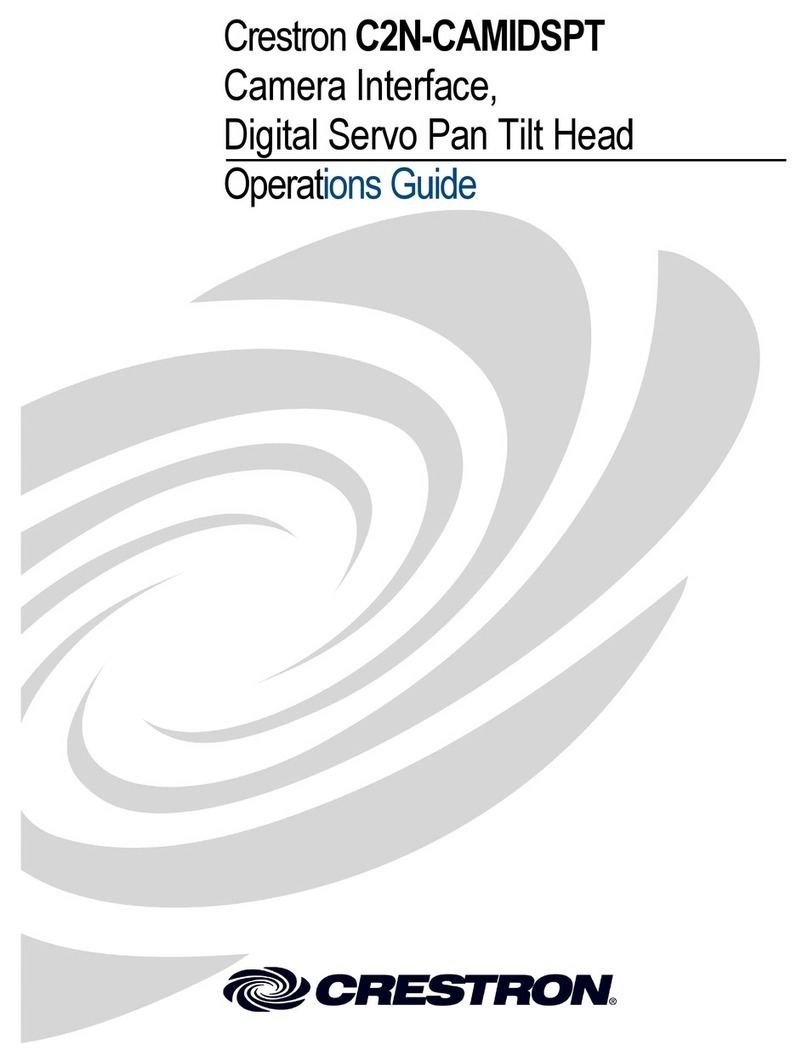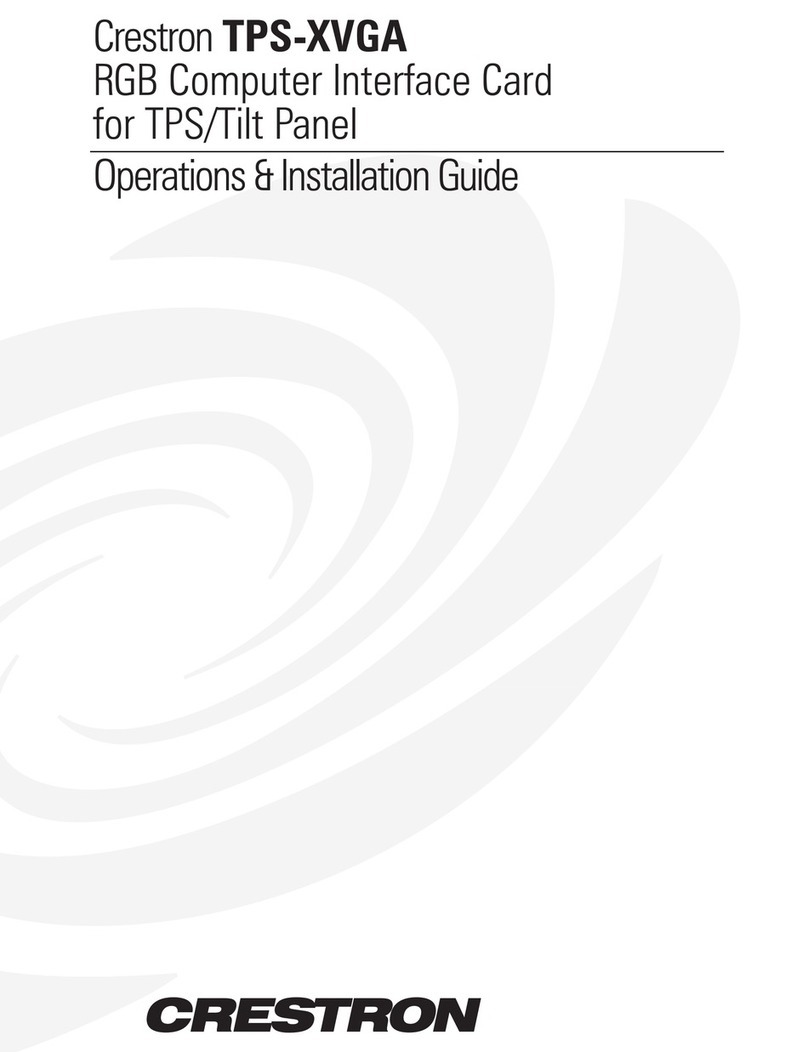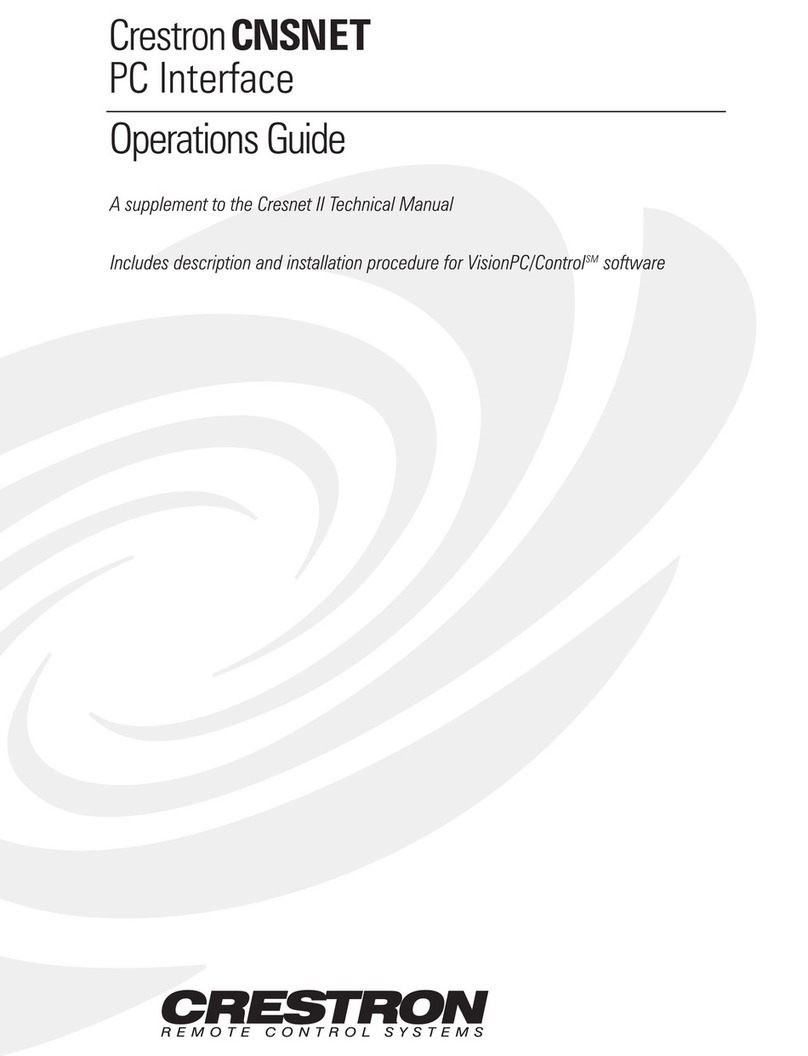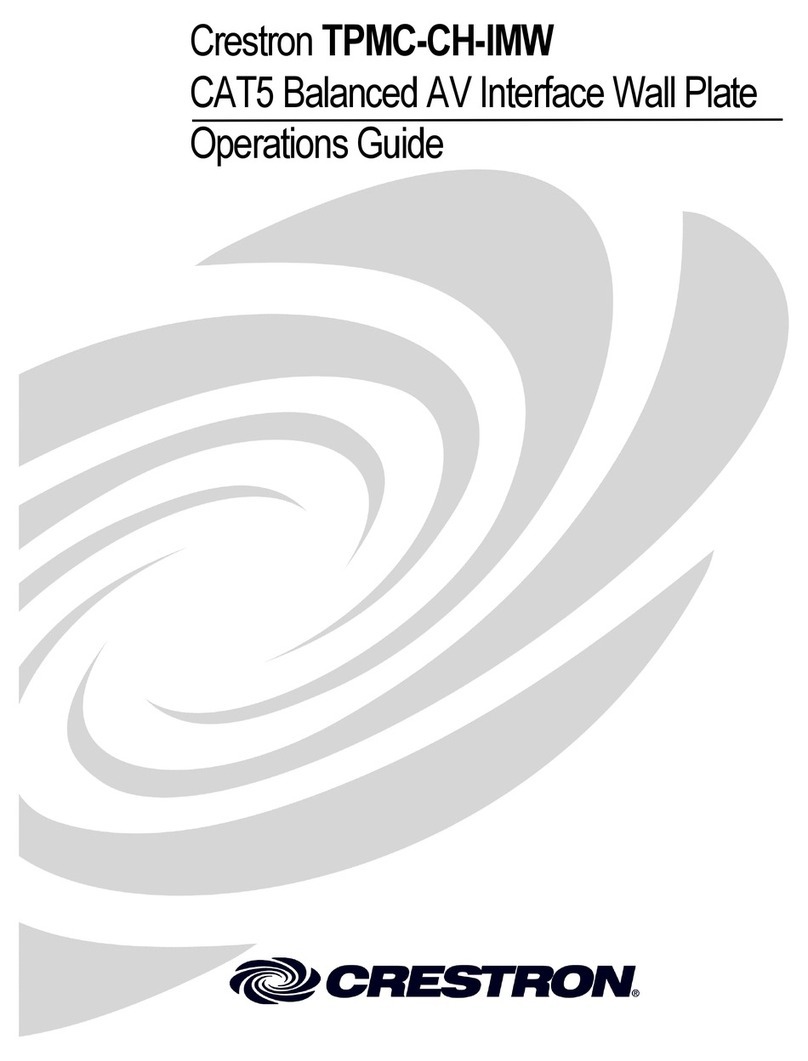Connectors – Front Panel
AUDIO OUT L – R: (2) RCA female
Unbalanced stereo line-level audio output
AUDIO OUT (CAT5): (1) 8-wire RJ45 female
CAT5 balanced stereo audio output port for connection to Crestron CAT5 audio products
Maximum Cable Length: 500 ft
LAN: (1) 8-wire RJ45 with 2 LED indicators, 10BaseT/100BaseTX Ethernet port
Green LED indicates link status, Yellow LED indicates Ethernet activity
COMPUTER: (1) 6-pin RJ11 female, computer console port
PWR: (1) 2.5mm DC barrel jack
12 Volt DC power input (power supply included)
Connectors – Rear Panel
IPOD: (1) 13-pin female; connects directly to the iPod, or to CEN-IDOC-DS docking station
(included), via 8 ft (2.44 m) 30-pin cable (included with CEN-IDOC-DS); provides 2-way
communications, audio, and power link to iPod
GROUND: (1) 6-32 screw, chassis ground lug
LED Indicators
IPOD: (red) Indicates communication with iPod
PWR: (green) Indicates 12 Volts DC power supplied from external power supply (included)
Controls
SETUP: (1) recessed miniature pushbutton, sets IP ID
Power Requirements
CEN-IDOC: 1.5 Amps @ 12 Volts DC
PW-1215 Power Supply (included): 120 Volts AC, 60 Hz
Environmental
Temperature: 41° to 113°F (5° to 45 °C)
Humidity: 10% to 90% RH (non-condensing)
Enclosure
Black metal, surface mount box with (2) integral mounting flanges
Dimensions
Height: 1.44 in (3.66 cm)
Width: 7.30 in (18.54 cm)
Depth: 4.12 in (10.47 cm)
Weight
0.61 lb (0.28 kg)
www.crestron.com
|
800.237.2041
Crestron CEN-IDOC
Interface for Apple iPod®
> Compact interface module with stylish docking station
> Charges the iPod's internal battery
> Connects to the iPod via 30-pin cable or docking station (included)
> Supports iPod (4G or later), iPod photo, iPod nano, and iPod mini
> Plug-and-play integration with Adagio systems
The CEN-IDOC from Crestron provides an interface to the popular Apple iPod
personal music player, enabling full 2-way touchpanel control and navigation. Just
plug the iPod into the docking base (included) and replicate the iPod experience on
a Crestron touchpanel, instantly sharing your entire personal music collection with
speakers throughout the house. Select tunes by genre, artist, album and track right
on the touchpanel.
The CEN-IDOC provides high-speed Ethernet communications with the Crestron
control system, plus buffered unbalanced and CAT5 balanced stereo outputs to
enable interface to any Crestron audio distribution system.
SPECIFICATIONS
Compatible iPod Models
iPod 4G M9268LL 40GB
M9282LL 20GB
M9787LL 20GB U2 Special Edition
iPod photo M9585LL 40GB
M9586LL 60GB
iPod photo 2G M9829LL 30GB
M9830LL 60GB
iPod (10/12/05) MA002LL 30GB white
MA003LL 60GB white
MA146LL 30GB black
MA147LL 60GB black
iPod nano MA004LL 2GB white
MA005LL 4GB white
MA099LL 2GB black
MA107LL 4GB black
MA350LL 1GB white
MA352LL 1GB black
iPod mini M9160LL 4GB silver
M9434LL 4GB green
M9435LL 4GB pink
M9436LL 4GB blue
M9437LL 4GB gold
iPod mini 2G M9800LL 4GB silver
M9801LL 6GB silver
M9802LL 4GB blue
M9803LL 6GB blue
M9804LL 4GB pink
M9805LL 6GB pink
M9806LL 4GB green
M9807LL 6GB green