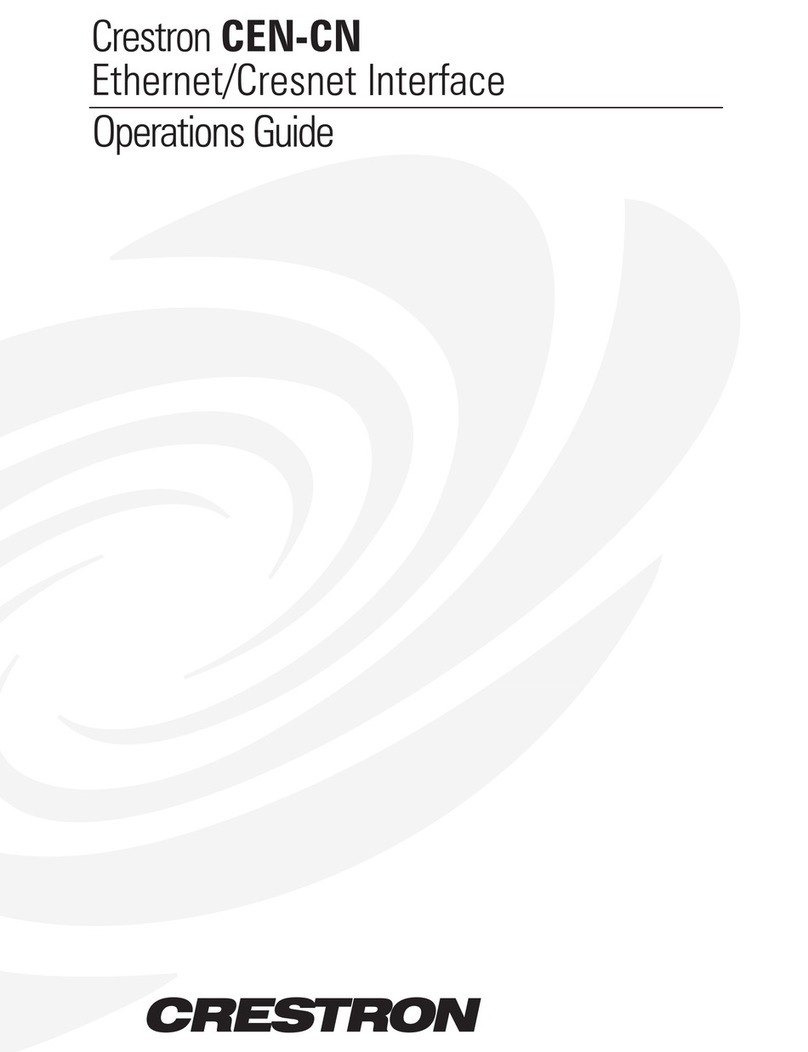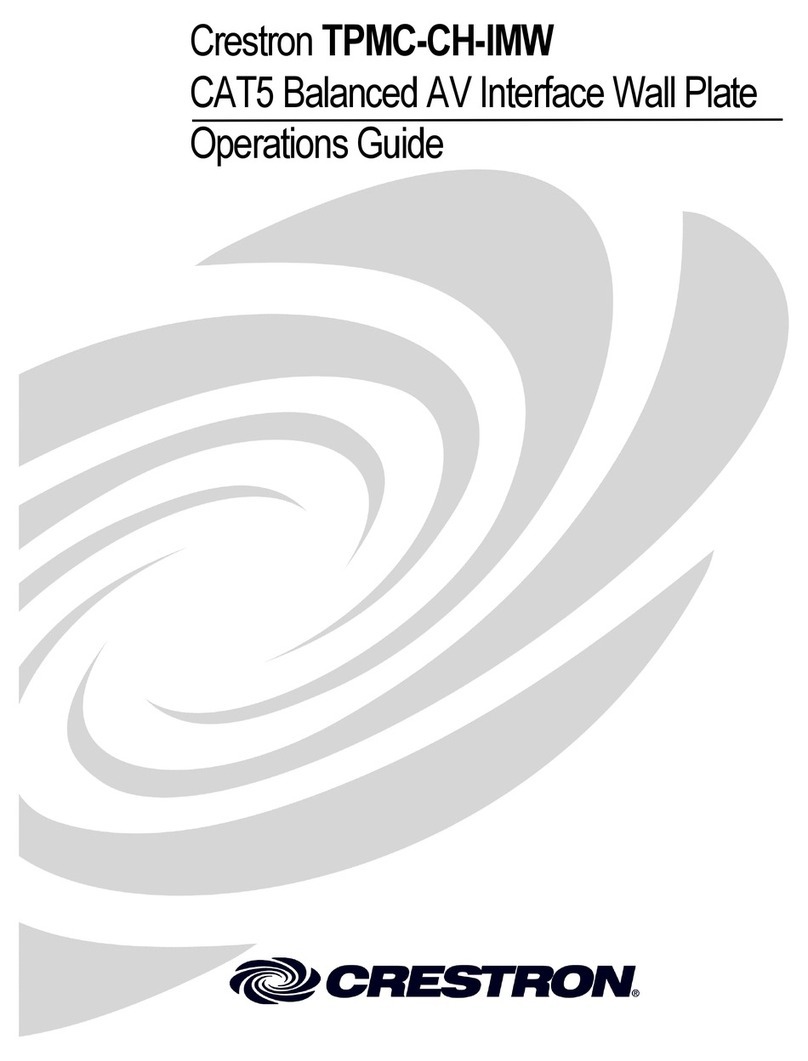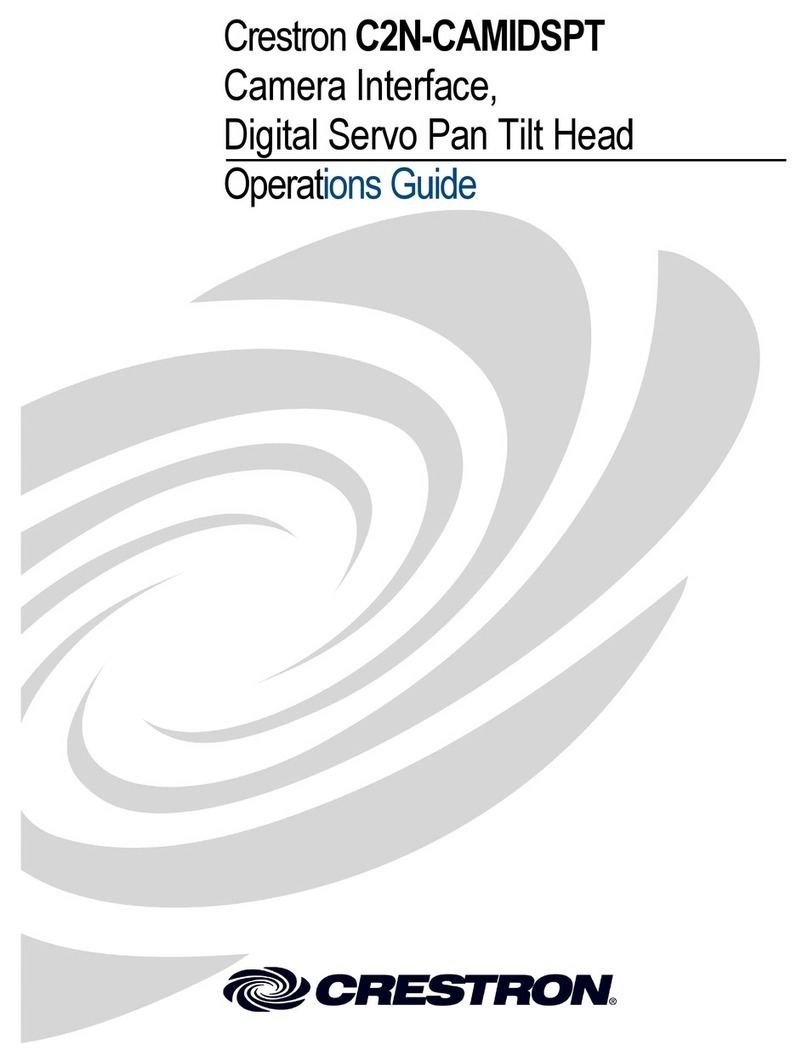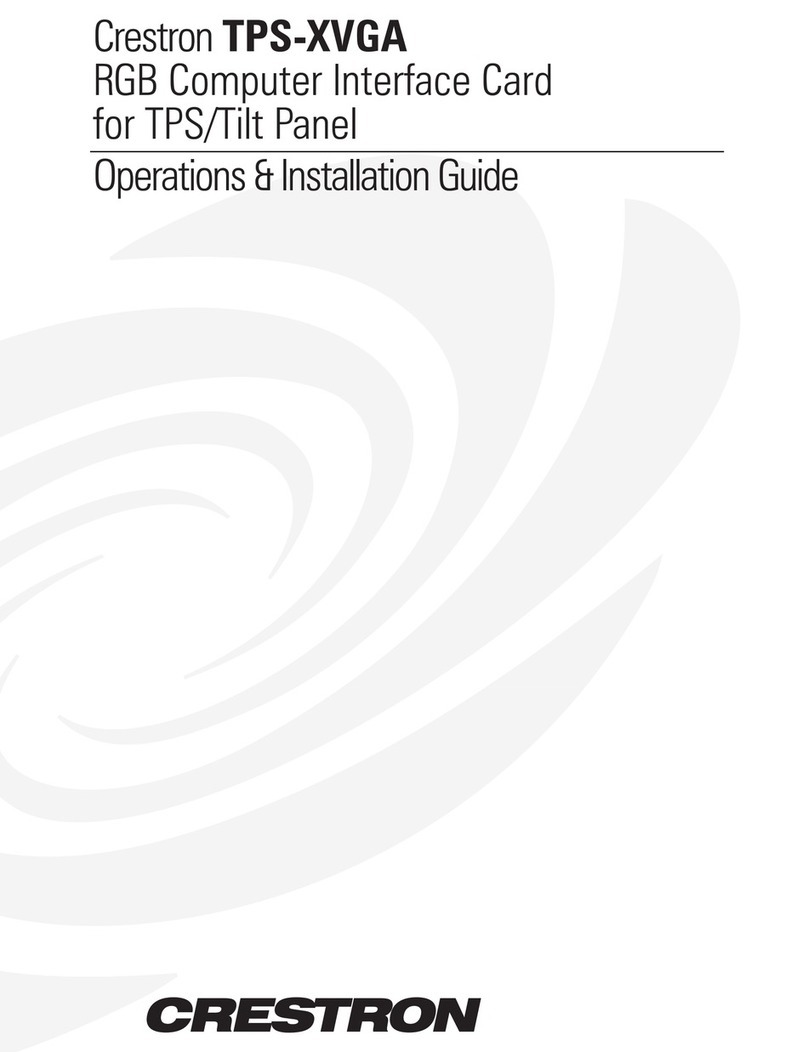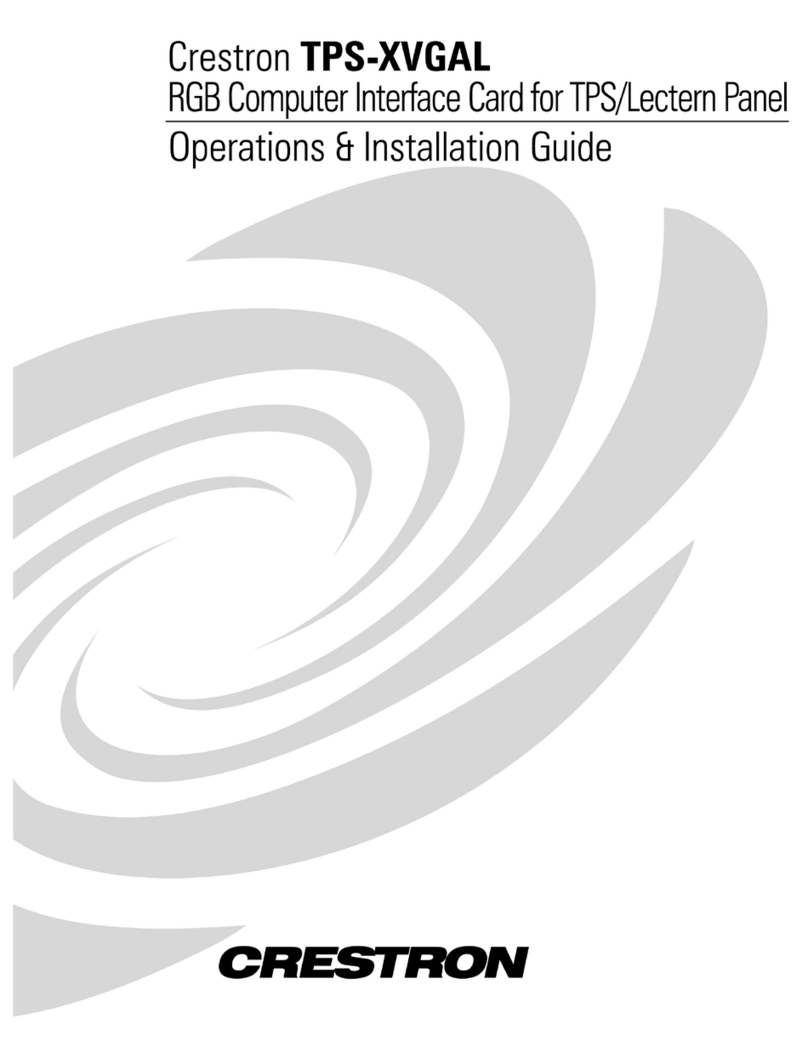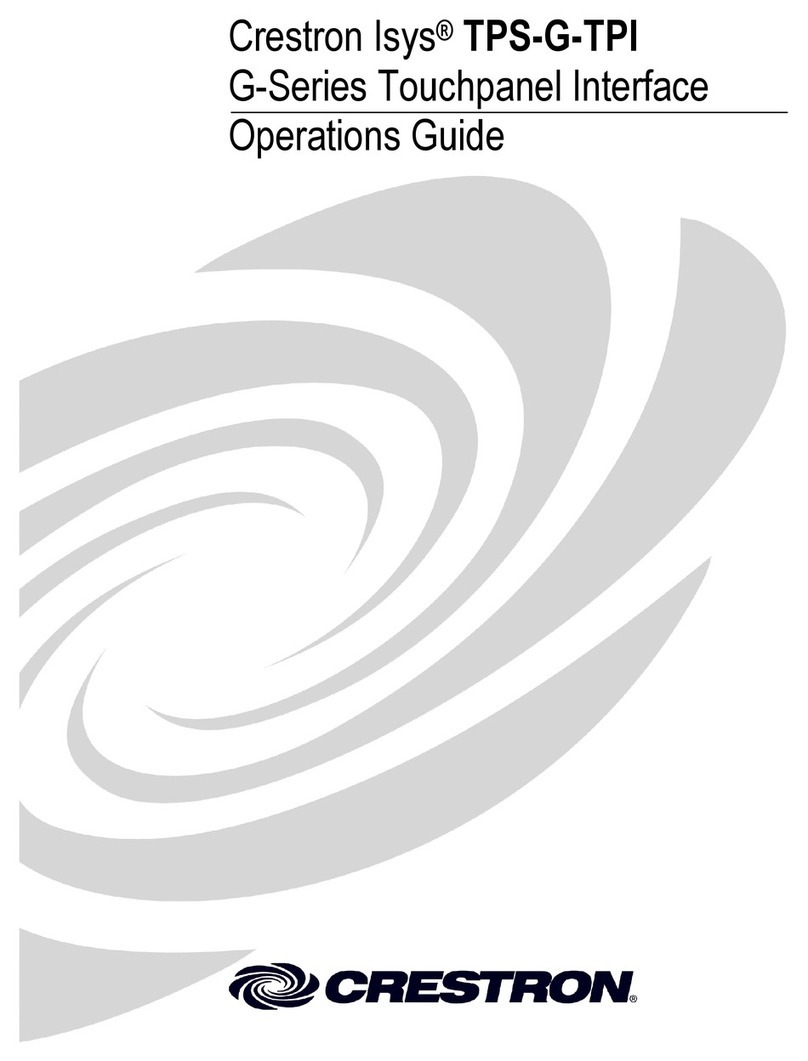Problem Solving
Troubleshooting
The table after this paragraph provides corrective action for possible trouble situations.
If further assistance is required, please contact a Crestron customer service representative.
NOTE: Operation is ultimately determined by the control system program, and that must be
considered when troubleshooting.
POSSIBLE CAUSE(S)
Device is not receiving
power from a Crestron
power source.
Device is not receiving
sufficient power.
Electrostatic discharge
due to improper
grounding.
Unit is not configured
correctly.
Incorrect programming in
control system.
Incorrect Cresnet ID
TROUBLE
Device does not
turn on.
Device does not
function as
expected.
CORRECTIVE ACTION
Use the provided Crestron power source.
Verify connections.
Use the Crestron Power Calculator to help
calculate how much power is needed for the
system.
Check that all ground connections have
been made properly.
Verify DIP switch settings and keypad wiring.
Check control system logic or contact
Crestron for assistance.
Cresnet ID should match in the symbol and
the device.
Return and Warranty Policies
Merchandise Returns / Repair Service
1. No merchandise may be returned for credit, exchange or service without
prior authorization from CRESTRON. To obtain warranty service for
CRESTRON products, contact an authorized CRESTRON dealer. Only
authorized CRESTRON dealers may contact the factory and request an
RMA (Return Merchandise Authorization) number. Enclose a note
specifying the nature of the problem, name and phone number of contact
person, RMA number and return address.
2. Products may be returned for credit, exchange or service with a
CRESTRON Return Merchandise Authorization (RMA) number.
Authorized returns must be shipped freight prepaid to CRESTRON, 6
Volvo Drive, Rockleigh, N.J. or its authorized subsidiaries, with RMA
number clearly marked on the outside of all cartons. Shipments arriving
freight collect or without an RMA number shall be subject to refusal.
CRESTRON reserves the right in its sole and absolute discretion to
charge a 15% restocking fee plus shipping costs on any products returned
with an RMA.
3. Return freight charges following repair of items under warranty shall be
paid by CRESTRON, shipping by standard ground carrier. In the event
repairs are found to be non-warranty, return freight costs shall be paid by
the purchaser.
CRESTRON Limited Warranty
CRESTRON ELECTRONICS, Inc. warrants its products to be free from manufactur-
ing defects in materials and workmanship under normal use for a period of three (3)
years from the date of purchase from CRESTRON, with the following exceptions:
disk drives and any other moving or rotating mechanical parts, pan/tilt heads and
power supplies are covered for a period of one (1) year; touchscreen display and
overlay components are covered for 90 days; batteries and incandescent lamps are
not covered.
This warranty extends to products purchased directly from CRESTRON or an
authorized CRESTRON dealer. Purchasers should inquire of the dealer regarding
the nature and extent of the dealer's warranty, if any.
CRESTRON shall not be liable to honor the terms of this warranty if the product has
been used in any application other than that for which it was intended or if it has
been subjected to misuse, accidental damage, modification or improper installation
procedures. Furthermore, this warranty does not cover any product that has had the
serial number altered, defaced or removed.
This warranty shall be the sole and exclusive remedy to the original purchaser. In no
event shall CRESTRON be liable for incidental or consequential damages of any
kind (property or economic damages inclusive) arising from the sale or use of this
equipment. CRESTRON is not liable for any claim made by a third party or made by
the purchaser for a third party.
CRESTRON shall, at its option, repair or replace any product found defective,
without charge for parts or labor. Repaired or replaced equipment and parts supplied
under this warranty shall be covered only by the unexpired portion of the warranty.
Except as expressly set forth in this warranty, CRESTRON makes no other
warranties, expressed or implied, nor authorizes any other party to offer any
warranty, including any implied warranties of merchantability or fitness for a particular
purpose. Any implied warranties that may be imposed by law are limited to the terms
of this limited warranty. This warranty statement supersedes all previous warranties.
Trademark Information
All brand names, product names and trademarks are the sole property of their
respective owners. Windows is a registered trademark of Microsoft Corporation.
Windows95/98/Me/XP/Vista/7 and Windows NT/2000 are trademarks of Microsoft
Corporation.
Installation
The C2N-UNI8IO can be installed inside a standard electrical box. Refer to the following
illustration.
Installing IDC Connector and Cresnet Connector
Removing IDC Connector
Use flat screwdriver to loosen IDC connector from header. Place between header and mid-
section of connector. Turn screwdriver to pry connector up.
Using a Third Party Keypad
CAUTION: Use only Crestron power supplies for Crestron equipment. Failure to do so
could cause equipment damage or void the Crestron warranty.
CAUTION: Provide sufficient power to the system. Insufficient power can lead to
unpredictable results or damage to the equipment. Please use the Crestron Power
Calculator to help calculate how much power is needed for the system
(www.crestron.com/calculators).
Check Network Wiring
Use Crestron Certified Wire
In order to ensure optimum performance over the full range of your installation topology,
Crestron Certified Wire and only Crestron Certified Wire may be used. Failure to do so may
incur additional charges if support is required to identify performance deficiencies because of
using improper wire.
Calculate Power
When calculating the length of wire for a particular Cresnet run, the wire gauge and the
Cresnet power usage of each network unit to be connected must be taken into consideration.
Use Crestron Certified Wire only. If Cresnet units are to be daisy-chained on the run, the
Cresnet power usage of each network unit to be daisy-chained must be added together to
determine the Cresnet power usage of the entire chain. If the unit is home-run from a
Crestron system power supply network port, the Cresnet power usage of that unit is the
Cresnet power usage of the entire run. The wire gauge and the Cresnet power usage of the
run should be used in the following equation to calculate the cable length value on the
equation’s left side.
Cable Length Equation
Make sure the cable length value is less than the value calculated on the right side of the
equation. For example, a Cresnet run using 18 AWG Crestron Certified Wire and drawing 20
watts should not have a length of run more than 333 feet (101 meters). If Cresnet HP is used
for the same run, its length could extend to 1250 feet (381 meters).
Strip and Tin Wires
When daisy-chaining Cresnet units, strip the ends of the wires carefully to avoid nicking the
conductors. Twist together the ends of the wires that share a pin on the network connector
and tin the twisted connection. Apply solder only to the ends of the twisted wires. Avoid tinning
too far up the wires or the end becomes brittle. Insert the tinned connection into the Cresnet
connector and tighten the retaining screw. Repeat the procedure for the other three
conductors.
Add Hubs
Use of a Cresnet Hub/Repeater (CNXHUB) is advised whenever the number of Cresnet
devices on a network exceeds 20 or when the combined total length of Cresnet cable
exceeds 3000 feet (914 meters).
L = Length of run (or chain) in feet
R = 6 Ohms (Crestron Certified Wire: 18 AWG (0.75 MM ))
or 1.6 Ohms (Cresnet HP: 12 AWG (4 MM ))
P = Cresnet power usage of entire run (or chain)
2
2
L < 40,000
R x P
Where:
NOTE: All Crestron certified Cresnet wiring must consist of two twisted pairs. One
twisted pair is the +24V conductor and the GND conductor and the other twisted pair is
the Y conductor and the Z conductor.
Example Wiring Diagram
Internal 5V LED Driver (Internal 5mA 5V current limit)
OUTPUT
INPUT
G G 1 2 3 4 5 6 7 8
5V 1 2 3 4 5 6 7 8 24V
GND
GND
NOTE: Dip switches must be in the OFF position.*
Using Internal 24 VDC Power Supply (100ma Open Collector Output)
OUTPUT
INPUT
G G 1 2 3 4 5 6 7 8
5V 1 2 3 4 5 6 7 8 24V
GND
GND
NOTE: Dip switches must be in the ON position.*
Example Wiring Diagram
External 24V LED Driver (100mA Open Collector Output)
OUTPUT
INPUT
G G 1 2 3 4 5 6 7 8
5V 1 2 3 4 5 6 7 8 24V
GND
GND
NOTE: Dip switches must be in the ON position.*
24VDC External Power Supply
+
Resistor / LED
X
Lamp
Relays
Resistor / LED
X
Lamp
Relays
LED
LED
LED
LED
LED
LED
LED
LED
CAUTION: Shorting non-current limited supplies may cause damage to the outputs on
the unit.
24
Y
Z
G
Wire Nuts
Pair A
22 AWG
Twisted
Pair B
18 AWG Parallel
•Do not power up system until all wiring is verified. Care
should be taken to ensure Data (Y & Z), and Power
(24 & G) connections are not crossed.
•Ground Shield at the Control System end only.
•Model CNTBLOCK network terminal expander and
diagnostic tool for the Cresnet system is recommended
for testing purposes and wiring convenience.
•Jumper wires: Use #18 AWG. Use a wire nut that accommodates
all three wires.
To Control
System
G
Z
Y
24
Cresnet Connections
Connect the C2N-UNI8IO to the Cresnet Network via a Cresnet network cable (CRESNET
cable). This cable is not supplied with the C2N-UNI8IO but can be obtained from Crestron.
* Internal 5mA 5V current limit can be enabled or disabled on an individual basis.
24
Y
Z
G