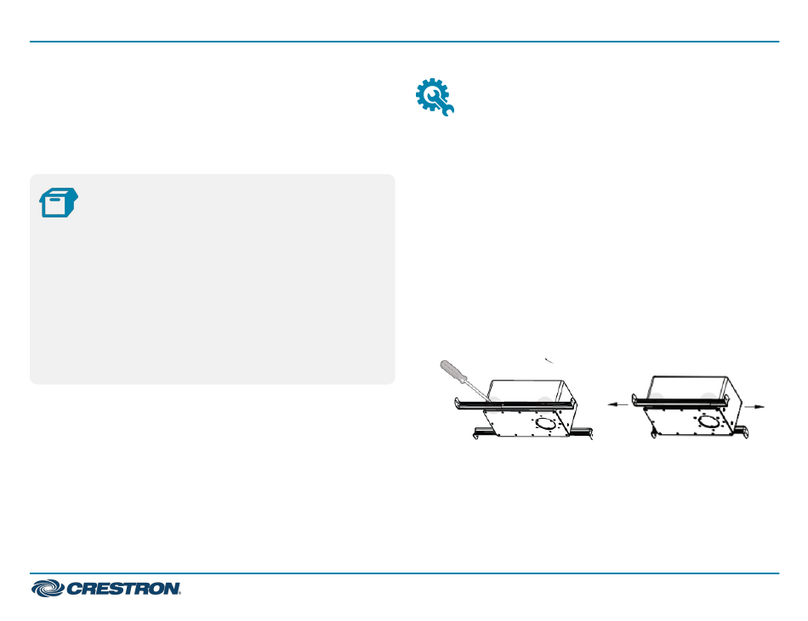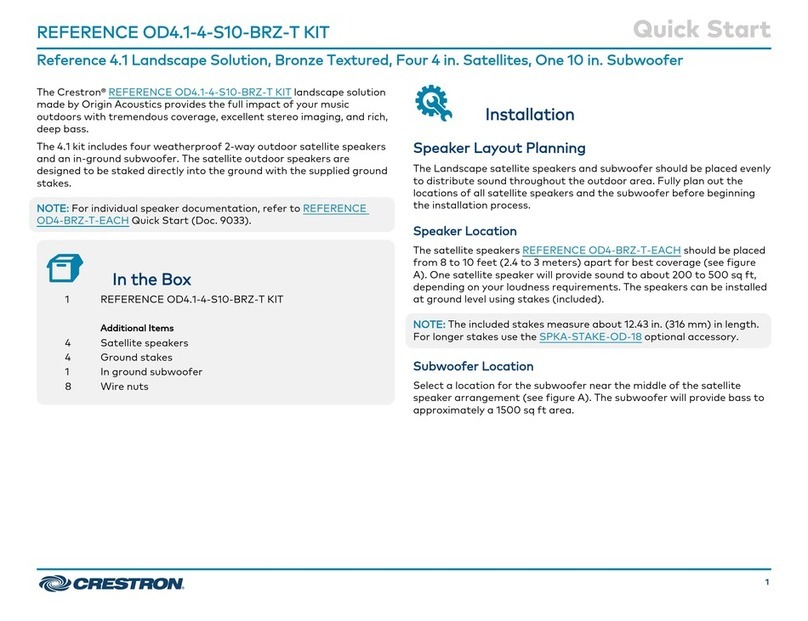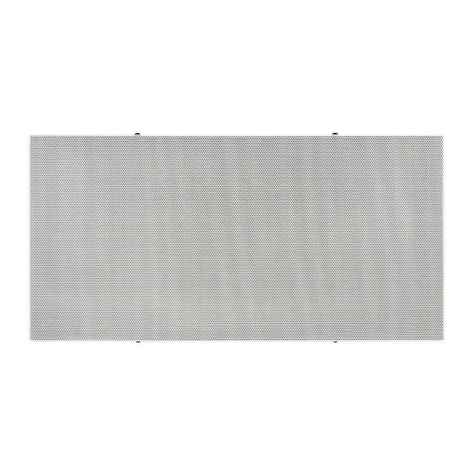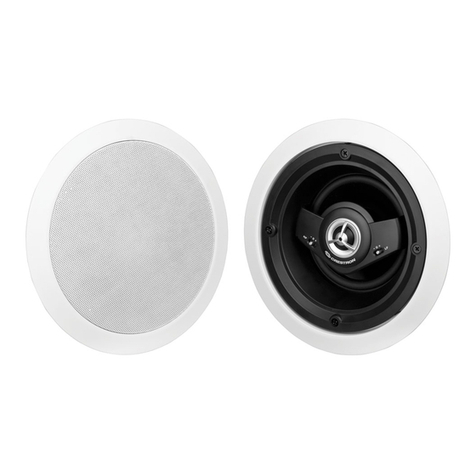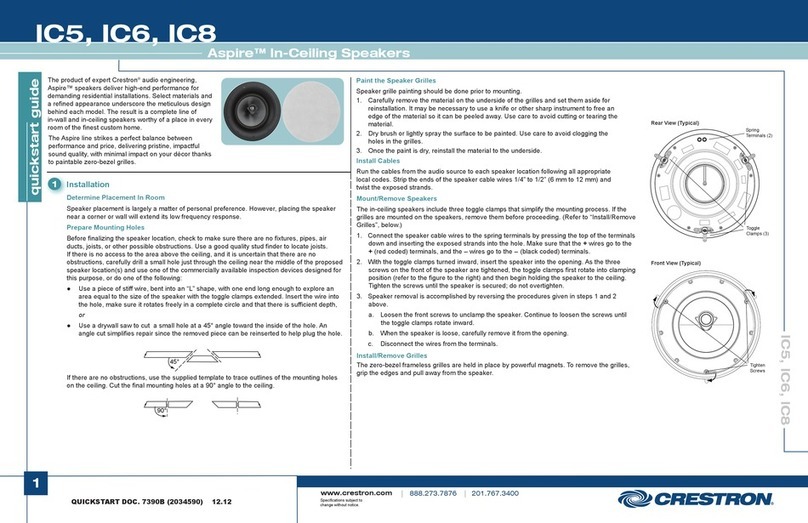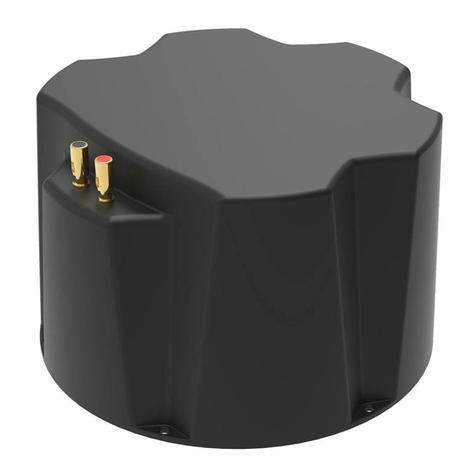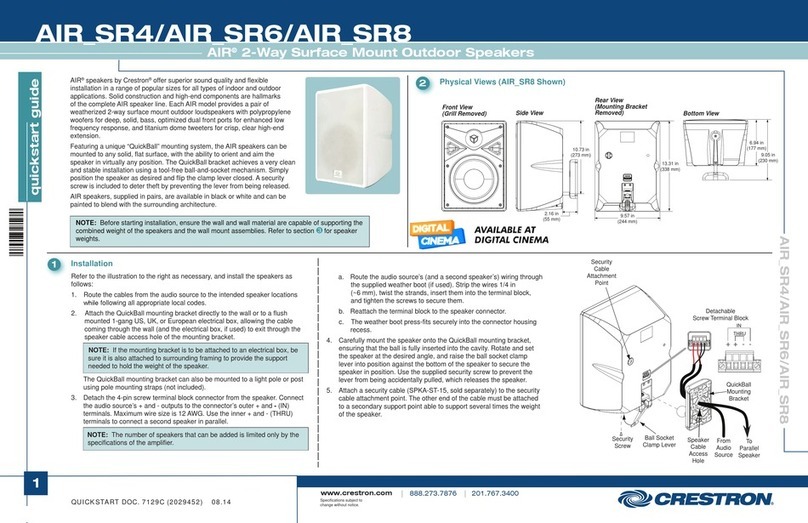DO GUIDE
Angle Cut (Viewed from Above)
If there are no obstructions, use the supplied template to trace outlines of the mounting holes on
the wall. Cut the nal mounting holes at a 90° angle to the wall.
Cut for Mounting (Viewed from Above)
Install the Cables
Run the cables from the audio source to the speaker location following all appropriate local
codes. Strip the ends of the speaker cable wires 1/4" to 1/2" (6 mm to 12 mm) and twist the
exposed strands.
Mount/Remove the Speakers
The in-wall speakers include eight toggle clamps that simplify the mounting process. If the
grilles are mounted on the speakers, remove them before proceeding. (Refer to “Install/Remove
the Grilles.”)
1. Connect the speaker cable wires to the spring terminals by pressing the top of the
terminals down and inserting the exposed strands into the hole. Make sure the + wires go
to the + (red) terminals and the - wires go to the - (black) terminals.
2. With the toggle clamps turned inward, insert the speaker into the opening. As the eight
screws on the front of the speaker are tightened, the toggle clamps rst rotate into
clamping position (refer to the illustration on the next page) and then begin holding the
speaker to the wall. Tighten the screws until the speaker is secured. Do not overtighten.
3. Speaker removal is accomplished by reversing the procedures given in steps 1 and 2
above.
a. Loosen the front screws to unclamp the speaker. Continue to loosen the screws until
the toggle clamps rotate inward.
b. When the speaker is loose, carefully remove it from the opening.
c. Disconnect the wires from the terminals.
ASPIRE_IWLCR52
Aspire®In-Wall Dual 5.25" 2-Way LCR Speaker
DO Install the Speaker
Determine Placement in the Room
The ASPIRE_IWLCR52 can be oriented either horizontally or vertically in a wall. When installed
horizontally, the speaker ts between studs framed 16 inches (minimum) on center. Existing
construction requires the installer to locate the framing in order to ensure that sufcient
clearance is available to position the speaker at the desired location. The cutout must be
centered between studs for all of the speaker mounting toggle clamps to engage the wall.
New construction should take the desired speaker location into consideration and use the
accessory preconstruction bracket SPKA-NCTP-IWLCR52 that is installed before the drywall.
When used as a center channel speaker in a multichannel system, the ASPIRE_IWLCR52 is
typically oriented horizontally and positioned centered relative to the video screen. It can be
placed either above or below the screen. If two ASPIRE_IWLCR52 units are used as front left
and right speakers, they can be mounted either horizontally or vertically, depending on framing
requirements and aesthetics. Vertical orientation with the tweeters outboard provides a slightly
wider soundstage.
Typical Congurations
Vertical Left and Right
Prepare the Mounting Holes
Before nalizing the speaker location, check to ensure there are no xtures, pipes, air ducts,
joists, or other possible obstructions. Use a good quality stud nder to locate framing.
If there is no access to the wall framing, and the presence of obstructions has not been
determined, carefully drill a small hole near the middle of the proposed speaker location(s),
and then use one of the commercially available inspection devices designed for this purpose.
Alternatively, do one of the following:
• Use a piece of stiff wire, bent into an “L” shape, with one end long enough to explore an
area equal to the size of the speaker with the toggle clamps extended. Insert the wire into
the hole, making sure that it rotates freely in a complete circle and that there is sufcient
depth,
or
• Use a drywall saw to cut a small hole at a 45° angle toward the inside of the hole. An angle
cut simplies repair, since the removed piece can be reinserted to help plug the hole.
DO Check the Box
QTY PRODUCT COLOR PART NUM.
1Grille, Speaker White 2045576
1Template, Cutout 2045577
45°
90°
Display Display
Horizontal Left and Right