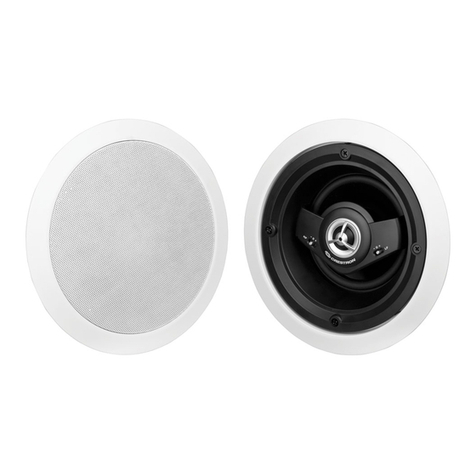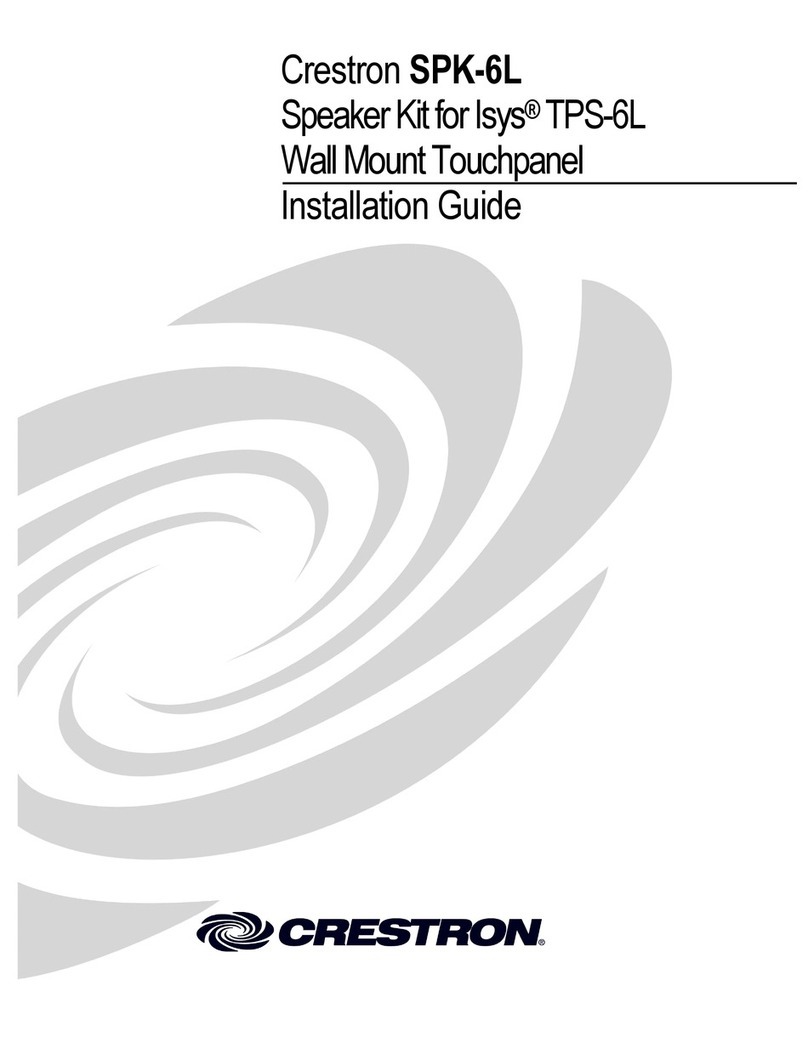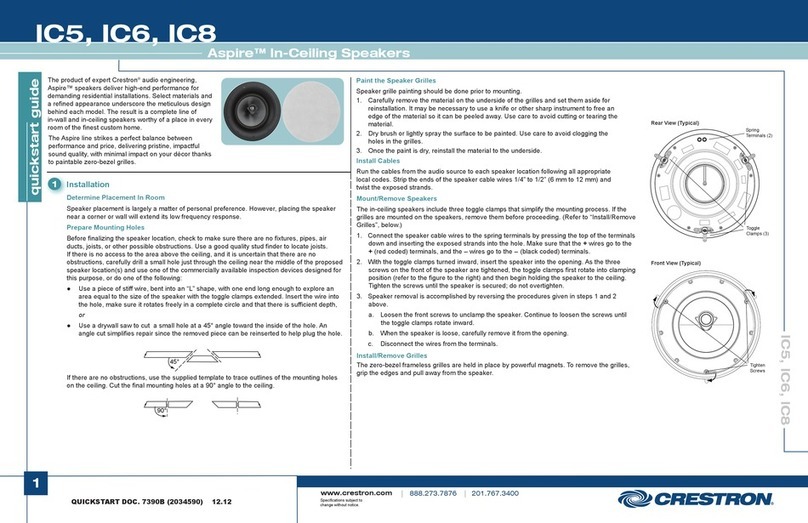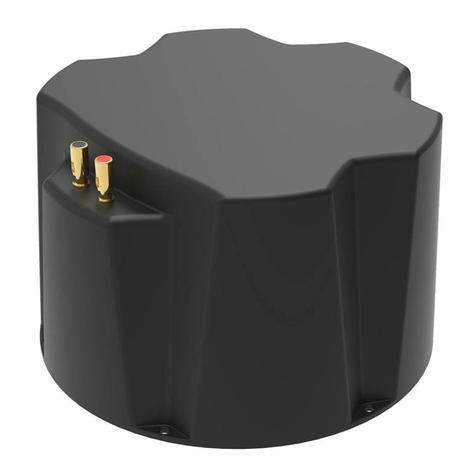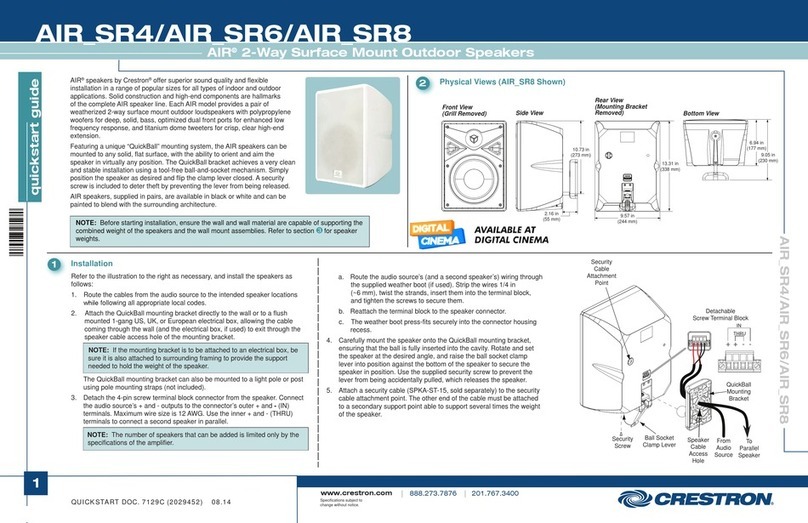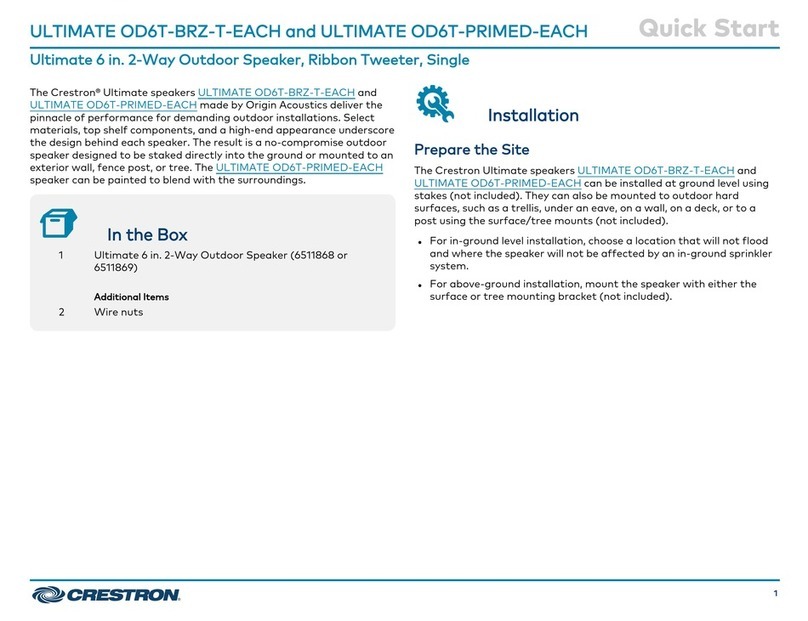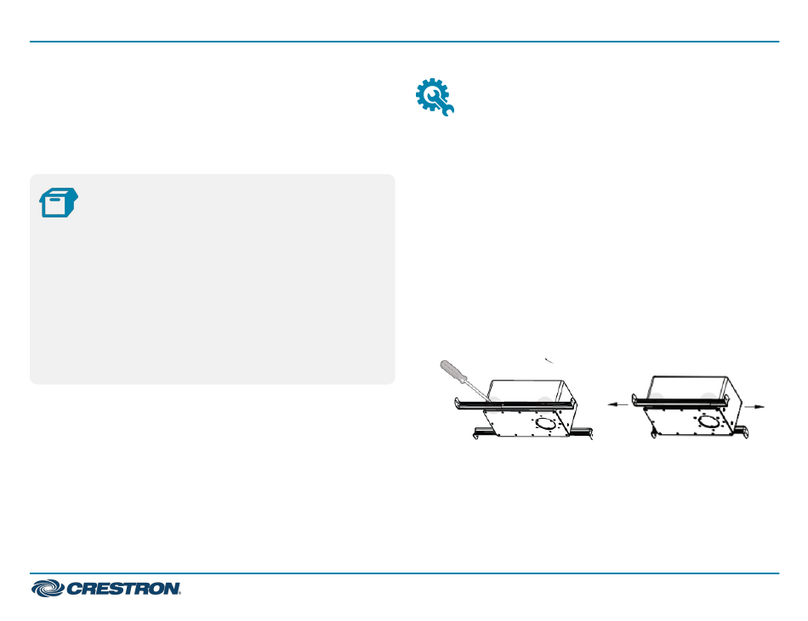Connect the Loudspeaker
1. Use a #1 Phillips screwdriver to remove the two screws securing the terminal block
cover, and remove the terminal block cover as shown in the diagram below. The terminal
block is revealed.
Knockouts
Terminal Block Cover
Screw
2. Remove a knockout from the terminal block cover and feed the speaker wire through
the cover to the terminal block.
NOTE: For distributed systems with additional loudspeakers, the second knockout can
be removed.
3. The loudspeaker uses a jumper to select between low impedance and high impedance
operation. If the speaker is to be used in a high impedance system, continue to
step 4. For a low impedance system, remove the jumper from the TF-8-ohm connection
as shown in the following diagram.
100V
70V TF 8-ohm COM 16W 8W 4W 1W2W NC
TF 8-ohm COM NC 16W 8W 4W 1W2W
4. Use a flat blade screwdriver to connect the speaker wires to the terminal block. Refer to
the diagram in step 3 when wiring the loudspeaker.
System Type + Wire - Wire
70V 16W, 8W, 4W, 2W, 1W COM
100V 16W, 8W, 4W, 2W, 1W COM
8 Ohm 8-ohm COM
NOTES:
• “NC” = No connection.
• “TF” = Transformer
5. Replace the terminal block cover.
6. Replace all ceiling tiles that were removed during installation.
For Additional Information
Scan the QR code for detailed product information.
Compliance and Legal
Original Instructions: The U.S. English version of this document is the original instructions. All other languages are a
translation of the original instructions.
This product is Listed to applicable UL® Standards and requirements tested by Intertek.
Ce produit est homologué selon les normes et les exigences UL applicables par Intertek.
As of the date of manufacture, the product has been tested and found to comply with specifications for CE marking.
The product warranty can be found at www.crestron.com/warranty.
The specific patents that cover Crestron products are listed at www.crestron.com/legal/patents.
Certain Crestron products contain open source software. For specific information, please visit
www.crestron.com/opensource.
Crestron, the Crestron logo, and Saros are either trademarks or registered trademarks of Crestron Electronics, Inc. in the
United States and/or other countries. UL and the UL logo are either trademarks or registered trademarks of Underwriters
Laboratories, Inc. in the United States and/or other countries. Other trademarks, registered trademarks, and trade names
may be used in this document to refer to either the entities claiming the marks and names or their products. Crestron
disclaims any proprietary interest in the marks and names of others. Crestron is not responsible for errors in typography or
photography.
©2019 Crestron Electronics, Inc.
Crestron Electronics, Inc.
15 Volvo Drive, Rockleigh, NJ 07647
Tel: 888.CRESTRON
Fax: 201.767.7576
www.crestron.com
Quick Start - Doc. 8362B
(2052502)
01.19
Specifications subject to
change without notice.