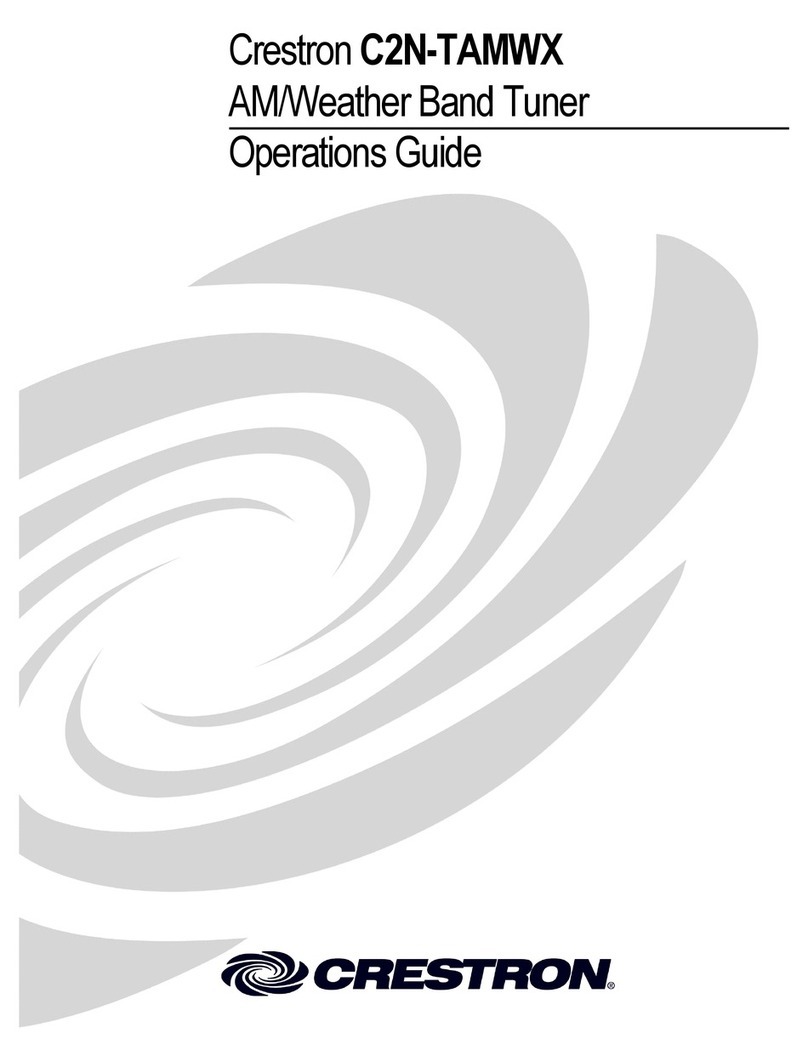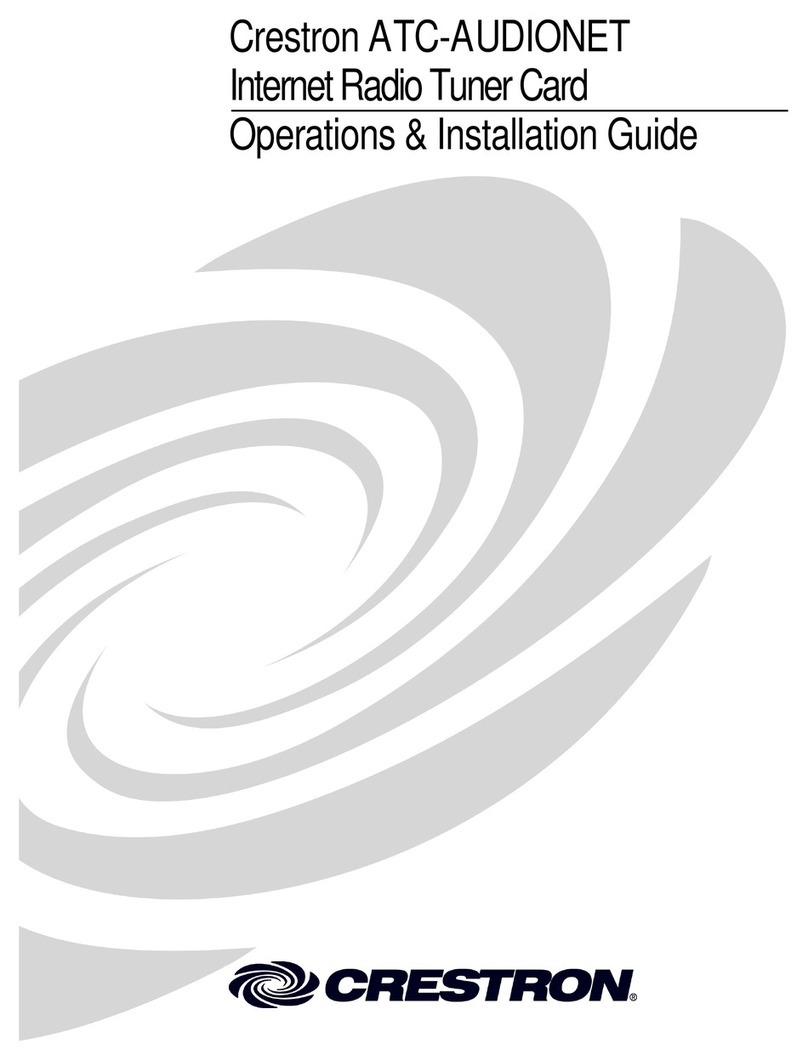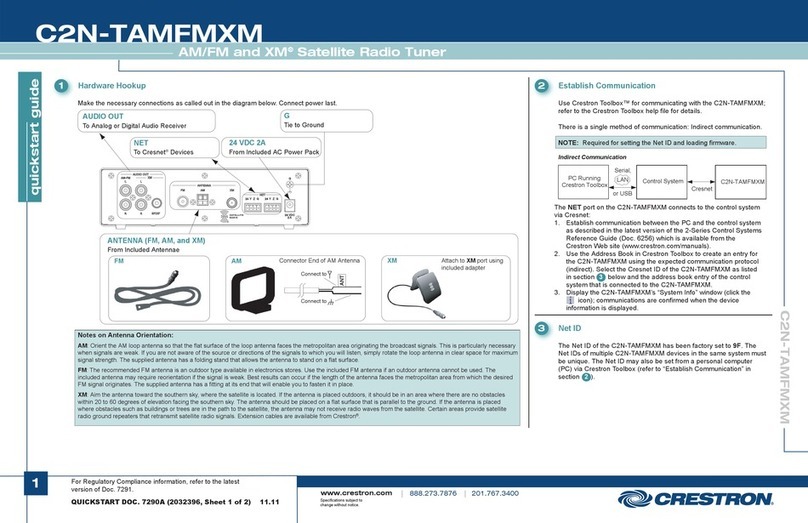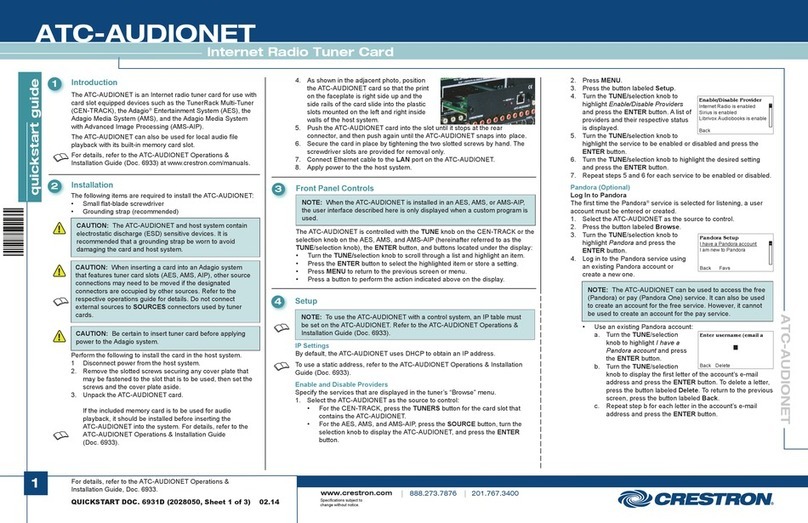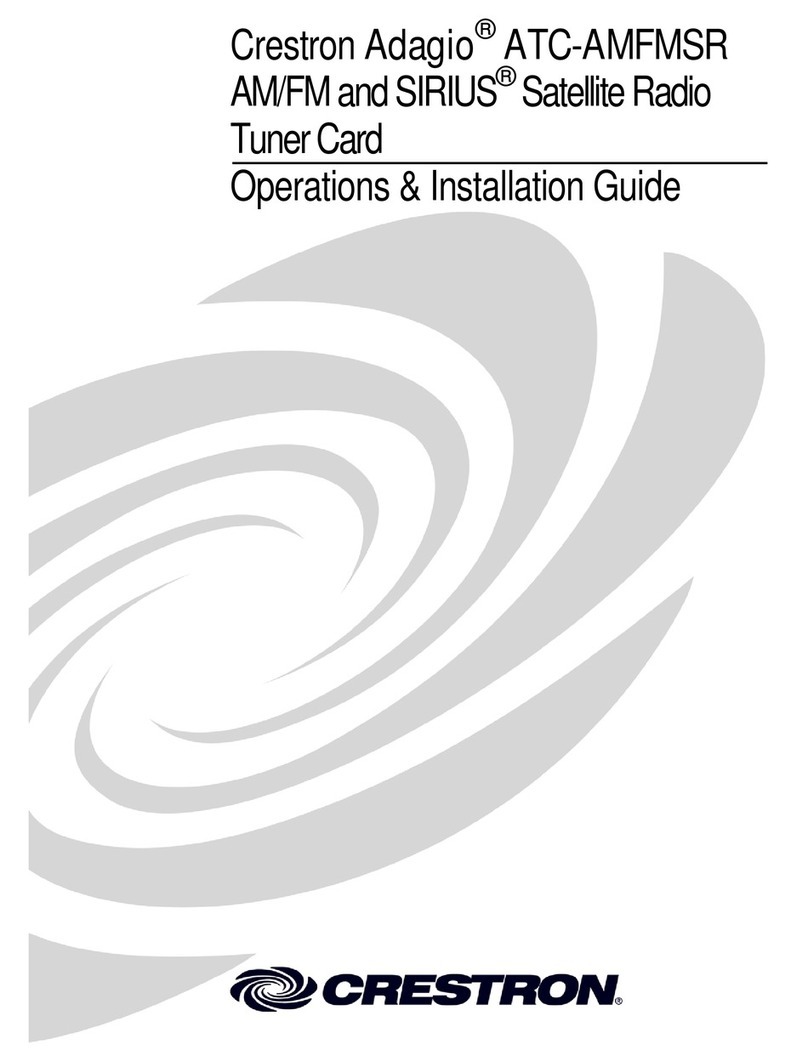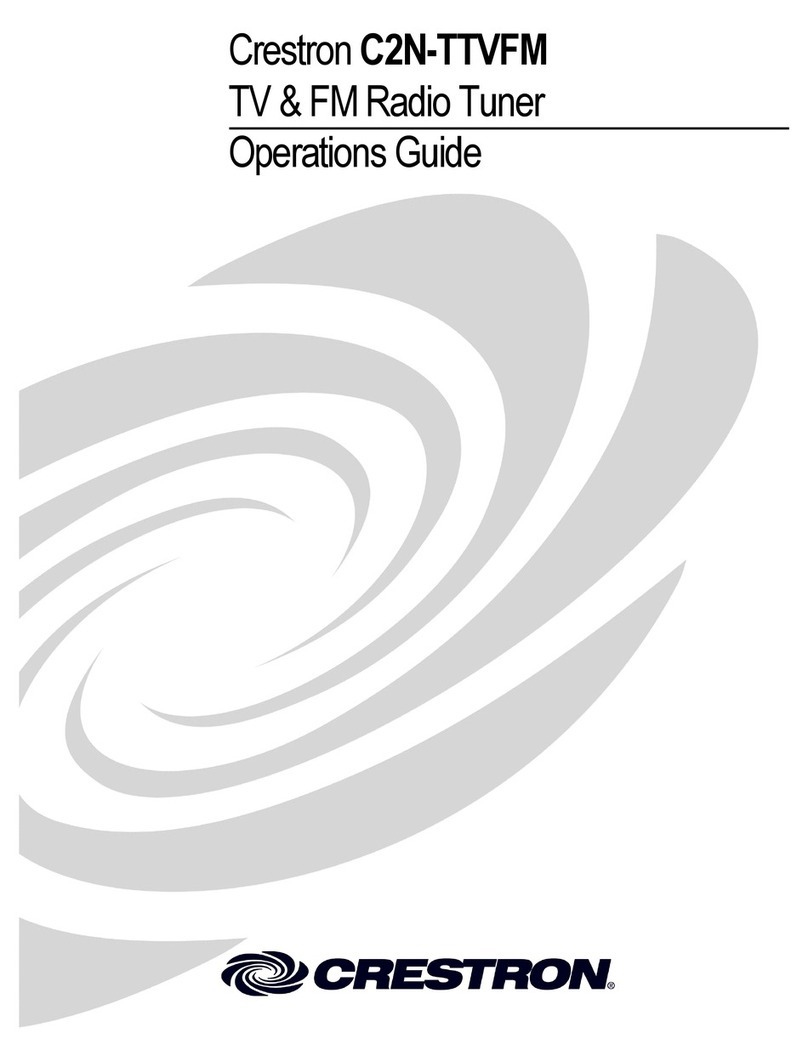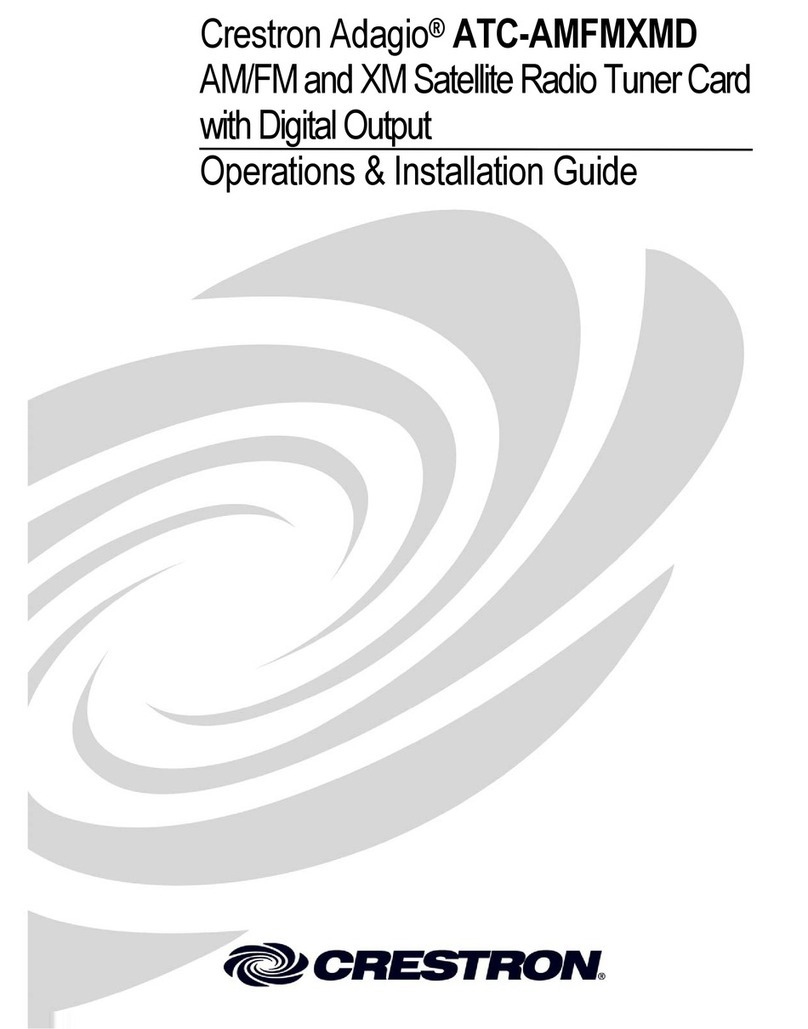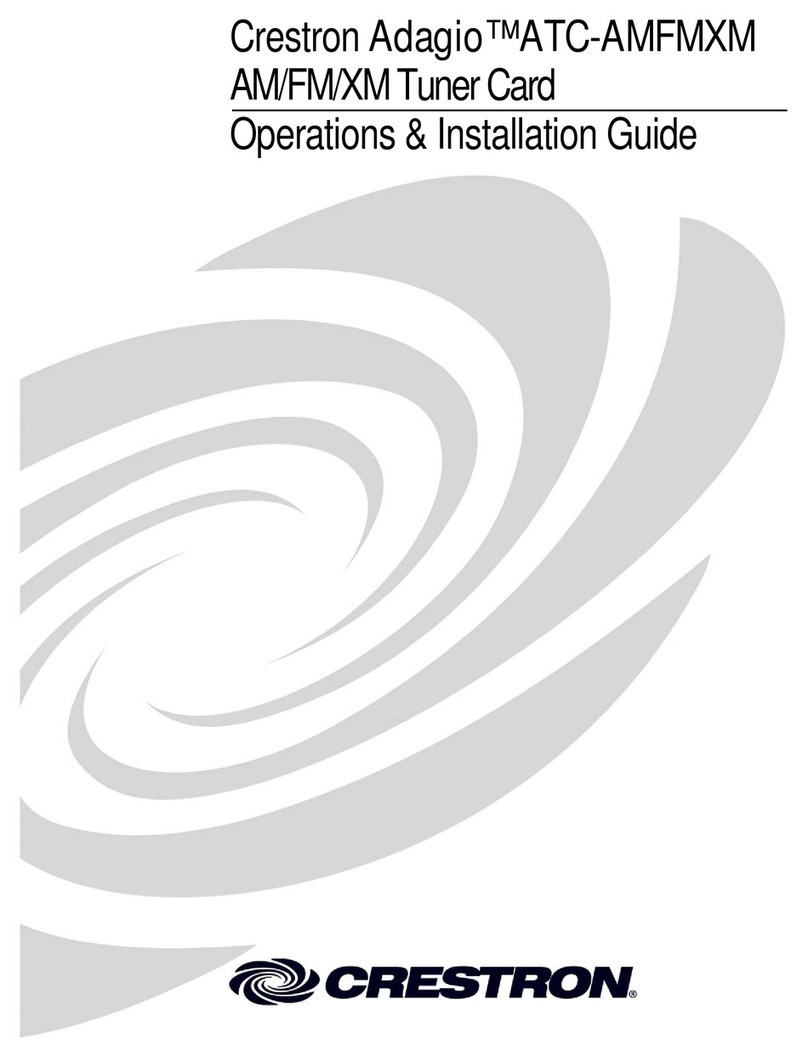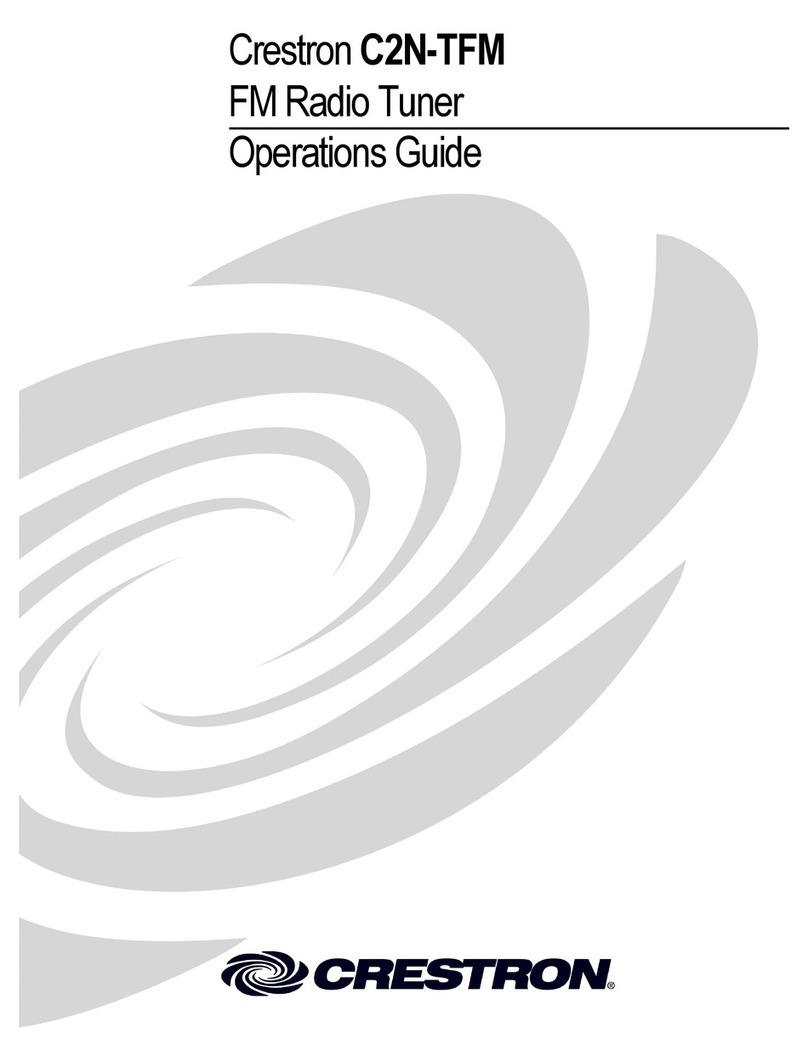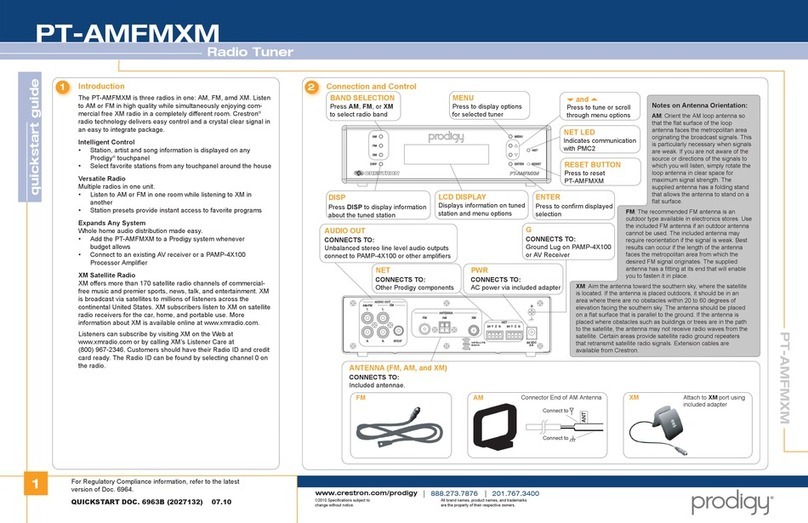Crestron C2N-TXM XM®Satellite Radio Tuner
Contents
XM®Satellite Radio Tuner: C2N-TXM 1
Introduction ...............................................................................................................................1
Features and Functions................................................................................................1
How to Subscribe ........................................................................................................2
Applications.................................................................................................................2
Specifications ..............................................................................................................3
Physical Description....................................................................................................4
Setup..........................................................................................................................................8
Network Wiring...........................................................................................................8
CAT5 Wiring...............................................................................................................8
Identity Code...............................................................................................................8
Installation...................................................................................................................8
Hardware Hookup .......................................................................................................9
Programming Software............................................................................................................12
Earliest Version Software Requirements for the PC .................................................12
Programming with SystemBuilder ............................................................................12
Programming with SIMPL Windows........................................................................12
Uploading and Upgrading........................................................................................................14
Establishing Communication.....................................................................................14
Programs and Firmware ............................................................................................14
Program Checks ........................................................................................................15
Operation.................................................................................................................................16
Activation..................................................................................................................16
Operating Modes.......................................................................................................16
Problem Solving ......................................................................................................................17
Troubleshooting.........................................................................................................17
Check Network Wiring..............................................................................................17
Reference Documents................................................................................................18
Further Inquiries........................................................................................................18
Future Updates ..........................................................................................................19
Return and Warranty Policies..................................................................................................20
Merchandise Returns / Repair Service ......................................................................20
CRESTRON Limited Warranty.................................................................................20
Operations Guide – DOC. 6234B Contents •i