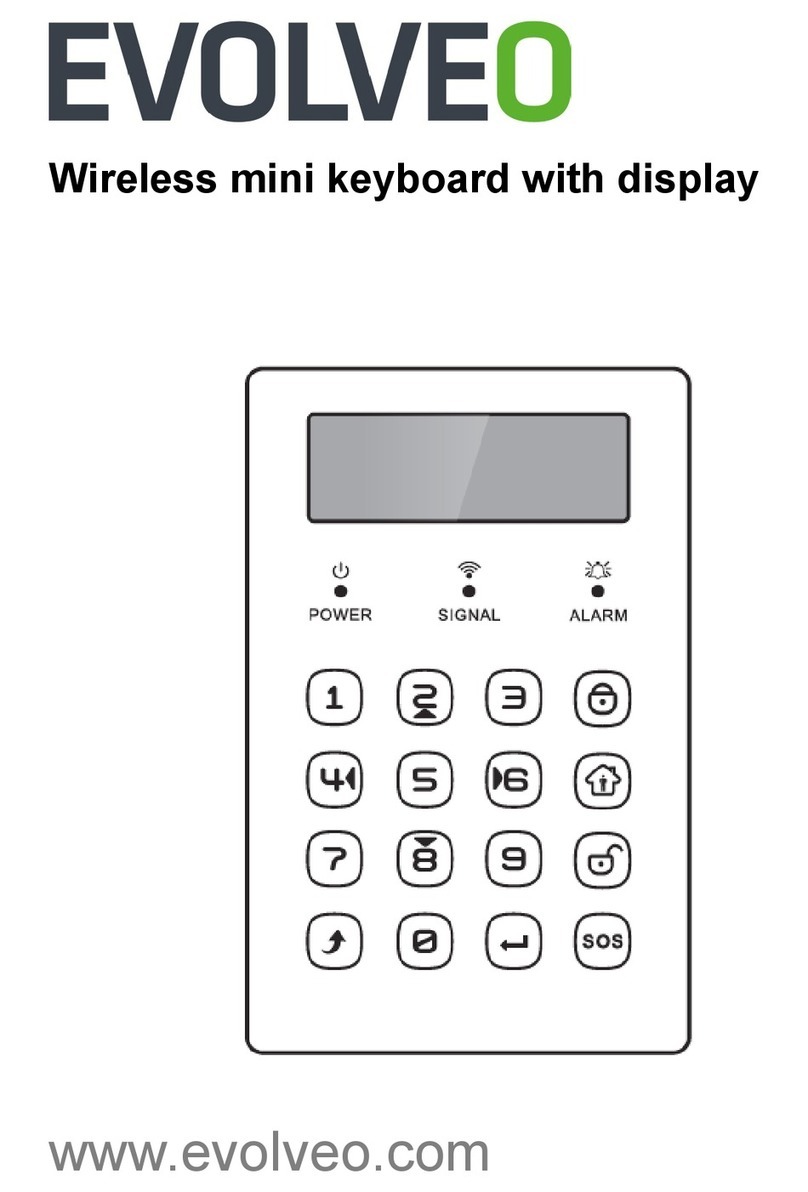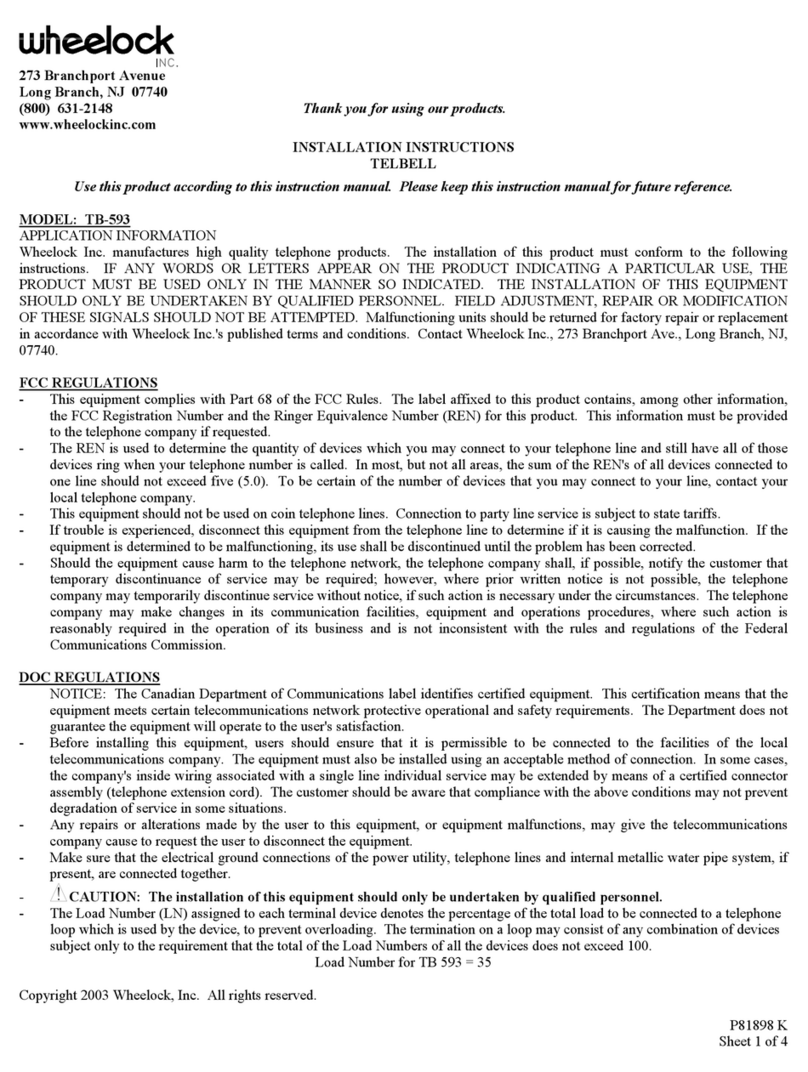INIM Electronics Sol-P User manual

Installation manual
1
EN 50131-1
EN 50131-3
EN 50131-6
EN 50131-10
EN 50136-1
EN 50136-2
EN 50130-4
EN 50130-5
CEB T031
Anti-intrusion control panels and security systems
Installation manual

2
Anti-intrusion control panels
Warranty
INIM Electronics s.r.l. (Seller, Our, Us) warrants the original purchaser that this product shall
be free from defects in materials and workmanship under normal use for a period of 24
months. As INIM Electronics s.r.l. does not install this product directly, and due to the
possibility that it may be used with other equipment not approved by Us; INIM Electronics
s.r.l. does not warrant against loss of quality, degradation of performance of this product or
actual damage that results from the use of products, parts or other replaceable items (such as
consumables) that are neither made nor recommended by INIM Electronics. Seller obligation
and liability under this warranty is expressly limited to repairing or replacing, at Seller's
option, any product not meeting the specifications. In no event shall INIM Electronics s.r.l. be
liable to the purchaser or any other person for any loss or damage whether direct of indirect
or consequential or incidental, including without limitation, any damages for lost profits,
stolen goods, or claims by any other party caused by defective products or otherwise arising
from the incorrect or otherwise improper installation or use of this product.
This warranty applies only to defects in parts and workmanship relating to normal use. It does
not cover damage arising from improper maintenance or negligence, damage caused by fire,
flood, wind or lightning, vandalism, fair wear and tear.
INIM Electronics s.r.l. shall, at its option, repair or replace any defective products. Improper
use, that is, use for purposes other than those mentioned in this manual will void the
warranty. Contact Our authorized dealer, or visit our website for further information regarding
this warranty.
Limited
warranty
INIM Electronics s.r.l. shall not be liable to the purchaser or any other person for damage
arising from improper storage, handling or use of this product.
Installation of this Product must be carried out by qualified persons appointed by INIM
Electronics. Installation of this Product must be carried out in accordance with Our instructions
in the product manual.
Directive 2014/
53/EU
Hereby, INIM Electronics s.r.l., declares that the following devices are in compliance with the
essential requirements and other relevant provisions of Directive 2014/53/UE:
Sol030S, Sol030G, Sol030P, all Air2 devices and variants
All the devices mentioned here above can be used in all EU countries without restrictions.
Documents for
the users
Declarations of Performance, Declarations of Conformity and Certificates concerning to INIM
Electronics S.r.l. products may be downloaded free of charge from the web address
www.inim.biz, getting access to Extended Access and then selecting "Certifications" or
shown in this manual.
Manuals may be downloaded free of charge from the web address www.inim.biz, getting
access to Extended Access and then selecting "Manuals".
Leading-edge
systems
(DM37/08)
The devices described in this manual, depending on the settings selected during the
installation phase and the implementation of the concepts illustrated in this guide, allow you
to create an Intrusion Detection and Hold-up Alarm System (I & HAS) compliant with EN
50131-1:2006 + A1: 2009, safety grade 3 (at highest) and an alarm transmission system
(ATS) compliant with EN 50136-1: 2012 in category ATS6 (at highest SP6 or DP4).
The devices described are compliant with European standards EN 50131-3: 2009 (in reference
to control and indicating equipment - CIE), EN 50131-6: 2008 + A1: 2014 (in reference to
power supplies - PS), EN 50131- 10: 2014 and EN 50136-2: 2013 (in reference to
transceivers on supervised sites - SPT).
As a support to the design, planning, operation, installation, commissioning and maintenance
of intrusion alarm systems installed in buildings, the following regulatory documents should
be consulted: CEI 79-3 and CEI CLC / TS 50131-7.
Depending on the State where the components described are installed, certified compliance
with local laws and regulations may be required.
Copyright
The information contained in this document is the sole property of INIM Electronics s.r.l. No
part may be copied without written authorization from INIM Electronics s.r.l.
All rights reserved.

Installation manual
3
Table of
contents
Warranty . . . . . . . . . . . . . . . . . . . . . . . . . . . . . . . . . . . . . . . . . . . . . . . . . 2
Limited warranty . . . . . . . . . . . . . . . . . . . . . . . . . . . . . . . . . . . . . . . . . . . 2
Directive 2014/53/EU . . . . . . . . . . . . . . . . . . . . . . . . . . . . . . . . . . . . . . . . 2
Documents for the users . . . . . . . . . . . . . . . . . . . . . . . . . . . . . . . . . . . . . . 2
Leading-edge systems (DM37/08) . . . . . . . . . . . . . . . . . . . . . . . . . . . . . . . 2
Copyright. . . . . . . . . . . . . . . . . . . . . . . . . . . . . . . . . . . . . . . . . . . . . . . . . 2
Table of contents . . . . . . . . . . . . . . . . . . . . . . . . . . . . . . . . . . . . . . . . . . . 3
About this manual. . . . . . . . . . . . . . . . . . . . . . . . . . . . . . . . . . . . . . . . . . . 5
0-1 Terminology . . . . . . . . . . . . . . . . . . . . . . . . . . . . . . . . . . . . . . . . . . . . . . . . . . 5
0-2 Graphic conventions. . . . . . . . . . . . . . . . . . . . . . . . . . . . . . . . . . . . . . . . . . . . . 5
Chapter 1 General information . . . . . . . . . . . . . . . . . . . . . . . . . . . . . . . . . . . . . . . . . 6
1-1 Manufacturer's details . . . . . . . . . . . . . . . . . . . . . . . . . . . . . . . . . . . . . . . . . . . 6
1-2 Patented technologies . . . . . . . . . . . . . . . . . . . . . . . . . . . . . . . . . . . . . . . . . . . 6
1-3 Manuals . . . . . . . . . . . . . . . . . . . . . . . . . . . . . . . . . . . . . . . . . . . . . . . . . . . . . 6
1-4 Operator Qualifications . . . . . . . . . . . . . . . . . . . . . . . . . . . . . . . . . . . . . . . . . . . 7
1-5 Access levels . . . . . . . . . . . . . . . . . . . . . . . . . . . . . . . . . . . . . . . . . . . . . . . . . . 7
Chapter 2 The control panel and peripherals . . . . . . . . . . . . . . . . . . . . . . . . . . . . . . . . 8
2-1 Sol control panels . . . . . . . . . . . . . . . . . . . . . . . . . . . . . . . . . . . . . . . . . . . . . . 8
2-2 Peripherals on I-BUS . . . . . . . . . . . . . . . . . . . . . . . . . . . . . . . . . . . . . . . . . . . . 13
2-3 Accessory modules for connectivity . . . . . . . . . . . . . . . . . . . . . . . . . . . . . . . . . . 15
Chapter 3 Wireless systems . . . . . . . . . . . . . . . . . . . . . . . . . . . . . . . . . . . . . . . . . . . 18
3-1 Air2 devices . . . . . . . . . . . . . . . . . . . . . . . . . . . . . . . . . . . . . . . . . . . . . . . . . . 19
Chapter 4 Installation . . . . . . . . . . . . . . . . . . . . . . . . . . . . . . . . . . . . . . . . . . . . . . . 24
4-1 Installing the control panel . . . . . . . . . . . . . . . . . . . . . . . . . . . . . . . . . . . . . . . . 24
4-2 Installing peripherals . . . . . . . . . . . . . . . . . . . . . . . . . . . . . . . . . . . . . . . . . . . . 27
4-3 Connecting and balancing alarm detectors . . . . . . . . . . . . . . . . . . . . . . . . . . . . . 29
4-4 Connecting and balancing roller blind/shock sensors . . . . . . . . . . . . . . . . . . . . . . 31
4-5 Learn zone balancing . . . . . . . . . . . . . . . . . . . . . . . . . . . . . . . . . . . . . . . . . . . . 32
4-6 Connecting the outputs . . . . . . . . . . . . . . . . . . . . . . . . . . . . . . . . . . . . . . . . . . 32
4-7 Installing optional modules and boards. . . . . . . . . . . . . . . . . . . . . . . . . . . . . . . . 33
4-8 Connecting the Land-line (PSTN) . . . . . . . . . . . . . . . . . . . . . . . . . . . . . . . . . . . . 34
4-9 Installing wireless devices. . . . . . . . . . . . . . . . . . . . . . . . . . . . . . . . . . . . . . . . . 35
WEEE . . . . . . . . . . . . . . . . . . . . . . . . . . . . . . . . . . . . . . . . . . . . . . . . . . . 39

4
Anti-intrusion control panels

Installation manual
About this manual 5
About this manual
MANUAL CODE
DCMIINE0SOLE
REVISION
1.00
0-1
Terminology
CONTROL PANEL,
SYSTEM, DEVICE
The main control unit or any constituent part of the Sol intrusion control system.
LEFT, RIGHT,
BEHIND, ABOVE,
BELOW
Directions as seen by the operator when directly in front of the mounted device.
QUALIFIED
PERSONNEL
Persons whose training, expertise and knowledge of the products and laws regarding security
systems, are able to create, in accordance with the requirements of the purchaser, the most
suitable solution for the premises to be protected.
SELECT
Click on a specific item on the interface (drop-down menu, options box, graphic object, etc.).
PRESS
Click-on/push a video button/key on a keypad or screen.
0-2
Graphic conventions
Note
The notes contain important information relating to the text.
ATTENTION!
The attention prompts indicate that total or partial disregard of the procedure could damage
the device or its peripherals.
DANGER!
The DANGER warnings indicate that total or partial disregard of the procedure could injure the
operator or persons in the vicinity.

6General information
Anti-intrusion control panels
Chapter
1
General information
1-1
Manufacturer's details
Manufacturer: INIM ELECTRONICS s.r.l
Production plant: Centobuchi, via Dei Lavoratori 10
63076, Monteprandone (AP), Italy
Tel.: +39 0735 705007
Fax: +39 0735 704912
e-mail: info@inim.biz
Web: www.inim.biz
The persons authorized by the manufacturer to repair or replace the parts of this system have
authorization to work only on devices marketed by INIM Electronics.
1-2
Patented technologies
The Sol series of control panels has the following patented technologies.
•Input/Output Terminals: each terminal on-board the control panel, keypads and
expansion boards can be configured as either an input or output zone.
•nBy/X proximity reader: this reader has been especially designed to flush-mount to all
models of electrical outlet boxes.
•Learn zone balancing: under opportune conditions, this option allows the installer to
start the process of automatic learning of the balancing of all the system zones, thus
eliminating the task of entering the value of each zone in separately.
1-3
Manuals
The manuals which are not supplied with the apparatus can be ordered, making reference to
their respective codes, or downloaded from www.inim.biz.
INSTALLATION AND
PROGRAMMING
GUIDE
The guide, supplied with each control panel, provides all the instructions and illustrations
necessary for fast installation and programming of the Sol system.
This leaflet provides step by step descriptions of the procedures required for the system
wiring, the various connections and first power up. It also provides a table for the addressing
of peripherals and a quick guide to programming and the setting up of default values of the
programming parameters.
INSTALLATION
MANUAL
(THIS MANUAL)
The installation manual contains the technical specifications of all the system components and
the instructions for their installation, including instructions and wiring diagrams relating to the
various modules.
It also contains the instructions for system commissioning
In order to provide adequate protection, the installer must adhere to all the manufacturer's
guidelines relating to the active and passive security devices of this system.
PROGRAMMING
MANUAL
The Programming manual contains instructions for the configuration and programming of the
Sol system, as well as the descriptions of all the parameters and options, regardless of the
means chosen for the programming process (keypad, software, etc.).

Installation manual
General information 7
It also contains the instructions for commissioning, maintenance and troubleshooting.
SOFTWARE
PROGRAM
The Sol/STUDIO software manual contains the description of the software and the instructions
for its installation and use.
It is the responsibility of the person who programs the Sol system to adhere to the
instructions and to have complete knowledge of the software in order to work swiftly and
properly through the configuration and programming procedures.
SUPPORT MANUAL
This manual provides the installer and programmer of the Sol system with useful information.
USER'S MANUAL
This manual contains instructions relating to the user interface of the Sol control panel, its
functions and use.
This manual is supplied with every control panel and must be given to the end-user for
consultation, in order to ensure that the end-user fully understands how the system works
and is aware of the configuration set by the installer.
1-4
Operator Qualifications
INSTALLER
The installer is the person (or group of persons) who sets up and programs the entire security
system in accordance with the purchaser's requirements and in respect of the safety laws in
force. It is the installer's responsibility to instruct users on how to use the security system
properly.
Under normal circumstances, the installer is not allowed to arm/disarm the system without
previous authorization from the user. All the system partitions must be disarmed before
accessing the parameter programming phase.
The access code of the installer is a level 3 access code.
USER
The users are the occupants of the premises where the Sol intrusion control panel is installed.
Only authorized users can access and operate the system.
Thanks to the extreme flexibility of the system, the most common operations can be carried
out without authorization. This operating method must be expressly requested by the main
user, as it considerably lowers the security level of the system and may cause false alarms,
accidental arm/disarm operations, etc.
A system access code is associated with each user. The programming process allows you to
define the code hierarchy:
•User
•Manager
•Master
Each code, in accordance with its assigned level in the system-hierarchy (the “User” being
the lowest level), is capable of carrying out the following operations on all other codes that
are hierarchically inferior:
•• enable/disable
•• change PIN
•• change several programming parameters
1-5
Access levels
The normative defines the following system-access levels, regardless of system-access
limitations:
•Level 1 - access by any person (e.g. passer-by)
•Level 2 - access by a user
•Level 3 - access by the installer or maintenance operator access (authorized by a level 2
user)
•Level 4 - manufacturer access

8The control panel and peripherals
Anti-intrusion control panels
Chapter
2
The control panel and peripherals
2-1
Sol control panels
2-1-1
Inside the box
Inside the box you will find:
• Metal enclosure containing the motherboard and wired power supply
• User's Manual
• Quick guide to installation and programming
• Plastic bag containing:
- 4 x 3k9 Ohm 1/4W resistors
- 4 x 6k8 Ohm 1/4W resistors
- 7.2V NiMH, 2200mAh backup battery, already installed
-Sticker
- Glass-cleaning cloth
The control panel data labels are affixed to the outside of the control panel enclosure.
2-1-2
Control panel descriptions
COMPLIANCE
• EN 50131-1:2006+A1:2009,
• EN 50131-3:2009,
• EN 50131-6:2008+A1:2014,
• EN 50131-10:2014,
• EN 50136-1:2012
• EN 50136-2:2013
• EN 50130-4:2011+A1:2014,
• EN 50130-5:2011
• CEB T031:2014-12 (ed.1)
INIM
Electronics
security-
protected
area
Table 2-1: Control panels - electrical and mechanical features
Voltage power supply 100-240V~ -15% +10% 50/60Hz
nominal output 13.8V
Current draw 200mA @220V
Fault voltage on power outputs maximum 15.4V
minimum 9.7V
Sort-circuit current +AUX 100mA
+ I- BUS 200mA
Deep discharge shutdown 6V
Type of alarm notification (EN 50131-1, par. 8.6) D (
a
)
a. Also notification types A, B and C are possible depending on the configuration of the control panel and
system.
IP Protection grade 30
Environmental Conditions Temperature from -10° to +40° C
Maximum humidity 75% (without condensation)
Environmental class II
Enclosure Dimensions (W x H x D) 266 x 197 x 51mm
Weight 1100g
Security rating EN50131-3 2
EN50131-6 2
ATS Categories up to SP6 or DP4 (depending on the
configurations, see ATS Category tables)

Installation manual
The control panel and peripherals 9
The following table shows the maximum number of devices supported by the various control
panel models.
Following is an illustration of an open Sol control panel showing its assembled parts and
completed wiring, as supplied.
Table 2-2: SD Type and distribution of the currents
SD type
(backup battery)
nominal voltage 7.2V
maximum capacity 2200mAh
maximum recharge time 3h
Maximum current output @ 12V on I-BUS 200mA
Max. current available on each +AUX terminal 100mA
Maximum output current to open-collector outputs 250mA
Table 2-3: Control panel - main features
Sol control panel models Sol-S Sol-G Sol-P
Graphic display / built-in LCD
(192x64)
built-in touch-
screen
(4.3", 480x272,
65.000 colours)
Keypad / Built-in, touch
keys /
Partitions 5
Terminals configurable as inputs/outputs/roller blind/shock 2
Wireless zones 30
Wireless terminals 8
Wireless sounder/flasher 8
Voice memo slots 1
Readers 1 on I-BUS and 1 on board
Wireless transceiver 1 on I-BUS (Air2-BS200) and 1 on board
Digital keys and wireless command devices 150
Possible key combinations 4294967296
Sol-3G (GSM/GPRS/2G/3G communicator) 1 (optional, on board)
Sol-PSTN (PSTN interface) 1 (optional, on board)
Sol-LAN (LAN interface) 1 (optional, on board)
Sol-WiFi (WiFi interface) 1 (optional, on board)
Codes 50
Arming scenarios 30
Output scenarios 50
Timers 20
Recordable Events 4000
Programmable events 30

10 The control panel and peripherals
Anti-intrusion control panels
Table 2-4: Sol control panels - external
A
Graphic display
B
Keypad
C
Signalling LEDs
D
Microphone
E
Proximity reader
F
Buzzer/Speaker
G
Sounder-flasher
H
Brightness sensor
I
Control panel closure
screws
J
Cable entry
K
Mounting screw hole
L
Hole for the anti-open-
ing/anti-dislodgement
protection
+
*
)
&
$
%
'
(
6RO*
+
*
)
&
$
'
(
6RO3
*
&
(
6RO6
/
-
.
-
.
. .
,

Installation manual
The control panel and peripherals 11
Table 2-5: Sol control panels - internal
A
Back\
B
Front-plate/Cover
C
Battery
D
Power supply
E
Power supply terminals
F
Cable entry
G
Mounting screw hole
H
Hole for the open-panel/dislodgement tam-
per protection device
I
Adjustment screw for the open-panel/dis-
lodgement tamper protection device
J
Level
K
Mother board
L
Connection terminal board
+ D S -
I-BUS connections
+ AUX -
13.8V output terminals
T1 T2
Control panel input/output
terminals
COM NC NO
Voltage-free contacts of the
relay output
M
Securing hooks for the optional LAN module
N
Terminals for the optional LAN module
O
Securing hooks for the optional PSTN module
P
Terminals for the optional PSTN module
Q
Securing hooks for the optional GSM module
R
Terminals for the optional GSM module
S
Housing for the optional LAN WiFi board
T
Connector for the optional LAN WiFi board
U
Sounder-flasher
V
Buzzer/Speaker
W
Battery connector
XSERV-FACT
Button to reset default set-
tings (factory settings)
Y RESET
Restart button for the graphic
display
Z
USB micro connector
A1
Voice board connector
B1
Activity LED
VCC
Green power LED
CHARGE
Red battery-charge status LED
BUS
Yellow activity on BUS LED
RUN
Blue activity LED
C1
Open-panel/dislodgement tamper micros-
witch
)
2
(
'
&
+
,
)
*
*
/
.
:
%
$
&
*
5
%
8
-
3
4
0
1
$
<
=
9
;
6
7
Table 2-6: Sol-P - motherboard
A
Mother board
B
PCB / display
C RESET
System reset button
DCALIBRATE-
TOUCH
Forced calibration button
E
Slot for micro-SD card
%
&
'
(
$

12 The control panel and peripherals
Anti-intrusion control panels
ATTENTION!
Do not tamper with or disconnect any wiring that has been completed at the factory.
In the event of replacement by the installer of one of the parts listed below (for maintenance
or repairs), the manufacturer recommends that connection or disconnection of any wires is
done only after disconnecting both the AC mains voltage and the battery.
TOUCH-SCREEN
CALIBRATION
If the touch screen of the Sol-P does not respond properly to taps, you must implement the
forced calibration process.
This process is initialized by simply pressing and holding the respective button for 7 seconds
(Table 2-6: Sol-P - motherboard, D).
Once the calibration process starts, simply follow the instructions provided on the screen.
2-1-3
Activity LED
The LEDs on the control panel motherboard (refer to Table 2-5: Sol control panels - internal,
B1) can provide information regarding the proper operating capacity of the control panel
firmware and I-BUS.
Specifically:
GREEN VCC LED
Green LED On solid indicates the power supply is present. If On solid it indicates that the
control panel is operating properly. If Off the power supply has failed or has problems.
BLUE RUN LED
If the control panel is operating properly, the blue LED on the motherboard will blink rapidly.
At the end of a programming session via PC, during reset of factory default settings and
during re-programming operations on the control panel and peripheral firmware, the LED may
be either On solid or Off for the entire time. However, once the operation is complete it will
start blinking again as previously described.
If the LED is On or Off permanently for no apparent reason (see above), it means that all the
system functions are blocked.
YELLOW BUS LED
During normal functioning of the control panel, the yellow LED will flicker. At the end of a
programming session via PC, during reset of factory default settings and during re-
programming operations on the control panel and peripheral firmware, the LED may be either
On solid or Off for the entire time. However, once the operation is complete it will start
blinking again as previously described.
If the LED is On or Off permanently for no apparent reason (see above), it means the I-BUS is
blocked. This condition is confirmed by the loss of communication with the keypads, readers
and expansion boards.
The blue and yellow activity LEDs will remain Off when the control panel front/cover is closed.
RED CHARGE LED
If the red LED is On solid it means the battery is under charge. The LED will switch Off when
the charging process is complete.
If blinking it indicates that the battery is disconnected.
2-1-4
ATS Categories
Sol control panels, when used alone or together with any of the following optional devices,
constitute an SPT (Supervised Premises Transceiver) which can be used to create an ATS
(Alarm transmission System) as defined in EN 50136-1 and EN 50136-2 standards.
The following table shows the maximum ATS categories achievable with the SPT
configurations and main communication channel in use, together with the respective
parameters.

Installation manual
The control panel and peripherals 13
2-1-5
Events log memory
The control panel events are saved to a non-volatile semiconductor-memory which retains
data without the need of power.
The electrical characteristics of semiconductor devices diminish over time. However, a minimum
period of 40 years data retention is guaranteed.
2-2
Peripherals on I-BUS
Sol control panels are equipped with a 4-wire BUS for the interconnection of the following
peripherals (2 power-supply wires and 2 data exchange wires, refer to paragraph 4-2-1
Connecting to the I-BUS line).
• Readers (nBy/S and nBy/X)
• Transceiver (Air2-BS200)
The intellectual property rights regarding the electrical, structural and protocol features of the
BUS are the sole property of INIM Electronics s.r.l.
The I-BUS is not a RS485 differential BUS.
ATTENTION!
The connectible peripherals must have firmware versions higher than or equal to 6.00.
Table 2-7: ATS categories based on configurations
SPT Configurations SPT primary net-
work interface
ATS Categories
Sol control
panels Sol-PSTN Sol-LAN Sol-WiFi Sol-3G Single Path (SP) Dual Path (DP)
XX
PSTN 2 /
XX
Internet 6 /
XX
Internet 6 /
X X
GSM/GPRS 6 /
XXX
Internet 6 /
XXX
Internet or GSM/GPRS 6 4
XXX
Internet or GSM/GPRS 6 4
XXXX
Internet or GSM/GPRS 6 4
XXX
Internet 6 2
XX X
Internet 6 2
XX X
GSM/GPRS 6 2
XXXX
Internet 6 2
XXX X
Internet or GSM/GPRS 6 4
XX XX
Internet or GSM/GPRS 6 4
XXXXX
Internet or GSM/GPRS 6 4
Table 2-8: ATS Parameters
ATS Categories Transmission time Time relation Replacement
security Information
security Operating mode
Classification Maximum values
Single Path 2 D2 (60s) M2 (120s) T2 (25h) S0 I0
Pass-through
6 D4 (10s) M4 (20s) T6 (20s) S2 I3
Dual Path 2 D3 (20s) M3 (60s) T3a (30min) S0 I0
4 D4 (10s) M4 (20s) T5 (90s) S2 I3

14 The control panel and peripherals
Anti-intrusion control panels
2-2-1
Readers - nBy/S and nBy/X
Following are the descriptions of the reader terminals:
Note
nBy/X is a registered patent
2-2-2
Air2-BS200 Transceiver, Aria/W Keypads and
Hedera sounders
The wireless transmission diffusion of Sol control panels can be amplified by means of the
installation of an Air2-BS200 transceiver on the I-BUS. This provides further terminals
(wireless zones for enrollment, thus adding to those already enrolled by the integrated
transceiver, for a total of 30 terminals.
The integrated transceiver of the control panel can manage up to 4 Aria/W keypads and 4
Hedera sounders.
The installation of an Air2-BS200 transceiver allows management of a further 4 Aria/W
keypads and 4 Hedera sounders.
The descriptions of Air2 devices and their installation instructions can be found in their
respective manuals.
Table 2-9: nBy - electrical and mechanical features
Model nBy/S nBy/X
Voltage
from 9 to 16V
Typical current draw
40mA 35mA
Temperature
from -25° to +70° C from -10° to +40° C
Maximum humidity
93% (without condensation) 75% (without condensation)
Environmental class
IV II
IP Protection grade
34 30
Dimensions (W x H x D)
64 x 80 x 17 mm 19 x 50 x 51 mm
Weight
45g 25g
Table 2-10: nBy - description of parts
Model nBy/S nBy/X
A
Terminal board
B
/Buzzer
C
LED
D
Antenna
E
Open panel/
dislodgement
tamper device
/
F
Cable entry /
G
Mounting
screw hole /
H
/ Light guide
I
/Mounting
screw
(
)
$
'
&
%
$
*
+
'6
'6
Table 2-11: nBy - terminal board
n. identifier description
1+
Terminal “+” for the I-BUS connection
2D
Ter mina l “
D
” for the I-BUS connection
3S
Ter mina l “
S
” for the I-BUS connection
4-
Terminal “-” for the I-BUS connection

Installation manual
The control panel and peripherals 15
2-3
Accessory modules for
connectivity
Sol control panels allow the use of accessory modules in order to increase the already
available functions.
These are modules, for installation directly inside the control panel enclosure via the allocated
connectors, which interface with the control panel in addition to the on-board USB port, via
other communication channels.
•Sol-3G GSM/GPRS interface
•Sol-WIFI LAN WiFi interface
•Sol-LAN/S LAN Ethernet interface
•Sol-PSTN PSTN interface
•SmartLogos30M Voice board
2-3-1
Sol-3G, GSM communicator module
The optional Sol-3G module is a device that interfaces control panels with mobile network
communication channels (2G, GPRS, 3G).
The functions available for duly equipped Sol control panels are:
• voice calls via the SmartLogos30M voice board installed on the control panel
• digital calls via CONTACT-ID protocols
• transmission of SIA-IP events
• sending of SMS texts for each event using alternatively:
- the description provided by the events log
- a customizable description
• commands sent by the user via SMS
• commands using recognition of user's telephone number (CALLER-ID)
• answerphone function
• connection to INIM Cloud services
When the control panel enclosure is closed, these LEDs will be Off.
Table 2-12: Sol 3G - technical specifications
Antenna
dipole GSM-UMTS, SMA-Male connector (impedance 50Ohm)
Frequency 2G (GSM/GPRS)
Quad band (850/900/1800/1900 MHz)
3G (UMTS/HSPA)
World wide (800/850/900/1900/2100 MHz)
Maximum RF output power
2W @ 1W
Temperature
from -10° to +40° C
Maximum humidity
75% (without condensation)
Environmental class
II
IP Protection grade
30
Dimensions
51 x 138 x 21 mm
Weight
61g
Table 2-13: LED signalling
LED function ON OFF
COM GSM communica-
tions
Indicates an ongoing GSM
communication
This LED lights during ongoing GSM communications
(voice calls, ARC calls, emergency calls, sending of SIA-
IP data packets, sending of SMS texts)
Not communicating
BUS Communicationover
BUS
Indicates communication
with the control panel The LED blinks during ongoing communications Not communicating
NET Connection
Indicates the status of the
wireless network
Slow flashing (ON 64ms / OFF 3000 ms) - device regis-
tered to the cellular network
Device Off
Regular flashing (ON 64ms / OFF 800 ms) - device not
registered and in search of the network provider
Fast flashing (ON 64ms / OFF 300 ms) - data communi-
cation in progress

16 The control panel and peripherals
Anti-intrusion control panels
2-3-2
Sol-LAN/S and Sol-WIFI, LAN interfaces
Sol control panels provide the possibility to connect to LAN networks and to the Internet via the
optional Sol-LAN/S modules for connections to Ethernet networks, or via Sol-WIFI for WiFi
connections.
Network connectivity allows the installer to remotely program and supervise the system via
LAN using Sol/STUDIO software, a web-browser, the AlienMobile application or Cloud
connection.
For a more detailed explanation of how to use the Web interface, refer to the User Manual of
the control panel in use.
Table 2-14: 3G - description of parts
A
Antenna
B
SIM card housing (non included)
CCOM
GSM communication LED (red)
DBUS
BUS communication LED (yellow)
ENET
Connection LED (green)
F
Control panel connector (on the under side)
$
'
%
)
(
&
Table 2-15: LAN modules - technical specifications
Module Sol-LAN/S Sol-WIFI
Antenna
/integrated
Band frequency
/ 2400-2483.5 MHz
RF output power (max)
/ 100mW e.i.r.p.
Wi-Fi protocols
/ 802.11 b/g/n
Encryption
An AES 128 bit symmetric key
Temperature
from -10 to +40°C
Relative humidity
75% without condensation
IP Protection grade
30
Environmental class
II
Dimensions (W x H x D)
36 x 77 x 21 mm 23 x 49.5 x 8 mm
Weight
37g 5g
Table 2-16: LAN modules - description of parts
A
Antenna
B
Ethernet connector
C
Control panel connector
$
&
%

Installation manual
The control panel and peripherals 17
2-3-3
Sol-PSTN, PSTN communicator module
The use of an optional Sol-PSTN module allows you to connect the PSTN line (Public Switched
Telephone Network line) to the control panel and to activate all the functions that use this
line:
• voice communicator
• automatic answerphone
•ARCservices
If the control panel is not equipped with a SmartLogos30M voice board, voice calls will
produce a continuous beep for 30 seconds.
The red COM LED On solid indicates the ongoing progress of:
• a phone call over the PSTN line
• an ARC call over the PSTN line
When the control panel enclosure is closed, this LED will be Off.
2-3-4
SmartLogos30M
The optional SmartLogos30M voice board is necessary when voice functions are required by
the control panel:
• Voice mailbox, to record, play and delete voice messages.
• Voice dialer, to send voice calls to programmed phone contact numbers.
• Answerphone, to answer incoming calls. After the pre-set number of rings, the control
panel will pick-up and play the recorded answer message. During the call, the recipient can
type-in a valid PIN (enabled for over-the-phone control) and access the authorized
functions.
The SmartLogos30M voice board provides 500 voice message slots, 310 of which are pre-
recorded at factory. The messages are arranged in such way as to produce event-related voice
calls which clearly describe the related event. For this purpose it is necessary to use the
appropriate modules for communications via PSTN or GSM.
Table 2-17: Sol-PSTN - technical specifications
Temperature
from -10° to +40° C
Maximum humidity
75% (without condensation)
Environmental class
II
IP Protection grade
30
Dimensions
51 x 85 x 21 mm
Weight
54g
Table 2-18: Sol PSTN - description of parts
A
Terminal board for the line terminals
Earth connection
PSTN
Land-line connection (PSTN)
Internal telephone-line connection
BCOM
Red LED for communications over the PSTN
C
Control panel connector (on the under side)
%
$
&

18 Wireless systems
Anti-intrusion control panels
Chapter
3
Wireless systems
All Sol control panels have integrated transceivers and, therefore, can manage the Air-2 two-
way wireless system.
Note
In order to comply with the EN 50131-1 standard the alarm system monitoring time must be less than
120 minutes.
The installer has the choice of 3 transmission channels between modules. This feature allows
you to select the channel in such way as to avoid over-the-air interference between two close-
proximity wireless systems (for example, in two adjoining apartments).
Description of the Air2 system devices:
•Air2–BS200/50 transceiver module, 50 terminals
•Air2–BS200/30 transceiver module, 30 terminals
•Air2–BS200/10 transceiver module, 10 terminals
•Air2–MC200 magnetic contact with shock and tilt sensor in white or brown
•Air2–MC300 magnetic contact with two I/O terminals, in white or brown
•Air2–KF100 4 button remote-control key
•Air2–Pebble 4 button remote-control key
•Air2–Ergo 4 button remote-control key
•Air2–FD100 smoke detector
•Air2-Aria/W keypad with graphic display
•Air2-Hedera outdoor sounder, in white or chrome effect
•Air2-DT200T dual technology curtain detector, in white or brown
•Air2-XIR200W PIR detector, range 12m
•Air2-XDT200W dual technology detector
•Air2-UT100 universal transceiver
•Air2-ODI100W outdoor wireless dual-infrared detector
•Air2-OTT100W wireless triple-technology detector for outdoor use
For the technical descriptions and installation instructions of Air2 devices, refer to the manuals
included in the respective packages.
Note
The Air2 devices are certified by IMQ-Sistemi di sicurezza (Italian certification body).
The information relating to the power-supply batteries required by Air2 devices is shown in
the Technical Specification table that follows. The manufacturer cannot guarantee the
declared battery life.
ATTENTION!
Do not use batteries other than those indicated by the manufacturer as they may explode.
Used batteries must be disposed of in accordance with the information provided in the leaflet
inside the package.
Table 3-1: Technical specifications of Air2 system
Operating frequency range
868.0 - 868.6MHz
selectable channels
868.1, 868.3, 868.5MHz
RF output power
25mW e.r.p.
Communication type
Two-way
Modulation
GFSK
Device monitoring
from 12 to 250 minutes

Installation manual
Wireless systems 19
3-1
Air2 devices
3-1-1
Air2 remote-control key
The Air2 remote-control key has 4 buttons which can be programmed from the control panel.
Each model of the Air2 remote-control is capable of notifying the user, via visual and audible
feedback signals (beep and LED signals), of the successful/unsuccessful outcome of requested
operations thanks to the two-way transceiver.
Failure of the LED to light, after pressing the corresponding button and the successful
execution of the command, is an indication that the wireless battery is running low.
EN 50131-1
EN 50131-5-3
EN 50130-4
EN 50130-5
INCERT
CEB T031
Table 3-2: Technical features of Air2 remote-control keys
Models KF100 Pebble Ergo
Battery
Lithium CR2032 3V
“Low battery” fault voltage
Less than 2.4V
Current draw during standby
0A
maximum
30mA
Buzzer
Multitone
Operating
environmental
conditions
temperature
from -10 to +40°C
relative humidity
93% without condensation
Dimensions (W x H x D)
61 x 41 x 12mm 69 x 42 x 15 mm 72 x 41 x 16mm
Weight
15g 23g 25g
Keys
2 models:
• with icons
• with numbered
buttons
in plastic with icons
and numbered but-
tons
in silicone with icons
and numbered but-
tons
Security rating
2
Environmental class
II
Number of available PIN code
combinations
2
24
Table 3-3: Description of Air2-KF100 parts
A
Key1/F1, LED1-red
B
Key2/F2, LED2-red
C
Key3/F3, LED3-red
D
Key4/F4, LED4-red
E
Confirmation LED - red/
green
F
Icon graphic keys
G
Keys with numbers
'
(
$
&
%
Table 3-4: Air2 remote-control keys
Push button LED 1 LED 2 LED 3 LED 4 Buzzer signal Operation
F1
1 flash beep Activates shortcut 1
F2
1 flash beep Activates shortcut 2
F3
1 flash beep Activates shortcut 3
F4
1 flash beep Activates shortcut 4
F2 + F3
1 flash 1 flash beep Block/Unblock remote-control
device
F3 + F4
1 flash 1 flash beep Enrolling
Any
4 flashes 4 flashes Keyfob locked signal
Table 3-5: Panel notifications
Panel response Confirmation LED Buzzer signal
green red
Command not received
1 flash
Operation not done
4 flashes bop
Operation done
3 flashes long beep

20 Wireless systems
Anti-intrusion control panels
ROLLING-CODE
AUTHENTICATION
A further guarantee of security regarding the signal transmissions from Air2 remote-controls
is provided by the use of a rolling code algorithm. This allows the transceiver module to check
the validity of each wireless keyfob transmission.
In the event of irregular wireless activity, denial-of-request will be signalled by an audible
error signal (“bop”).
To reset the transmissions and rolling code it is necessary to press and hold keys “F3” and
“F4”.simultaneously.
The function is active at default but can be disabled during the programming phase. The
deactivation can be useful to the installer when the same wireless command device is used on
several systems.
3-1-2
Air2-MC200 magnetic contact
The Air2-MC200 is supplied with a magnet which is to be secured (by means of two screws) to
the side of the contact, in the position indicated by the two notches.
The Air2-MC200 integrates shock and tilt sensors that allows its use without the need of the magnet.
The Air2-MC200 is equipped with open and dislodgement tamper protection.
The device uses separate channels for the different types of signalling,, thus allowing precise
identification of the alarm source.
Note
The shock and tilt sensors are not subject to certification of this product.
MAGNET
DETECTION RANGE
The following table indicates the distance in millimeters of the operating capacity of the
magnet depending on the side in use and the axes illustrated in the figure (values starting
from a nominal distance of 10mm, except for axis y-):
EN 50131-1
EN 50131-5-3
EN 50131-2-6
EN 50130-4
EN 50130-5
INCERT
CEB T031
Table 3-6: Air2-MC200 technical specifications
Battery type
Lithium CR2 3V
estimated life
4 years
“Low battery” fault voltage
Less than 2.4V
Current draw during standby
10μA
maximum
30mA
Operating environmental
conditions temperature
from -10 to +40°C
relative humidity
93% without condensation
Dimensions (W x H x D)
35 x 58 x 23mm
Weight
30g
Magnet dimensions
13 x 40 x 14mm
Colours
White, Brown
Security rating
2
Environmental class
II
Table 3-7: Air2-MC200 - description of parts
A
Battery
B
Signalling LED - red
(on rear)
C
Microswitch: open/dis-
lodgement/ENROLL
D
Reed contact
E
Mounting screw hole
F
Ta m p e r s c r e w h o l e
G
Securing screws
H
Magnet position notches
'
$
+
)
+
(
*
]
[
\
&
%
Table 3-8: Distance between magnet and contact (mm)
Axis Contact long side
Withdrawn Near
x +/-
18 14
y -
18 14
z +/-
22 18
This manual suits for next models
3
Table of contents
Other INIM Electronics Security System manuals

INIM Electronics
INIM Electronics Praesidia Instruction sheet

INIM Electronics
INIM Electronics SmartLiving 505 User manual

INIM Electronics
INIM Electronics IS1030 User manual

INIM Electronics
INIM Electronics SmartLiving 505 Assembly instructions

INIM Electronics
INIM Electronics enea ES1050 User manual
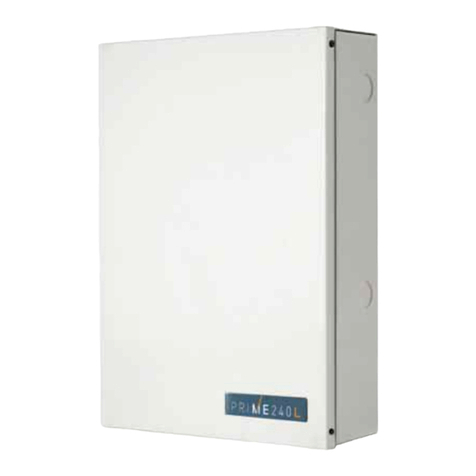
INIM Electronics
INIM Electronics Prime Owner's manual