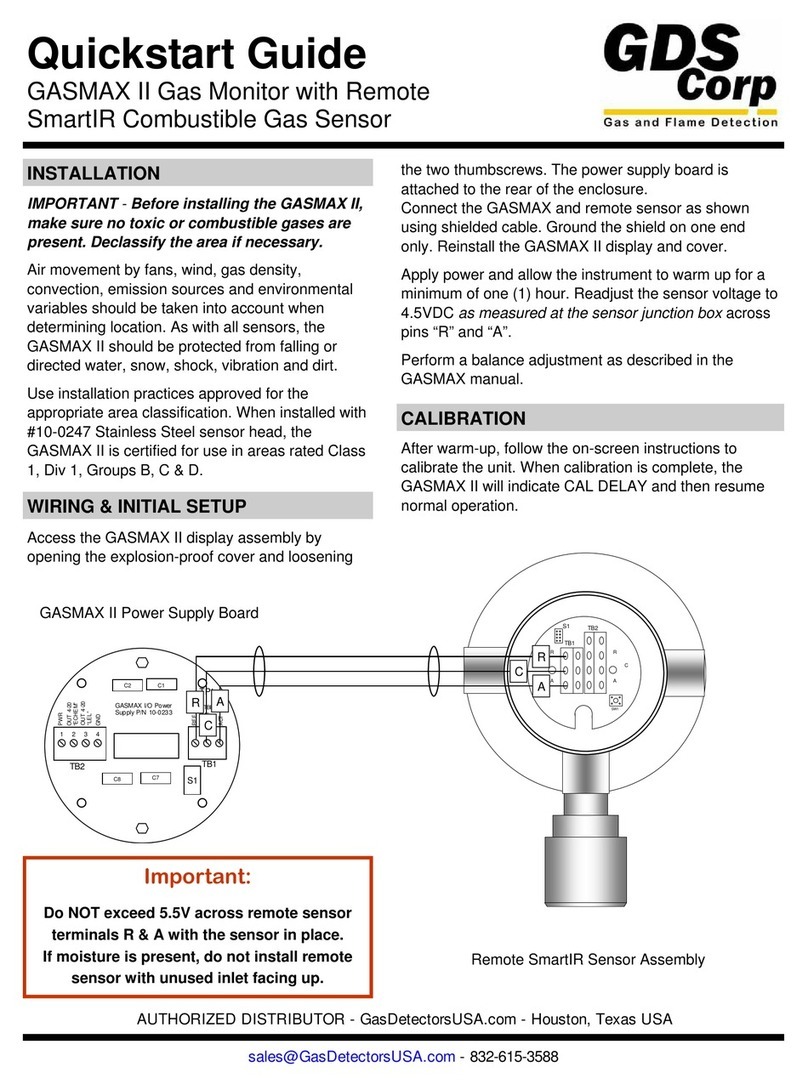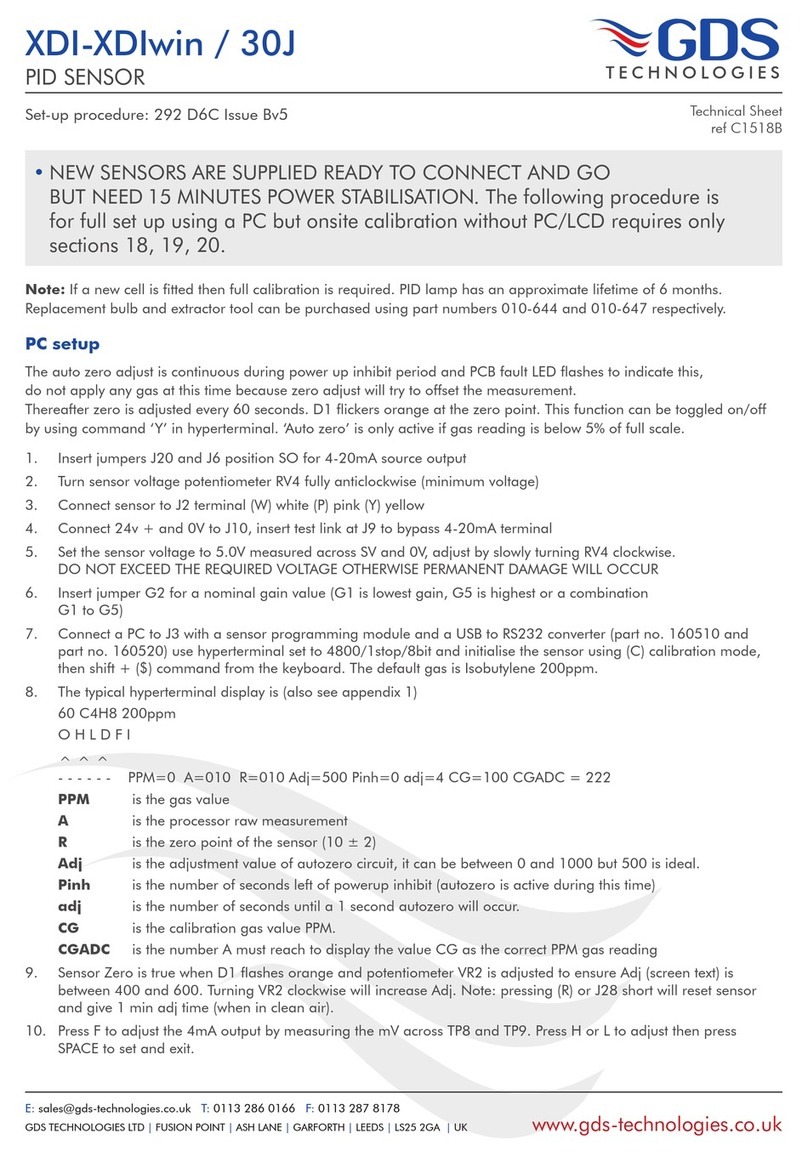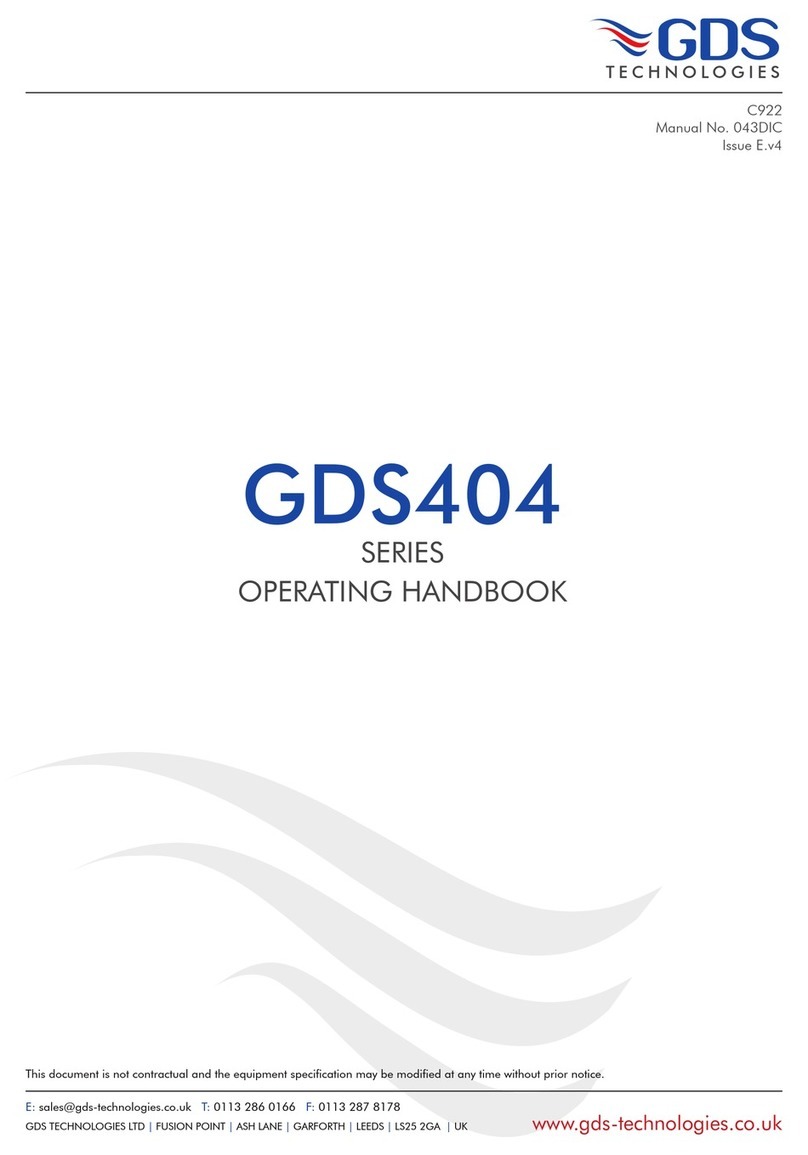GDS Corp. 2513 Hwy 646 Santa Fe, Texas 77510 (409) 927-2980 (409) 927-4180 fax
Quickstart Guide
GASMAX / EC Gas Monitor for EC Sensors
IMPORTANT - Before installing the GASMAX EC,
make sure there are no toxic or combustible gases
are present. Declassify the area if necessary.
Factors such as air movement by fans, prevailing
winds, convection, gas density, emission sources and
environmental variables should be taken into account
when determining sensor location. As with all sensors,
the GASMAX /EC should be protected from falling or
directed water, snow, shock, vibration and dirt.
Use conduit and installation practices approved for the
appropriate area classification. When installed with
#10-0247 Stainless Steel sensor head, the GASMAX /
EC is certified for use in areas rated Class 1, Div 1,
Groups B, C & D.
If desired, the GASMAX / EC can be installed as
‘intrinsically safe’. This requires the installation of a
barrier in the wiring to limit the maximum current
flow (see drawing on back). If equipped with #10-
0247IS Aluminum sensor head, the GASMAX / EC
must be installed as Intrinsically Safe if used in a
rated hazardous area.
Remove the GASMAX / EC display assembly by
unscrewing the explosion-proof cover, loosening the
two thumbscrews and removing the electronics
assembly. The display board is located on the back of
the electronics assembly (See Figure 1).
Attach the two current loop wires to the display board
connector TB1. Polarity is NOT important.
Reattach the display assembly to the enclosure and
replace the explosion proof cover.
Fig 1. GASMAX / EC Display Board
Fig 2. GASMAX / EC Dimensions
INSTALLATION
WIRING CALIBRATION
¾" N.P.T. Hub
2 Places
4.61
8.0
Universal
Sensor Head
.25" Dia.
2 Places
5.50
5.3
Dimensions in inches
Apply power and allow the instrument to warm up for a
minimum of three (3) hours.
Hold the magnetic wand next to the CAL button (lower left
side of display) until the screen indicates CAL? Hold the
wand over the EDIT button to confirm calibration mode.
Follow the on-screen instructions to calibrate the unit. When
calibration is complete, the GASMAX / EC will indicate CAL
DELAY and then resume normal operation. For more
information, please read the GASMAX / EC Users Manual
supplied with the unit.