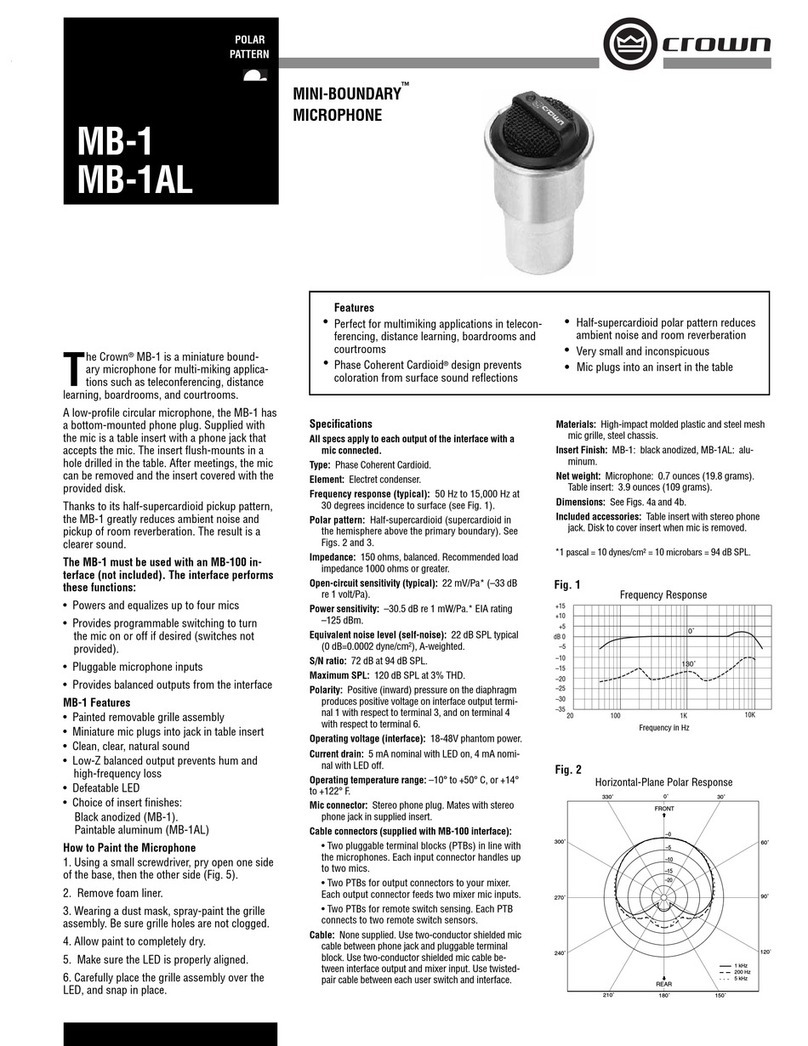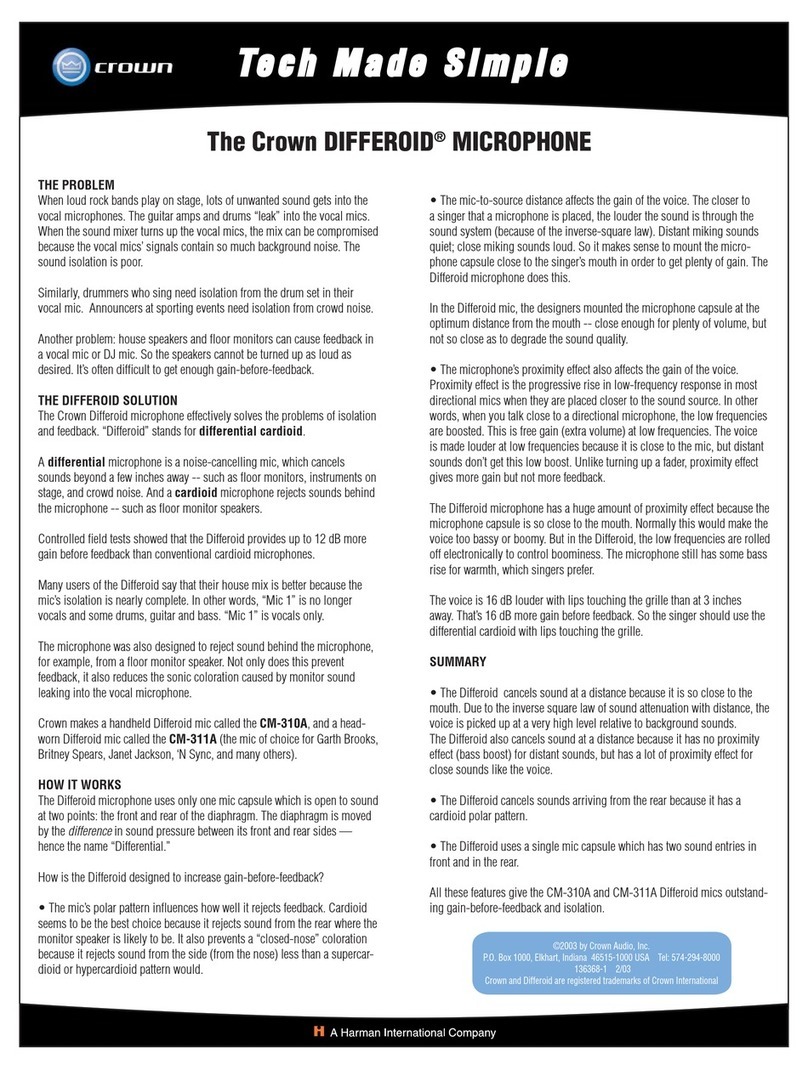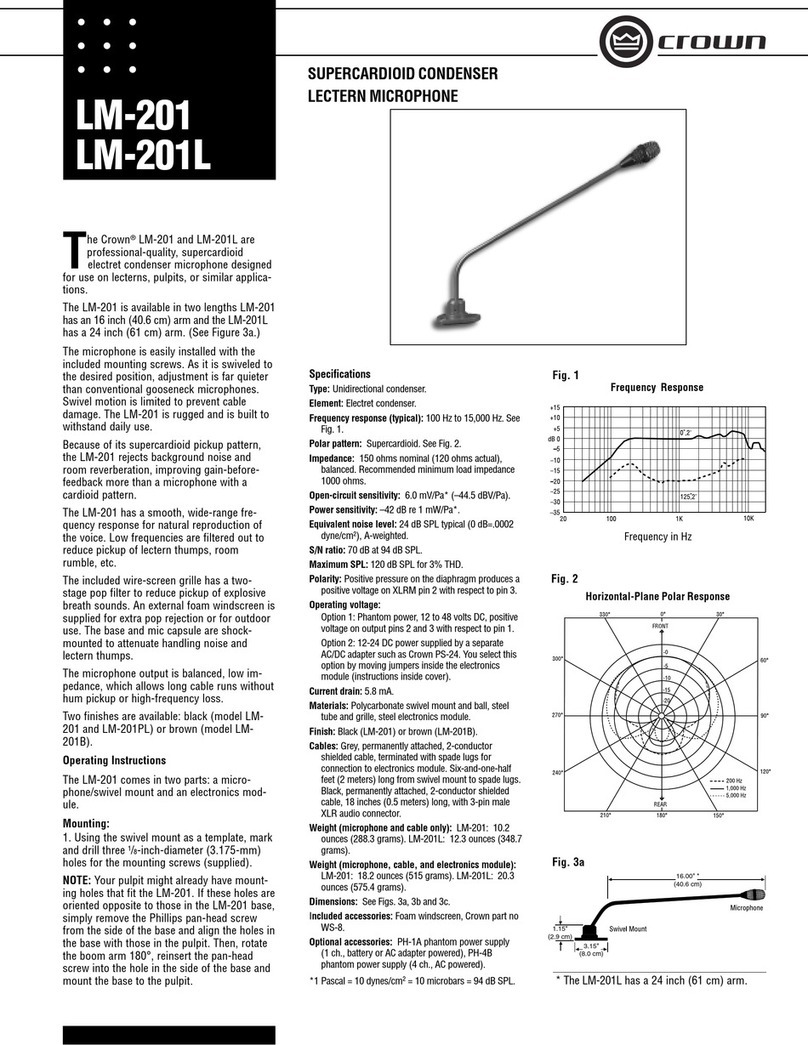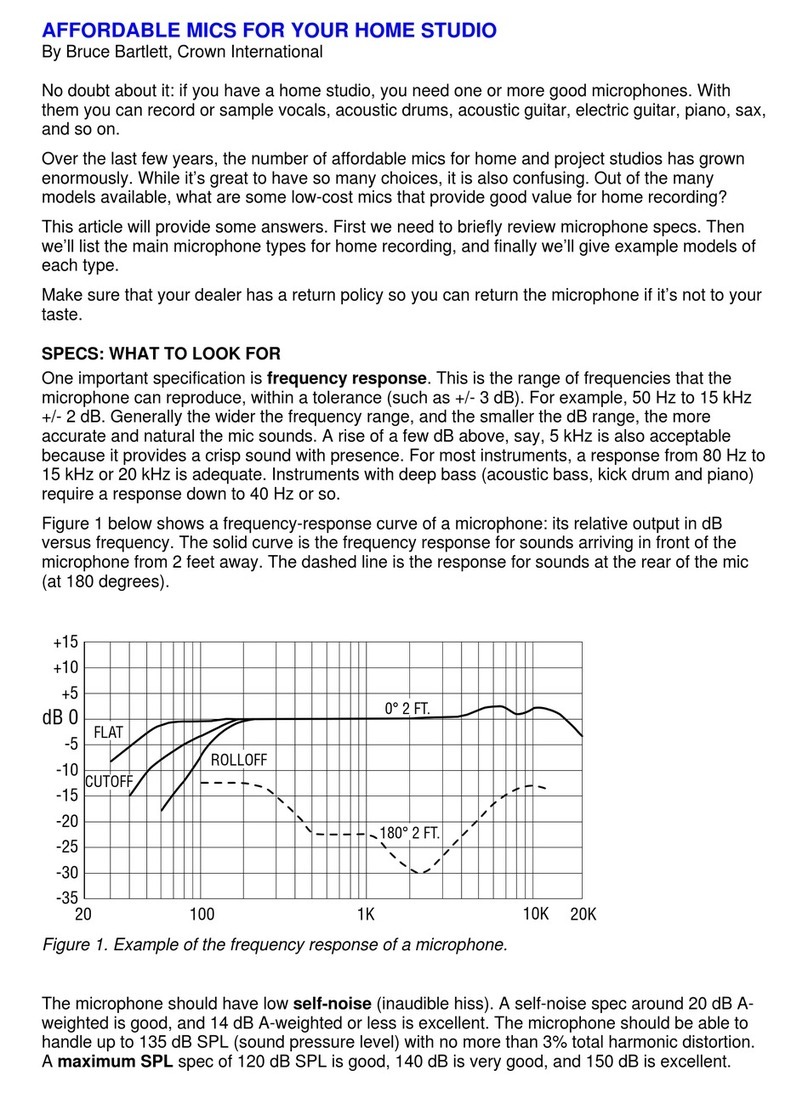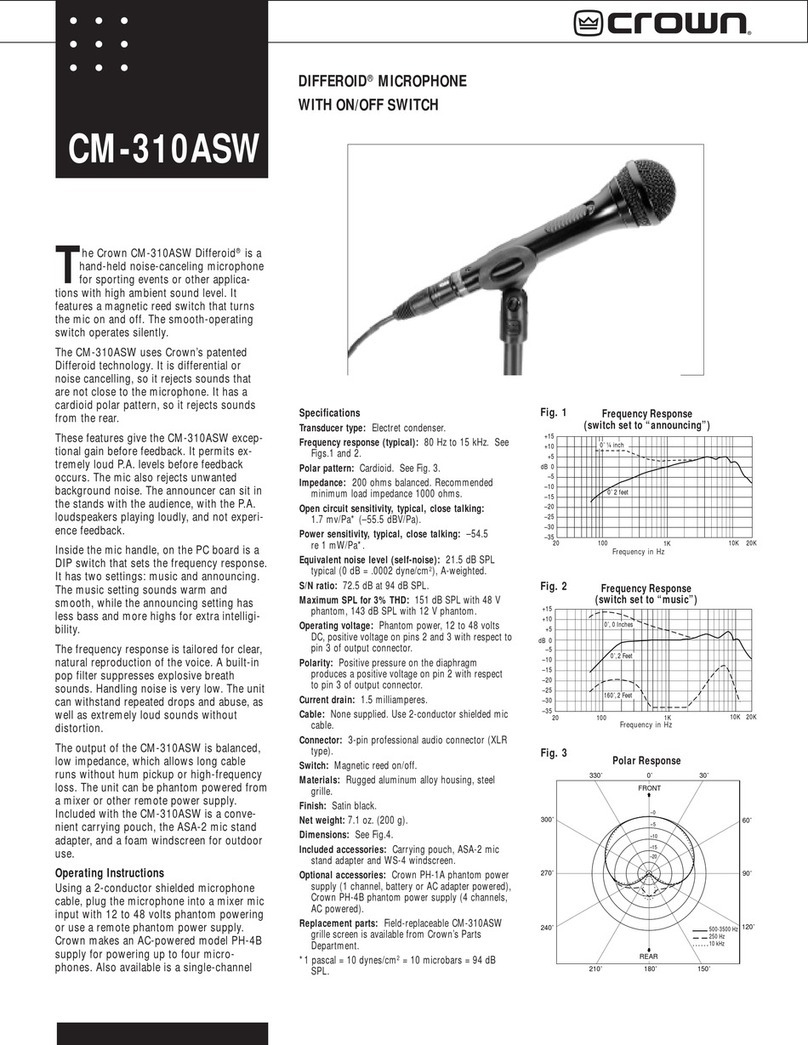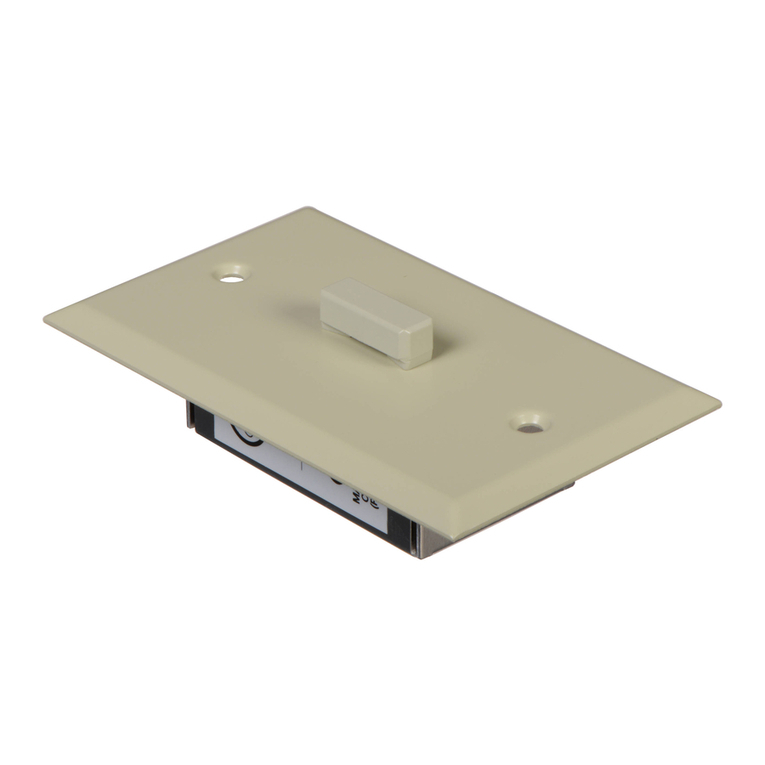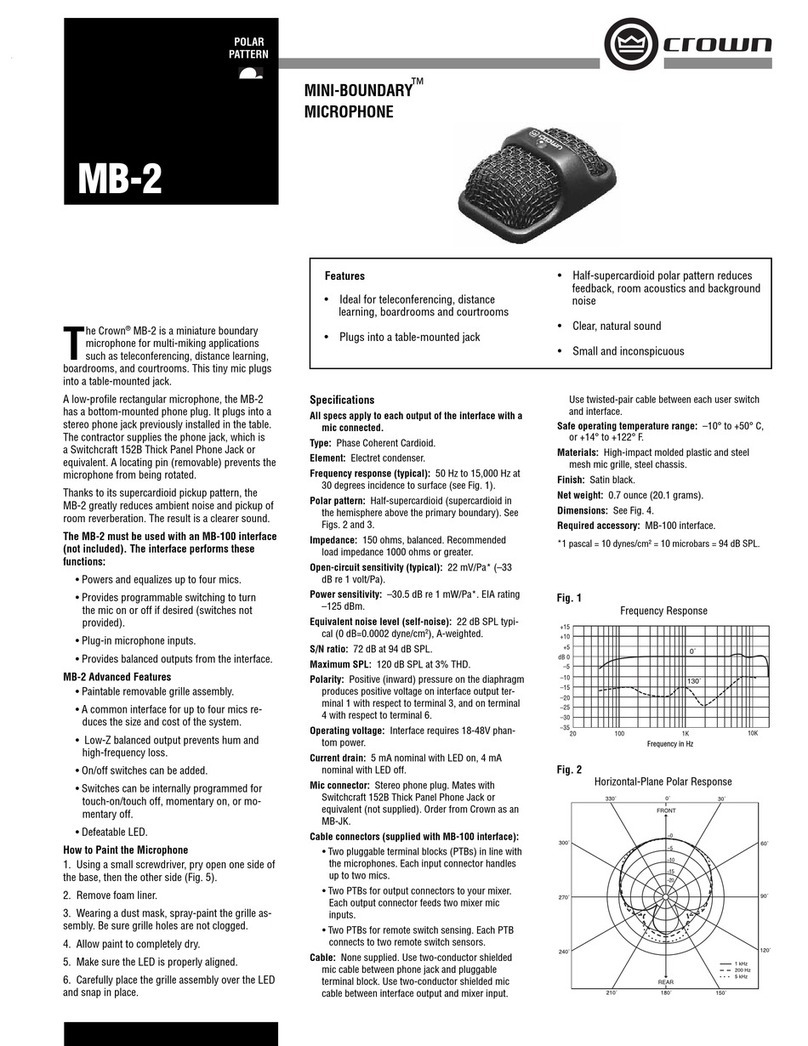POLAR
PATTERN
Fig. 2 Polar Response
Frequency in Hz
Fig. 1 Frequency Response
HYPERCARDIOID CONDENSER MICROPOHONE
FOR USE WITH SONY MDR-7506 AND MDR-V6
HEADPHONES
The Crown®CM-312AHS is a rugged, light
weight headworn microphone that mounts on
a Sony MDR-7506 or MDR-V6 headphone.
Some applications are radio and TV sports broad-
casts, and radio studio announcing.
Because the microphone is to the side of the mouth,
the mic looks inconspicuous and does not pick up
breath pops. The sound of the CM-312AHS can be
tailored to taste by moving the microphone closer or
farther from the corner of the mouth.
The CM-312AHS sounds like the best handheld
microphones. Its hypercardioid pickup pattern
reduces feedback and aids isolation. In difficult
situations, the Crown CM-311AHS headworn mic is
recommended because it picks up even less feedback
and leakage than the CM-312AHS.
The microphone adjusts to fit any user. It mounts
securely on either earpiece of the popular Sony MDR-
7506 or MDR-V6 headphone. An included foam pop
filter reduces breath pops and wind noise.
Supplied with the microphone is a belt pack. It
includes an XLR-type output connector, a battery on/
off switch, a programmable mic on/off switch, and a
“Mic On” LED. The microphone is an electret-
condenser type, powered by phantom power or by
the 9V battery in the belt pack.
How to mount the mic on the Sony headphone
Please see Fig. 3. As supplied from the factory, the
microphone is ready to mount on the right earpiece
of the Sony headphone. If you want to do this, slip
the mount over the yoke above the right earpiece and
tighten the screws. You may want to route the mic
cable along the headband and along the headphone’s
coiled cable.
If you want to mount the microphone on the left
earpiece, please refer to Fig. 4 and follow this proce-
dure:
1. Remove thumbscrew that holds boom in block.
2. Pull block off pin.
3. Slide block outer half off to the right.
4. Reverse boom direction; place boom in block
inner half.
5. Slide block outer half on from the right.
6. Insert pin into block.
7. Insert thumbscrew and tighten it.
8. Attach mount to left earpiece yoke.
How to adjust for fit
The CM-312AHS can be adjusted to fit any user.
Please refer to Fig. 3 and follow these steps:
1. Loosen the thumbscrew so the boom moves
freely.
2. Put on the Sony headphones with the micro-
phone attached.
3. You can move the microphone toward and away
from your mouth, and also left, right, up and down.
Position the mic to the side of your mouth, about 1"
in front (Fig. 5).
Specifications
Transducer type: Electret condenser.
Frequency response (typical): 50 Hz to 17 kHz (see Fig.
1).
Polar pattern: Hypercardioid. See Fig. 2.
Impedance: 75 ohms balanced.
Recommended load impedance: 1000 ohms
minimum.
Open-circuit sensitivity, typical, close-talking: 4 mV/
Pa* (-48 dB re 1 V/Pa*).
Power sensitivity, typical, close-talking: -42.7 dB
re 1 mW/Pa.
Equivalent noise level (self-noise): 31 dB SPL typical
(0 dB=.0002 dyne/cm2), A-weighted.
S/N ratio: 63 dB at 94 dB SPL.
Maximum SPL: With phantom power, 148 dB SPL
produces 3% THD. With battery power, 146 dB SPL
produces 3% THD.
Operating voltage: 9V DC internal alkaline battery (not
supplied) or 18-48V phantom power.
Polarity: Positive pressure on diaphragm produces
positive voltage on pin 2 with respect to pin 3 of
output connector.
Current drain: 5 mA.
Battery life: 110 hours.
Output connector: 3-pin pro audio (XLR type).
Cables: 2-conductor shielded, unbalanced cable, 4 feet
from mic capsule to battery pack. Use 2-conductor
shielded mic cable (not included) between XLR-type
connector and mixer mic input.
Materials: High-impact plastic and PVC mic housing,
brass boom, steel wire headband, high-impact plastic
mount, high-impact plastic and steel battery pack.
Finish: Satin black.
Net weight: Headworn mic 1.8 oz. (50.3 g). Belt pack
and battery, 6.1 oz. (173g).
Dimensions: Mount 3" diameter. Boom approximately
5.75". See Figs. 6 and 7.
Included accessories: Microphone carrying case and
WS-7 foam pop filter.
Optional accessories: PH-4B phantom power supply
(4 channels, AC powered). PH-1A phantom power
supply (1 channel, battery or AC/DC adapter
powered).
*1 pascal = 10 dynes/cm2= 10 microbars = 94 dB SPL.
20 100 1K 10K
+15
+10
+5
dB 0
-5
-10
-15
-20
-25
-30
-35
0˚, 1.375"
0˚ 2'
120˚, 2'
20K
FRONT
REAR
-20
-15
-10
-5
-0
60˚
90˚
120˚
150˚180˚
210˚
240˚
270˚
300˚
0˚ 30˚
330˚
1000 Hz
300 Hz
6000 Hz
MOUNT
BOOM
YOKE
BLOCK
THUMBSCREW
MIC
Fig. 3
THUMBSCREW
BLOCK
INNER HALF
PIN
BLOCK
OUTER HALF
Fig. 4
CM-312AHS
TO MOVE MIC
UP OR DOWN
TO MOVE MIC
IN OR OUT
TO MOVE MIC
LEFT OR RIGHT
DETAIL