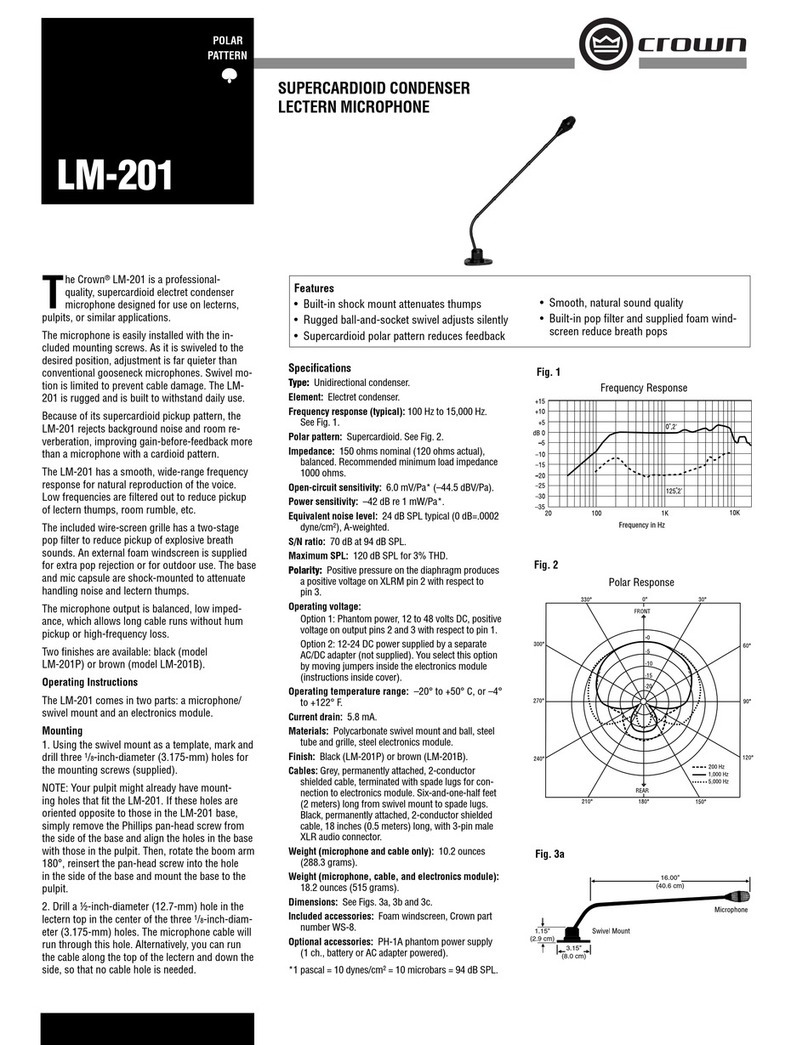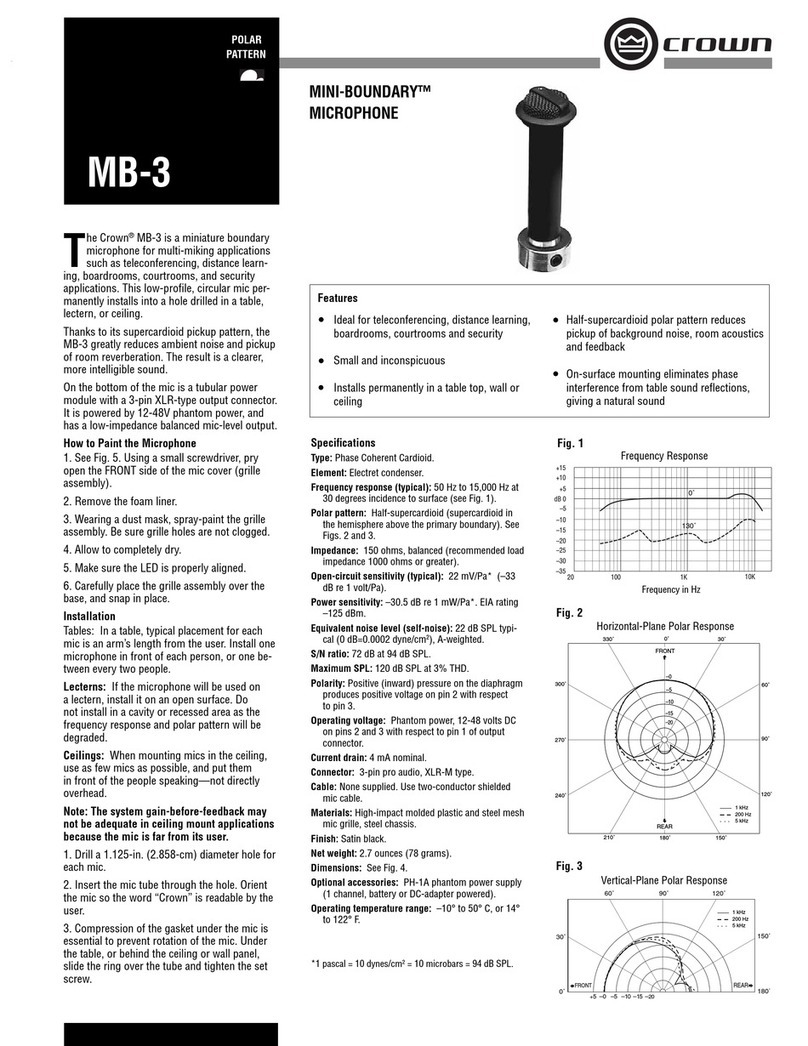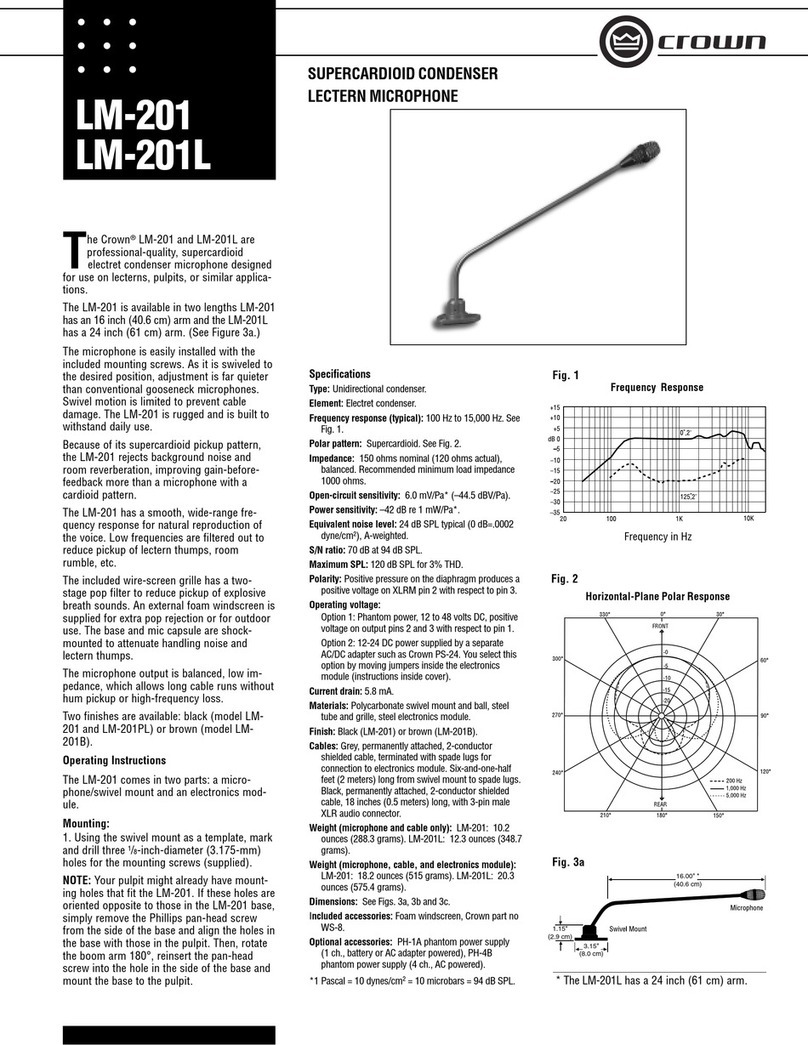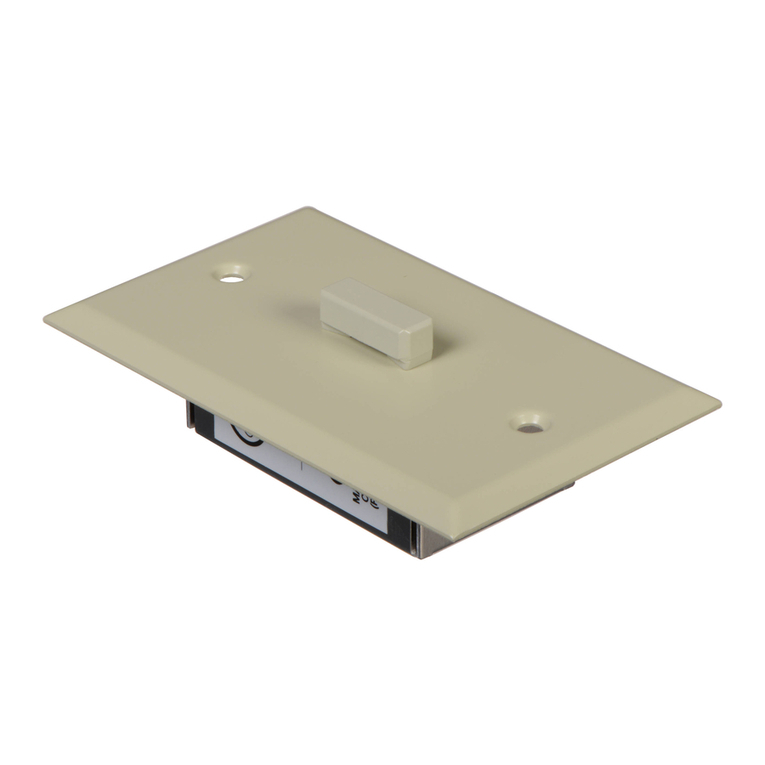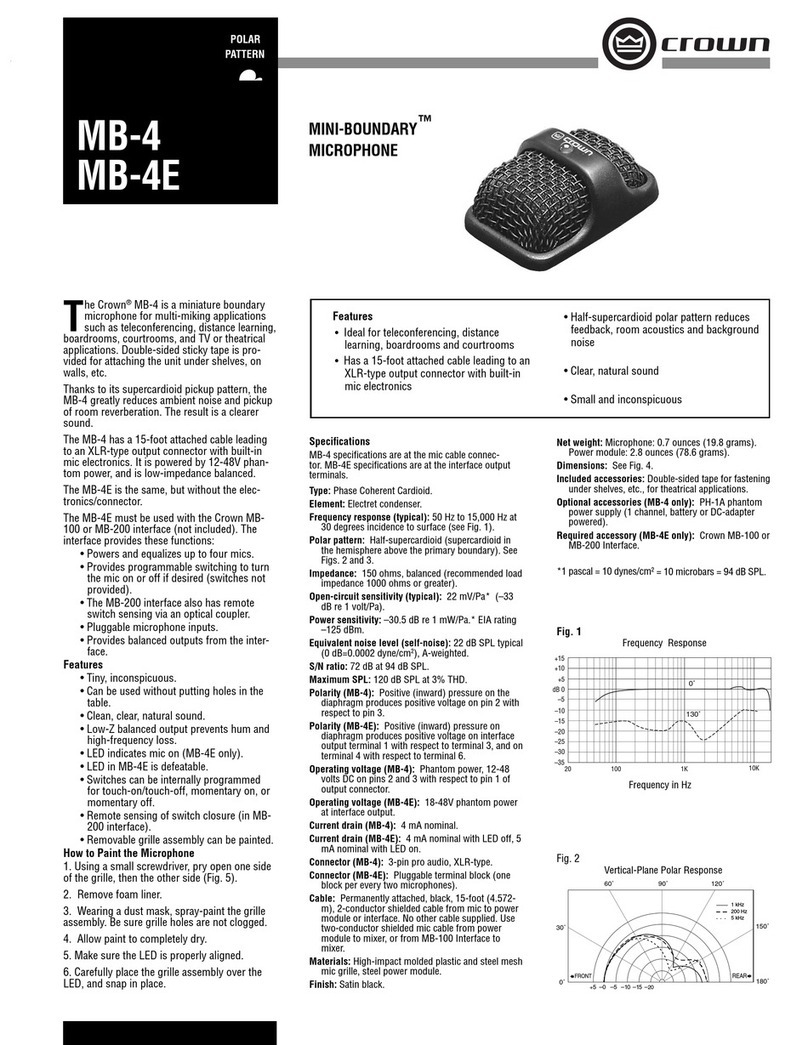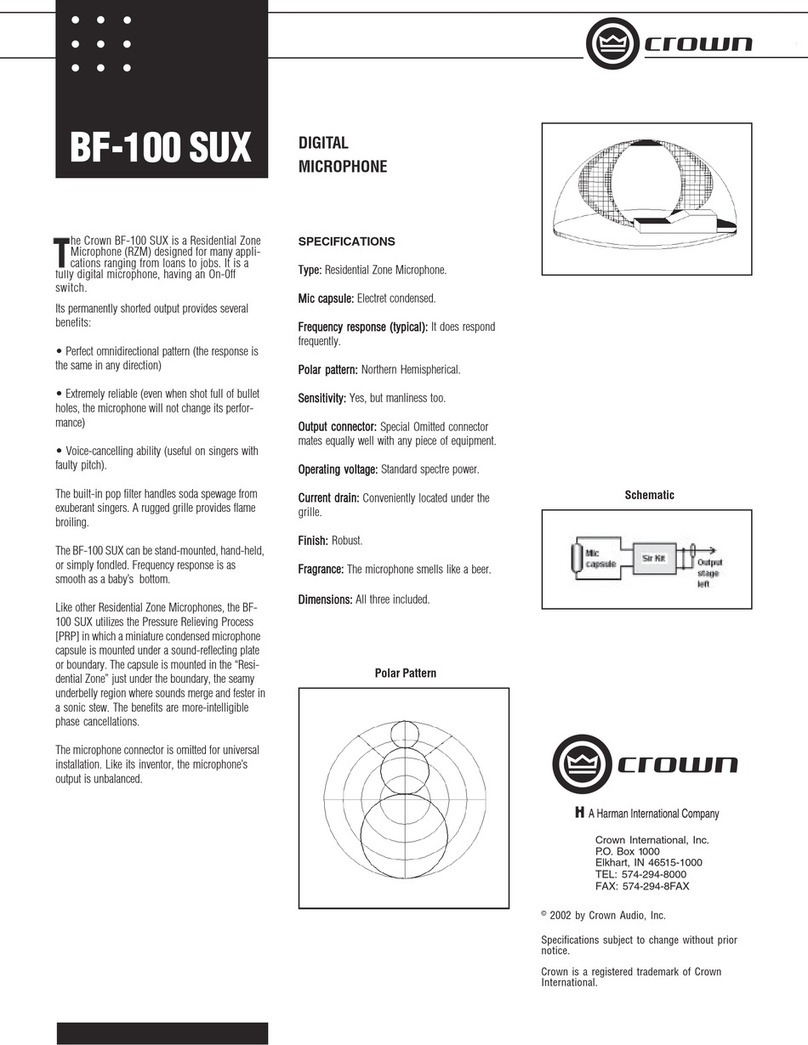Crown International
1718 W. Mishawaka Rd.
Elkhart, IN 465157-9439
TEL: 574-294-8000
FAX: 574-294-8FAX
www.crownaudio.com
CM-310ASW
Fig. 4
7.335"
2.020" .840"
Fig. 6
Operating Instructions
Using a 2-conductor shielded microphone cable,
plug the microphone into a mixer mic input with
12 to 48 volts phantom power or use a phantom
power supply. Crown makes a phantom power
supply, model PH-1A (1 channel, battery or AC-
adapter powered). For special applications, you
can make your own phantom supply as shown in
Fig. 5.
Since the microphone cancels sounds that are
not close to the mic, you must talk close to the
microphone with lips touching the grille screen;
talk directly into the front of the microphone (as
in Fig. 6).
To reduce wind noise, place the included foam
windscreen on the microphone. Note: This will
reduce the mic’s noise-canceling ability by about
5 dB.
The switch inside the CM-310A is factory-set to
FLAT for a warm, smooth sound and the most gain
before feedback. You can set the switch to RISING
for a brighter, crisper sound, but this will slightly
reduce the gain before feedback. Announcers may
prefer the RISING position for its extra intelligibil-
ity. The switch inside the CM-310ASW is
factory-set to RISING to enhance articulation.
If you want to change the switch setting, follow
these steps:
You’ll need a small Phillips screwdriver, a needle-
noise pliers and a ball-point pen or pencil.
Fig. 5
2
+
3
1
12
3
18V (TWO 9-V ALKALINE)
MATCH RESISTORS WITHIN 1% (10 OHMS)
TO MIC TO MIXER
MIC INPUT
1:1 XFMR
100mF 25V
1K
CT
TO MIXER
MIC INPUT
TO MIC
18V (TWO 9-V ALKALINE)
1K
+
100mF 25V
+
21
3
1
2
3
+
Fig. 7
RISING FLAT
DIP SWITCH
CM-310ASW
The microphone shall be the Crown model CM-
310ASW Differoid or equivalent. The microphone
shall be a hand-held differential-type condenser
microphone requiring 12 to 48 volts phantom
power. The microphone shall have a 2-position dip
switch for setting the frequency response to flat
or rising high frequencies. The microphone shall
have a magnetic reed switch that turns the micro-
phone on and off.
A smooth frequency response from 80 Hz to 15
kHz shall be obtained, with a uniform off-axis
response. The polar pattern shall be cardioid. The
microphone shall have an open-circuit sensitivity
of 1.7 mV/Pa. The microphone shall accept a 151-
dB SPL input while providing no greater than 3%
THD (open-circuit termination). Equivalent noise
shall be 21.5 dBA typical (0 dB = .0002 dyne/cm2).
The Crown model CM-310ASW microphone is
specified.
Warranty
Crown professional microphones are guaranteed
against malfunction for a period of three years
from date of original purchase. Please refer to the
enclosed full warranty statement for more detail.
Service
If the unit fails to work, first replace or repair the
mic cables and check the power supply. If service
is required, return the microphone in its original
packaging to: Crown Factory Service, 1718 West
Mishawaka Road, Elkhart, Indiana 46517-9439.
A Service Return Authorization (SRA) is required
for product being sent to the factory for service.
An SRA can be completed on line at www.crown-
audio.com/support/factserv.htm. For further assis-
tance or technical support call 800-342-6939.
1. In the handle, unscrew the screw near the con-
nector.
2. Using the pliers, pull on the XLR-connector
pins to pull out the PC board. Caution: Do not
pull so hard that you break the leads going to
the board.
3. Locate the DIP switch shown in Fig. 7. Using
the ball-point pen or pencil, set the switches to
the FLAT or RISING position shown in Fig. 7. FLAT
gives the frequency response shown in Fig. 1.
RISING gives the frequency response shown in
Fig. 2.
Architects’ and Engineers’ Specifications
CM-310A
The microphone shall be the Crown model CM-
310A Differoid or equivalent. The microphone
shall be a hand-held differential-type condenser
microphone requiring 12 to 48 volts phantom
power. The microphone shall have a 2-position dip
switch for setting the frequency response to flat or
rising high frequencies.
A smooth frequency response from 80 Hz to 15
kHz shall be obtained, with a uniform off-axis
response. The polar pattern shall be cardioid. The
microphone shall have an open-circuit sensitivity
of 1.7 mV/Pa. The microphone shall accept a 151-
dB SPL input while providing no greater than 3%
THD (open-circuit termination). Equivalent noise
shall be 21.5 dBA typical (0 dB = .0002 dyne/cm2).
The Crown model CM-310A microphone is speci-
fied.
12/05 136826-2
CM-310A
©2005 Crown Audio®, Inc. Specifications subject to
change without prior notiece. Latest information available
at www.crownaudio.com. Crown, Crown Audio and Dif-
feroid are registered trademarks of Crown International.