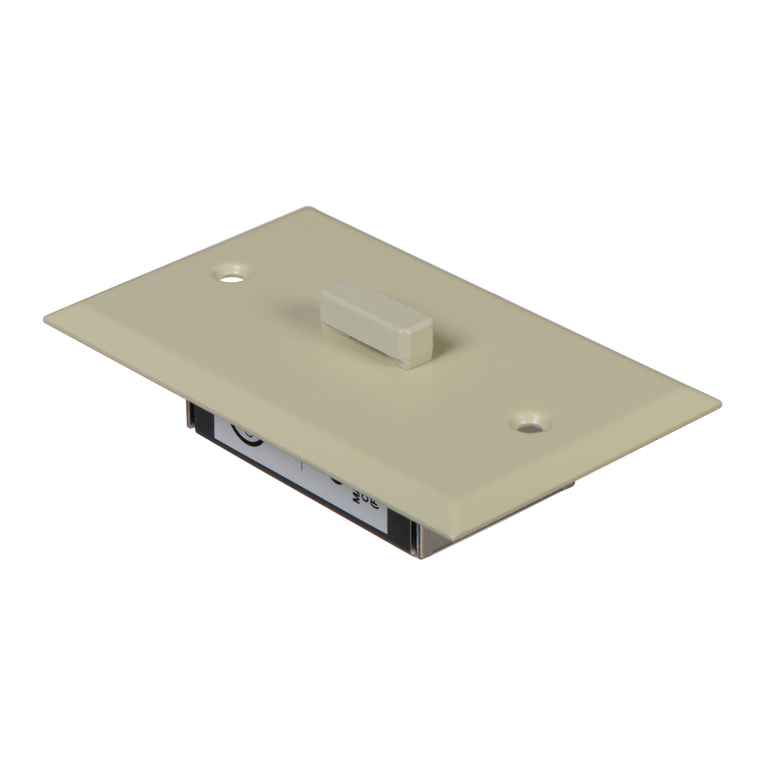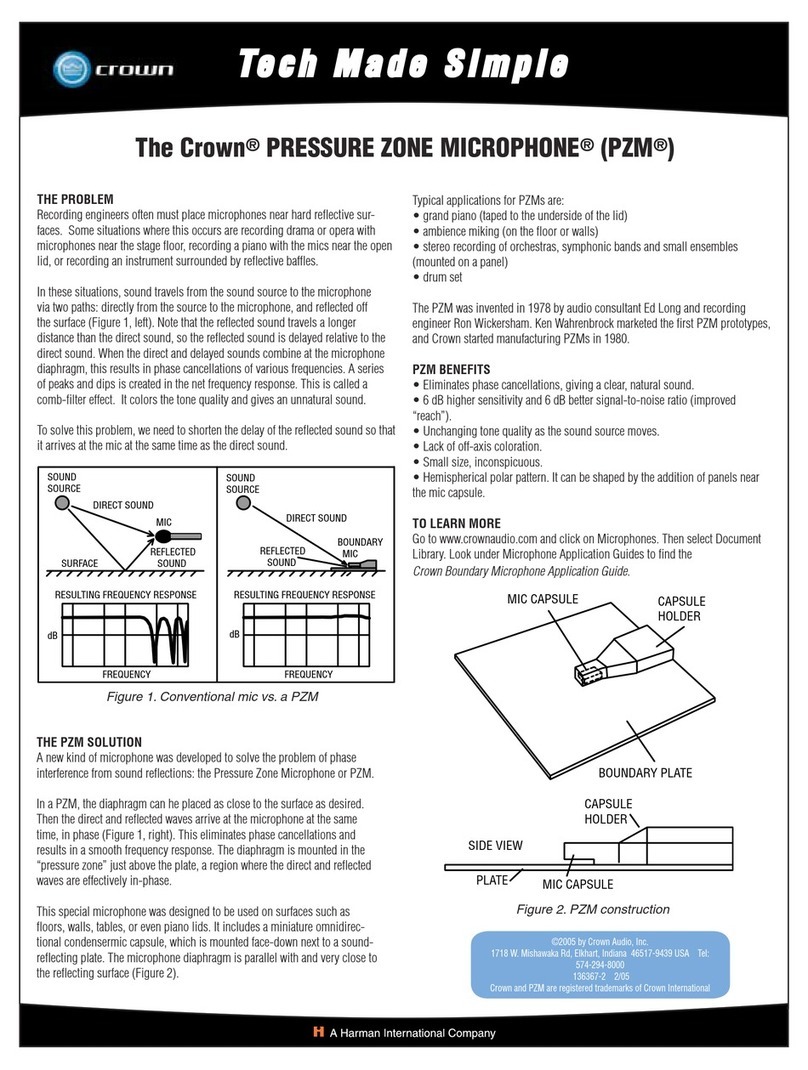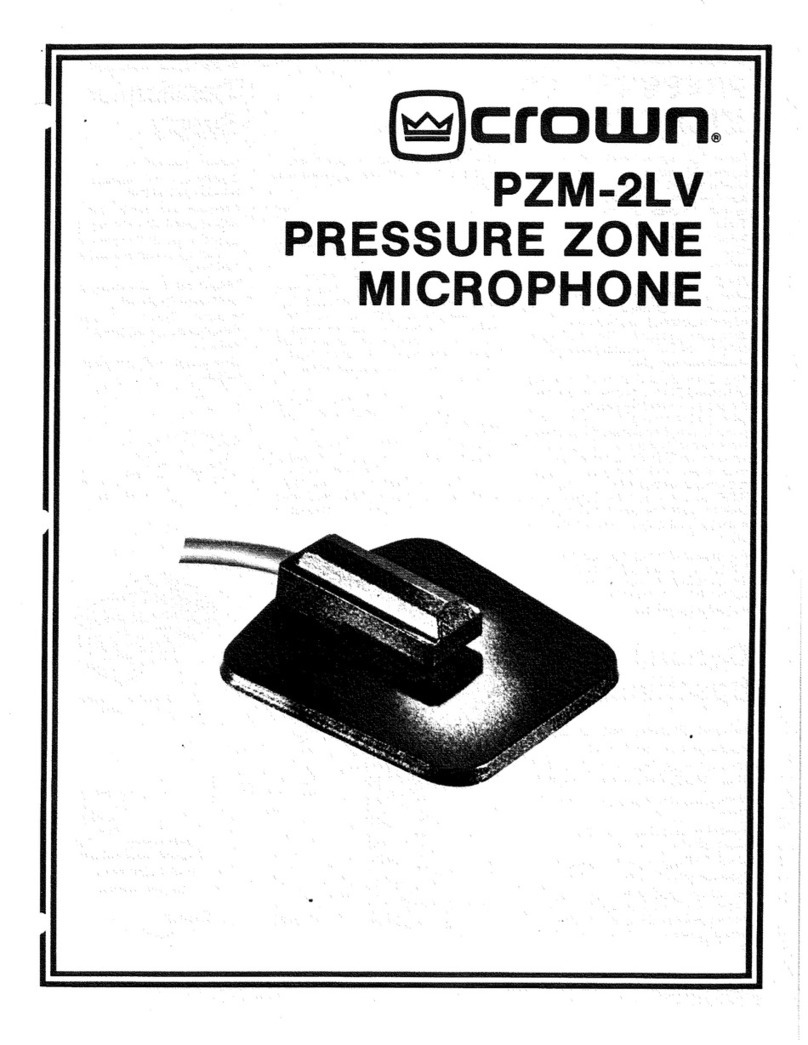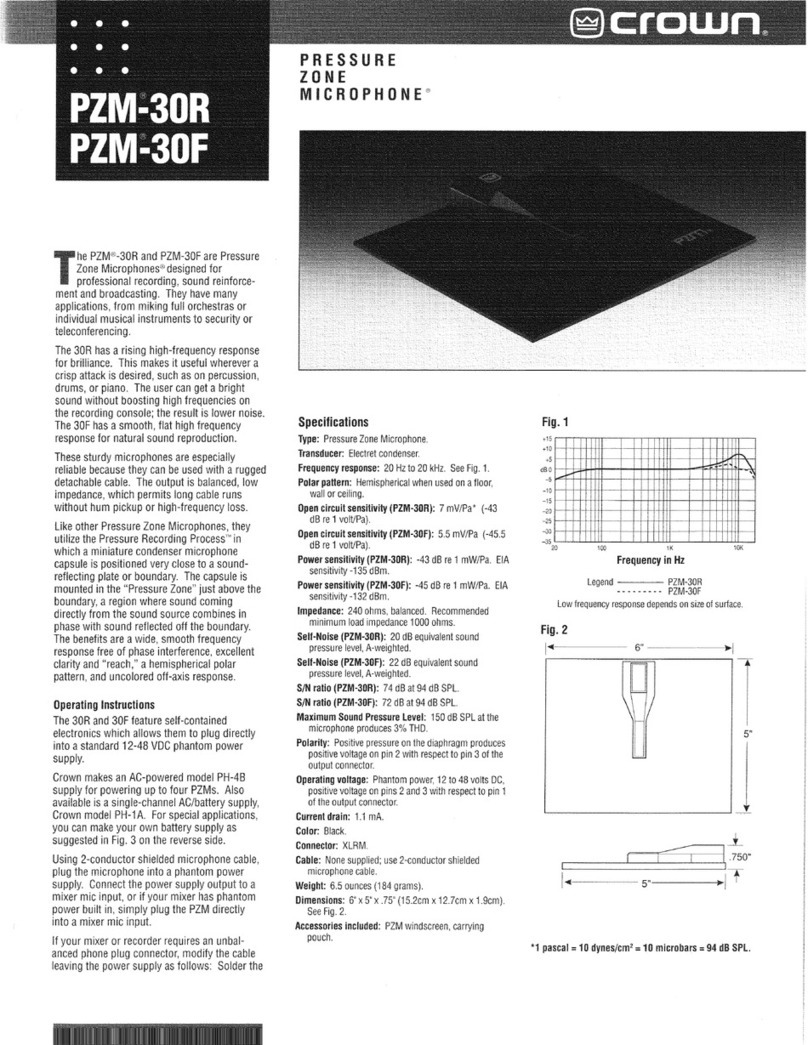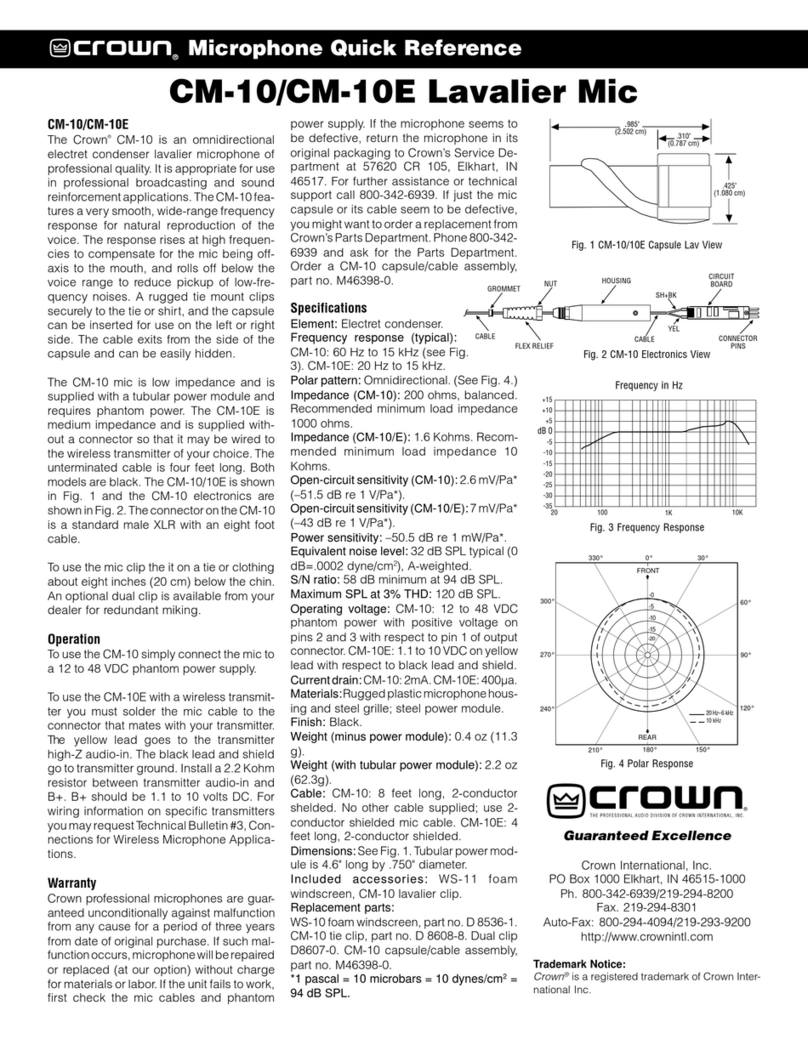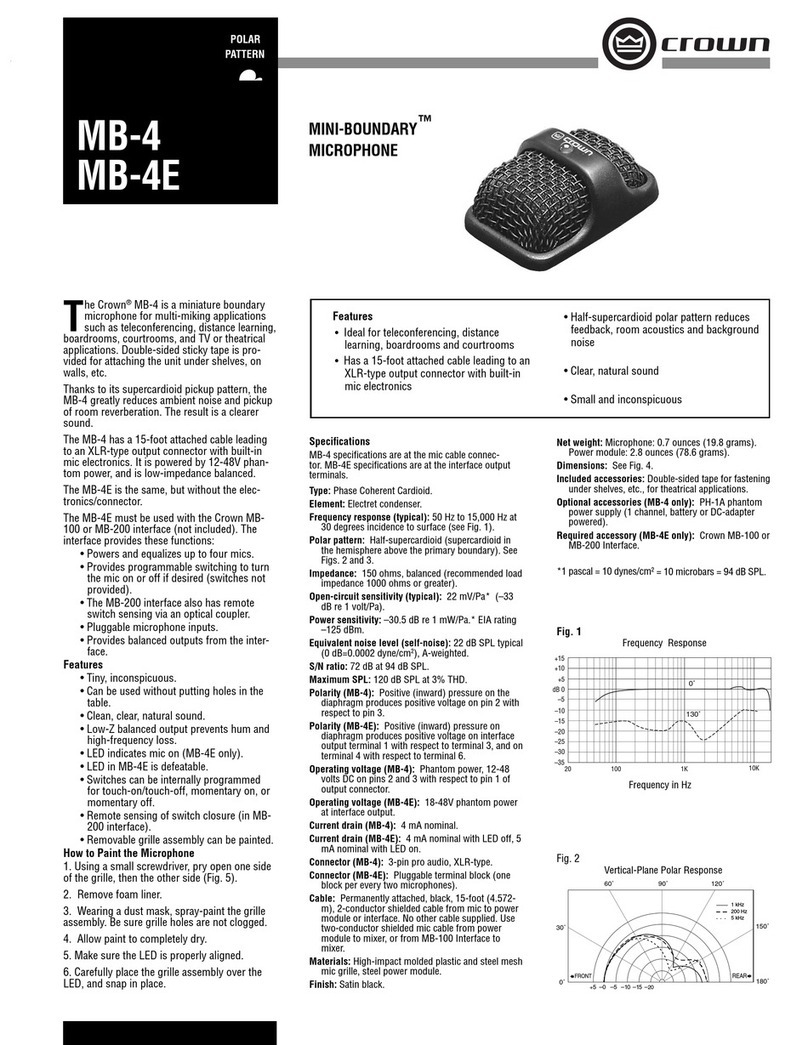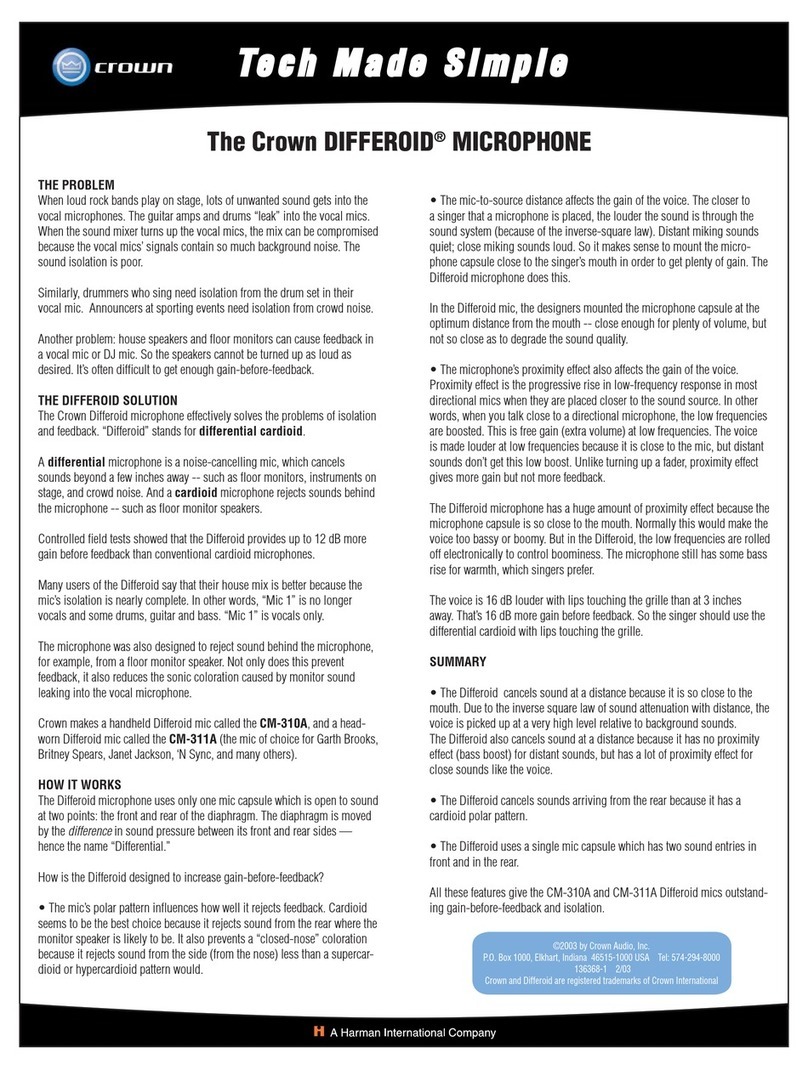POLAR
PATTERN
Specifications
Element: Electret condenser.
Frequency response (typical): 40 Hz to 20,000 Hz at
30 degrees incidence to surface. See Fig. 1.
Polar pattern: Half-supercardioid (supercardioid in
the hemisphere above the primary boundary). See
Figs. 2 and 3.
Impedance: 150 ohms, balanced. (Recommended
load impedance 1000 ohms or greater.)
Open-circuit sensitivity: 22 mV/Pa* (–33 dB re
1 V/Pa*).
Power sensitivity: –30.5 dB re 1 milliwatt/Pa*.
–125 dBm EIA rating.
Equivalent noise level (self noise): 22 dB SPL typical
(0 dB = .0002 dyne/cm2), A-weighted.
S/N ratio: 72 dB at 94 dB SPL.
Maximum SPL: 120 dB SPL produces 3% THD.
Polarity: Positive pressure on the diaphragm produces
positive voltage on pin 2 with respect to pin 3.
Operating voltage: Phantom power: 24 to 48 volts DC
positive on pins 2 and 3 with respect to pin 1.
Current drain: 6.8 mA nominal.
Cable: 15-foot, black, integral to microphone, unter-
minated.
Off-attenuation: 70 dB at 1 kHz.
Maximum voltage and current which may be applied
to remote sensing contact-closure leads: 350 V,
200 mA. Small voltages are recommended; large
voltage changes may induce noise in audio output.
On-resistance: 7 to 10 ohms with the included 15-foot
cable.
Cable wiring:
Shield: Audio shield.
Green: Audio in-polarity.
White: Audio opposite-polarity.
Red: Remote contact-closure sensing, +DC.
Black: Remote contact-closure sensing, –DC.
Operating temperature range: –10° to +50° C, or
+14° to +122° F.
Materials: High-impact molded plastic and steel mesh
grille.
Finish: Satin black.
Net weight: 6 oz. (170 g).
Dimensions: See Fig. 4.
Optional accessories: Crown PH-1A phantom
Fig. 1
Fig. 2
Fig. 3
Frequency Response
Vertical Plane Polar Response
*1 pascal = 10 dynes/cm2= 10 microbars = 94 dB SPL.
Horizontal Plane Polar Response
The Crown®PCC-170SWO is a surface-
mounted supercardioid microphone for
distance learning or similar applications.
The user can turn the mic on and off by press-
ing a membrane switch on the mic. A pair
of extra leads in the mic cable allow isolated
remote sensing of the microphone switch clo-
sure. In a typical distance-learning application,
a video camera would track to the person who
switched on the microphone.
The mic includes a bass-tilt switch, which lets
the user tailor the low-end response for par-
ticular applications. A high-frequency adjust is
also provided.
The membrane switch can be configured for
touch on/off, momentary on, or momentary off
operation. This configuration is set by a bot-
tom-mounted DIP switch. A high-intensity LED
lights when the unit is on.
The mic can be set to be always on. In this
mode, the switch only activates the remote
sensing and LED. This is useful when using an
external gated mixer (automatic mixer).
Remote sensing is done by a patented opto-
coupled MOS switching circuit. At the remote-
sensing leads, the resistance goes low when
the mic is on. The microphone is attenuated 70
dB when the switch is off.
How to Set the Bass Tilt Switch
On the bottom of the microphone is a BASS-
TILT switch with three positions: FLAT, CUT,
and BOOST. It adjusts the low-frequency re-
sponse as shown in Fig. 1.
• The FLAT position provides a flat low-fre-
quency response, (normal operation). The mic
is shipped from the factory in the flat position.
• The CUT position rolls off the bass, useful in
noisy or boomy surroundings.
• The BOOST position boosts the bass for a
more natural sound when the mic is used on a
small surface such as a lectern.
You can also adjust the high-frequency re-
sponse. Insert a small screwdriver into the hole
labeled “HF ADJ” on the bottom of the mic.
How to Configure the Membrane Switch
The membrane switch can be programmed to
work three ways:
1. Touch on/off. Touch the switch to turn on
the mic; touch it again to turn off the mic.
2. Momentary on. Touch and hold the switch
to momentarily turn on the mic. Release the
switch to turn the mic back off.
3. Momentary off. Touch and hold the switch
to momentarily turn off the mic. Release the
switch to turn the mic back on. This option
Features
• Ideal for distance learning applications
• Programmable on/off switch
• Extra leads in mic cable allow remote
sensing of mic switch closure
• Half-supercardioid polar pattern reduces
pickup of muddy-sounding room acoustics
• Bass-tilt switch
• Adjustable high-frequency response
PCC®-170SWO
PHASE COHERENT
CARDIOID®MICROPHONE
power supply (one channel, battery or AC-adapter
powered).