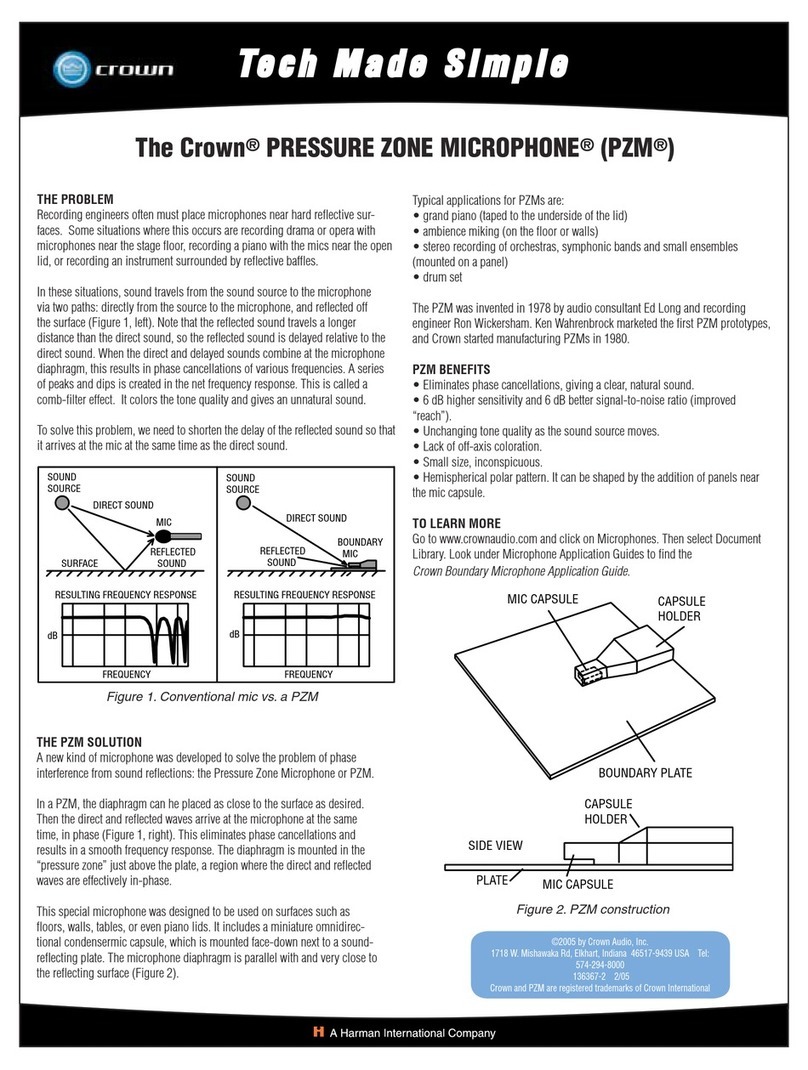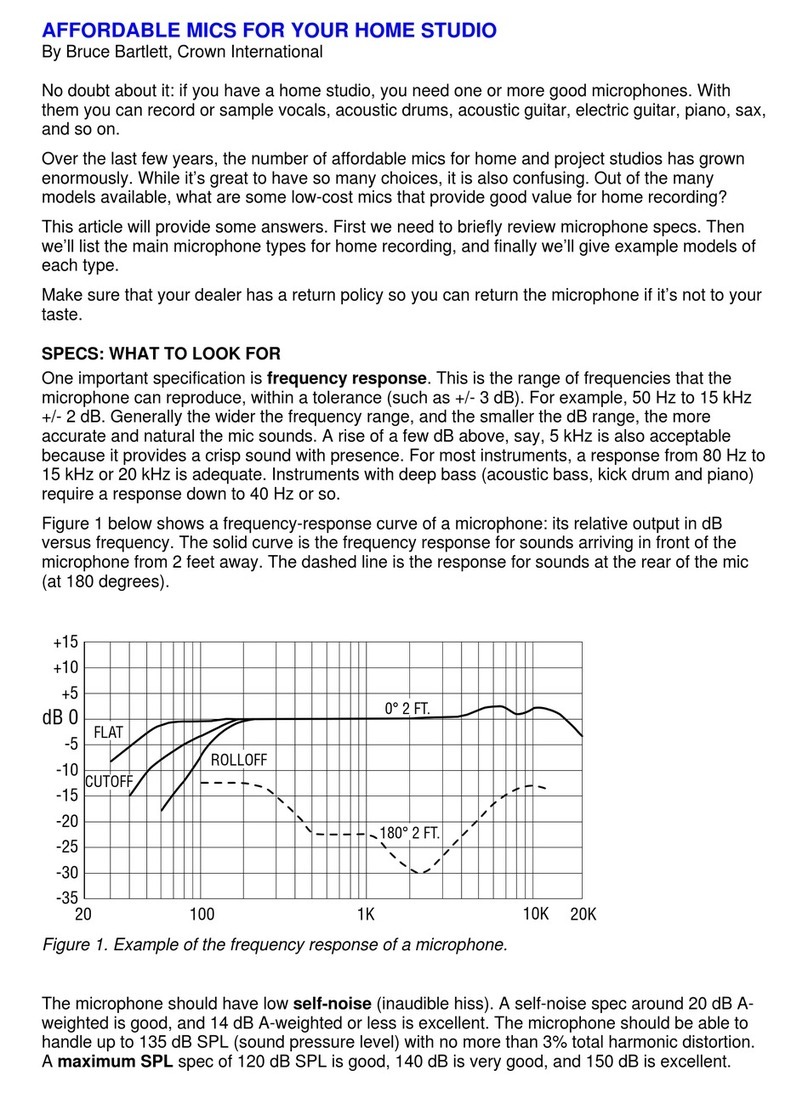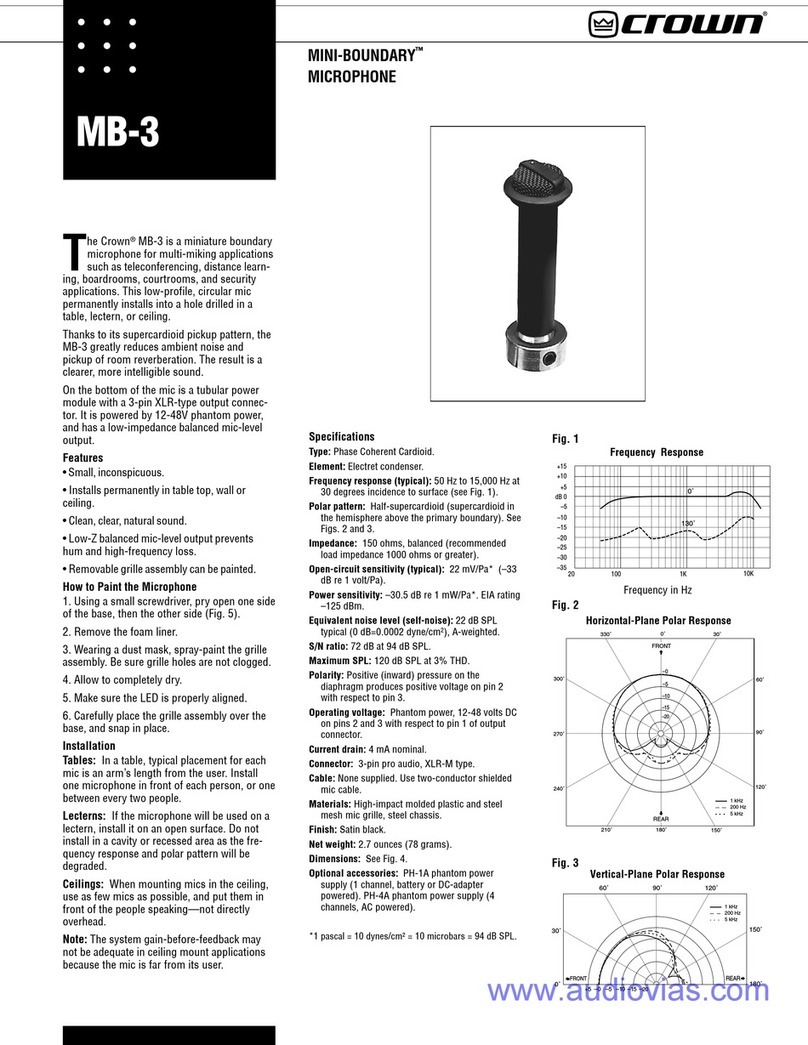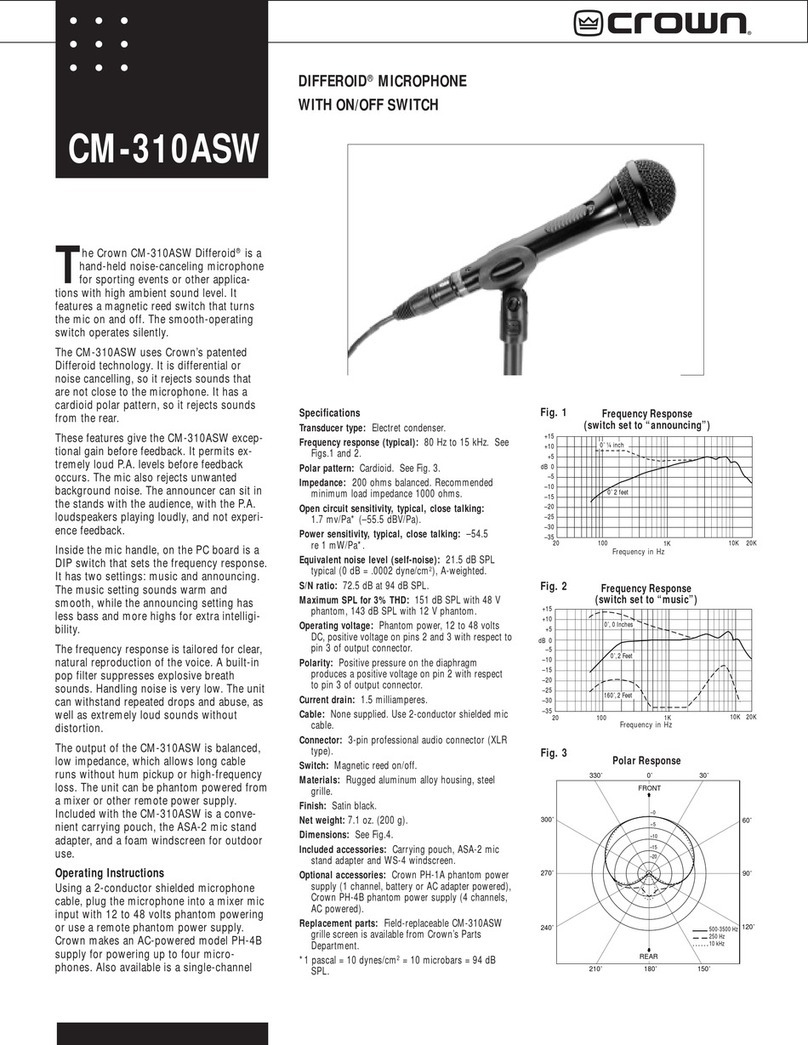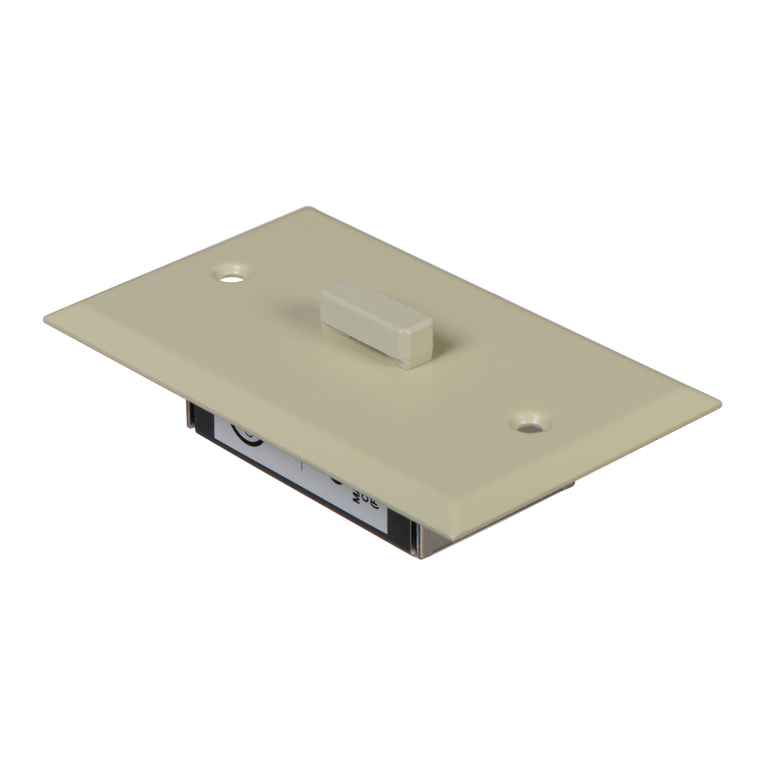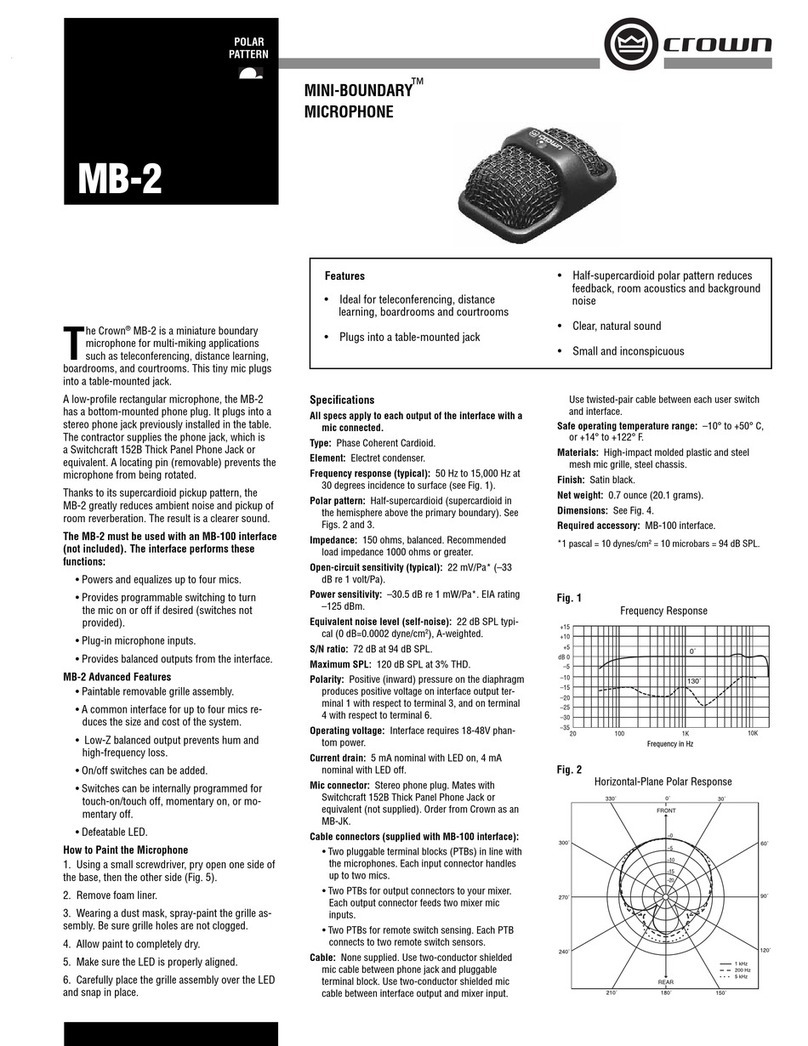POLAR
PATTERN
The Crown®Sound Grabber II is an
updated version of the original Sound
Grabber. It utilizes the same Pressure
Zone Microphone®technology in which
sound waves reinforce themselves in the area
nearest a flat surface, usually referred to as
the boundary.
Top recording engineers all over the world
are using professional versions of the
Crown PZM®(Pressure Zone Microphone)
to improve the quality of their recordings.
The Sound Grabber II is one version of that
technology, designed to meet the needs of
the home or business recordist and bring the
benefits of PZM technology within the reach
of many more people.
Because of this new technology, Sound Grab-
ber II offers you the opportunity for vast im-
provement in the quality of your recordings.
The Sound Grabber II will pick up sounds at
distances you never thought possible and
it will pick them up with a clarity that other
microphones, because of the limitations of
their construction, simply cannot match.
The Sound Grabber II does not need to follow
the action, since it has a wide-angle pickup
pattern. So long as the mic “sees” the sound,
in whatever direction or angle, it will pick it
up clearly; it does not need to be between
you and the other person. Speakers or vocal-
ists can move freely around the Sound Grab-
ber II without their tone quality changing.
For your greatest enjoyment of the Sound
Grabber II, we urge you to read these instruc-
tions thoroughly so you can be familiar with
this new technology.
Installing the Battery
The Sound Grabber II is powered with an
alkaline 1.5 volt AAA battery. One is furnished
with the microphone, but it must be inserted
into the microphone.
Your battery will supply the needed power
for the microphone for at least six weeks and
possibly much longer.
To install the battery open the cover (see Fig.
1) and insert the AAA battery. Please orient
the battery as shown.
SOUND GRABBER II
Fig. 3
Fig. 1 Installing the Battery
Dimensions
PRESSURE
ZONE
MICROPHONE
3Grab cover
here and lift
2Grab tab
1Remove boundary “paddle”
Mic Holder
– Battery +
Hinge
Fig. 2
Features
• PZM design makes the sound
clearer and more natural
• Ideal for recording conferences,
interviews, home videos
• AAA battery powered
• Medium-impedance unbalanced output
• 1/4” phone, 3.5mm phone, or 2.5 mm
phone connector
Specifications
Transducer: Electret condenser
Frequency response (typical): 50 Hz to 16 kHz (see
Fig. 2).
Polar pattern: Hemispherical (half-omni) on a large
surface.
Impedance: 1,600 ohms, unbalanced. Recommended
minimum load impedance 10,000 ohms.
Open-circuit Sensitivity: 20 mV/Pa* (-54 dBV/Pa).
Power sensitivity: –42 dBm.
Equivalent noise level (self noise): 21 dB SPL typical,
A-weighted (0 dB = .0002 dyne/cm2).
S/N ratio: 73 dB at 94 dB SPL.
Maximum SPL: 120 dB SPL produces 3% distortion.
Cable: 10 foot with mini phone plug, 1/4” phone plug
and micro phone plug adapters.
Power: One 1.5V AAA alkaline battery.
Battery life: Approximately 45 days.
Current drain: 0.5 mA.
Materials: High-impact plastic housing.
Finish: Satin black.
Dimensions: See Fig. 3.
Weight: 4 ounces (115 grams).
Included accessories: 1.5V AAA battery, 1/4” phone
plug adaptor, 3.5 mm to 2.5 mm adaptor.
*1 pascal = 10 dynes/cm2= 10 microbars = 94 dB SPL.
.607”
(1.5 cm)
.732”
(1.86 cm)
5.90”
(15 cm)
3.409”
(8.7 cm)
3.129”
(7.9 cm)
.579”
(1.5 cm)