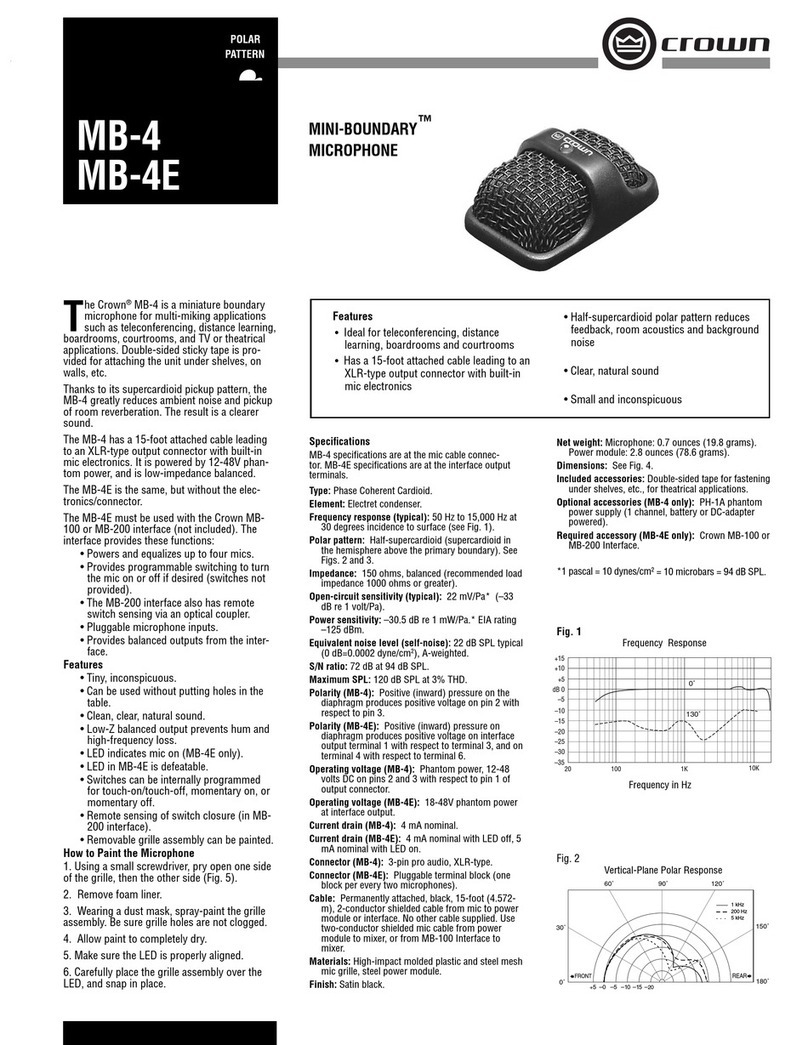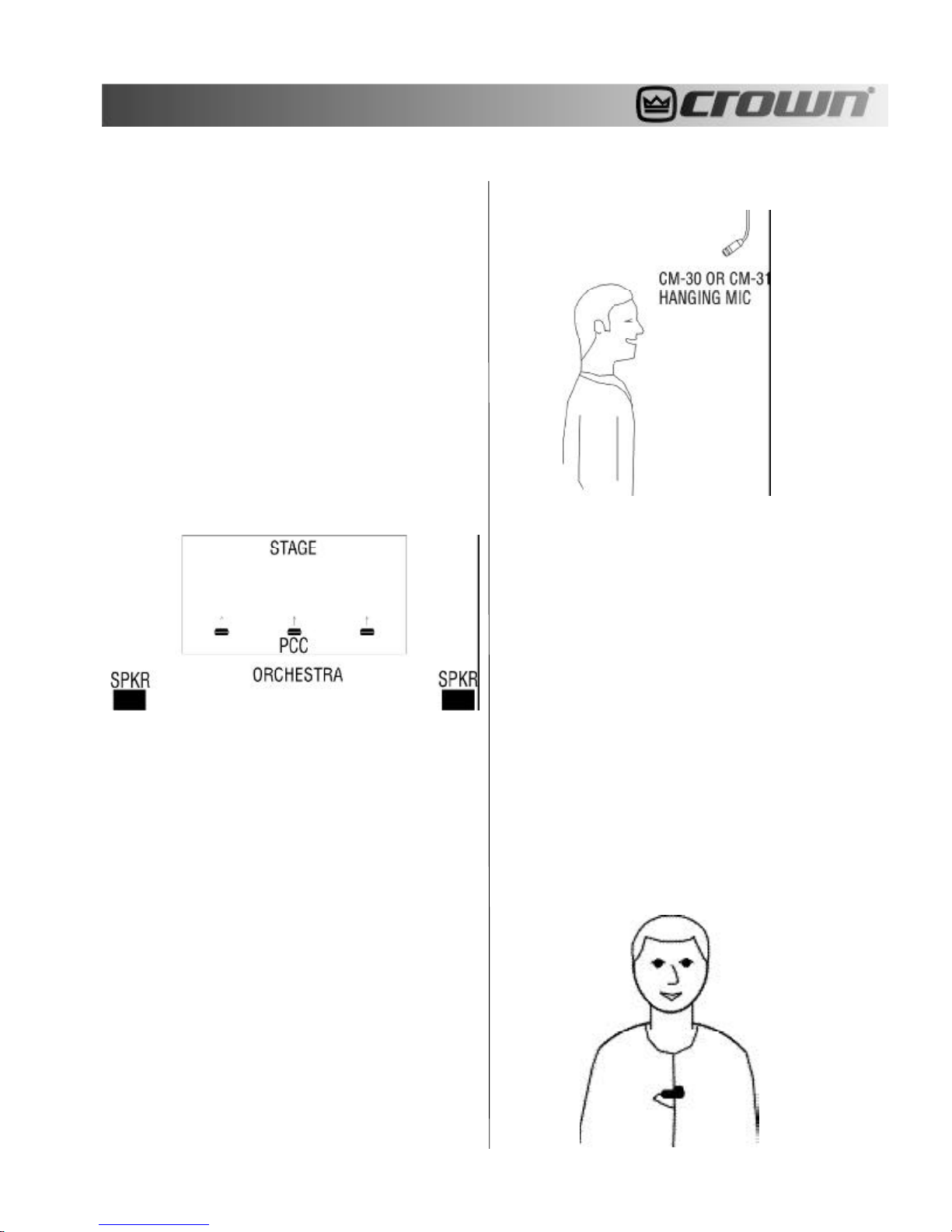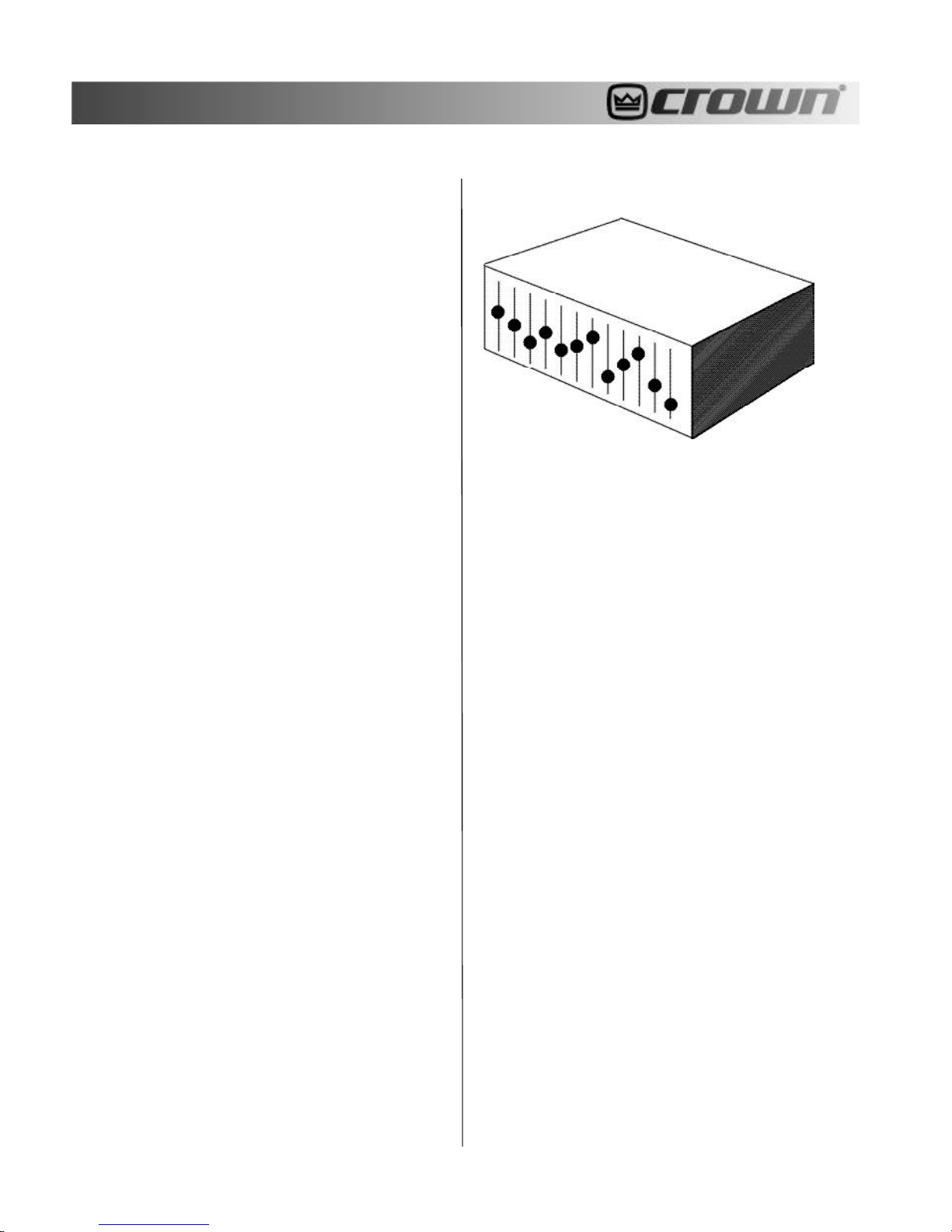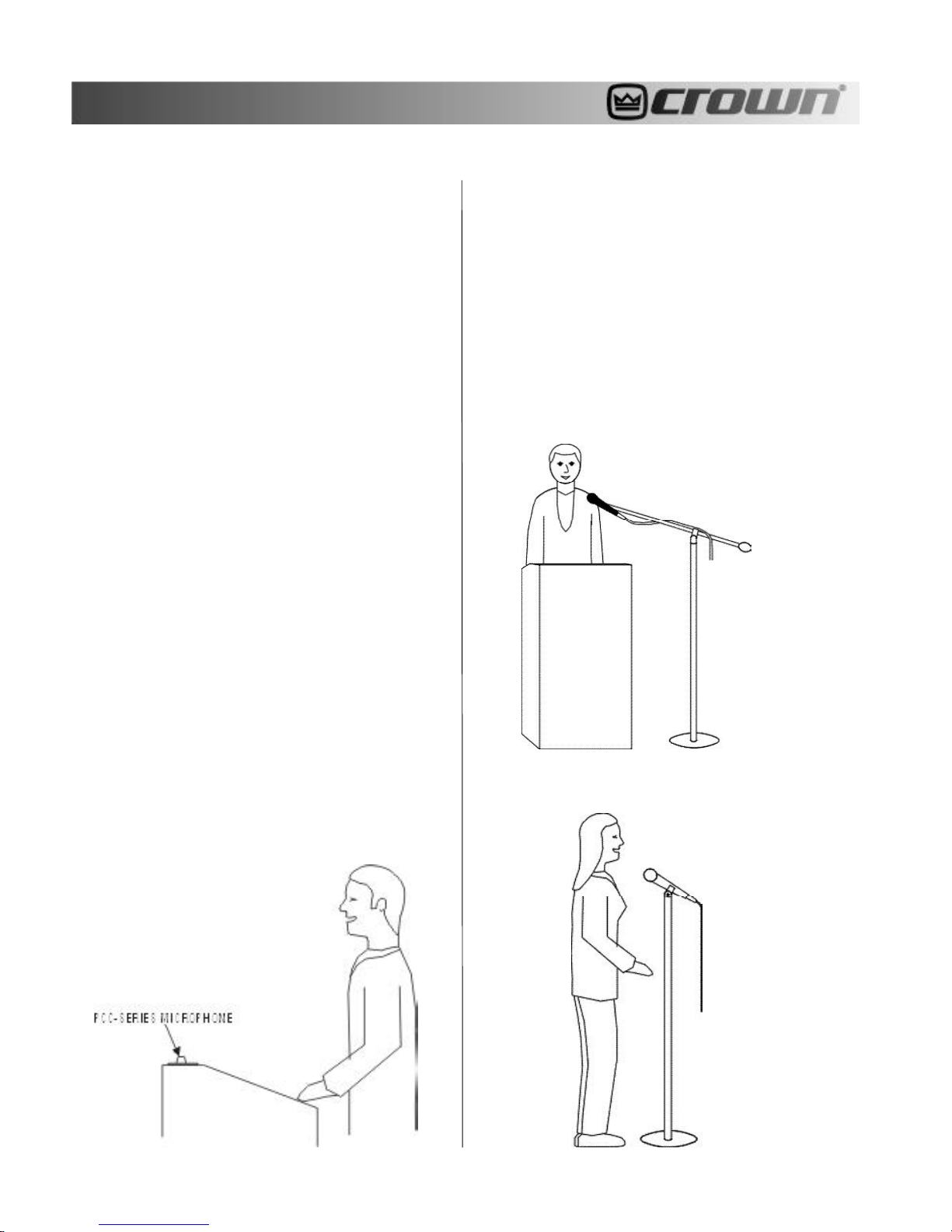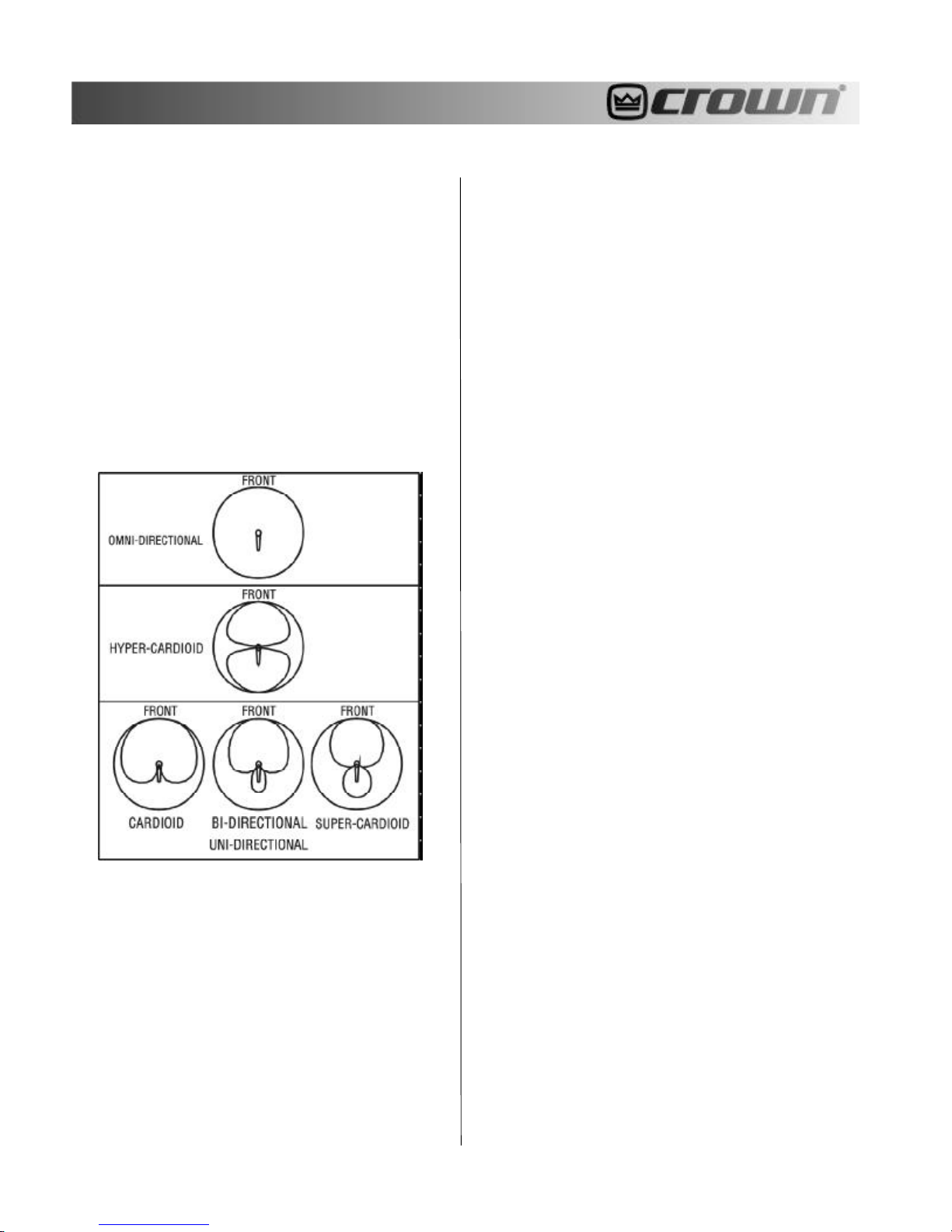2
MICROPHONEAPPLICTIONGUIDEFORSCHOOLS
Does the sound in your school need an upgrade?
Maybethesoundneedstobelouder,clearer,ormore
natural.Ifso,check out thisguide.It covers Crown
microphones and how they can solve your audio
problems. And it offers miking tips for four school
applications:stage,lectern,musicalgroups,andath-
letic events.
First,it’simportanttousehigh-qualitymicrophones,
which help you hear speech clearly. This aids com-
munication and learning. Quality sound also helps
people enjoy events such as athletic games, plays
and musicals, and special events. The more people
enjoytheseevents, the moretheyattend them, and
this means greater revenues for the school.
It’salsoimportanttousehigh-qualityspeakers,and
place them as close to the audience as practical,
aiming at the audience. No mic sounds good
through a poorly located speaker system.
Some microphones can help preventfeedback.This
isthesquealingsoundyouhearwhenthemicspick
up the PA speakers. Most Crown microphones are
designed to reject feedback, so you can turn them
up loud enough for everyone to hear.
Crown mics are also designed to sound clear so
thatspeechwillbeeasy tounderstand.Crownmics
soundnaturalandtrue-to-life,ratherthan“canned”
or muffled.
Let’s look at a variety of audio setups around the
school. In each case, we’ll suggest how to choose
the right mic and how to use it effectively.
THEATER STAGE
Plays and musicals in the school auditorium are a
real challenge to pick up and amplify well. One rea-
son: unlike professional actors, child actors do not
project.This makesthe jobmuch harder,so agood
sound system is very important.
First, try to solve the problem at its source. The di-
rector should ask the performers to speak loudly
andclearly.Ifthemusicdrownsouttheactors,tact-
fully ask the musical director to have the pit or-
chestra play quieter.
Good microphones can help, too.Three types of
micsforstagemikingarefloormics,hangingmics,
and miniature wireless mics.
Floor Mics
The Crown PCC-160®is a stage-floor microphone
for miking drama (Figure 1). You place it on the
stage floor, near the footlights. It’s the industry-
standardstagemiconBroadway, andhasbeenex-
tensively field-tested in schools.
Fig. 1 – Crown PCC-160 stage mic.
The PCC-160 sounds clear and natural, and can be
turned up loud enough for everyone to hear the
performance and understand the words. It’s rug-
ged enough to withstand kicks by dancers and can
be stepped on without damage.
You might wonder if the mic picks up footsteps,
since it’s on the floor. The PCC-160 is not sensitive
tofloorvibrations,butitdoeshearfootstepsacous-
tically, like your ears. Normally this is not a prob-
lem because the audience sees and hears the ac-
tors walking across the stage.
The PCC-160 picks up sound from the front, but it
rejects sound from the rear. That is, it picks up the
actors, but not so much of the pit orchestra or P.A.