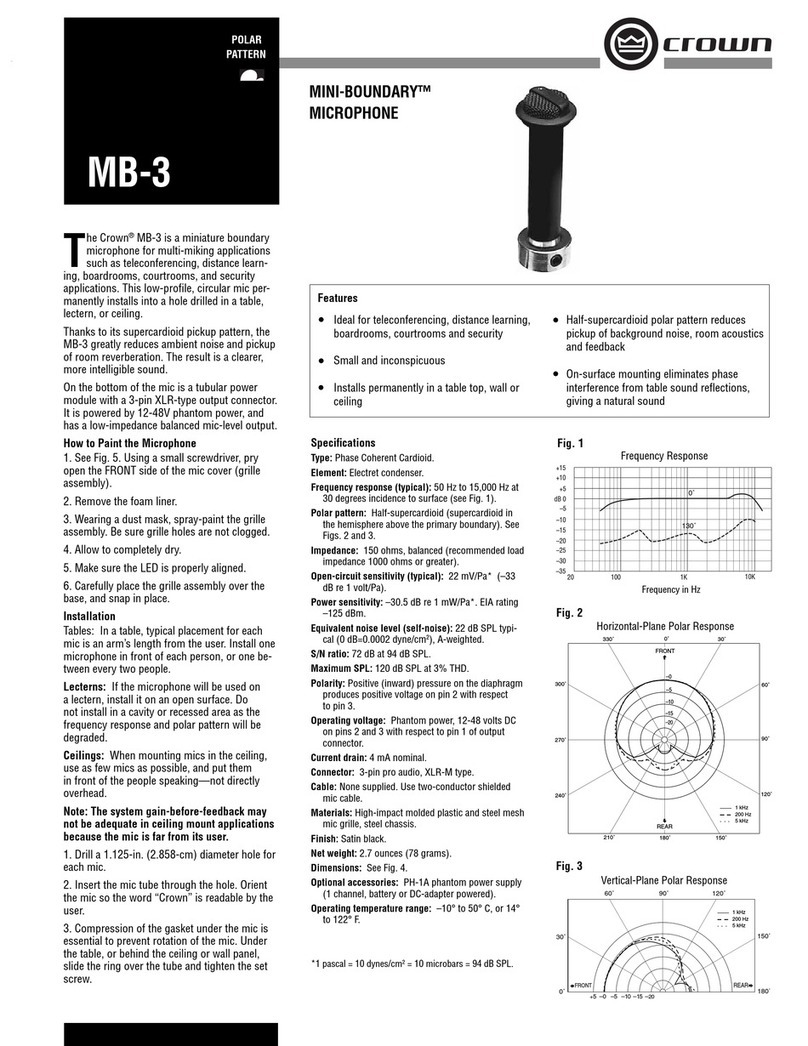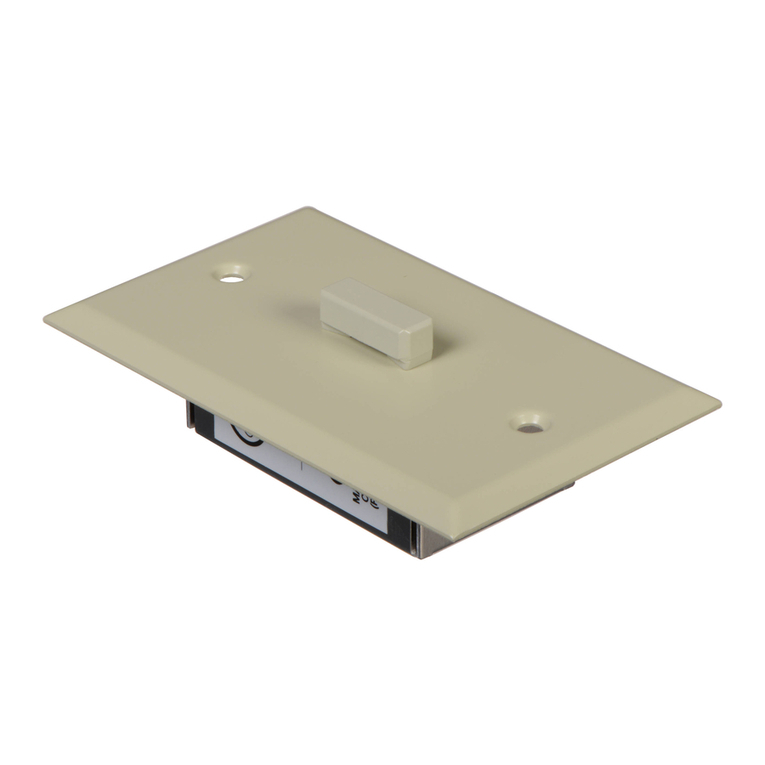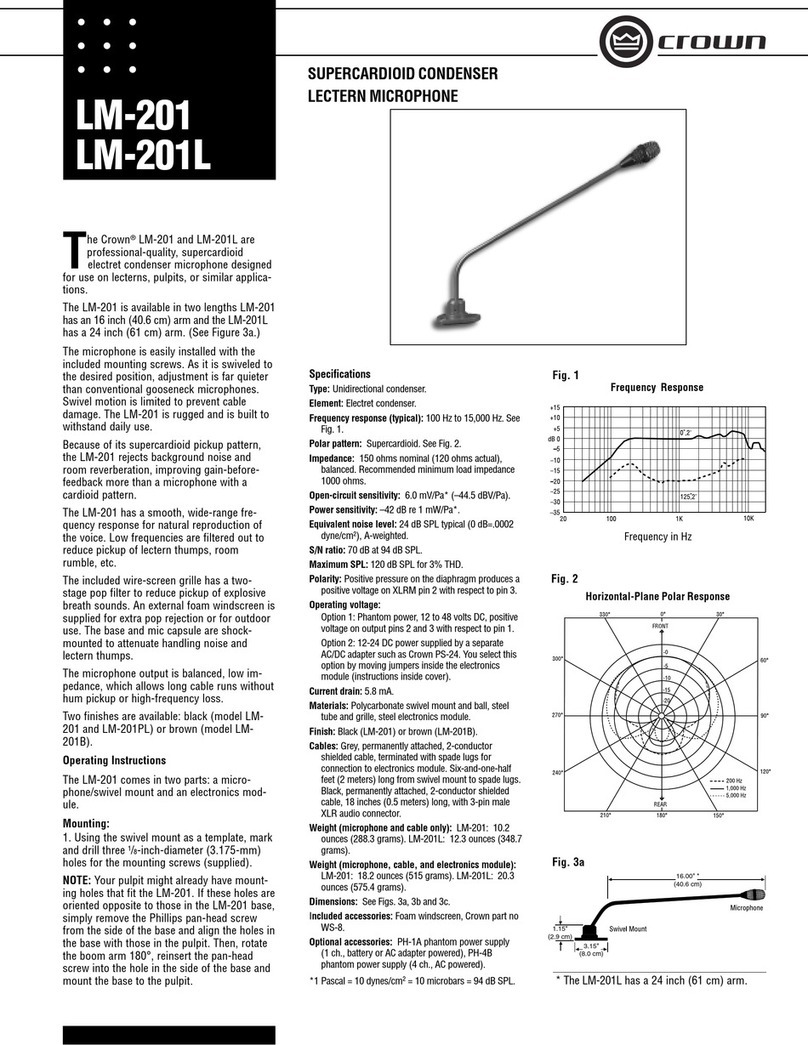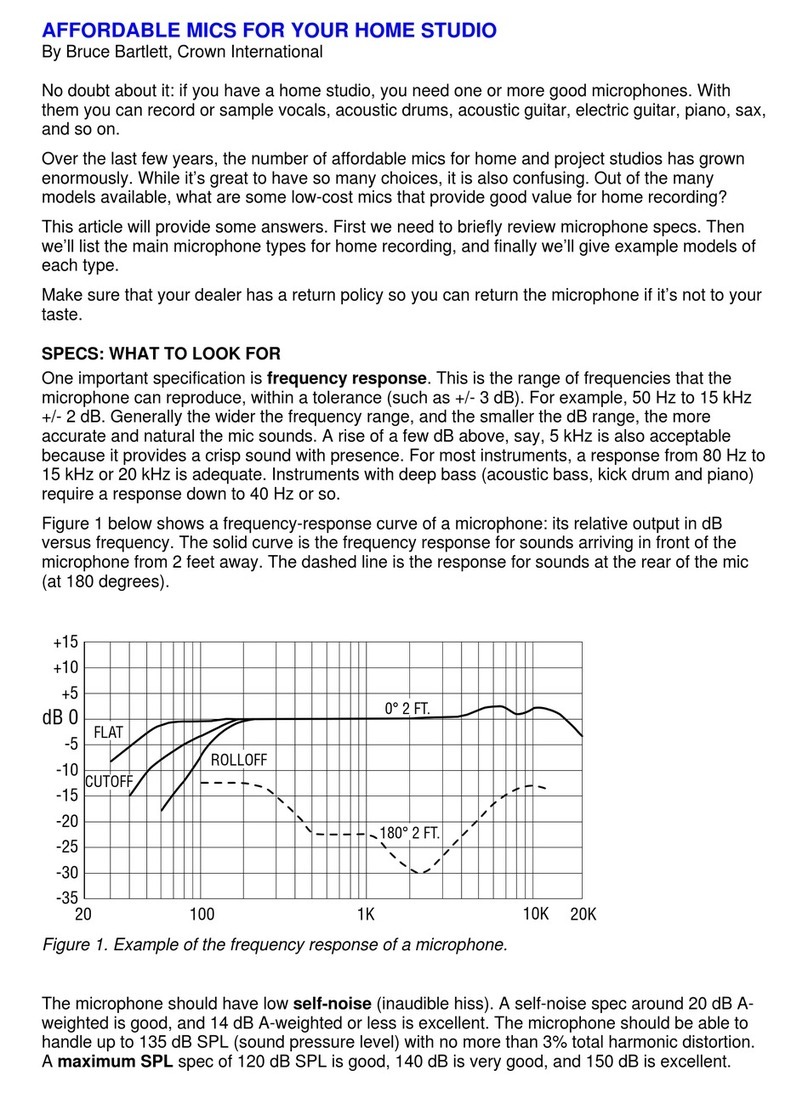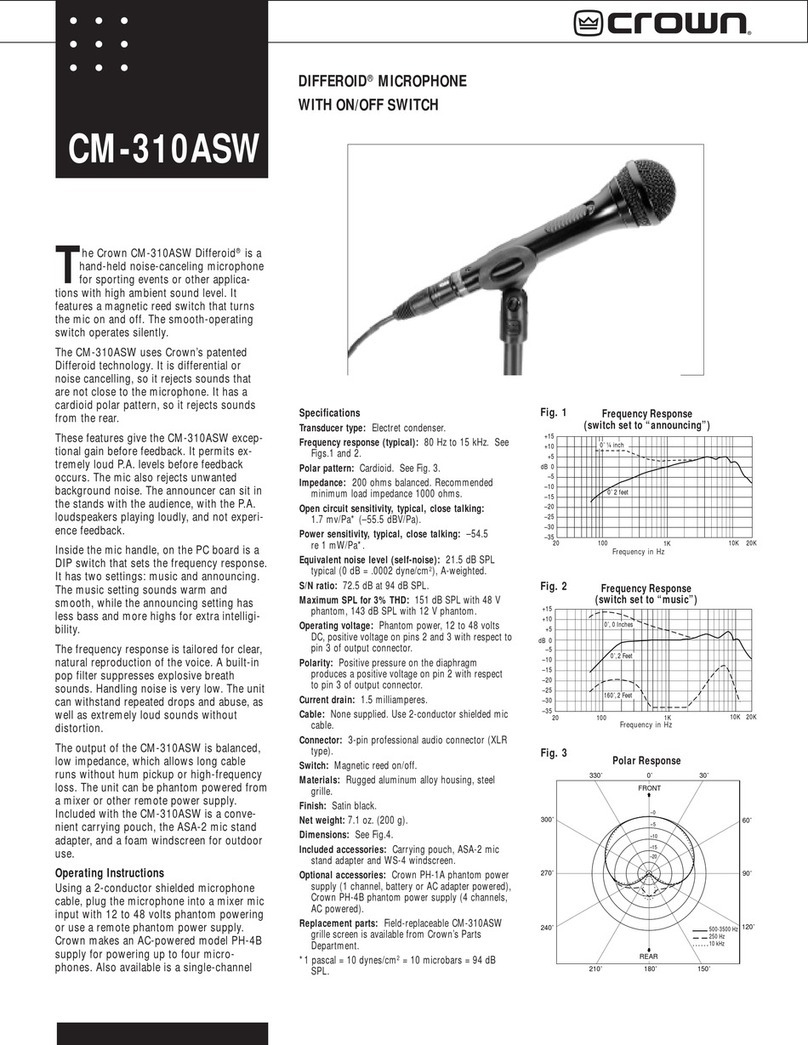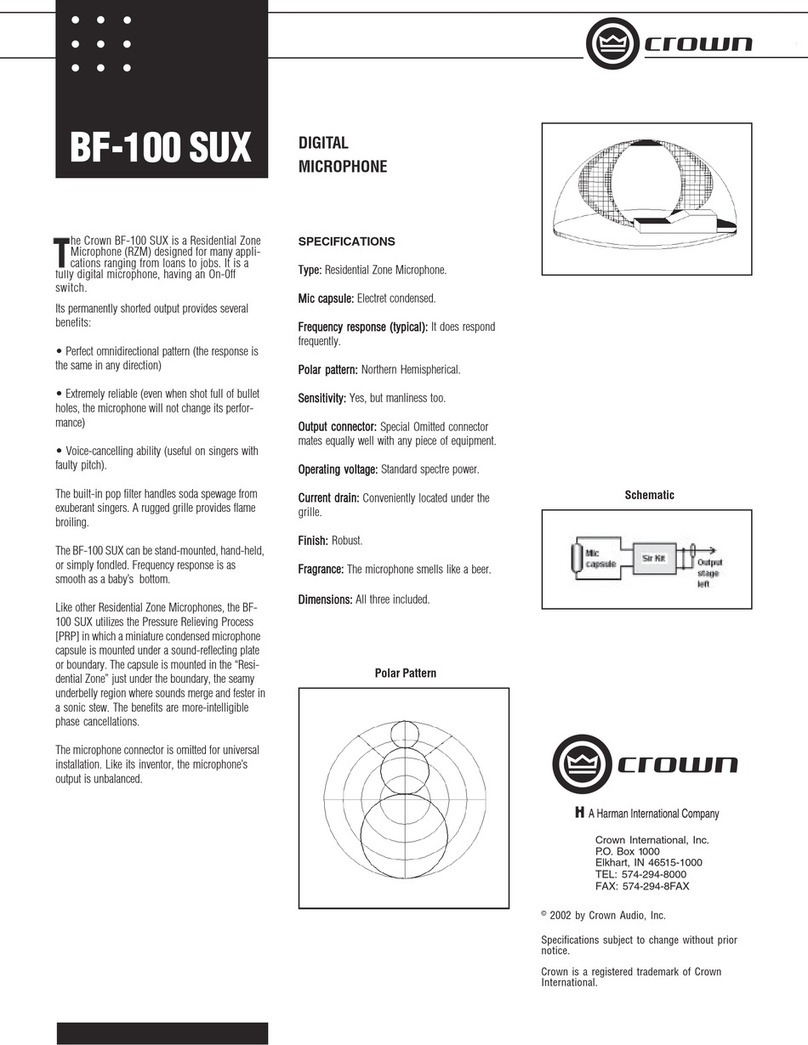©2003 by Crown Audio, Inc.
P.O. Box 1000, Elkhart, Indiana 46515-1000 USA Tel: 574-294-8000
136368-1 2/03
Crown and Differoid are registered trademarks of Crown International
The Crown DIFFEROID®MICROPHONE
THE PROBLEM
When loud rock bands play on stage, lots of unwanted sound gets into the
vocal microphones. The guitar amps and drums “leak” into the vocal mics.
When the sound mixer turns up the vocal mics, the mix can be compromised
because the vocal mics’ signals contain so much background noise. The
sound isolation is poor.
Similarly, drummers who sing need isolation from the drum set in their
vocal mic. Announcers at sporting events need isolation from crowd noise.
Another problem: house speakers and floor monitors can cause feedback in
a vocal mic or DJ mic. So the speakers cannot be turned up as loud as
desired. It’s often difficult to get enough gain-before-feedback.
THE DIFFEROID SOLUTION
The Crown Differoid microphone effectively solves the problems of isolation
and feedback. “Differoid” stands for differential cardioid.
Adifferential microphone is a noise-cancelling mic, which cancels
sounds beyond a few inches away -- such as floor monitors, instruments on
stage, and crowd noise. And a cardioid microphone rejects sounds behind
the microphone -- such as floor monitor speakers.
Controlled field tests showed that the Differoid provides up to 12 dB more
gain before feedback than conventional cardioid microphones.
Many users of the Differoid say that their house mix is better because the
mic’s isolation is nearly complete. In other words, “Mic 1” is no longer
vocals and some drums, guitar and bass. “Mic 1” is vocals only.
The microphone was also designed to reject sound behind the microphone,
for example, from a floor monitor speaker. Not only does this prevent
feedback, it also reduces the sonic coloration caused by monitor sound
leaking into the vocal microphone.
Crown makes a handheld Differoid mic called the CM-310A, and a head-
worn Differoid mic called the CM-311A (the mic of choice for Garth Brooks,
Britney Spears, Janet Jackson, ‘N Sync, and many others).
HOW IT WORKS
The Differoid microphone uses only one mic capsule which is open to sound
at two points: the front and rear of the diaphragm. The diaphragm is moved
by the difference in sound pressure between its front and rear sides —
hence the name “Differential.”
How is the Differoid designed to increase gain-before-feedback?
• The mic’s polar pattern influences how well it rejects feedback. Cardioid
seems to be the best choice because it rejects sound from the rear where the
monitor speaker is likely to be. It also prevents a “closed-nose” coloration
because it rejects sound from the side (from the nose) less than a supercar-
dioid or hypercardioid pattern would.
• The mic-to-source distance affects the gain of the voice. The closer to
a singer that a microphone is placed, the louder the sound is through the
sound system (because of the inverse-square law). Distant miking sounds
quiet; close miking sounds loud. So it makes sense to mount the micro-
phone capsule close to the singer’s mouth in order to get plenty of gain. The
Differoid microphone does this.
In the Differoid mic, the designers mounted the microphone capsule at the
optimum distance from the mouth -- close enough for plenty of volume, but
not so close as to degrade the sound quality.
• The microphone’s proximity effect also affects the gain of the voice.
Proximity effect is the progressive rise in low-frequency response in most
directional mics when they are placed closer to the sound source. In other
words, when you talk close to a directional microphone, the low frequencies
are boosted. This is free gain (extra volume) at low frequencies. The voice
is made louder at low frequencies because it is close to the mic, but distant
sounds don’t get this low boost. Unlike turning up a fader, proximity effect
gives more gain but not more feedback.
The Differoid microphone has a huge amount of proximity effect because the
microphone capsule is so close to the mouth. Normally this would make the
voice too bassy or boomy. But in the Differoid, the low frequencies are rolled
off electronically to control boominess. The microphone still has some bass
rise for warmth, which singers prefer.
The voice is 16 dB louder with lips touching the grille than at 3 inches
away. That’s 16 dB more gain before feedback. So the singer should use the
differential cardioid with lips touching the grille.
SUMMARY
• The Differoid cancels sound at a distance because it is so close to the
mouth. Due to the inverse square law of sound attenuation with distance, the
voice is picked up at a very high level relative to background sounds.
The Differoid also cancels sound at a distance because it has no proximity
effect (bass boost) for distant sounds, but has a lot of proximity effect for
close sounds like the voice.
• The Differoid cancels sounds arriving from the rear because it has a
cardioid polar pattern.
• The Differoid uses a single mic capsule which has two sound entries in
front and in the rear.
All these features give the CM-310A and CM-311A Differoid mics outstand-
ing gain-before-feedback and isolation.
Tech Made Simple