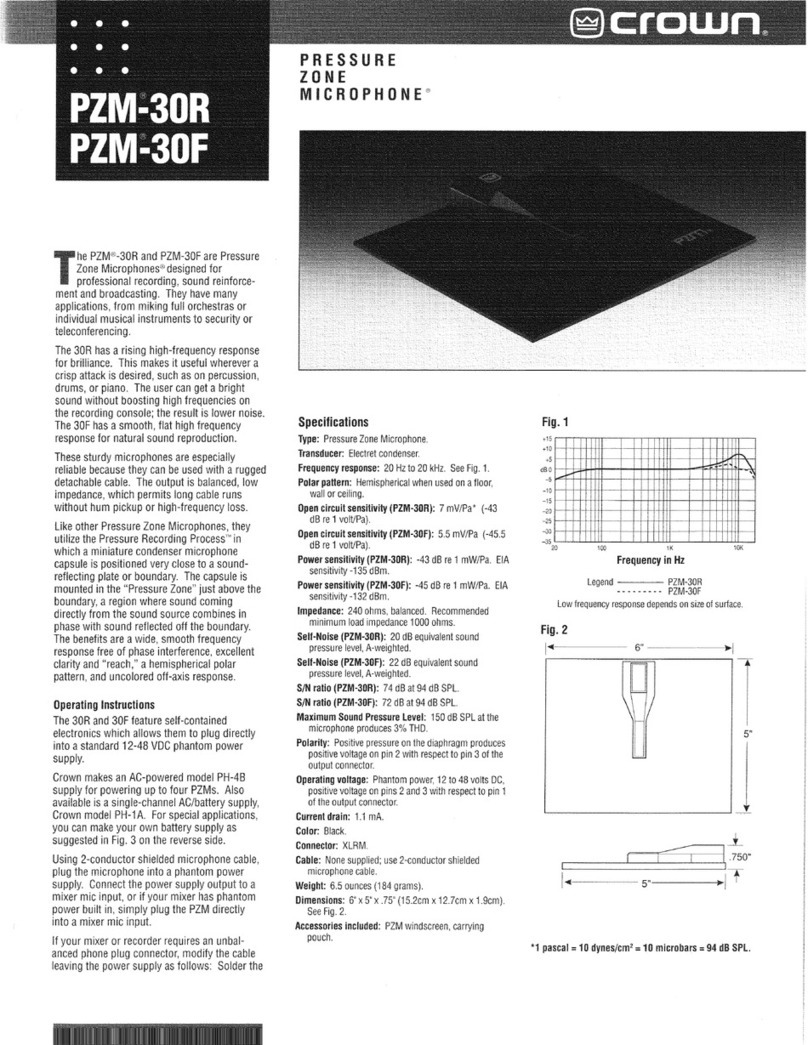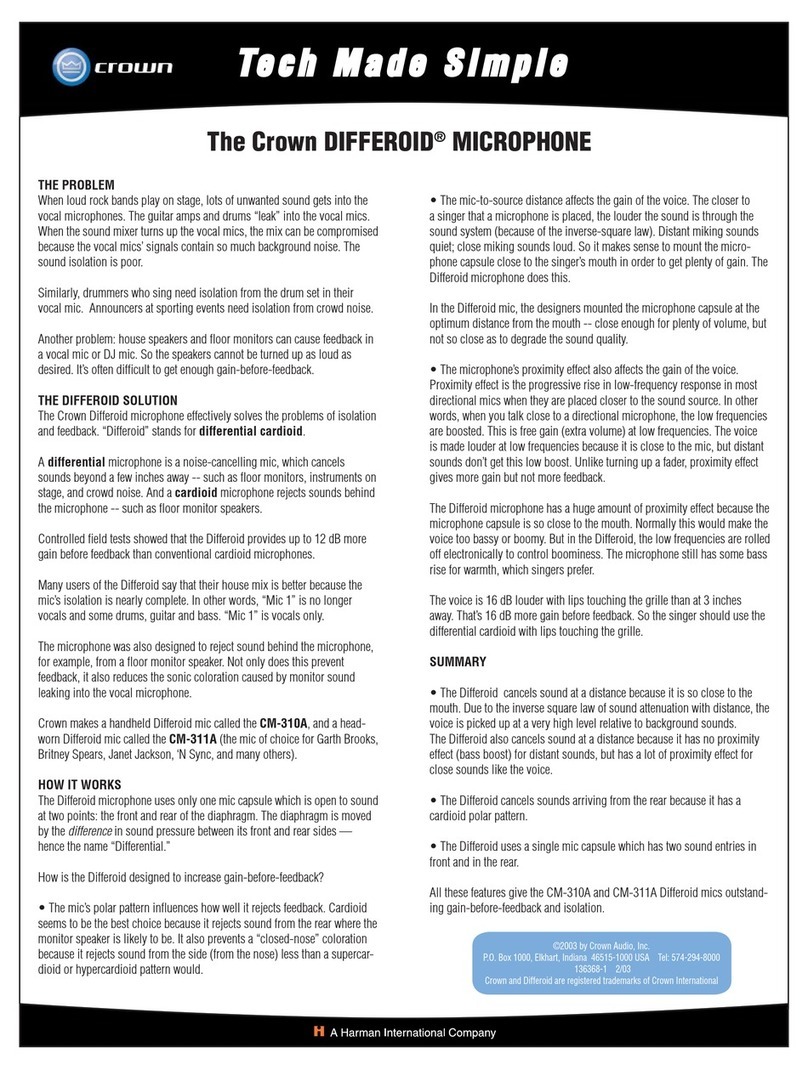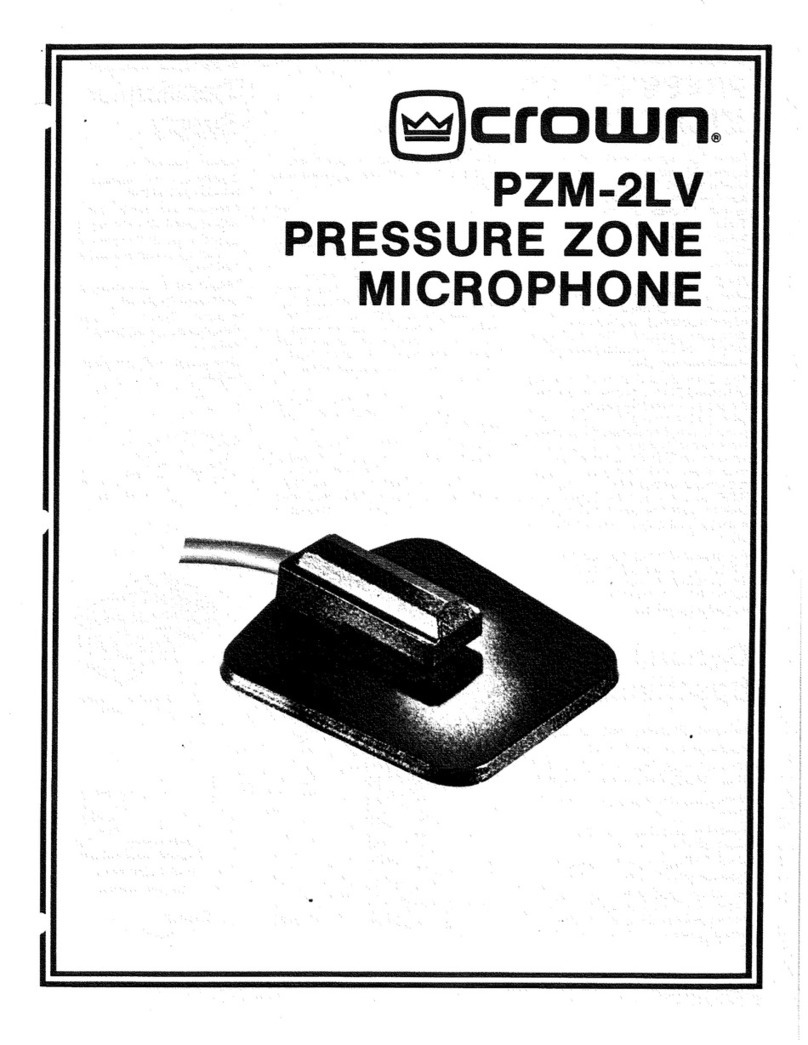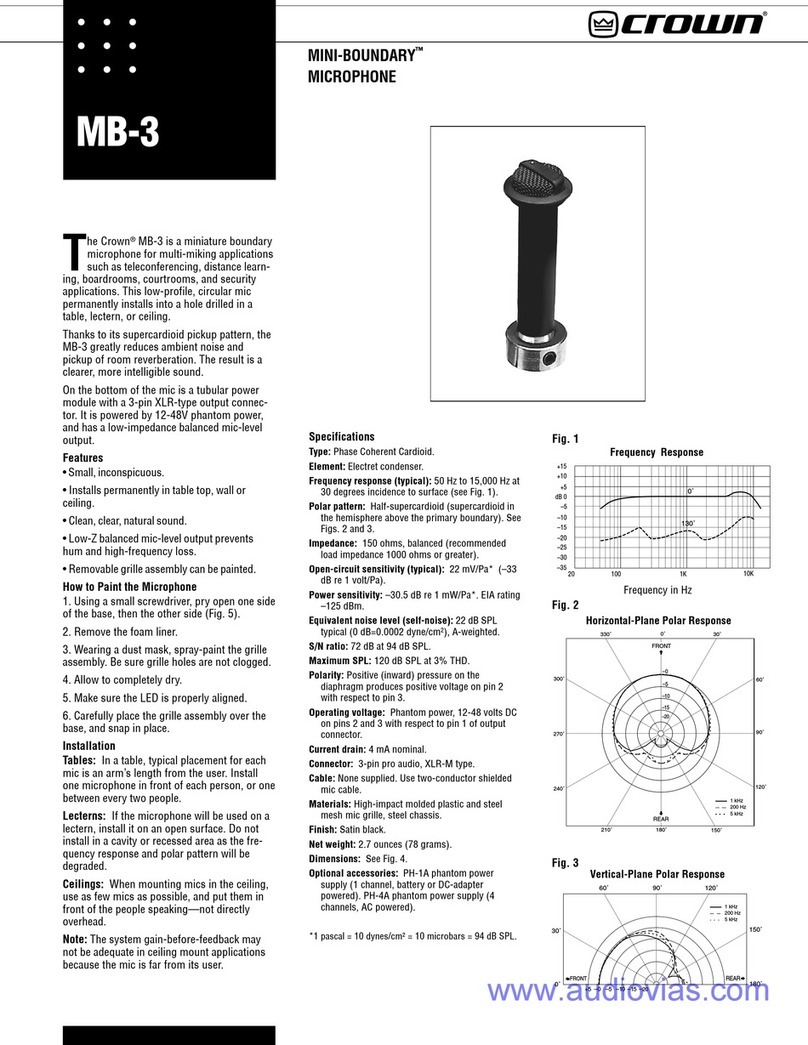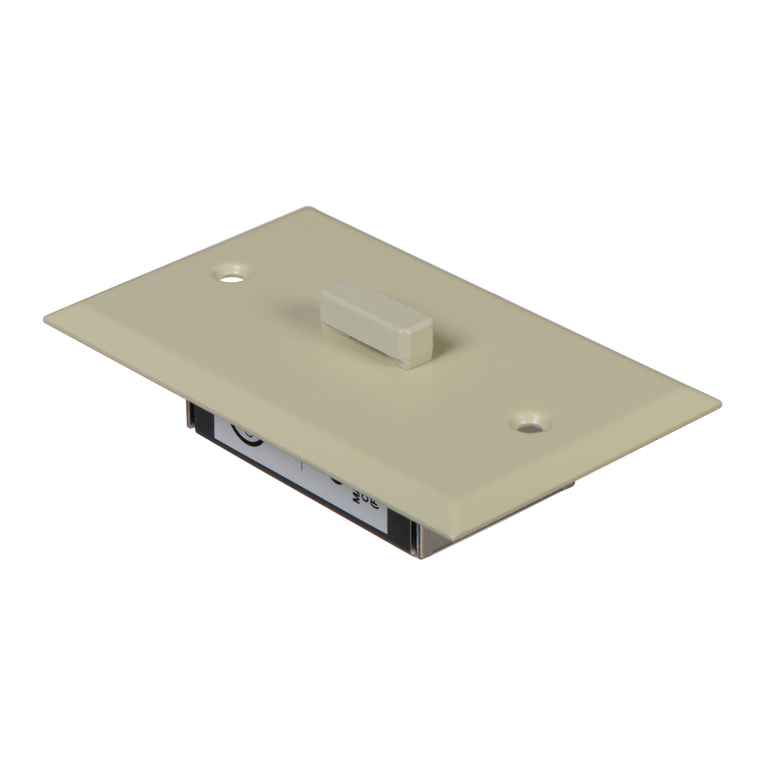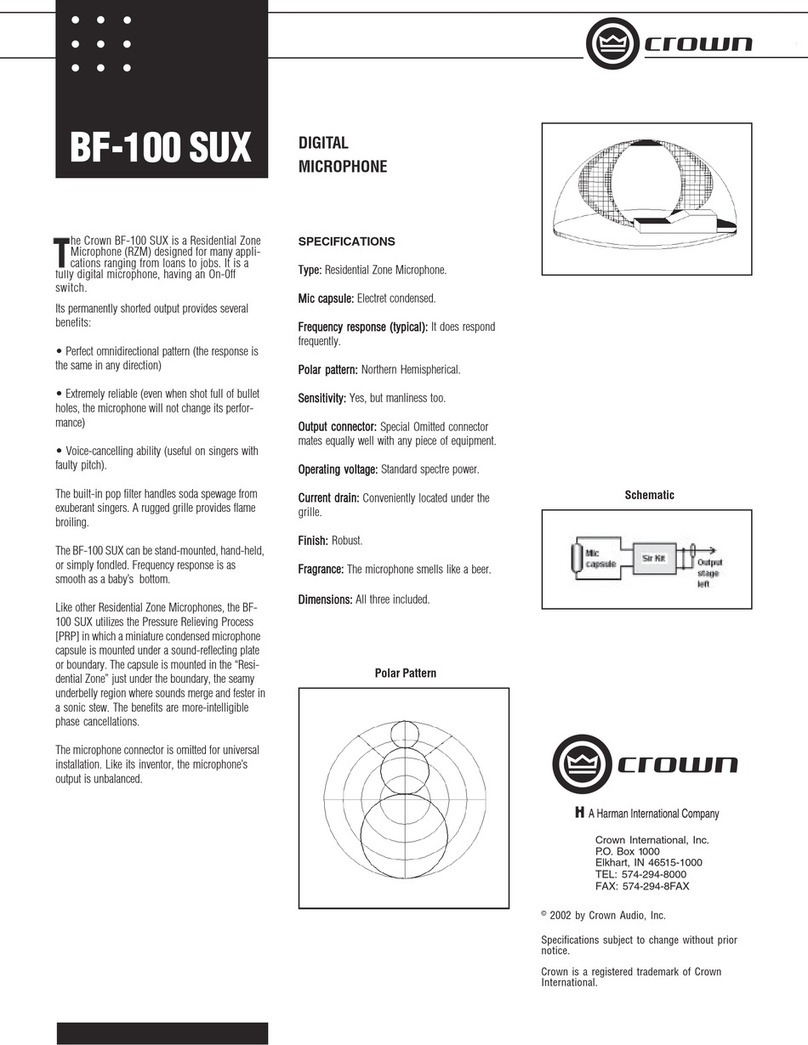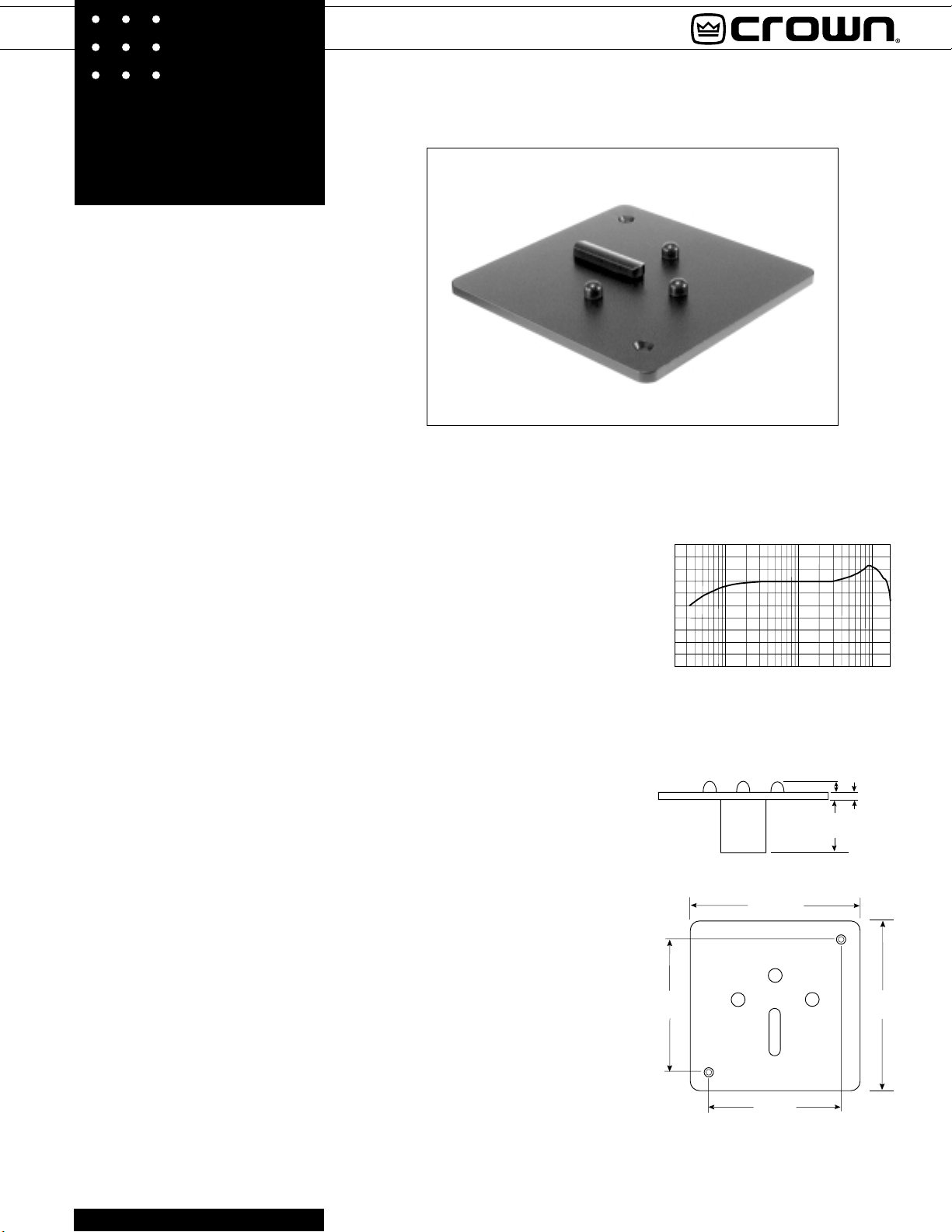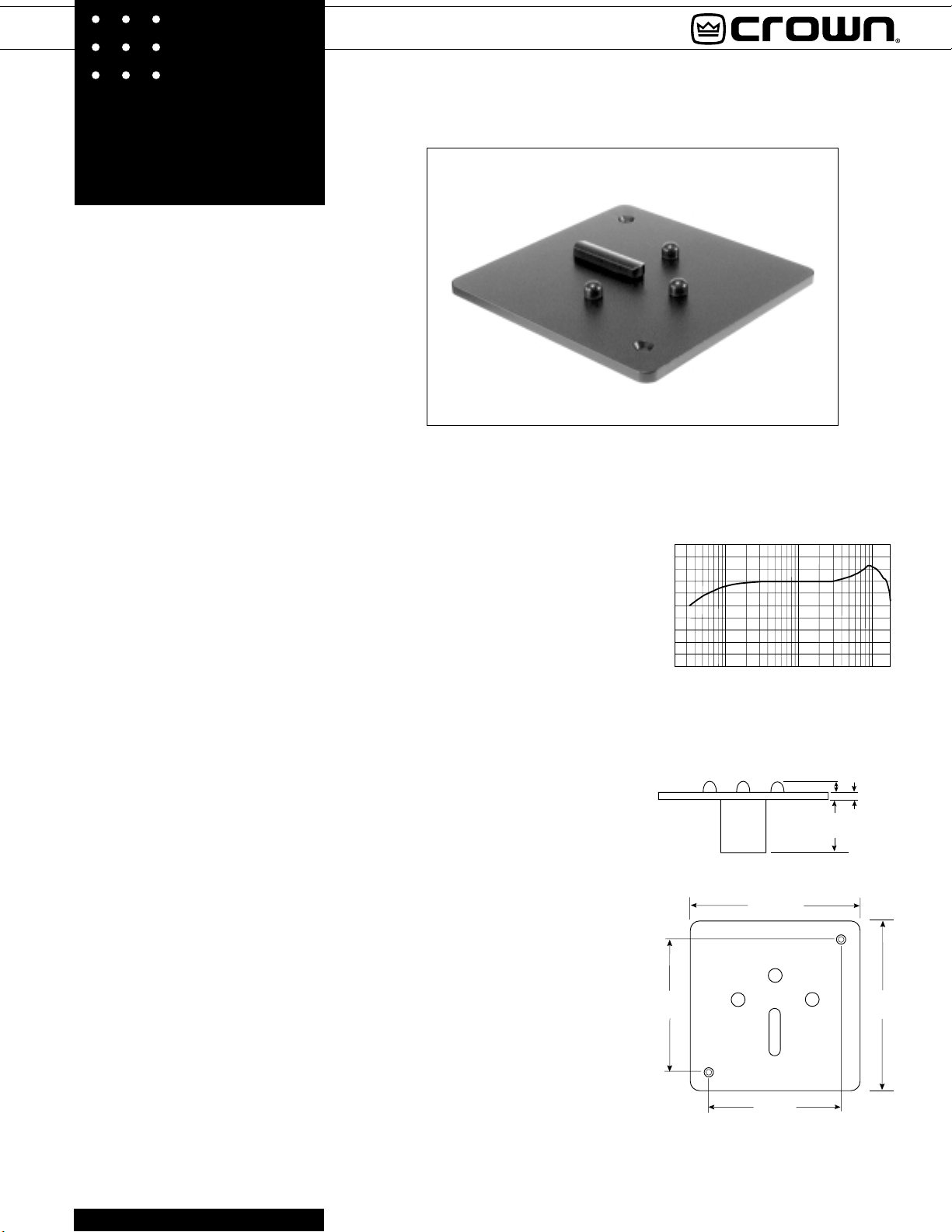
PZM-20R
PZM-20RW
PRESSURE
ZONE
MICROPHONE®
Fig 2A
®
The PZM-20R is a Pressure Zone
Microphone®designed for perma-
nent flush-mounting in tables, lec-
terns, pulpits, and judicial benches. Its un-
obtrusive appearance and hemispherical
pickup pattern make it ideal for conference
table use. The microphone fits into a
4.59-in. (11.659-cm) square hole or in a
standard 4.0-in. x 4.0-in. (10.16-cm x 10.16-
cm) electrical outlet box.
Electronics in the base of the 20R adapt the
microphone for phantom powering. No ex-
ternal power-supply interface is required.
The microphone plugs directly into a phan-
tom power supply providing 12 to 48 volts.
The wide-range frequency response of the
20R is emphasized at high frequencies for
clarity and articulation. Low frequencies be-
low the voice range are filtered out to reduce
rumble.
Three small guard-posts prevent papers
from sliding underneath the cantilever arm
and altering the frequency response.
Like other Pressure Zone Microphones, the
20R utilizes the Pressure Recording Pro-
cess™in which a miniature condenser mi-
crophone capsule is arranged very close to a
sound-reflecting plate or boundary, The cap-
sule is mounted in the “Pressure Zone”just
above the boundary, a region where sound
coming directly from the sound source com-
bines in-phase with sound reflected off the
boundary. The benefits are a wide, smooth
frequency response free of phase interfer-
ence, excellent clarity and “reach,”a hemi-
spherical polar pattern, and uncolored
off-axis response.
Suggestions For Use
The PZM-20R differs from other PZMs in
that it is a stationary microphone, generally
not moved from one location to another. Be-
fore installing it, first check that the pickup
will be adequate by testing a regular PZM
placed where you plan to install the 20R.
Avoid areas where items might be placed on
top of the microphone. Once you’ve decided
on the microphone position, rout a recessed
hole according to the dimensions in Fig. 2B
on the reverse side.
Specifications
Type: Pressure Zone Microphone®.
Element: Electret condenser.
Frequency response (typical): 80 Hz to 20 kHz (see
Fig. 1).
Polar pattern: Hemispherical on an infinite plane.
Open circuit sensitivity: 7 mV/Pa* (–43 dB re 1
volt/Pa).
Power sensitivity: –43 dB re 1 mW/Pa. EIA sensi-
tivity –135 dBm.
Impedance: 240 ohms balanced. Recommended
minimum load impedance 1000 ohms.
Equivalent noise level: 20 dB SPL (0 dB = 0.0002
dyne/cm2), A-weighted.
S/N ratio: 74 dB at 94 dB SPL.
Maximum SPL: 150 dB SPL at the microphone pro-
duces 3% THD.
Polarity: Positive pressure on the diaphragm pro-
duces positive voltage on terminal 2 with respect
to terminal 3 of the output terminal strip.
Operating voltage: Phantom power, 12 to 48 volts
DC, positive voltage on terminals 2 and 3 with
respect to terminal 1 of the output terminal strip.
Current drain: 1.1 mA.
Color: Black.
Connector: Screw terminals. #1 shield, #2 audio in-
polarity, #3 audio return.
Cable: None supplied; use 2-conductor shielded
microphone cable.
Weight: 8.1 ounces (230 grams).
Dimensions: See Figs. 2A and 2B.
Optional accessories: Crown PH-1A phantom
power supply (single channel, battery or AC
adapter powered), Crown PH-4B phantom power
supply (4 channels, AC powered).
*1 pascal = 10 dynes/cm2= 10 microbars = 94 dB SPL.
Fig. 1
20
25
30
35
20 100 1K
+15
+10
+5
dB 0
5
10
15
10K
Frequency Response
Frequency in Hz
Low frequency response depends on size of surface.
®
4.58 in.
11.63 cm
3.42 in.
8.69 cm
.187 in.
.475 cm
.250 in.
.635 cm
1.1 in.
2.695 cm
4.58 in.
11.63 cm
3.42 in.
8.69 cm