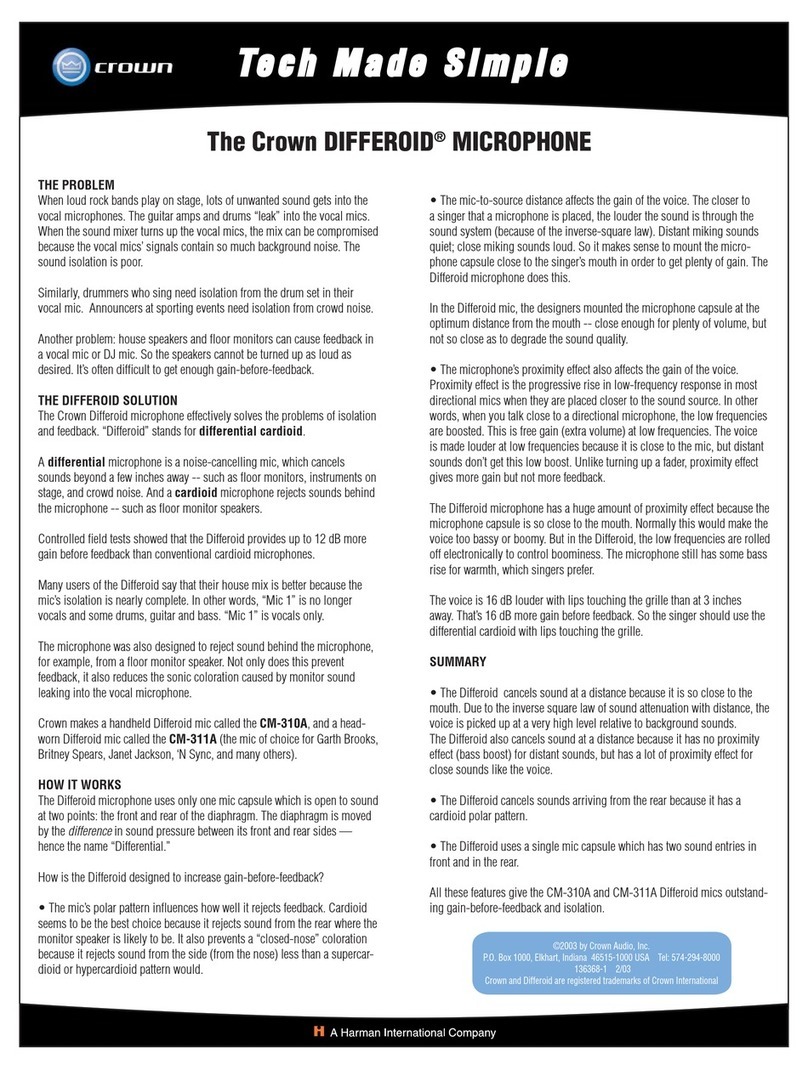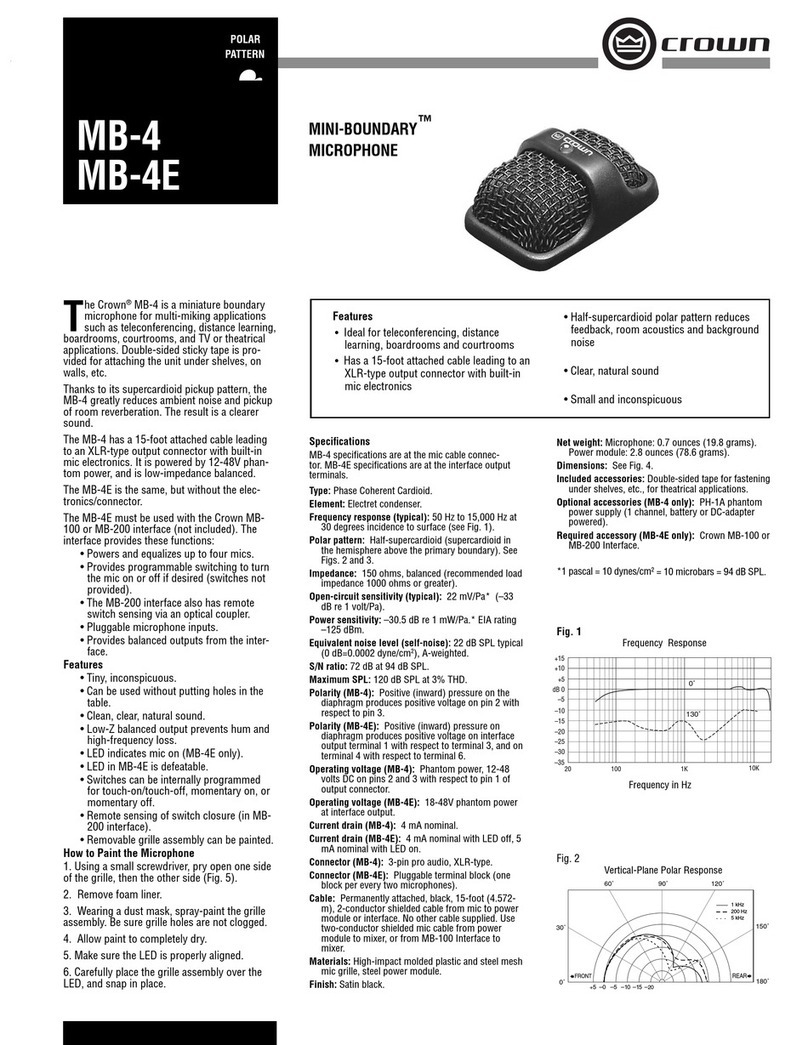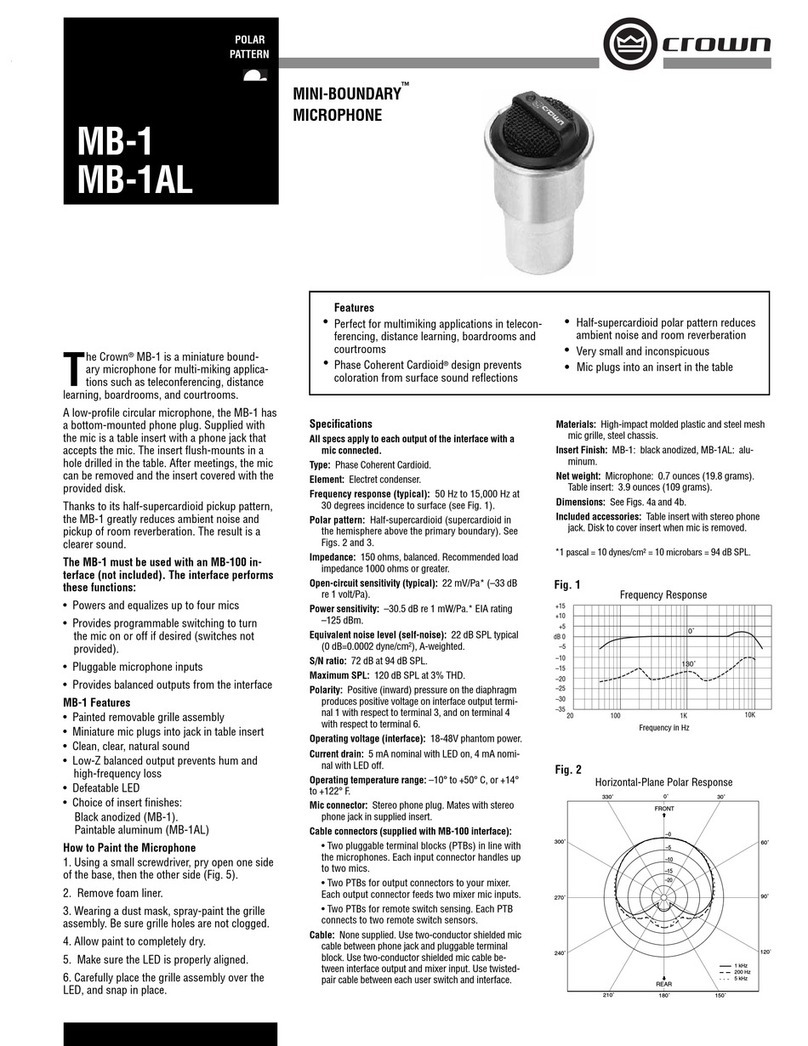CROWN MICROPHONE
APPLICATION GUIDE
SECURITY AND SURVEILLANCE
This guide offers tips on using Crown microphones
to safeguard areas such as warehouses, offices, park-
ing garages, and building entries. Using these micro-
phones, a security officer can detect break-ins or
other undesirable activities. We’ll also describe how
to pick up police interviews and psychiatric sessions.
First let’s look at Crown’s line of mics for security
applications. All the mics are very small, and are
designed NOT to look like microphones, so they are
nearly invisible. They provide clear pickup of
speech.
In all these microphones, the low frequencies below
the voice range are filtered out to reduce rumble from
trucks, machinery and air conditioning. At high fre-
quencies, the response is boosted to help articulation.
Because of their tailored response, the Crown secu-
rity mics pick up conversations or other desired
sounds with extra clarity.
Some of the models are Pressure Zone Microphones
(PZMs). They use a miniature mic capsule mounted
very near a sound-reflecting plate or boundary, in the
Pressure Zone. In this zone, direct sound from the
sound source combines in phase at all frequencies
with reflected sound off the boundary. The benefits
are many:
• 6 dB more sensitivity
• 6 dB less noise
• a wide smooth frequency response free of phase
interference
• excellent clarity and “reach”
• hemispherical (half-omni) pickup pattern
• consistent pickup anywhere around the micro-
phone.
Other models are Mini Boundary (MB) mics. They
use a miniature, unidirectional mic capsule mounted
very near a boundary. Because they are directional,
MB mics can pick up less room reverb than PZMs
do. The result is an even clearer sound.
Below are notes on each Crown microphone model:
PZM-10
This is a miniature PZM that looks like a light
switch. The mic has built-in electronics, which are in
an attachedtube. The tube mounts in a ceiling, panel,
wall or table. It comes with an XLR-type connector
and requires 12-48V phantom power.
PZM-11
Like the PZM-10, the PZM-11 resembles a light
switch. It mounts in a standard electrical outlet box.
The mic comes with a screw-terminal connector and
requires 12-48V phantom power.