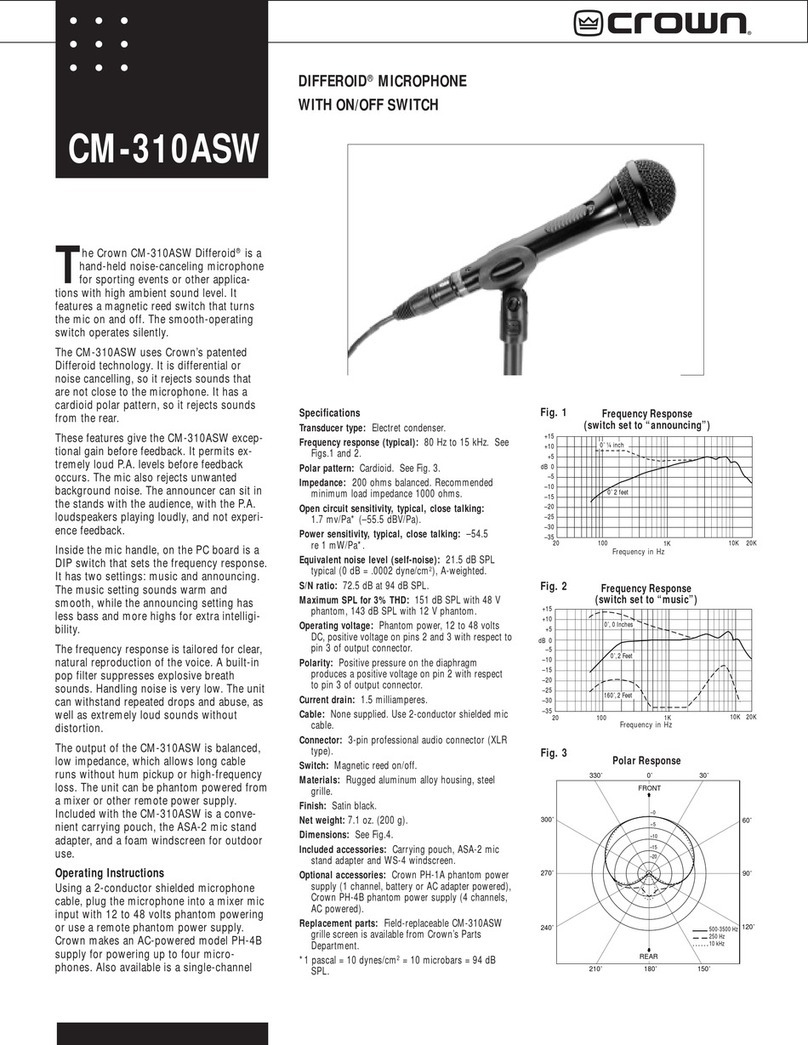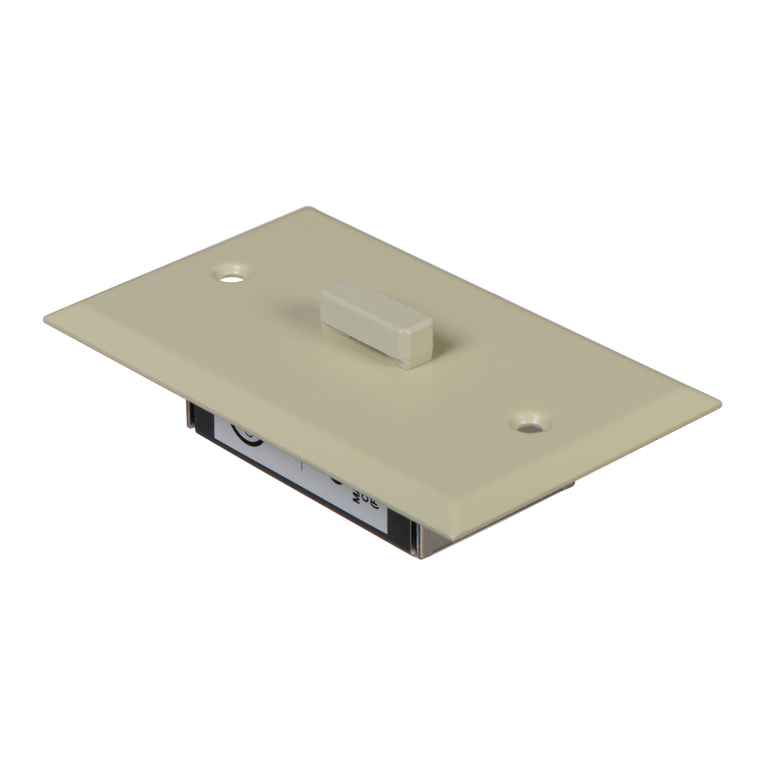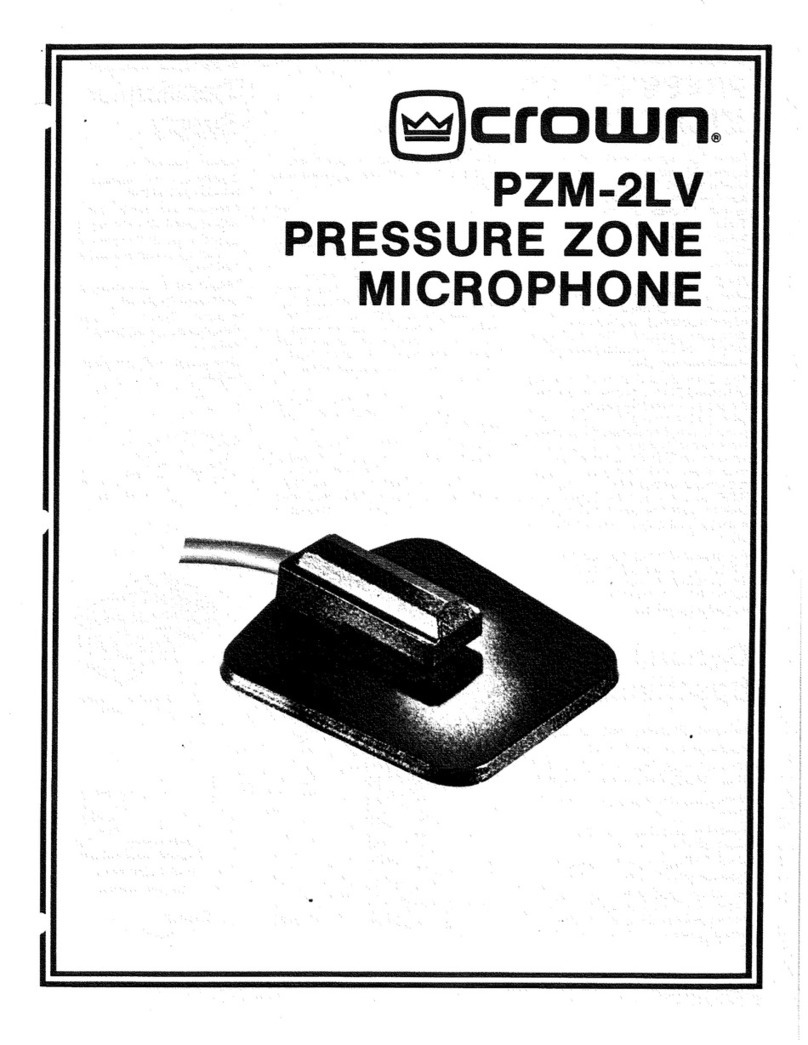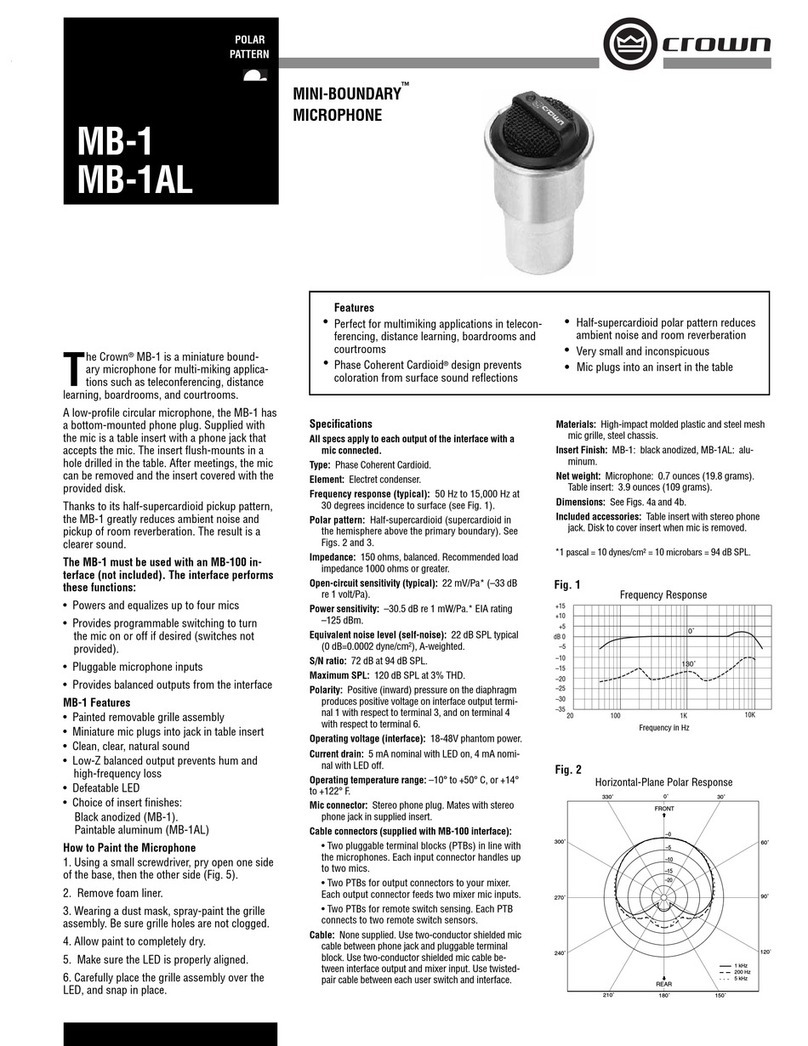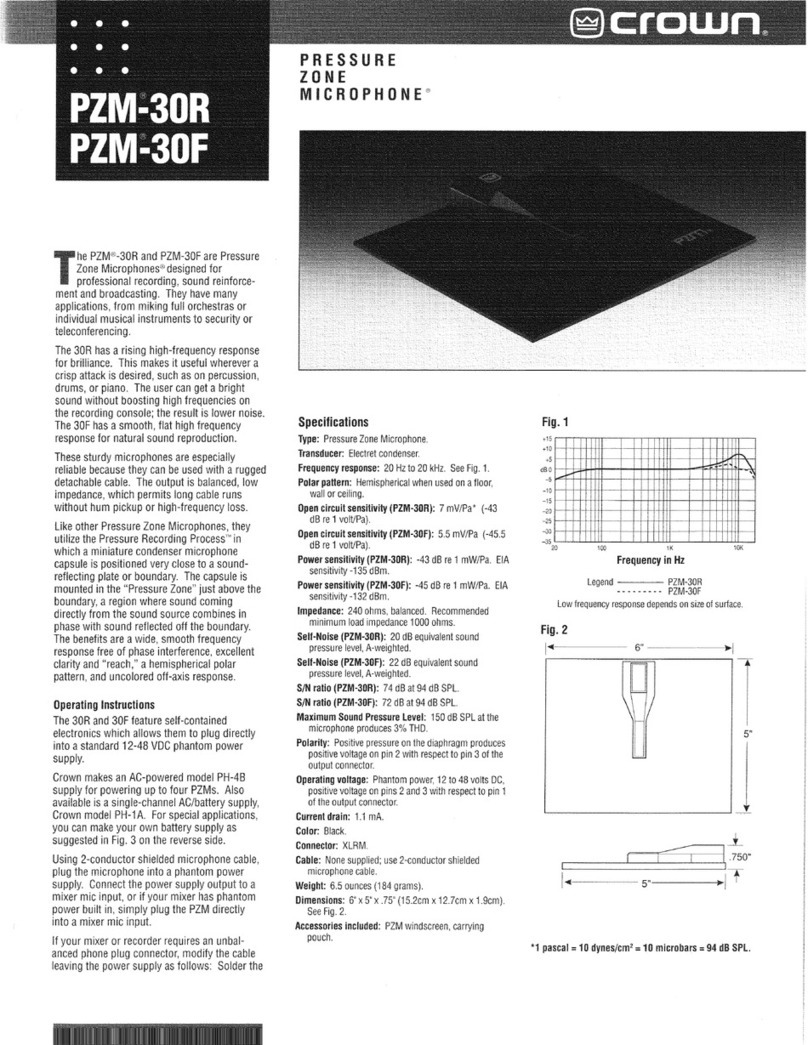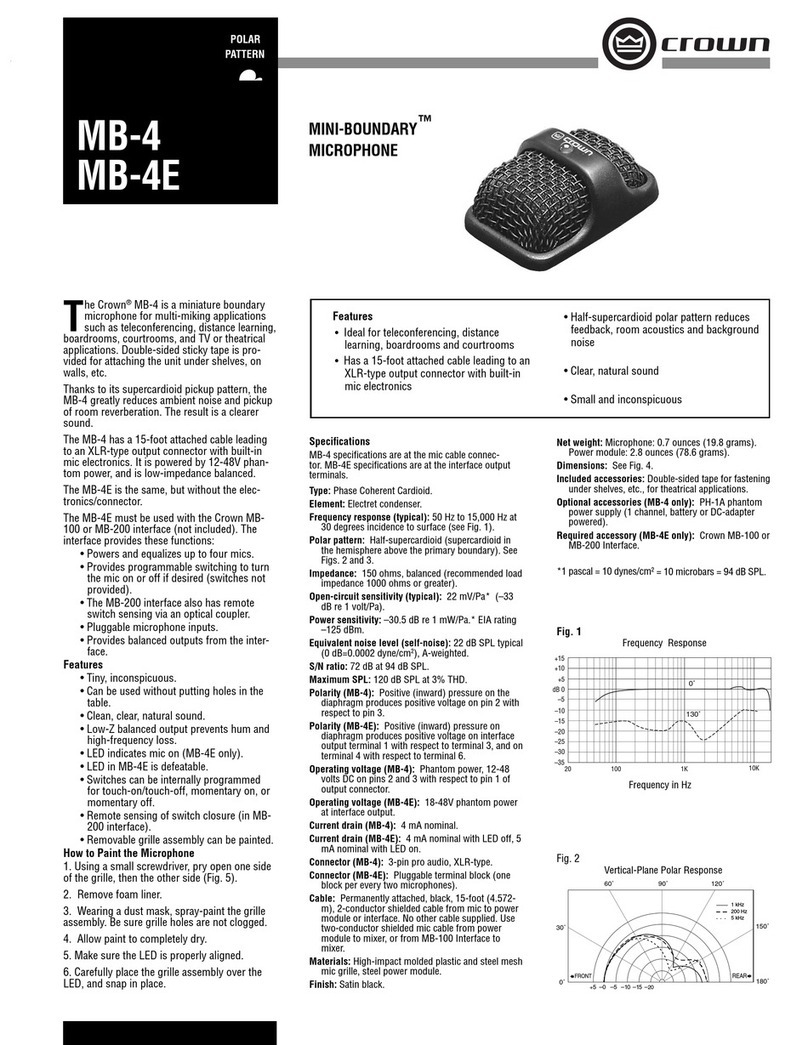@crown®Microphone Quick Reference
SoundGrabber Mic
SoundGrabber
The Crown®SoundGrabber is a microphone
designed around a new method of picking up
sound waves. The design is based on the
PressureRecording Process,™discoveredby
LongandWickersham,inwhichsoundwaves
reinforce themselves in the area nearest a flat
surface, usually called the boundary.
Top recording engineers all over the world
are using professional versions of the Crown
PZM®(Pressure Zone Microphone®) to im-
prove the quality of commercial recordings.
The Sound Grabber is one version of that
technology, designed to meet the needs of
the home or business recordist and bring
the benefits of PZM technology within the
reach of many more people.
Because of this new technology, the Sound
Grabber offers you the opportunity for vast
improvement in the quality of your record-
ings. Sound Grabber will pick up sounds at
distances you never thought possible and it
will pick them up with a clarity that other
microphones, because of the limitations of
their construction, simply cannot match.
The Sound Grabber does not need to follow
the action, since it has a wide-angle pickup
pattern.Solong as the mic “sees” the sound,
in whatever direction, it will pick it up clearly.
Speakersor vocalistscanmovefreelyaround
the Sound Grabber without their tone quality
changing.
Battery Installation
The SoundGrabber is powered with an alka-
line 1.5-volt battery. One is furnished with
the microphone, but it must be inserted into
the microphone.
8.17"
.89"
3.93"
.88"
1.000"
.450"
SOUND GRABBER
ON TABLE
ALTERNATE PLACEMENT
ON WALL
LECTERN
(top view)
To remove the battery cover, pop it off by
pressing with thumbs on the rear of the
microphone handle (as if you're snapping a
twig). See Fig. 2. Slip the battery into the
hole in the handle, with the positive (+) end
towardthecable. Replace the battery cover.
Your battery will supply the needed power
for the microphone for at least six months
and possibly much longer.
Practical Applications
Conference Recording—
Place the SoundGrabber flat on the confer-
ence table somewhere near the center of
the table. One microphone should be able
to pick up groups of twelve or less. Larger
groups may require additional mics, de-
pending on the distances involved. See Fig.
3.
somewhere between the two speakers. See
Fig. 4.
If both are sitting at a table, the mic can lie on
the table, somewhere on a line between the
two. Be sure to place the included wind-
screen on the mic for outdoor use.
If the interview is being recorded on televi-
sion, the mic can easily be positioned out of
the camera range and still have excellent
audio pickup.
Interviews can also be miked with the
SoundGrabber mounted on the ceiling or in
an overhead light fixture.
Pulpits, Lecterns—
Because it lies flat on any surface, the
SoundGrabberisideal for pickingupspeech
at a lectern or pulpit. It is invisible to the
audience and can be placed anywhere on
the surface so as not to interfere with any
books or papers. See Fig. 5.
Fig. 1 SoundGrabber Mic
Fig. 1 Battery Cover Removal
The SoundGrabber should not be covered
with papers or books, as this could make the
sound muffled.
Should you wish to record a conference
group which is meeting without a table, the
SoundGrabber could be placed on the floor
in the middle of the group.
In a small room, with or without a table, the
SoundGrabber will also work well mounted
on a nearby wall. Double-faced adhesive
tape can be used, providing the wall finish
will not be damaged.
Interviews—
For two-person interviews, the microphone
should be reasonably parallel to the floor,
Fig. 3 Conference
Fig. 4 Interview
It also provides a great amount of freedom
for the speaker, since it is not necessary to
"talk into" the mic, as so many people are
used to doing. Speakers can also move their
head and body more freely than is possible
with conventional mics. So long as they stay
the same distance from the mic, the angle at
which they speak will make no difference.
Cassette Recording—
The SoundGrabber is equipped with a ten
foot cord with a 1/8” mic plug. A micro plug
and 1/4” phone-plug adaptors are also pro-
vided.
The SoundGrabber will provide an output
signal that will record easily on any standard
cassetterecorder. Because of themic’snovel
design, you probably will find that your re-
corder performs better than it ever has be-
fore.
Video—
For video recording with a fixed camera
position, simply plug the mic into the cam-
Fig. 5 Lectern