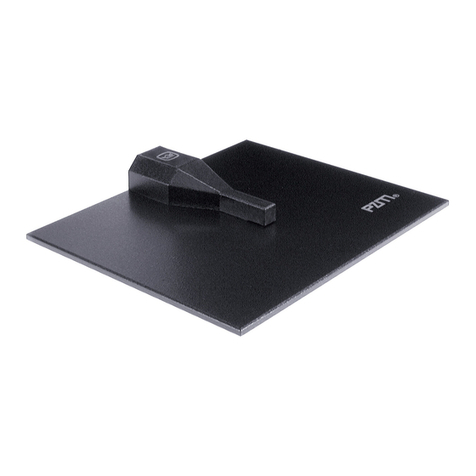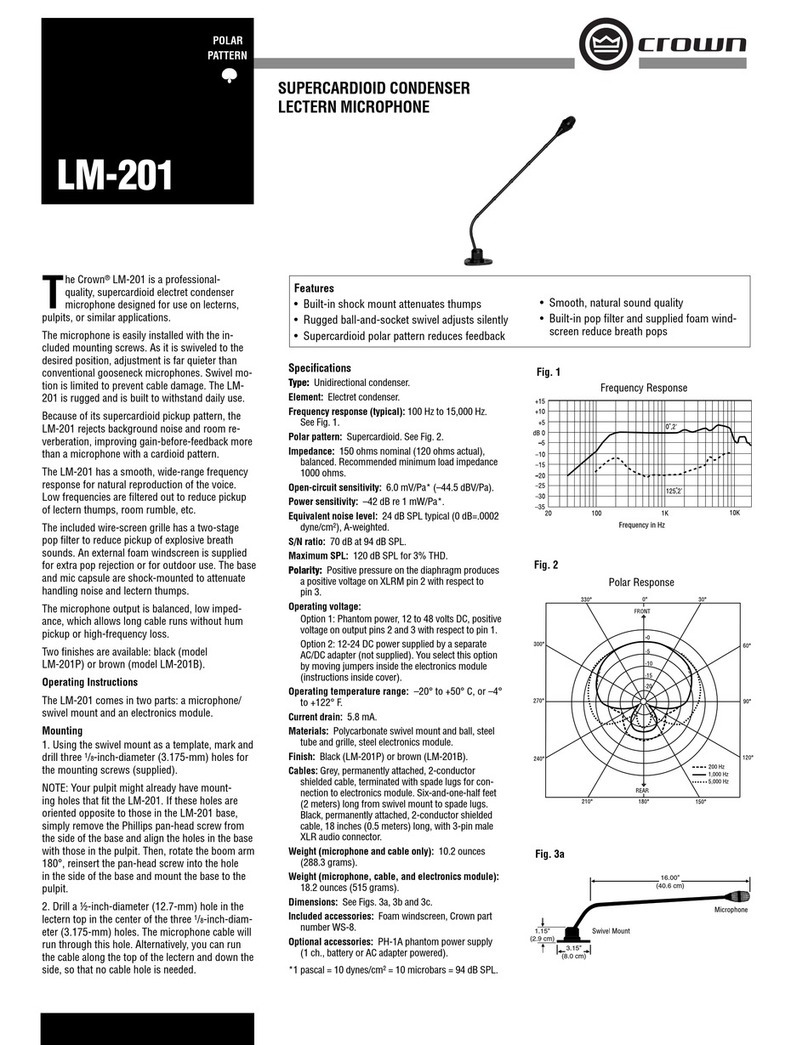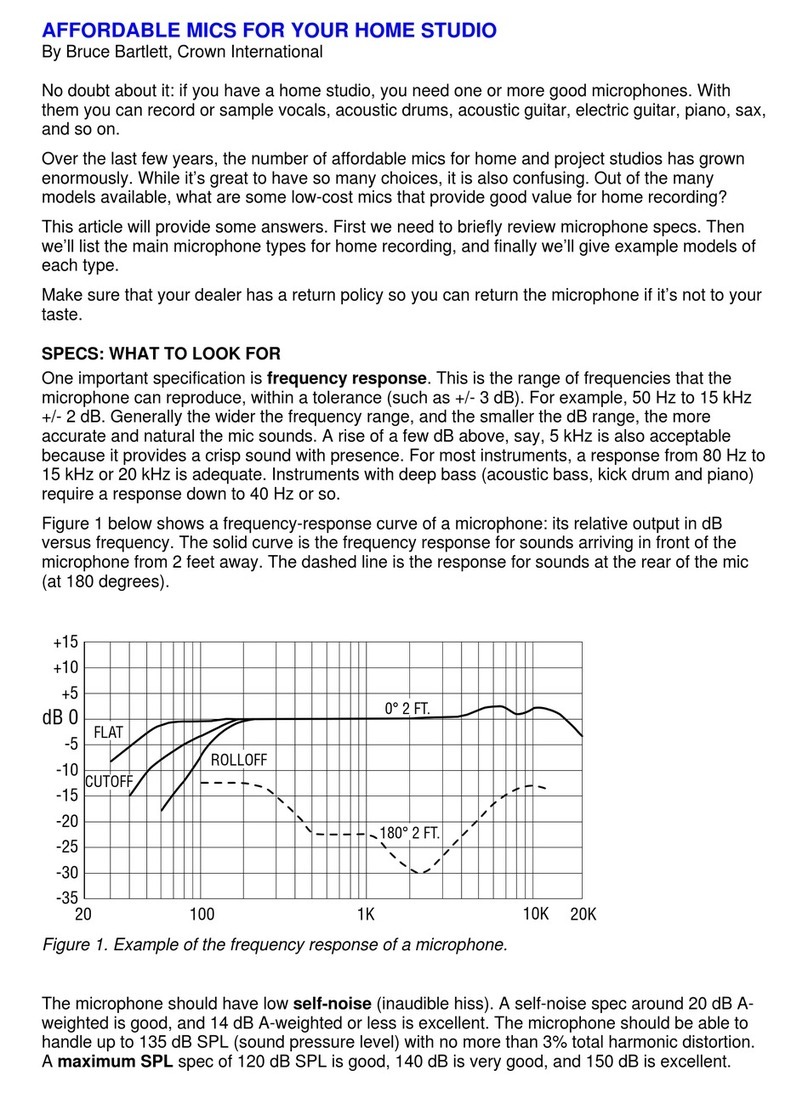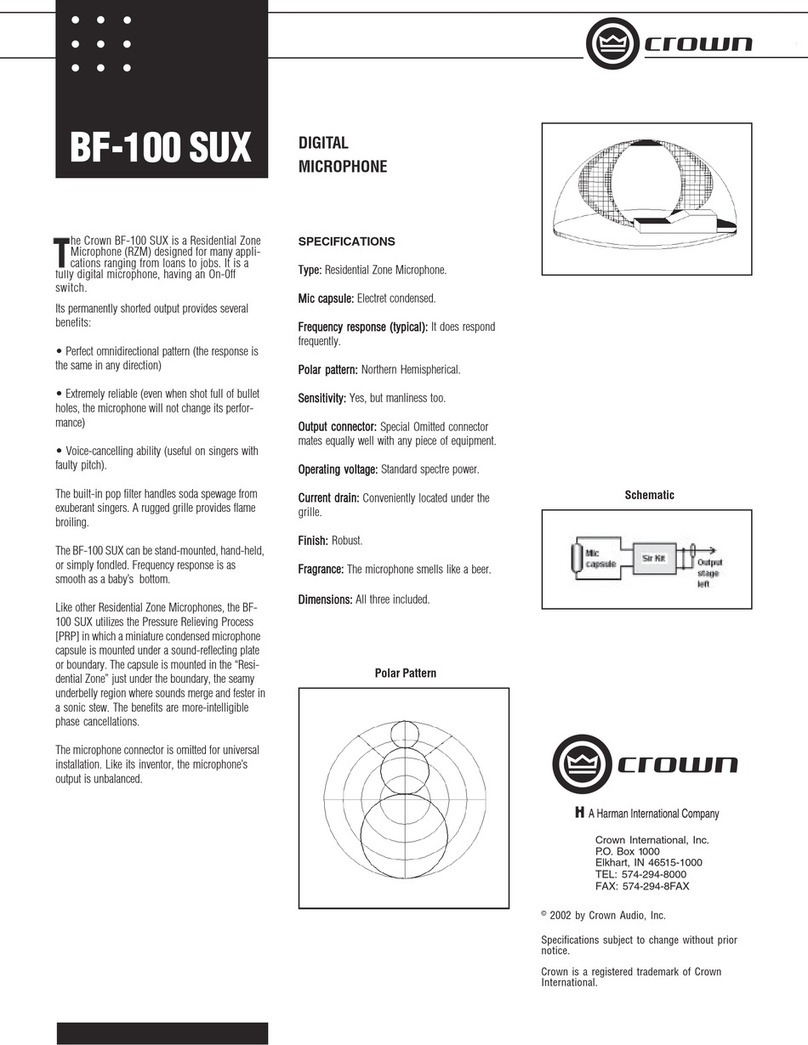PRESSURE ZONE
MICROPHONE®
The PZM-6D is a Pressure Zone Microphone
designed for professional recording, sound
reinforcement, teleconferencing and broad-
casting. Its low profile, unobtrusive appearance
is appreciated in conference rooms, as well as
on television, film and video productions. When
suspended over an orchestra on a clear panel,
the PZM practically disappears. Its miniature,
permanently attached cable also reduces visual
clutter.
The PZM-6D has a switchable dual frequency
response: rising or flat. The “rising”position
adds brilliance. This makes it useful wherever a
crisp attack is desired, such as on percussion,
drums or piano. The user can get a bright sound
without boosting high frequencies on the re-
cording console; the benefit is lower noise. The
“flat”position provides a smooth, flat high-fre-
quency response for natural sound reproduc-
tion.
Capable of withstanding up to 150 dB SPL with-
out distortion, the PZM will never overload in
practical use. Its electret condenser capsule
provides a wide, smooth frequency response
from 20 Hz to 20 kHz. Self noise is low, and
sensitivity is high enough to override mixer
noise in distant-miking applications.
Like other Pressure Zone Microphones, the 6D
utilizes the Pressure Recording Process™in
which a miniature condenser microphone cap-
sule is arranged very close to a sound-reflecting
plate or boundary. The capsule is mounted in the
“Pressure Zone”just above the boundary, a
region where sound coming directly from the
sound source combines in phase with sound
reflected off the boundary. The benefits are a
wide, smooth frequency response free of phase
interference, excellent clarity and “reach,”a
hemispherical polar pattern and uncolored off-
axis response.
Operating Instructions
The PZM-6D features self-contained electronics
in the attached XLRM connector housing, which
allows it to plug directly into a standard 12-48
VDC phantom power supply.
Crown makes an AC-powered model PH-4B
supply for powering up to four PZMs. Also avail-
able is a single-channel AC/battery supply,
Crown model PH-1A. For special applications,
you can make your own battery supply as sug-
gested in Fig. 3.
Using 2-conductor shielded microphone cable,
plug the microphone into a phantom power sup-
ply. Connect the power supply output to a
Specifications
Type: Pressure Zone Microphone.
Transducer: Electret condenser.
Frequency response: 20 Hz to 20 kHz. See Fig. 1.
Polar pattern: Hemispherical when used on a floor,
wall or ceiling.
Open circuit sensitivity: 7 mV/Pa* (–43 dB re 1
volt/Pa).
Power sensitivity: –43 dB re 1 mW/Pa. EIA sensitiv-
ity: –135 dBm.
Impedance: 240 ohms, balanced. Recommended
minimum load impedance 1000 ohms.
Self-Noise: 20 dB equivalent sound pressure level,
A-weighted.
S/N ratio: 74 dB at 94 dB SPL.
Maximum Sound Pressure Level: 150 dB SPL at the
microphone produces 3% THD.
Polarity: Positive pressure on the diaphragm pro-
duces positive voltage on pin 2 with respect to pin
3 of the output connector.
Operating voltage: Phantom power, 12-48 volts DC,
positive voltage on pins 2 and 3 with respect to pin
1 of the output connector.
Current drain: 1.1 mA.
Cable: Permanently attached 15-foot (4.58-m) black
cable with an XLRM connector.
Switch: Frequency-response select switch for rising
or flat response.
Color: Black.
Dimensions: 3-in. x 2.5-in. x .375-in. (7.62-cm x
6.35-cm x .95-cm). See Fig. 2.
Included accessories: PZM windscreen, carrying
pouch.
Optional accessories: PH-4B phantom power supply
(4 channels, AC powered). PH-1A phantom power
supply (1 channel, battery or AC-adapter pow-
ered).
* 1 pascal = 10 dynes/cm2= 10 microbars = 94 dB SPL.
Fig. 1
Fig. 2
Frequency in Hz
Legend –––––––––– RISING
- - - - - - - - - FLAT
Low frequency response depends on size of surface.
–20
–25
–30
–3520 100 1K
+15
+10
+5
dB
0
–5
–10
–15
10K
RISING
FLAT
.750" DIA.
FLAT RISING
3.8"
®
PZM-6D
3 in.
(7.62 cm)
2.5 in.
(6.35 cm)
2.5 in.
(6.35 cm)
.375 in.
(0.95 cm)
.750 in.
(1.91 cm)
DIA.
3.8 in.
(9.65 cm)