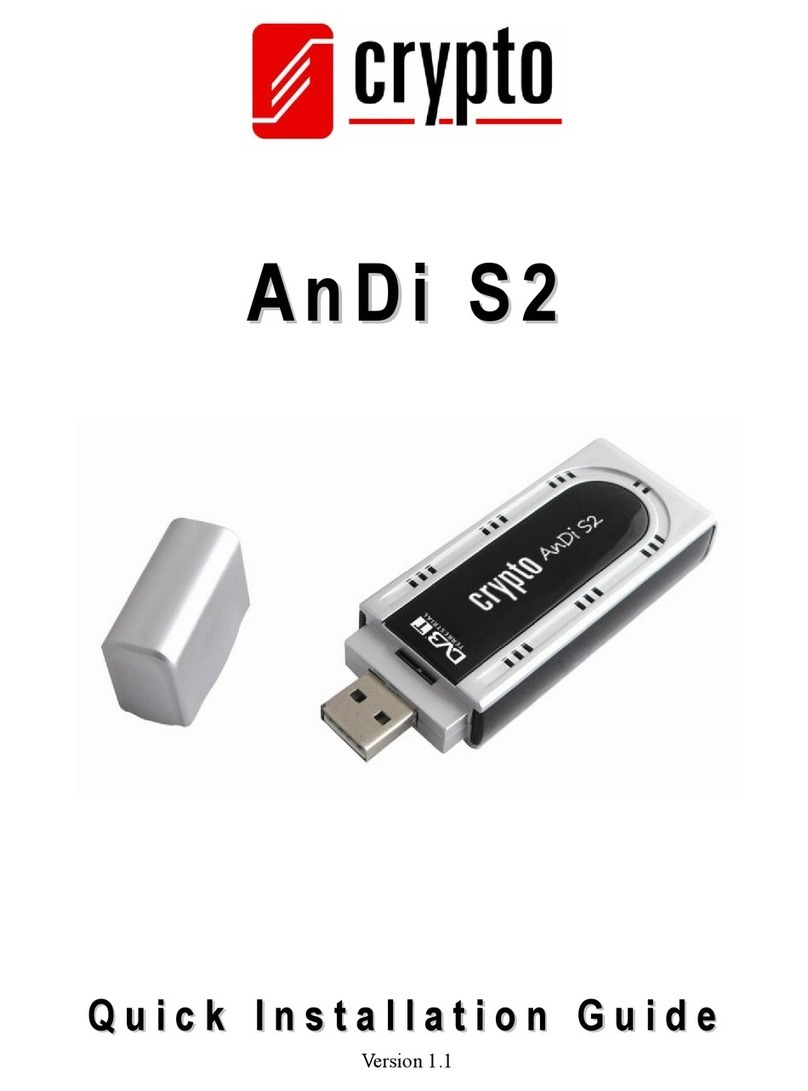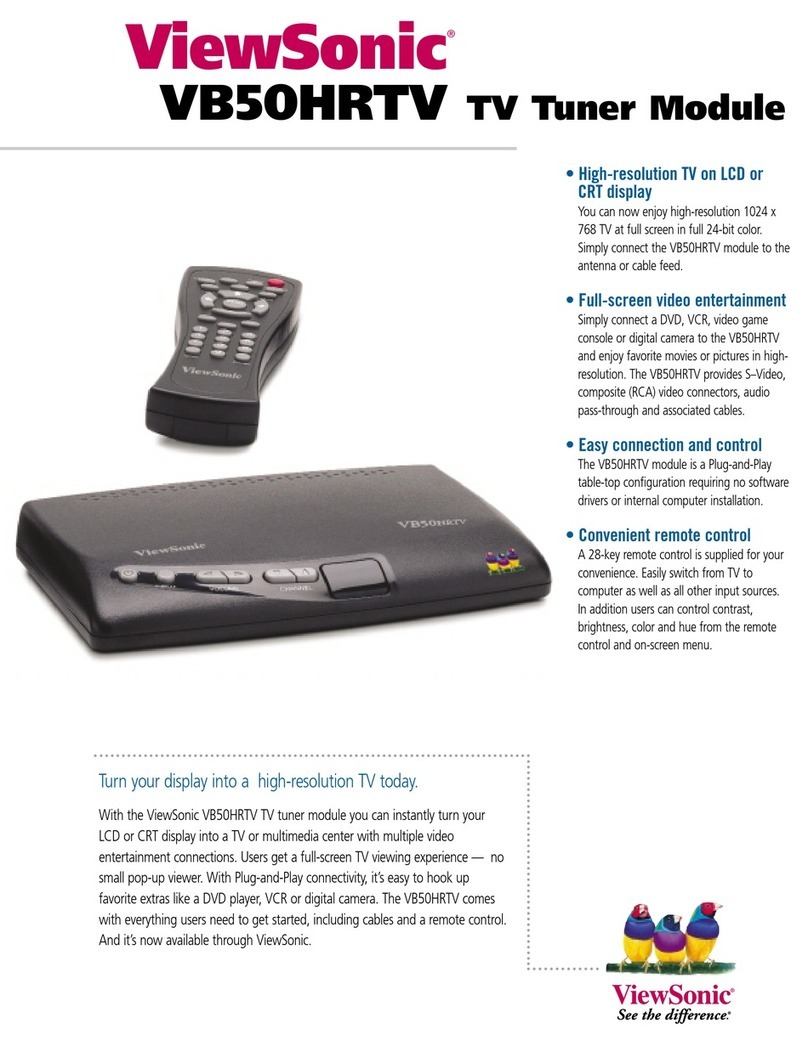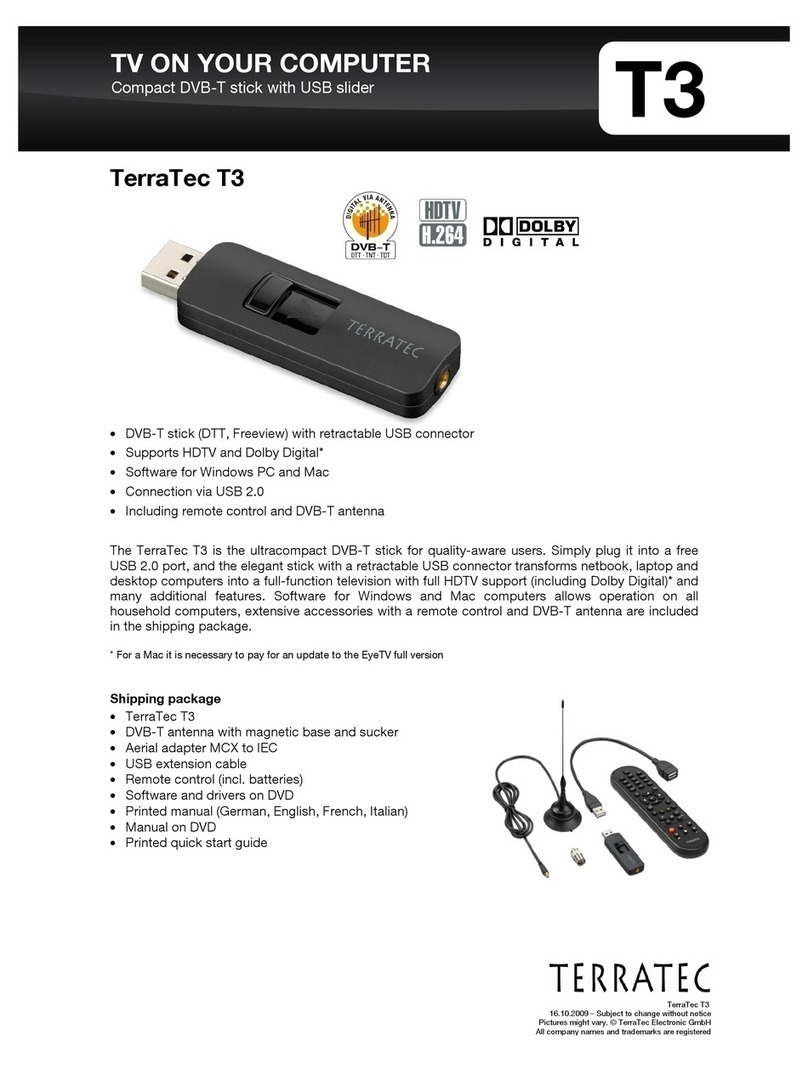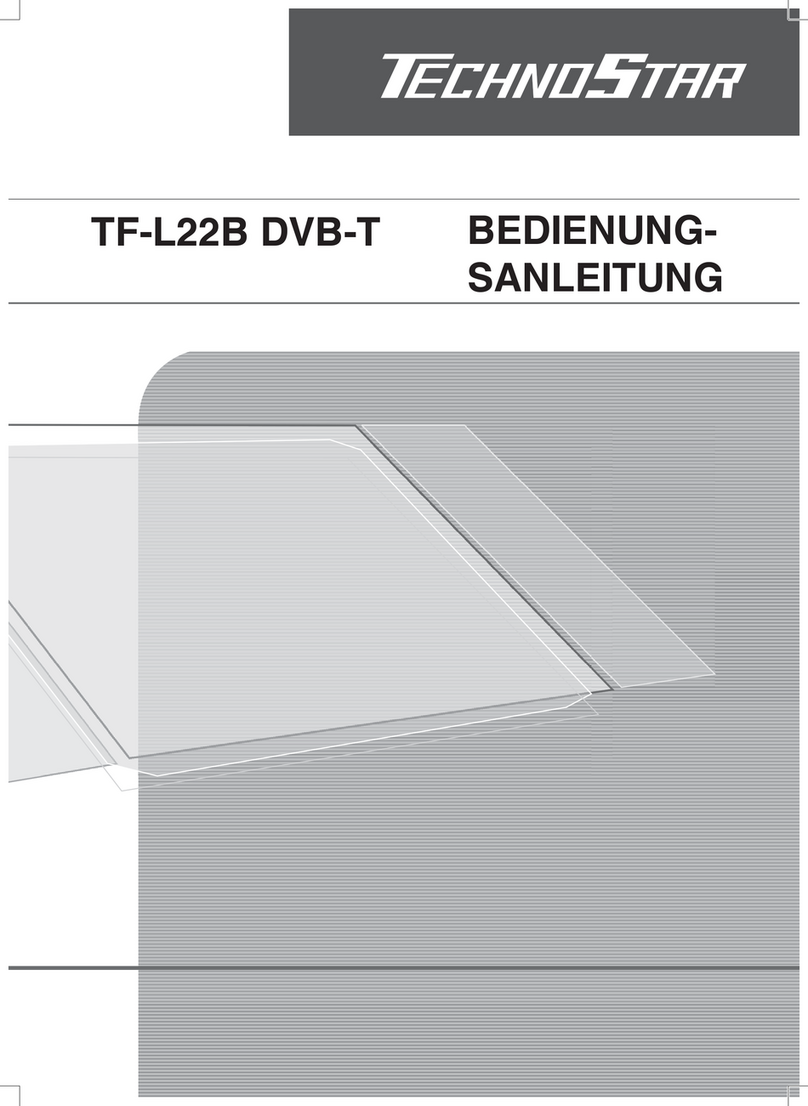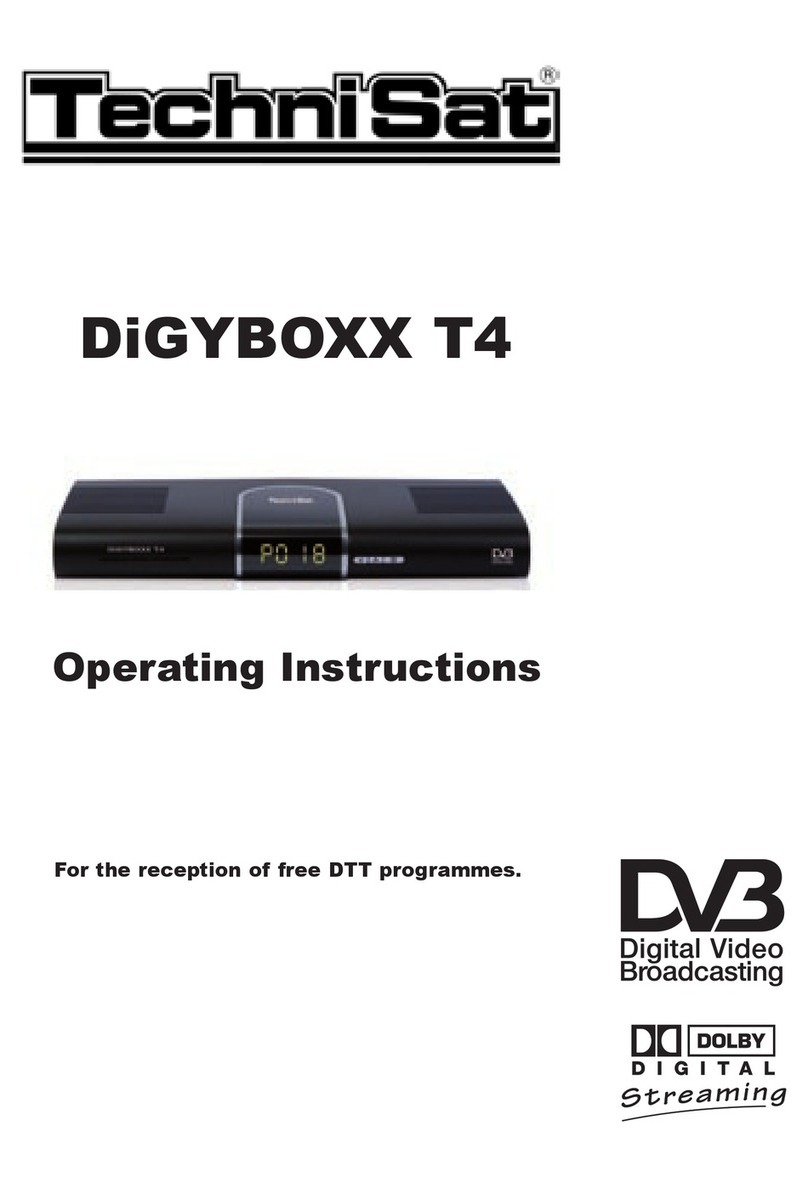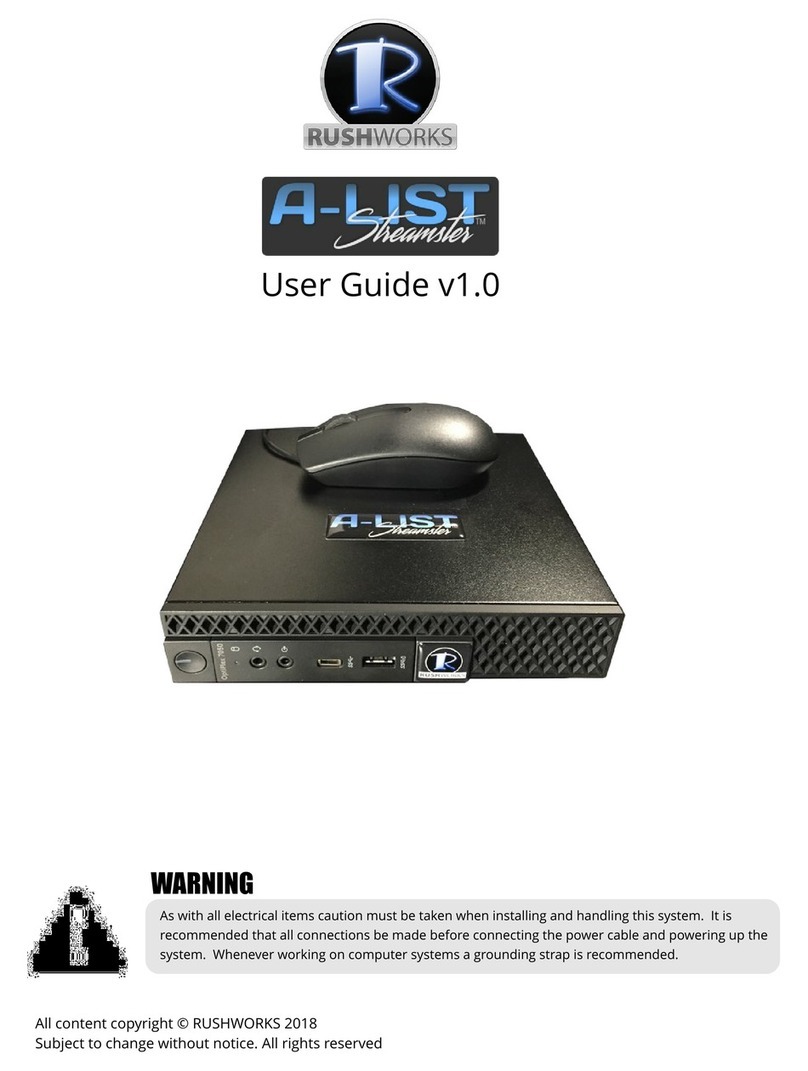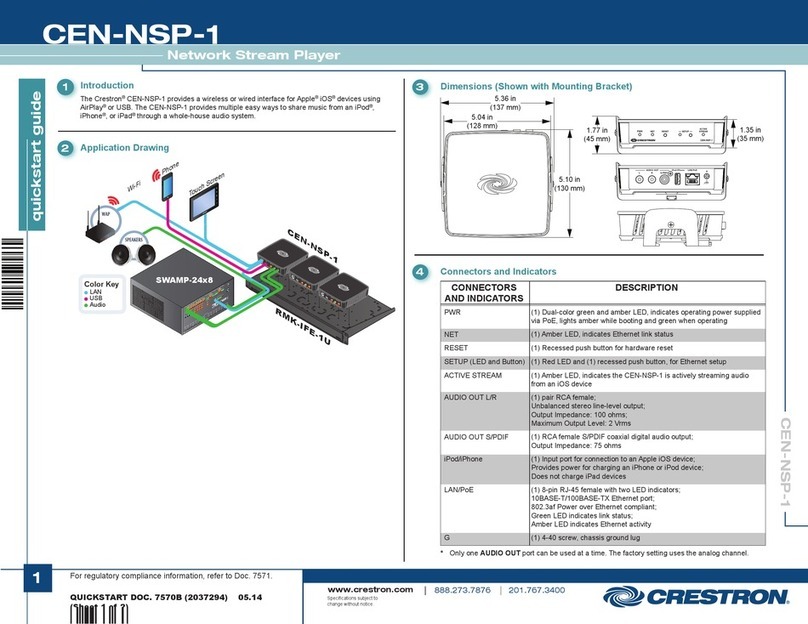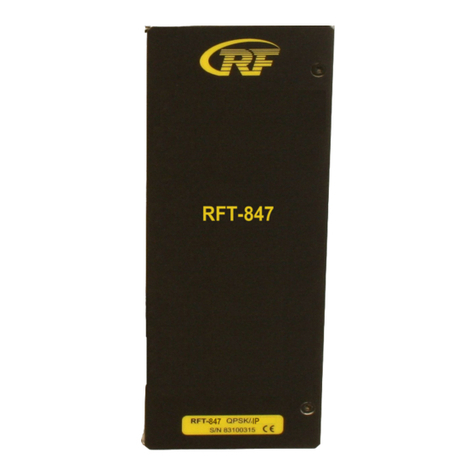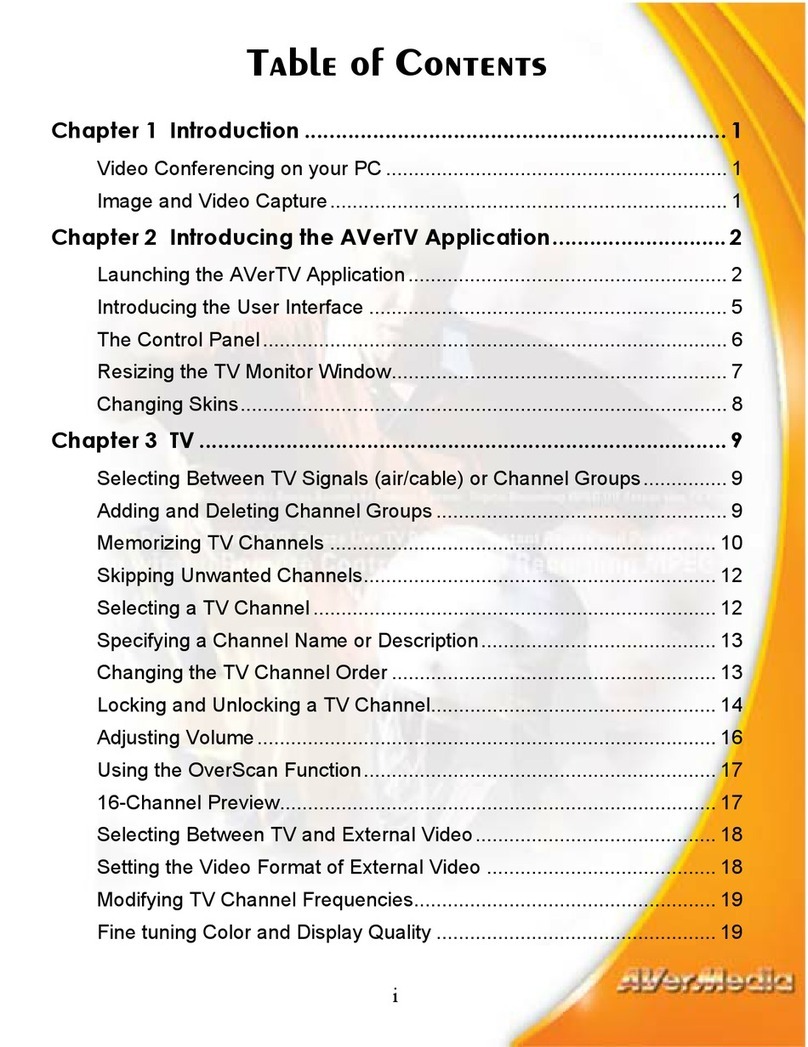Crypto ReDi PC 50 A Instruction manual
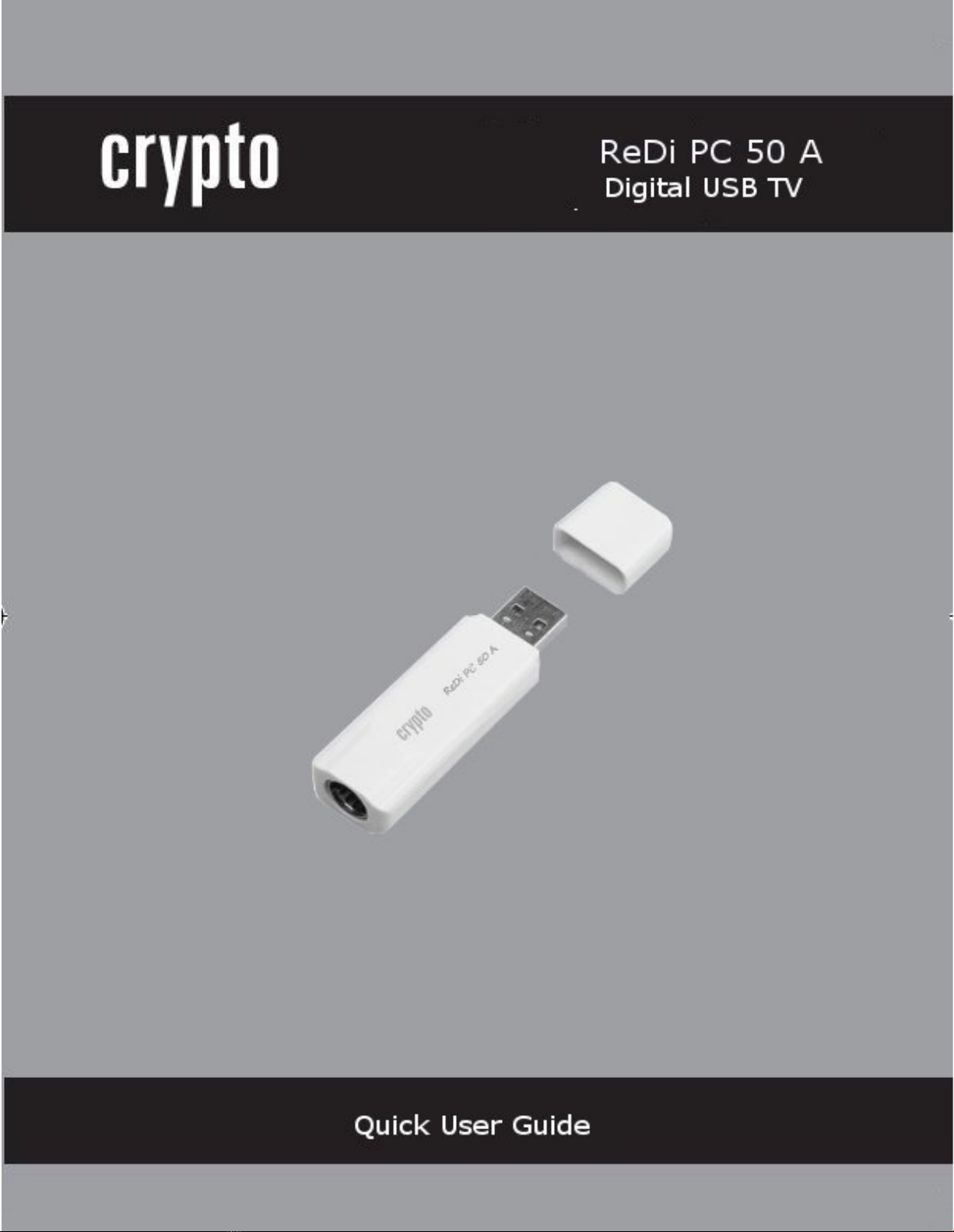
Contents
Contents ____________________________________________________________ 0
1 Package Contents _________________________________________________ 1
2 ReDi PC 50 A ______________________________ Error! Bookmark not defined.
2.1 System Requirements _________________________________________________ 1
3 Installation Procedure _____________________________________________ 2
3.1 Connection Diagram __________________________________________________ 2
3.2 Device Driver Installation______________________________________________ 2
3.2.1 Driver Installation _________________________________________________________ 3
3.2.2 Software installation _______________________________________________________ 4
Technical Support_____________________________________________________ 8
4T e c h n i c a l S p e c i f i c a t i o n s ____________________________________________ 9

ReDi PC 50 A Quick Installation Guide
________________________________________________________________________
1
1 Package Contents
1. ReDi PC 50 A
2. Portable Antenna
3. USB Cable
4. Installation CD
5. Warranty
2 ReDi PC 50 A
ReDi PC 50 A is a mini Digital USB TV stick that enables you to watch and record TV
program on your desktop PC and Laptop. The use of the USB port greatly simplifies the
installation. ReDi PC 50 A is a handy mini USB TV set that turns your PC into a hi-tech
multimedia centre, in just few minutes.
2.1 System Requirements
·CPU: Pentium
®
4 1.7 GHz or equivalent AMD Athlon™ CPU
·OS: Microsoft® Windows
®
XP SP2 / Vista /7
·System memory: Minimum 512MB
·Disk space: 500MB for driver and application /600Mb~3GB/hour for recording
the video
·Graphic card: 32MB or above, DirectX
®
9.0c compatible
·Sound card: AC97 compatible PCI
·CD or DVD ROM: For Installing the driver and application
·Interface: USB 2.0 port

ReDi PC 50 A Quick Installation Guide
________________________________________________________________________
2
3 Installation Procedure
This chapter describes how to connect your ReDi PC 50 A to your computer and install
all of the available drivers and software.
3.1 Connection Diagram
3.2 Device Driver Installation
Please insert the CD disk that comes with ReDi PC 50 A in the CD-ROM drive of your
computer.
IMPORTANT: Don’t Plug in ReDi PC 50 A to your PC
The following driver / software must be installed first before plugging
in ReDi PC 50 A.
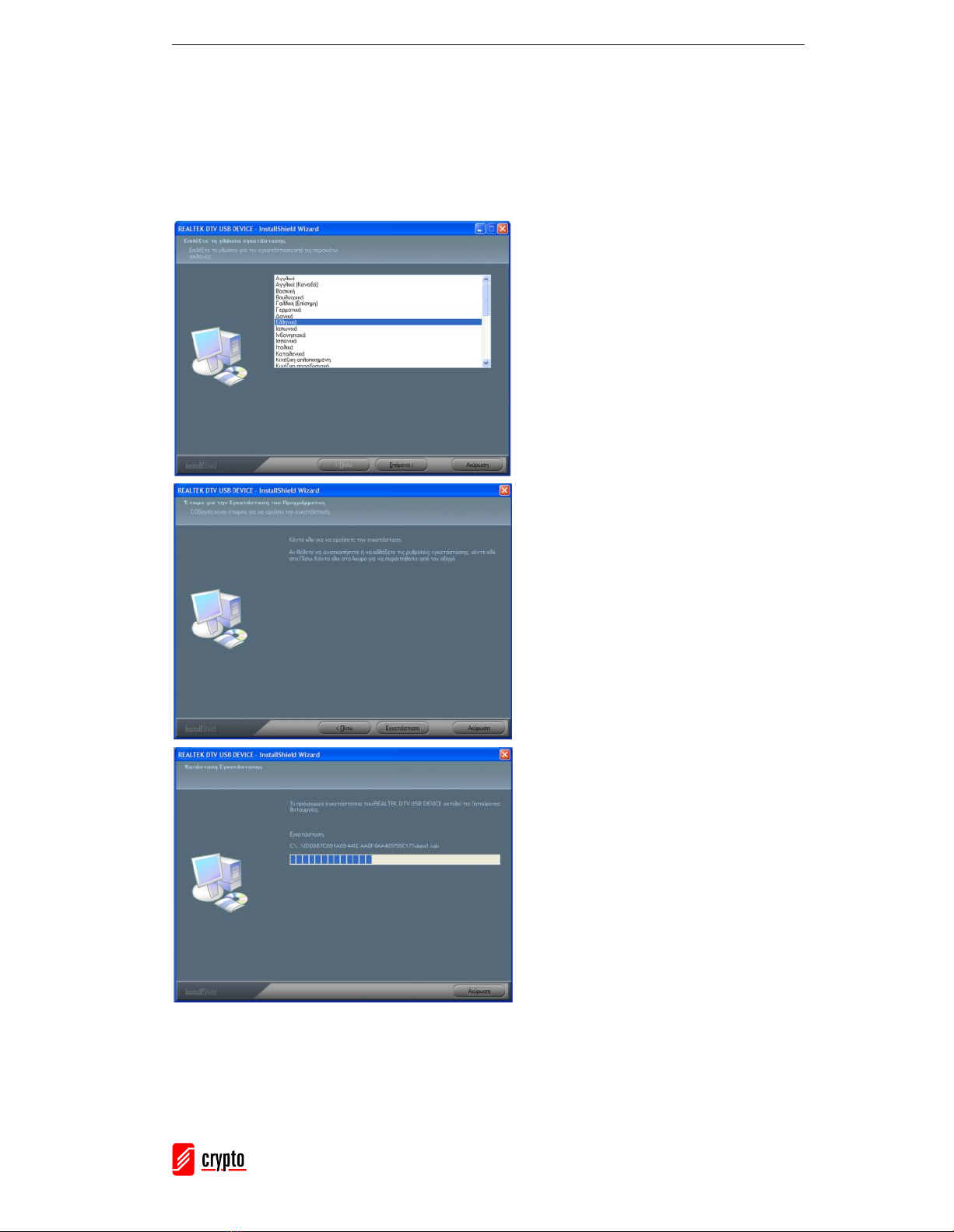
ReDi PC 50 A Quick Installation Guide
________________________________________________________________________
3
3.2.1 Driver Installation
1. Click “Driver Install”.
2. Click “Next” to begin installation.
3. Click “Install”.
4. The Installation procedure may require a few
seconds, depending on you hardware
specifications.
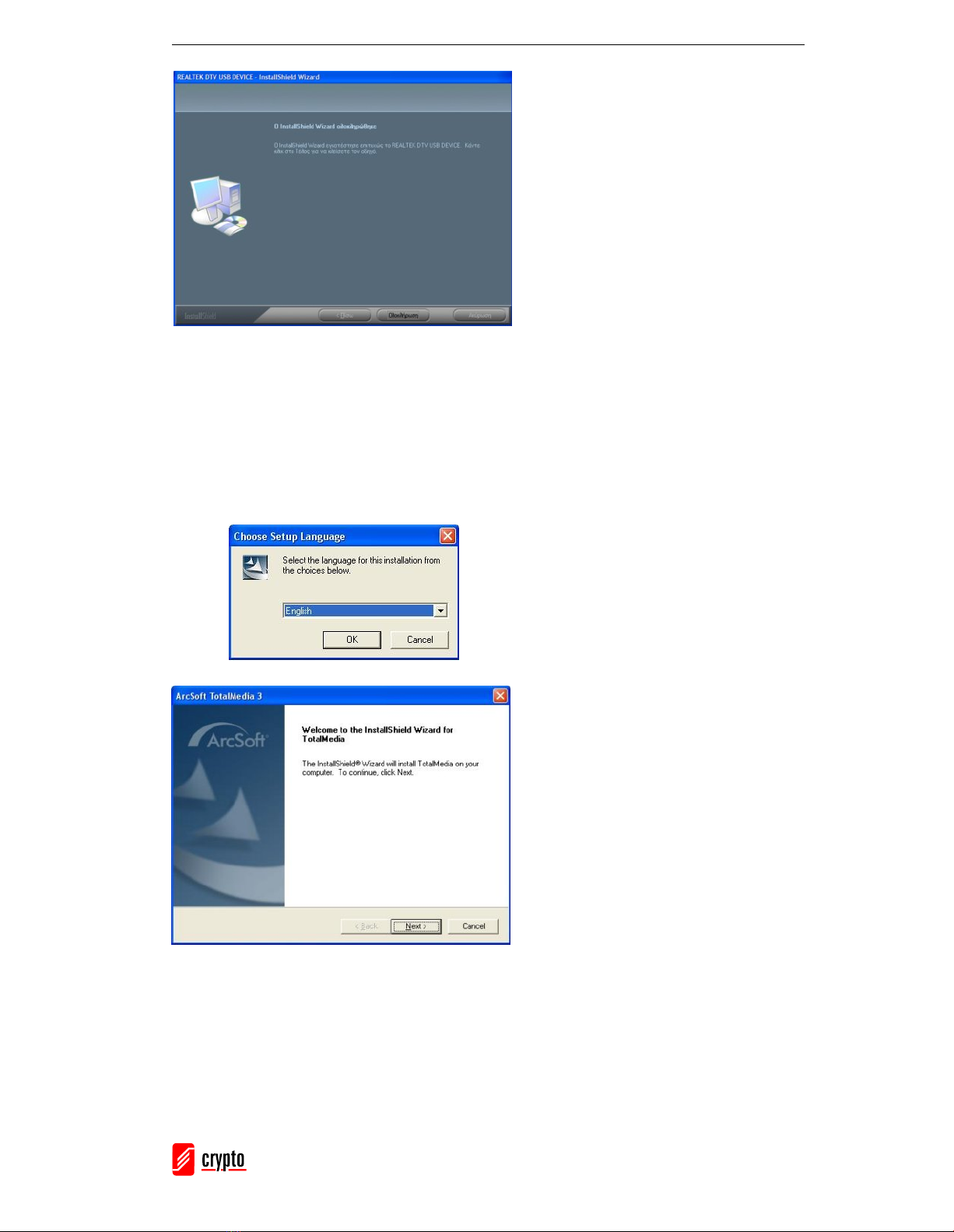
ReDi PC 50 A Quick Installation Guide
________________________________________________________________________
4
5. Click “Finish” to complete the ReDi PC 50 A
Hardware Installation Wizard.
3.2.2 Software installation
1. Choose your language and click
“OK”.
2. Click “Next”.
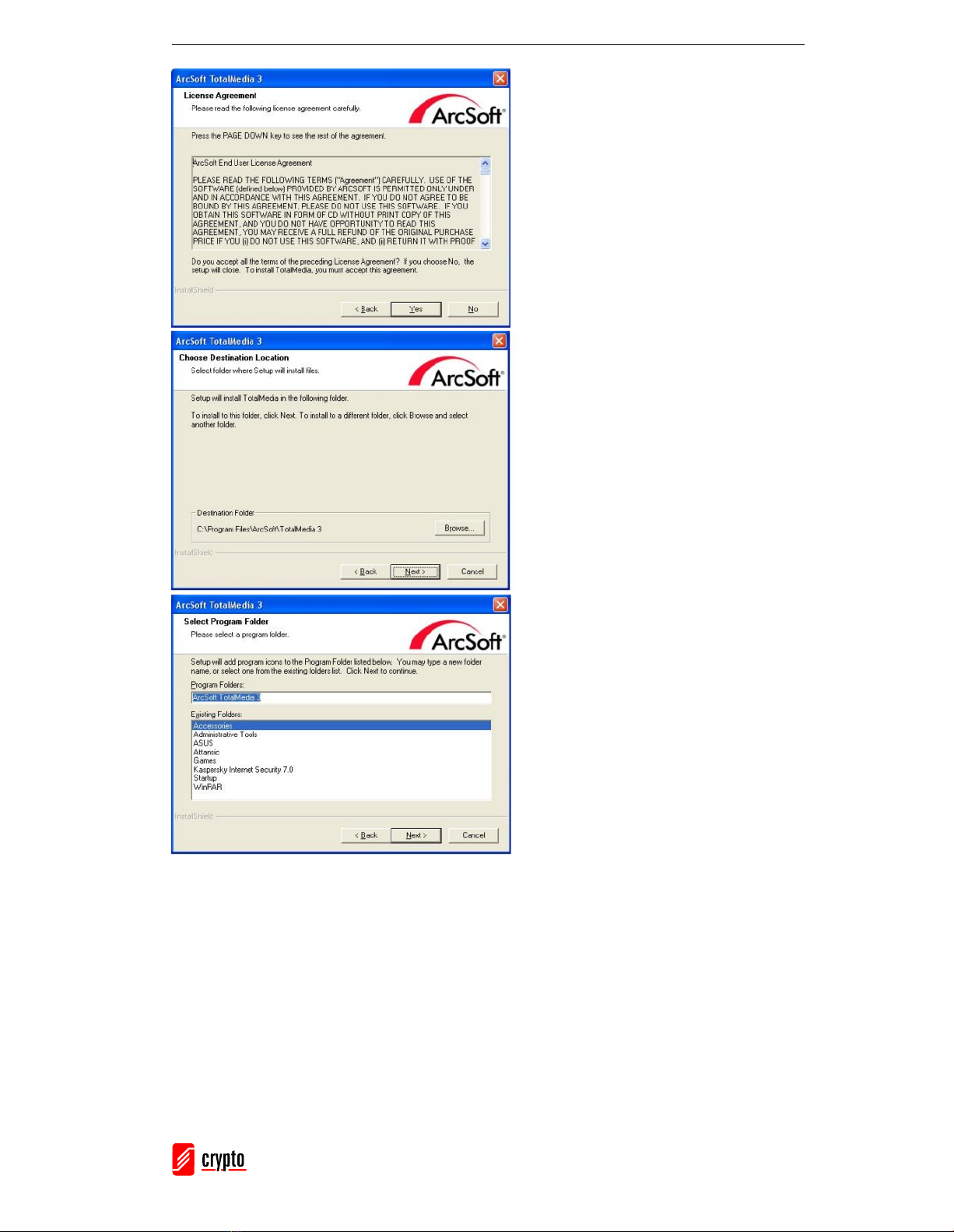
ReDi PC 50 A Quick Installation Guide
________________________________________________________________________
5
3. Please read the License Agreement
and click “Yes” to continue with the
installation procedure.
4. Click “Next”.
5. Click “Next”.
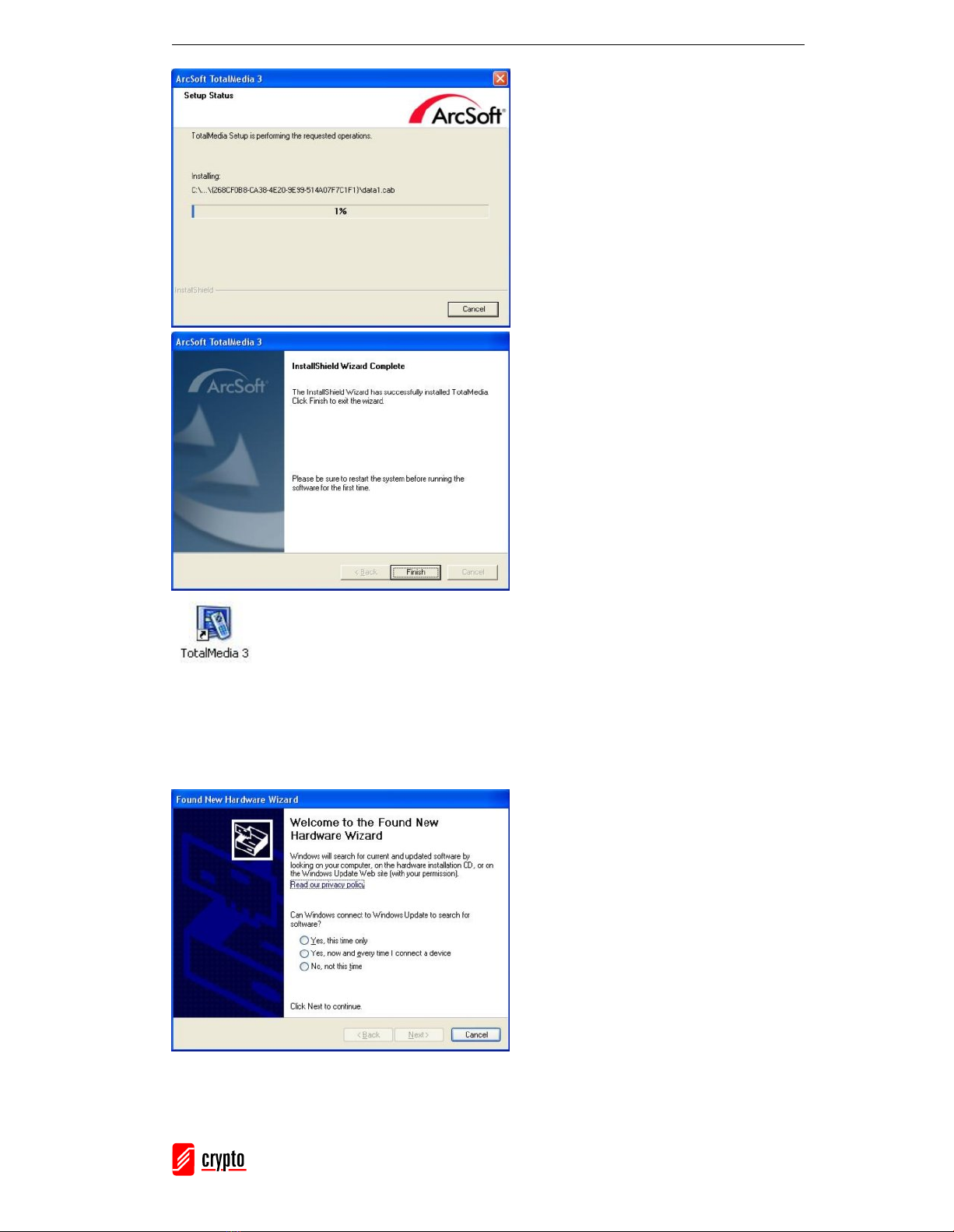
ReDi PC 50 A Quick Installation Guide
________________________________________________________________________
6
6. The Installation procedure may
require a few minutes, depending on
you hardware specifications.
7. Click “Finish” to finish with the
installation procedure of Arcsoft
Total Media Software.
8. After Restart, you will see the
DVB-T application icon on your
desktop
9. Connect your ReDi PC 50 A Device
to your PC. A new window will
come up
10. Choose “No, not at this time” and
press “Next” to proceed.

ReDi PC 50 A Quick Installation Guide
________________________________________________________________________
7
11. Select “Install the software
automatically” and click next to
proceed
12. The Installation procedure may
require a few seconds, depending on
you hardware specifications.
13. Hardware Installation is Complete.
Press finish and start using your
device.
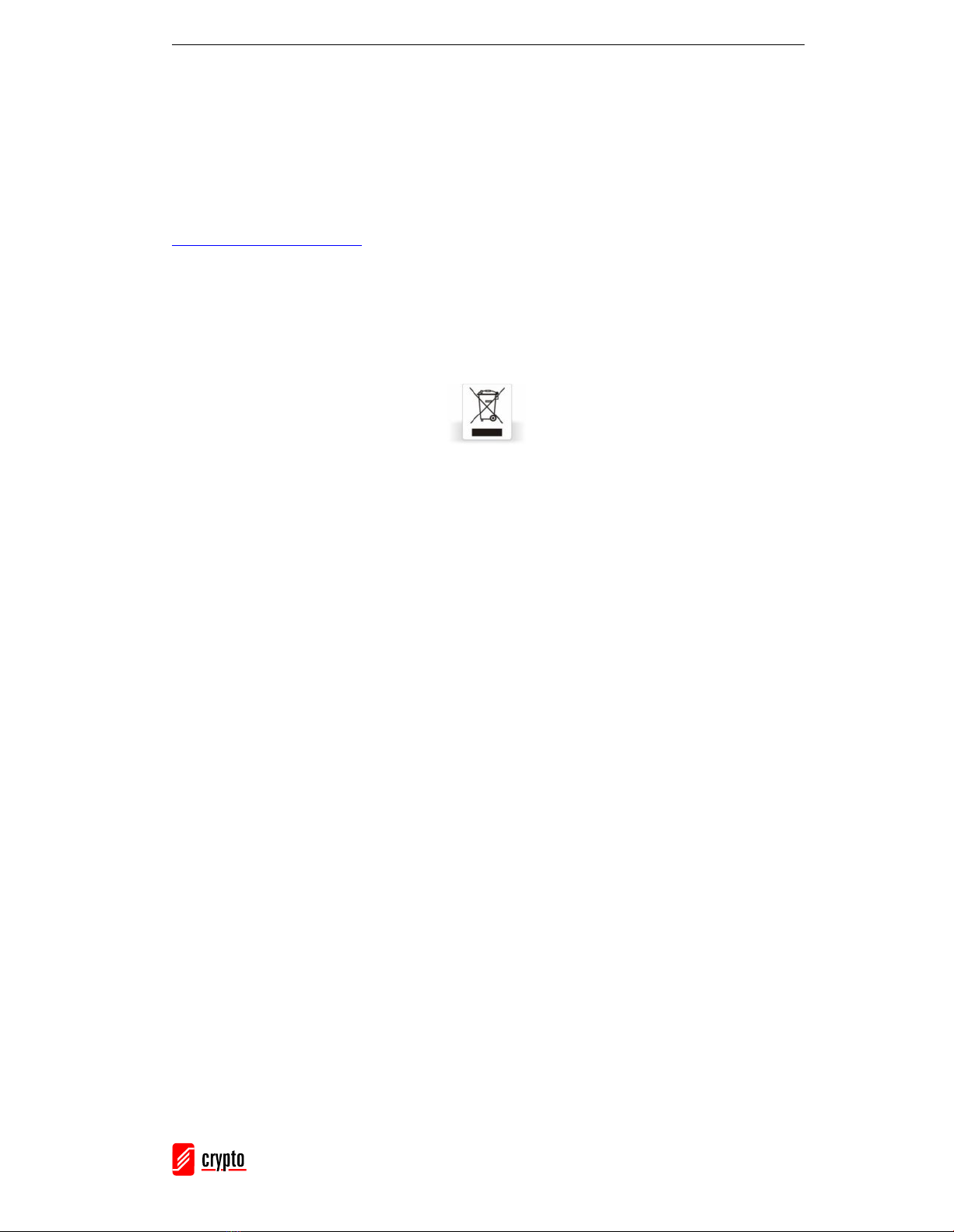
ReDi PC 50 A Quick Installation Guide
________________________________________________________________________
8
Technical Support
For technical information and support please contact us:
Web Site:
www.crypto
electronics.com
E-mail: support@crypto.gr
Disposal of old electrical and electronic equipment
If you see this symbol on the product or on its packaging, you should hand the product
over to the applicable collection point for the recycling of electrical and electronic
equipment. Do not throw it away with household wastes.
The improper disposal of these products may have negative consequences for the
environment and human health.
For more information about the recycling of this product, please contact your local city
office, your household waste disposal service or the shop where you purchased it.
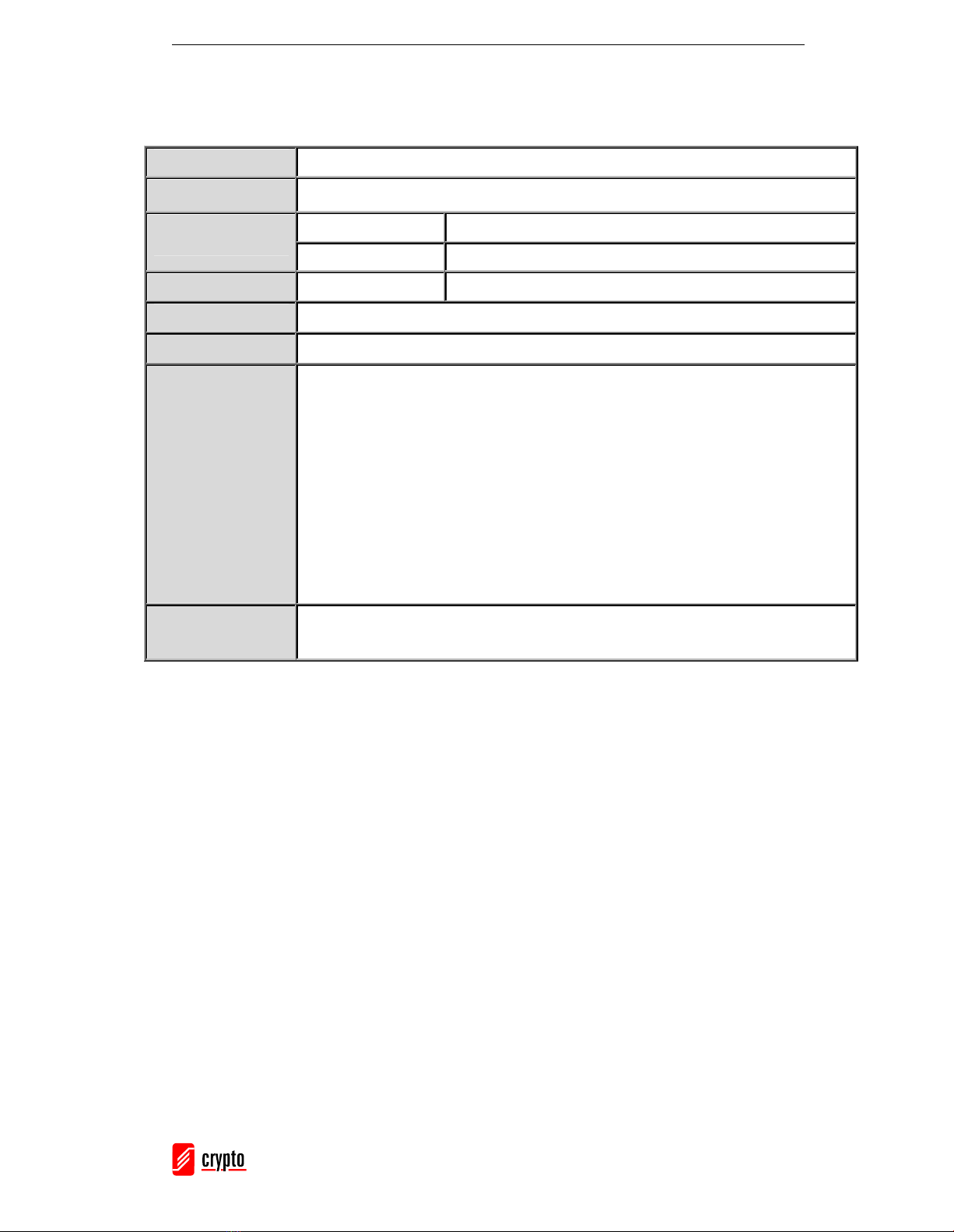
ReDi PC 50 A Quick Installation Guide
________________________________________________________________________
9
4 Technical Specifications
Bus Interface
USB 2.0
Image Resolution
Digital TV: 1920 x 1080
I/O interface
I Interface
· Antenna – 75Ohm(UHF/VHF)TV Antenna RF Jack
O Interface
· USB for PC connection
TV Tuner
Bandwidth
6/7/8 MHz Auto Select
Power Consumption
USB Bus Power (no need for external adapter)
Recording Format
.mpg
(H264 - MPEG-4 AVC)
System
Requirements
CPU: Pentium
®
4 1.7 GHz or equivalent AMD Athlon™ CPU
OS: Microsoft® Windows
®
XP SP2 / Vista /7
System memory: Minimum 512MB
Disk space: 500MB for driver and application /600Mb~3GB/hour for recording the
video
Graphic card: 32MB or above, DirectX
®
9.0c compatible
Sound card: AC97 compatible PCI
CD or DVD ROM: For Installing the driver and application
Interface: USB 2.0 port
Dimensions
(H x L x W) / Weight
1.4 x 6.9 x 2 cm / 13gr
Techni cal Spec ific atio ns are subje ct t o change witho ut pr ior not ice.
Other manuals for ReDi PC 50 A
1
Table of contents
Other Crypto TV Tuner manuals