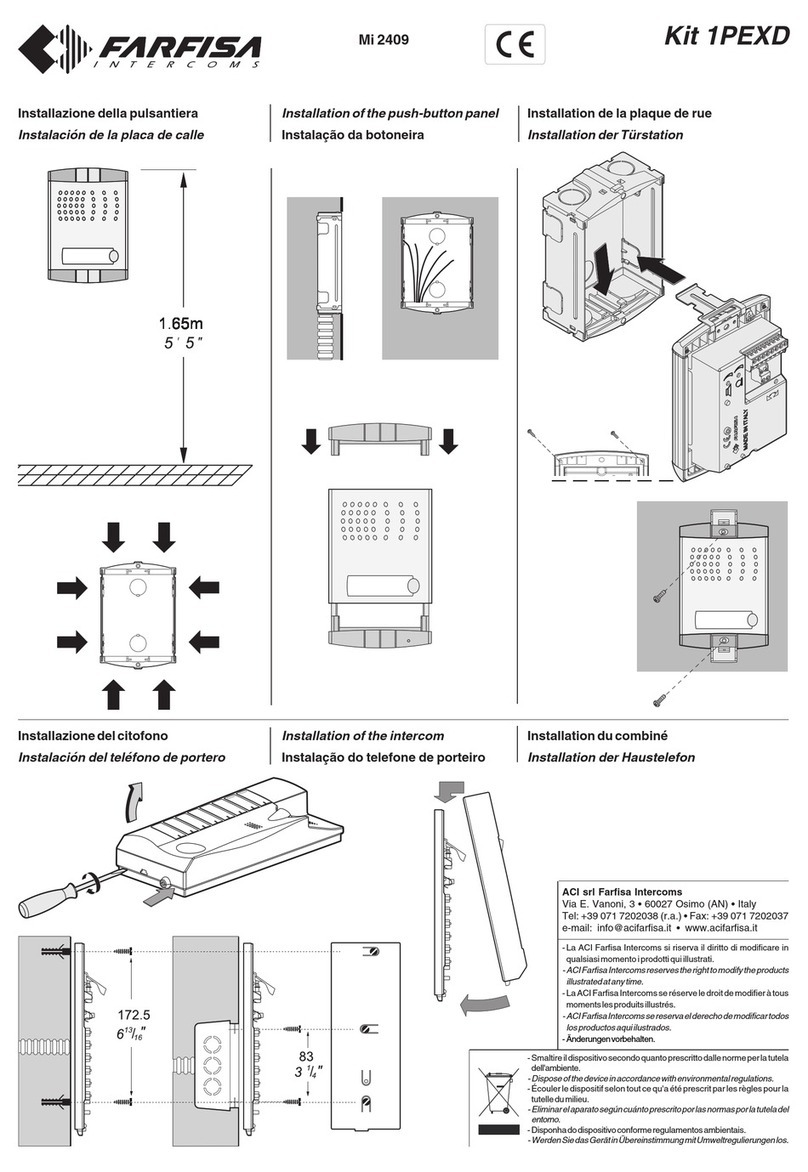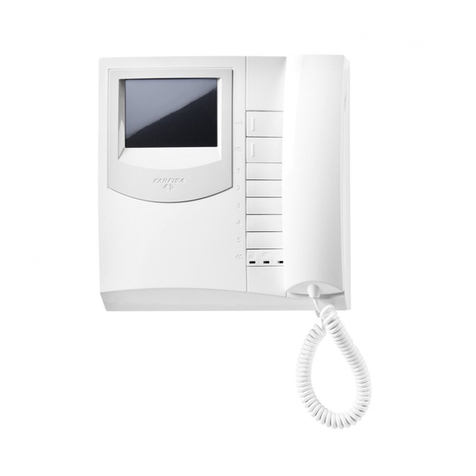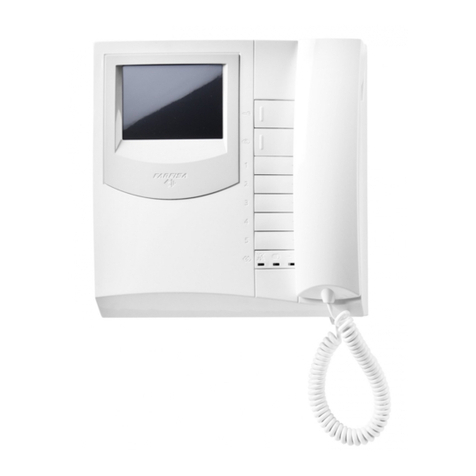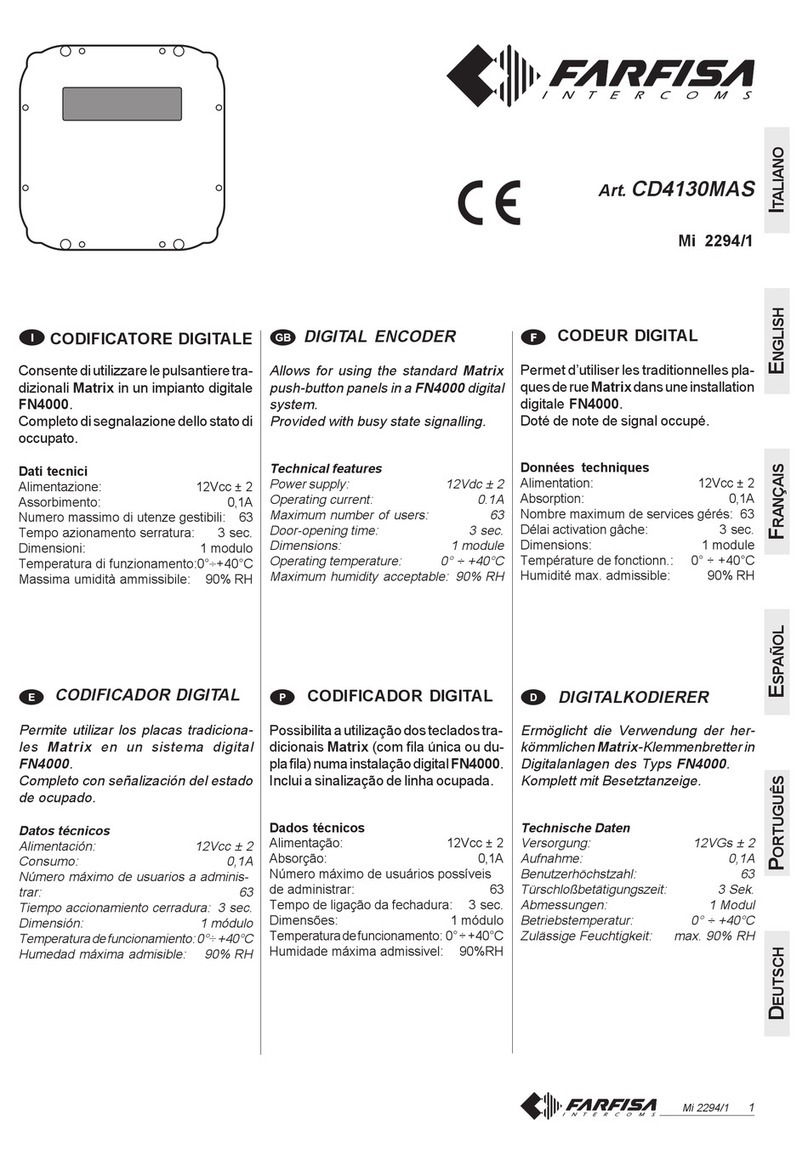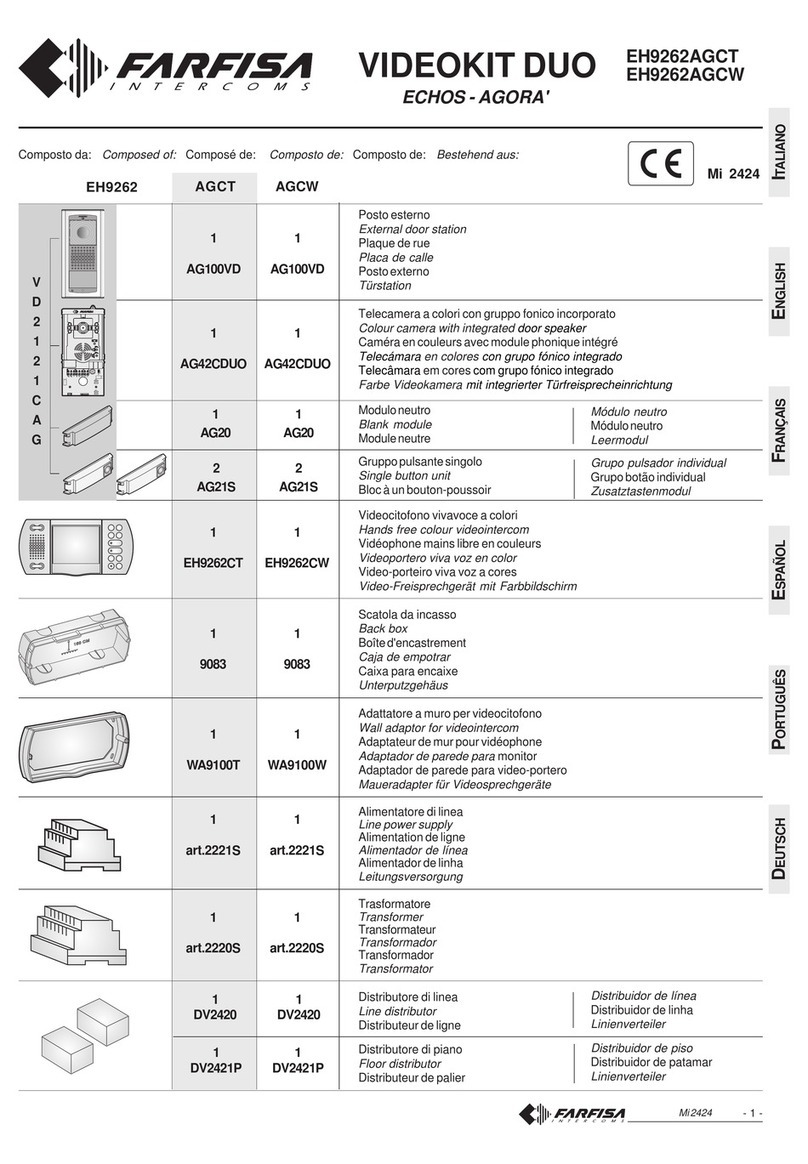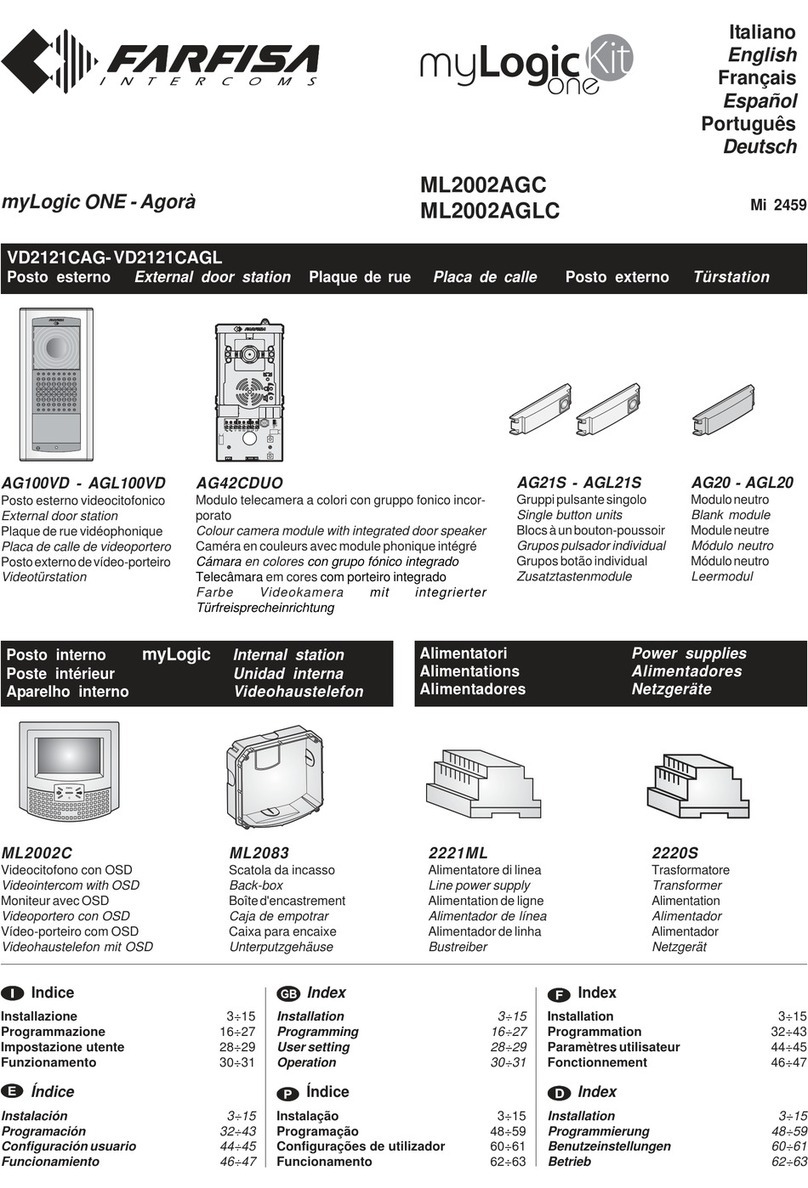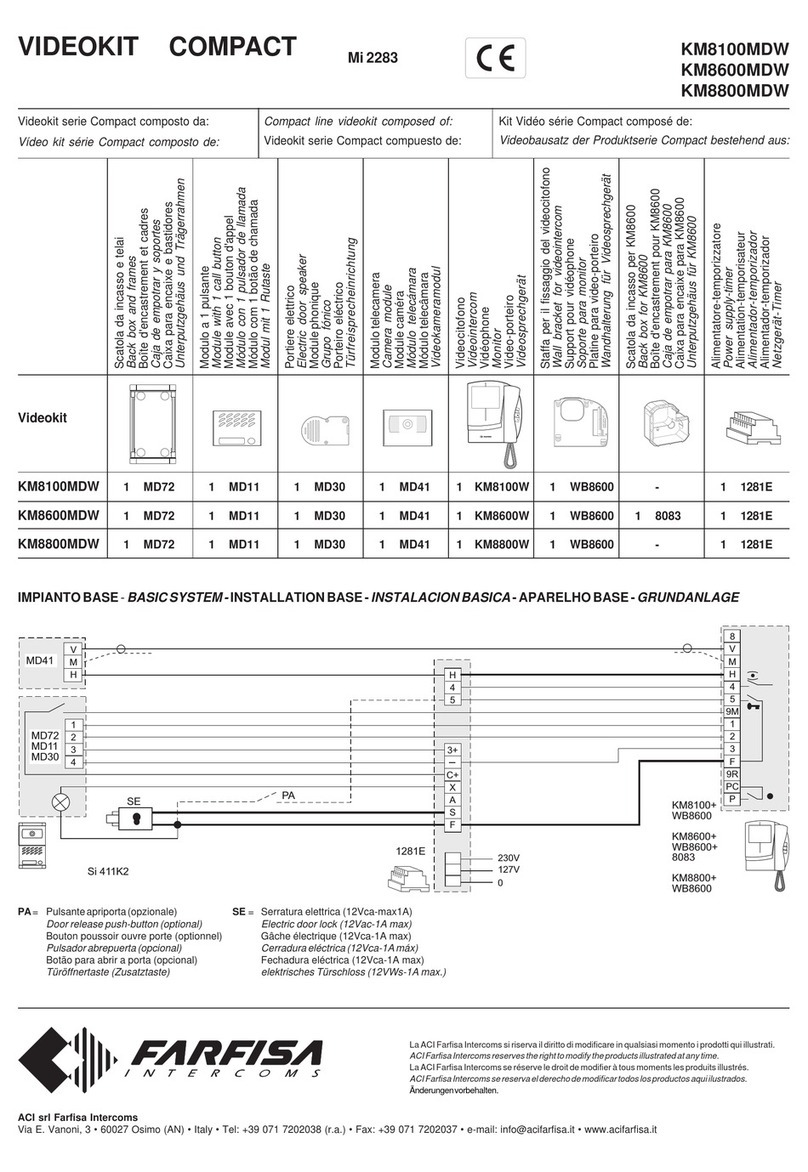990 Ft
AWG 16
AWG 12
art.1282E
1 . 2 . 3+ . 4 . 5
1D . 2D . 3D . X
A . C+ . 9M (*)
F . H . S .
Morsetti/
Terminals
Distanza /
Distance
/ Distance
Bornes/
Terminales Distancia
/ Distância /
Abstand
Terminais /
Klemmen
Per il segnale video usare un cavo coassiale
TV 75Ωa bassa perdita.
For the video signal use a low loss 75
Ω
TV
coaxial cable.
Pour le signal vidéo, utiliser un câble coaxial
TV 75Ωà faible perte.
Para la señal vídeo usar un cable coaxial TV
75
Ω
con baja pérdida.
Para o sinal video usar um cabo co-axial TV
75Ωcom baixa perda.
Für das Videosignal ein TV 75
Ω
Koaxialka-
bel mit niedrigem Verlust benutzen.
50m
0.5mm²
0.75mm²
100m
0.75mm²
1mm²
330 Ft
AWG 18
AWG 16
200m
1mm²
1.5mm²
660 Ft
AWG 16
AWG 16
300m
1.5mm²
2.5mm²
TESTING
When you press the call button on the door
station, the videointercom send forth an elec-
tronic chime, it switches ON and the picture
appears after 1 second.
Press the button to speak to the door
station while the system activation time is
increased at the same time.
When the system is on stand-by, control
function can be switched on by pressing
button
.
Press button to release the door lock.
The system can be switched OFF in any of the
following ways:
- by pressing the button
on the video-
intercom;
- after about 30 seconds if the conversation
is not activated;
- after about 3 minutes to conversation in
progress.
You can speak to the door station only when
the videointercom is switched ON.
DESCRIÇÃO DA INSTALAÇÃO
Apertando o botão de chamada da unidade
video, o video-porteiro recebe um sinal elec-
trónico modulado, se acende e a imagem
aparece após 1 segundo.
Apertando o botão pode-se comunicar
com o exterior e simultaneamente aumenta o
tempo de ativação do aparelho.
Emrepouso é previstoafunção de acionamento
da telecâmera através do botão .
Accionando o botão actua-se o comando
de abertura da fechadura.
O desligar da instalação pode-se obter das
seguintes formas:
- apertando o botão do video-porteiro;
- após 30 segundos se a conversação não é
ativada;
- após 3 minutos para conversação em anda-
mento.
Somente com o video-porteiro aceso é possí-
vel a comunicão com o exterior.
COLLAUDO
Premendo il pulsante di chiamata sul posto
esterno, il videocitofono emette una nota
elettronicamodulata,siaccendeel’immagine
appare dopo 1 secondo.
Premendo il pulsante si può conversare
con l’esterno e contemporaneamente au-
menta il tempo di attivazione dell’impianto.
A riposo è prevista la funzione di accensione
di controllo dell’impianto tramite il pulsante
.
Premere il pulsante per azionare l’aper-
tura della serratura.
Lo spegnimento dell’impianto si ottiene:
- premendo il pulsante del videocitofono;
- dopo circa 30 secondi se non viene abilitata
la conversazione;
- dopo circa 3 minuti a conversazione in
corso.
Solamente a videocitofono acceso è possi-
bile comunicare con il posto esterno.
PRUEBA
Apretando el pulsador de llamada sobre la
unidad externa, el monitor recibe una nota
electrónica modulada, se enciende, y la
imagen aparece después de 1 segundo.
Apretando el pulsador es posible con-
versar con el exterior y al mismo tiempo
aumenta el tiempo de activación de la ins-
talación.
Cuando el sistema no funciona es posible
la función de encendido de control de la
instalación por medio del pulsador
.
Apretar el pulsador para accionar la
apertura de la cerradura.
El apagado de la instalación se obtiene de
la manera siguiente:
- apretando el pulsador del monitor;
- después de aproximadamente 30 segun-
dos si no es habilitada la conversación;
- después de aproximadamente 3 minutos
a conversación en curso.
Solamente cuando el monitor está encendi-
do es posible comunicar con el puesto
externo.
TEST
En appuyant sur le poussoir d’appel du poste de
rue, le vidéophone reçoit une note électronique
modulée, il s’allume et l’image apparaît après 1
second.
En appuyant sur le poussoir
on peut parler
avec l’externe et simultanément le temps d’acti-
vation de l’installation augmente.
Au repos, la fonction de l’allumage de contrôle
s’effectue au moyen du poussoir .
Appuyer sur le poussoir pour activer l’ouver-
ture de la serrure.
On peut éteindre l’installation selon les modes
suivants:
- en appuyant sur le poussoir du vidéophone;
- après environ 30 secondes si elle n'est pas
activée la conversation;
- après environ 3 minutes à la conversation en
cours.
Seulement au vidéophone allumé il est possible
de communiquer avec le poste de rue.
PRÜFUNG
Durch Drücken der Ruftaste auf der Aufnahme-
einheit empfängt der Videosprechgerät einen
modulierten elektronischen Ton, er schaltet
sich ein und das Bild erscheint nach 1 Sekund.
Drücken Sie den Taste , um mit der Tür-
station gesprochen werden und gleichzeitig
erhöht sich die Einschaltdauer der Anlage.
In Ruhestellung ist eine Kontrolleinschaltung
der Anlage mittels einer Taste vorgesehen.
Die Taste zur Öffnung des Türschlosses
drücken.
Die Anlage wird wie folgt abgeschaltet:
- die Taste des Videosprechgerät drückend;
- nach ca. 30 Sekunden, wenn die Unterhaltung
nicht befähigt wird;
- nach ca. 3 Minuten zu Konversation im Gange.
Nur bei eingeschaltetem Videosprechgerät
kann mit der Türstation kommuniziert werden.
165 Ft
AWG 20
AWG 18
- 2 -
Mi2329
CONDUTTORI /
CABLES
/ CONDUCTEURS /
CONDUCTORES
/ CONDUTORES /
KABEL
(*) Morsetto del videocitofono /
Terminal of the videointercom
/ Borne du vidéophone /
Terminal del monitor
/
Terminal do video-porteiro /
Klemme
der Videosprechgeräte