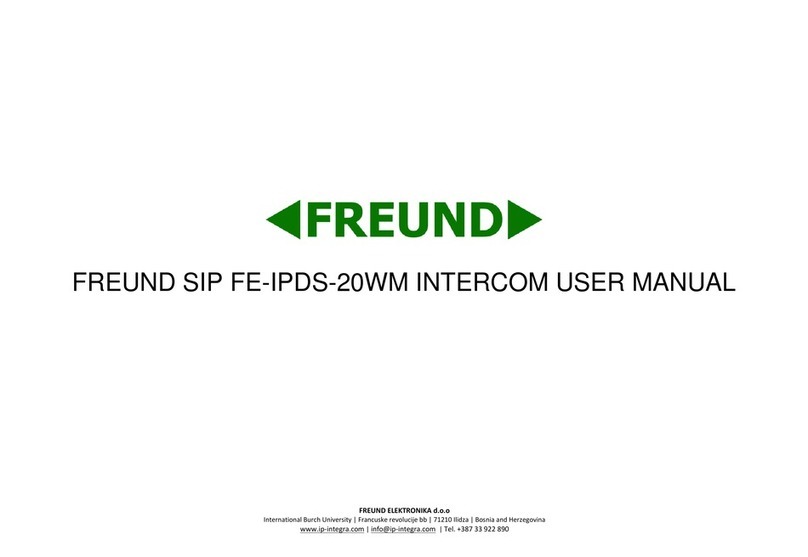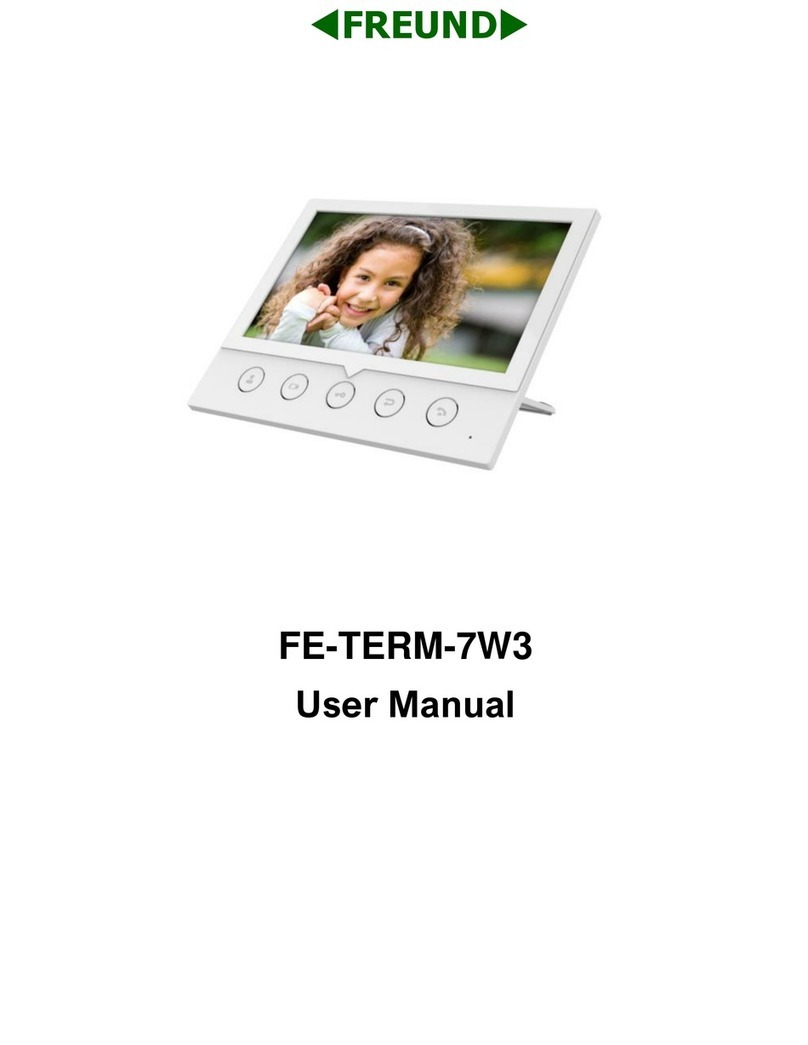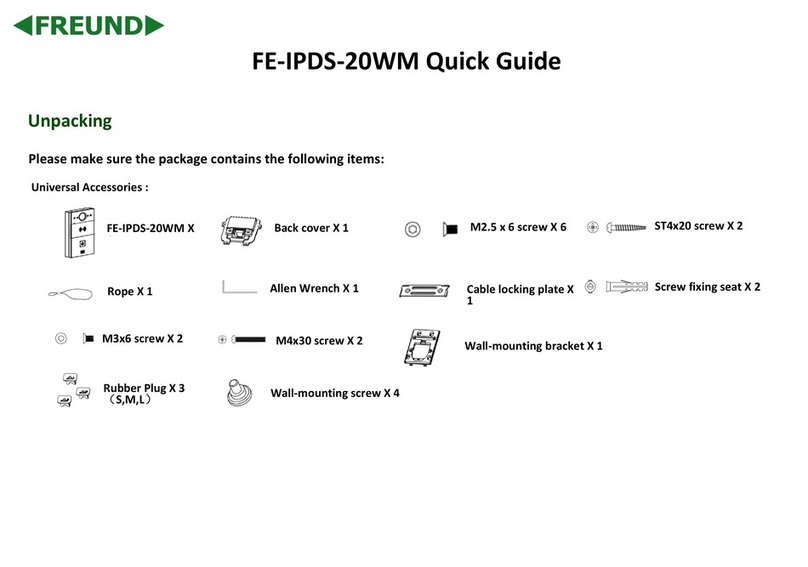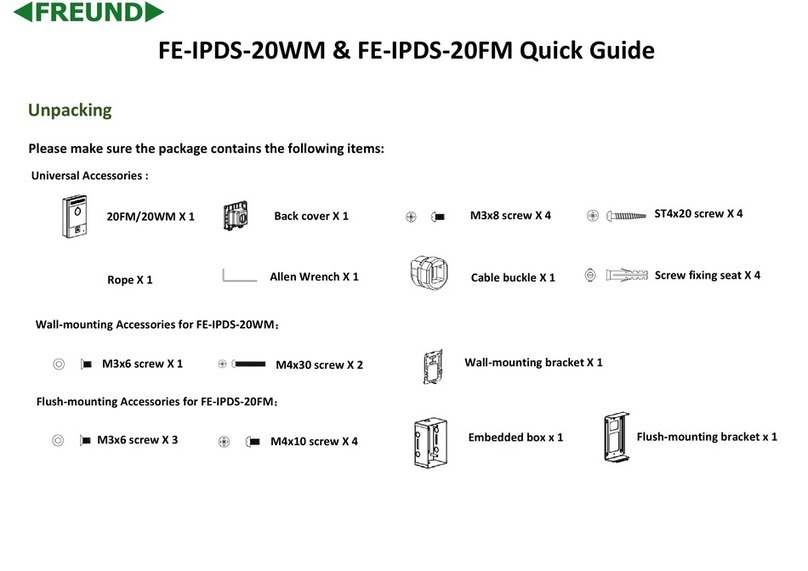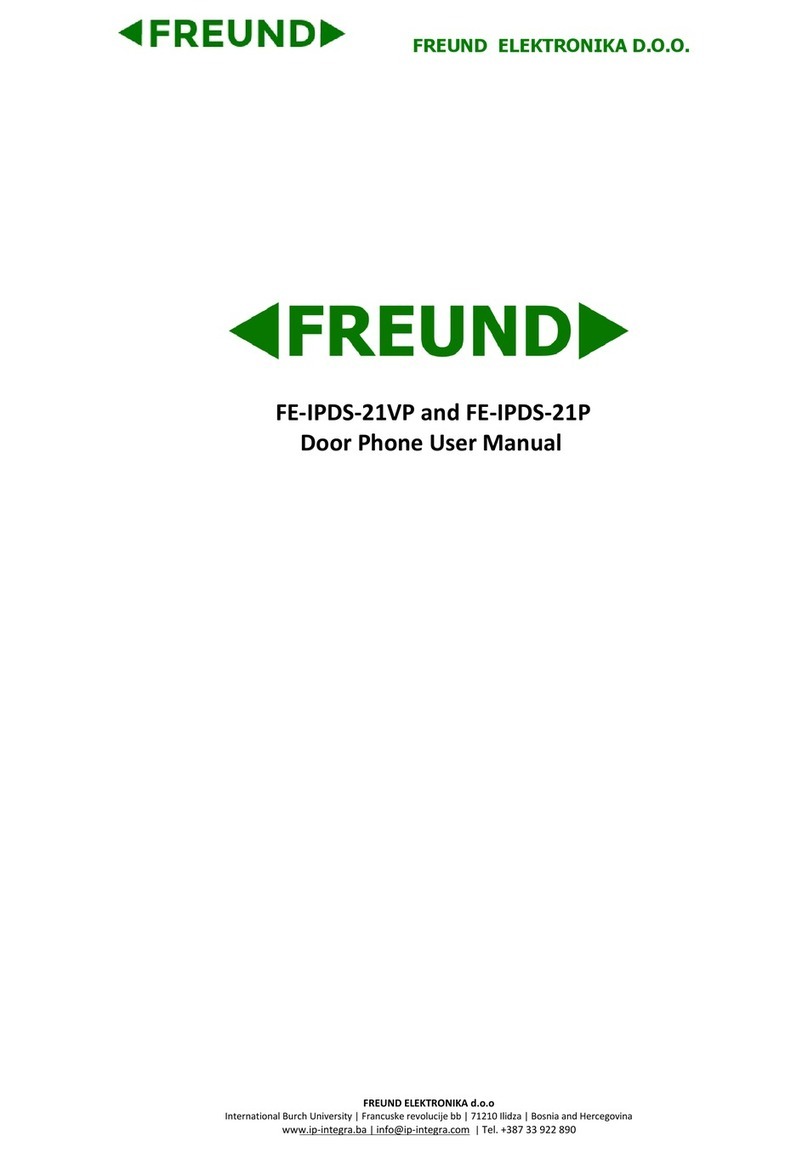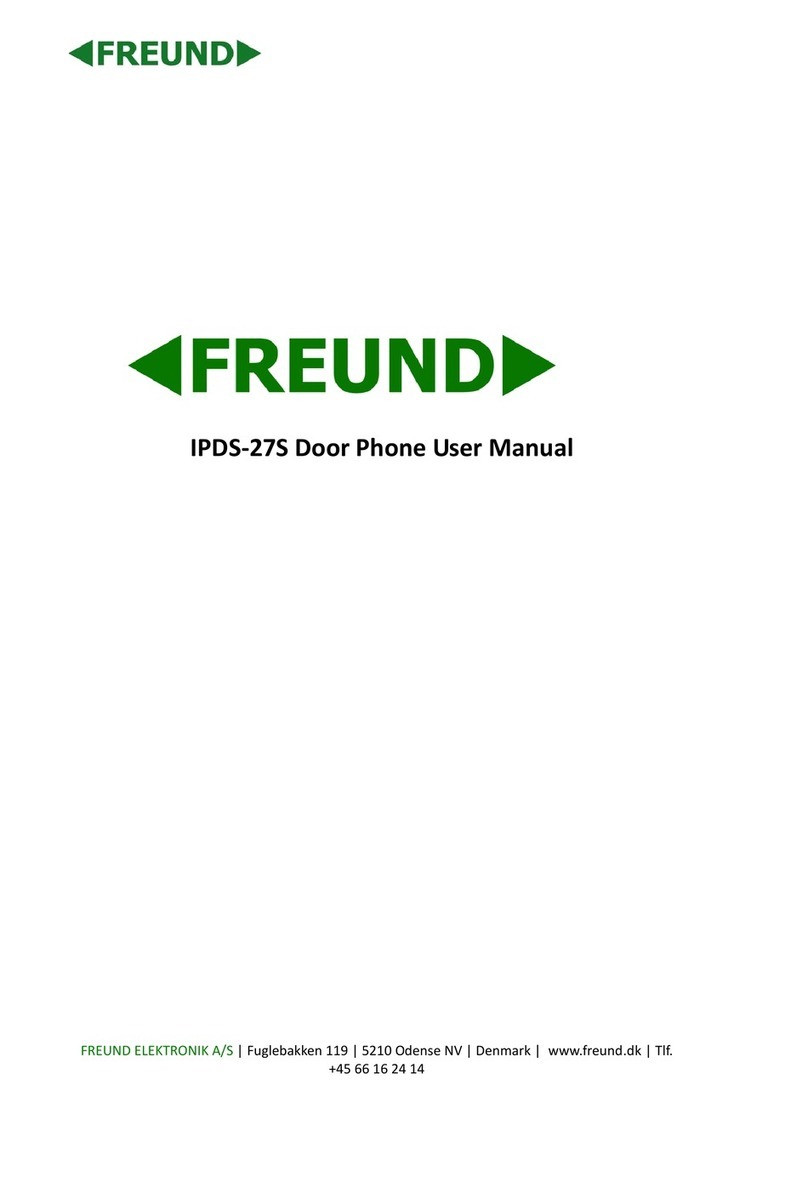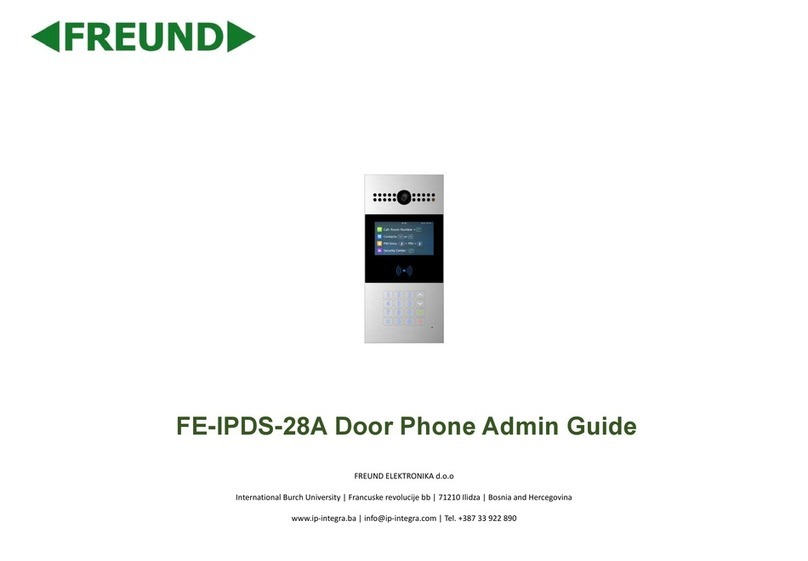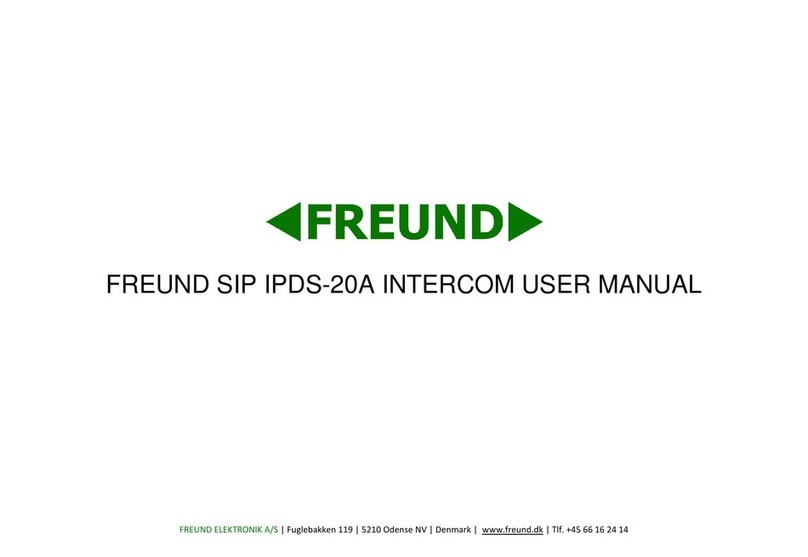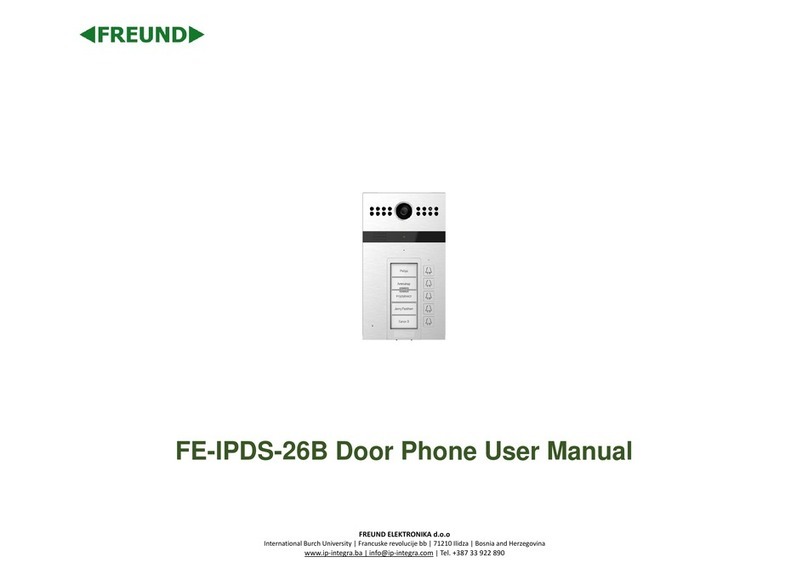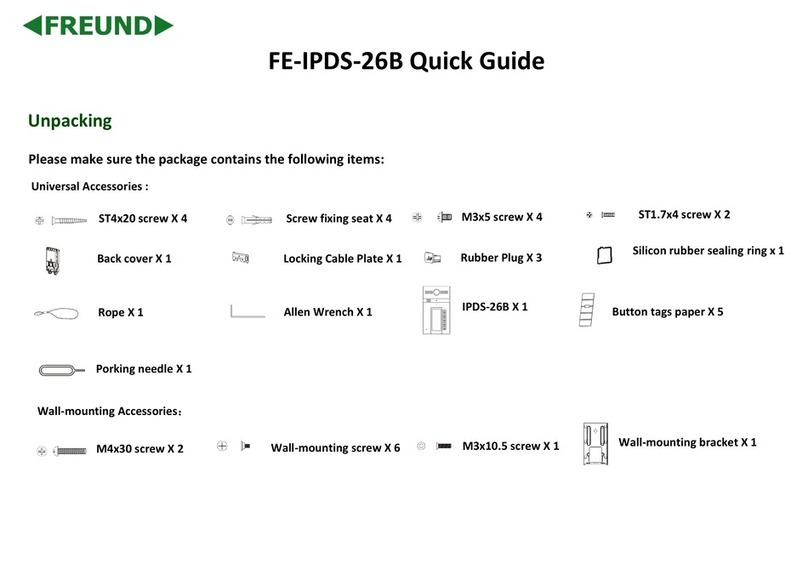After login go to Account->Basic to connect intercom to SIP server.
Status: To display register result.
Display Label: To configure label displayed
on the phone’s LCD screen.
Display Name: To configure name sent to
the other call party for displaying.
Register Name: To enter extension number
you want and the number is allocated by SIP
server.
User Name: To enter user name of the
extension.
Password: To enter password for the
extension.
Server IP: To enter SIP server’s IP address or
URL.
Click Submit button at the bottom to save the changes.
Go to Intercom -> Relay to configure relay.
Relay Select: IPDS-27S support 3 relays
Relay Type: Different locks use different
relay types, default state or invert state. If
you connect the Lock in NO connector,select
default state. Otherwise using invert state.
Relay Delay(sec): Allows door remain
“open” for certain period The range is from
1 to 10 seconds
DTMF Option: IPDS-27S support 1、2、3、
4 digits DTMF unlock code. Please select one
type and enter the corresponding code.
DTMF: Setup 1 digit DTMF code for remote unlock
Multiple DTMF: Setup multiple digits DTMF code for remote unlock.
Status: the status will be changed by the relay state.
Click Submit button at the bottom to save the changes.