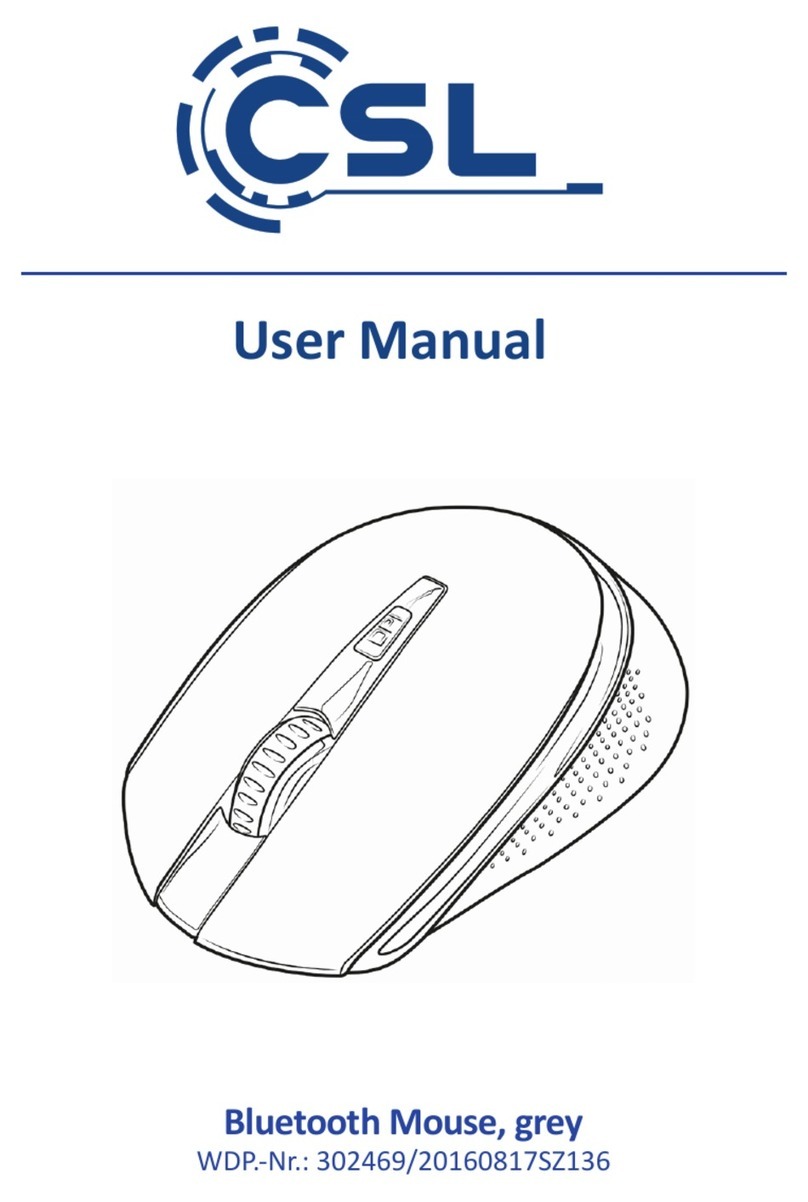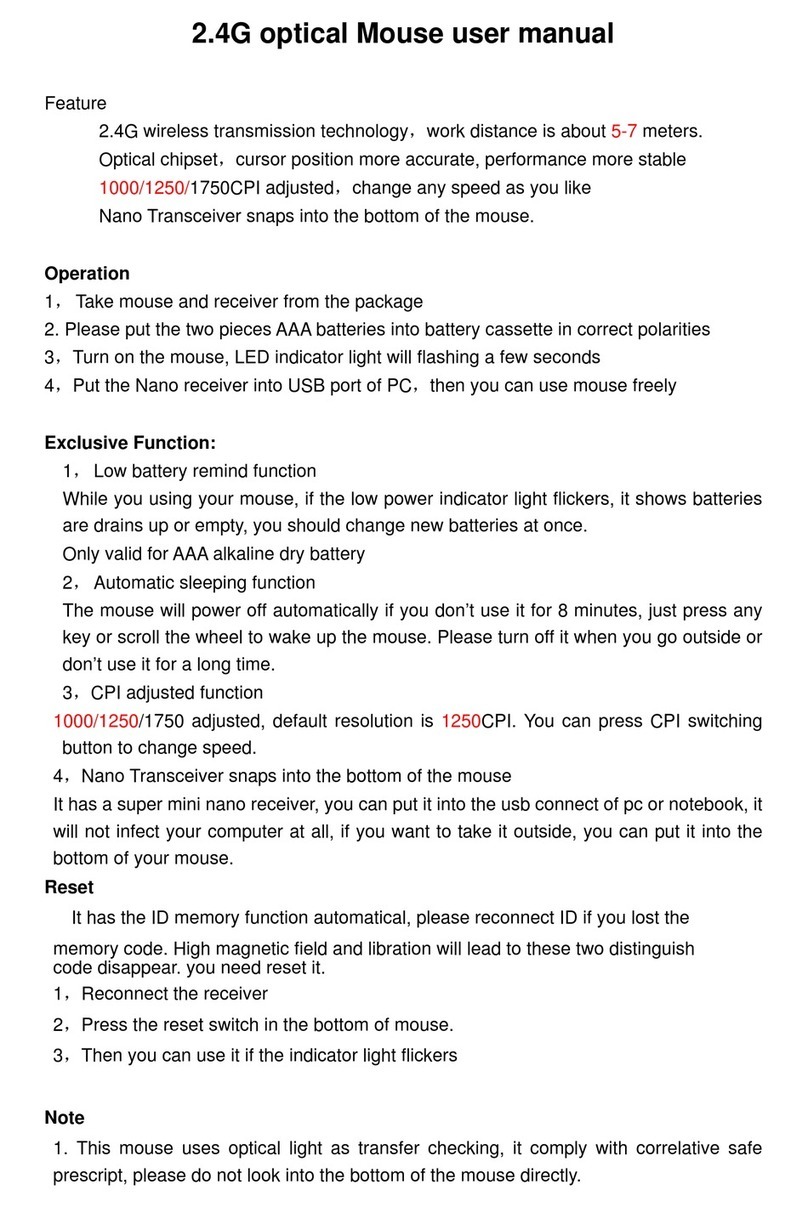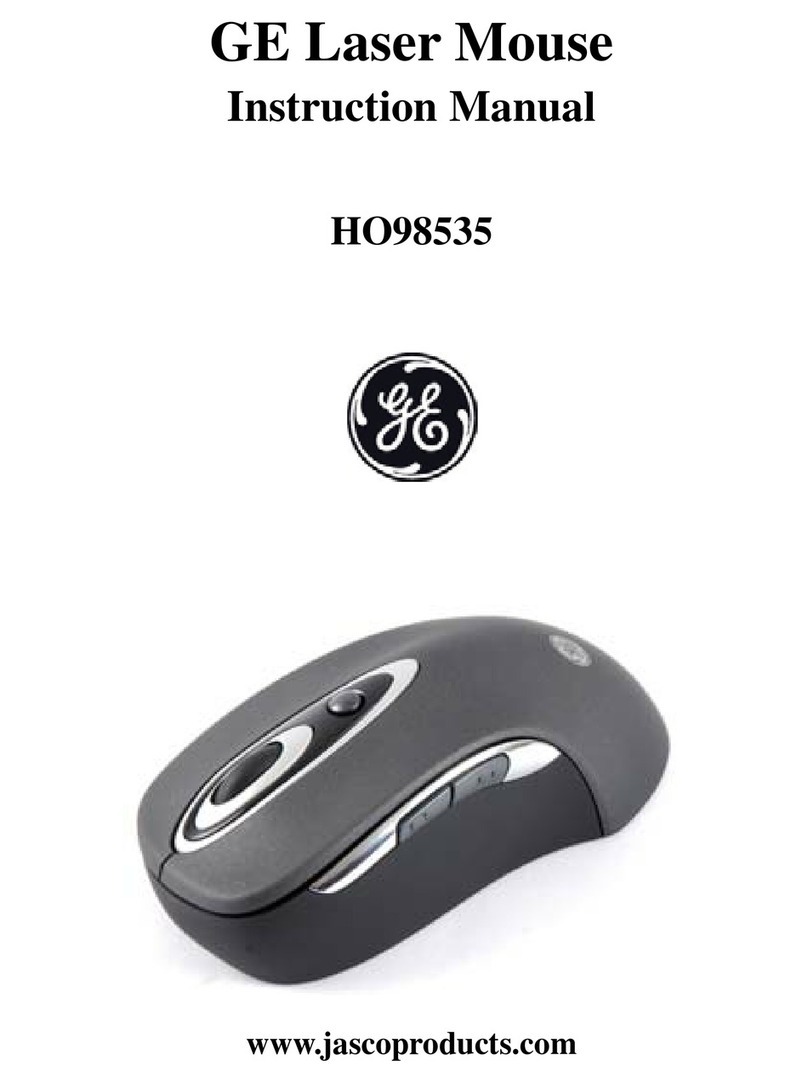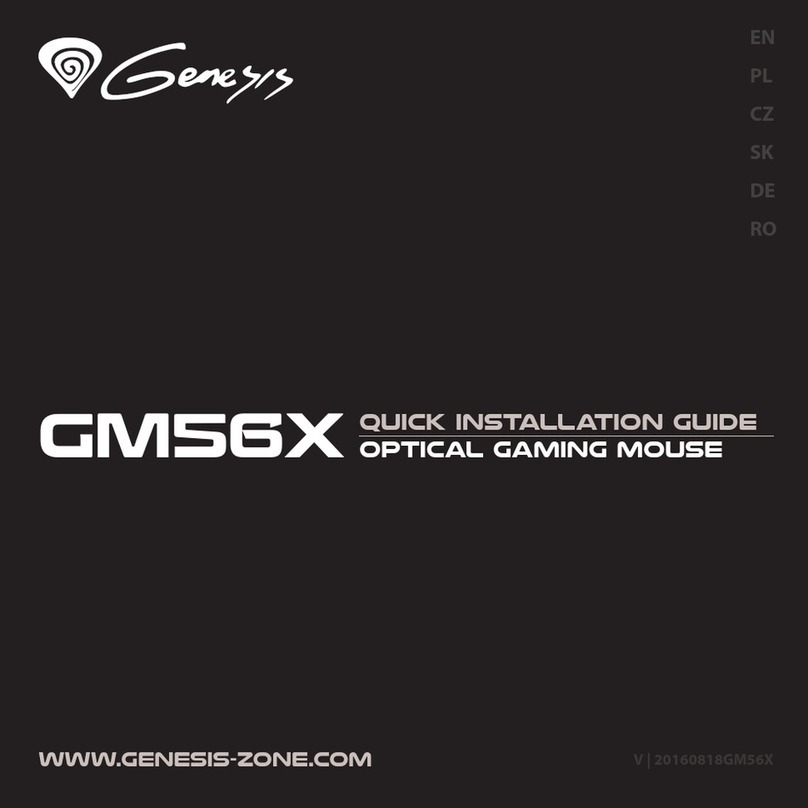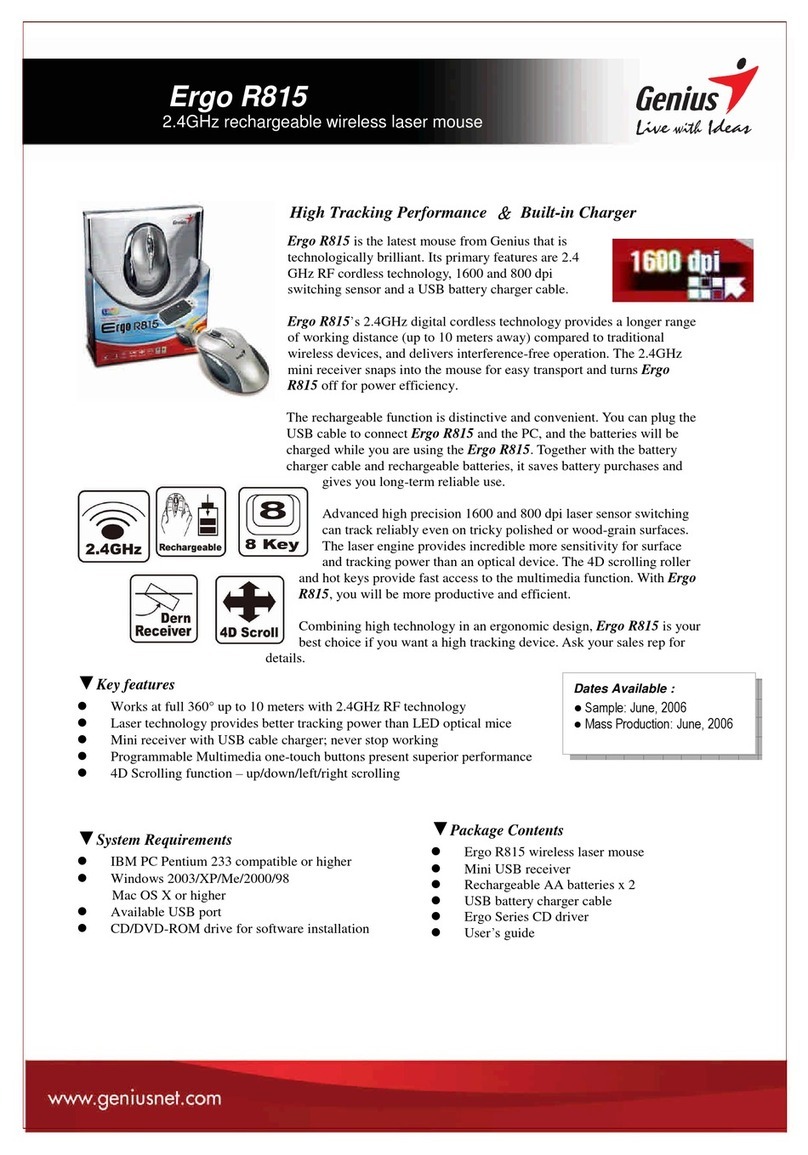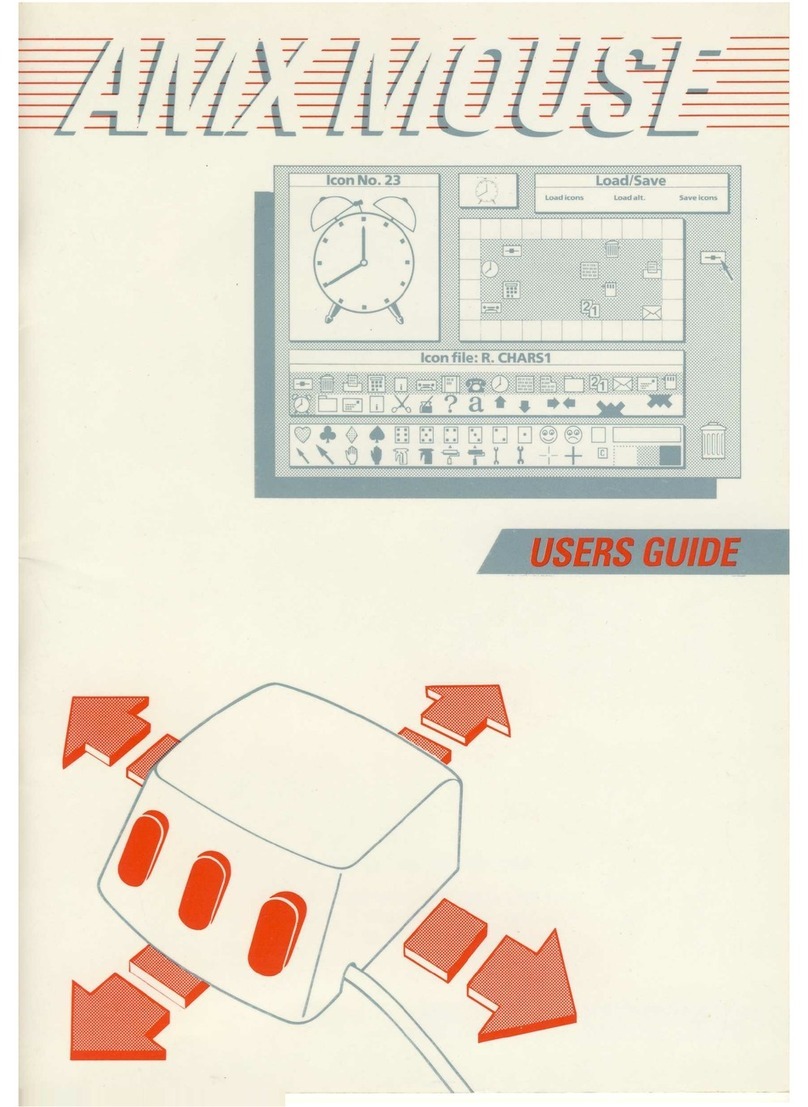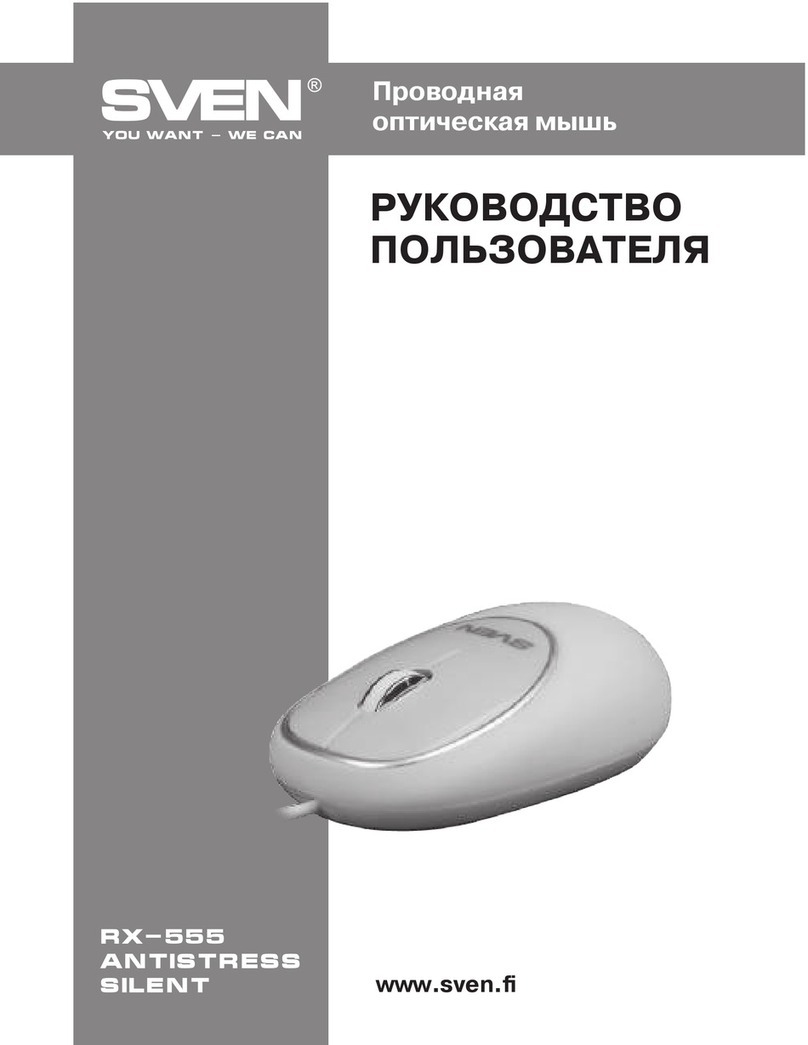CSL OGM900 User manual

User Manual
OGM900 USB Mouse, 9 Buons
Mod.-Nr.: 304022

2Deutsch
Table of contents
1. Deutsch ............................................................................................................... 3
2. English ............................................................................................................... 12
3. Italiano .............................................................................................................. 21
4. Français ............................................................................................................. 30
5. Español.............................................................................................................. 39
GER: A-
.
ENG:
FRA:
ITA:
ESP: E

3Deutsch
1. Lieferumfang
•
•
•
2. Spezikaonen
•
• -
•
•
•
•
3. Systemanforderungen
•
•

4Deutsch
4. Installaon
-
-

5Deutsch
5. Soware-Einstellungen
-
Makros.
5.1 Prolübergreifende Einstellungen
•
5.2 Konguraon der Prole
-

6Deutsch
5.2.1 Allgemein
Base Seng
•
•
•
1.-
2.-
3.
Hinweis: Bie beachten Sie, dass die Tasten „Z“ und „Y“ vertauscht sein können.
Drücken Sie in diesem Fall „Y“ für „Z“ und „Z“ für „Y“, um das korrekte Ergebnis zu
erzielen.

7Deutsch
Advanved Seng
•
•
• -
• Makro-Manager: -
-

8Deutsch
5.2.3 LED
LED-Eekt Beschreibung
-

9Deutsch
5.2.2 DPI
-
Hinweis: Bei einem Prolwechsel und einem of-
fenen „DPI Seng“-Fenster kann es vorkommen,
dass sich die Darstellung der DPI-Werte nicht
direkt auf die Prol-DPI anpassen lässt. Schließen
und önen Sie in diesem Fall die „DPI Sengs“
einmal. Um die Darstellung der DPI-Balken
zu aktualisieren, schließen und önen Sie die
Soware einmal.
5.3 Erstellen von Makros
-
-
nun den Makro-Manager.
-
-

10 Deutsch
-
-
-
Hinweis: Bie beachten Sie, dass die Tasten „Z“ und „Y“ vertauscht sind. Nutzen Sie
zur Konguraon in diesem Fall „Y“ für „Z“ und „Z“ für „Y“, um das korrekte Ergebnis
zu erzielen. Sonderzeichen sowie das Numpad können nicht als Makro verwendet
werden.
7. Auf Werkseinstellungen zurücksetzen
-
8. Sicherheitshinweise und Haungsausschluss
-
-

11Deutsch
WEEE Richtlinie: 2012/19/EU
WEEE Register-Nr: DE 67896761
-
9. Entsorgungshinweise
-
-
-
-

12 English
1. Scope of delivery
•
• User manual
•
2. Specicaons
•
• Instant A714 sensor ensures accurate gaming and a more thrilling
•
•
•
designed shape for right-handed users
•
3. System requirements
• -
•

13English
4. Installaon

14 English
5. Soware sengs
5.1 General prole sengs
•
5.2 Conguring the proles

15English
5.2.1 General
Base Seng
•
•
•
1.
2.
3.
Note: Please note that the "Z" and "Y" buons may be reversed. In this case press
"Y" for "Z" and "Z" for "Y" to get the correct result.

16 English
Advanced Seng
•
here.
•
•
• Macro Manager:

17English
5.2.3 LED
LED eect Descripon

18 English
5.2.2 DPI
-
Note: When changing the prole and if the "DPI
seng" window is open, it may happen that the
DPI values displayed cannot be edited directly on
the prole DPI. In such cases, close and open the
"DPI sengs" once. To update the display of the
DPI bar, close and open the Soware once.
5.3 Creang macros
macro manager on the right side of the

19English
-
Note: Please remember that the "Z" and "Y" keys are reversed. For conguraon in
this case, use "Y" for "Z" and "Z" for "Y" to get the correct result. Special characters
and the numpad cannot be used as a macro.
7. Reseng to factory sengs
8. Safety instrucons and disclaimer
-
the electronic components.

20 English
WEEE direcve: 2012/19/EU
WEEE Register no.: DE 67896761
-
9. Disposal instrucons
-
This manual suits for next models
1
Table of contents
Languages:
Other CSL Mouse manuals