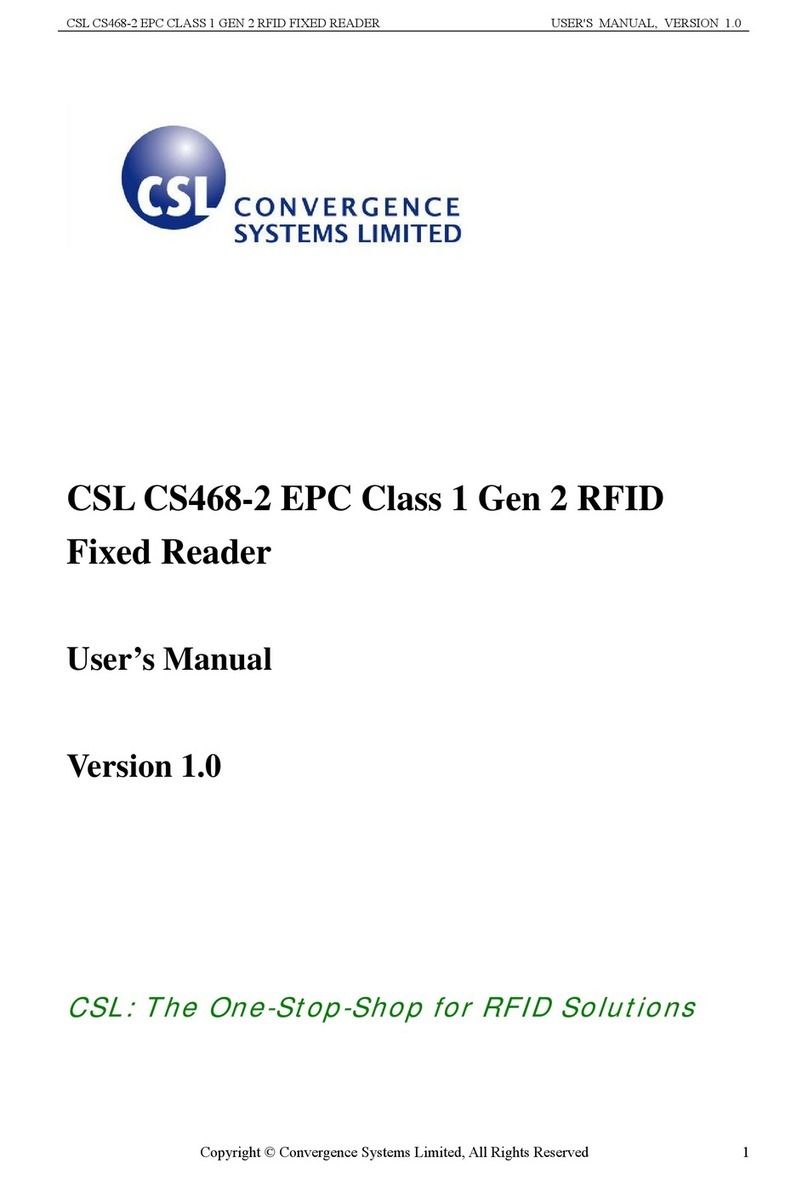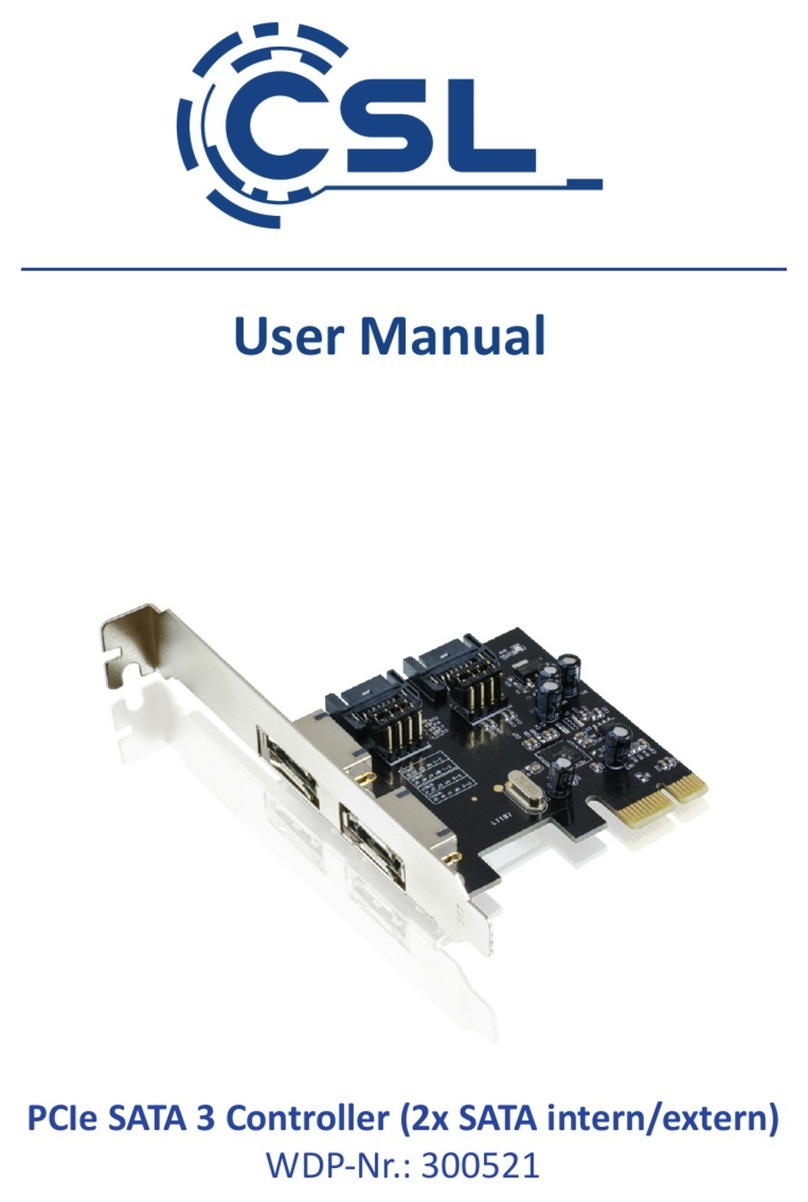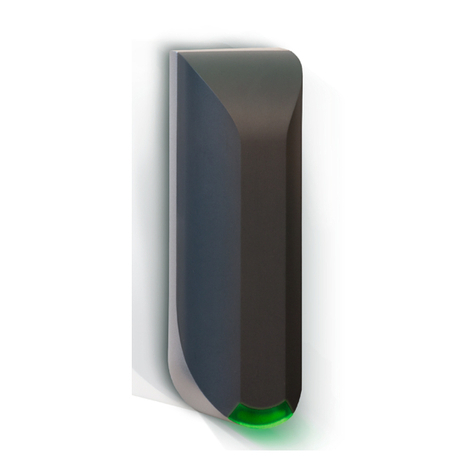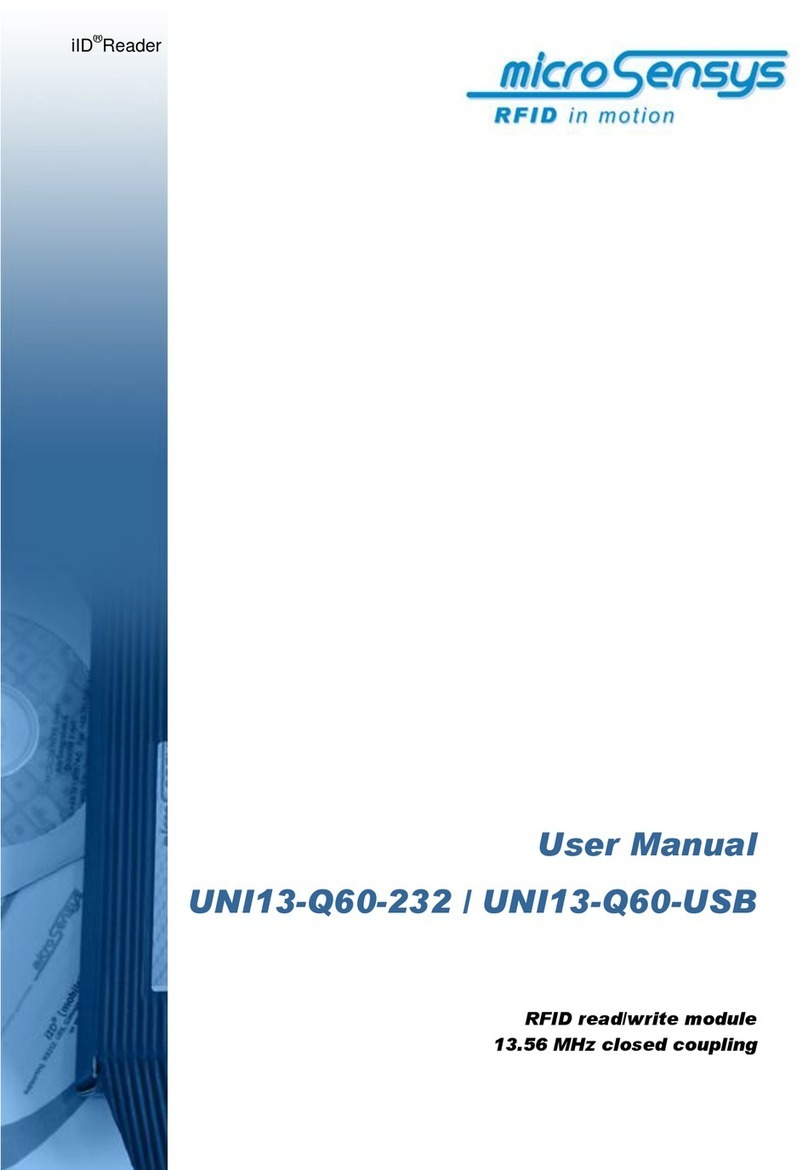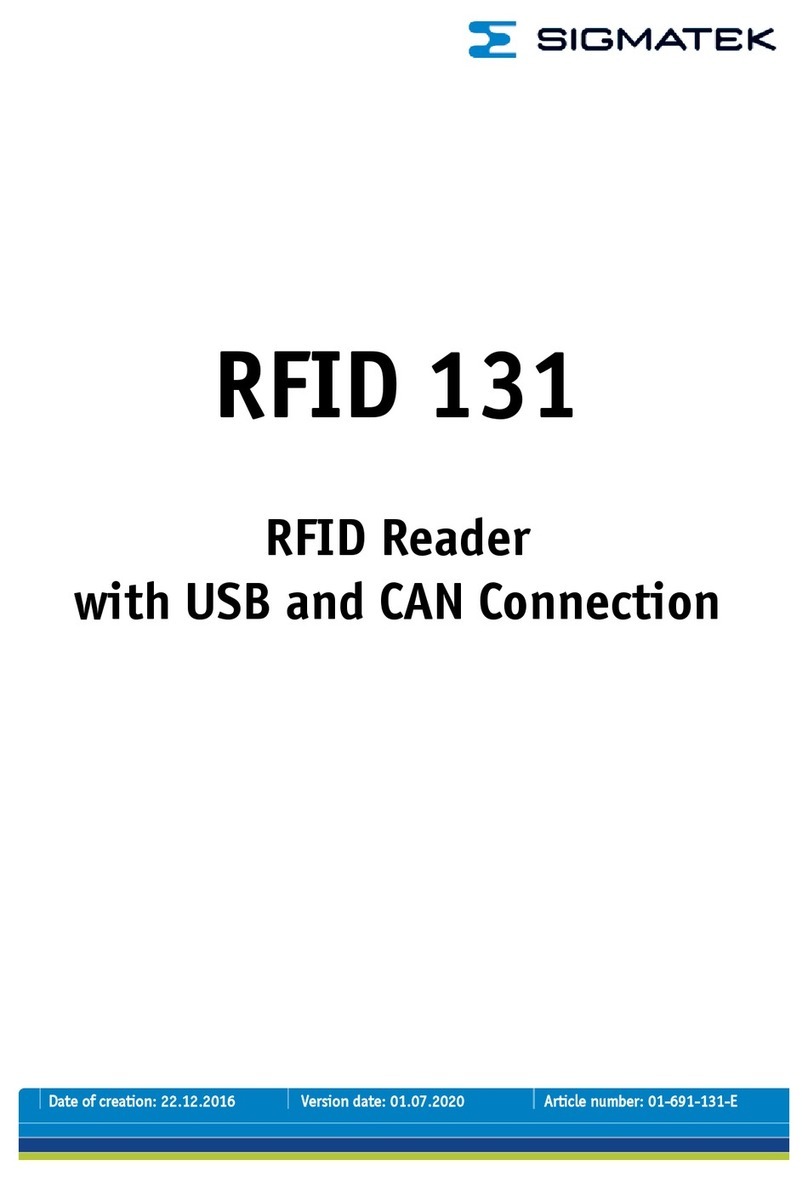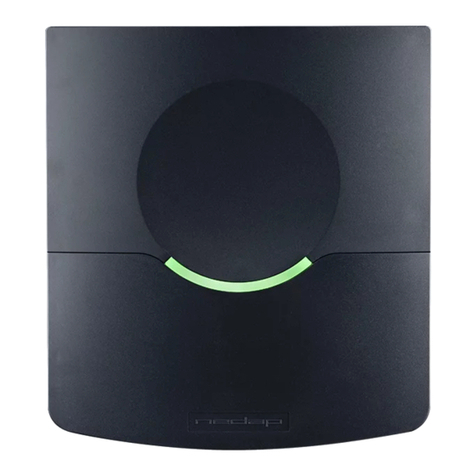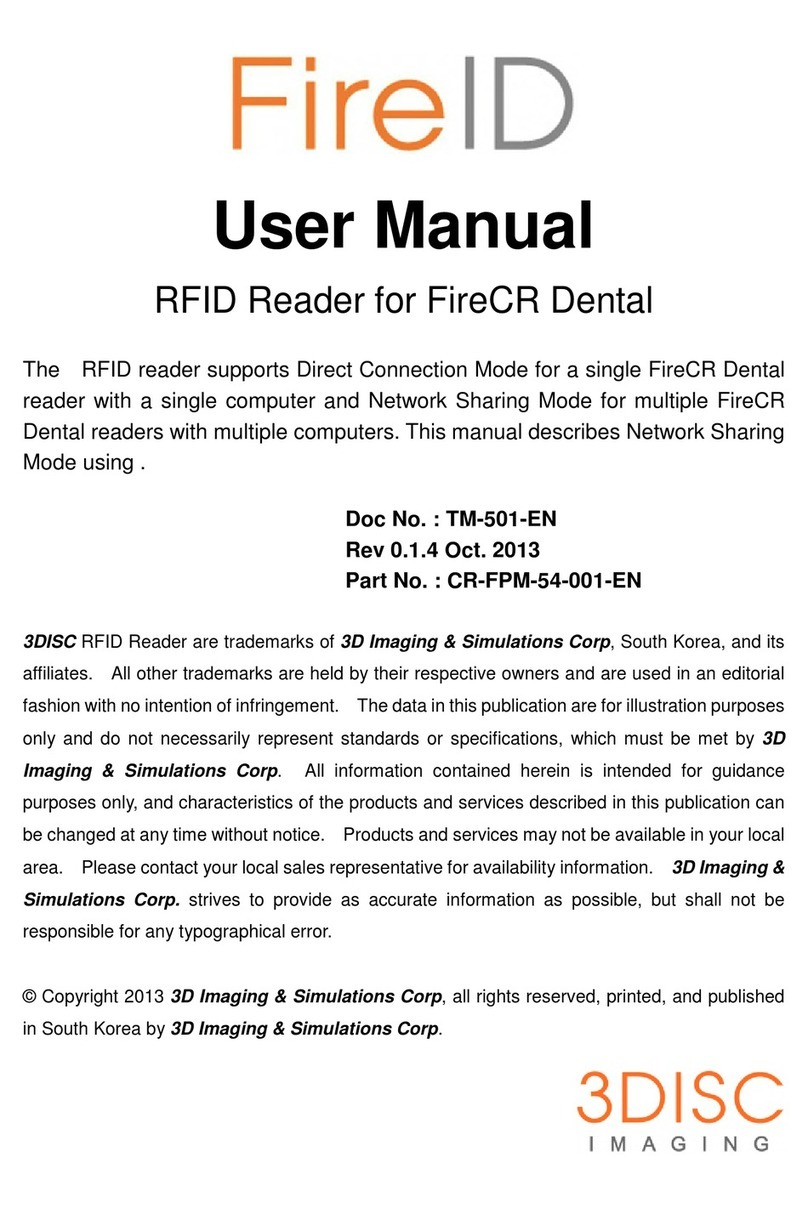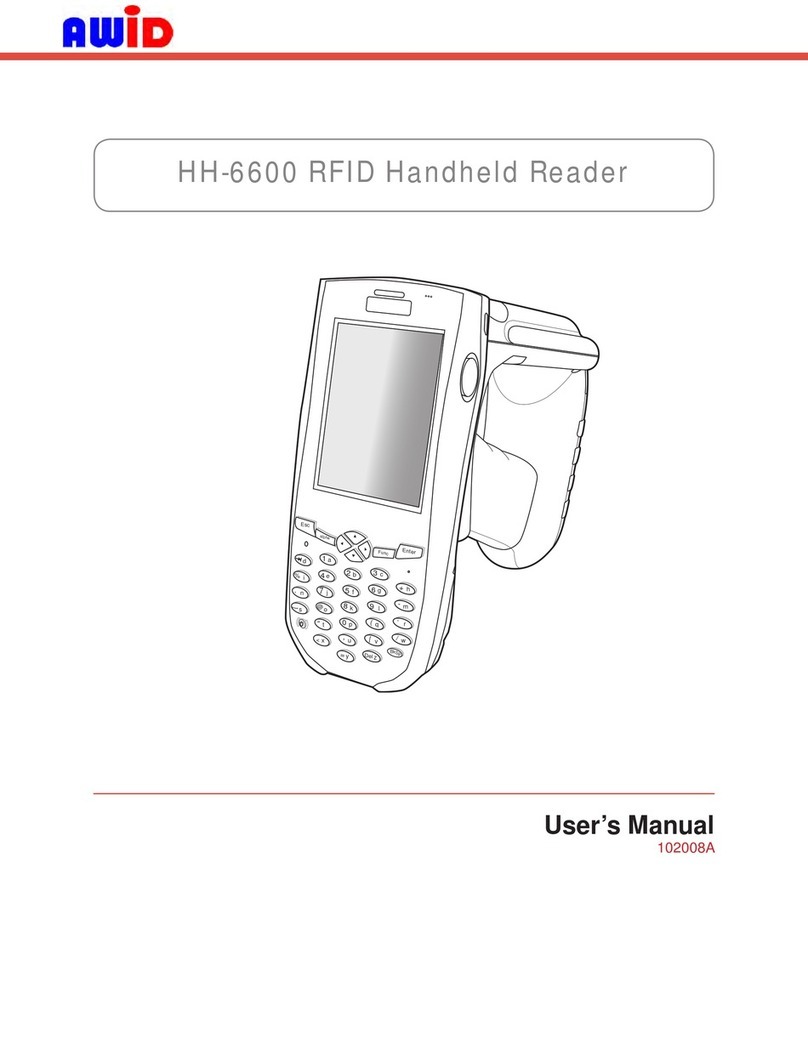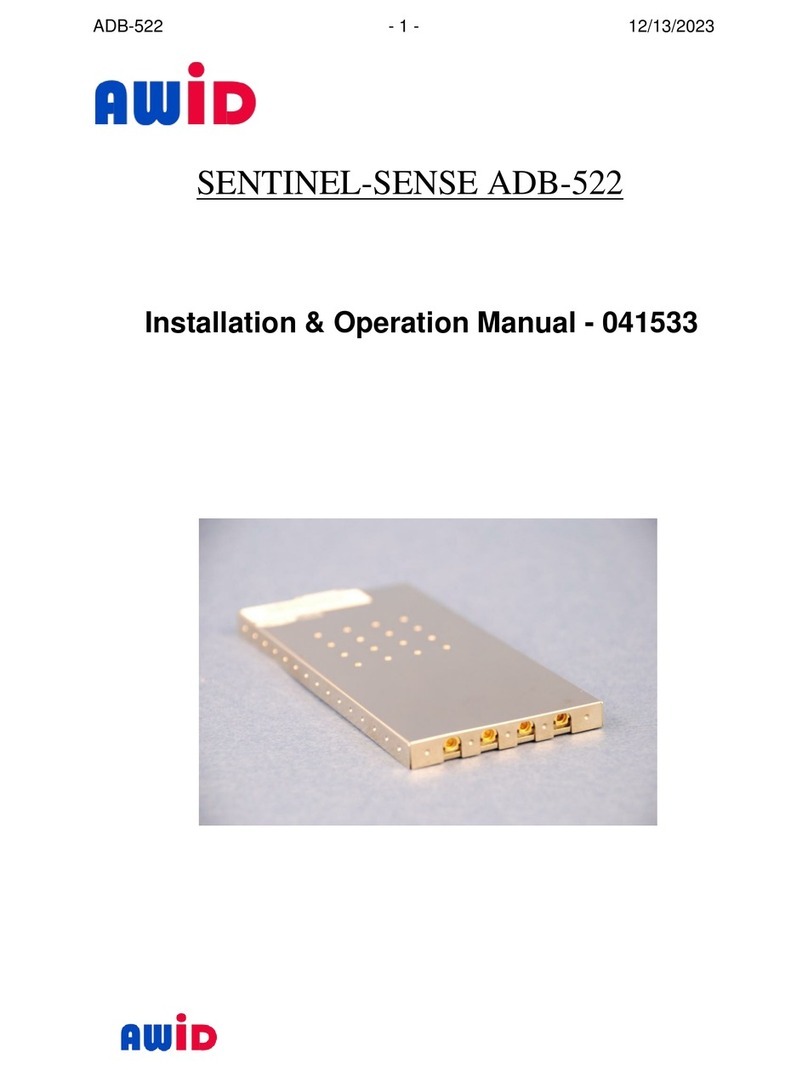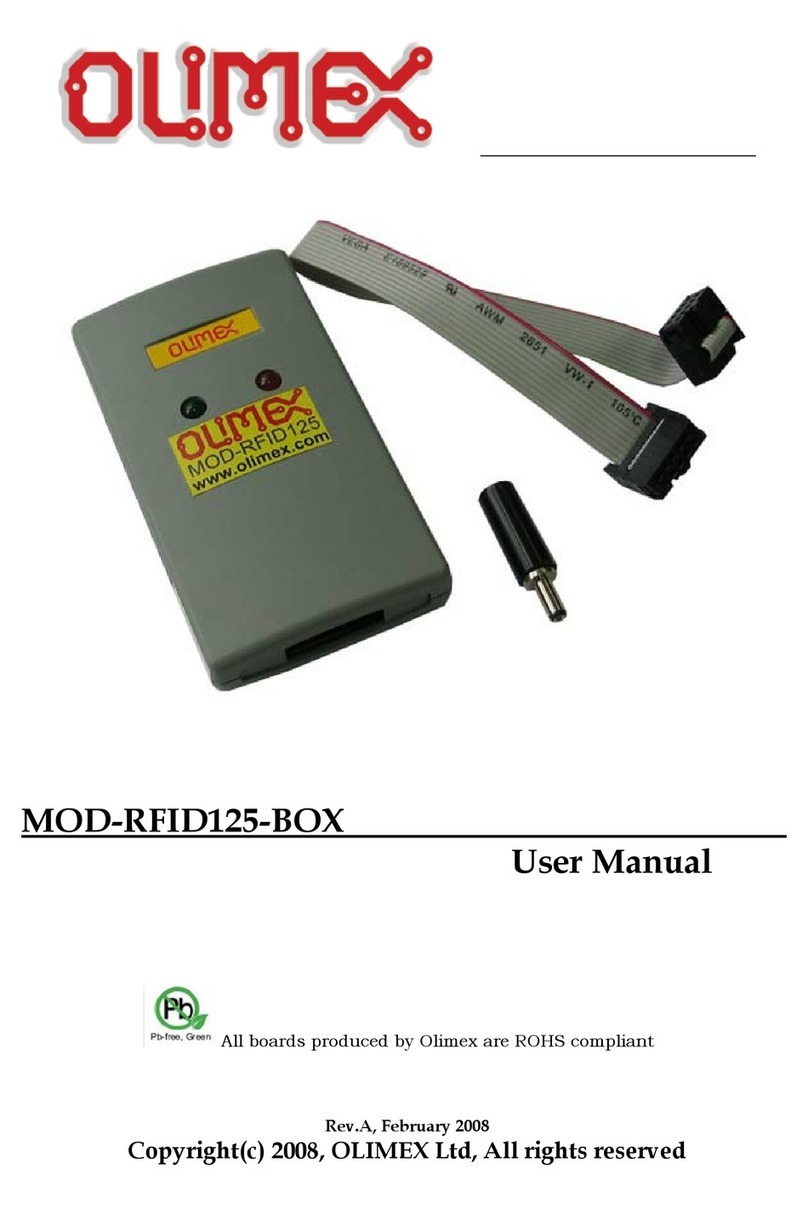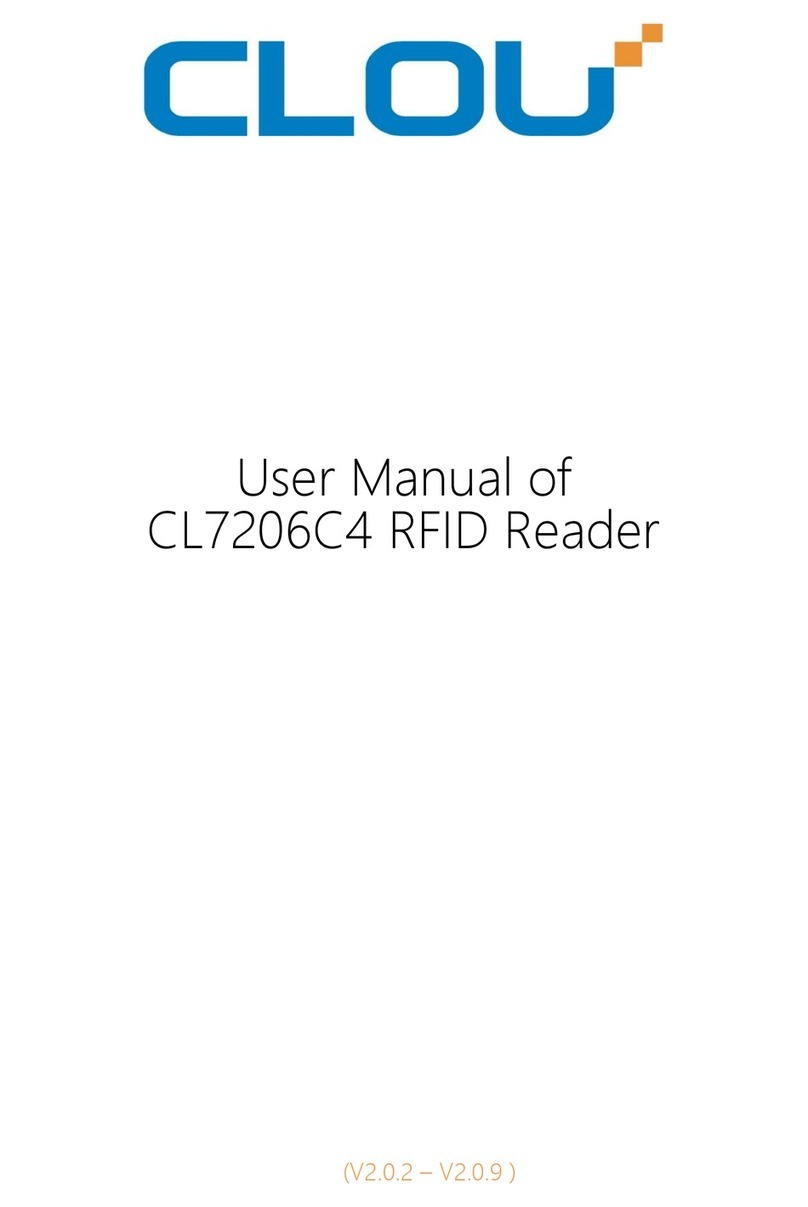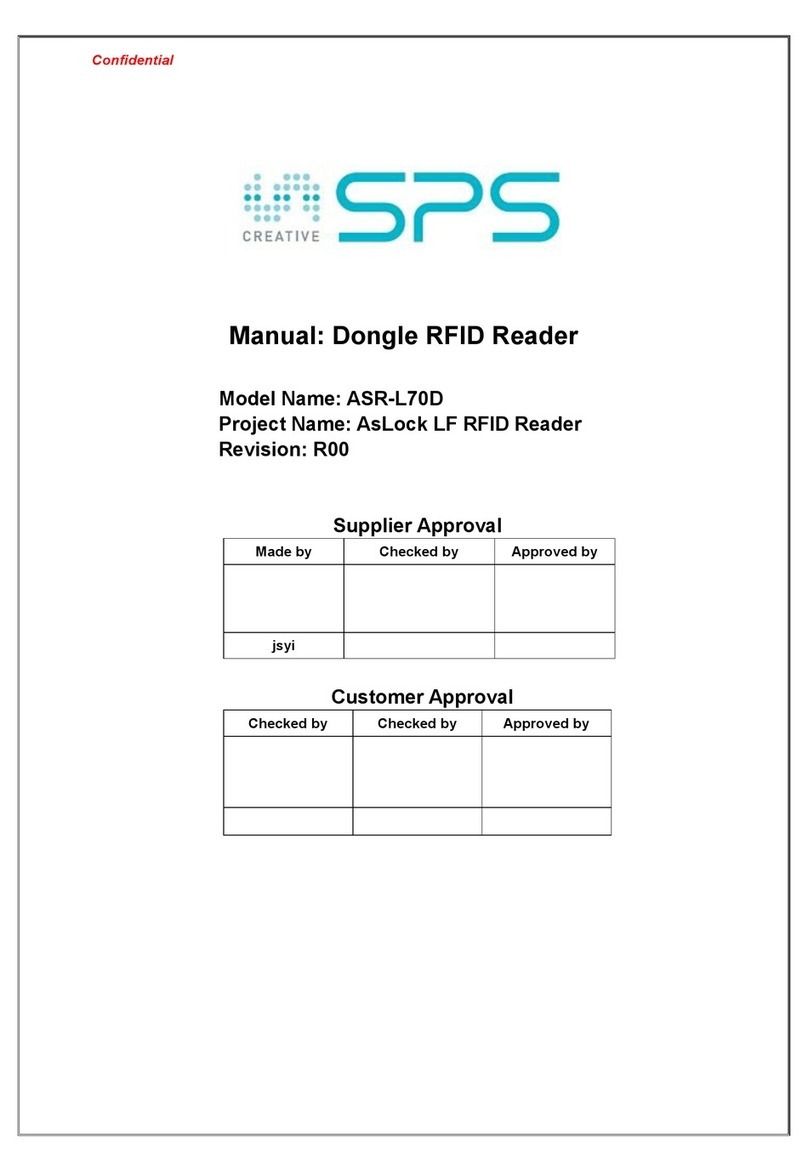CSL CS101 User manual

CSL CS101 EPC Class 1 Gen 2 RFID
Handheld Reader
User’s Manual
Version 2.0.1
CSL: The One-Stop-Shop for RFID Solutions

CSL CS101 EPC CLASS 1 GEN 2 RFID HANDHELD READER
USER'S MANUAL, VERSION 2.0.1
1 Content
1Content ......................................................................................................................... 2
2FCC and IC Statement .................................................................................................... 6
3Introduction .................................................................................................................. 7
3.1 CS101 Handheld RFID Reader............................................................................................7
3.2 How to Use this Manual ....................................................................................................7
3.3 Product Package ...............................................................................................................8
3.3.1Basic Package Content........................................................................................................................8
3.3.2 Unpacking Instructions .......................................................................................................................8
3.4 Product Specification ........................................................................................................9
4Hardware Installation ................................................................................................. 11
4.1 Devices ...........................................................................................................................11
4.1.1 Reader ..............................................................................................................................................11
4.1.2 Charger .............................................................................................................................................13
4.2 Power Up Sequence ........................................................................................................13
4.3 Usage Recommendation .................................................................................................14
4.3.1 Strap: Wrist Strap and Shoulder Strap..............................................................................................14
4.3.2 IO Connection...................................................................................................................................14
4.3.3 Do’s & Don’ts when using CS101 Handheld Reader .........................................................................15
4.4 Verification and Validation..............................................................................................18
4.5 Cautions .........................................................................................................................21
5Software Installation................................................................................................... 22
5.1 Software Content of Shipment Package...........................................................................22
5.2 Restore CS101 OS to Factory Default Setting....................................................................24
5.2.1 Restore CS101 OS to Factory Default Setting Overview ...................................................................24
5.2.2 Restore CS101 OS to Factory Default Setting Procedure ..................................................................25
5.2.3 Install Basic Components..................................................................................................................29
5.2.4 Install CS101 Demo App ...................................................................................................................34
6Quick Start .................................................................................................................. 38
6.1 Start the Callback Demo Program....................................................................................38
Copyright © Convergence Systems Limited, All Rights Reserved 2

CSL CS101 EPC CLASS 1 GEN 2 RFID HANDHELD READER
USER'S MANUAL, VERSION 2.0.1
6.2 Main Menu .....................................................................................................................39
6.3 Setup ..............................................................................................................................39
6.4 Reader Information.........................................................................................................40
6.5 Tag Inventory ..................................................................................................................41
6.6 Tag Ranging.....................................................................................................................42
6.7 Setting Up the Language on CS101 ..................................................................................43
7CS101 .NET Demo Application ..................................................................................... 45
7.1 Introduction....................................................................................................................45
7.2 Main Menu .....................................................................................................................45
7.3 Inventory ........................................................................................................................46
7.4 Ranging...........................................................................................................................47
7.5 Read / Write ...................................................................................................................48
7.6 Write EPC and PC ............................................................................................................54
7.6.1 Write Any EPC...................................................................................................................................54
7.6.2 Write Fix EPC ....................................................................................................................................56
7.6.3 Write Any PC.....................................................................................................................................58
7.7 Geiger Counter Search ....................................................................................................60
7.8 Tag Security ....................................................................................................................62
7.9 Kill ..................................................................................................................................68
7.10 Barcode ..........................................................................................................................70
7.11 UDPout ...........................................................................................................................71
7.12 Setup .............................................................................................................................. 74
7.13 Changing Output Power and Link Profile .........................................................................79
8Reader Configuration .................................................................................................. 80
8.1 Reader Configuration Overview ......................................................................................80
8.2 Power Level ....................................................................................................................81
8.3 Country, Frequency and Fixed Channel............................................................................83
8.4 RSSI Filter .......................................................................................................................87
8.5 Link Profile......................................................................................................................90
8.6 Target and Toggle A / B Flag ............................................................................................92
Copyright © Convergence Systems Limited, All Rights Reserved 3

CSL CS101 EPC CLASS 1 GEN 2 RFID HANDHELD READER
USER'S MANUAL, VERSION 2.0.1
8.7 Session and Tag Selection................................................................................................94
8.8 Slot-Count Parameter Q ..................................................................................................94
8.9 Inventory Algorithm: Fix Q and Dynamic Q Algorithm .....................................................95
8.10 Barcode ..........................................................................................................................98
8.11 Time Synchronization ...................................................................................................100
8.12 WiFi Configuration........................................................................................................ 101
9Software Development Kit ........................................................................................ 104
9.1 Software Specifications................................................................................................. 105
9.1.1 CS101 RFID Libraries.......................................................................................................................105
9.1.2 CS101 Demonstration Application..................................................................................................105
9.1.3 CS101 Keep Alive Monitor..............................................................................................................106
9.1.4 CS101 Server Side Application........................................................................................................106
9.2 Build Environment ........................................................................................................ 107
10 CS101 Demo Operation with Special Purpose RFID Tags ........................................ 108
10.1 CS101 Demo Operation with Monza4QT Tag ................................................................. 108
10.2 CS101 Demo Operation with UCODE7 Tag ..................................................................... 109
10.3 CS101 Demo Operation with BAP ID Card Tag................................................................ 113
10.4 CS101 Demo Operation with Cold Chain Tag.................................................................. 115
10.4.1 Temperature Alert in “ColdChain” Mode for Cold Chain Tags CS8300......................... 116
10.4.2 Temperature Alert in “ColdChain” Mode for Cold Chain Tags CS8301......................... 126
10.4.3 Temperature Logging in “ColdChain” Mode for Cold Chain Tags CS8304 .................... 134
11 CS101 Demo Application Software Upgrade .......................................................... 141
11.1 Demo Application Upgrade ...........................................................................................141
11.2 PC Demo Application Upgrade - For User ....................................................................... 142
11.3 PC Demo Application Upgrade - For Developer.............................................................. 144
12 CS101 Firmware Upgrade .......................................................................................147
12.1 Firmware Upgrade Procedure Overview ........................................................................ 147
12.2 RFID Processor Firmware Upgrade Procedure................................................................ 149
12.2.1 Procedure for CSL reader with RFID Processor App version 1.3.xx or 1.4.xx ............... 149
12.2.2 Procedure for CSL reader with RFID Processor App version 1.5.xx or after ................. 159
Copyright © Convergence Systems Limited, All Rights Reserved 4

CSL CS101 EPC CLASS 1 GEN 2 RFID HANDHELD READER
USER'S MANUAL, VERSION 2.0.1
13 Usage Tips for CS101 ............................................................................................. 167
13.1 Introduction.................................................................................................................. 167
13.2 General Tips.................................................................................................................. 167
13.3 System Tips................................................................................................................... 167
13.4 Write Tag Tips ............................................................................................................... 167
13.5 Application Details........................................................................................................ 168
13.5.1 Business Process Analysis ..........................................................................................................168
Appendix A. RFID Basics ............................................................................................. 171
Appendix B. Glossary ......................................................................................................172
Appendix C. Federal Communication Commissions Compliance ......................................178
Appendix D. Maximum Permissible Exposure ............................................................. 179
Copyright © Convergence Systems Limited, All Rights Reserved 5

CSL CS101 EPC CLASS 1 GEN 2 RFID HANDHELD READER
USER'S MANUAL, VERSION 2.0.1
2 FCC and IC Statement
FCC NOTICE:
To comply with FCC part 15 rules in the United States, the system must be professionally
installed to ensure compliance with the Part 15 certification. It is the responsibility of the
operator and professional installer to ensure that only certified systems are deployed in the
United States. The use of the system in any other combination (such as co-located antennas
transmitting the same information) is expressly forbidden.
IC Notice (Industry Canada):
This Class B digital apparatus complies with Canadian ICES-003.
Cet appareil numérique de la classe B est conforme à la norme NMB-003 du Canada.
Copyright © Convergence Systems Limited, All Rights Reserved 6

CSL CS101 EPC CLASS 1 GEN 2 RFID HANDHELD READER
USER'S MANUAL, VERSION 2.0.1
3 Introduction
3.1 CS101 Handheld RFID Reader
The CS101 handheld RFID reader is a ruggedized reader designed from the drawing board to
have extremely long read range and high read rate – in that it is designed to replace fixed
reader in many applications where fixed reader is a non-portable and therefore non-viable
option. In fact it is nicknamed “Fixed Reader in Your Hand”. CS101 is a product that arises
out of popular requests for applications such as:
1. Dock Door applications where the handheld reader is used to complement fixed reader
when tags are not 100% read by the fixed reader.
2. Loading Bay applications where the fixed reader is not allowed because there is no place
to put a permanent reader stand.
3. Warehouse applications where the handheld is used to do long read range inventory of all
the shelves – apparently not a good idea to use a fixed reader and move it around up and
down.
4. Special applications where long read range is a MUST because the operator does not
want to go near the tagged item, example police inspecting the electronic license plate of
a suspect vehicle with a suspicious driver inside.
5. Retail shop inventory applications where high read rate is most useful – workers can go
home earlier!!
3.2 How to Use this Manual
This manual provides a comprehensive introduction to the CSL CS101 EPC Class1 Gen 2
handheld RFID reader (chapter 2), Installation Guide (chapter 3), Quick Start Guide (chapter 4),
Applications Interface (chapter 5), CSL Demo Programs (chapter 6), Software Development
Environment (chapter 7), PC Side Demo Program (chapter 8) and Usage Tips for CS101
(chapter 9).
Some other information such as RFID Cook Book (chapter 10), RFID Best Practices (chapter
11) and RFID Use Cases (chapter 12) are also provided for reference.
Copyright © Convergence Systems Limited, All Rights Reserved 7

CSL CS101 EPC CLASS 1 GEN 2 RFID HANDHELD READER
USER'S MANUAL, VERSION 2.0.1
3.3 Product Package
3.3.1 Basic Package Content
The reader package contains:
•Handheld reader
•Charger with power adapter and country specific power cord
•Batteries – 2 pieces
•Wrist strap
•Shoulder strap
•User Manual (from CSL website:
http://www.convergence.com.hk/downloads-support-2/cs101/)
3.3.2 Unpacking Instructions
Unpacking of the reader is very simple. Just open up the box and take out the content to a
table. The charger should be connected and the 2 batteries charged for a
minimum of 10 hours before first use.
Copyright © Convergence Systems Limited, All Rights Reserved 8

CSL CS101 EPC CLASS 1 GEN 2 RFID HANDHELD READER
USER'S MANUAL, VERSION 2.0.1
3.4 Product Specification
Figure 3-1 CS101 Reader
Features:
ISO 18000-6C and EPCglobal Class 1 Gen 2 UHF RFID protocol compliant including
dense reader mode
Ultra long read range – peak at 8 meters open space with DogBone tags. (CS101-H-2
Version)
Ultra high read rate – peak at 400 tags/sec. (Non-Dense Reader Mode)
150 tags/sec. (Dense Reader Mode)
Choices of vertical linear polarization antenna and horizontal linear polarization antenna
for different application scenarios
Sophisticated data handling for efficient management of large streams of tag data.
Highly configurable buffering and tag filtering modes to eliminate the redundant tag data
so as to reduce wireless LAN traffic and server loading
400 kbps tag-to-reader data rate profile
Robust performance in dense-reader environments
Excellent in transmit and receive mode – generates a different combination of unique
reader-to-tag command rate, tag-to-reader backscatter rate, modulation format, and
backscatter type
Configurable parameters offer maximum throughput and optimal performance
Supports all Gen 2 commands, including write, lock and kill
Copyright © Convergence Systems Limited, All Rights Reserved 9

CSL CS101 EPC CLASS 1 GEN 2 RFID HANDHELD READER
USER'S MANUAL, VERSION 2.0.1
Specifications:
Physical Characteristics: Length: 19.7 cm; Width: 12.2 cm; Height: 22.3
cm;
Weight: 1 Kg
Environment: Operating Temp: -20
0
C to 50
0
C
Storage Temp: -400C to 750C
Humidity: 5% to 95% non-condensing
Enclosure: IP-65
Antenna: Linear with excellent polarization diversity
Choice of:
Vertical Linear Polarized Antenna
Horizontal Linear Polarized Antenna
Circular Polarized Antenna
Power: 14.8 Volt, 1250 mAh Lithium Polymer battery
RFID Frequency Ranges: 865 – 868MHz, 902 – 928MHz
Interfaces Wi Fi 802.11b/g with WPA/WPA2
Configurable to use fixed IP address or DHCP
USB 2.0
Maximum 32GB SD card storage (SD and SDHC)
Operating System: WinCE Professional 5.0
Maximum Tag Read Rate: 400 tags/sec. (non-DRM)
Maximum Speed of Tag: 660 ft/min
Accessories: Charger, batteries, wrist strap, shoulder strap
Order Code: N=1: 865-868 MHz (Europe)
& 865-867 MHz (India),
N=2: 902-928 MHz (USA),
N=4: 922-928 MHz (Taiwan),
N=7: 920-925 MHz (China, Australia, Malaysia,
Hong Kong etc.),
N=8: 915-922 MHz (Japan)
Restrictions on Use:
Approvals, features and parameters may vary
depending on country legislation and may change
without notice
Copyright © Convergence Systems Limited, All Rights Reserved 10

CSL CS101 EPC CLASS 1 GEN 2 RFID HANDHELD READER
USER'S MANUAL, VERSION 2.0.1
4 Hardware Installation
4.1 Devices
4.1.1 Reader
The CSL CS101 handheld RFID Reader is an EPCglobal Class 1 Gen 2 handheld reader
product.
Figure 4-1 CS101 Reader Front View
Figure 4-2 CS101 Reader Side View
Handle and
Battery SD Card Slot
Status
LED
LCD Touch
Screen
Programmable
LED
58 Keys
Keyboard
Copyright © Convergence Systems Limited, All Rights Reserved 11

CSL CS101 EPC CLASS 1 GEN 2 RFID HANDHELD READER
USER'S MANUAL, VERSION 2.0.1
Figure 4-3 CS101 Reader Plan View
The reader is connected to the network via Wi Fi. The reader can have a static IP address or can
obtain an IP address using DHCP. Normally, a static IP address is more convenient to use
because it does not change when the reader reboots, but the user has to make sure there is no
collision with other network devices in the network. If the reader is configured to be DHCP,
then a separate discovery program that runs on the PC side can help the user find all readers in
the same local area network.
Barcode
Reader RFID Antenna
Inside
READER Wi Fi Any Server/PC in the network
READER USB
PC
(Running
Active Syn – Explore /
Windows Mobile Device
Centre)
Copyright © Convergence Systems Limited, All Rights Reserved 12

CSL CS101 EPC CLASS 1 GEN 2 RFID HANDHELD READER
USER'S MANUAL, VERSION 2.0.1
4.1.2 Charger
Figure 4-4 CS101 Charger with AC Adaptor
Note: If the battery goes into the over-current protection by shorting the battery terminals, the
battery will not output the voltage until the battery is put into CS101 charger cradle to trigger
the battery to release the status of over-current protection.
4.2 Power Up Sequence
The reader can be turned on to run RFID operation in a most simple manner:
1. Insert battery into the handle of the handheld reader with the metal contact inward. Also,
make sure it is in the correct direction in terms of front and back. If the front-back
direction is reversed, the battery cannot go in – in that case do not force it in, just reverse
the battery and it should slide in effortlessly. Then use the cap to hold the battery firmly.
2. Press the power button on the upper right corner of the keypad continuously until LCD
screen display appears.
3. Wait till WinCE screen shows up.
4. On the WinCE screen, there is an application called “CS101 Callback Demo…”. Double
click it to start the application.
5. After that, the screen will enter the application selection page and you can start reading and
writing tags, inventory of tags, search of tags, etc.
Copyright © Convergence Systems Limited, All Rights Reserved 13

CSL CS101 EPC CLASS 1 GEN 2 RFID HANDHELD READER
USER'S MANUAL, VERSION 2.0.1
4.3 Usage Recommendation
4.3.1 Strap: Wrist Strap and Shoulder Strap
The wrist strap and shoulder strap should be attached to the handheld reader to allow additional
weight support during use.
4.3.2 IO Connection
The IO connector consists of one USB connector (mini-USB) with dedicated cable that come
with the reader.
Figure 4-5 IO Interface
Reset
USB
(Mini USB
connector)
Copyright © Convergence Systems Limited, All Rights Reserved 14

CSL CS101 EPC CLASS 1 GEN 2 RFID HANDHELD READER
USER'S MANUAL, VERSION 2.0.1
4.3.3 Do’s & Don’ts when using CS101 Handheld Reader
User should pay attention when using CS101 RFID Reader.
1. Do not turn on the reader operating (read/write tags) and leave it unattended.
2. Do not connect to Linksys access point since a firmware bug was found on one of the
Linksys AP model. (In our laboratory test, we found a potential Wi-Fi connection
problem in the “Linksys WRT54G WiFi router firmware version v7.00.X”. Thus, it
is not compatible with the CS101 hand held reader.)
3. Do not use the reader close to metal sheet or materials with high RF reflection capacity.
4. Do not use the reader to read tags within very short distance
Reader antenna too close to metal
X
X
Reader antenna too close to the tag
Copyright © Convergence Systems Limited, All Rights Reserved 15

CSL CS101 EPC CLASS 1 GEN 2 RFID HANDHELD READER
USER'S MANUAL, VERSION 2.0.1
5. Do not let devices with strong RF radiation close to the reader. e.g mobile phone
6. Do configure the Wi-Fi settings of handheld reader to be either disabled or locked with an
access point.
The reader is locked to an access point
The reader Wi-Fi function is disabled
X
Reader antenna too close to the mobile phone items
Copyright © Convergence Systems Limited, All Rights Reserved 16

CSL CS101 EPC CLASS 1 GEN 2 RFID HANDHELD READER
USER'S MANUAL, VERSION 2.0.1
7. Do keep certain distance between reader and the tagged items
Copyright © Convergence Systems Limited, All Rights Reserved 17

CSL CS101 EPC CLASS 1 GEN 2 RFID HANDHELD READER
USER'S MANUAL, VERSION 2.0.1
4.4 Verification and Validation
The reader comes with standard demo application. Double click the icon “CS101 Callback
Demo” to start.
Figure 4-6 WinCE Screen
The main menu will be shown on screen.
Figure 4-7 Main Menu
The current reader configuration and version information are shown on the main menu of the
Callback 2.0 Demo Program as shown in figure 4-7, it is a fast and convenient way to review
Copyright © Convergence Systems Limited, All Rights Reserved 18

CSL CS101 EPC CLASS 1 GEN 2 RFID HANDHELD READER
USER'S MANUAL, VERSION 2.0.1
the reader setting, e.g. firmware version, country code and antenna power output etc. Whenever
the reader is stayed in the idle state (not during reading or writing the tags), you can press the
function key “F1” to display the reader information.
Figure 4-8 Keyboard
Figure 4-9 Reader Information
To read tags, click the “Inventory” or “Ranging” button and then click “Start”:
“F1”
Function Key
Copyright © Convergence Systems Limited, All Rights Reserved 19

CSL CS101 EPC CLASS 1 GEN 2 RFID HANDHELD READER
USER'S MANUAL, VERSION 2.0.1
Figure 4-10 Tag Inventory Operation
Take the sample tags and put them in front of the handheld reader, all the tag’s EPC within the
read range of the reader will be read by handheld reader:
Figure 4-11 Tag Inventory – Listing
Copyright © Convergence Systems Limited, All Rights Reserved 20
Other manuals for CS101
1
Table of contents
Other CSL RFID System manuals