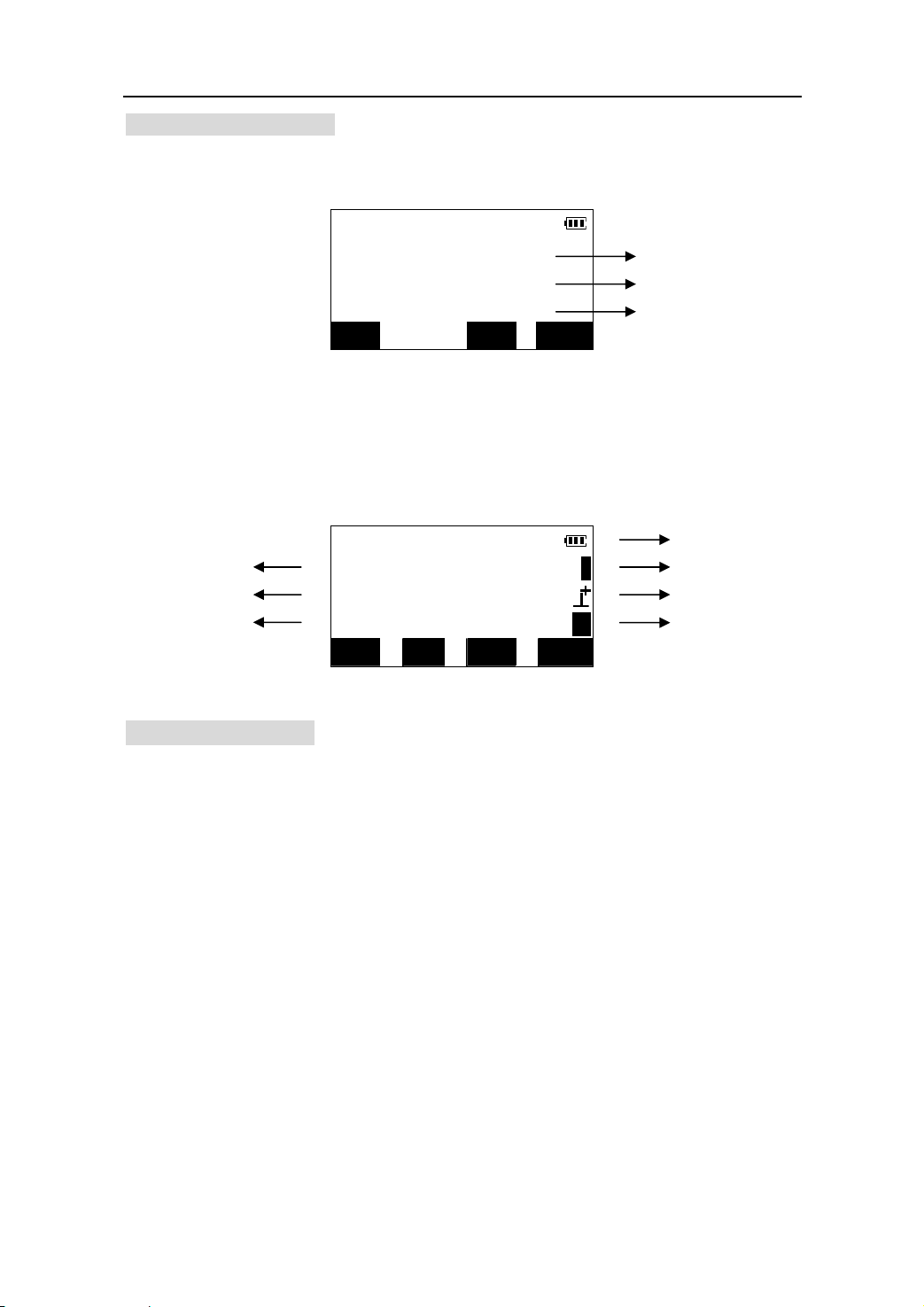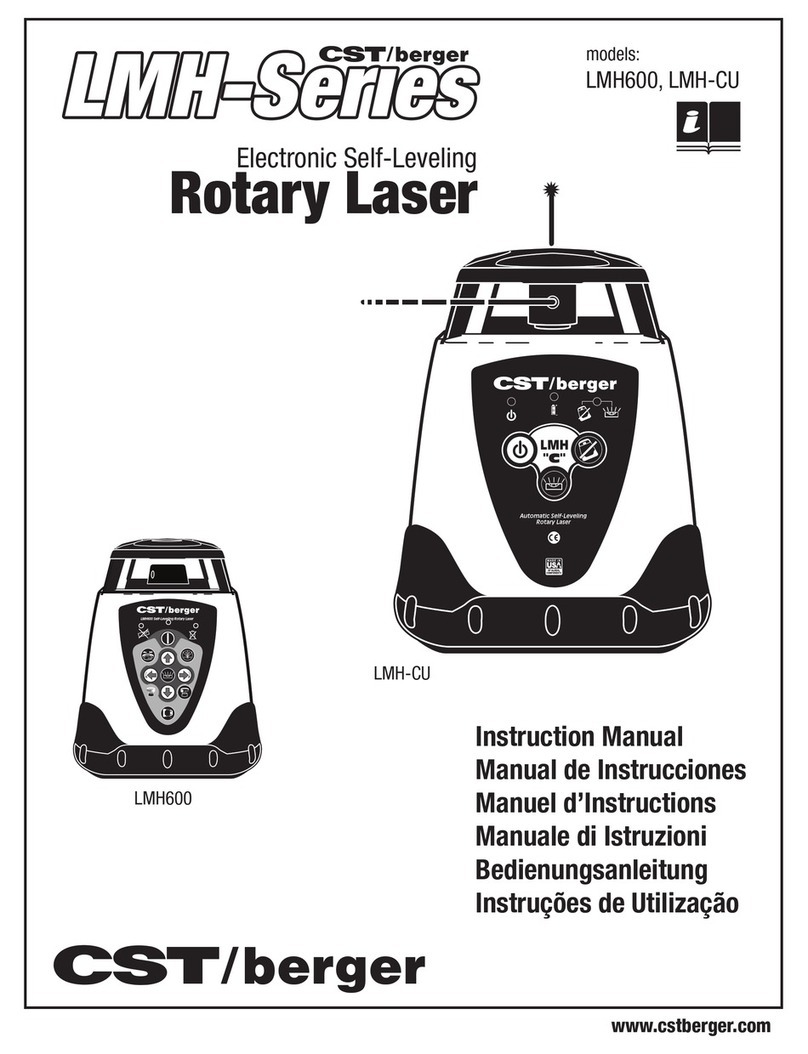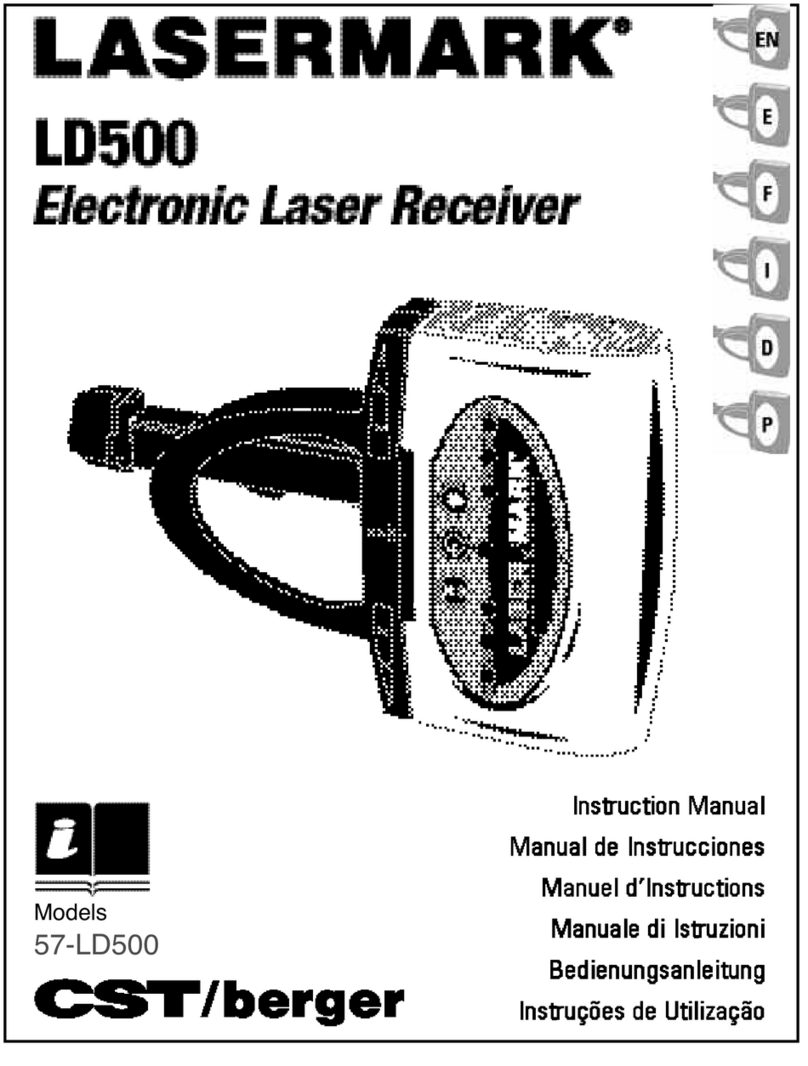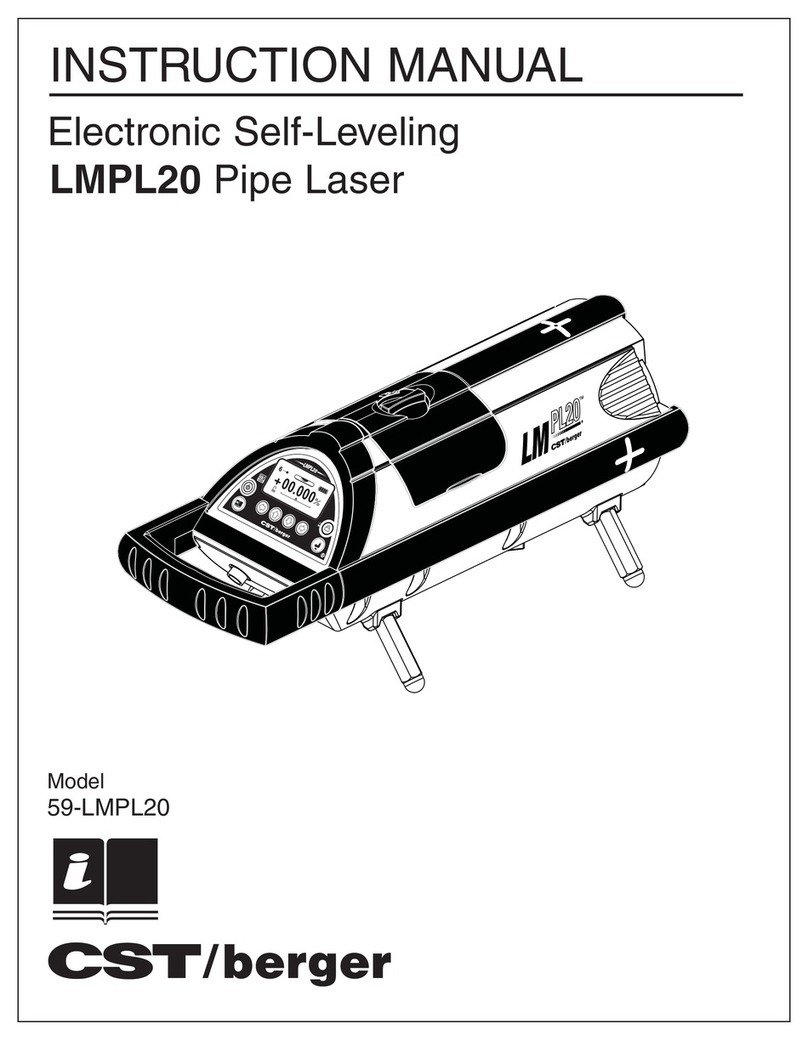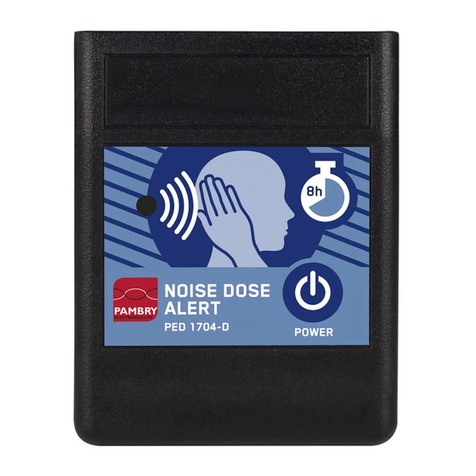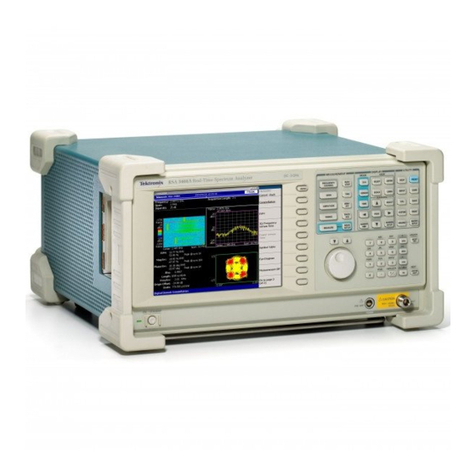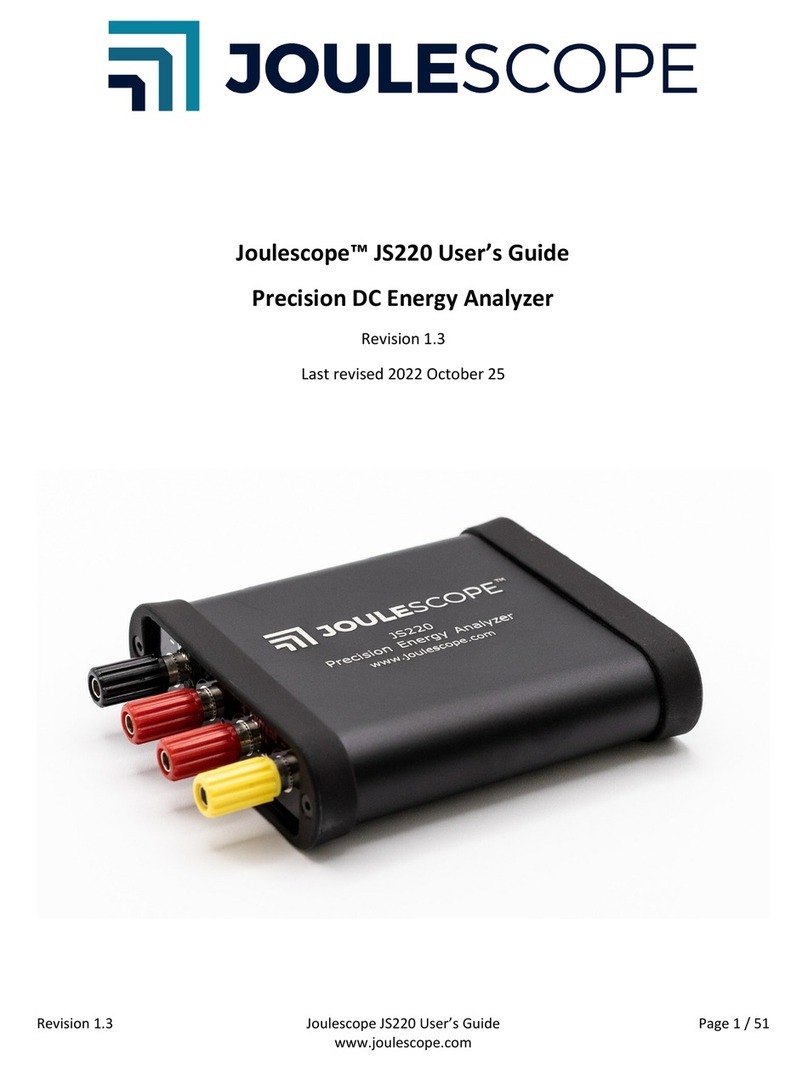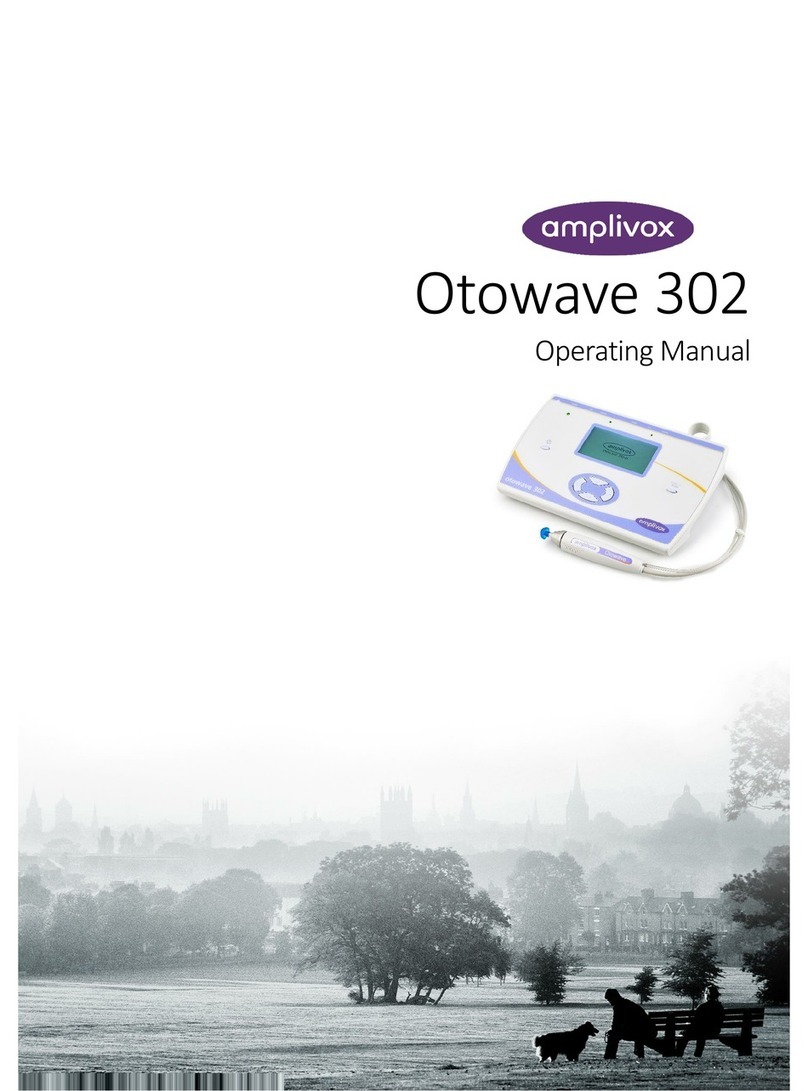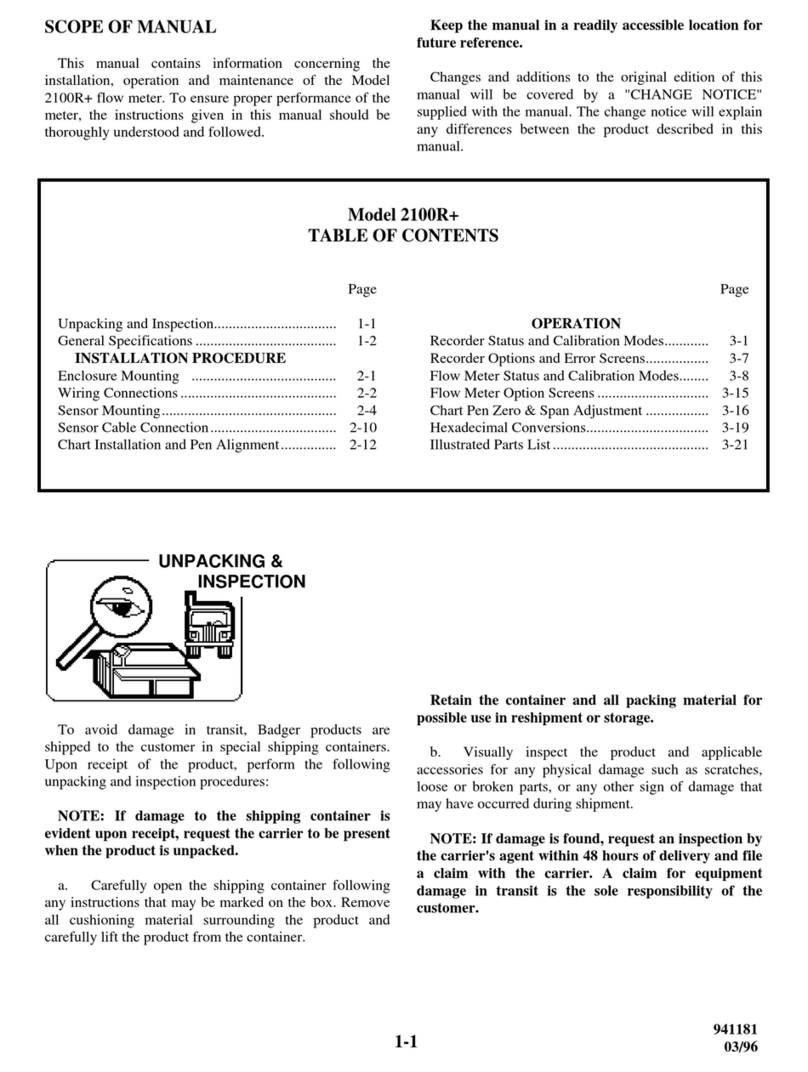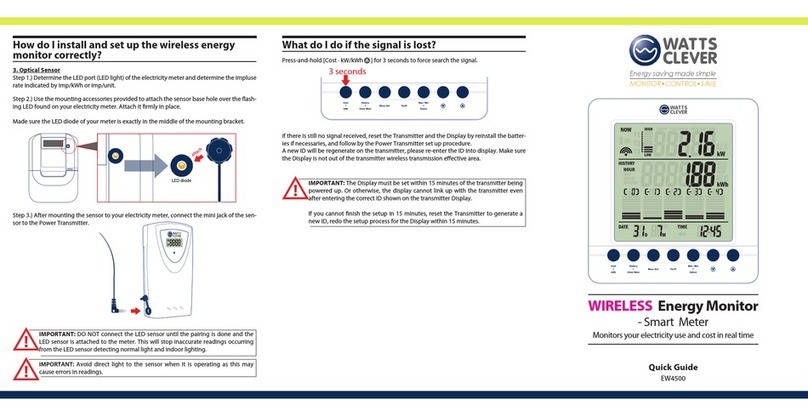10
5.USING THE BATTERY
This instrument has the charger and battery of itself. The voltage of the battery is 7.2V.
Please charge it before measurement. Please read the operation manual carefully
before you use it.
5.1 Charging procedure
(1) Connect the battery to the charger.
(2) Plug the charger into the wall outlet. Make sure the battery contacts the
charger well. When charging starts, the red lamp starts blinking.
(3) The light turns to green when charging is finished.
(4) When charging finished, unplug the charger and then remove the battery.
5.2 Cautions
(1) Do not remove the battery while the instrument is ON.
(2) Before removing the battery, turn off the power of the instrument.
(3) When installing/removing the battery, make sure that moisture or dust
particles do not come in contact with the inside of the instrument.
(4) Periodically clean the contacts with the cleaning cloth to keep them free of dirt.
(5) Please charge the battery at this temperature range 0C to 45C.
(6) Before storing the battery, you should fully charge it. You should charge it
every three months at least. If not the battery will discharge by itself, and the
voltage will be very low. Life of the battery will be affected.
(7) The temperature and the humidity will affect the battery discharge rate. Store
the battery in a dry room and the temperature range should be 0C to 20C.
5.3 Charger operation manual
(1) Never use this charger with other batteries.
(2) This charger is a Quick Charger, and will finish charging in four hours.
(3) After charging, the capability of the battery will attain 75%~80%. If you want
to charge it full, you need 2~4 hours small current charging.
(4) When the charger is empty or in the small current charging, the green light will
come on. In the quick charge mode the red light will display, when finished, it
will return to the small current status.
(5) The battery will not be damaged in the trickle charge mode, but do not charge
the battery over 24hrs.
(6) If there remains a charge in the batteries, the charger may not come in the
quick charge mode. It will charge it in the trickle charge mode. If you want it to
quick charge, you must put the batteries in the charger and then connect the
charger with the power supply.