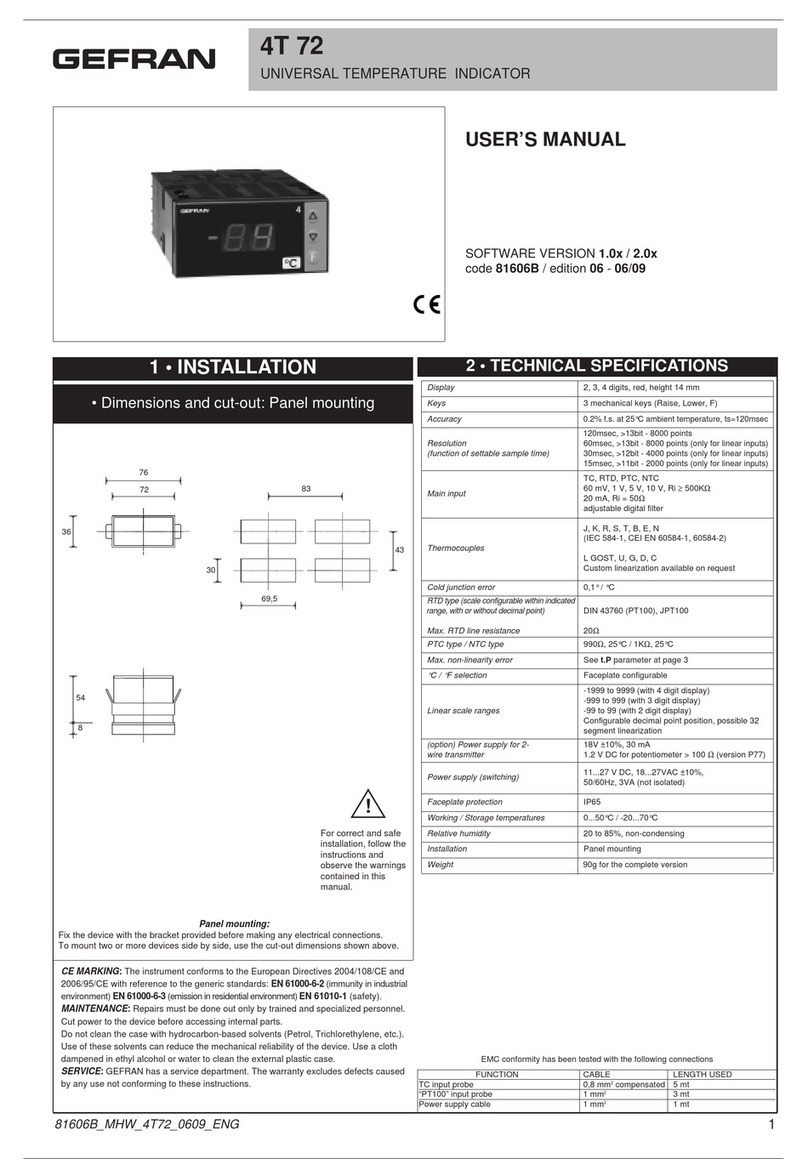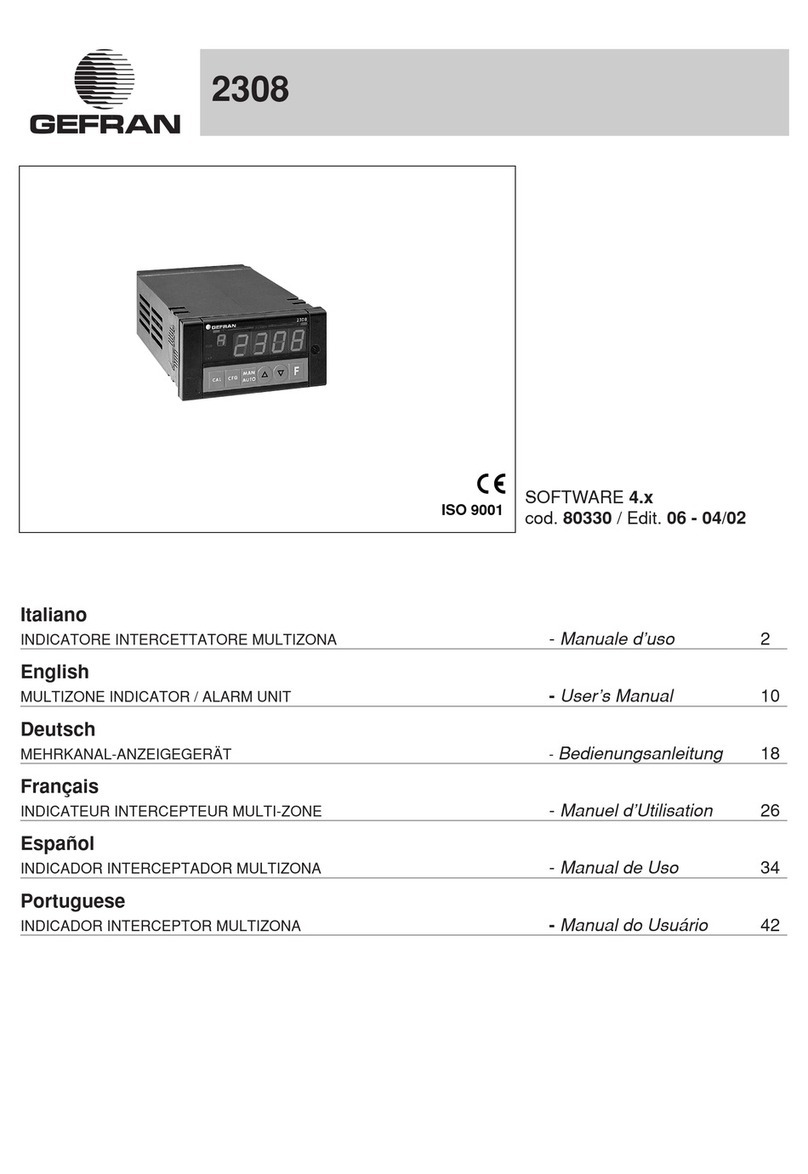Linear scale ranges -1999 to 9999 (with 4 digit display)
-999 to 999 (with 3 digit display - only for model 96)
Configurable decimal point position
For correct and safe
installation, follow the
instructions and
observe the warnings
contained in this
manual.
1 • INSTALLATION
• Dimensions and cut-out: Panel mounting
Panel mounting:
Fix the device with the bracket provided before making any electrical connections.
To mount two or more devices side by side, use the cut-out dimensions shown above.
CE MARKING: EMC (electromagnetic compatibility) conformity to EEC Directive
89/336/CEE with reference to the generic Standard EN61000-6-2 (immunity in
industrial environments) and EN50081-1 (emission in residential environments).
BT (low voltage) conformity to Directive 73/23/CEE as modified by Directive 93/68.
MAINTENANCE: Repairs must be done out only by trained and specialized personnel.
Cut power to the device before accessing internal parts.
Do not clean the case with hydrocarbon-based solvents (Petrol, Trichlorethylene, etc.).
Use of these solvents can reduce the mechanical reliability of the device. Use a cloth
dampened in ethyl alcohol or water to clean the external plastic case.
SERVICE: GEFRAN has a service department. The warranty excludes defects caused
by any use not conforming to these instructions.
2 •TECHNICAL SPECIFICATIONS
FUNCTION CABLE LENGTH USED
Input 1 mm23 m
Power supply cable 1 mm21 m
EMC conformity has been tested with the following connections
!
6
4A 48 / 4A 96
CONFIGURABLE ALTERNATING CURRENT AND VOLTAGE INDICATOR
SOFTWARE VERSION 1.0x / 2.0x
code 81621B / edition 06 - 03/04
USER’S MANUAL
Faceplate protection IP65
Working / Storage temperatures 0 to 50°C / -20 to 70°C
Relative humidity 20 to 85%, non-condensing
Installation Panel mounting, extractable from front
Weight
150g (mod. 48); 280g (mod. 96) for the complete version
Resolution >13-bit, 8000 points
Fuse (inside device, not
operator serviceable) 100 to 240Vac/dc - type T - 500mA - 250V
11 to 27Vac/dc - type T - 1,25A - 250V
Power supply (switching)
4A 48
(standard) 100 to 240Vac ±10% - 3,5VA
(optional) 20 to 27Vac/dc ±10% - 3,5VA
4A 96
(standard) 100 to 240Vac/dc ±10% - 5VA
(optional) 11 to 27Vac/dc ±10% - 3VA
50/60Hz
Display
3, 4 digit red LED’s
mod. 48 digit height 10mm (4 digits)
mod. 96 digit height 20mm (3 digits),
digit height 14mm (4 digits)
Keys 3 mechanical keys (Raise, Lower, F)
Accuracy
0.2% f.s. for 2 Vac, 20 Vac, 20mAac inputs
50mAac, 1Aac, at room temperature of 25°C
0.5% f.s. for 200Vac, 500Vac, 200mAac, 5Aac
inputs, values shown are for max. rms value with
sine wave signal
Main input
2Vac, 20Vac, 200Vac, 500Vac, Ri ≥1MΩ
Max. continuous voltage = 600Vac
Max. voltage for 1 minute = 900Vac
Voltage pulse 1,2/50µs = 2KVpeak
20mAac, 50mAac, 200mAac, Ri = 1,6Ω
Max. continuous current = 400mAac at 50°C
1Aac, 5Aac, Ri = 16mΩ
Max. continuous current = 5.5Aac at 50°C
Max. frequency = 60Hz
Environmental conditions of use for internal use only, altitude up to 2000m