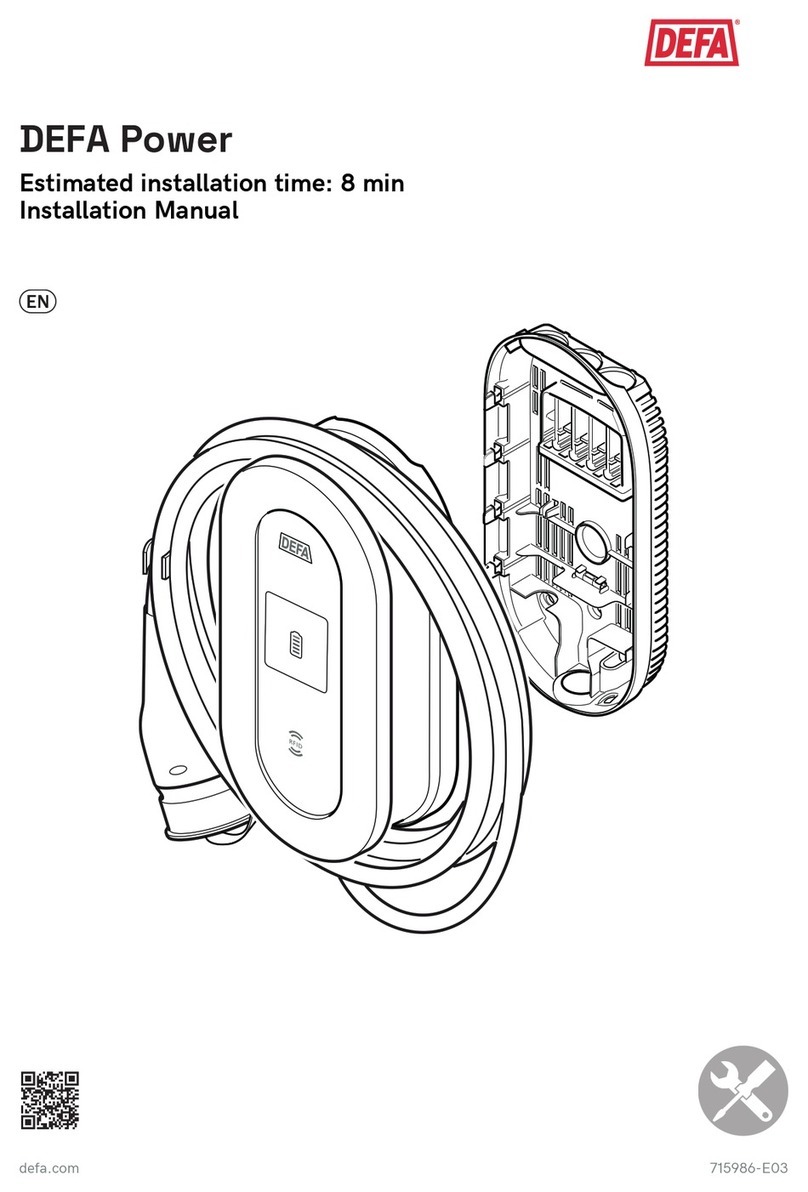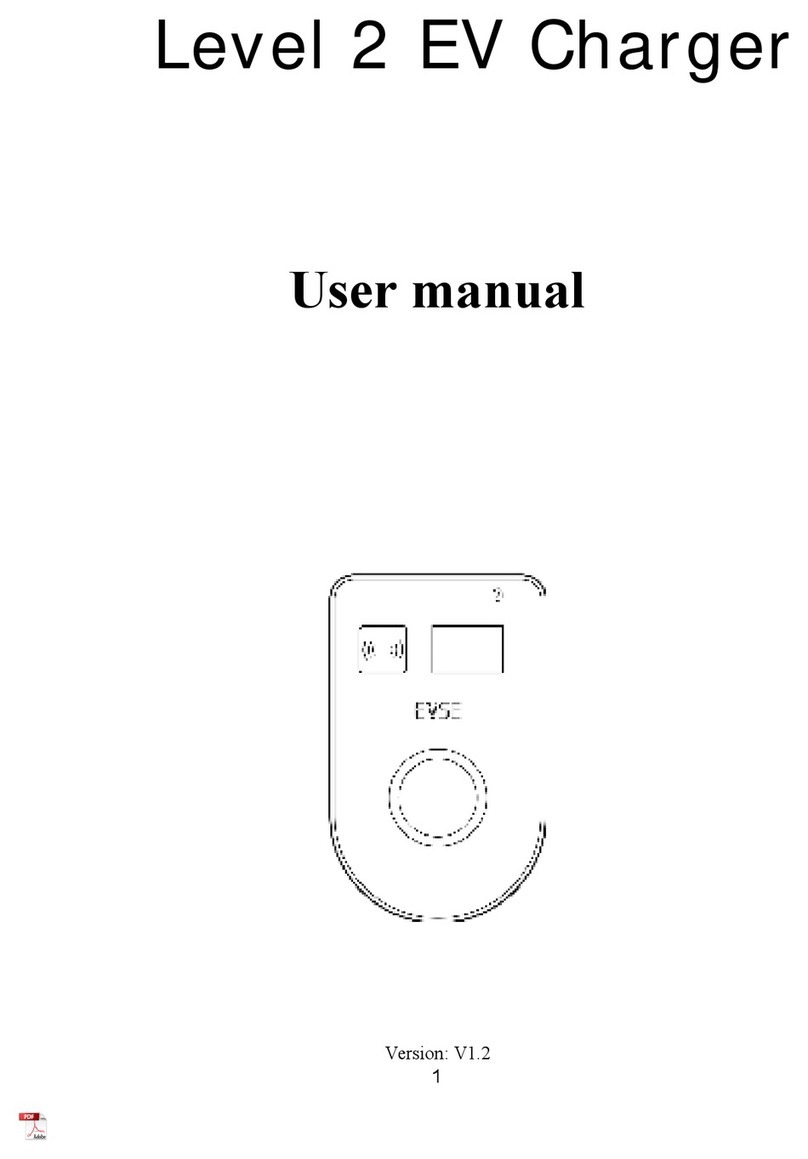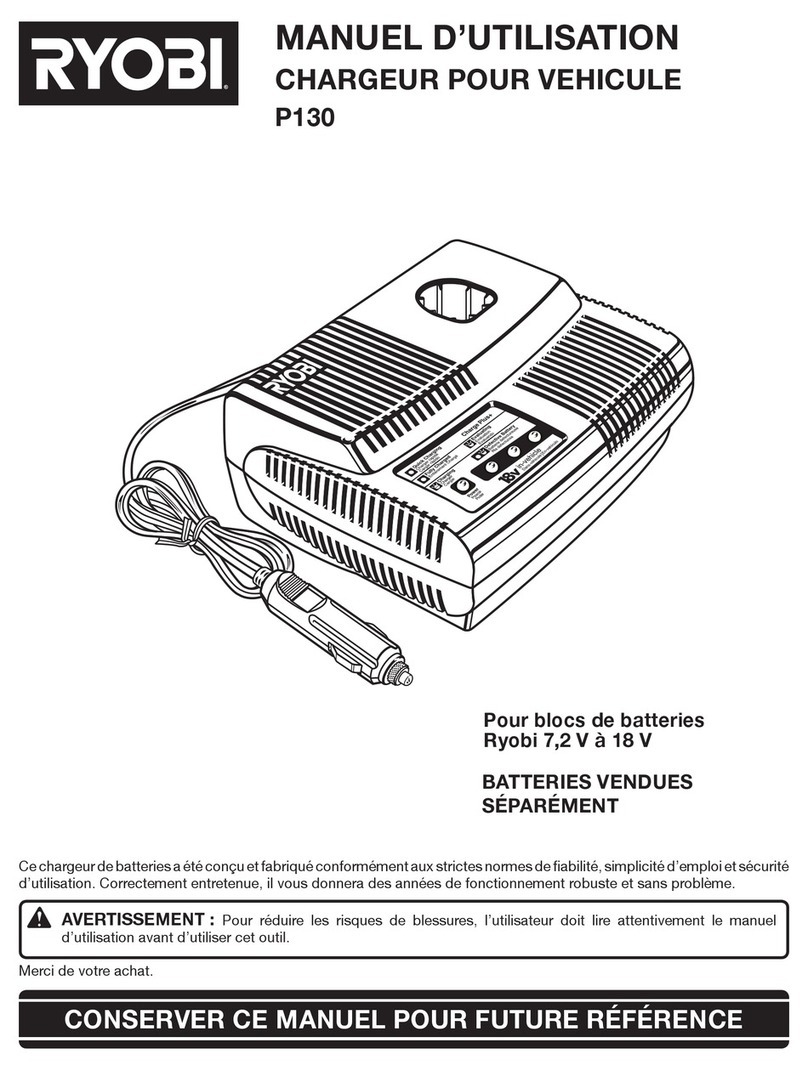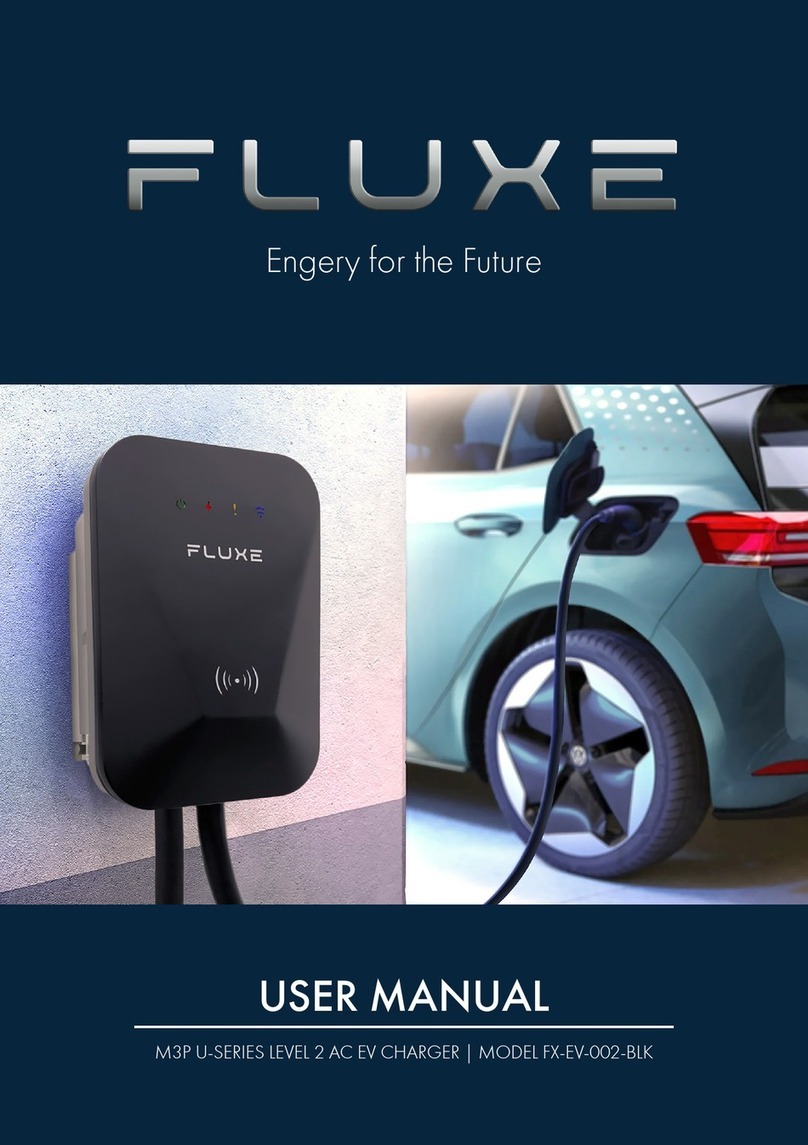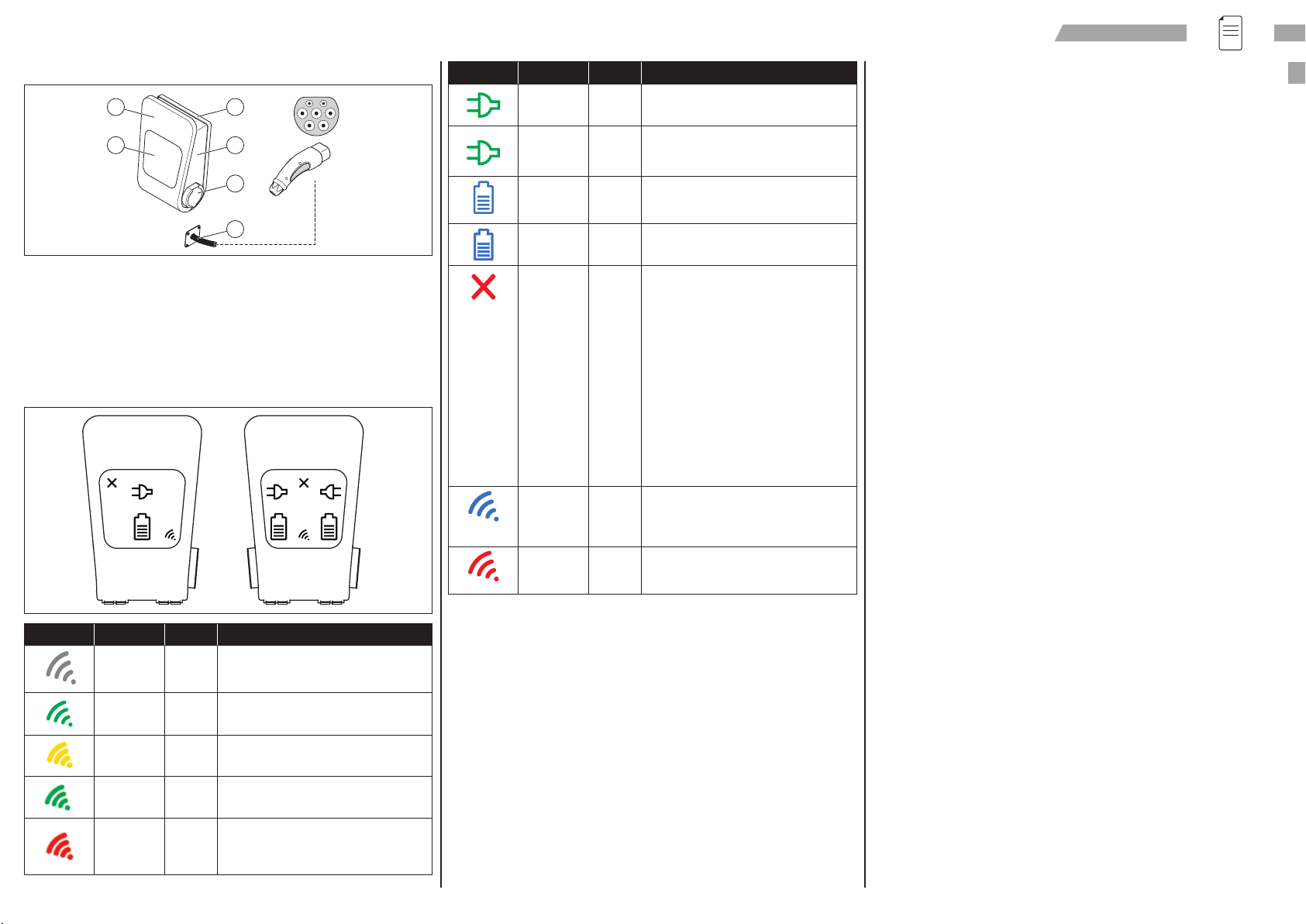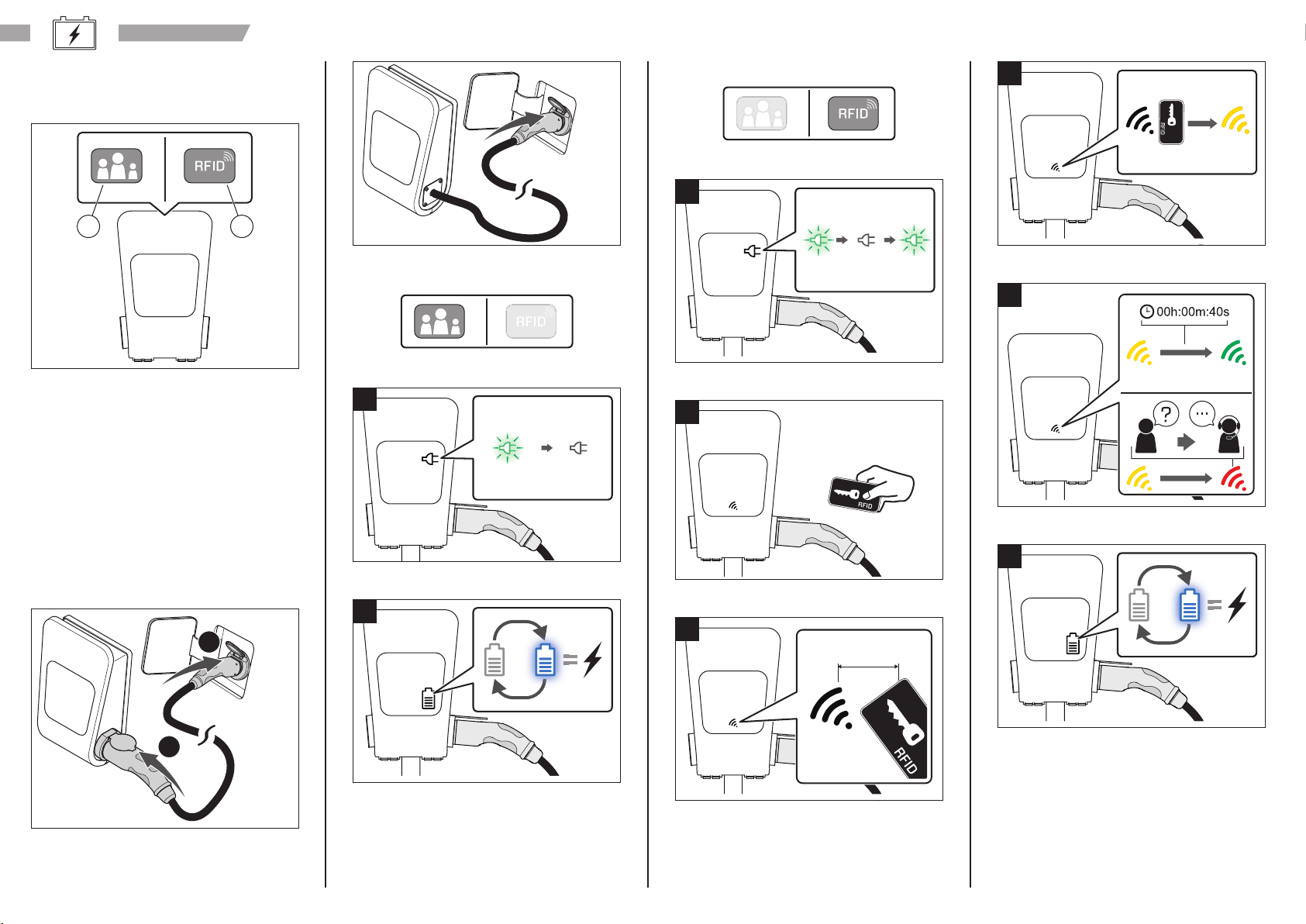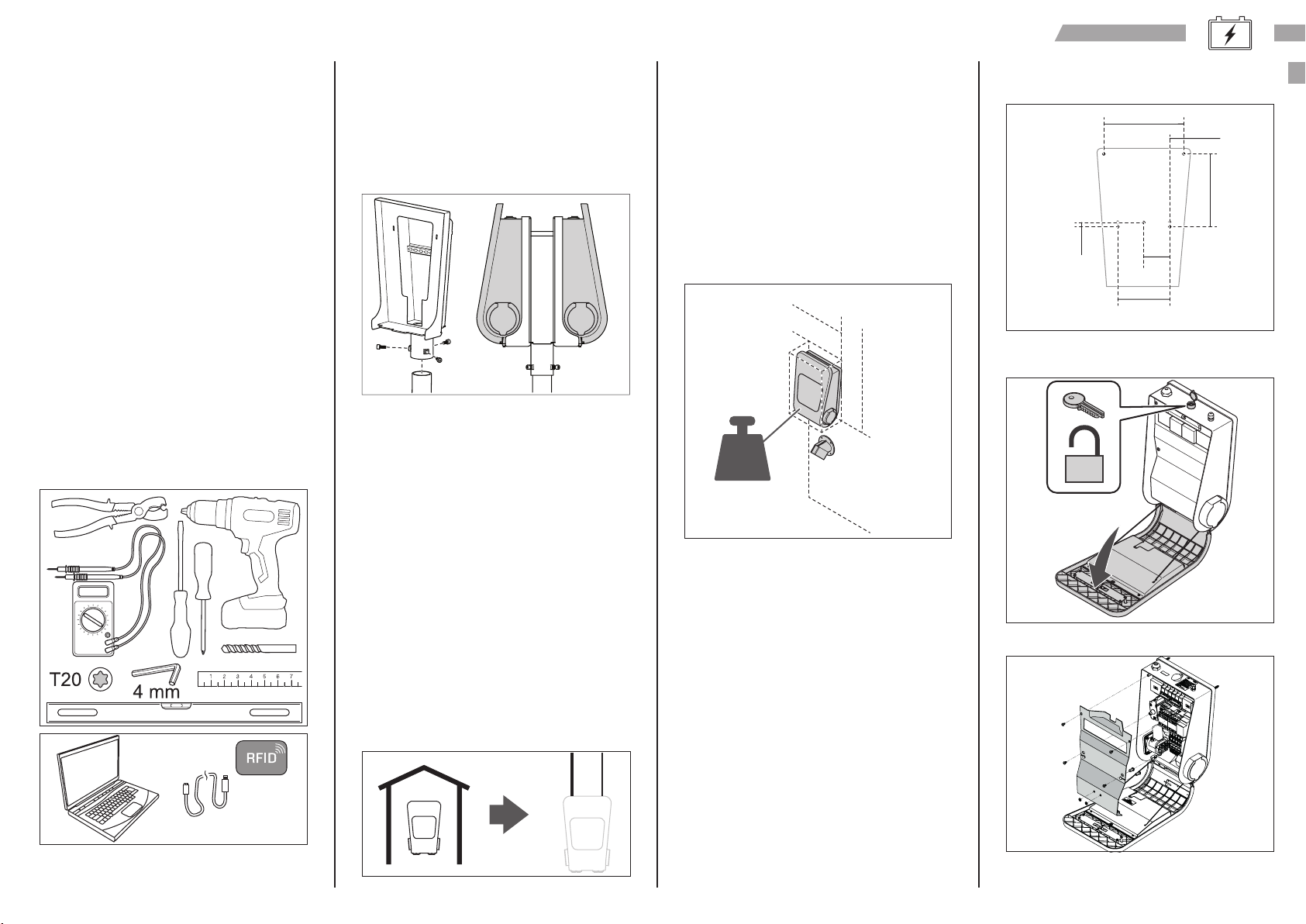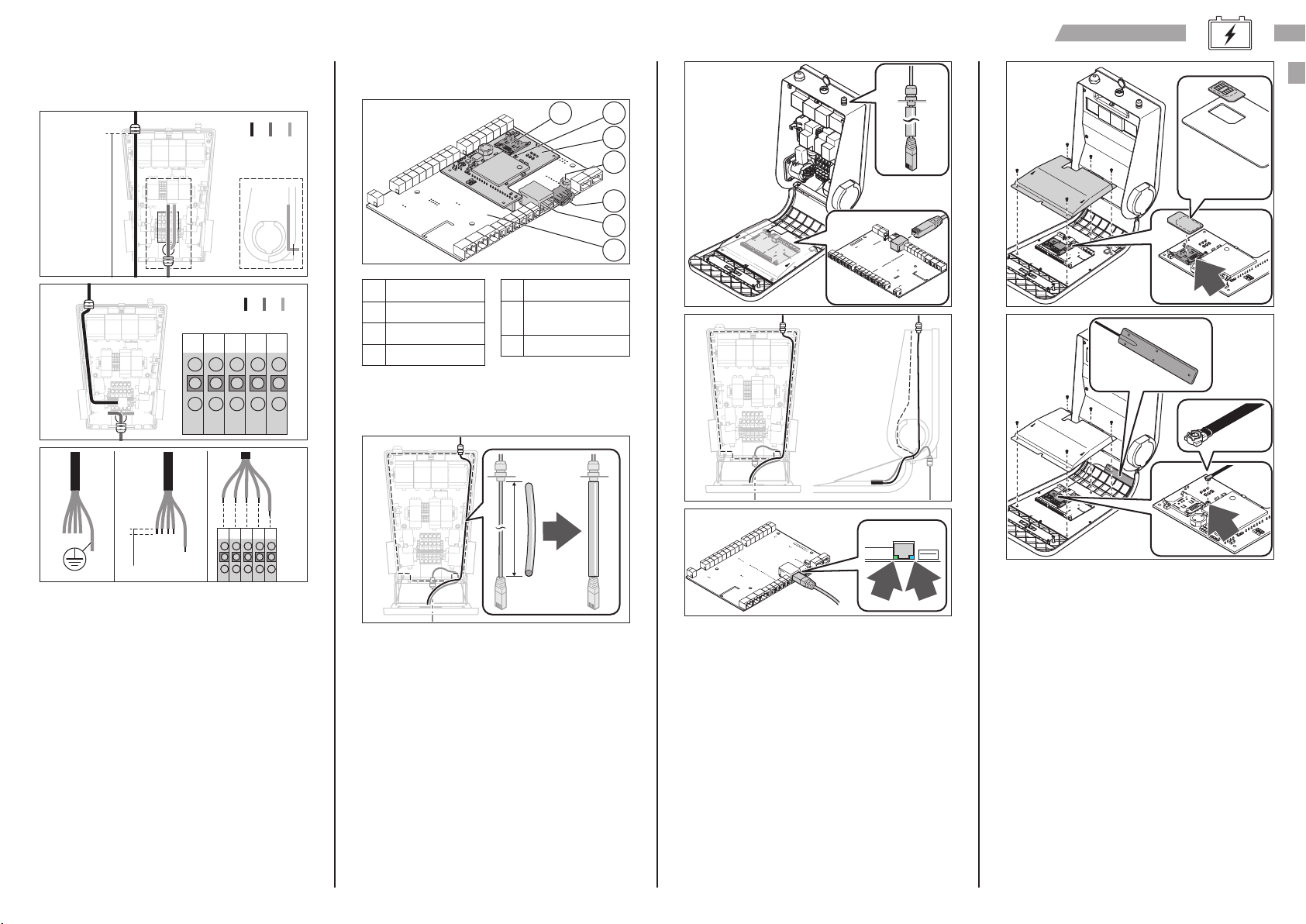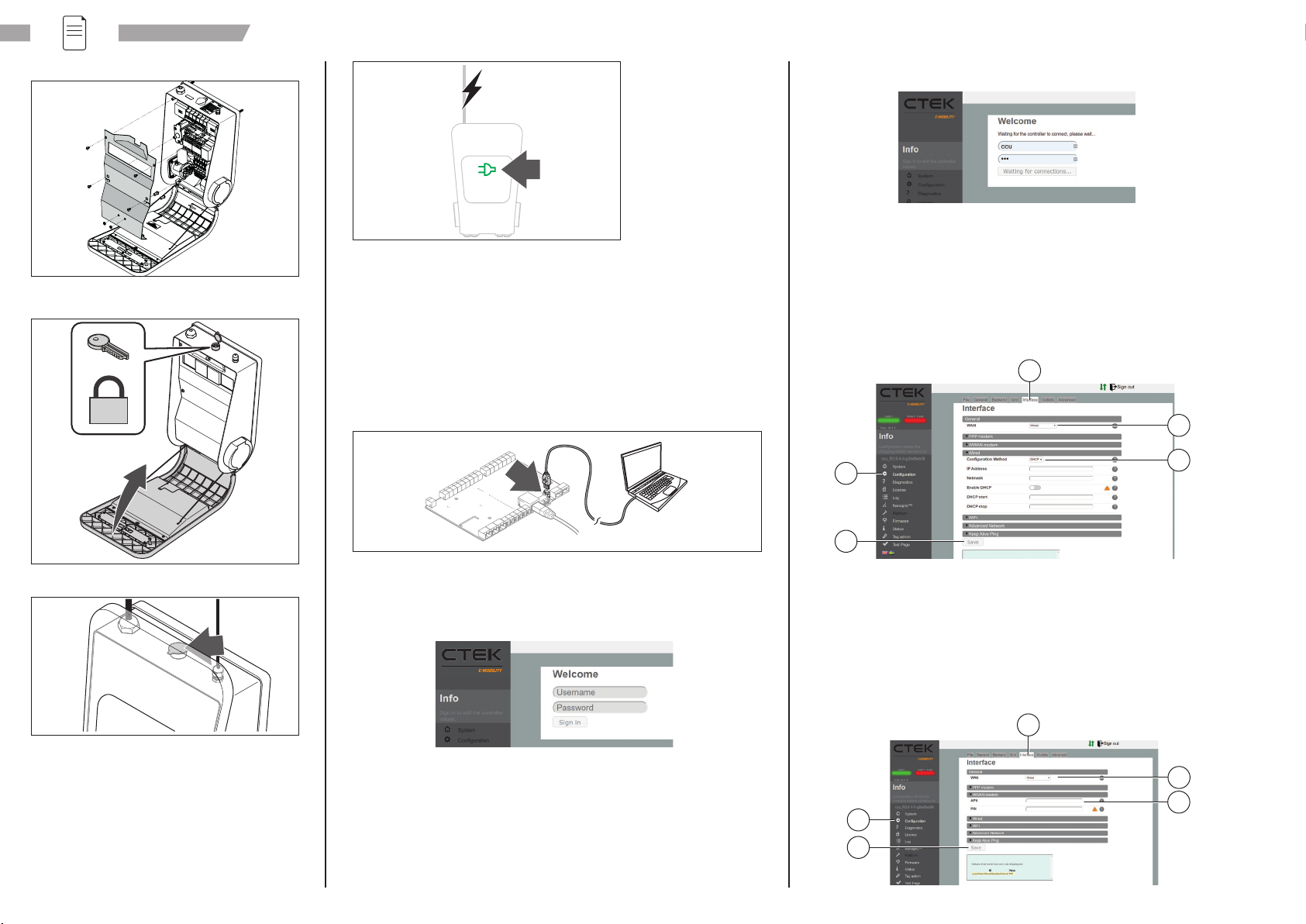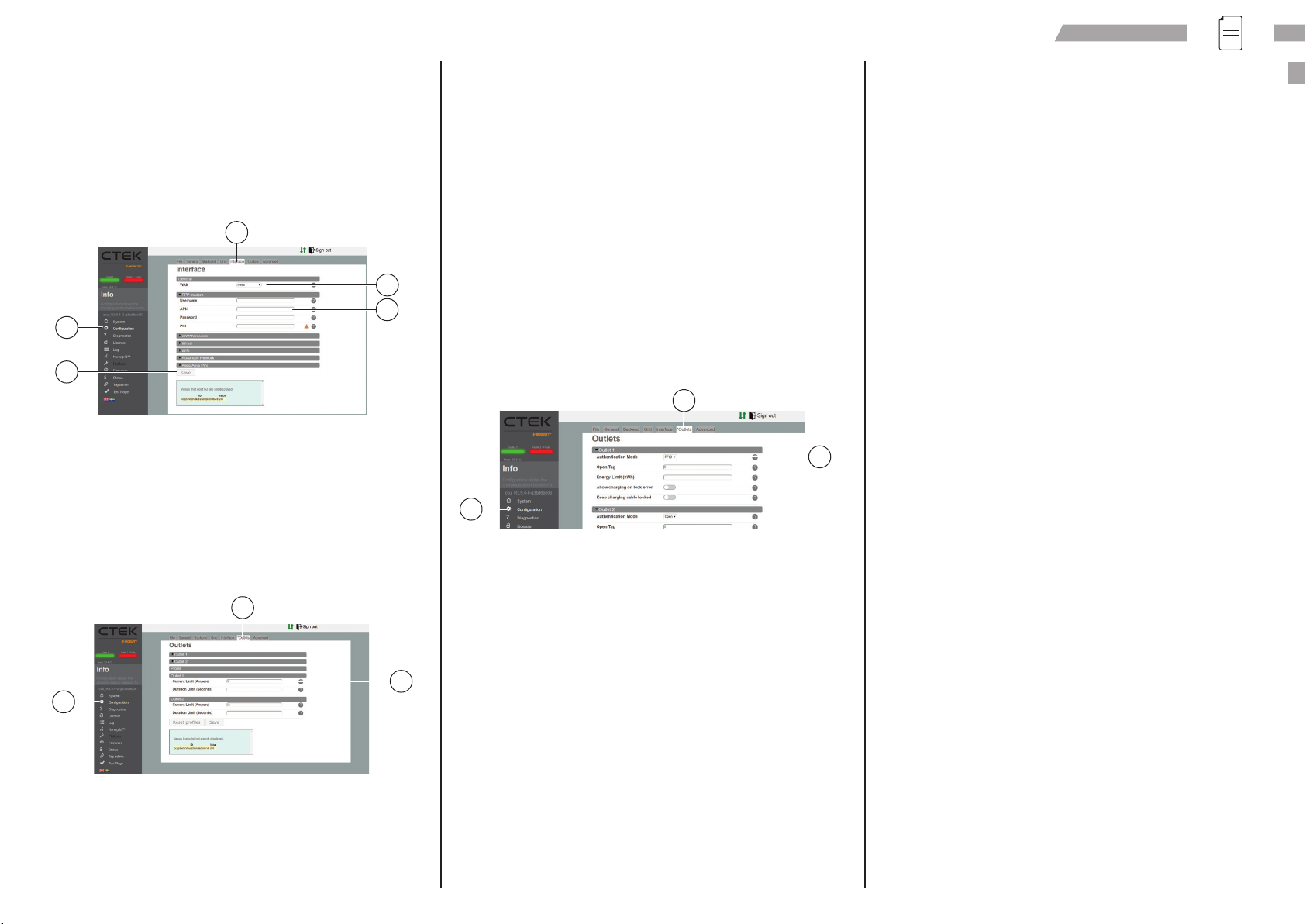10 User & installation instructions CTEK AB
Technical data
POWER
Power input TN-S: 230/400 V AC
50Hz
IT: 230 V AC 50Hz
Max 64 A (depends on
model)
Power output AC
Connected to AC supply
network
Yes
Permanently connected
to the mains
Yes
Charging current Up to 32A (depends on
model)
Supply Connection TN-S: L1,L2,L3,N,PE
IT: L1,L2,PE
Fuses C-Characteristics.
Breaking capacity 6kA
Mode 3: 32A
Shutter: 20/40A
Standby-usage
consumption
18-20 W
Rated frequency, fn50 Hz
Rated diversity factor,
RDF
1
Rated insulation
voltage, Ui
250/400 V
Rated impulse
withstand voltage, Uimp
4 kV
Rated peak withstand
current, Ipk
6 kA
Rated short-time
withstand current, Icw
6 kA
Max prospective short-
circuit current, Icp
6 kA
Overvoltage category III
Technical data for RCD
Rated making and
breaking capacity, Im
200 A
MECHANICS
Weight Up to 24kg (depends on
model)
Dimension
H x W x D
449x 282x 160mm
MECHANICS
Material Front and back cover
in ABS plastic. Colored
zinc oxide metal box for
electronics.
Ingress Protection IP54
Ambient operation
temperature
-30°Cto+50°C
Altitude < 2000m
Relative humidity Up to 100% at +25°C
Storage temperature -30°C to +50°C
External mechanical
impact
IK10
INTERFACES
EV connector One or two Type 2 outlets or
Type 2 fixed cable
Display LED symbols
Enclosure lock Mechanical lock with key.
Energy meter Internal or MID-approved
depending on option.
RFID tag
standard
Milfare 1k, Milfare 1k+, Milfare
Classic. 13,5 MHz.
Connectivity 4G: Frequency band: LTE Cat-1,
B3 B8 B20 power class: 23dBm.
Fallback GSM/GPRS/EDGE
900MHz (Max: 2W) 1800 MHz
(Max: 1W).
RF Exposure Users recommended to remain
20cm away from the device
during operation.
COMPATIBILITY
Compliance IEC 61851-1, IEC 62196-
2, IEC 61439-7, CE
Approval Download the
Declaration of
Conformity from
www.ctek.com
Charging method Mode 3
Electric shock
protection
Class I equipment
Communication
protocol
OCPP 1.5 and 1.6
Pollution degree 3
Intended for use in EMC
Environment
B
SAFETY
Ground fault detection Built-in RCD Type A (IEC 60947-2), AC 30 mA, DC 6 mA
OVERCURRENT AND SHORT-CIRCUIT PROTECTION
Rated current, InSee Part specific data
Characteristic C
Rated short-circuit capacity, Icn 6 kA
Rated service short-circuit breaking capacity, Ics 7.5 kA
Let-through energy, I2t 36000 A2s
CONFORMITY
Hereby, CTEK AB declares that the radio equipment type, CHARGESTORM CONNECTED 2, is in compliance with
Directive 2014/53/EU.
The full text of the EU declaration of conformity is available at the following Internet address:
https://www.ctek.com/uk/quality/doc
Part specific data
ART.NO RATED
VOLTAGE, Un
RATED
CURRENT, In
LEFT OUTLET RIGHT OUTLET
910-17049 230 V 16 A - Outlet, 1 ph, 230 V, 16 A
910-17062 230 V 32 A - Outlet, 1 ph, 230 V, 32 A
910-17050 230/400 V 16 A - Outlet, 3 ph, 230/400 V, 16 A
910-17028 230/400 V 32 A - Outlet, 3 ph, 230/400 V, 32 A
40-540 230 V 16 A - Shutter, 1 ph, 230 V, 16 A
40-538 230 V 32 A - Shutter, 1 ph, 230 V, 32 A
40-536 230/400 V 16 A - Shutter, 3 ph, 230/400 V, 16 A
40-534 230/400 V 32 A - Shutter, 3 ph, 230/400 V, 32 A
910-17045 230 V 16 A - Cable, 1 ph, 230 V, 16 A
910-17046 230 V 32 A - Cable, 1 ph, 230 V, 32 A
910-17047 230/400 V 16 A - Cable, 3 ph, 230/400 V, 16 A
910-17048 230/400 V 32 A - Cable, 3 ph, 230/400 V, 32 A
910-17042 230/400 V 32/16 A** Cable, 1 ph, 230 V, 16 A Outlet, 1 ph, 230 V, 16 A
910-17051 230/400 V 32/16 A** Outlet, 1 ph, 230 V, 16 A Outlet, 1 ph, 230 V, 16 A
910-17063* 230/400 V 64/32 A** Outlet, 1 ph, 230 V, 32 A Outlet, 1 ph, 230 V, 32 A
910-17059 230/400 V 32 A Outlet, 3 ph, 230/400 V, 16 A Outlet, 3 ph, 230/400 V, 16 A
910-17060* 230/400 V 64 A Outlet, 3 ph, 230/400 V, 32 A Outlet, 3 ph, 230/400 V, 32 A
40-539 230 V 32/16 A** Shutter, 1 ph, 230 V, 16 A Shutter, 1 ph, 230 V, 16 A
40-537* 230 V 64/32 A** Shutter, 1 ph, 230 V, 32 A Shutter, 1 ph, 230 V, 32 A
40-535 230/400 V 32 A Shutter, 3 ph, 230/400 V, 16 A Shutter, 3 ph, 230/400 V, 16 A
40-533* 230/400 V 64 A Shutter, 3 ph, 230/400 V, 32 A Shutter, 3 ph, 230/400 V, 32 A