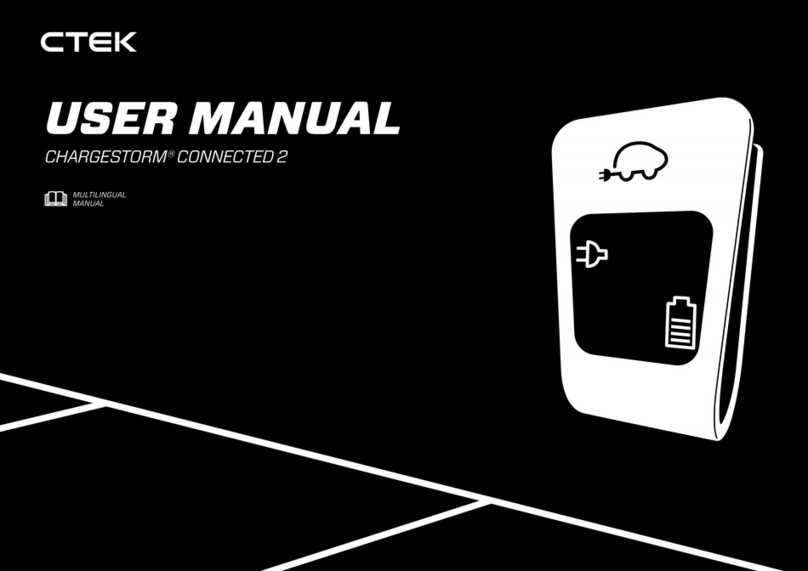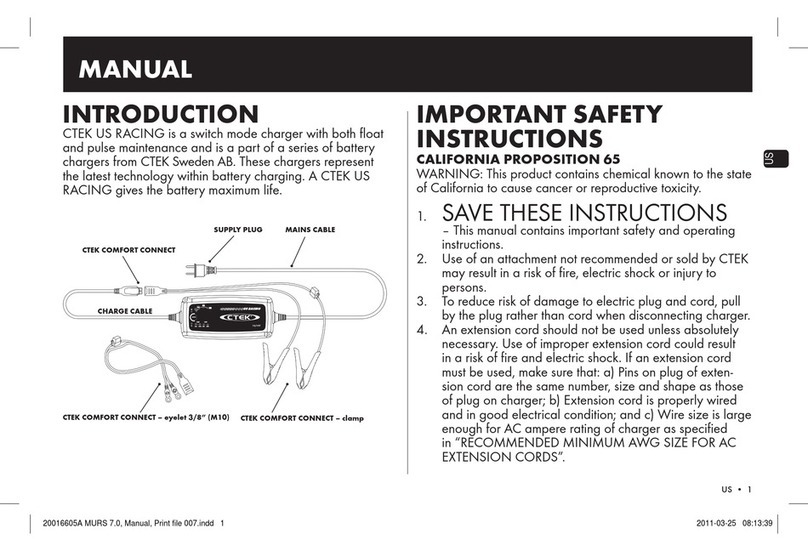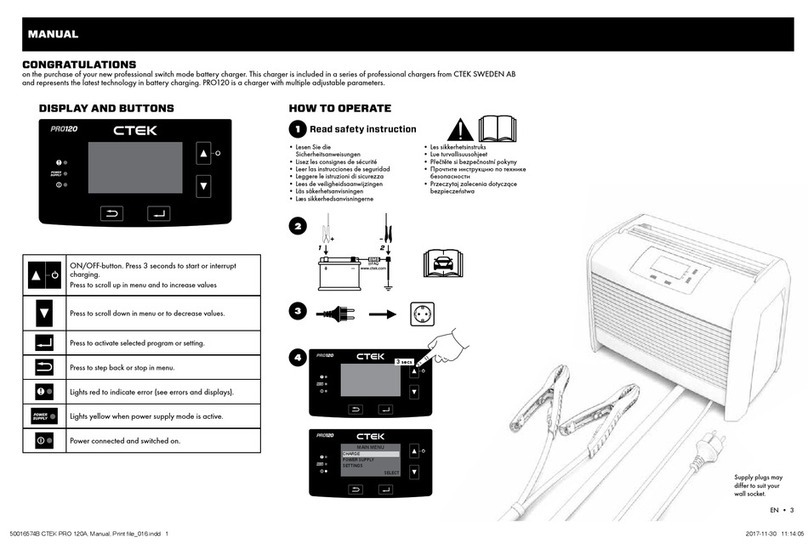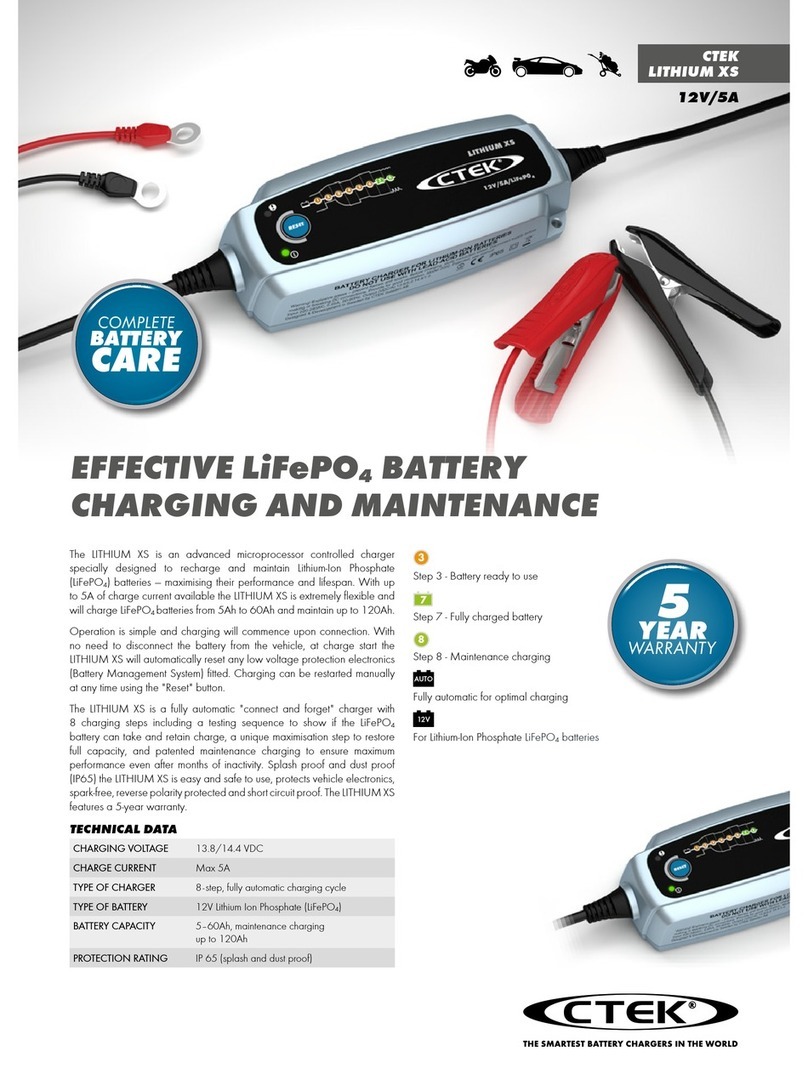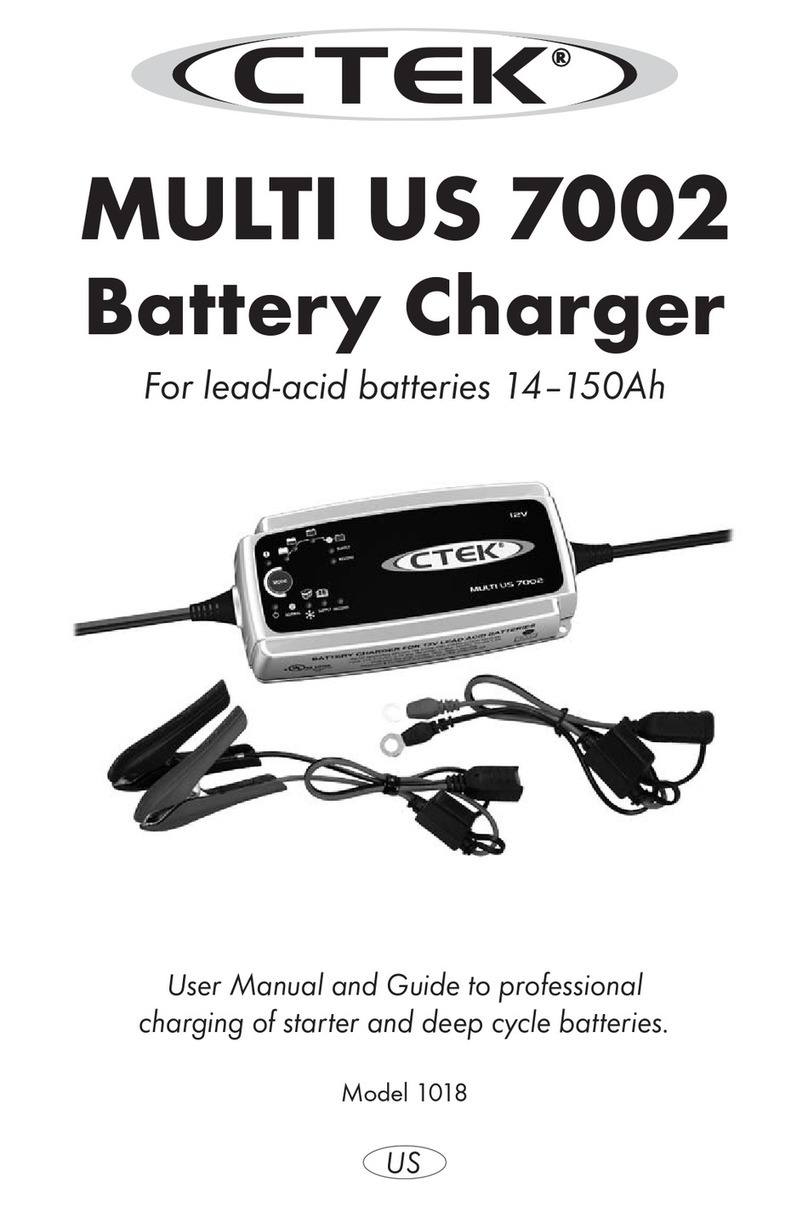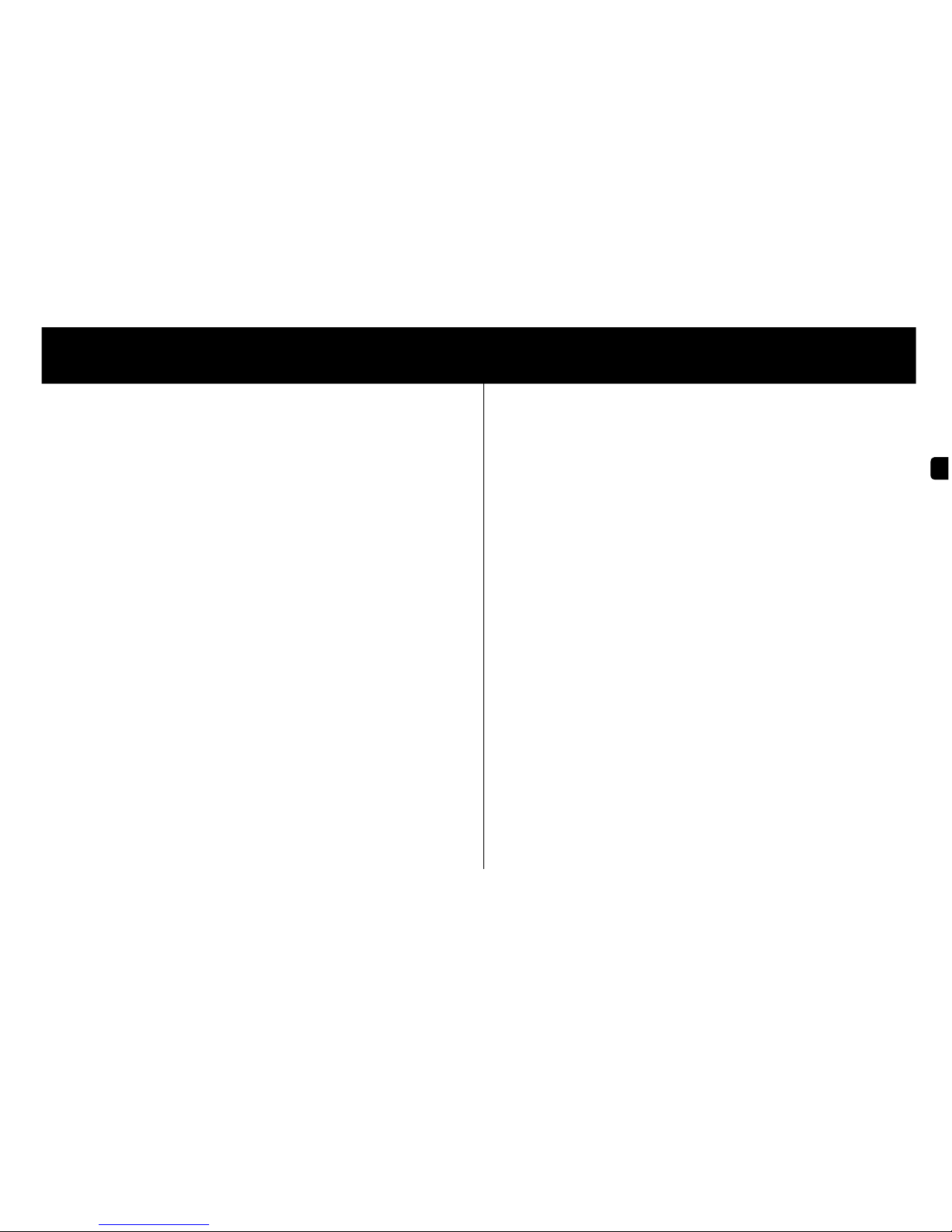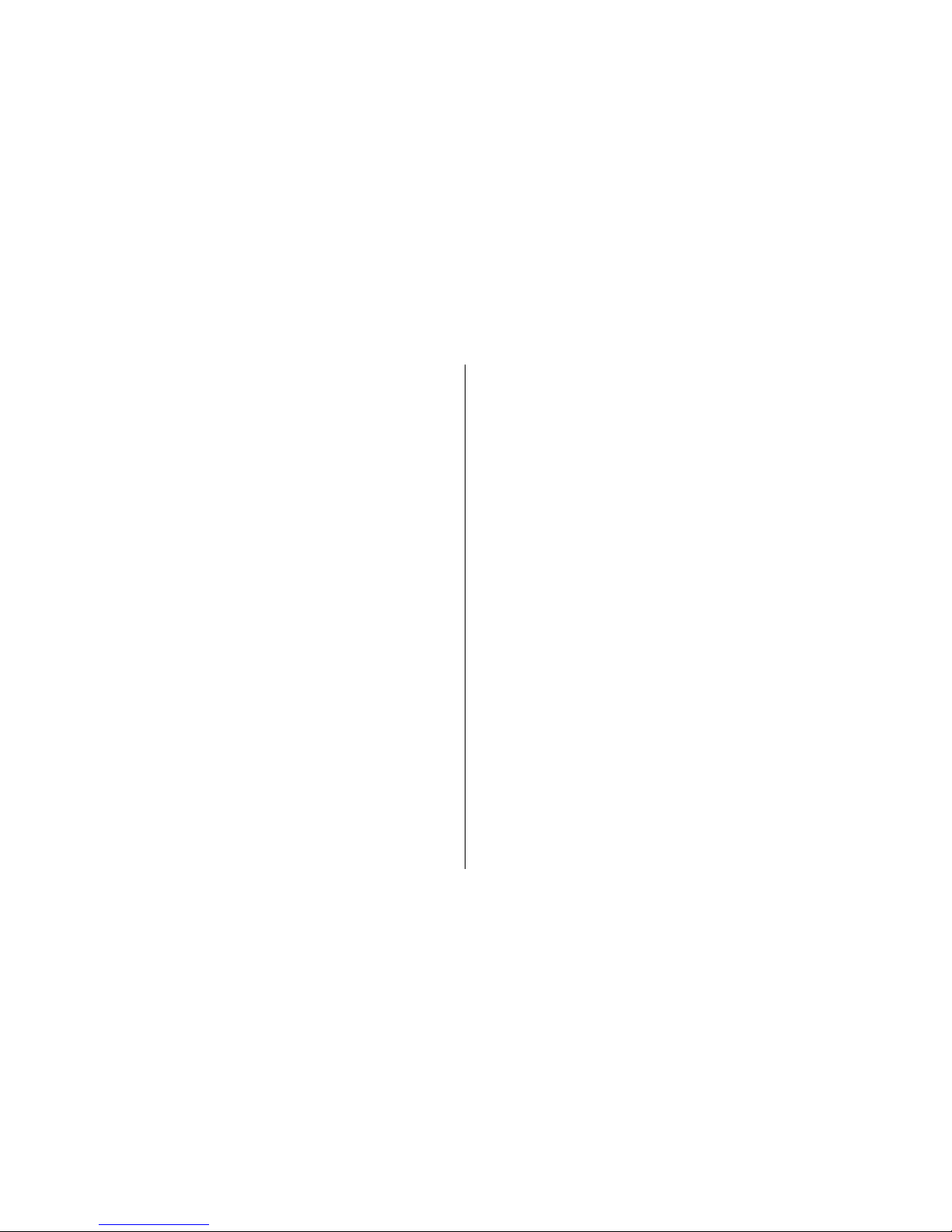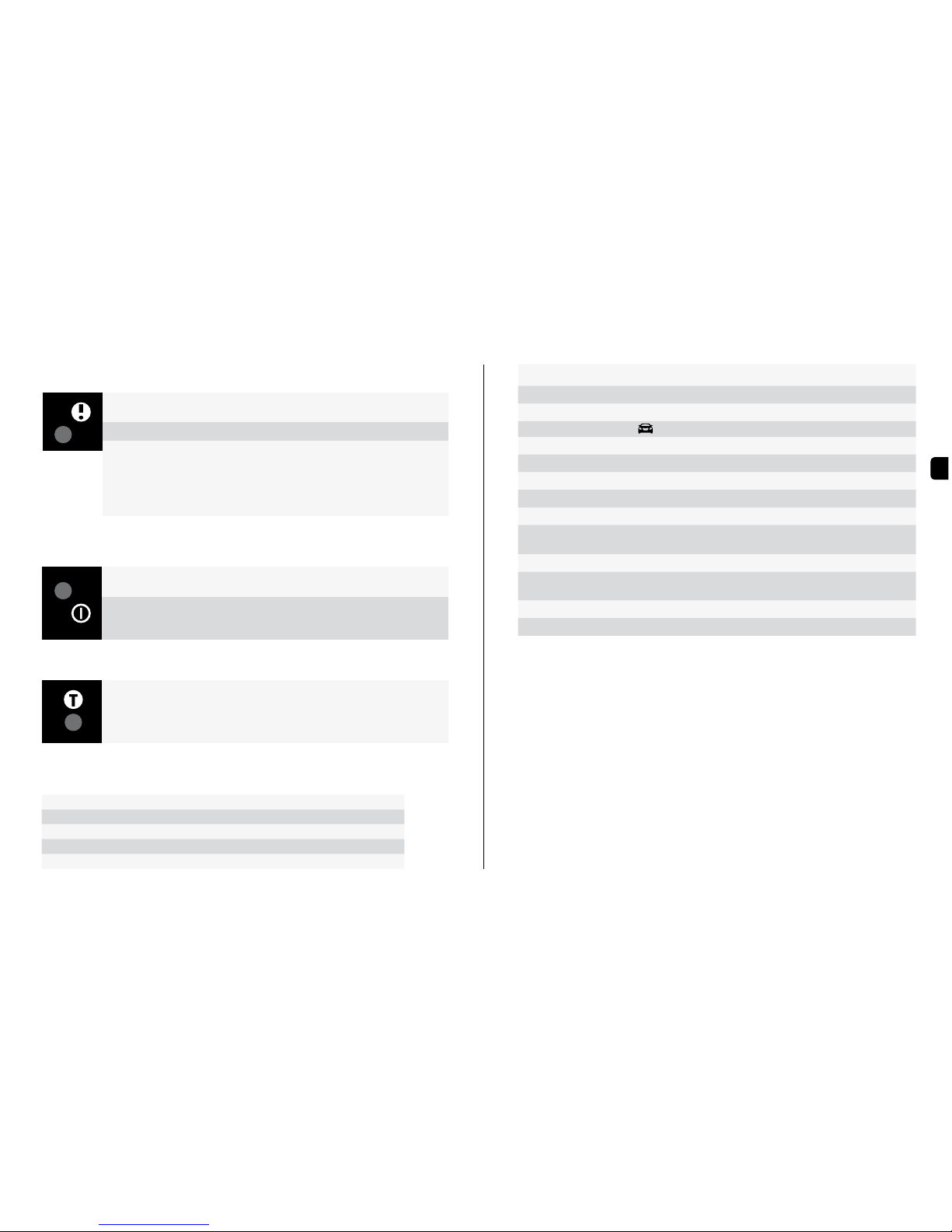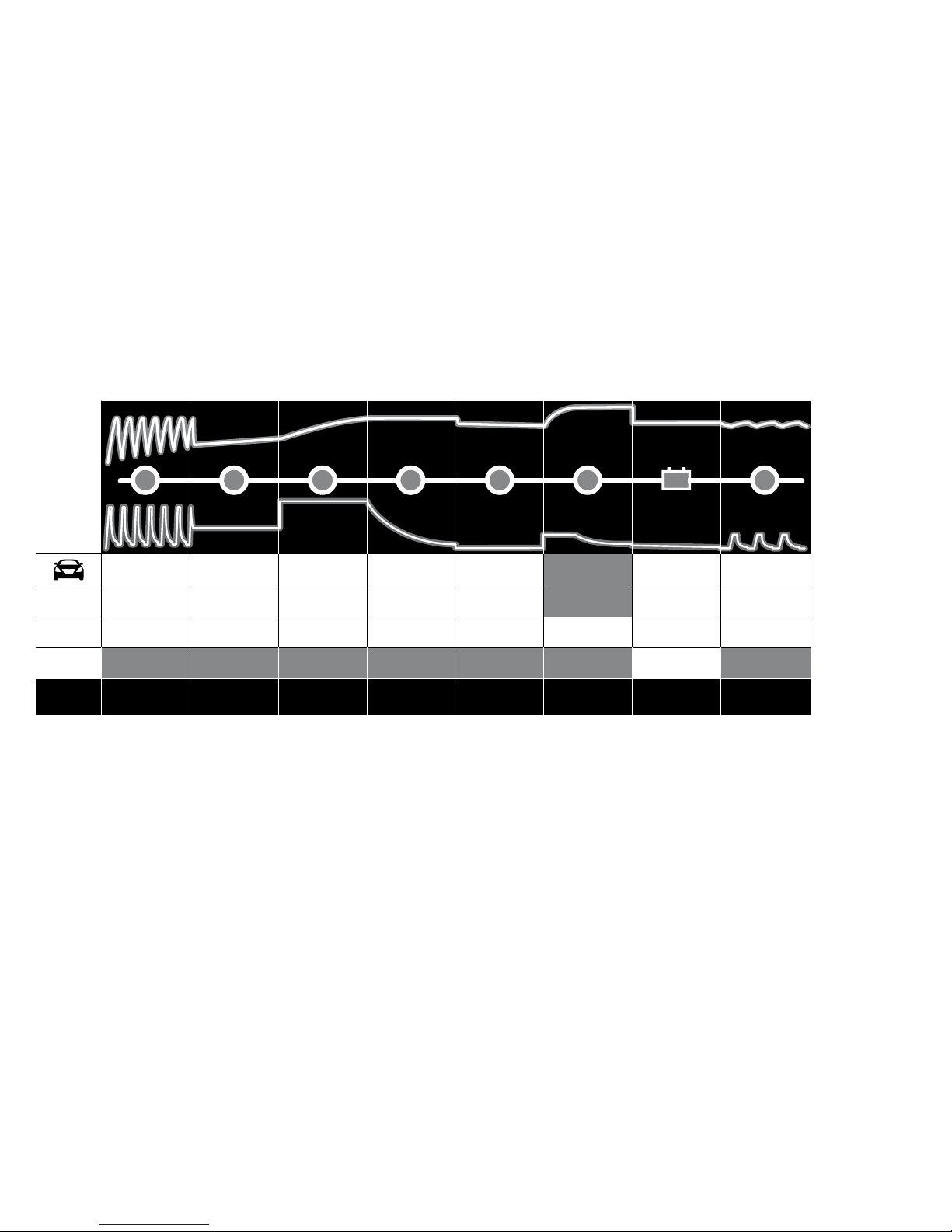EN
EN • 7
BATTERY SIZE (Ah) TIME TO 80% CHARGED
20Ah 2h
50Ah 5h
100Ah 10h
200Ah 20h
READY TO USE
Thetableshowstheestimatedtimeforemptybatteryto80%charge
ERROR LAMP
Iftheerrorlampislit,checkthefollowing:
1. Is the chargers positive lead connected to the batterys
positive pole?
2. Is the charger connected to a 12V battery?
3. Has charging been interrupted in STEP 1, 2 or 5?
RestartthechargerbypressingtheMODE-button.Ifchargingisstill
beinginterrupted,thebattery...
STEP 1: ...is seriosly sulphated and may need to be replaced.
STEP 2: ...can not accept charge and may need to be replaced.
STEP 5: ...can not keep charge and may need to be replaced.
TEMPERATURE SENSOR
Thechargerisequippedwithatemperaturesensor.Thetemperaturesensor
willadjustthevoltagetotheambienttemperature.ForMXS10EC-the
temperaturesensorisnotdetachable.Activatedtemperaturesensorwillbe
indicatedbyalittemperaturesensorindicatorlamp.
POWER LAMP
Ifthepowerlampislitwitha:
1. STEADY LIGHT:
Themainscableisconnectedtothewallsocket.
2. FLASHING LIGHT:
Thechargerhasenteredtheenergysavemode.Thishappensifthe
chargerisn´tconnectedtothebatteryin2minutes.
TECHNICAL SPECIFICATIONS
Model number 1046
Rated Voltage AC 220–240VAC,50–60Hz
Charging voltage 14.4V,AGM14.7V,RECOND 15.8V,SUPPLY13.6V
Start voltage 2.0V
Charging current 10Amax
Current, mains 1.4Arms(atfullchargingcurrent)
Back current drain* Lessthan1Ah/month
Ripple** Lessthan4%
Ambient
temperature -20°Cto+50°C,outputpowerisreduced
automaticallyathightemperatures
Charger type 8-step,fullyautomaticchargingcycle
Battery types Alltypesof12Vlead-acidbatteries
(WET,MF,Ca/Ca,AGMandGEL)
Battery capacity 20–300Ah
Insulation class IP65
*)Backcurrentdrainisthecurrentthatdrainsthebatteryifthechargerisnotconnected
tothemains.CTEKchargershasaverylowbackcurrent.
**)Thequalityofthechargingvoltageandchargingcurrentisveryimportant.Ahigh
currentrippleheatsupthebatterywhichhasanagingeffectonthepositiveelectrode.
Highvoltageripplecouldharmotherequipmentthatisconnectedtothebattery.CTEK
batterychargersproduceverycleanvoltageandcurrentwithlowripple.