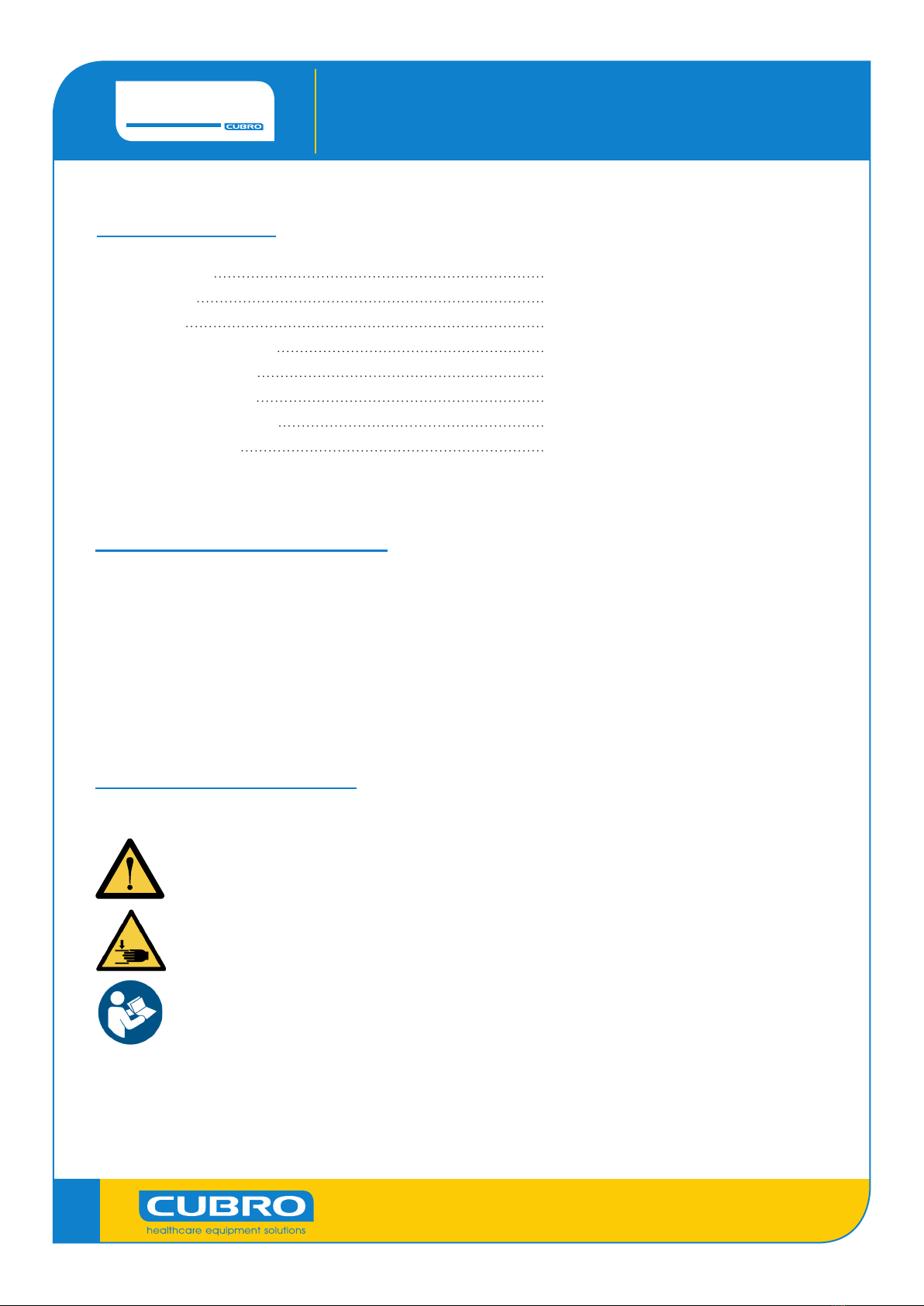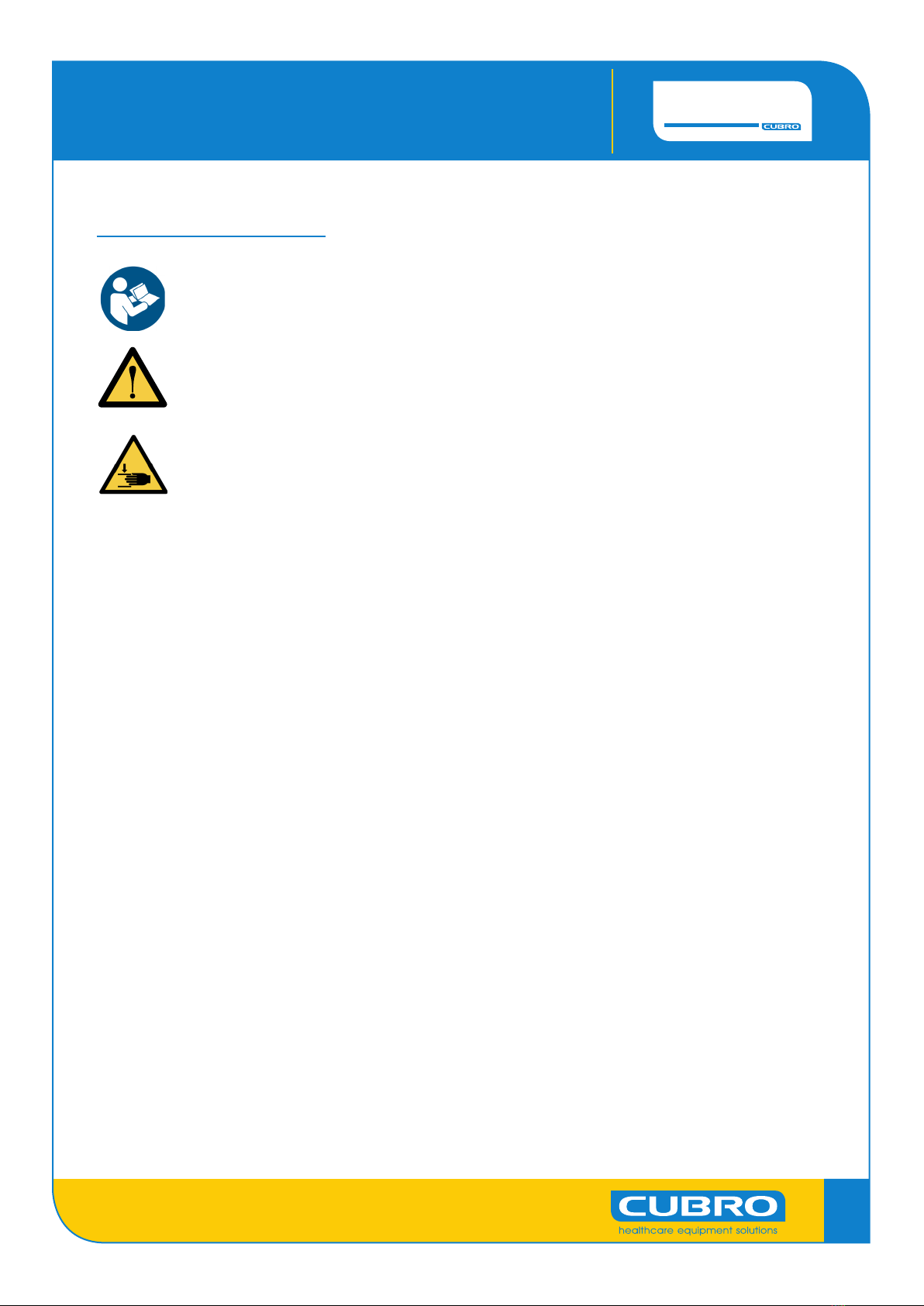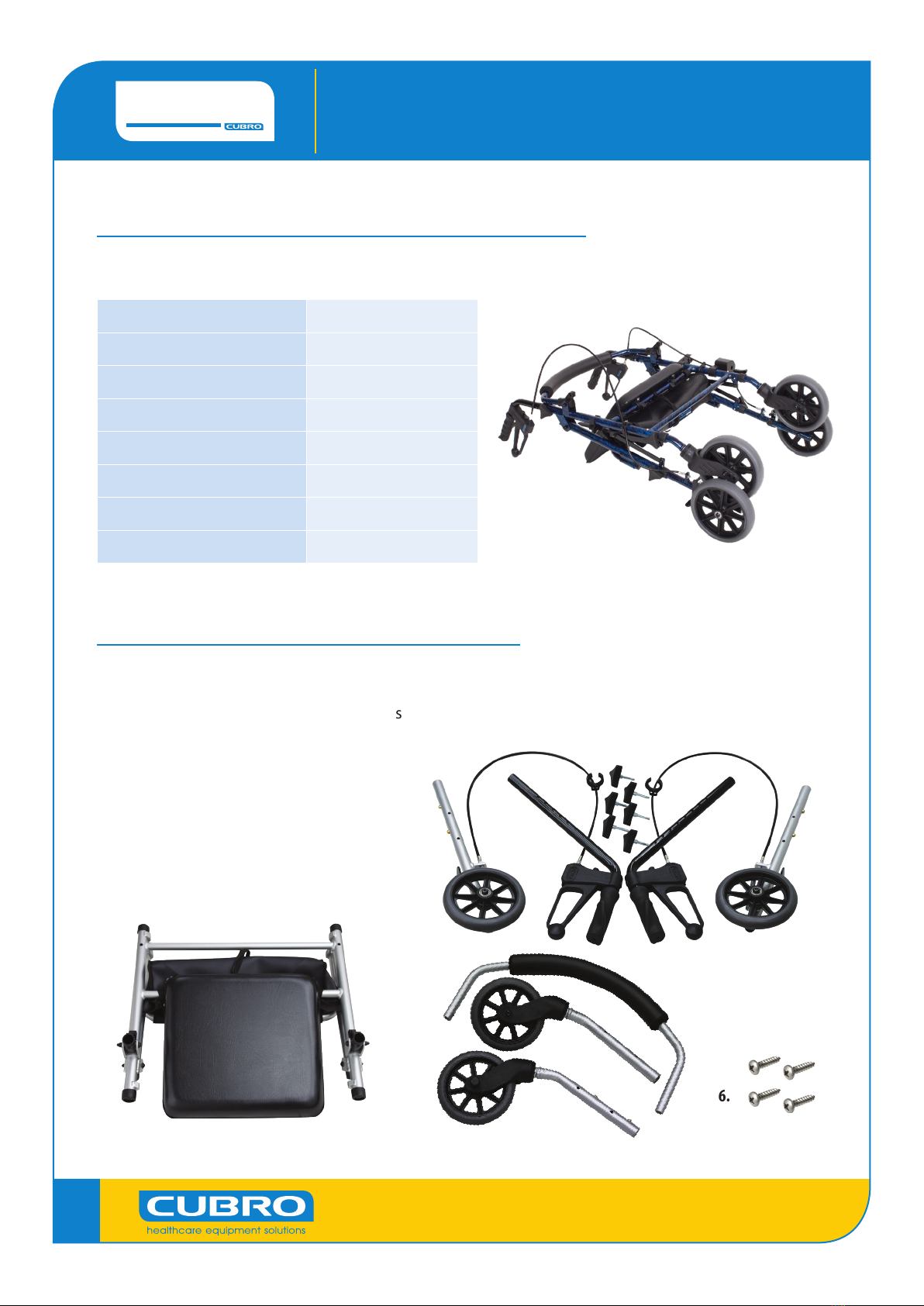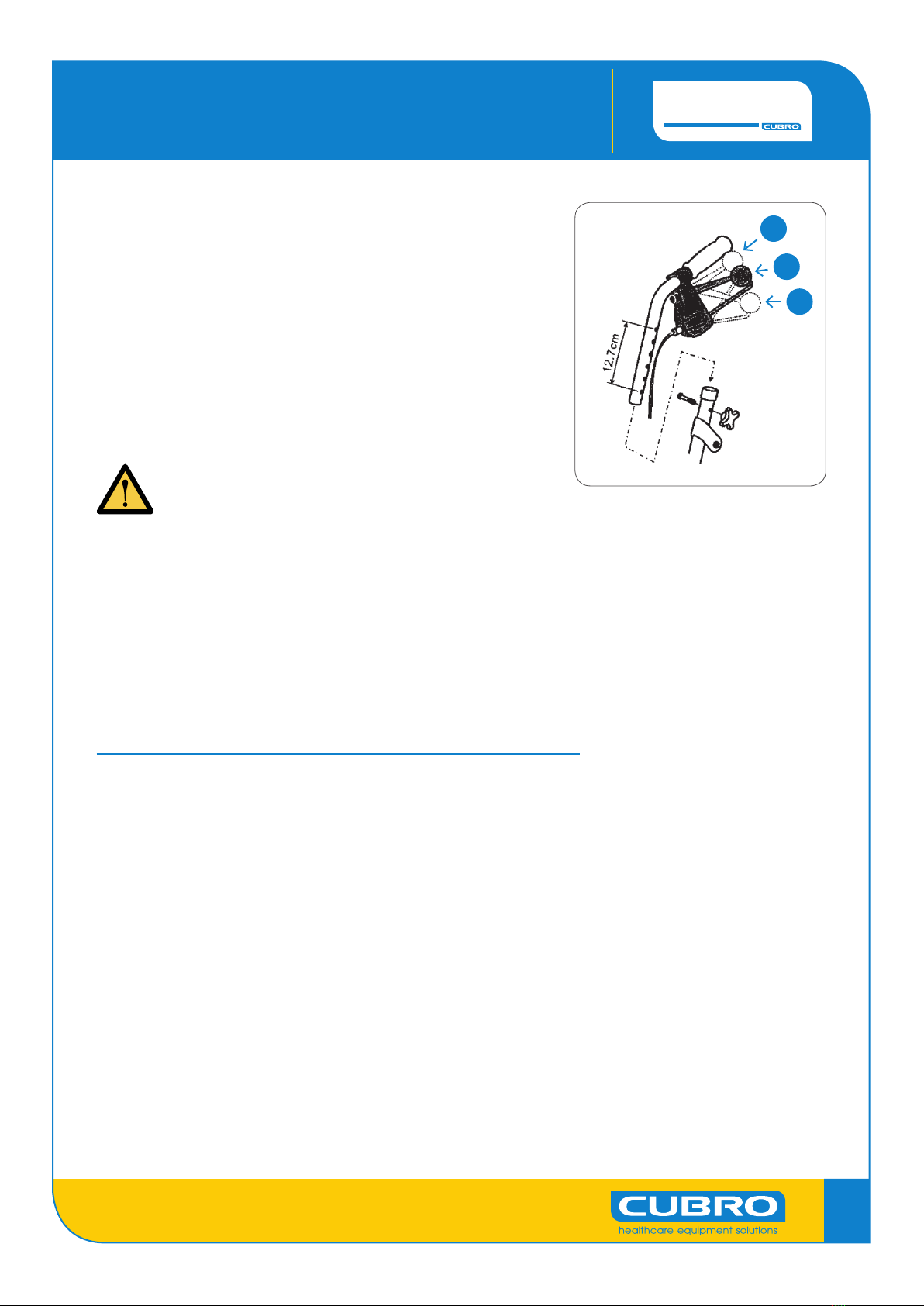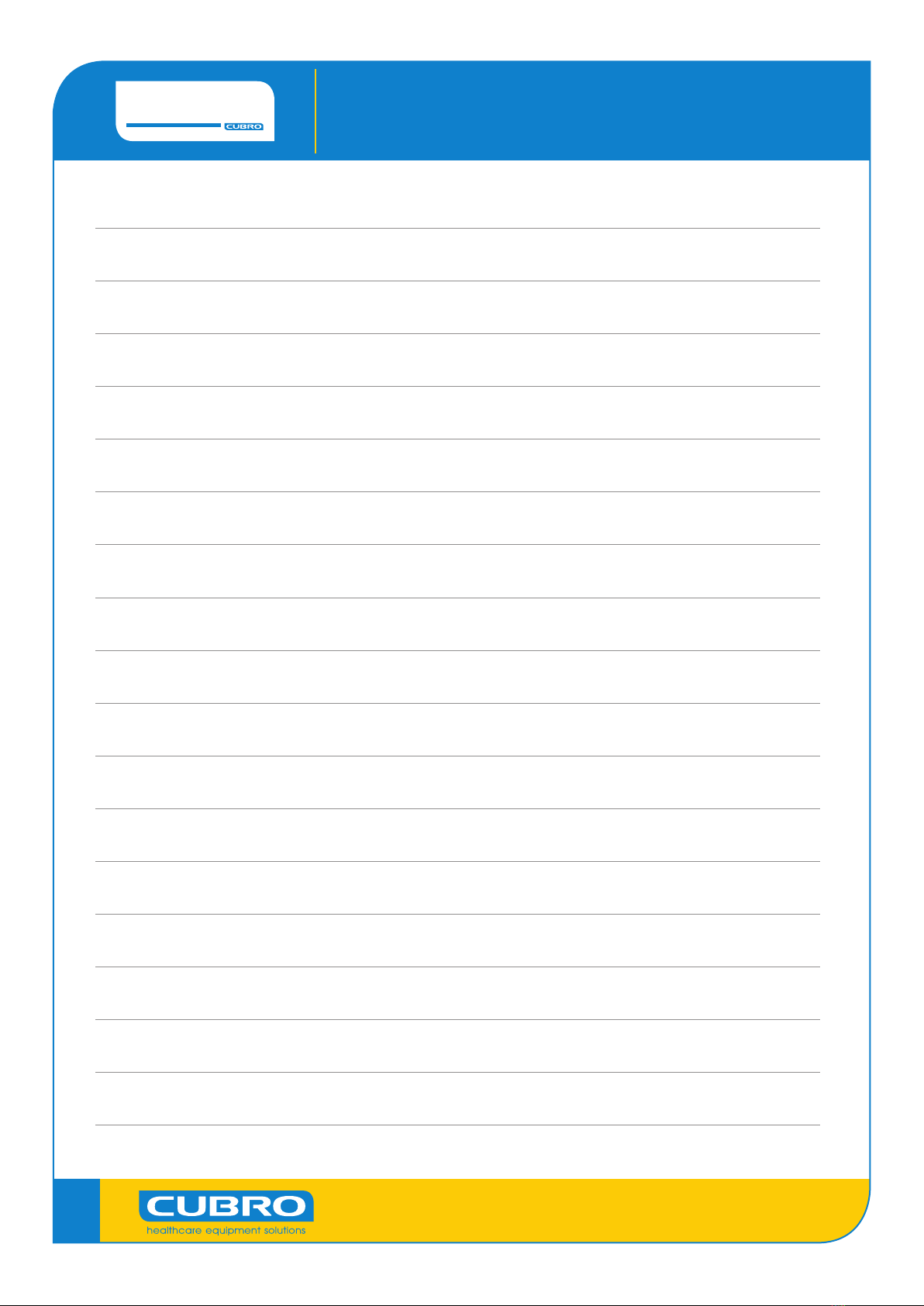ug_1849_MobilisPlusWalkingFrame_0419
Freephone 0800 656 527 Email sales@cubro.co.nz www.cubro.co.nz
9
Mobilis Plus Walking Frame
USER GUIDE
Mobilis
8. LIMITED WARRANTY
1. This warranty applies only to the original purchaser of CUBRO LTD’s product (who must be a purchaser who is resident or carrying on
business in New Zealand and who has purchased the product directly from CUBRO LTD, or from a CUBRO LTD authorized distributor or
reseller in New Zealand) and it is not transferable to any other person or entity.
2. This warranty replaces all conditions, warranties or guarantees that might be implied by law in favour of any person, which are
excluded to the fullest extent permissible by law. Where the Consumer Guarantees Act would apply but the purchaser acquires or
holds themselves out as acquiring any product for business purposes, the guarantees provided under the Consumer Guarantees Act are
excluded in relation to that product.
3. CUBRO LTD warrants the product to be free from defects in materials and workmanship from date of purchase for a period of one year
(12 months). This warranty does not cover any damage, defect, expense or loss of any kind caused by accident, misuse, abuse, neglect,
negligence, alteration or modication (which includes the use of unauthorised parts or attachments), improper service, repair by other
than authorized personnel or any defects not related to materials or workmanship. Wear of components in normal operation and failures
resulting therefrom are excluded from this warranty.
4. CUBRO LTD has no obligation to the purchaser and is not obligated to honour all or any part of this warranty unless the following
procedure is followed by the purchaser:
a. Before making a warranty claim, the purchaser should ensure that the product is defective by following standard‘trouble shooting’
procedures and be able to attribute the fault to a defect in materials and/or workmanship of CUBRO LTD;
b. If CUBRO LTD determines that the product is not defective, or that the warranty claim is otherwise invalid, CUBRO LTD shall charge
the purchaser a handling and servicing fee as well as any freights costs.
c. Upon receiving notice from the purchaser of an alleged defect in a product (which defect should be reported to CUBRO LTD
immediately), CUBRO LTD will issue a serialized return management authorization (RMA). The purchaser must then return the
entire unit or remove, at the purchaser’s cost, the defective component part(s) identied, pack the unit or the component part(s)
in a manner to avoid shipping damage and to ship the unit or the component part(s) to either CUBRO LTD, or a service centre as
specied by CUBRO LTD, within 30 days of the date of the serialized return authorization date.
d. If CUBRO LTD require additional information relating to the use of the product by the purchaser or any other relevant information,
the purchaser will supply such information as soon as practically possible and in such a manner as CUBRO LTD may reasonably
require.
e. If CUBRO LTD access the purchaser’s claim, it will either repair or replace the product, or repair or replace the defect in
workmanship, as it may determine in its sole discretion.
5. Proper selection of a specic product for a specic application and operating environment, and its compatibility with other equipment is
the purchaser’s responsibility. CUBRO LTD does not warrant the performance of its products or their suitability for a particular purpose.
6. CUBRO LTD shall not be liable under any heading (whether in contract, negligence, or otherwise) for any consequential, indirect or
incidental loss or damages of any kind and the maximum aggregate liability of CUBRO LTD (under any one or more headings) shall be
the purchase price of the product.