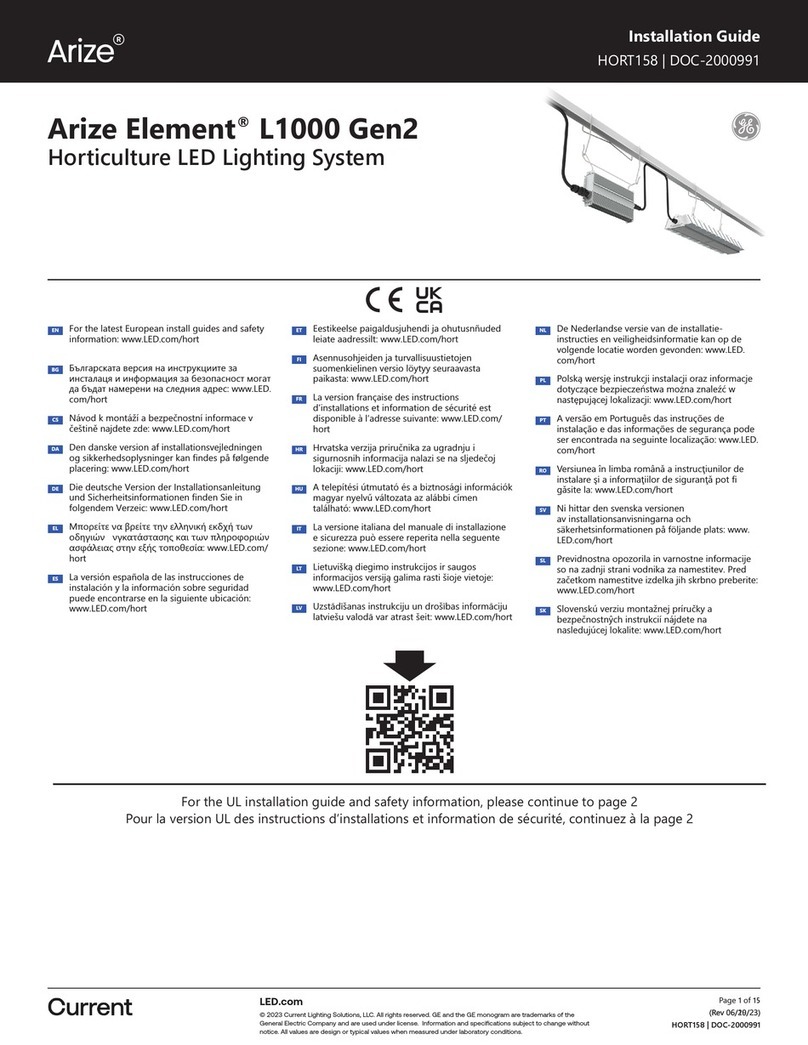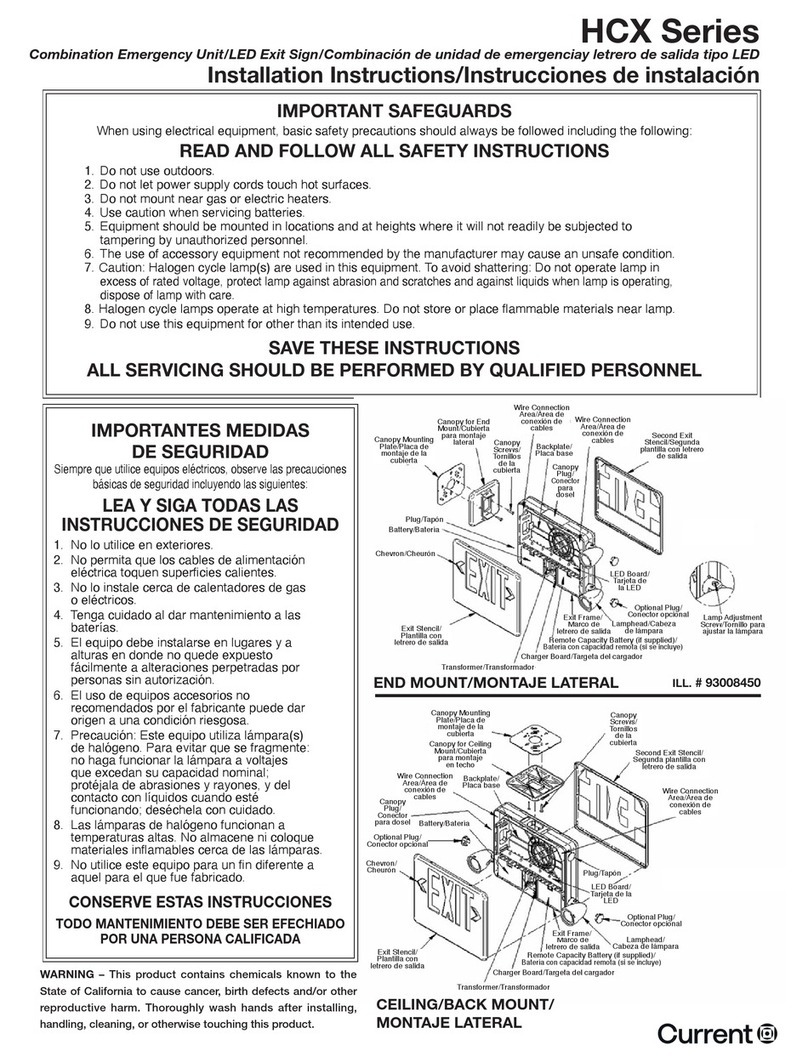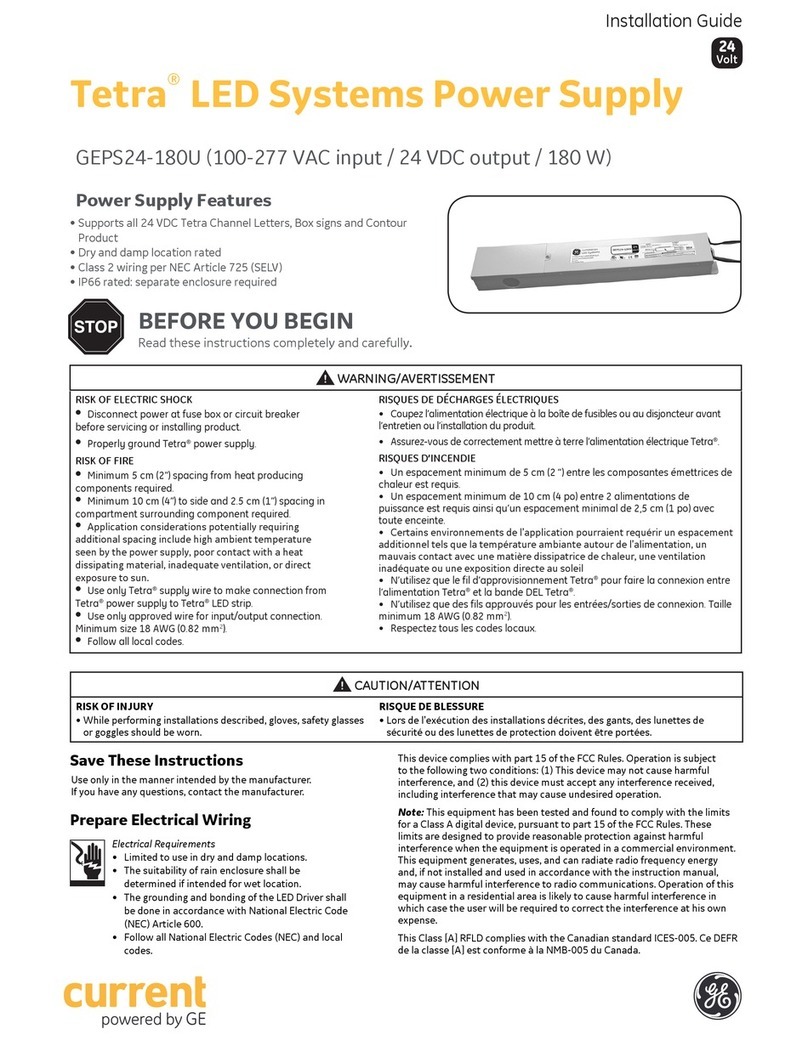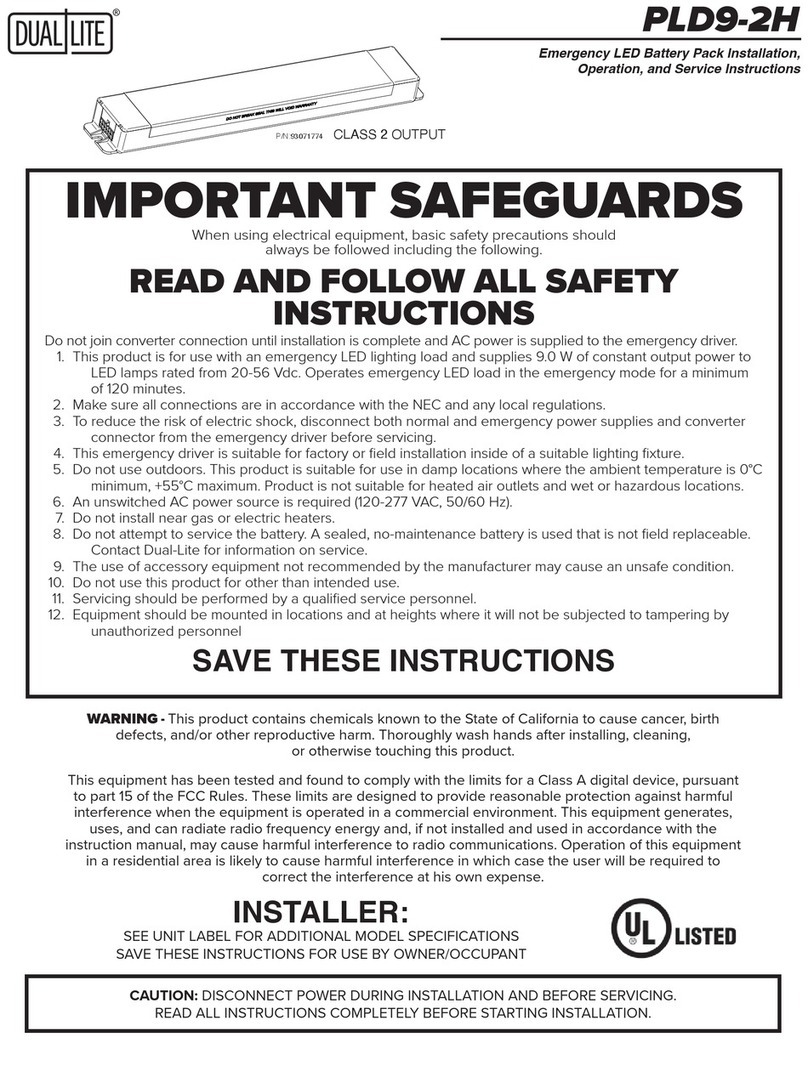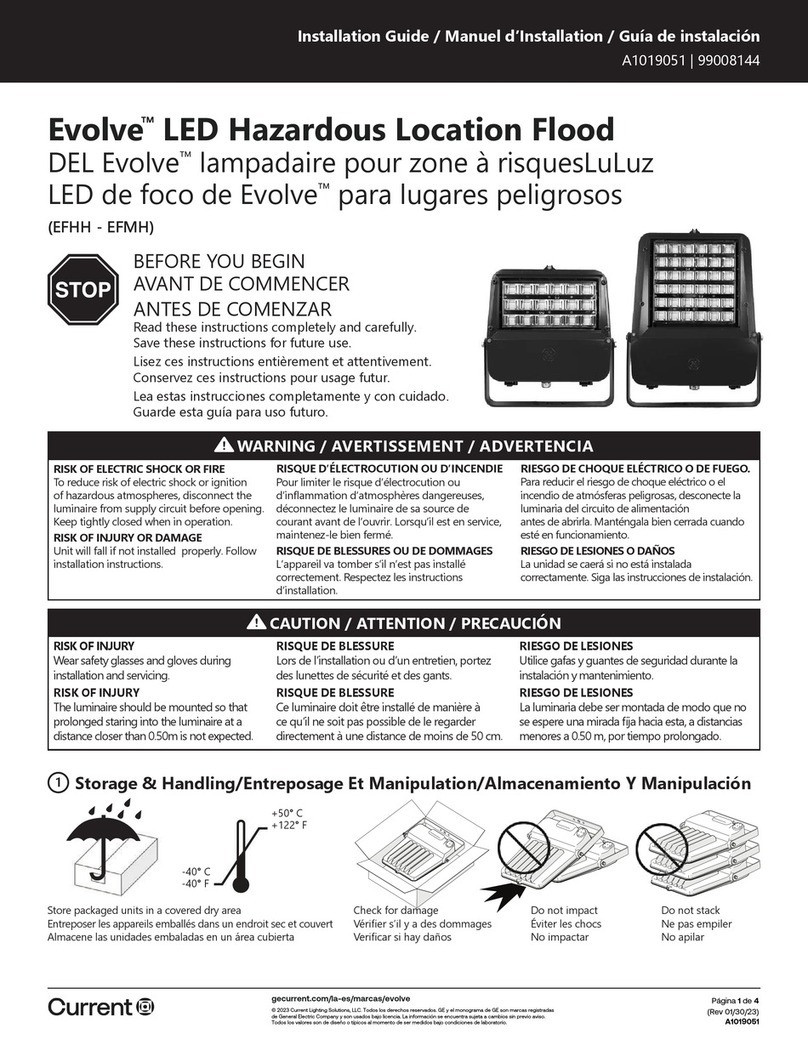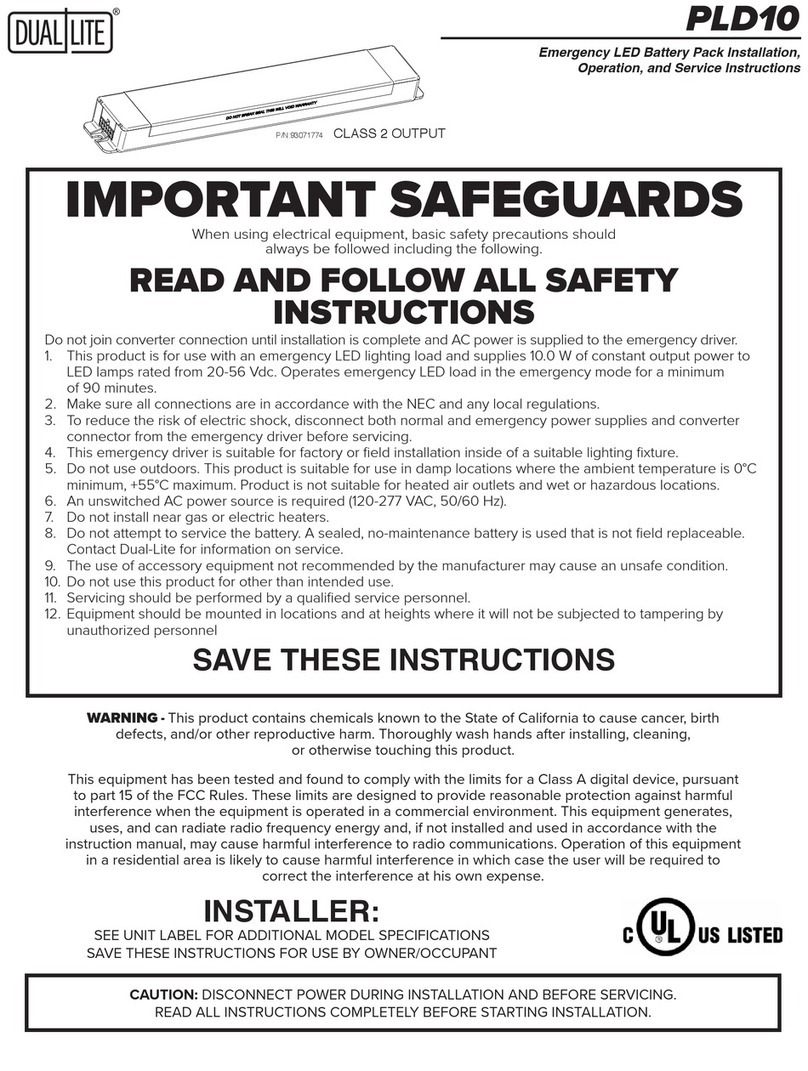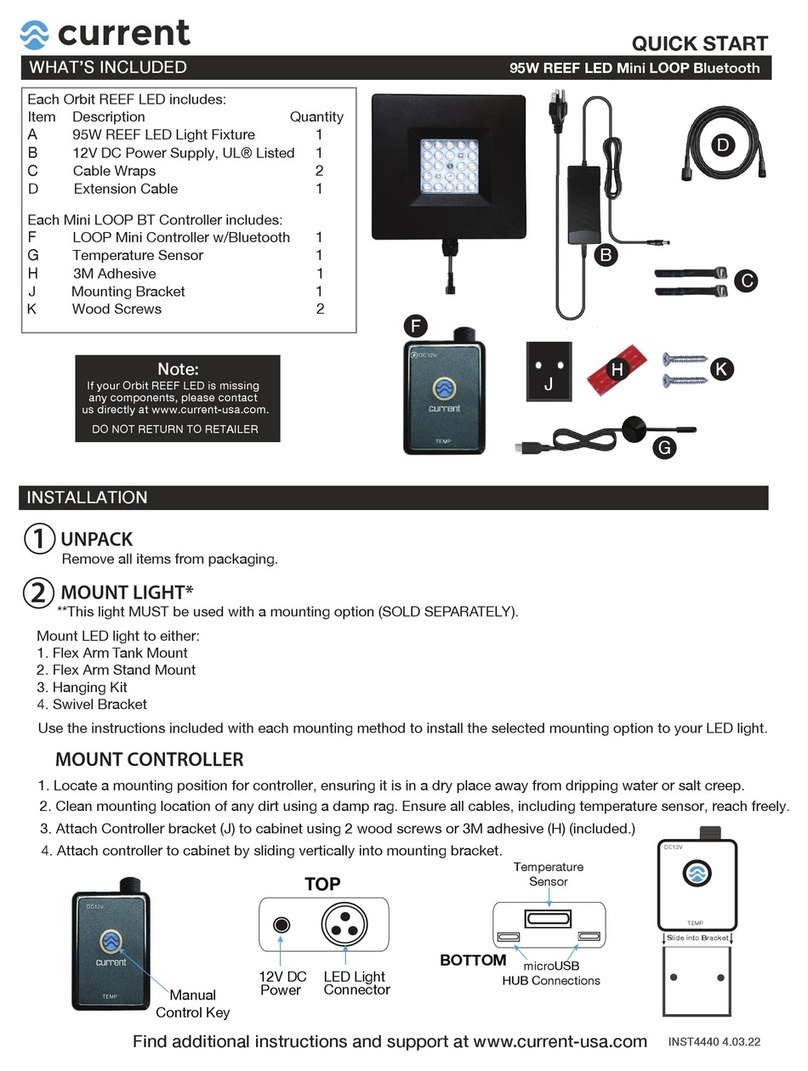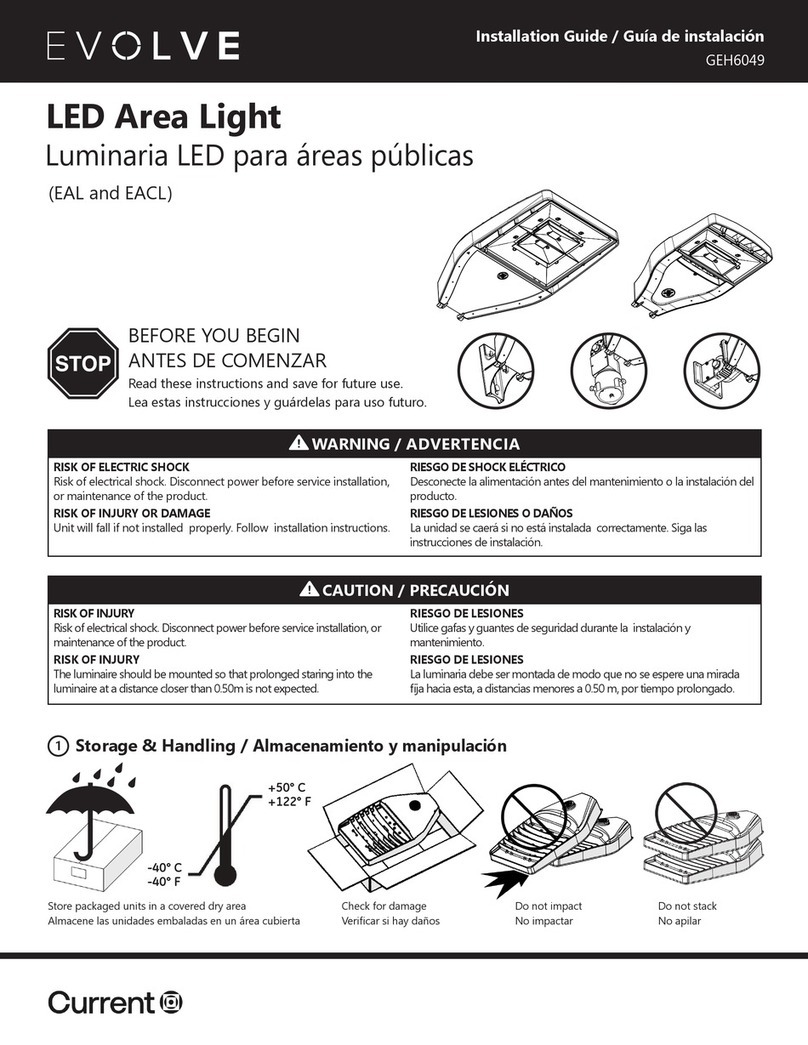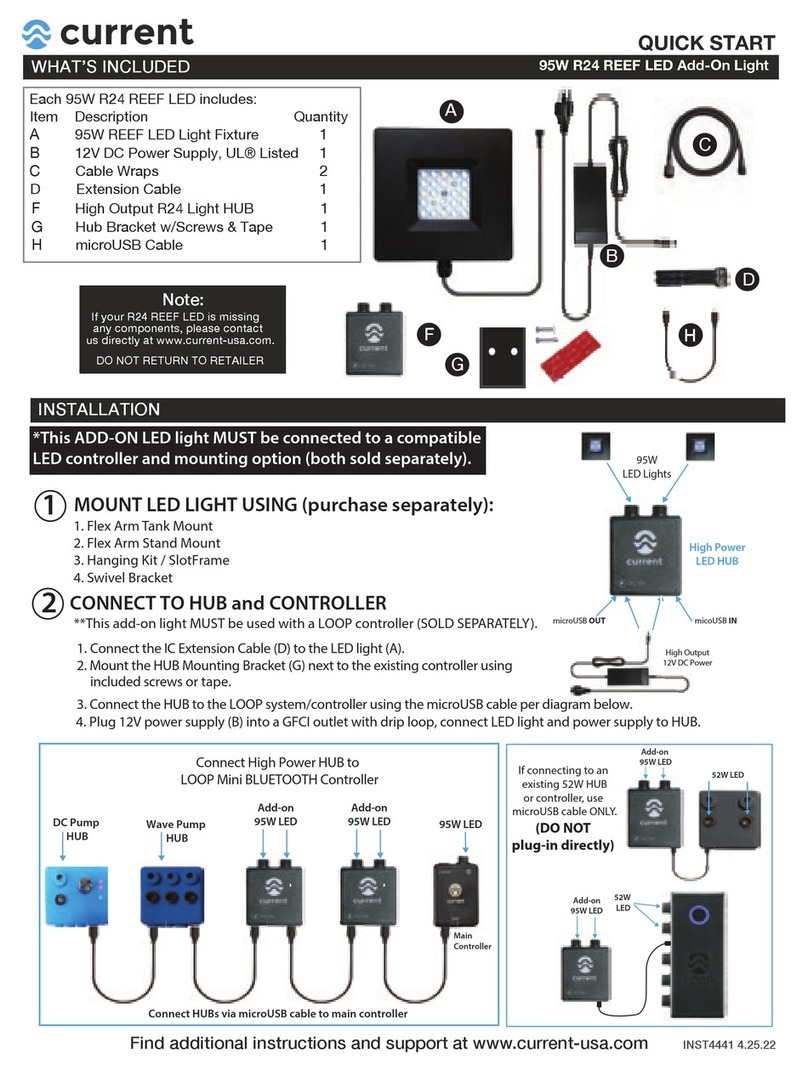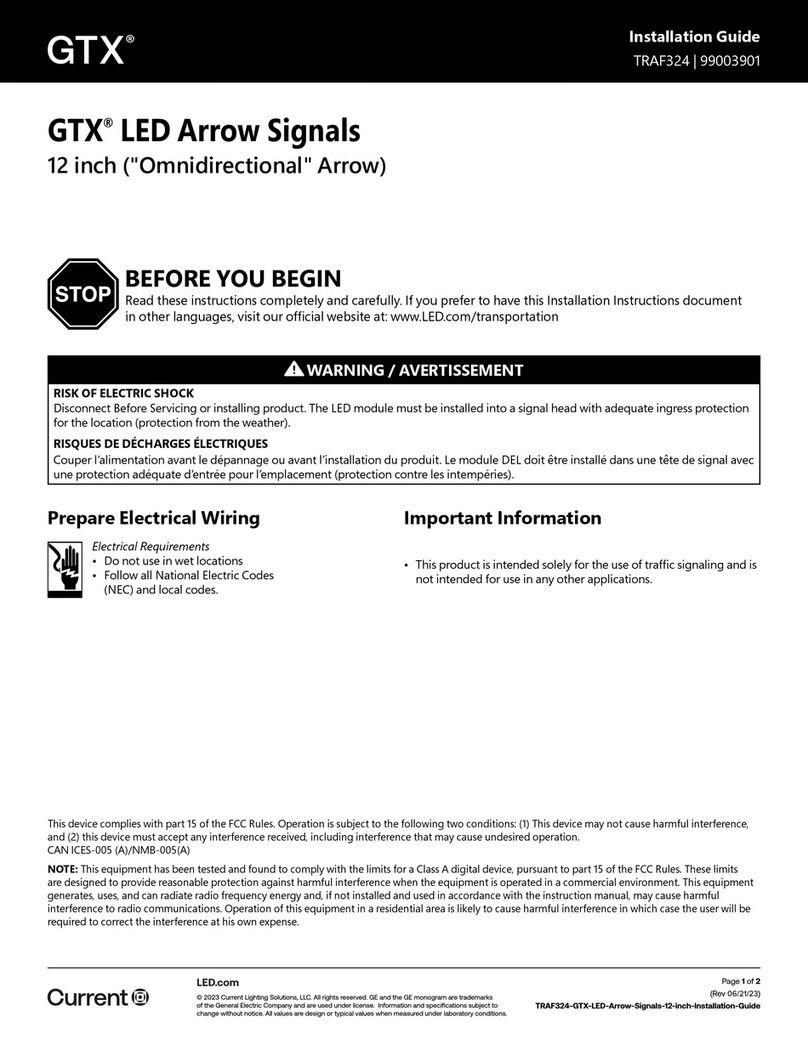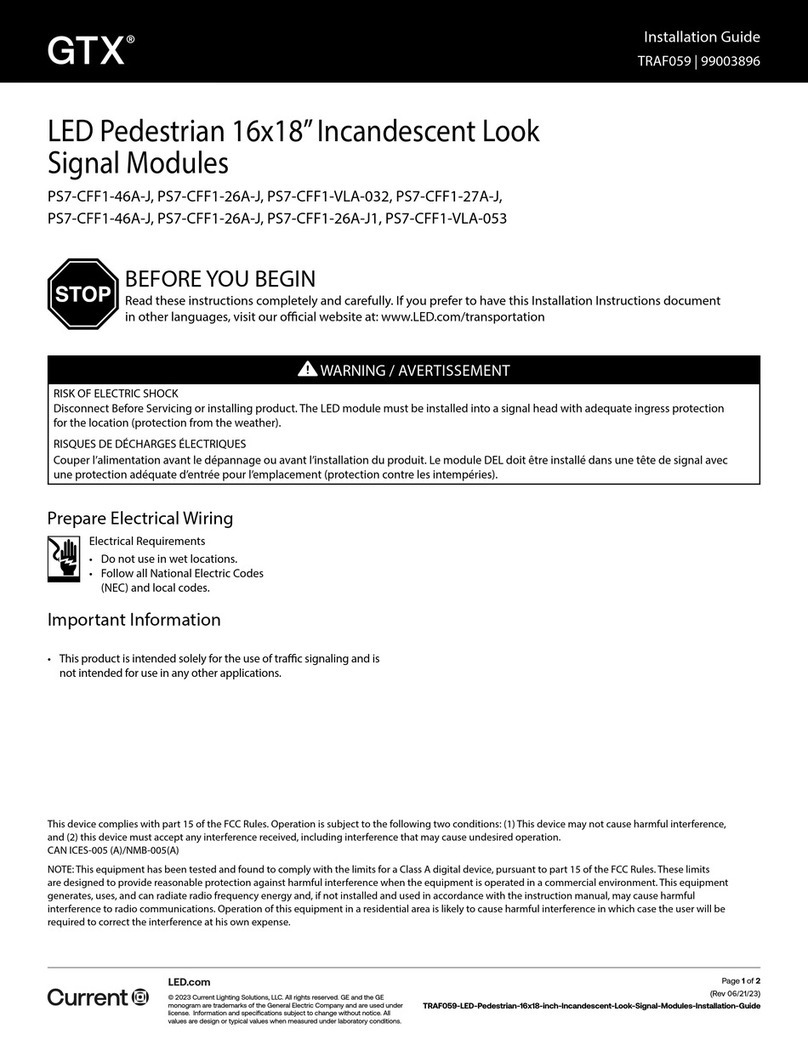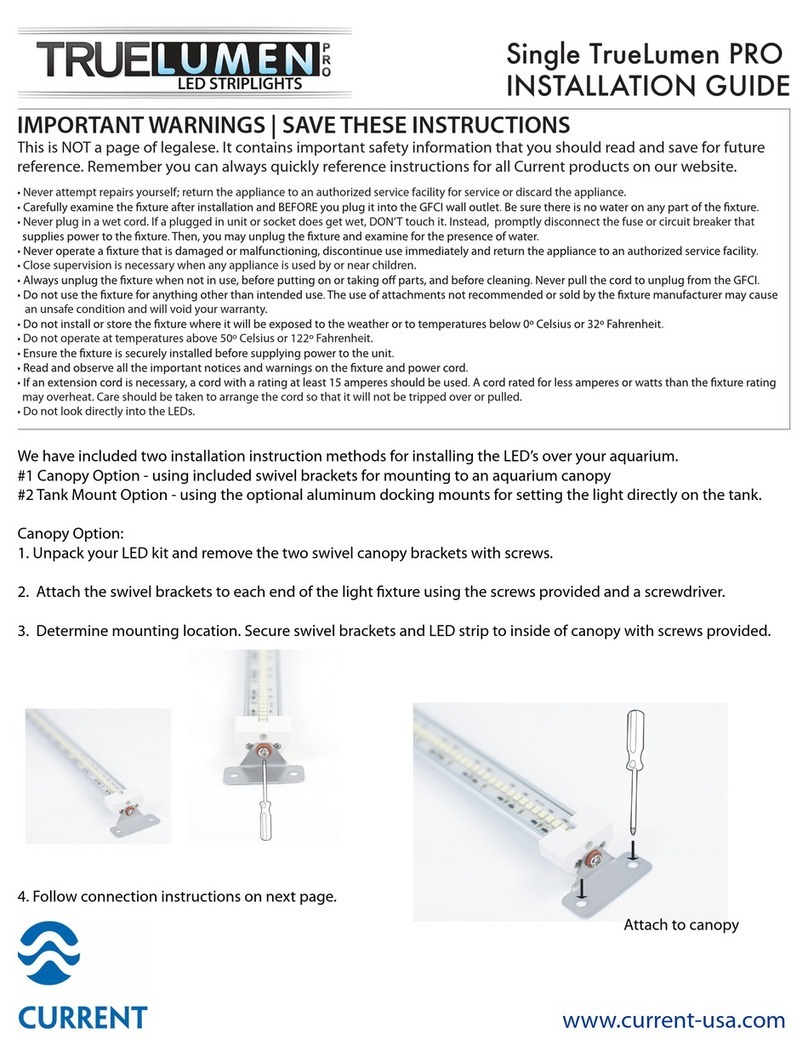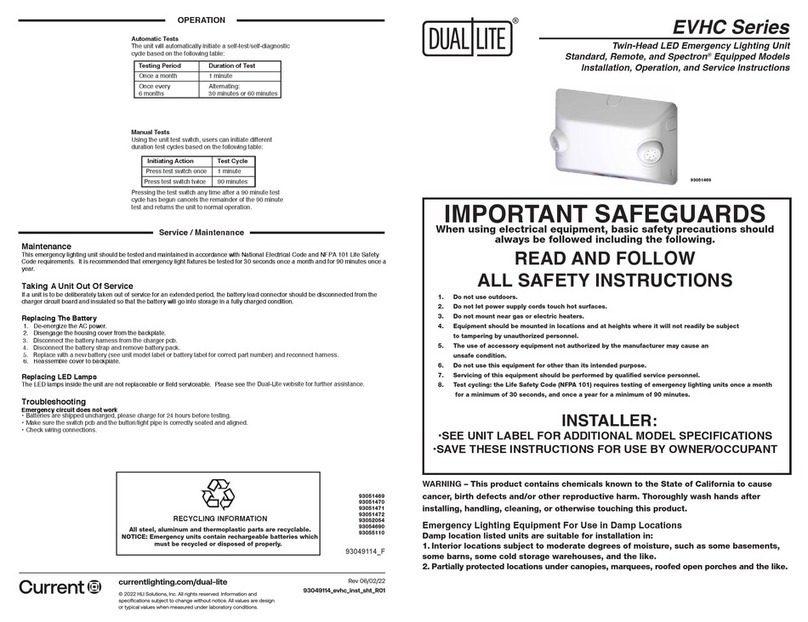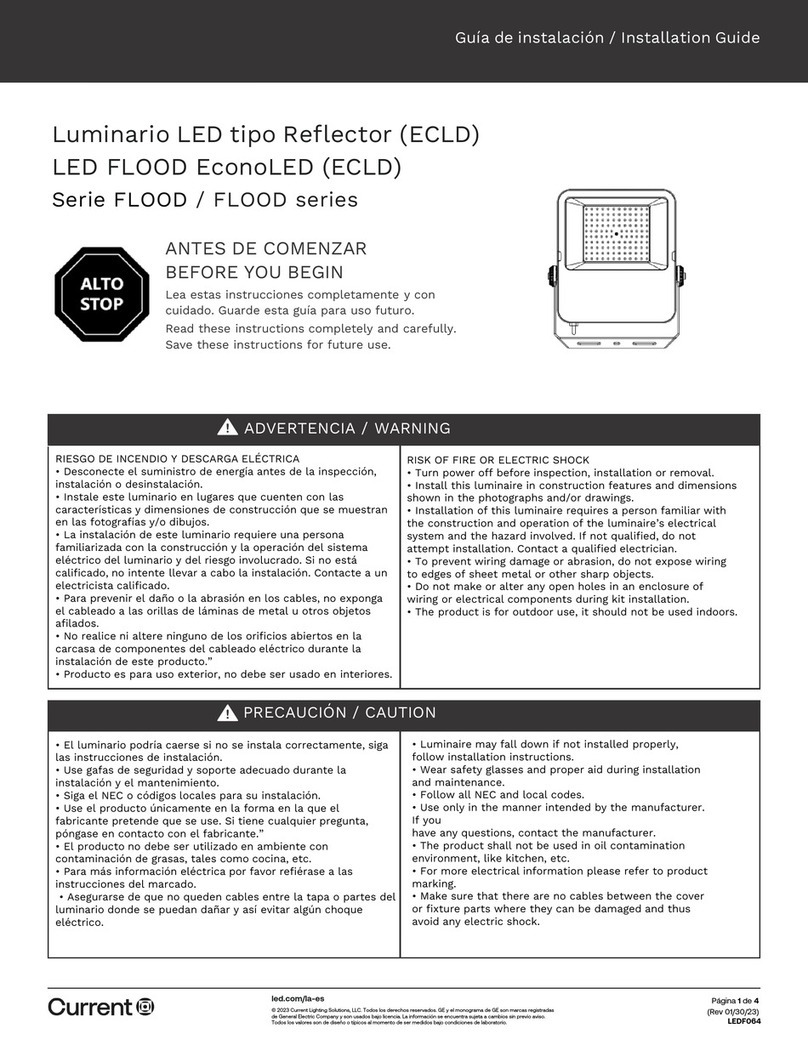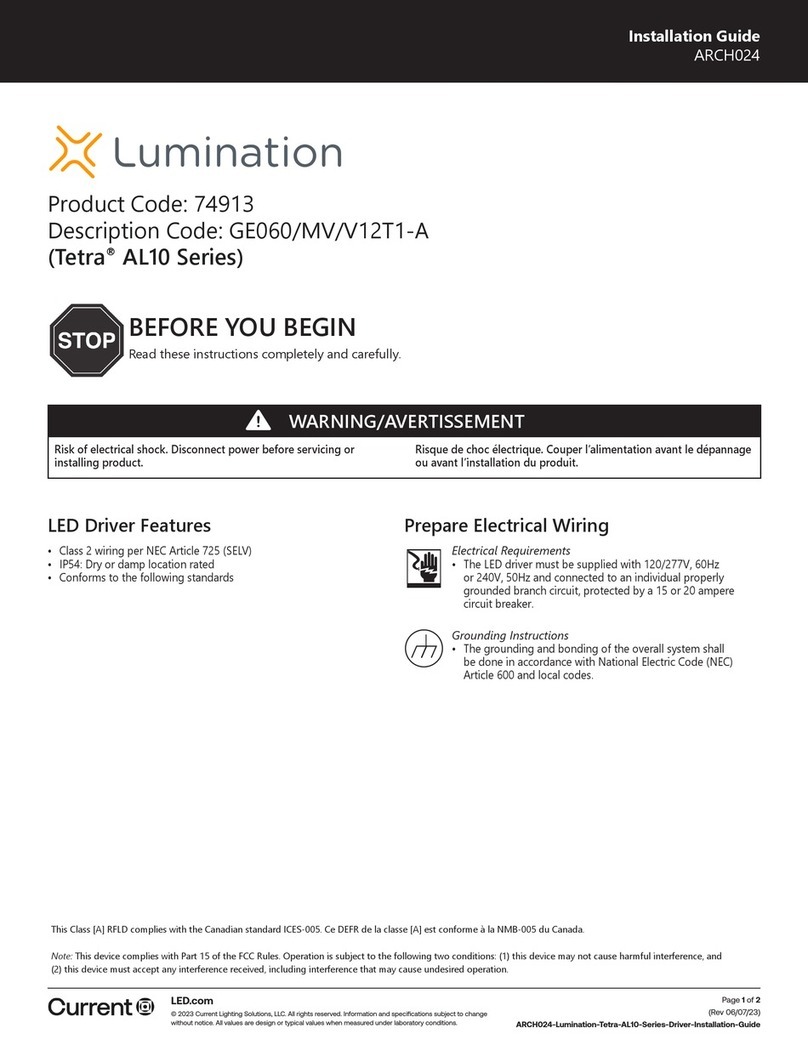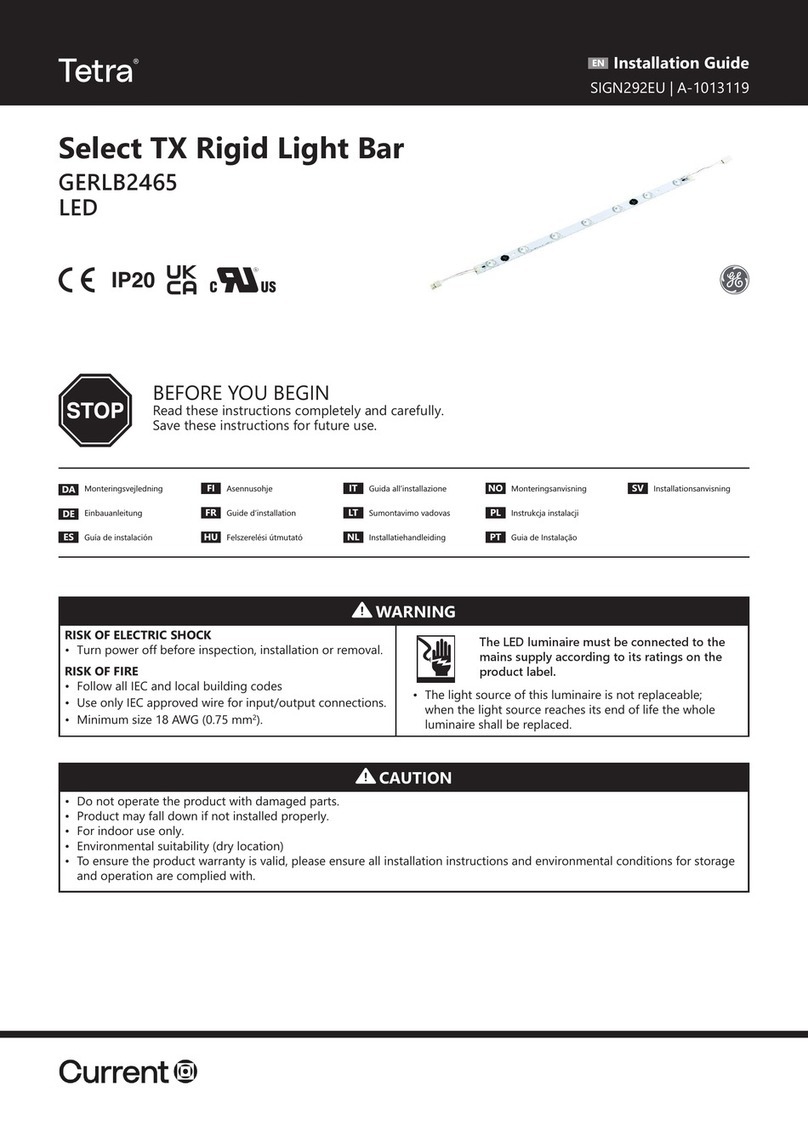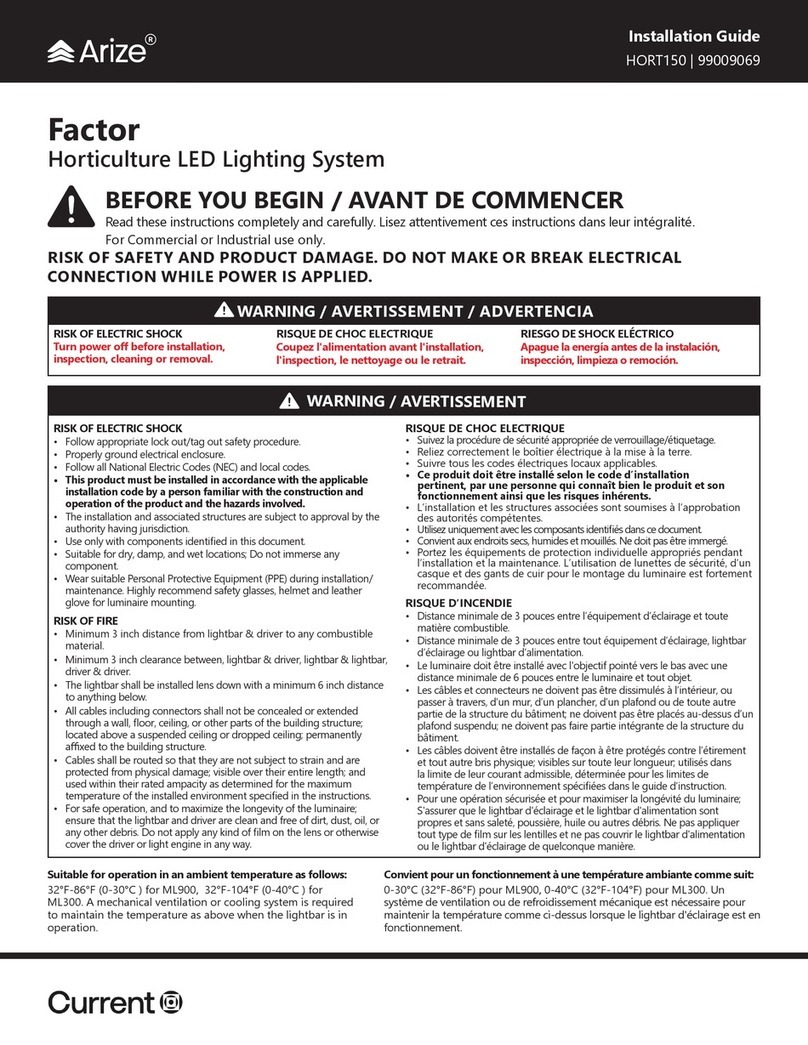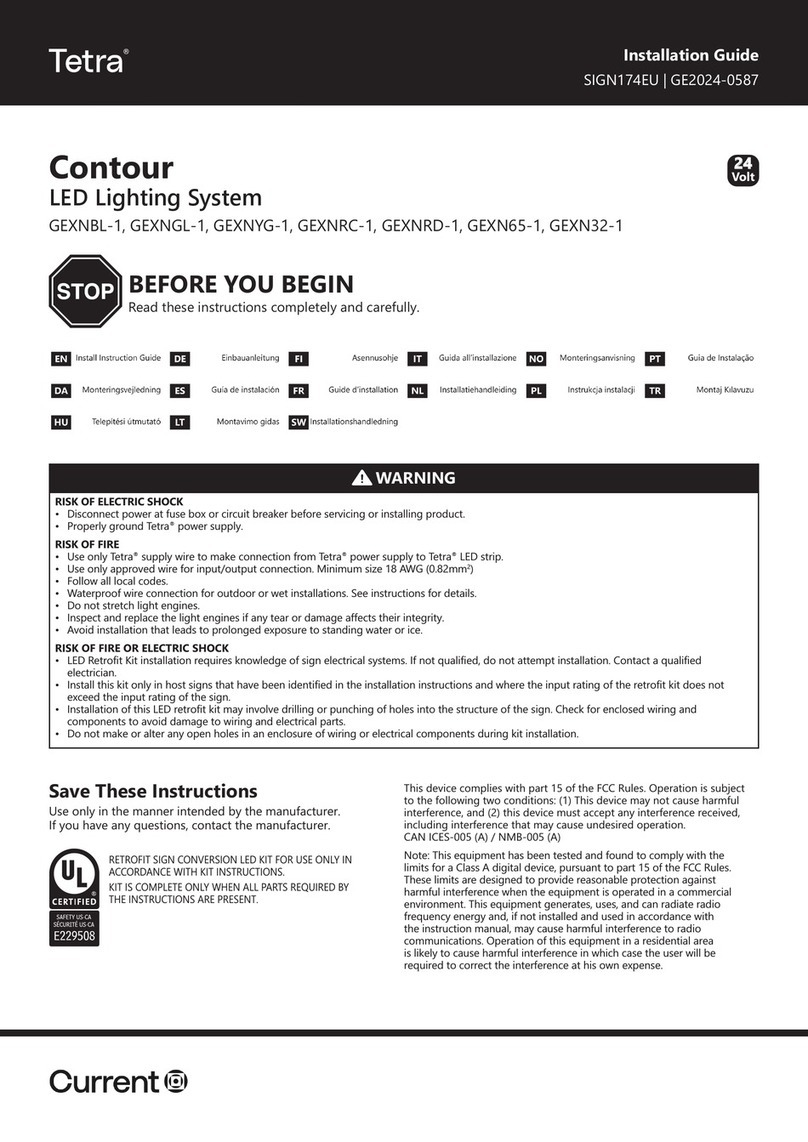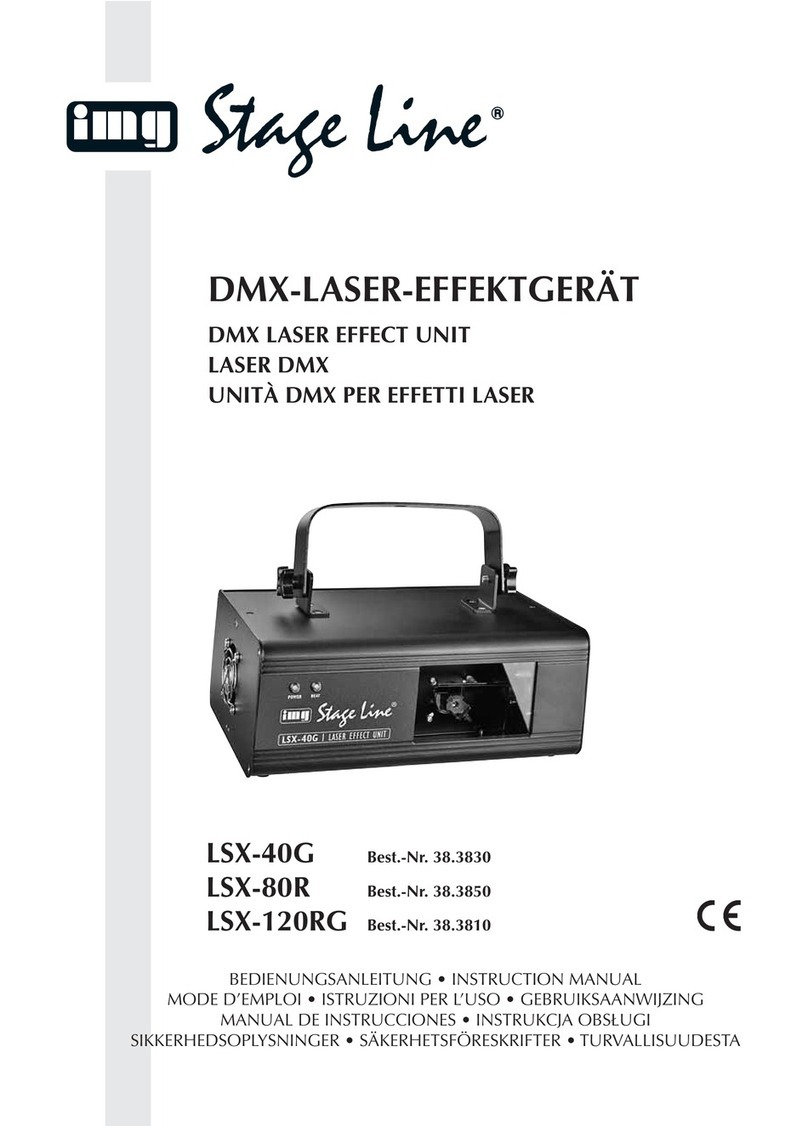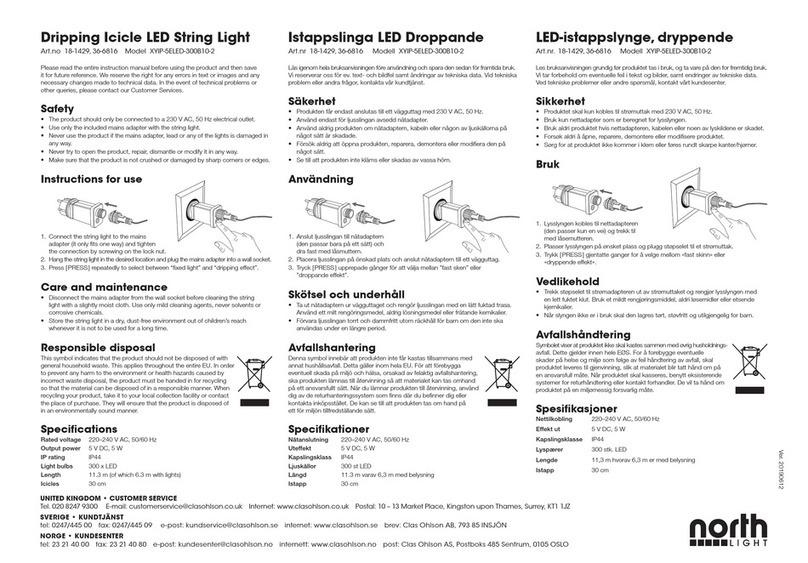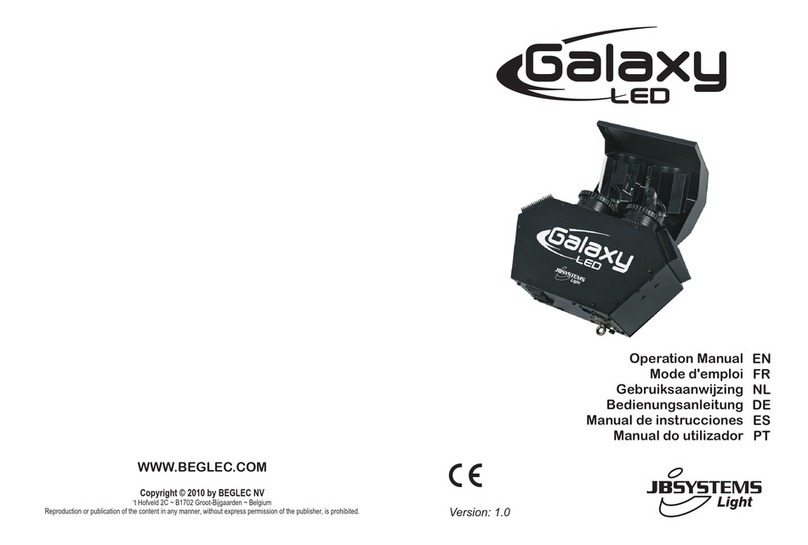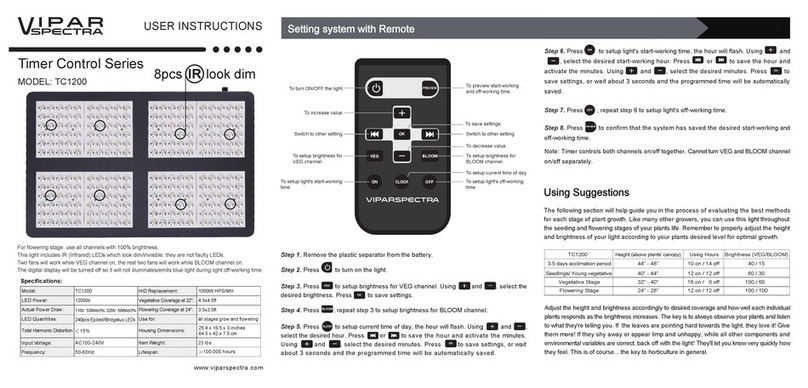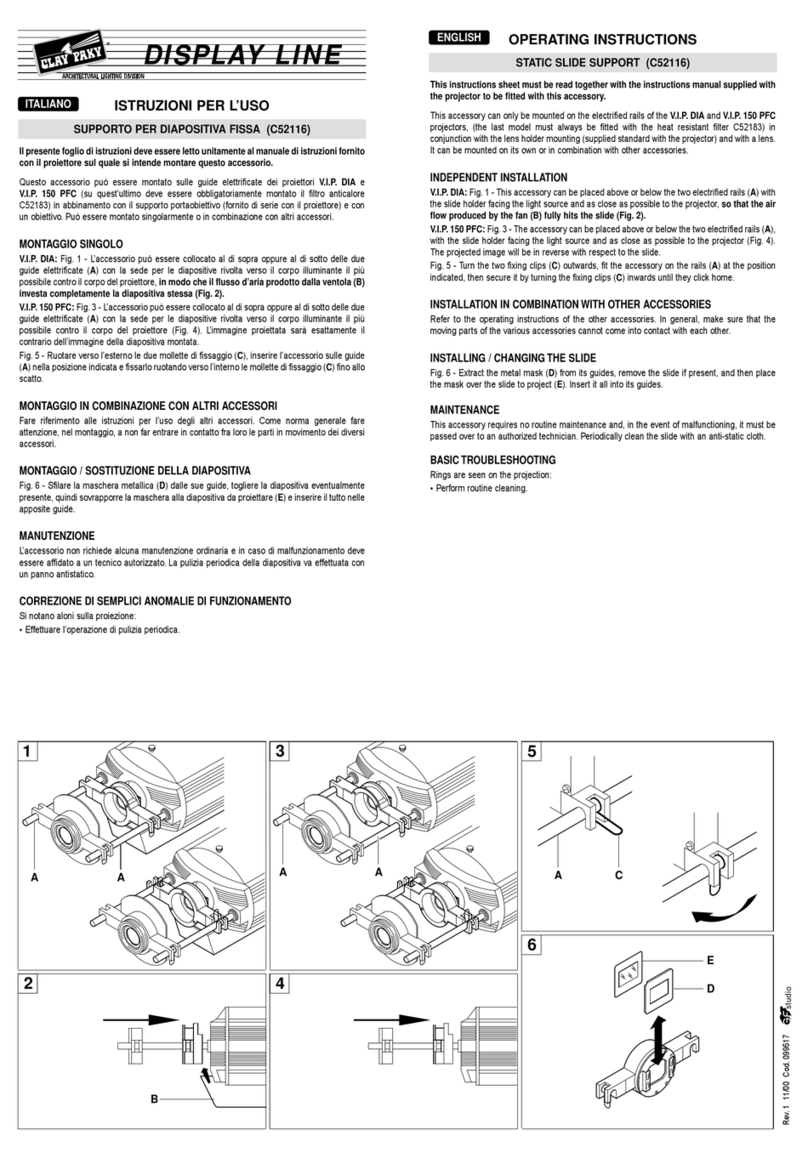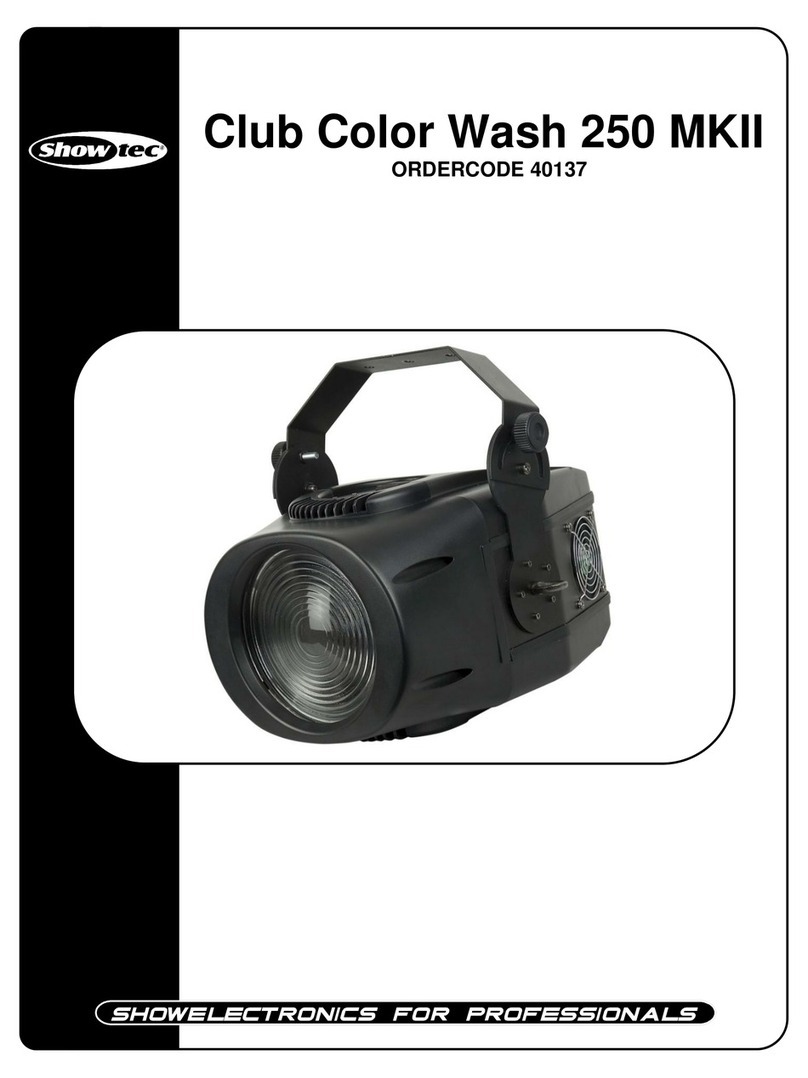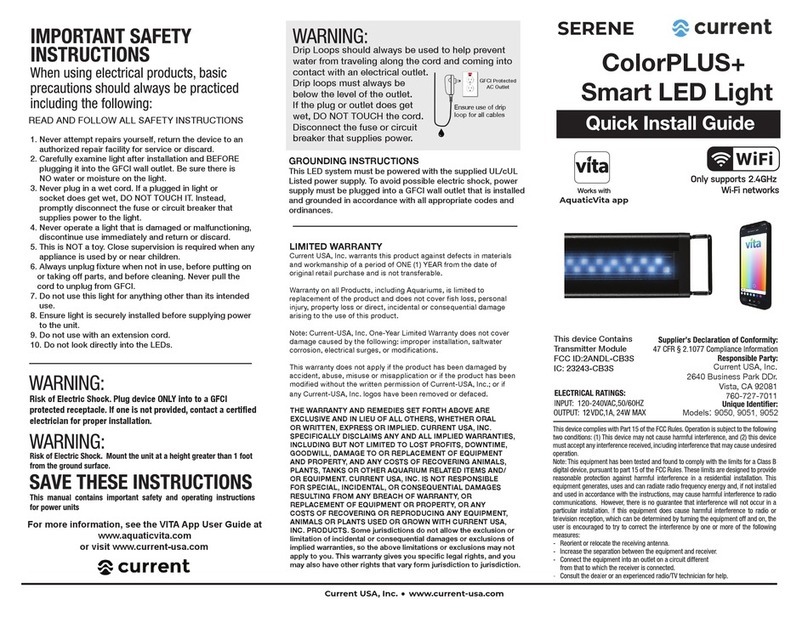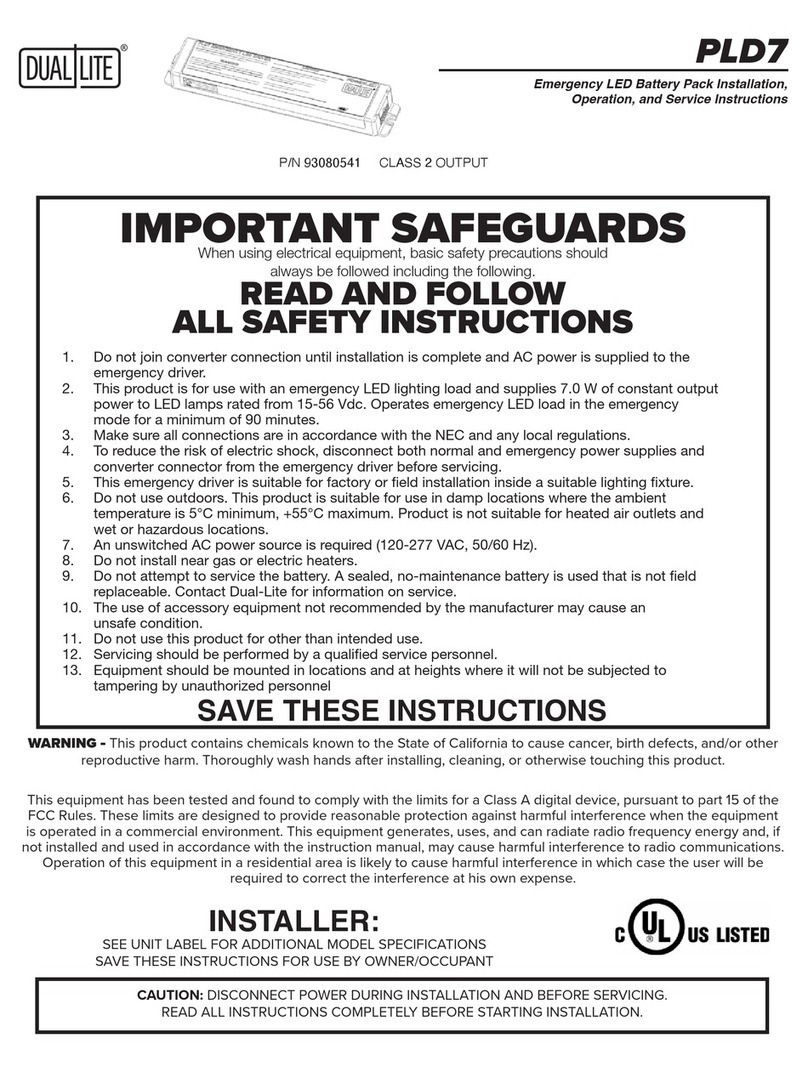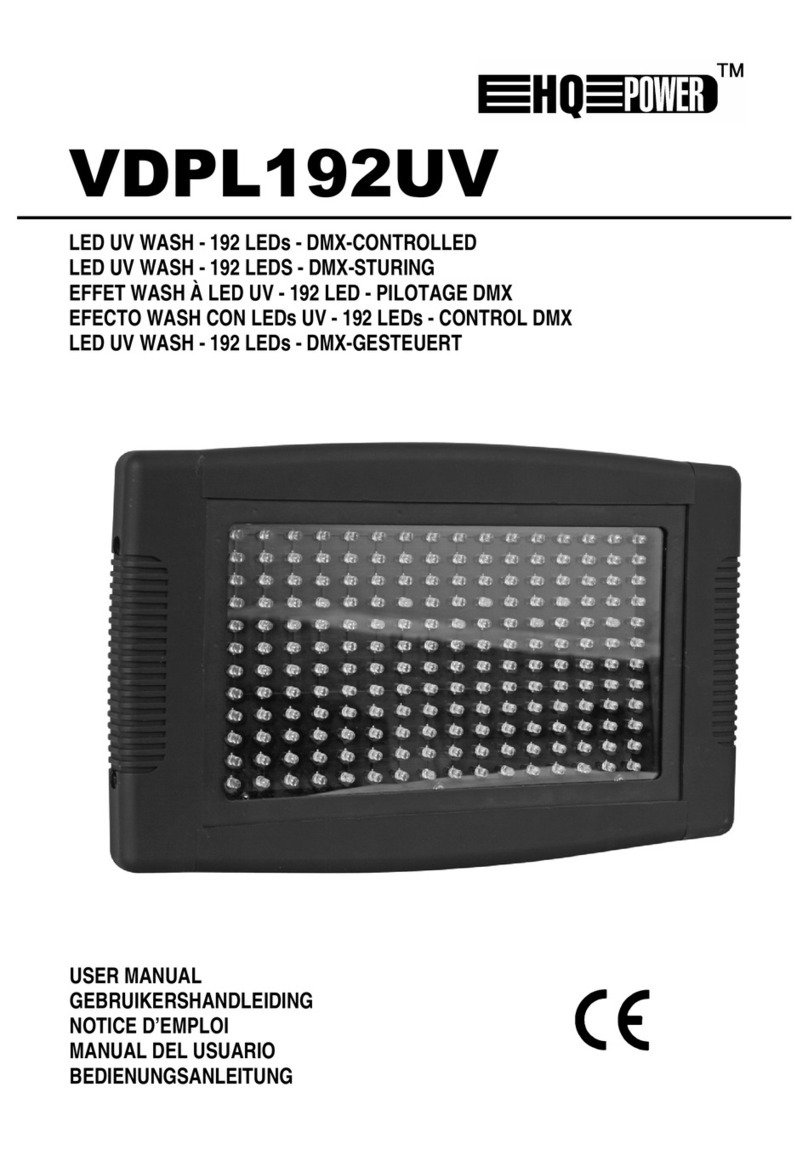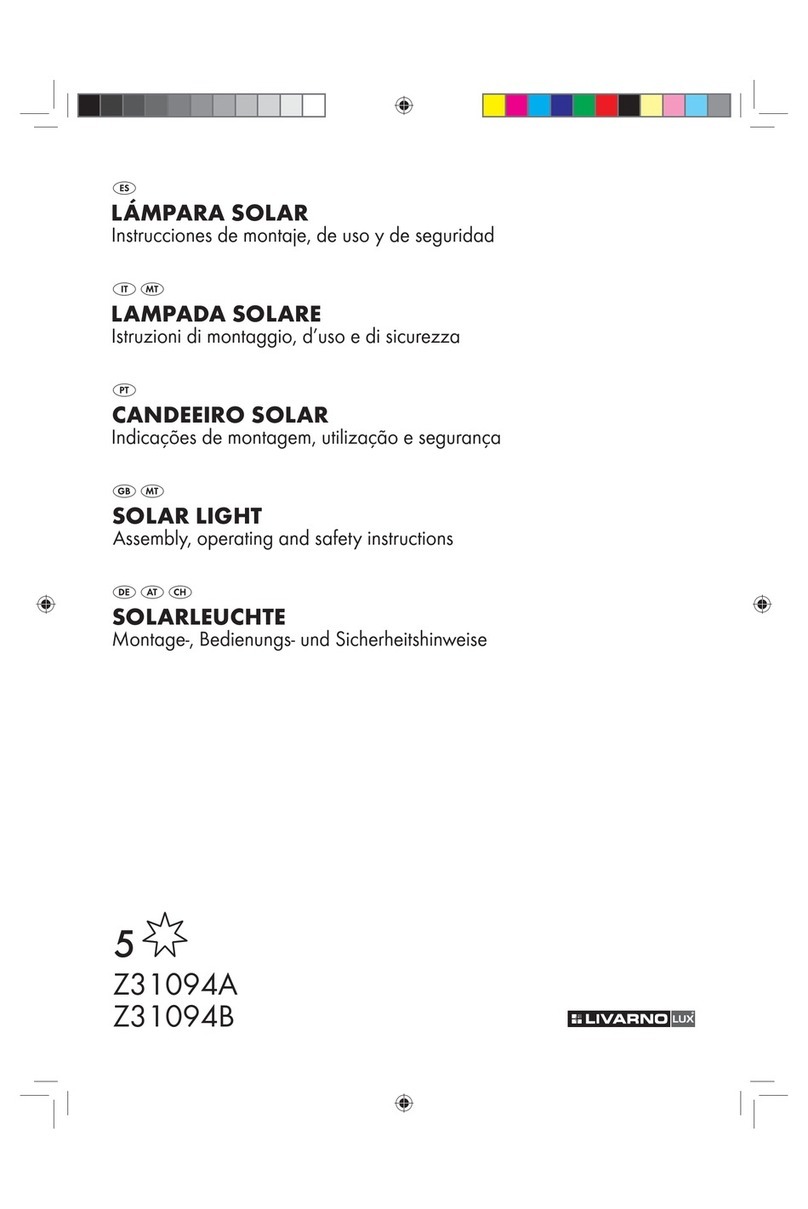FIXTURE INSTALLATION
FIXTURE INSTALLATION
Wall, Ceiling or Pole Mounting
1. The DYNHL mounting plate can be mounted directly to a wall, ceiling
or
pole (using appropriate hardware). If “J-box” mounted and the plastic
housing back K.O. is removed the unit is not considered water proof.
2. Once mounting plate is secured, you can hang the DYNHL Industrial
Unit
and add security screws (qty 4).
3. If the DYNHL unit is mounted to the ceiling the 4 security screws are to
be added to keep the unit secure to the mounting plate.
4. If “J-box” mounted & wired thru box, ground DYNHL mounting plate
with
green ground wire & green hex head screw (provided).
5. For all units wired using conduit, use 1 of the 3 conduit (K.O.)
mounting locations.
6. Only use UL Listed water tight conduit fittings that meet the
requirements of the UL 514B Standard for Conduit Tubing and Cable
Fittings when using (K.O.’s see note 5).
7. Connect wire from the unit to the building leads and secure with
wire nuts.
8. For remote capable DYNHL models, cut ORANGE wire connector from
orange remote leads and strip ½ inch for both lead ends. Observe
proper polarity when connecting remote leads to remote fixtures.
Pos. (+) to red remote fixture lead and Neg. (-) to black remote
fixture lead.
9. Connect battery pack harness to PCB charger harness.
10. For pole mounting used additional #8-32 x ¼ long screws (qty 2) and
both toothed mounting brackets as shown. Banding straps are not
provided due to varying pole and column dimensions.
OPERATION
Lamp Head Adjustment
1. Loosen the three captive screws on the Food Processing clear cover.
2. Remove cover (all models without clear cover skip step 1 & 2).
3. Loosen set screws 2 per head and adjust axially on stem.
4.
Rotate lamp heads to desired position.
5. Lock set screws once desired position is set (hex wrench provided).
6. Reverse steps 2&1 (if required).
OPERATION
***Once remote capacity basemodels DYNHL12I-4X or DYNHL12I-4X-FP have been installed press and
hold the test button for more than 5 seconds to initiate the “LOAD LEARN” process.***
DYNHL Wiring Diagram
“AC ON” LED is illuminated green when AC power is present.
NOTE: All models are supplied with an AC Lockout circuit, which prevents the emergency lights from
illuminating when the battery is connected and no AC power is present.
NOTE: All models are supplied with Low Voltage Disconnect circuit, which prevents damage to the battery
from deep discharge during prolonged emergency operation.
NOTE: Batteries are often shipped in a discharged state – this is normal. The battery will require charging.
Allow 24 hours of charging before testing the unit.
Models are equipped with SPECTRON®
Self-Testing/Self-Diagnostic Circuitry and provide:
• Visual indication of AC power status
• Visual indication on self-diagnostic status and results
Visual indication of any unit malfunctions include –
• Battery Disconnected
• Battery Fault
• Charger Fault
• LED Driver Fault
• Lamp Fault
• Load Learn Failure
SPECTRON® also includes:
Browout protection: Unit will automatically transfer to emergency
operation upon detection of low AC power
(approximately 80% of nominal line.)
Time Delay Retransfer: upon return of normal AC power, unit will
remain in emergency mode for an additional
15 minutes to allow AC power to stabilize.
Unit can be hung by threaded rod (3/8" rod is
recommended).
Use appropiate hardware to support this unit when
threaded rod mounted. Lock tight glue is
recommended for all mounting hardware.
DRILL "W" (.397
O
)
MTG PLATE HOLES
8X 5/16 DIA.
8X BANDING
STRAP SLOT
1" X 1/4"
TYPICAL BANDING
STRAPS (NOT PROVIDED)
Pole Mounting
4
2
3
1
5
1
10
7
6
5
6
7
8
9
BLK (NEG -) RED (POS +)
RED (POS +)
BLK (NEG -)
RIBBON
CABLE
J6 J10 J5
J9 AC2 AC1
AC INPUT
BLK (HOT)
WHT (COM)
ORG (NEG -)
ORG (POS +)
ORG
WIRE
CONN.
REMOTE
LEAD (+) REMOTE
LEAD (-)
93055896
93061887
93159164
93055897
93055812
NOTE: IF UNIT IS IN A WET LOCATION
ENVIORNMENT, ALL COVER SCREWS
ARE TO BE TORQUED TO 5-6 IN-LBS
OR UNTIL COVER SEATS WITH
HOUSING
DO NOT OVER TIGHTEN SCREWS (7
PLCS)
2
1
2
Units are equipped with a laser activated testing feature which allows test initiation with a laser pointer (sold separately).
- For a 1 minute test, aim laser beam onto area shown until the unit’s lamp heads turn on and the green LED Status
Indicator starts blinking twice every second. The unit will stay in this mode for the complete duration of the test.
- To change from a 1 minute test to a 90 minute test, aim laser onto area shown again until the green LED Status
Indicator starts blinking at a slower pace, once every second. The unit will stay in this mode for the complete duration of
the test.
- To cancel test cycle, aim laser onto area shown while the 90 minute test is in progress until the unit’s lamp heads turn
off and LED Status Indicator stops blinking and comes back to a solid green.
NOTE:
Maintain a steady beam onto area shown.
TEST BUTTON
93159180
93159181
Laser Activated Testing
93159182
LASER TEST
SENSOR