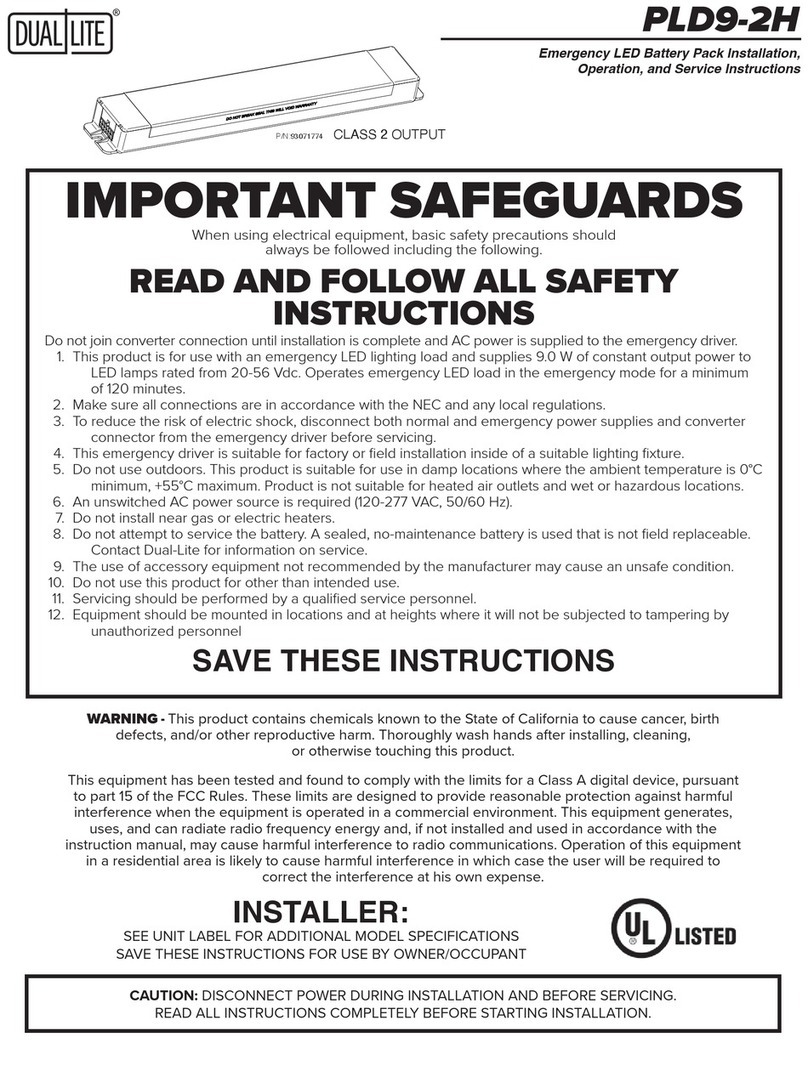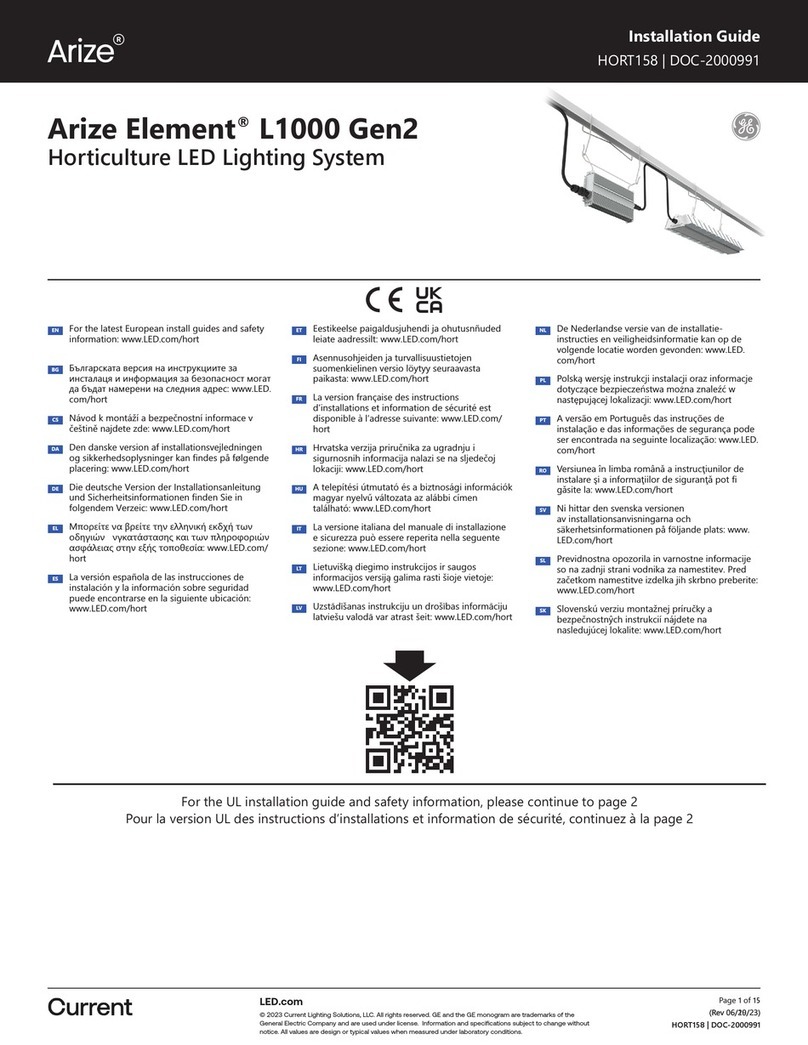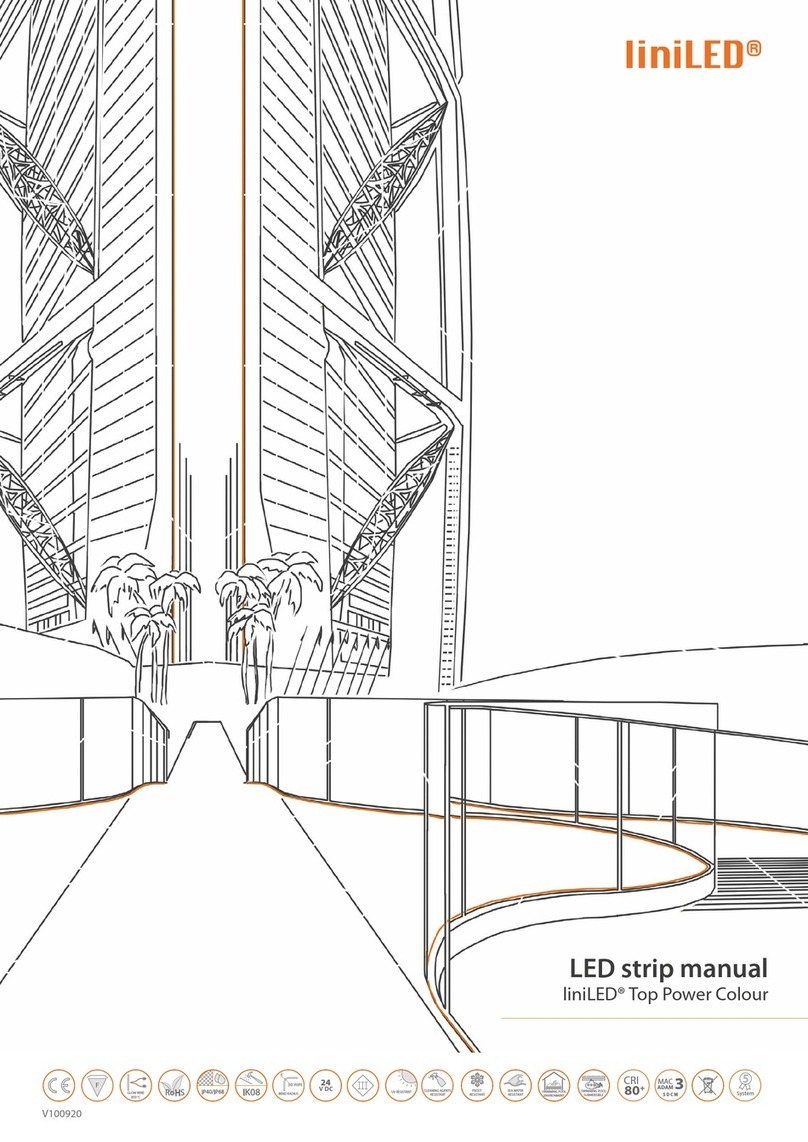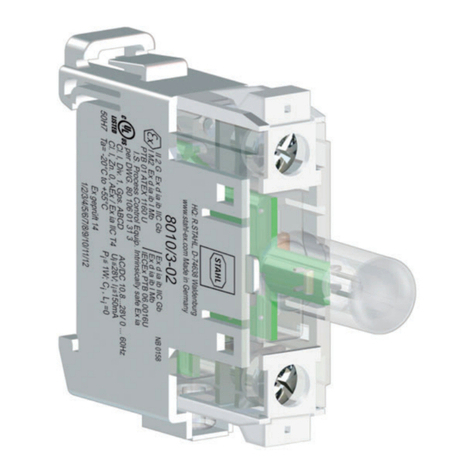Current GTX PS7-CFF1-46A-J User manual
Other Current Lighting Equipment manuals
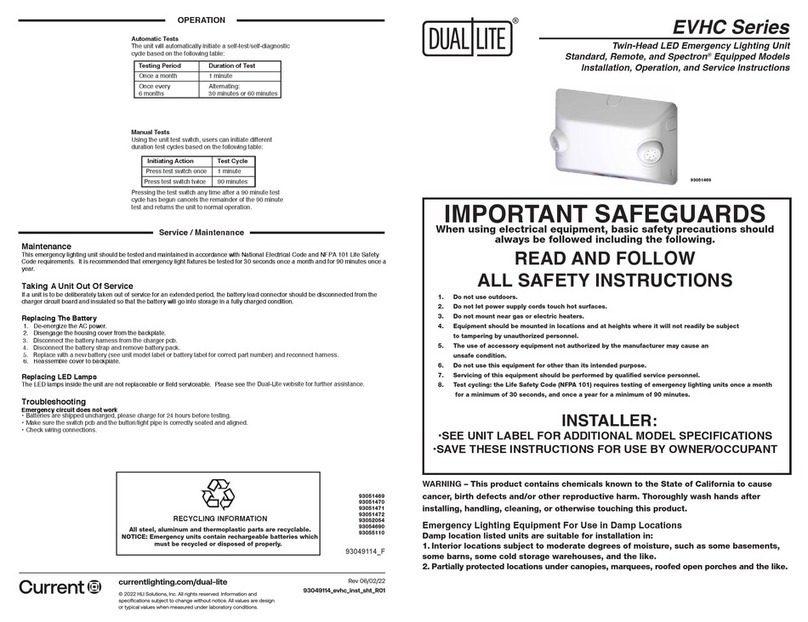
Current
Current DUAL LITE EVHC Series User manual
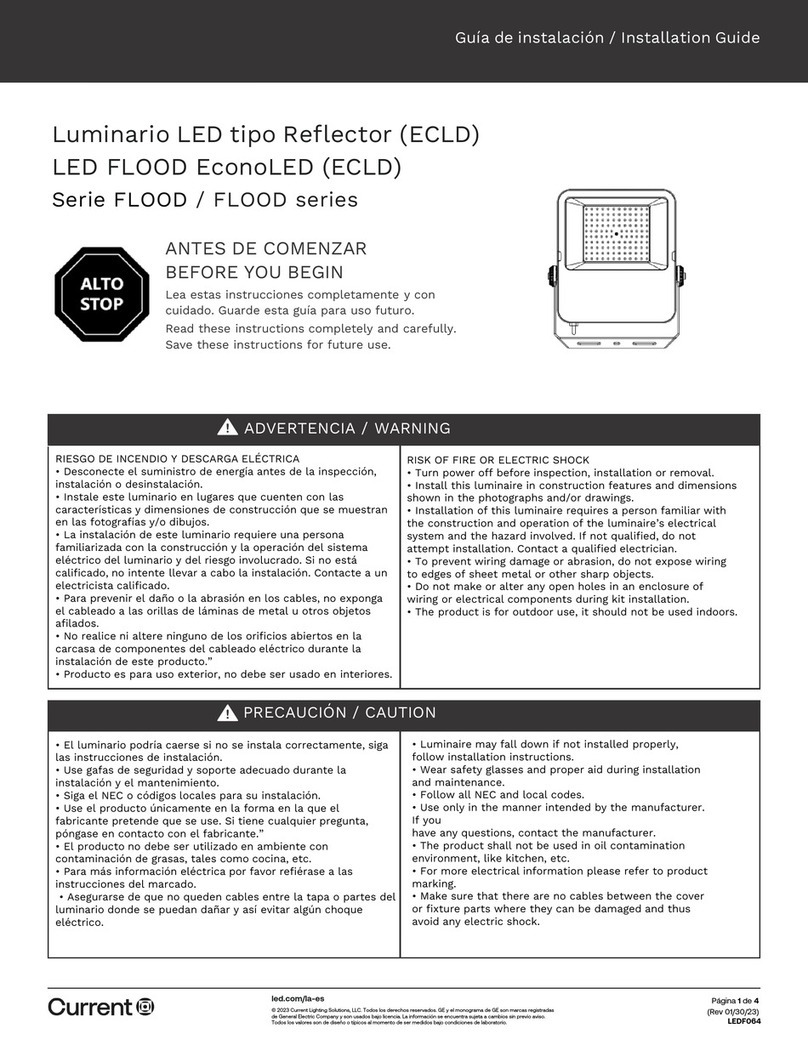
Current
Current FLOOD Series User manual
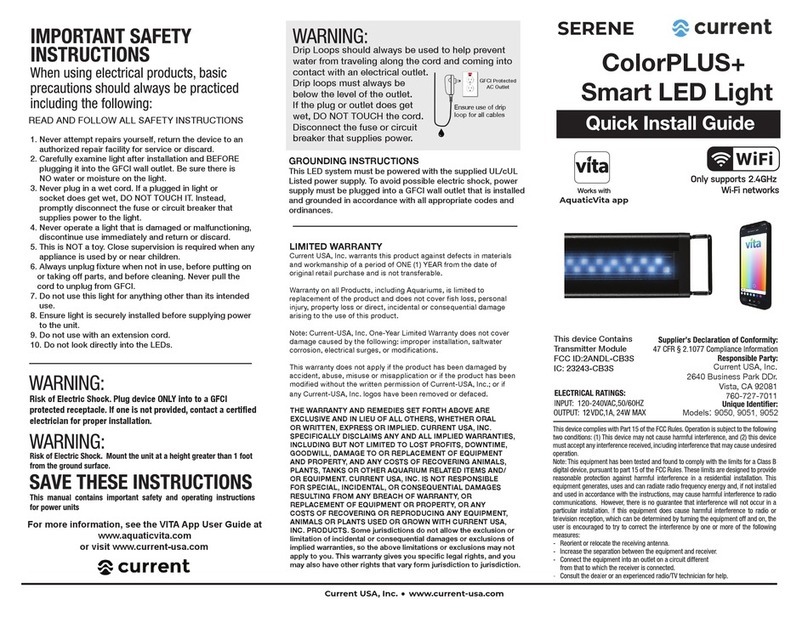
Current
Current ColorPLUS+ 9050 User manual
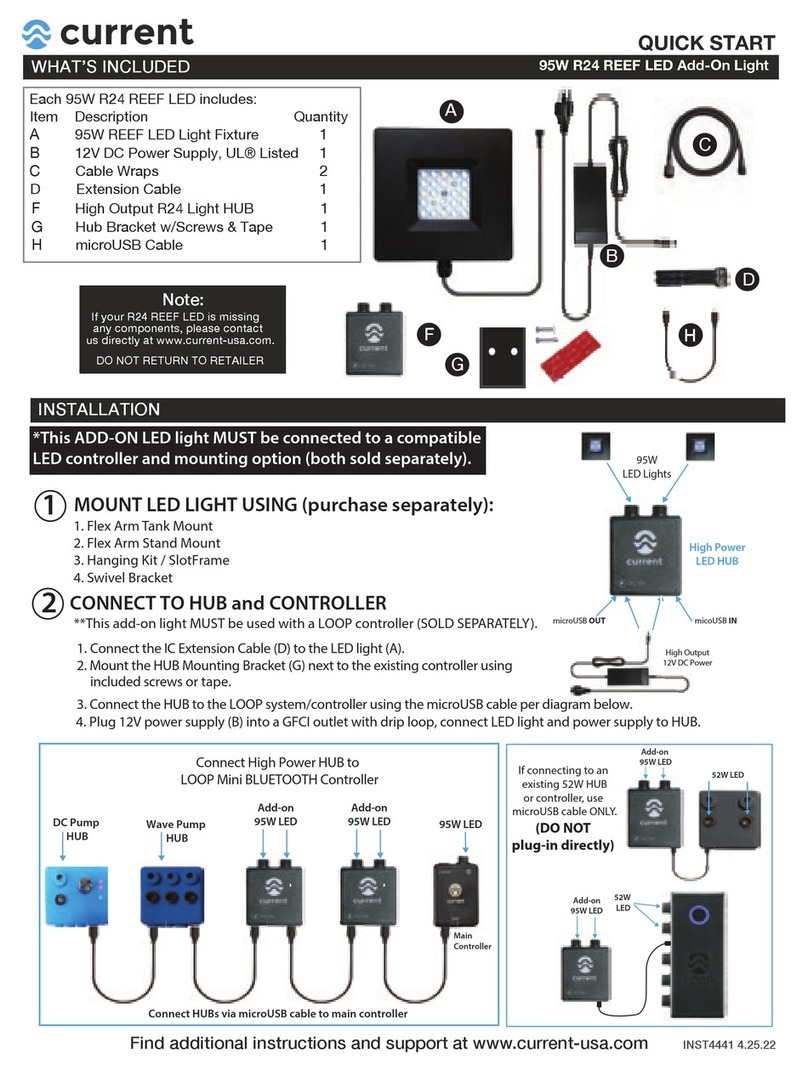
Current
Current REEF R24 User manual
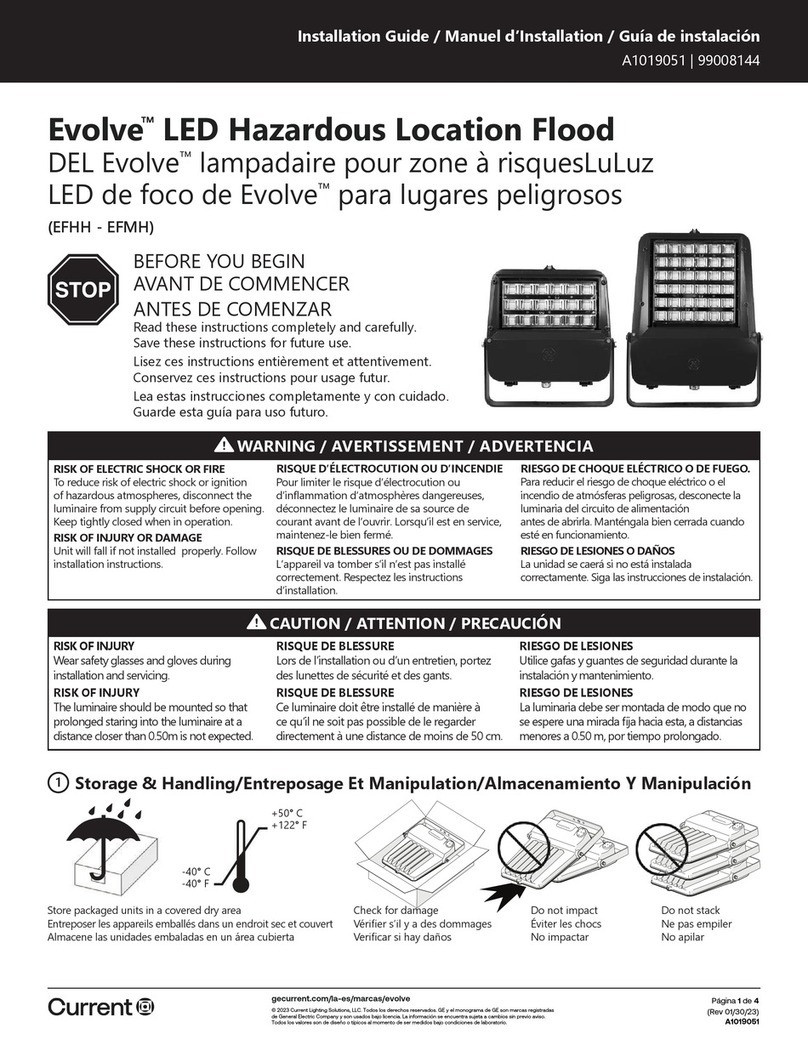
Current
Current Evolve EFHH Series User manual
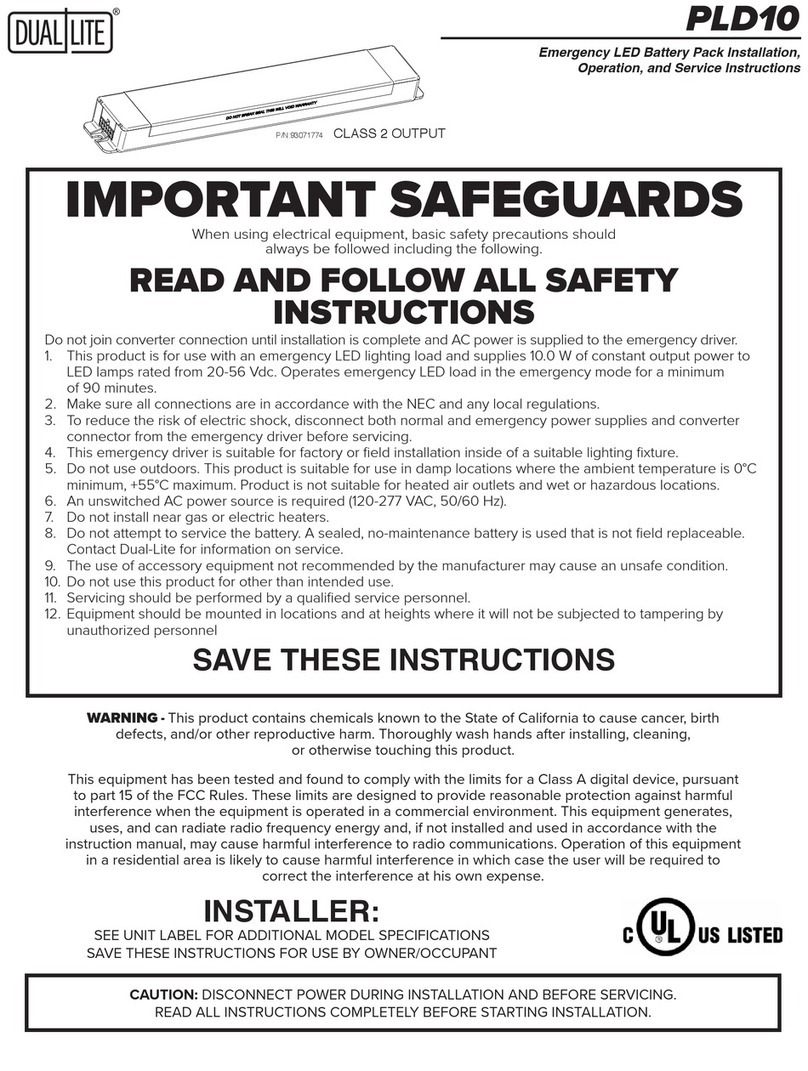
Current
Current Dual-Lite PLD10 Manual
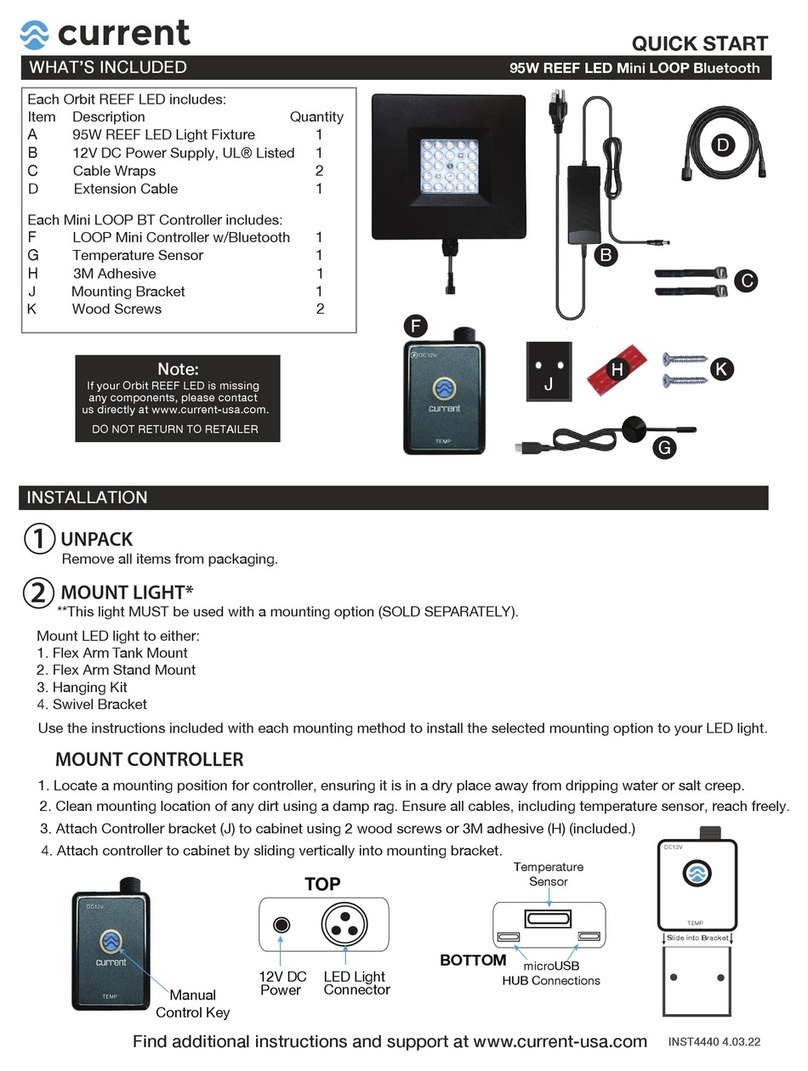
Current
Current 95W REEF LED Mini LOOP User manual
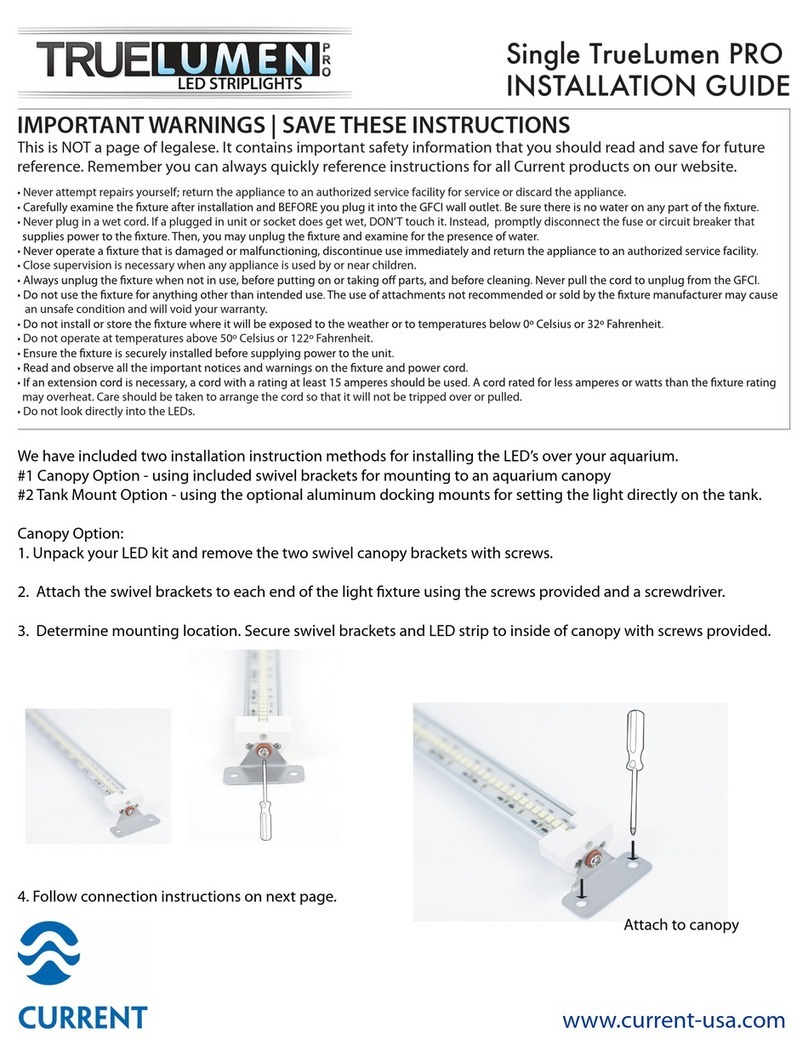
Current
Current Single TrueLumen PRO User manual

Current
Current Orbit Marine IC PRO LED Installation instructions
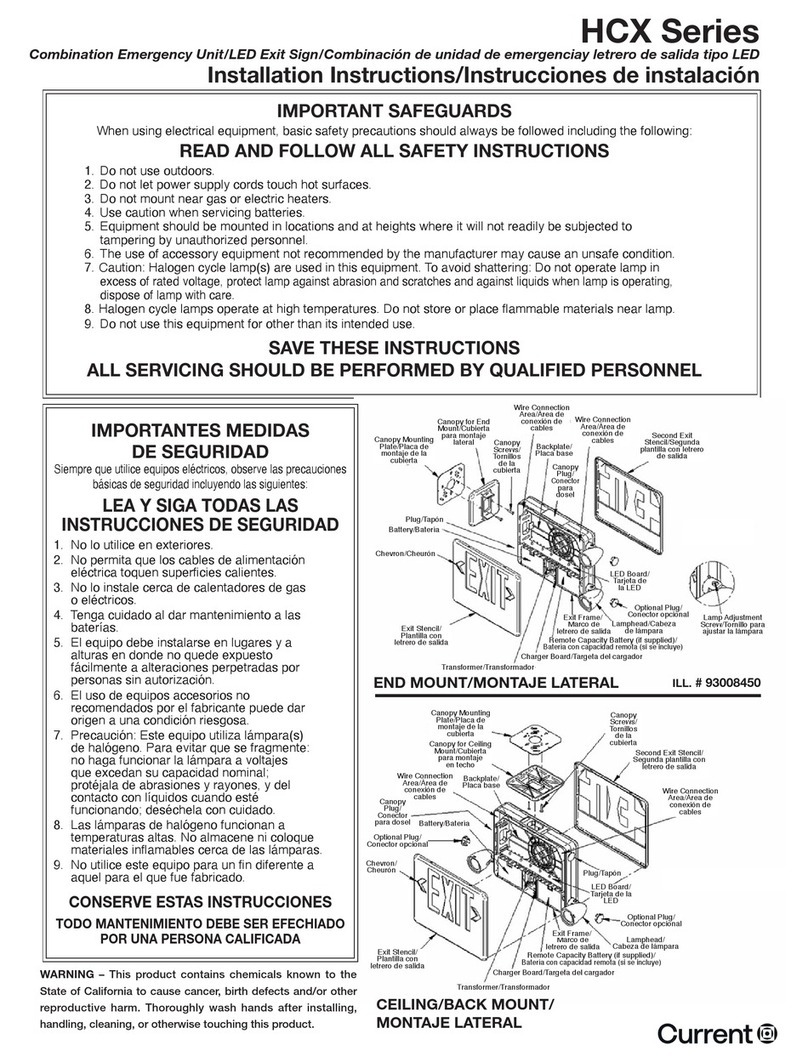
Current
Current HCX Series User manual
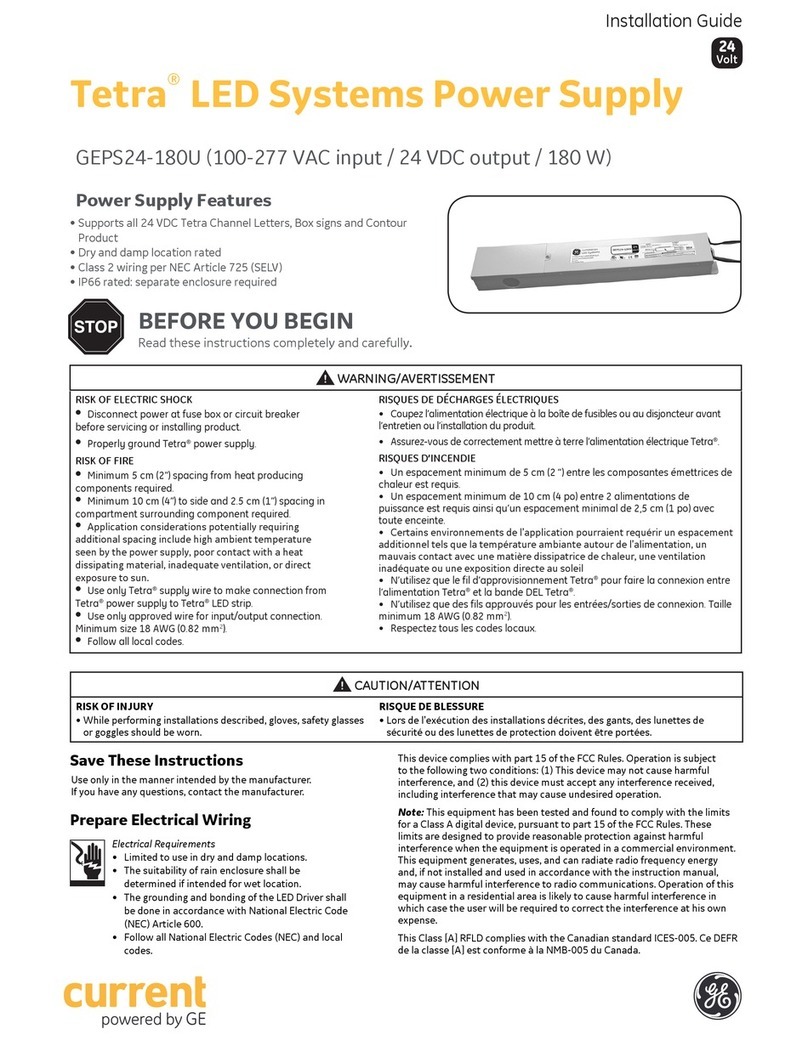
Current
Current GEPS24-180U User manual
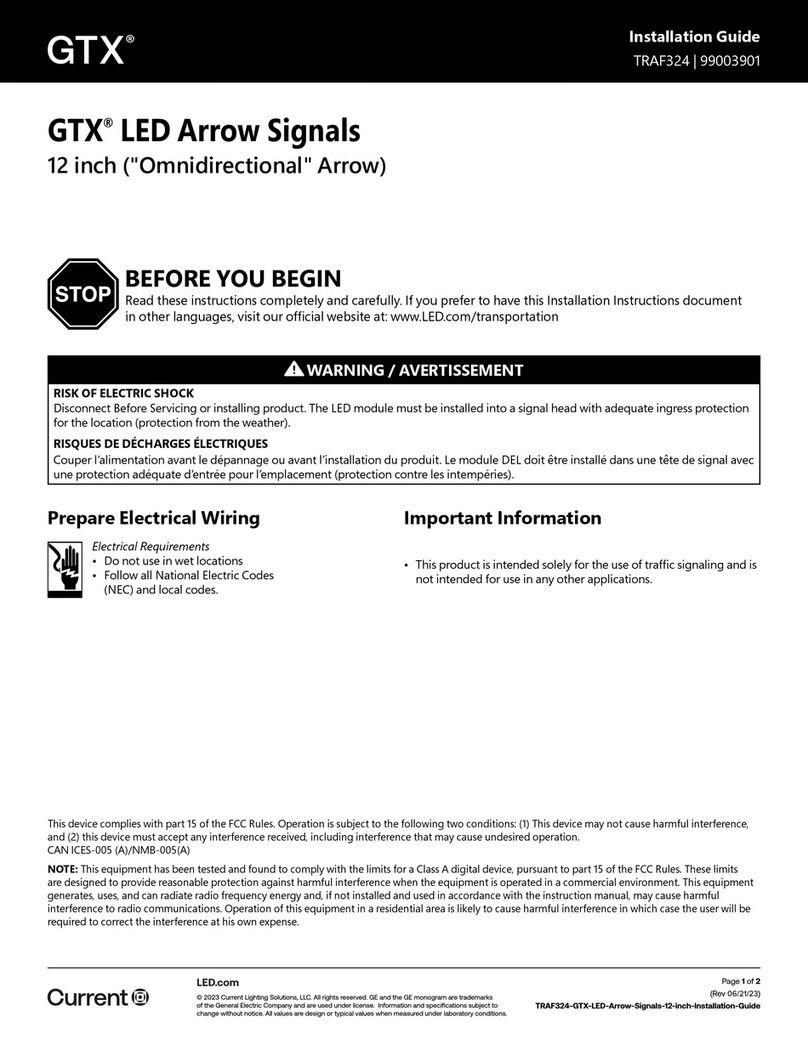
Current
Current GTX TRAF324 User manual

Current
Current Evolve GEH6083 User manual
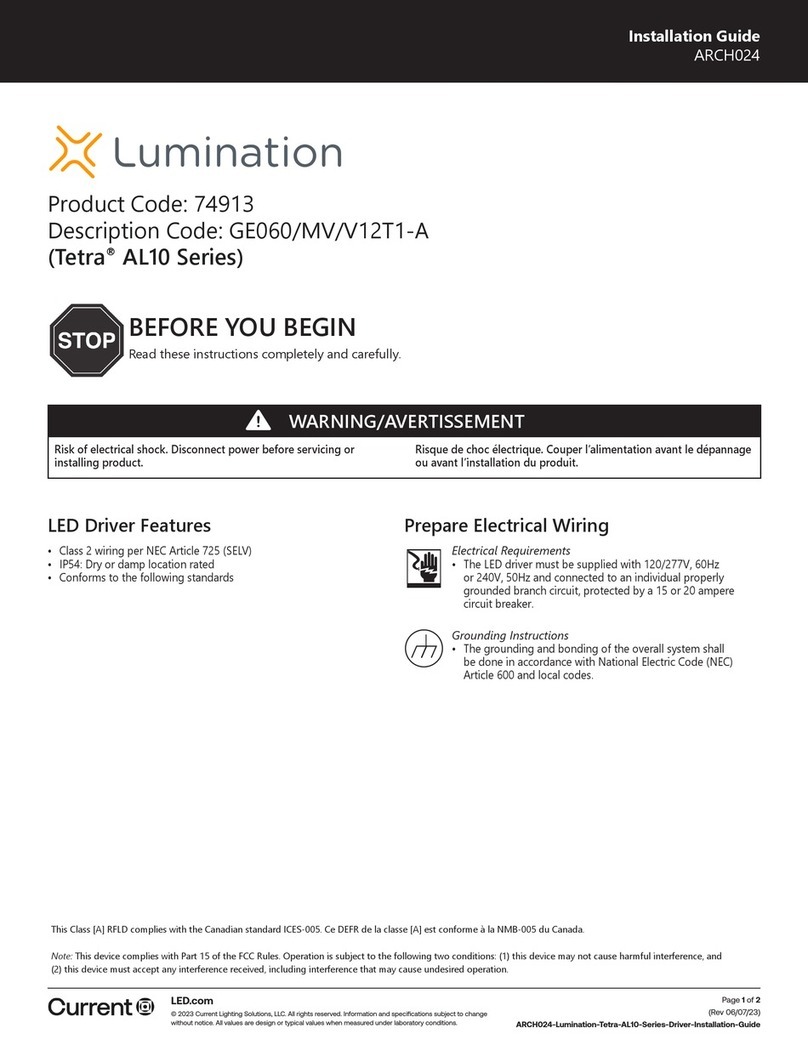
Current
Current Lumination Tetra AL10 Series User manual
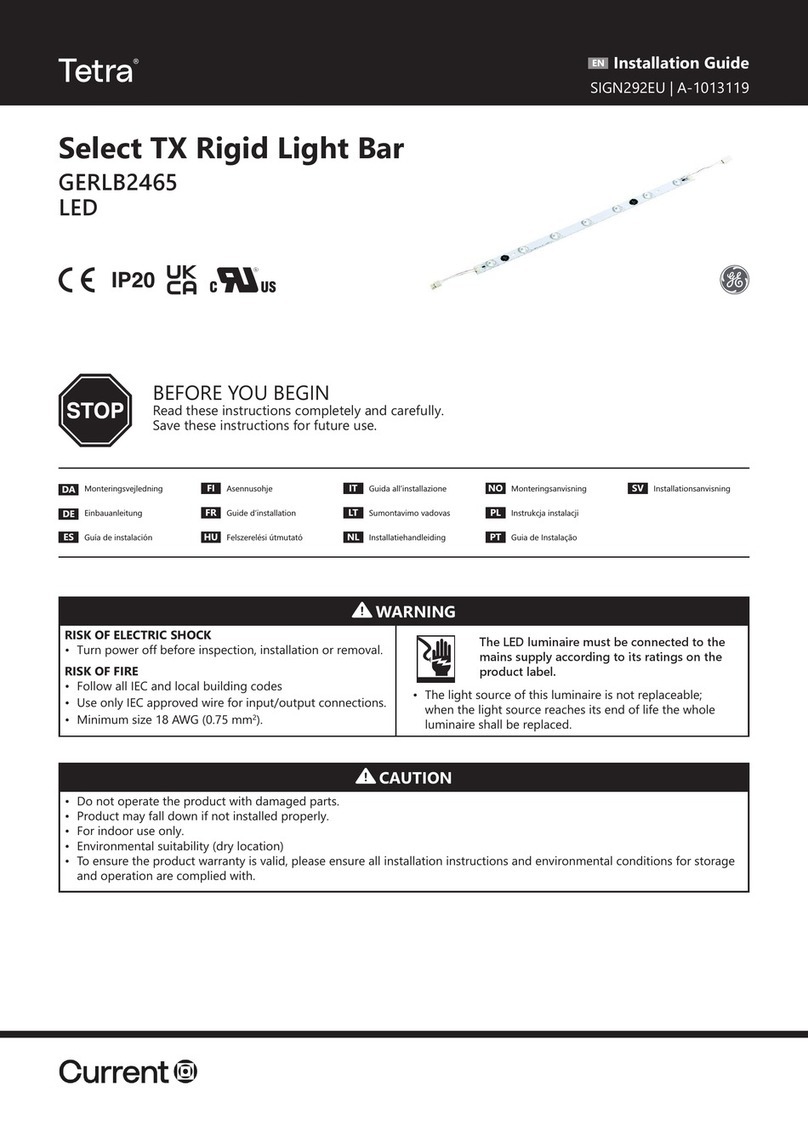
Current
Current Tetra GERLB2465 User manual
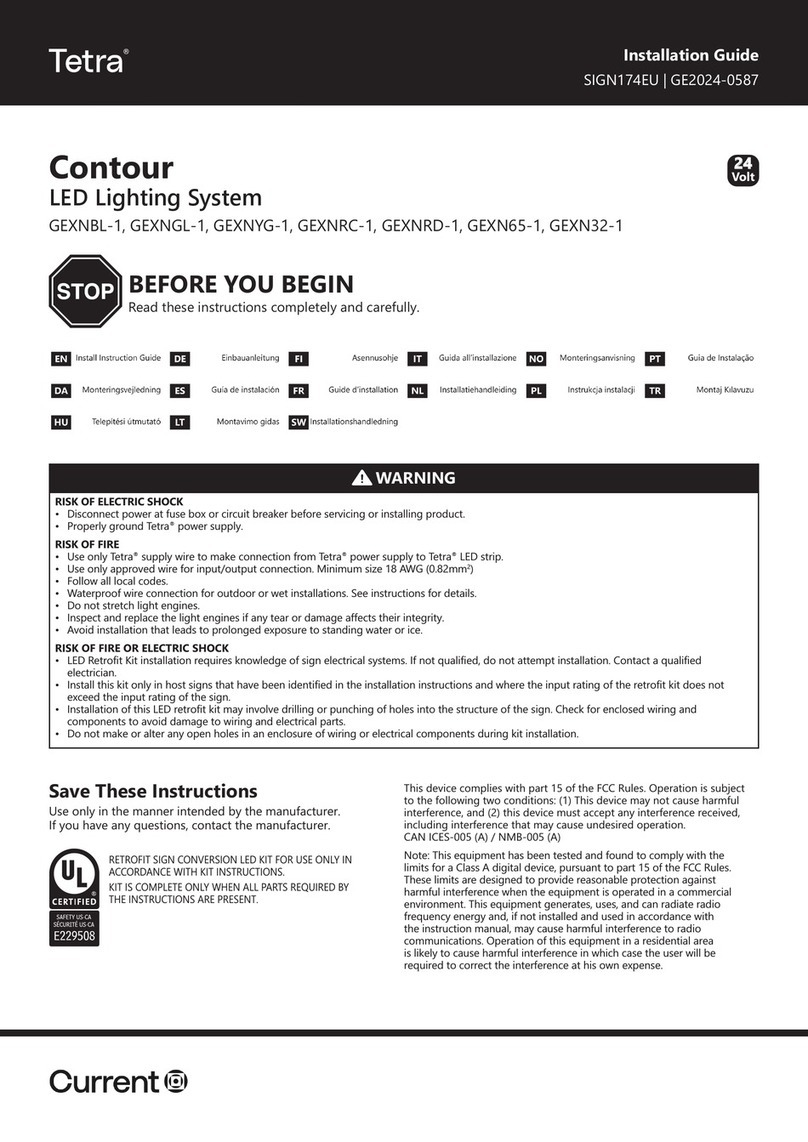
Current
Current Tetra GEXNBL-1 User manual
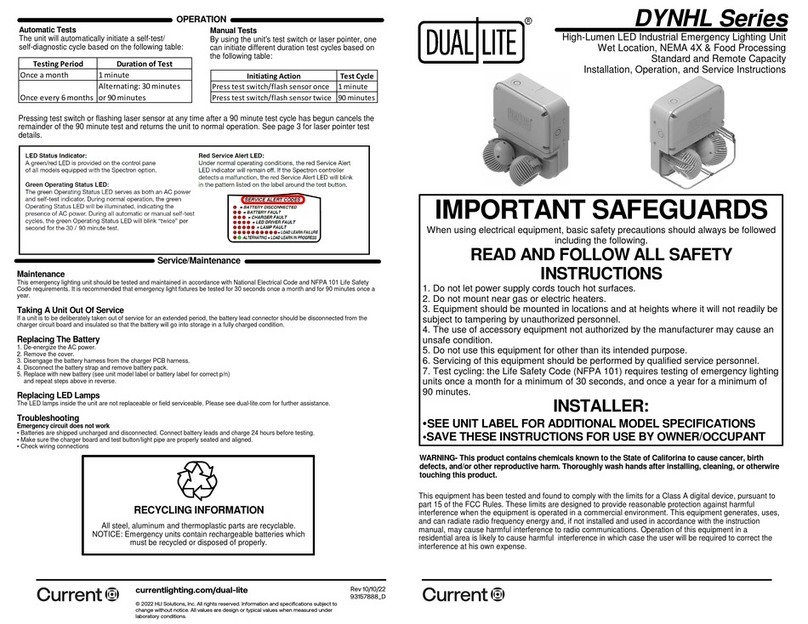
Current
Current DualLite DYNHL Series Manual
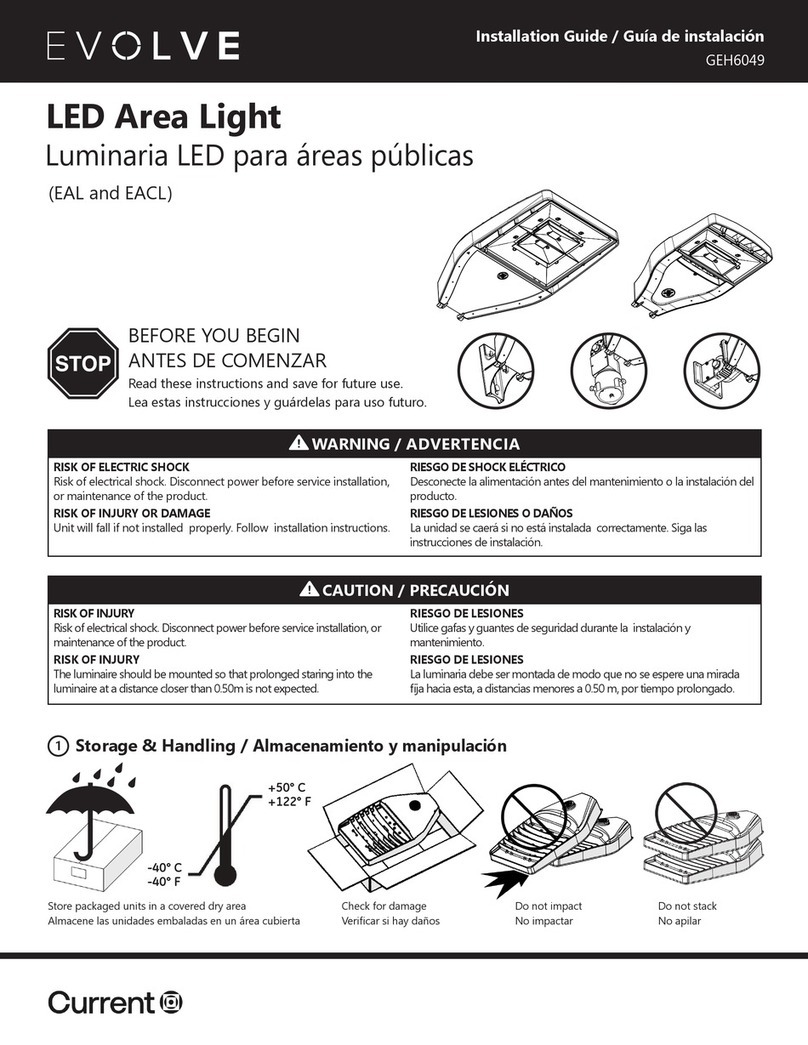
Current
Current EVOLVE EAL Series User manual
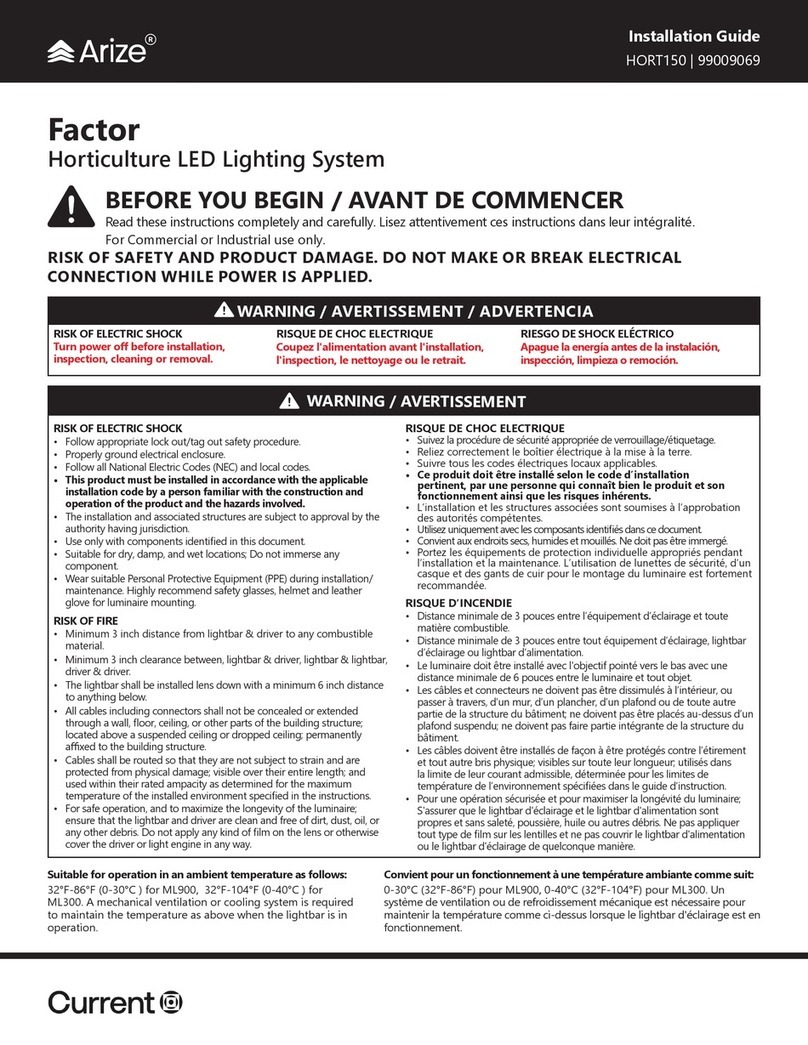
Current
Current Arize Factor User manual
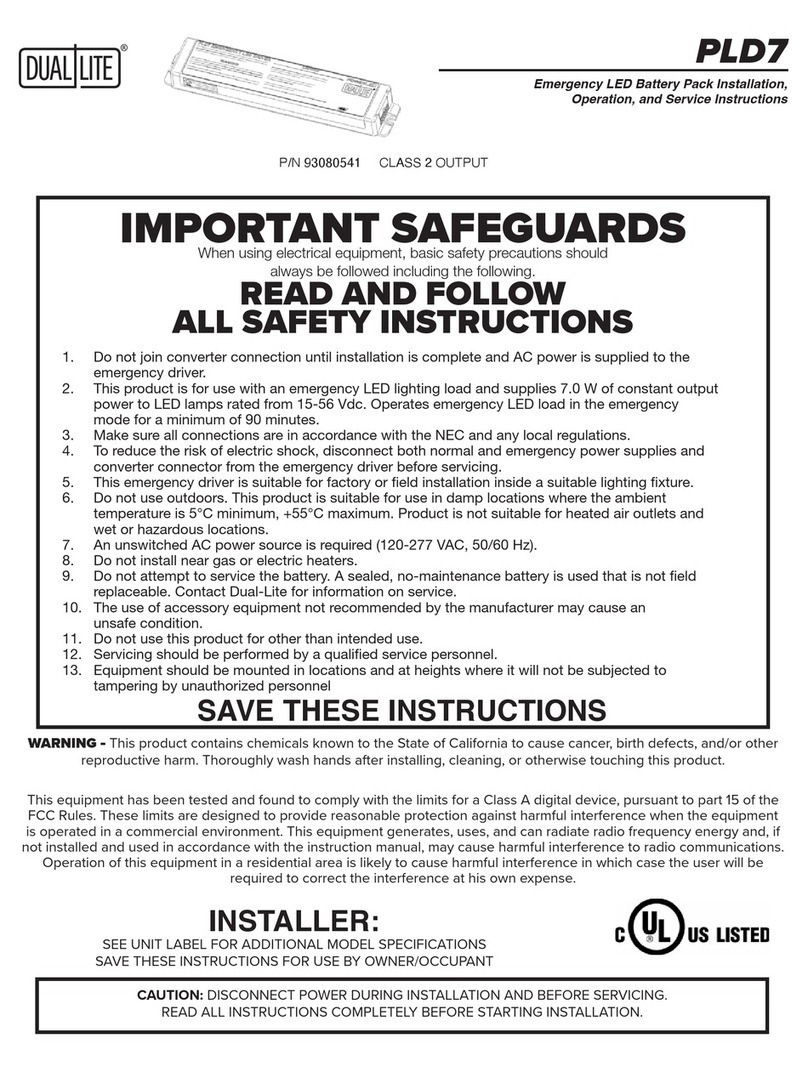
Current
Current Dual-Lite PLD7 Manual
Popular Lighting Equipment manuals by other brands

Federal Signal Corporation
Federal Signal Corporation SIGNALMASTER SML6-2SML1F instruction sheet
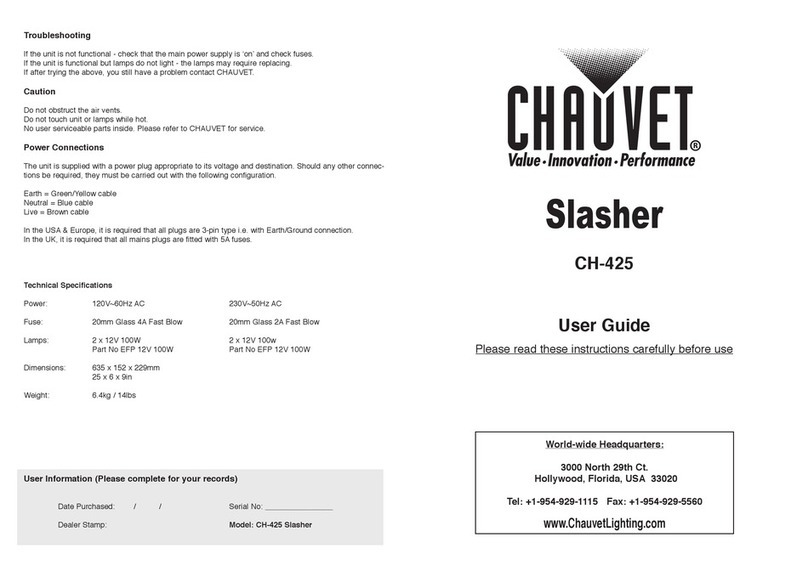
Chauvet
Chauvet Slasher CH-425 user guide
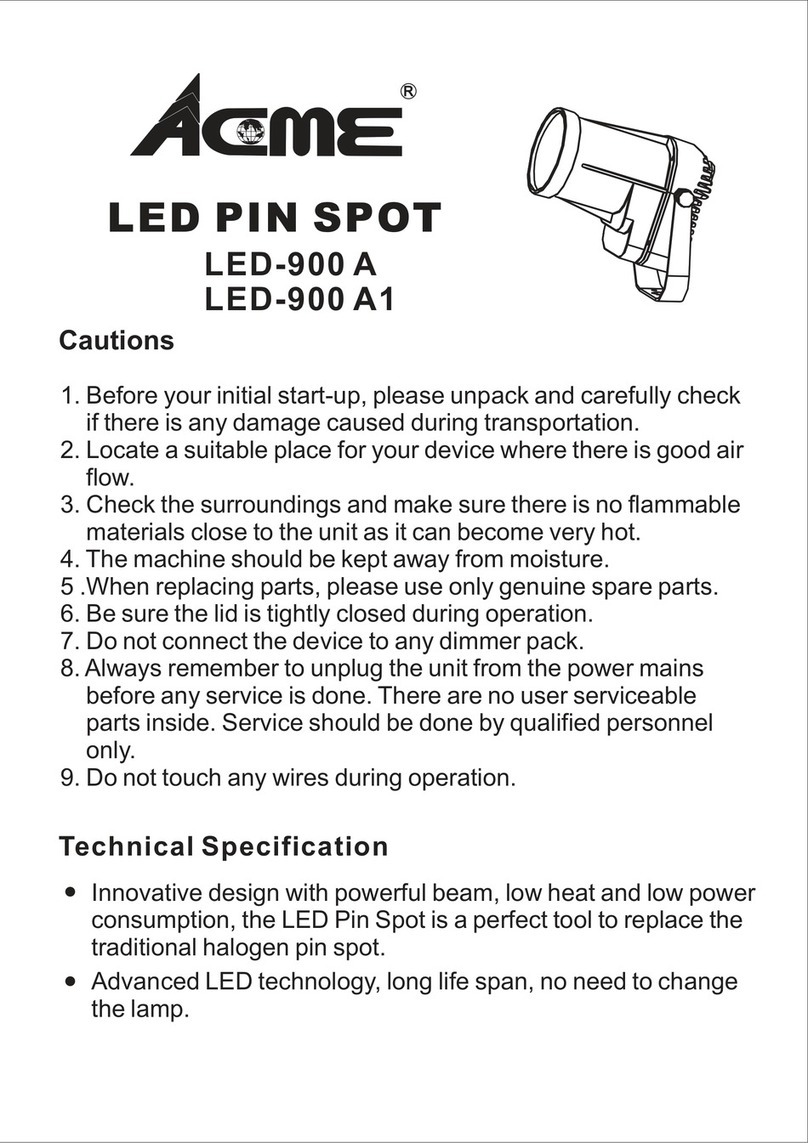
ACME
ACME LED-900 A quick start guide
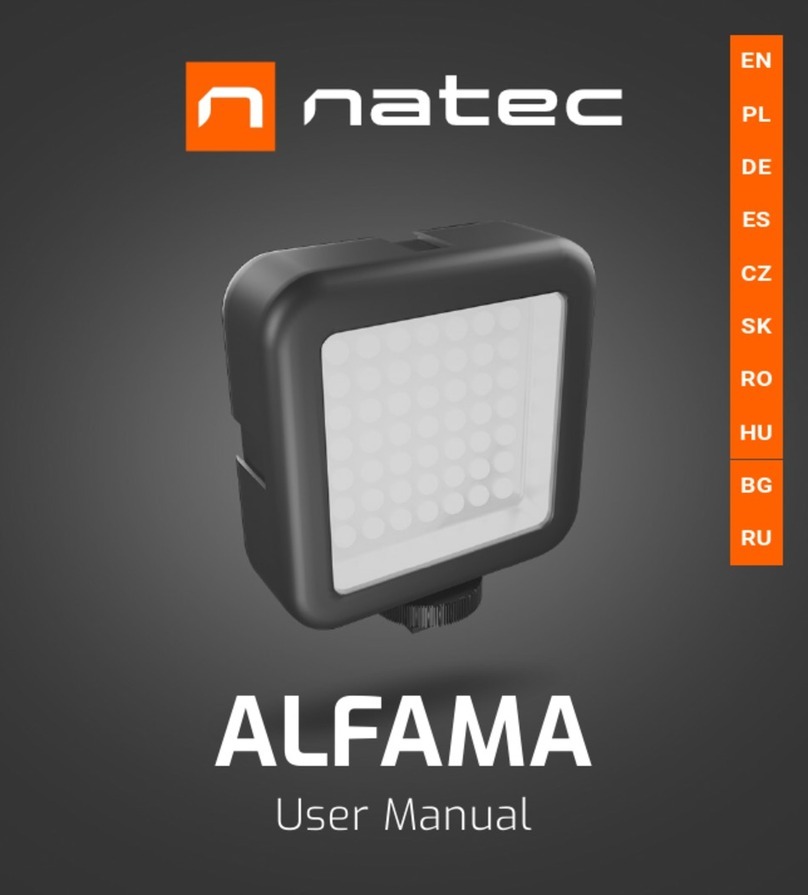
Natec
Natec ALFAMA user manual

Duracell
Duracell 689314 Assembly and installation instructions
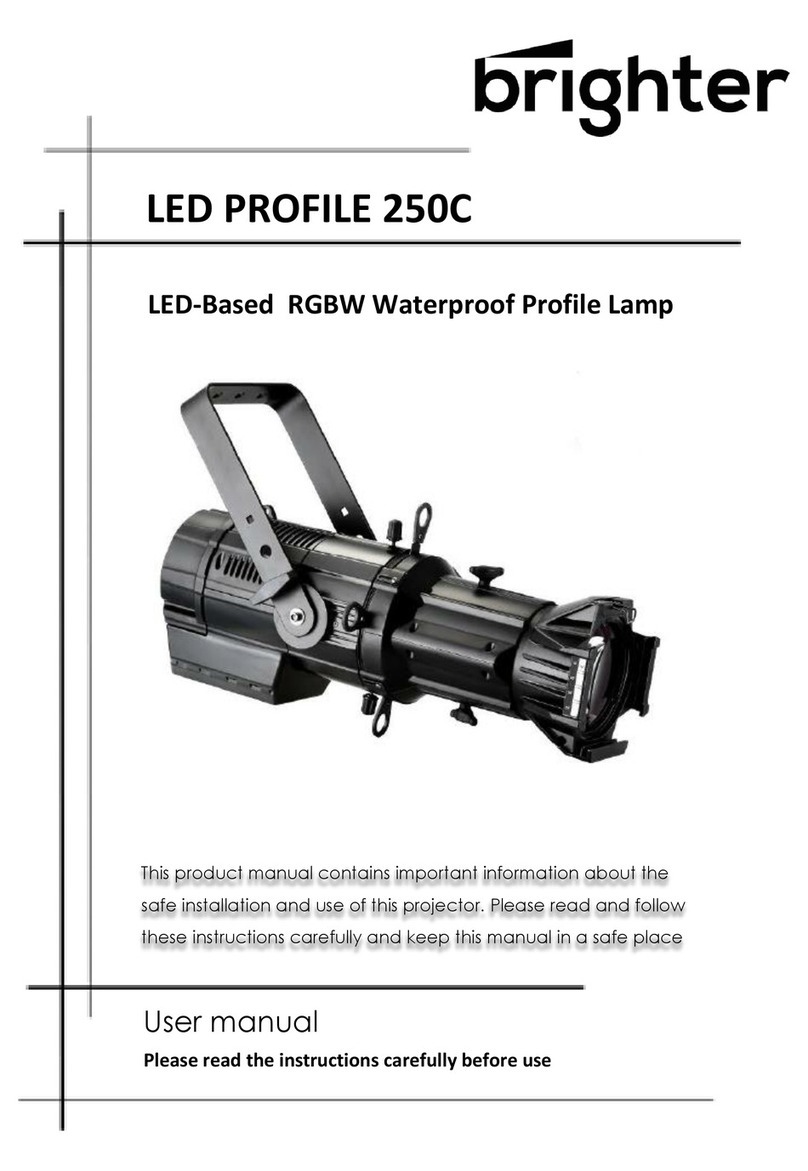
Brighter
Brighter LED PROFILE 250C user manual